PowerBass ATM 600.1D, ATM 900.1D Owner's Manual

ATM COMPACT CLASS D AMPLIFIER
Owners Manual
Please read through this manual to familiarize yourself with your new amplifier. Should your PowerBass
AutoSound mobile amplifier ever require service, you will need to have the original dated receipt.
ATM 600.1D
ATM 900.1D

Thank you and Congratulations
Thank you for your decision to purchase a PowerBass USA Autosound mobile amplifier! Our Autosound
amplifiers are the result of extensive engineering, testing, and bullet proof construction. They feature the
latest in D Class microprocessor technology. Their versatility enables compatibility with optional signal
and audio processors. These high quality MOSFET amplifiers may be configured to allow maximum flexibility in designing different subwoofer options.
COMPACT CLASS D AMPLIFIERS
All PowerBass ATM series Class “D” models are single channel dedicated subwoofer amplifiers. Unlike
most Full Range amplifiers, these models are designed specifically for low frequencies and are intended
only to power subwoofers. It is important that you closely follow the wiring instructions contained in this
Owners Manual so that you get the most from your PowerBass AutoSound D Class mobile amplifier.
∆ Caution ∆
High powered audio systems in a vehicle are capable of generating higher then “Live Concert” levels of sound pressure. Continued
exposure to excessively high volume sound levels will cause hearing loss or damage. Also, operation of a motor vehicle while listening
to audio equipment at high volume levels may impair your ability to hear external sounds such as horns, warning signals, or emergency
vehicles—thus creating a potential traffic hazard. In the interest of safety, PowerBass USA highly recommends listening at lower volume
levels when driving.
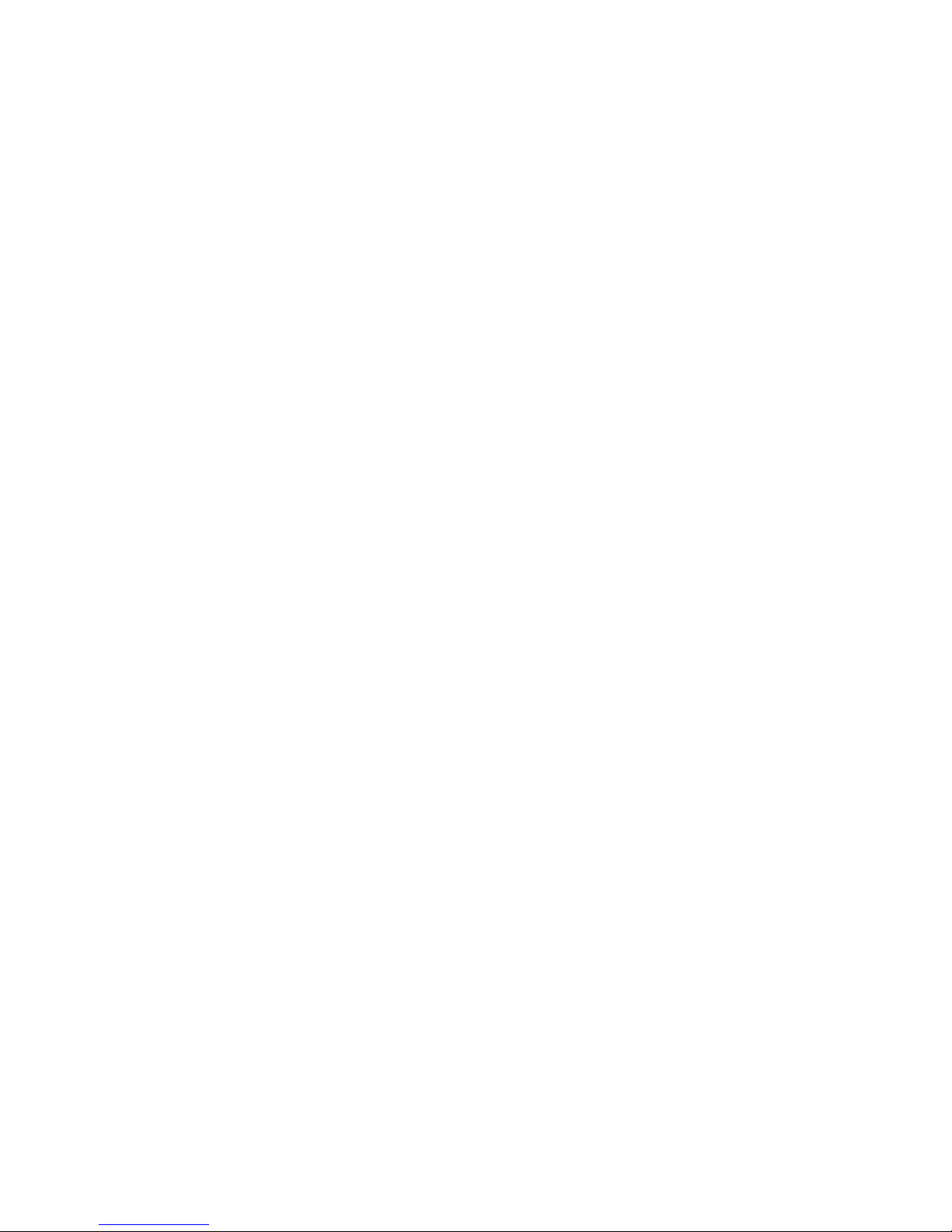
3
TECHNICAL FEATURES
• Mono Block Amplifier for Subwoofer
• Latest Class D Technology
• High and Low Level Line Input
• Double Sided Circuit Board Construction
• MOSFET Power Supplies for High Power Output and Best Stability into Low Impedance Loads
• Soft Delay Remote Turn On/Off Circuit to Eliminating Pops and Clicks
• Variable Low Pass Electronic Crossover
• Built-in Fully Adjustable Bass Boost
• Self Diagnostic Protection Circuit with LED Status Indicator for; Impedance Over-load, Speaker Short
Circuit, Thermal Overheating, and DC Output.
• Real 1-ohm Stable Operation with Extensive Output Power Increase
• Custom Tooled Solderless Speaker and Power Terminal Blocks
• Variable Gain Control
• Pass Thru Line Output Jacks
• Remote Gain Control (Included)
INSTALLATION EXPERIENCE
Installation of PowerBass mobile amplifiers requires detailed knowledge of electronics wiring and proper
speaker impedance. We strongly recommend installation by an authorized PowerBass dealer. This Owners Manual only provides general installation and operation instructions. If you have any reservations
about your installation skills, please contact your local PowerBass dealer for assistance.
IMPORTANT : This amplifier is designed for operation in vehicles with 12-volt Negative ground
electrical systems only.
PREPARING FOR INSTALLATION
NOTE: The tools listed below may be required for basic installation
• An electric drill with bits
• Philips head and standard screwdrivers
• Wire strippers
• Crimping tool
• VOM (electronic volt ohm meter)
• Heat shrink tubing and heat gun
• Soldering iron
• Electronic (not Acid Core) Solder
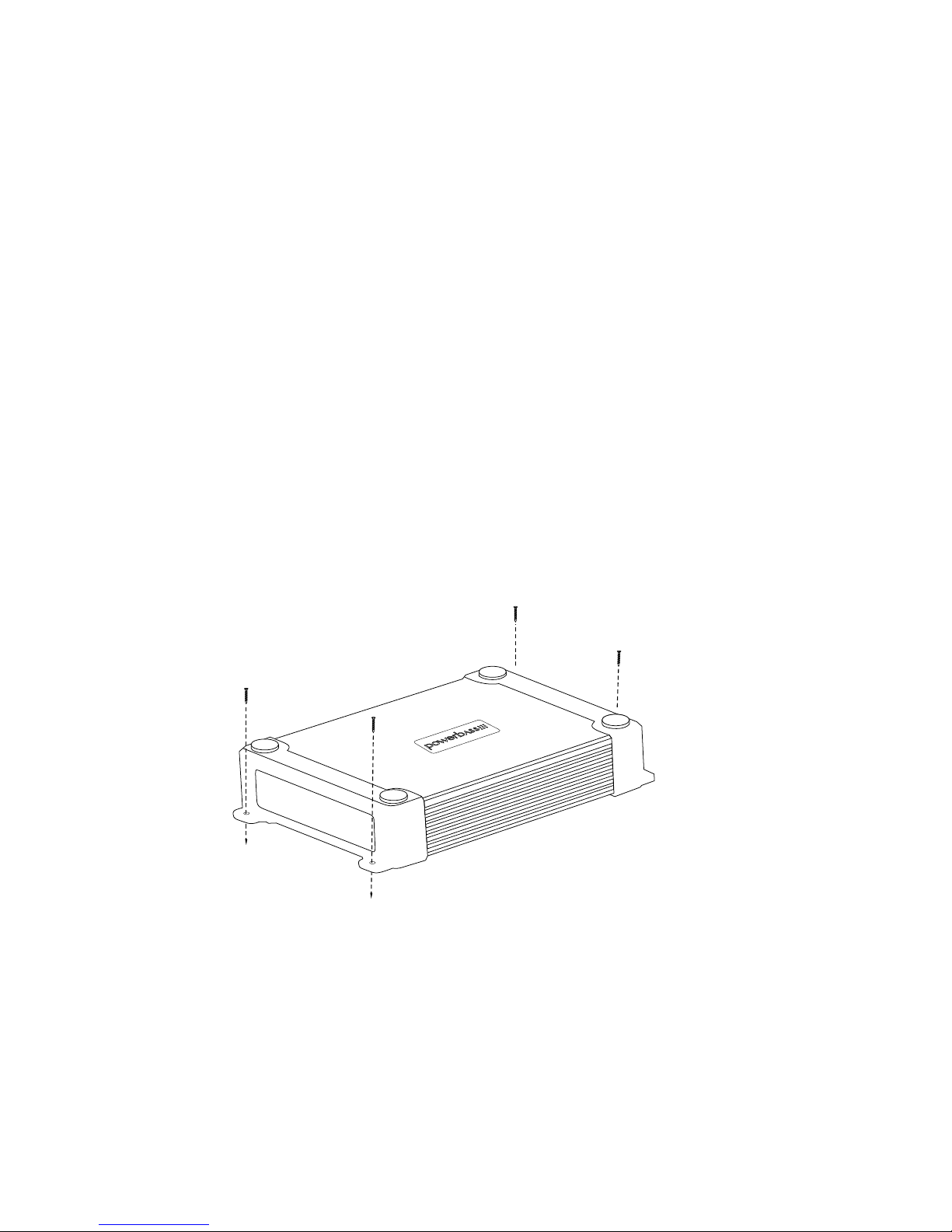
INSTALLATION PRECAUTIONS
NOTE: Proceed only if you are a qualified installer, otherwise; see your Authorized PowerBass
Dealer to professionally install this amplifier. Always wear protective eyewear when using
tools.
• Turn off all stereo and other electrical devices before you begin.
• Disconnect the negative (-) lead from your vehicles battery.
• Locate all fuel lines, brake lines, oil lines, and electrical cables when planning the install.
• Make sure there is at least 2-inches (5 cm) around the air vents on the amplifier.
• When connecting ground points, make sure all paint is carefully scrapped away from the vehicle’s
chassis and contact is make with bare metal.
• Use a utility knife to trim away fabric from hole locations before drilling or cutting.
• When running power cables through sheet metal, be sure to use grommets to properly insulate the
metal edges from the wire insulation.
• If possible, use tubing through grommets.
Due to the high power output of the PowerBass Autosound Class D amplifiers, considerable heat may be
produced when the unit is in operation. For this reason the amplifier should be mounted in a location
which will allow air to circulate freely. A clearance of at least 2-inches (5 cm) to all sides of the amplifier
is necessary not only for proper cooling, but also for gaining access to the inputs and other variable
controls. Be sure that the power and signal cable connections can enter and leave the amplifier in a
straight line to avoid the risk of kinked wires causing malfunction.
Fig.1 Mounting Amplifier
MOUNTING THE AMPLIFIER
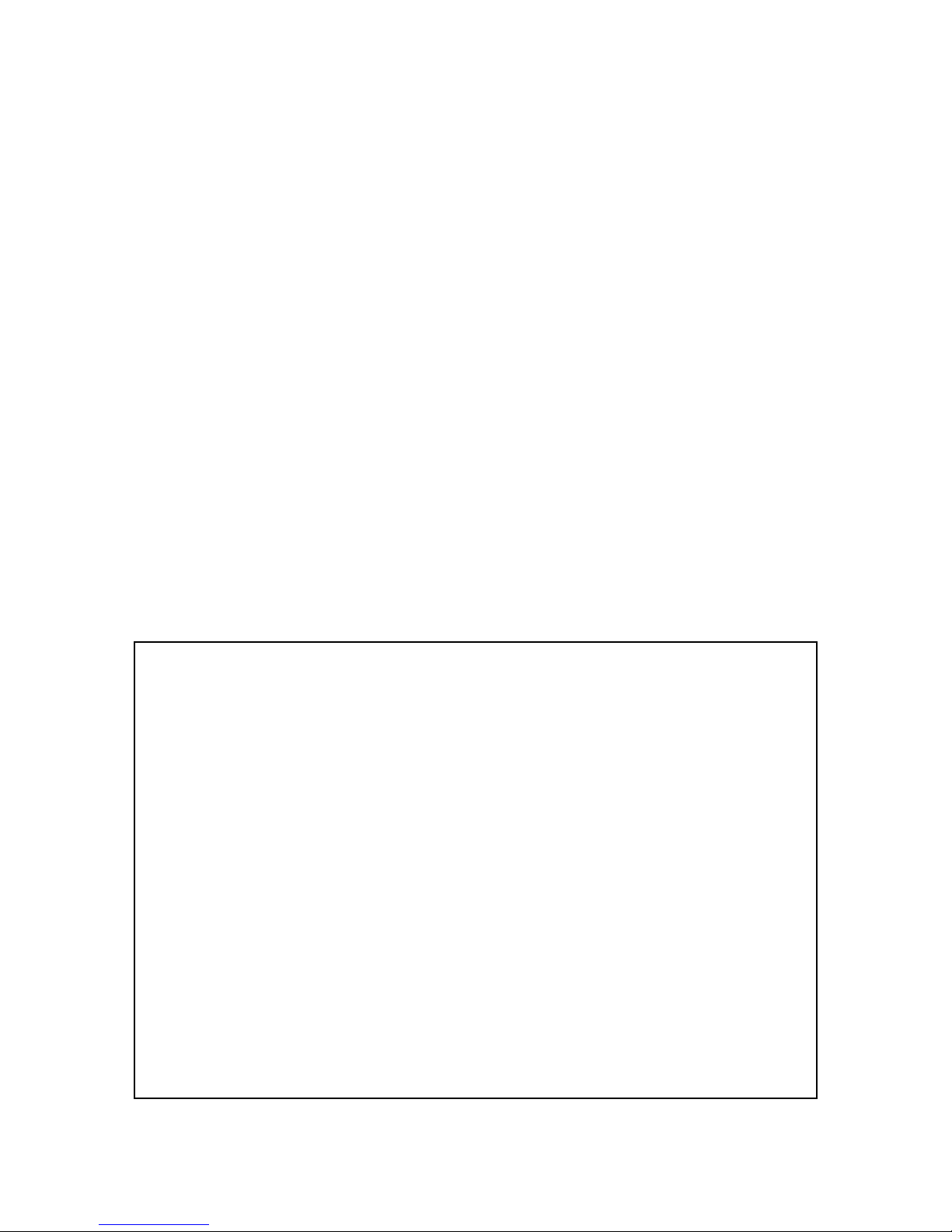
5
MOUNTING LOCATION
Find a clear and well ventilated area to mount your amplifier that is unobstructed by any objects that will cause
harm or block ventilation. Despite the fact that this amplifier is compact, it still needs air to cool the heatsink
fins. Do not mount under a carpet or an area with dead or stagnant air. Without proper air flow the amplifier
may overheat and go into protection where the thermal overload circuitry will shut down the amplifier.
You may use the amplifier as a template and mark the four screw locations with a felt tip pen. Set the amplifier
aside before drilling. Use caution to make sure there are no objects behind the installation surface that may
become damaged during drilling.
The amplifier should be protected from exposure to moisture and direct sunlight. The best places to mount
your amplifier are: The floor of the trunk, under the driver’s seat, or on the back of the rear seat. For alternate
installation locations, please consult your authorized PowerBass Dealer.
NOTE: Do not use a drill with driver bit to mount the amplifier. Excessive force could cause
the plastic mounting feet to crack.
*** WARNING ***
• Upside down mounting will compromise heat dissipation through the heatsink and
could engage the thermal protection circuit.
• Try to avoid mounting the amplifier on a subwoofer enclosure, as extended exposure
to vibration may cause malfunction of the amplifier.
• Don’t mount the amplifier so that the wire connections are unprotected or are subject to pinching or damage from nearby objects.
• The DC power wire must be fused at the battery positive (+) terminal connection.
Before making or breaking power connections at the amplifier power terminals,
disconnect the DC power wire at the battery end.
• The battery of the car audio system must be disconnected until the entire wiring and
installation is completed.
• Don’t use a power drill to tighten the power, ground, remote or speaker output
terminals on the amplifier to avoid stripping the terminal screws. It is best to hand
tighten these connections.
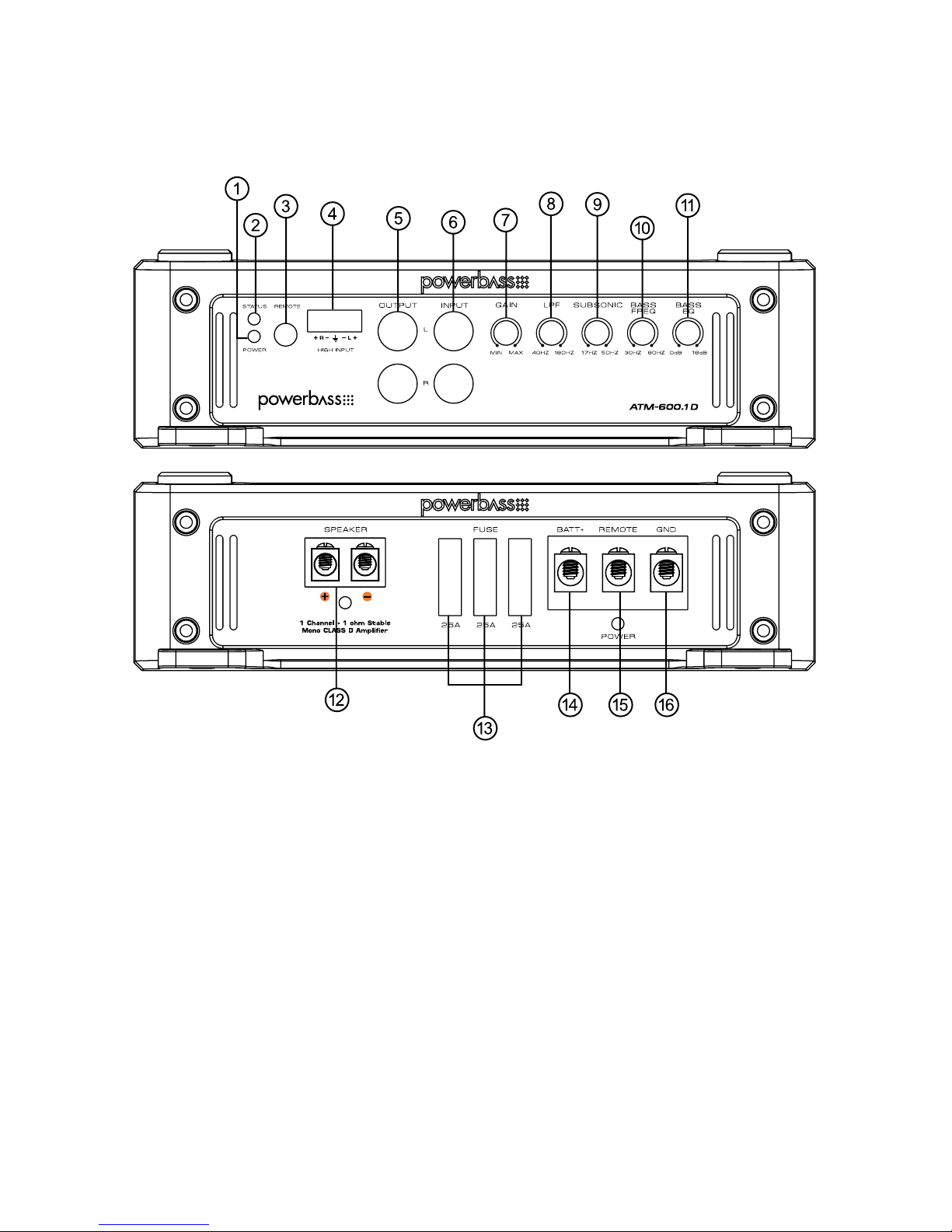
CONTROL PANEL LAYOUT
1. POWER Indicator
The clear L.E.D. lights BLUE when the power is on.
2. STATUS Indicator
This L.E.D. turns RED when the built-in protection circuitry is activated. This indicates a problem with the
system in relation to the amplifier (see Troubleshooting Tips).
3. REMOTE Gain
This is the connector port for the Remote Gain Control. Now the amplifiers secondary gain circuit can be
adjusted from the driver’s seat.
4. HIGH INPUT
Allows you to connect speaker output from factory radio to amplifier without the use of a low level convertor.
Fig.2 Panel Layout

7
5. LINE OUT (RCA) Jacks
RCA style pass through output jacks allow for a signal to be sent to other amplifiers in a daisy-chain configuration. Only one Remote Bass Control can be used when multiple bass amplifiers are connected.
6. LINE IN (RCA) Jacks
These RCA style input jacks are for use with source units that have RCA line level outputs. A source unit with
a minimum output of 500mV is required for proper operation. However, this input will accept levels up to
4Vrms.
7. GAIN Control
This control is used to match the input sensitivity of the amplifier to the particular source unit that you are
using up to 5 volts.
8. LPF (Low Pass Filter) Control
This filter controls low pass of frequencies and is adjustable from 40Hz through 180Hz to eliminate unwanted
high frequencies.
9. SUB SONIC Control
This control is continuously adjustable from 17Hz through 50Hz at 12dB per octave to provide an extra level of
subwoofer protection from bass robbing power at unheard frequencies.
10. BASS FREQ
This control is variable from 30Hz to 80Hz and allows you to choose the exact frequency you want to boost
using the BASS EQ feature.
11. BASS EQ Control
This equalization circuit is used to enhance the low frequency response of the vehicle’s interior. With up to
18dB of boost, the BASS BOOST can be adjusted to meet your own personal taste.
12. SPEAKER Output Terminals
As shown in the wiring diagrams, be sure to observe speaker polarity through the system and speaker impedance. This specially tooled terminal is designed to accommodate up to 10 gauge speaker wire.

13. FUSES
For convenience most PowerBass AutoSound amplifiers utilize common automotive ATC type fuses. For continued protection in the event that a fuse blows, replace the fuse only with the same value. CAUTION: These
power fuses on the amplifier chassis are for protecting the amp against over current situation. To protect the
vehicles electrical system, an additional fuse should be used within 18-inches of the battery on the 12V+
cable.
ATM 600.1D 25A x 3
ATM 900.1D 30A x 3
14. BATT+ (Power Input Terminal)
This terminal is the main power input for the amplifier and must be connected directly to the positive (+) terminal of the car battery. (see Power Cable Selection Chart for recommended wire gauge for each model).
15. REM (Remote Input Terminal)
All PowerBass AutoSound amplifiers can be turned on by applying 12 volts to this terminal. This can be found
on the rear of the source unit in the form of an electric antenna output, or a remote output. If this is not available you can wire to the ACC position on the key. An 18 gauge wire is sufficient to run the REMOTE.
16. GND (Ground Input Terminal)
A good quality ground is required for your PowerBass AutoSound D Class amplifier to operate at peak performance. A short length of cable the same gauge as your power cable should be used to attach the ground
terminal directly to the chassis of the vehicle. Make sure that all of the paint is sanded or scraped away to
ensure a quality ground connection
