Page 1
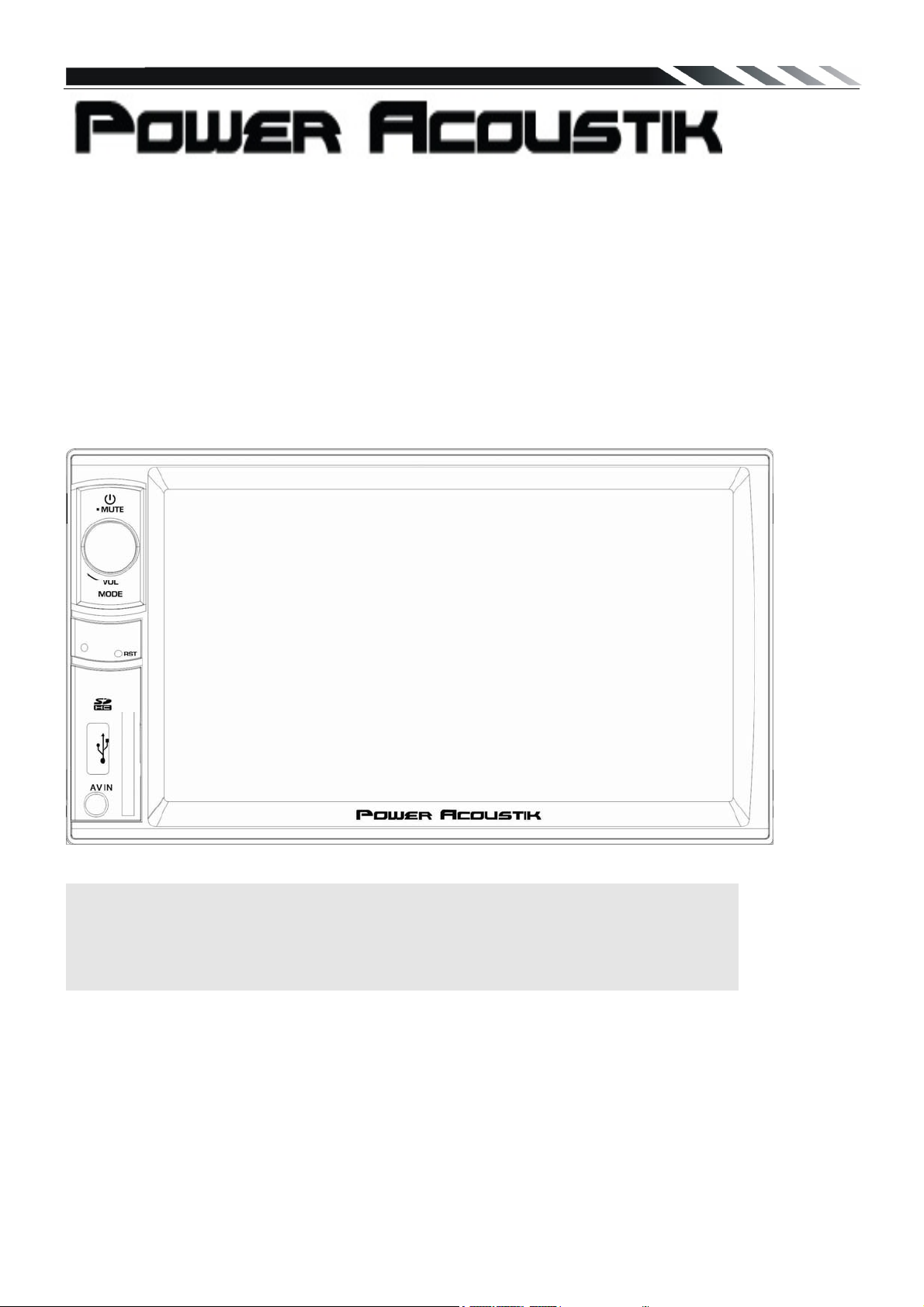
PDR-654/PDR-654T
6.5” Monitor
MP3/MP4 Player
AM/FM Radio
Built-in TV tuner (only for PDR-654T model)
Owner’s Manual
Take the time to read through this owner’s manual.
Familiarity with installation and operation procedures will help you obtain the best
Performance from your new device.
Page 2
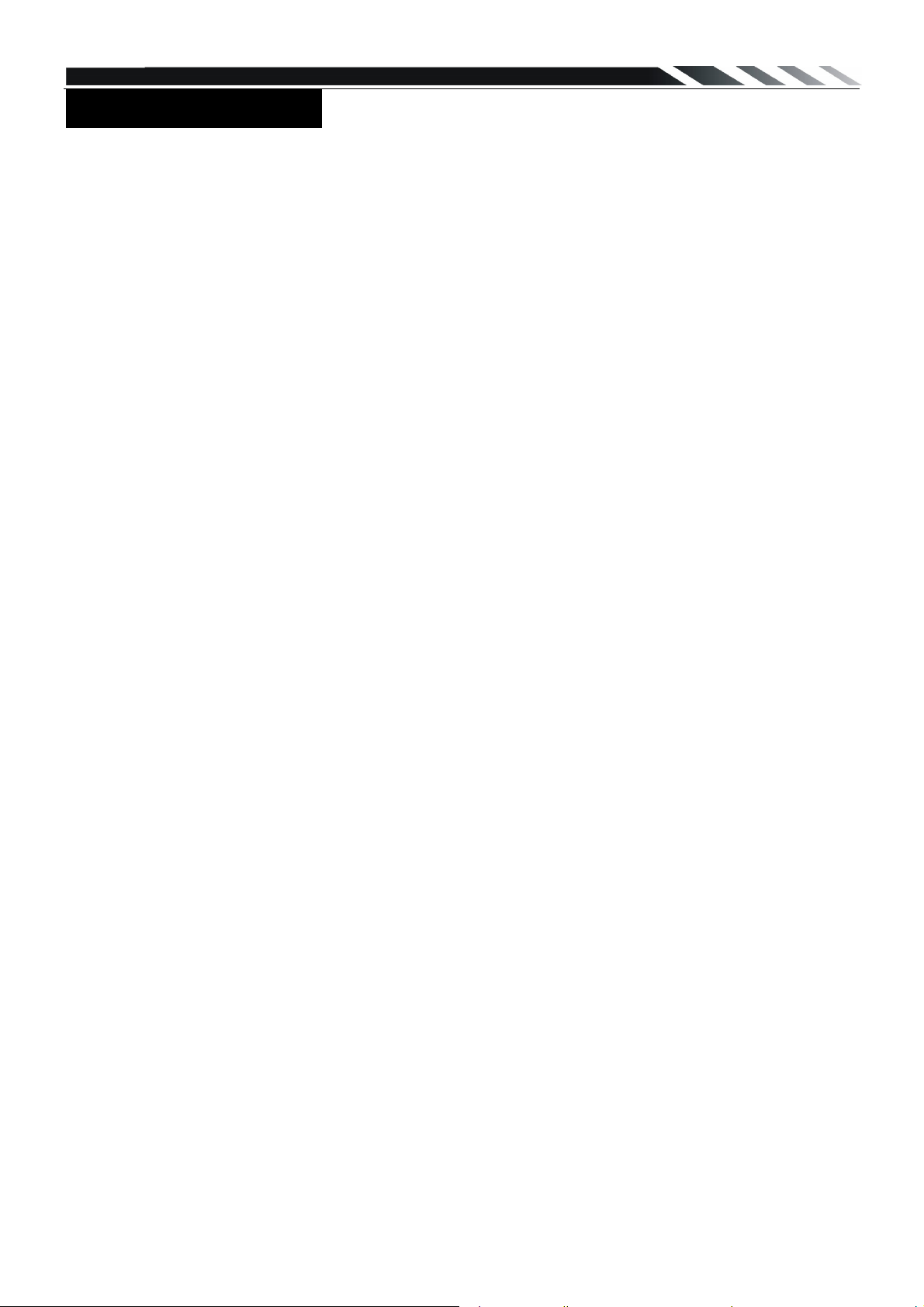
Important Safeguards
z Using the device at temperature below -10℃ may cause the breakage of the device.
BEFORE USING PLEASE HEAT UP THE PASSENGER COMPARTMENT TO THE
RECOMMENDED TEMPERATURE!
z Read carefully through this manual to familiarize you with this high-quality sound system.
z Disconnect the vehicle's negative battery terminal while mounting and connecting the unit.
z When replacing the fuse, be sure to use one with an identical amperage rating. Using a fuse
with a higher amperage rating may cause serious damage to the unit.
z Make sure that pins or other foreign objects do not get inside the unit; they may cause
malfunctions, or create safety hazards such as electrical shock or laser beam exposure.
z If you have parked the car for a long time in hot or cold weather, wait until the temperature in
the car becomes normal before operating the unit.
z DO NOT open covers and do not repair yourself. Consult the dealer or an experienced
technician for help.
z Make sure you disconnect the power supply and aerial if you will not use the system for a long
period or during a thunderstorm.
z Make sure you disconnect the power supply if the system appears to be working incorrectly,
(For example: making unusual sounds, smelling strange, emitting smokes from inside or
liquid having gotten inside it) Have a qualified technician check the system.
z The unit is designed for negative terminal of the battery, which is connected to the vehicle
metal. Please confirm it before installation.
z Do not allow the speaker wires to be shorted together when the unit is switched on. Otherwise
it may overload or burn out the power amplifier.
z Do not install the detachable panel before connecting the wire.
z Don't remove the detachable panel when encoding.
2
Page 3

Contents
Important Safeguards...................................................................................................................2
Contents.......................................................................................................................................3
Accessories..................................................................................................................................4
Installation/Un-installation ............................................................................................................5
Wiring Connections......................................................................................................................6
Panel Control ...............................................................................................................................8
Remote control.............................................................................................................................9
Remove Battery ...........................................................................................................................9
Main Menu .................................................................................................................................10
◆Radio Player..................................................................................................................... 10
◆USB/SD/MMC Interface ................................................................................................... 11
◆TV Mode(only for PDR-654T)........................................................................................... 12
◆AV-IN Mode ......................................................................................................................13
◆Setting Control .................................................................................................................13
Other Functions .........................................................................................................................15
Troubleshooting guide................................................................................................................16
Specification...............................................................................................................................17
3
Page 4
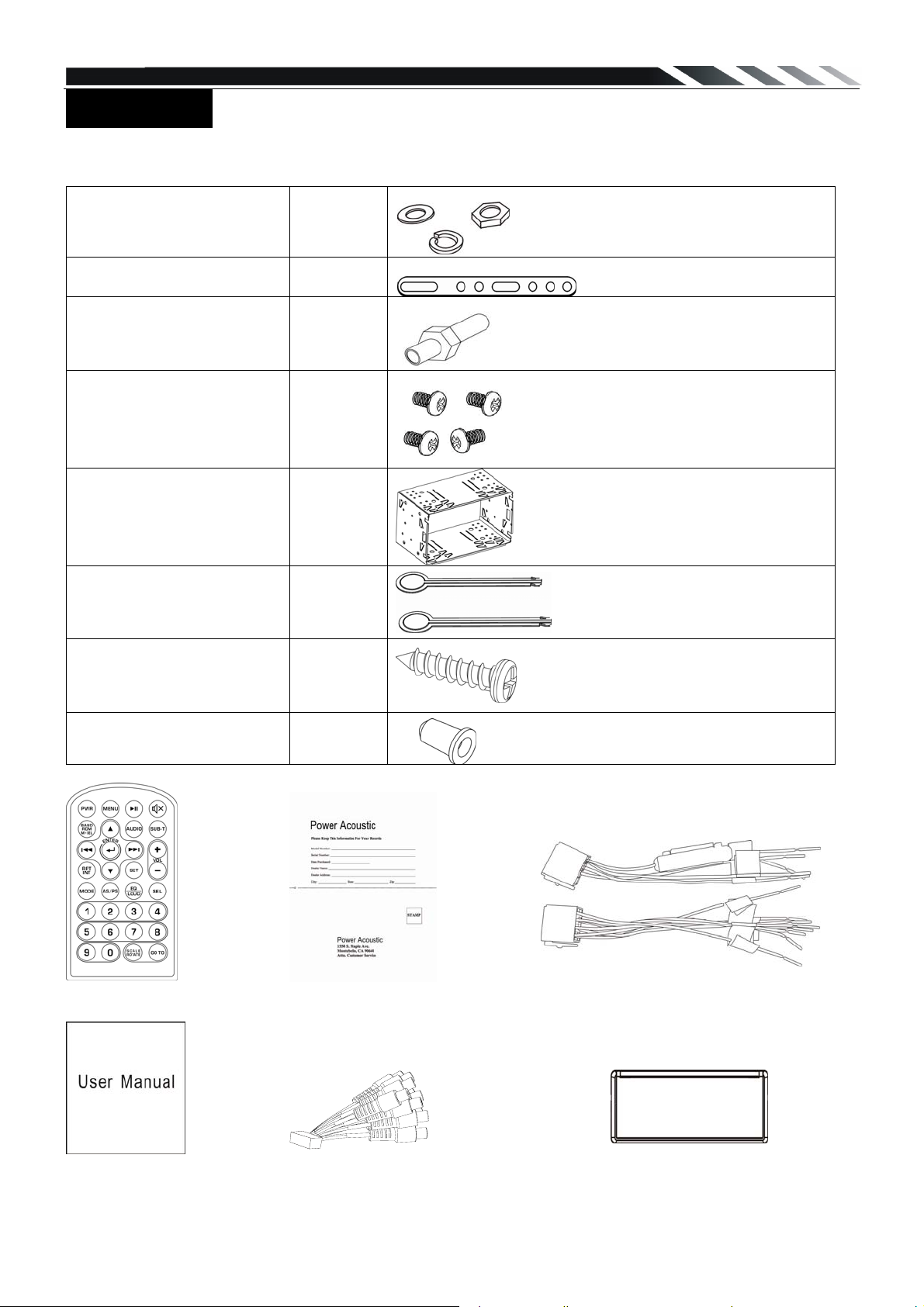
Accessories
Package contains the following accessories for installation and operation of the unit.
(1) Washer, Spring
Washer, M5 Nut
1 each
(2) Mounting Strap 1
(3) Bolt 5*20 1
(4) Screw 5*6 4
(5) Mounting Collar 1
(6) Release Key 2
(7) Screw 5*20 1
(8) Rubber Cushion 1
Remote Control Warranty card
User Manual
RCA Cable
Noted:
Product image may vary from the actual delivery
ISO cable
Trim ring
4
Page 5
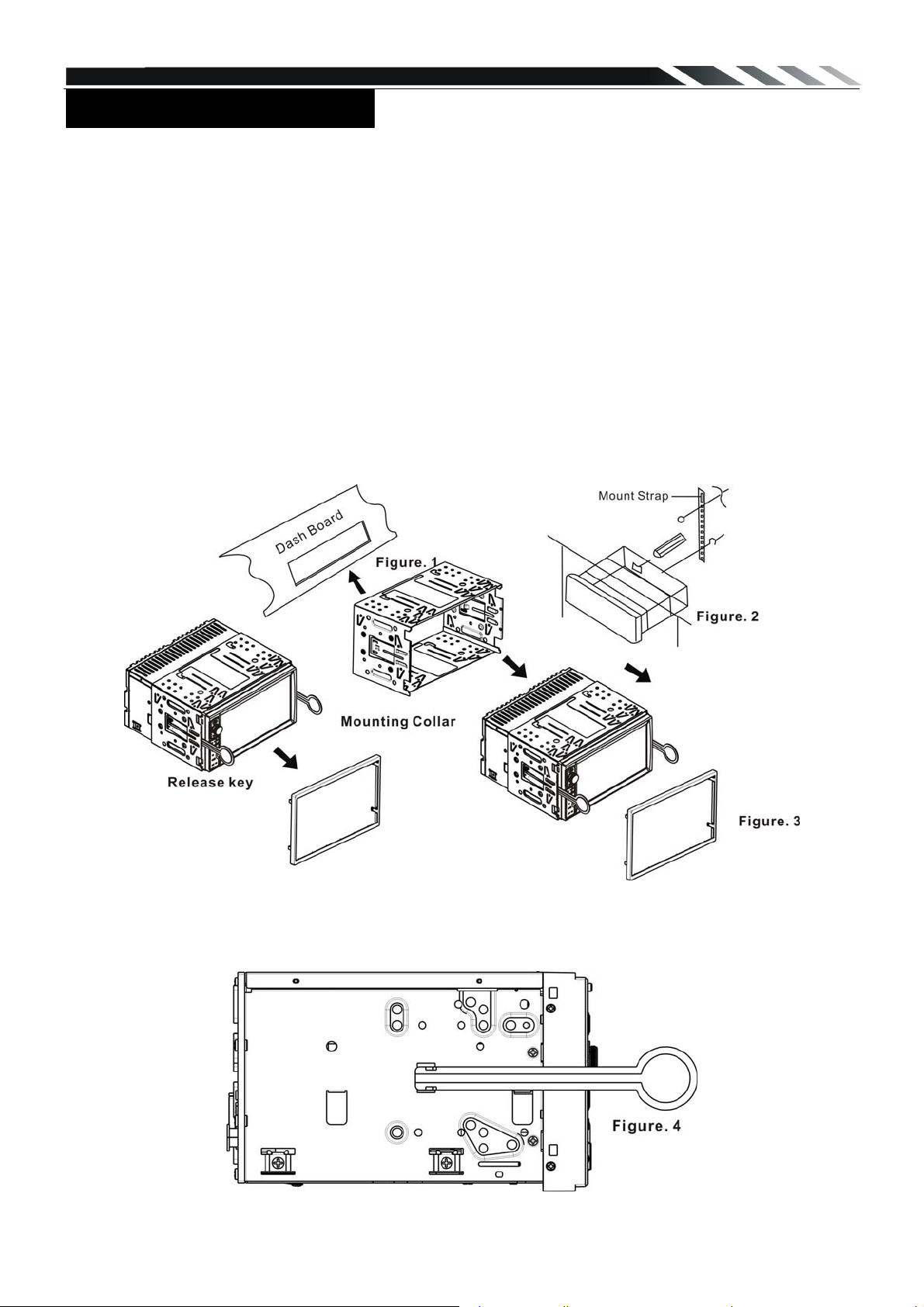
Installation/Un-installation
Note
Before starting installation of the unit, make sure the wiring is connected properly.
Use only the parts provided with the unit to ensure proper installation.
The use of unauthorized parts may cause malfunction.
Install the unit where it does not get in the driver’s way and will not injure the passenger in case
there is a sudden stop, like an emergency stop.
INSTALLATION (Figure 1)
Insert Half Sleeve into dash-board hole and bend mount tabs outwards to fix it
If necessary, place the mount strap at the rear of the unit and fix it with provided washer as
figure 2.
Push the unit into the Half Sleeve until you hear a click sound
Place Trim Ring over the unit and installation is completed as figure 3. (Some vehicle may not
need Trim Ring)
UN-INSTALLATION
Insert the supplied extraction keys into the unit and pull the unit out with keeping the extraction
keys. (as Figure. 4)
5
Page 6
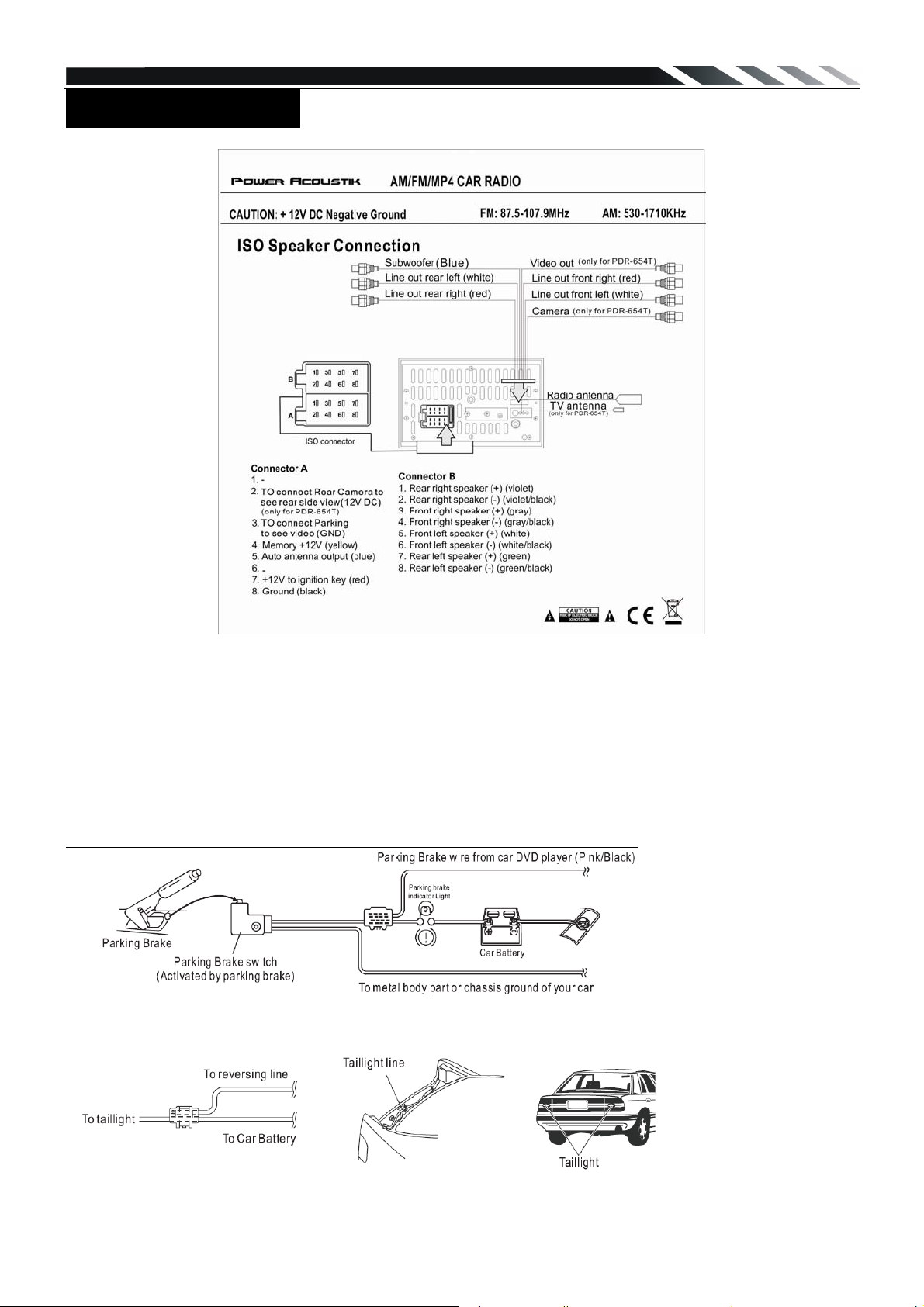
Wiring Connections
NOTE: Never connect cable to the system while it is connected to the battery power. Whenever
the unit is disconnected from the battery, the preset memory will be erased and the unit will go
back to its factory defaults.
Note: To watch video the parking wire should be connected to break signal. 2 cables is
connected to a Hands-Free device (not included).
Parking wire
Note: The parking wire is connected with brake signal; for safety, the programs can be seen on
the monitor after braking the car.
Connecting the reversing line to taillight on the car
After connecting, when you start up the reverse gear, the unit will receive the picture from car
rear view camera.
6
Page 7

Note:
- Only use groundless loudspeakers.
- Use only loudspeakers of minimal 40Watt, using fewer watts may result in damaging your
loudspeakers at higher volumes.
- Use 4~8 Ω (Ohm impedance) loudspeakers only; using higher or lesser impedance may
damage the unit.
- Do not use 3-cable loudspeakers and do not connect the loudspeakers minus to the car
body (GND). The unit is using a BTL circuit and each loudspeaker must be connected with
insulated cables according the diagram.
- Loudspeaker cables and/or optional external power amplifiers must always be about
30cm away from the antenna and/or antenna extension parts.
Connect the speakers according the following diagram, incorrect connections will damage the
unit or your loudspeakers
Correct connection
Left front - Right front | Left rear - Right rear
Incorrect connections
7
Page 8

Panel Control
1. POWER/MUTE Button
Press it to turn on the unit. When turned on, press it to mute the volume output, press and hold
for 2 seconds to turn the unit off when the unit is on.
(* Press any button on panel to turn on the unit)
2. VOL Knob
Adjust the volume level by turning the knob clockwise to increase or counterclockwise to
decrease.
3. MODE Button
Press it to select the mode: Radio, USB (if there is a USB device in the unit), CARD (if there is a
SD/MMC card in the unit), TV (For PDR-654T) and AV IN.
4. IR Sensor
IR Remote control signal receiving window. Max distance is 6-8 meters, 45 angels.
5. RESET Button
Press it with a thin, sharp object. The device will then be reset to factory default settings.
6. TFT SCREEN
7. SD CARD Slot
SD/MMC card slot, for Multimedia playback files only. Insert a SD/MMC CARD into this slot and
the unit will automatically start reading and playback the card. * Supported Music File Format:
MP3, WMA Files.
8. USB Jack
USB slot, for Multimedia playback files only. Insert a USB into this slot and the unit will
automatically start reading and playback the files. * Supported Music File Format: MP3, WMA
Files
9. AV IN Jack
Put the AV plug into the AV-IN in jack which was marked on front panel.
8
Page 9

Remote control
1: MENU
2: POWER
3: UP
4: BAND/M.SEL/RDM
5: ENTER
6: LEFT/SEEK-/FAST BACKWARD
7: DOWN
8: REPEAT/INT
9: AS/PS
10: MODE
11: DIG IT NUMBER
12: PLAY/PAUSE
13: MUTE
14: AUDIO
15: SUBTITLE
16: RIGHT/SEEK+/FAST FORWARD
17: VOLUME PLUS
18: SET
19: VOLUME MINUS
20: EQ/LOUD
21: SEL
22: SCALE/ROTATE
23: GO TO
Remove Battery
Note:
The distance may vary according to the brightness of ambient light.
If the remote is not used for an extended period of time, remove the battery to prevent
possible damage from battery leakage and
corrosion.
Do not place any objects between the remote
control unit and the sensor on the unit.
Do not drop the remote control onto the floor; it
will damage it beyond repair.
Do not use the remote control unit, while simultaneously operating the remote control unit of
any other equipment; they may interfere resulting in improper operation.
The battery normally last for about one year although depending how often the remote
control is used. If the remote control unit isn’t working even when it is operated near the unit,
replace the battery with a new battery of the same make and use only a lithium cell battery
type: CR2025 (3V).
Dispose empty batteries in accordance with your local governmental regulations.
Do not short-circuit, disassemble, heat or dispose of fire or flames the battery.
Keep the battery out of reach of children, should the battery be swallowed, immediately
consult a doctor.
9
Page 10

Main Menu
The best way to discover the program is to explore each screen in detail, and to find out how to
move from one to another. Read this chapter for a guided tour.
Unit starts by displaying the Main menu.
This is the root of the screen hierarchy, and you can simply access all features by tapping on the
touch screen buttons.
Tap the icons to enter a desired mode.
Radio Player◆
To start Radio, tap RADIO button on main menu screen, or press the MODE button on the
front panel or RC repeatedly.
Touch it to adjust the volume
Touch this button can scan the stations from 1-6, Long Touch it to save the stations with
good reception automatically and scan each station for about 5 seconds
Touch this button to search stations backward automatically.
Touch this button to open manual select station backward.
Touch this button to open manual select station forward.
Touch this button to search stations forward automatically.
10
Page 11

◆USB/SD/MMC Interface
/ To start USB /SD /MMC, tap the corresponding icon on main menu screen, or
press the MODE button on the front panel or RC repeatedly.
Touch it to turn to previous content
Touch it to select music document folder
Touch it to select photo document folder
Touch it to select video document folder
Touch it to pause the playback, touch again to resume.
Touch it to play the previous track, touch and hold it to
fast play forward
Touch it to play the next track, touch and hold it to fast
play backward
Touch it to turn to the time or track you want to play.
Input the time or track number in the input box.
Touch it to select the EQ: USER=> FLAT=> CLASSIC
=>POP =>ROCK
Touch it to adjust the volume.
Touch it to turn to the file list
Touch it to turn to the menu page
Touch it to zoom in the photo: ×1=>×2=>×3=>×4
Touch it to rotate the photo: 90°=>180°=>270°
=>360°
Touch it to select the photo playback mode: Fade In
Fade Out=>Persian Blinds H=>Persian Blinds V=>Slide
Up=> Slide Down =>Slide Left=> Slide Right=>Stretch
Up=>Stretch Down=>Stretch Left=>Stretch Right=>
Mosaic=>Zoom Out=> Zoom In => Random=> Default.
These indicate information will be shown on the top left of
the TFT screen.
Touch it to show the information of the video file.
Touch it to select the display: 4:3=>16:9=>Full Screen
Touch it to select the audio language (available only if the video file support with audio
language function)
Touch it to select the subtitle (available only if the video file support with subtitle function)
Touch the up /down arrow to adjust the volume.
11
Page 12

◆TV Model (only for PDR-654T)
To start TV mode, tap on TV button from main menu screen.
Connect a TV antenna to the TV antenna jack of the unit. Select TV mode; press on the center of
the touch screen, and following interface will be display:
1. In TV mode, press the play/ pause button on the RC to enter TV menu setting, or press
touch-screen to choose TV MENU icon to enter TV MENU.
2. Press the / on remote or tap the screen to select one of the setup pages: Auto program =>
Manual program.
3. Press the ENTER button on remote or tap “Auto program or Manual program” on screen to
enter the one of the pages.
4. Press the / buttons on remote or tap relevant option to select the setting.
5. Press ENTER on the remote again to confirm, tap BACK button to return to the setup page.
6. Press the icon to be back to main menu.
7. Press the icon to be back to TV main menu.
Note: This function is available when TV tuner is connected.
TV MENU
Auto program (Auto seek mode)
z System
Select this menu item is to set TV system: NTSC=>PAL=>SECAM, press ENTER button on
remote or tap the screen to select.
z Audio
Select this menu item is to set the TV sound system:
When system setting PAL, TV sound system can set B/G=>I=>D/K=>/M/N, press ENTER on
remote or tap the screen button to select.
When system setting SECAM, TV sound system can set B/G=>I=>D/K, press ENTER on remote
or tap the screen button to select.
When system setting NTSC, press button to automatic skip search term.
z Search
Select this menu item is to start searching and storing stations automatically.
Manual program (manual seek mode)
z Storage
Select this menu item is to set the storage number.
12
Page 13

z System
Select this menu item is to set TV system: SECAM => NTSC =>PAL, press NTER button on the
remote or tap the screen to select.
z Audio
Select this menu item is to set the TV sound system:
When system setting PAL, press ENTER on remote or tap the screen button to select TV sound
system: D/K=>M/N=> B/G=> I.
When system setting SECAM, TV sound system B/G=>I=>D/K.
When system setting NTSC, press button to automatic skip TV channel term.
Channel
Select this menu item is to set your desired searching channel, press / button on remote
to select one, or press the / icon to select channel.
z Fine
Select this menu item is to fine TV tuning and sound until it achieves the best quality, press /
button on remote or tap relevant option to adjust.
z Memory
Select memory on or off is to set whether memory the searched station or not, press
ENTER on remote or tap the screen button to select.
◆AV-IN Mode
To start AV-IN Mode, tap on AV-IN button from main menu screen.
Connect the external audio/video signal source to this unit. Select AV-IN mode in the main menu
or by pressing repeat Mode button on the front panel.
Note: If there is no external video input, the TFT displays “NO SIGNAL”.
Press the icon to be back to main menu.
◆Setting Control
Press SET button on the RC or SET icon on the main menu to go to setup pages.
1) Rotate the VOL knob on the front panel or press up/down arrow on the RC to select any items
and then press ENTER button on the RC to confirm the item. Press LEFT/RIGHT buttons on the
RC to return to previous menu or enter the next menu.
2) Rotate the VOL knob on the front panel or press LEFT/RIGHT buttons on the RC to adjust the
setting. Press the ENTER button on the RC to confirm.
3)Press SET button on the RC or front panel again return to current mode.
Sound
EQ: select the digital sound effect.
Bass: bass up/down.
Treble: treble up/down.
Balance: Left/right Balance control.
Fader: Front/rear Fader control.
13
Page 14

Display
General
LONDNESS: Selecting loudness ON will
emphasize the low frequency output.
BEEP: Keypad sound setting.
Bright: set the LCD screen brightness up or
down
Contrast: set contrast up or down
Saturation: set saturation up or down
Clock hour: select 12-hour or 24-hour clock
display mode.
Radio
System information
Clock set: Press number buttons to input the
current time.
Area: Select radio broadcasting area.
Stereo: Select stereo on or off.
Product Info:You can view detail system
information including serial number of the
software
Calibration:Adjust the touch screen
Default Set:return to factory default setting or
not
Calibration
The calibration of the screen is useful when some malfunction occur with the touch screen and it
needs adjustment.
14
Page 15

CALIBRATION procedure of the touch screen is
described as below: When the target moves to
another position, tap and hold at the center of the
new target. Repeat each time to complete the
calibration process. When the calibration has been
completed, the device switches back to the previous
operating mode and retain the previous setting. If
you press Reset button, the setting will return to
factory setting.
Other Functions
Parking
When the car is stopped and the parking brake is working, the screen can display the video
image, otherwise the screen can't display the video image
Back View Camera (only for PDR-654T)
This unit is equipped with back view camera output. The camera is used to observe the situation
behind the vehicle when you are backing the car.
Please connect your back view camera with the back car video input. And connect the reverse
wire for back a car with the rear gear light. Rear view camera picture will be enabled when you
are backing the car.
Subwoofer
Connect the subwoofer to the unit using sub output (see electrical diagram). The subwoofer is
always on.
15
Page 16

Troubleshooting guide
Symptom Cause Solution
If the power supply is properly connected
General
No power
The car ignition is not on.
The fuse is blown.
to the car accessory switch the ignition
key to “ACC”.
Replace the fuse.
No sound
The operation
keys do not
work.
The radio does
not work; the
radio station
automatic
selection does
not work.
Volume is in minimum.
Wiring is not properly
connected.
The built-in microcomputer
is not operating properly
due to noise.
Front panel is not properly
fixed into its place.
The antenna cable is not
connected the signals are
too weak.
Adjust volume to a desired level.
Check wiring connection.
Press the RESET button.
Reinstall the front panel.
Insert the antenna cable firmly select a
station manually.
16
Page 17

Specification
General
Power supply: 12 V DC
Current consumption: Max. 10 A
Maximum power output: 35W x 4 channels (Max.)
Compatible formats: MP3/MP4/WMA/ JPEG/RMVB
Dimensions (W x D x H) /
weight:
Working temperature
range:
TFT display
Screen size: 6.5 inch
Resolution: 400*240 pixel
Aspect ratio: 16:9
Contrast ratio: 500:1
Brightness: 400 cd/㎡
View Angle 70°
FM Stereo Radio
Frequency range(U.S.A AREA) 87.5 – 107.9MHz(Step 200KHz)
Frequency range(EUROPE AREA): 87.5 – 108MHz(Step 50KHz)
Frequency range(ASIA AREA) 87.5 – 108MHz(Step 100KHz)
Preset memory stations: 18
AM/MW Radio
Frequency range(U.S.A AREA) 530kHz - 1710 KHz(Step 10KHz)
Frequency range(EUROPE AREA): 522kHz - 1620 KHz(Step 9KHz)
Frequency range(AISA AREA) 531kHz - 1602 KHz(Step 9KHz)
Preset memory stations: 12
Audio specification
Maximum output: 2 Vrms (+/- 3 dB)
Frequency response: 20 Hz - 20 KHz
TV Color System Color system NTSC/ PAL (only for PDR-654T)
S/N ratio(A-vtd): 68 dB
DSP sound effect: USER=> FLAT=> CLASSIC =>POP =>ROCK
Line out
178 x 165 x 100 mm / 1.6 kg
-10℃ - +60℃
Line outs: 4 channel RCA line-out
Specifications are subject to change without notice. Mass and dimension are approximate.
17
