Power Acoustik HDVD-4 Owners Manual
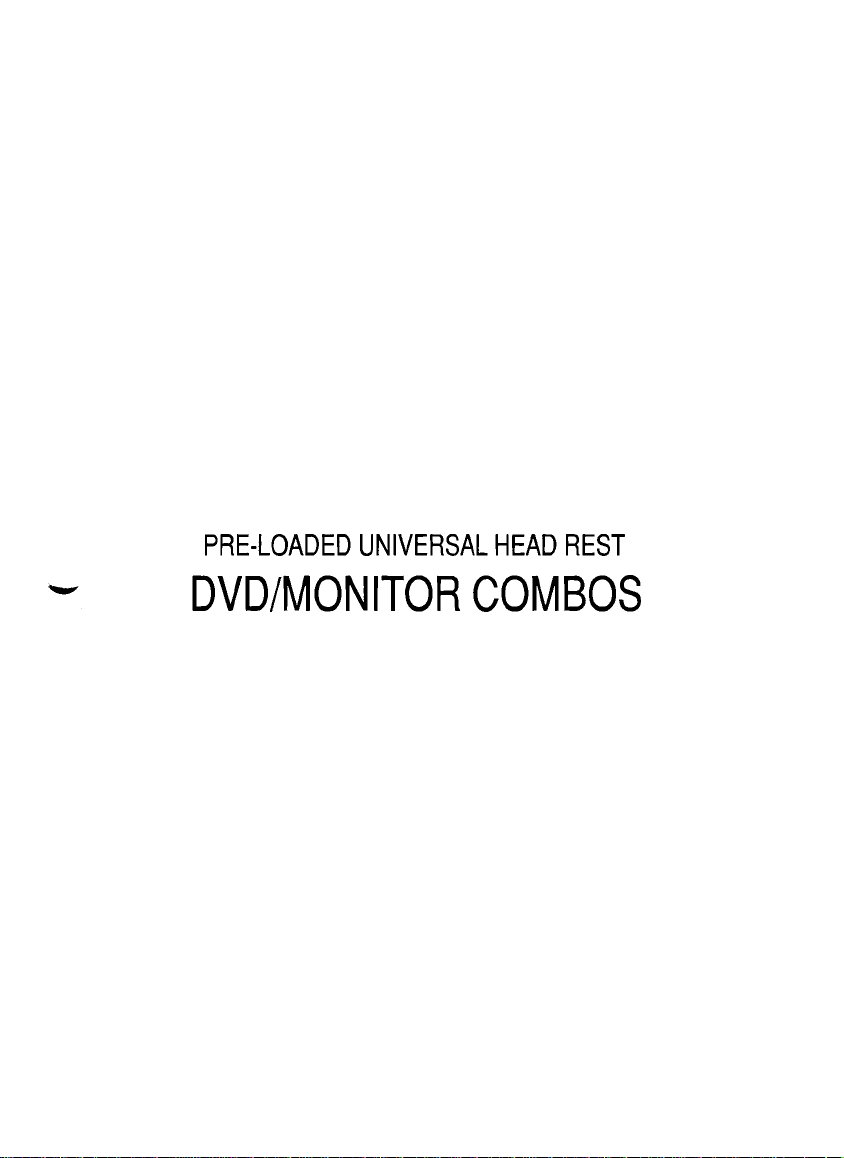
PRE-LOADED UNIVERSAL HEAD REST
'Lr
DVDIMONITOR COMBOS
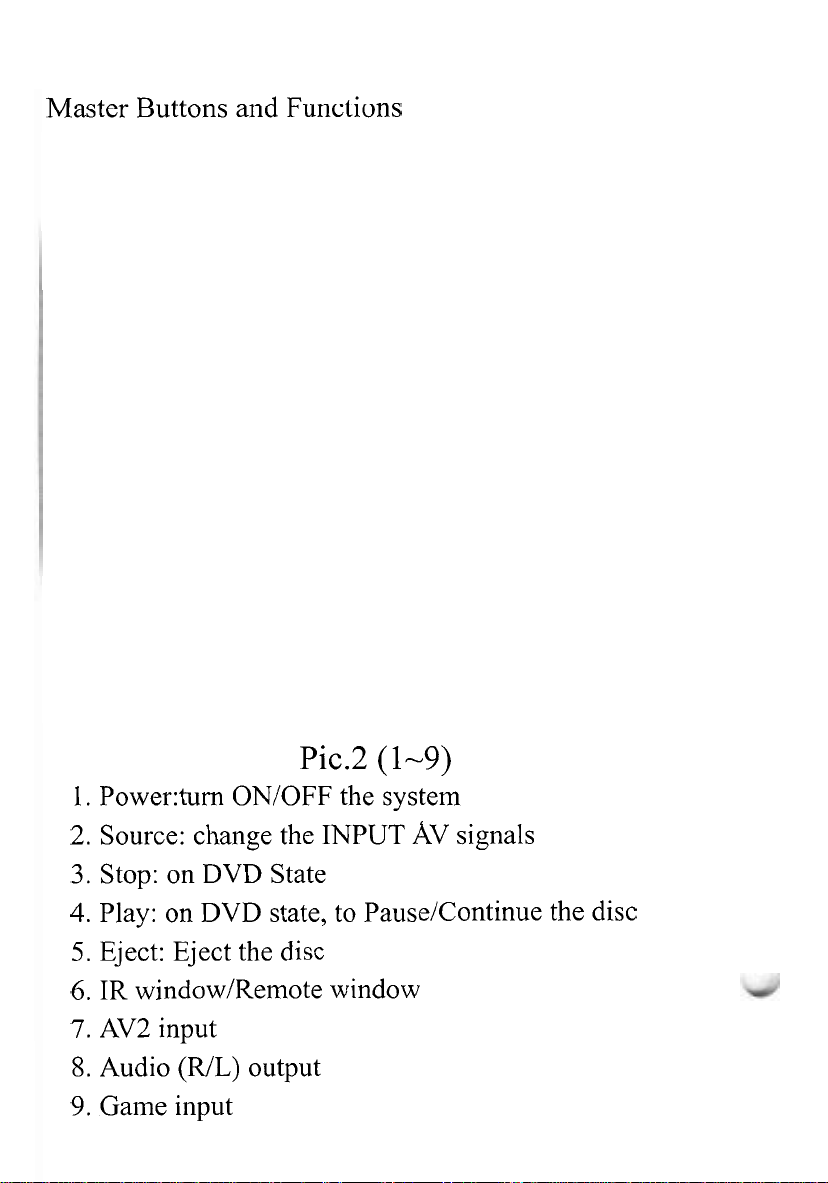
Master Buttons and Functions
Pic.2
1.
Power:turn ONIOFF the system
2. Source: change the INPUT
3.
Stop: on DVD State
4.
Play: on DVD state, to Pauselcontinue the disc
5.
Eject: Eject the disc
6.
IR window1Remote window
7.
AV2 input
8.
Audio
9.
Game input
(RIL)
output
(1-9)
AV signals
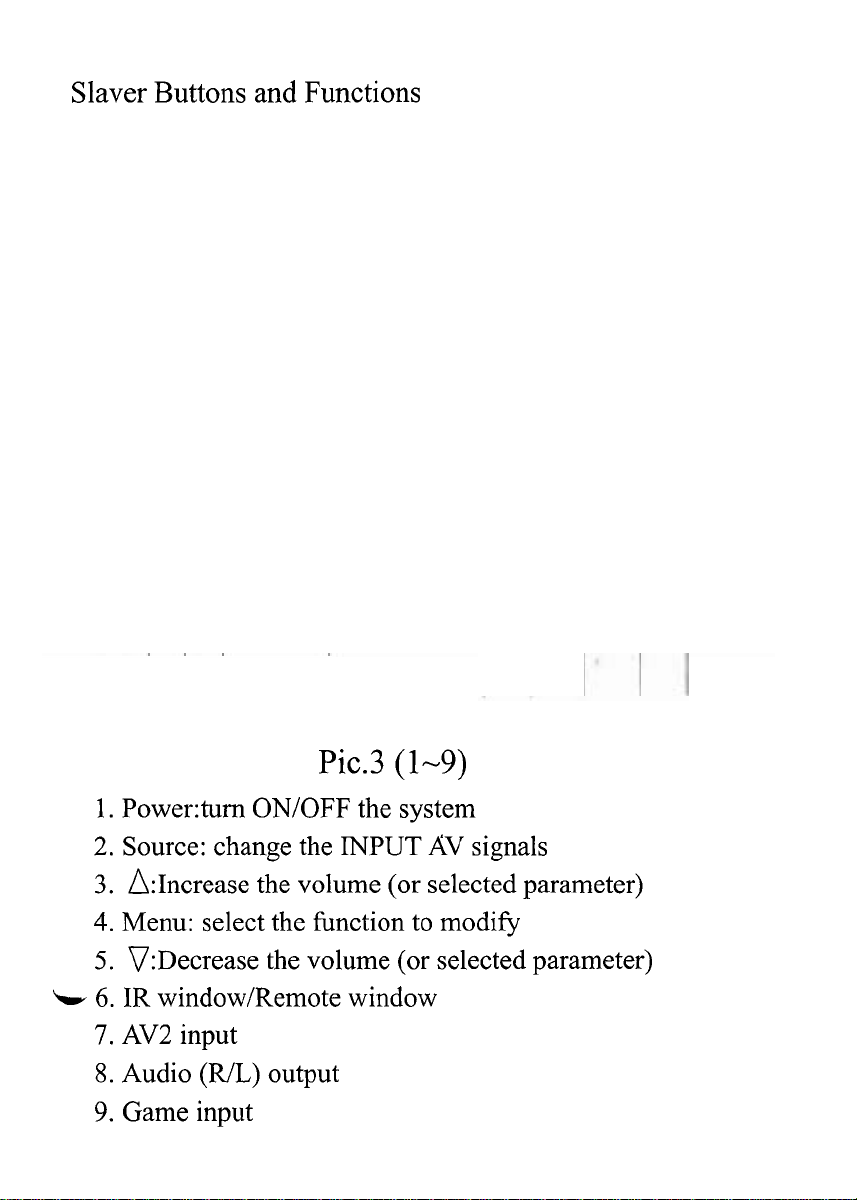
Slaver
Buttons
and
Functions
b
Pic.3
1.
Power:turn ONIOFF the system
2.
Source: change the
3.
A:~ncrease the volume (or selected parameter)
4.
Menu: select the function to modifL
5.
8:~ecrease the volume (or selected parameter)
6.
IR
window1Remote window
7.
AV2
input
8.
Audio
9.
Game input
(RIL)
output
(1-9)
INPUT
AV
signals
