Power Acoustik HD-95 Owners Manual
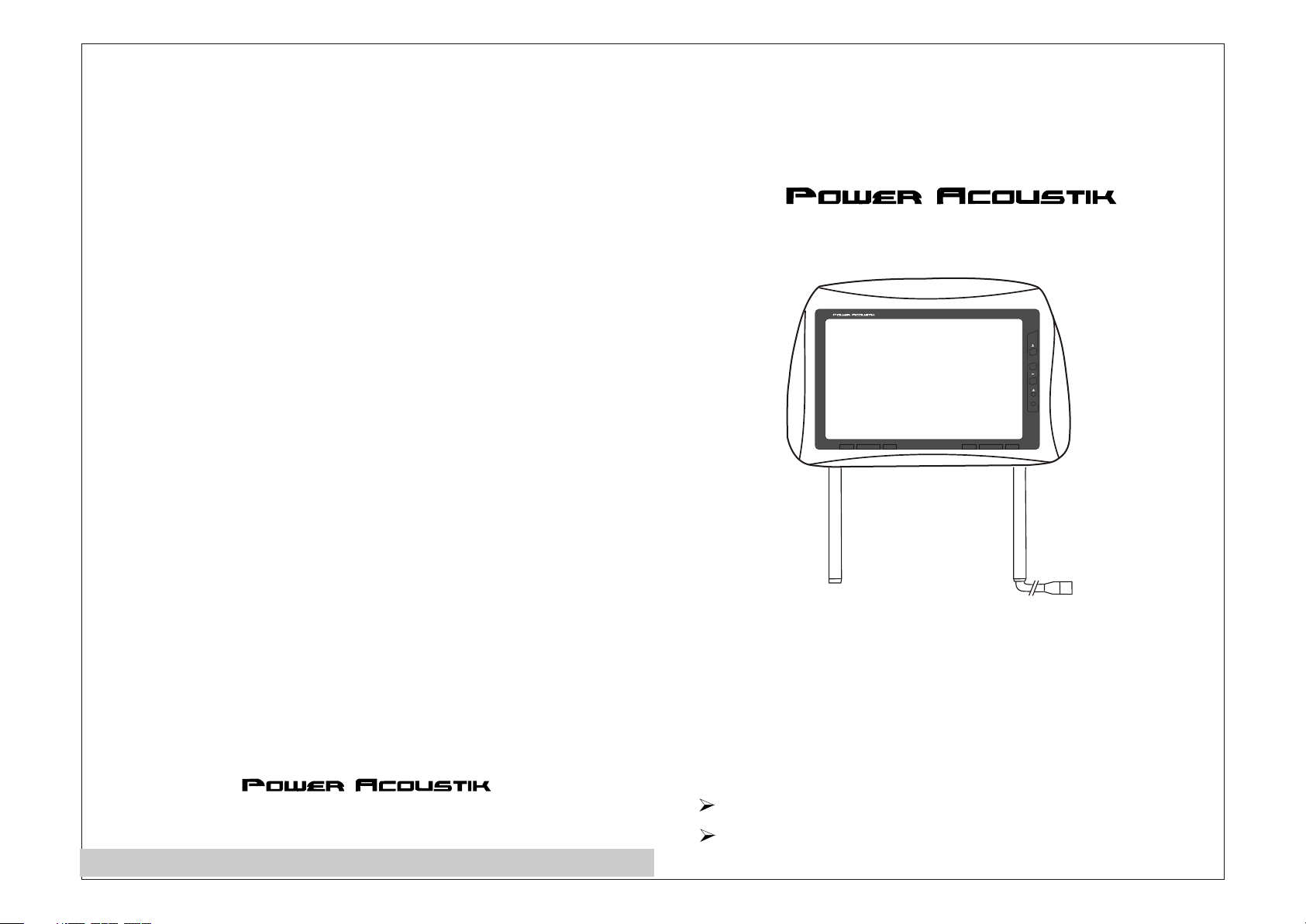
www.poweracoustik.com
HD-95B K
MENU
IR
www. power acous tik.c om
Adjustable Universal Headrest
HD-95 BK
A GR AD E SC RE EN CO NS TI TU TE N O MO RE T HA N 3 MI XI NG P IX EL S
YOU'RE NOW RE AD Y FOR MORE FUN ON T HE R OA D TH AN E VER BEFOR
HD-95 GRDK
Please read the ma nual in detail before using this product.
Please keep the un it away from moisture.
HD-95 GR
HD-95 BG
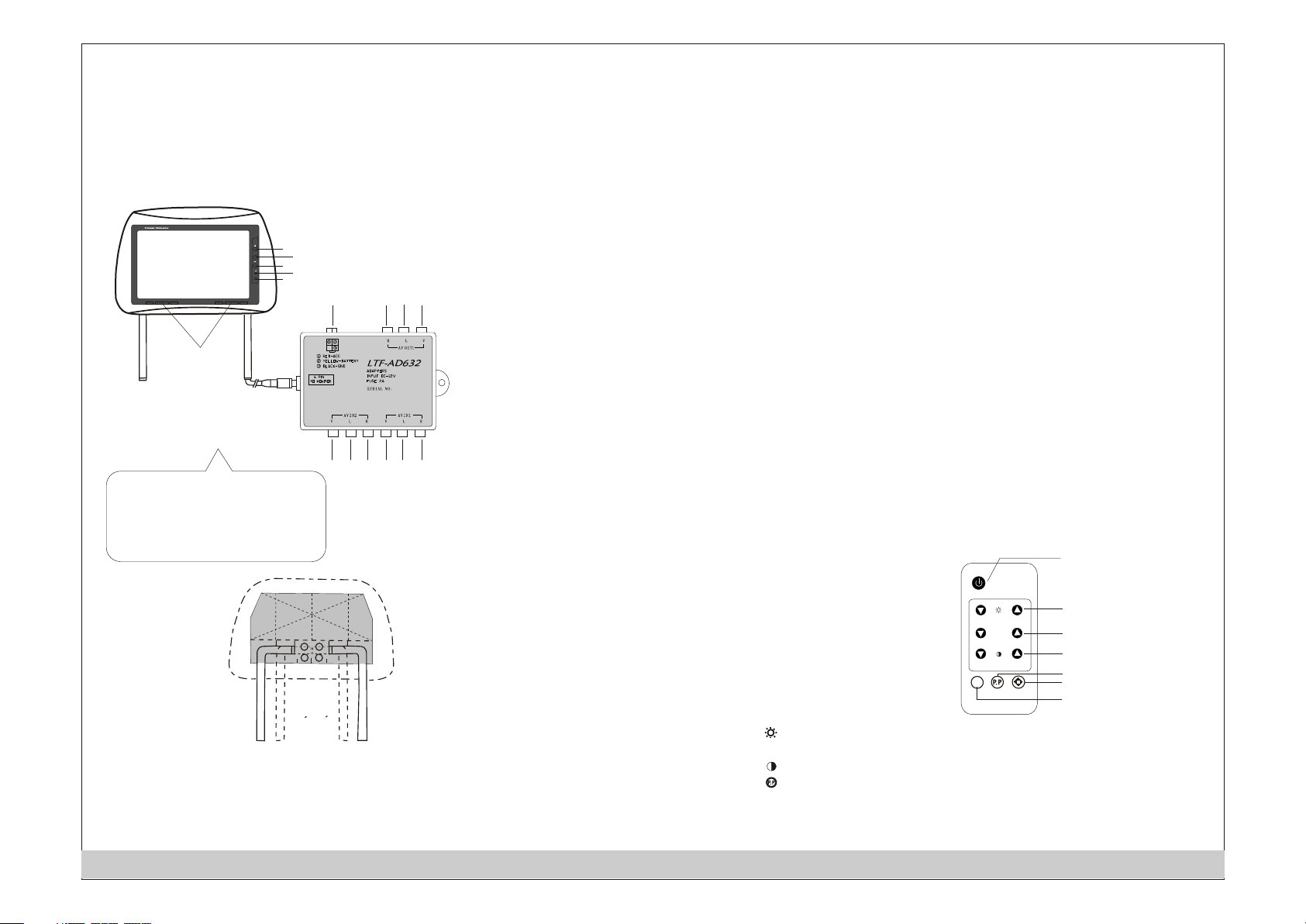
It is pleased th at you use th e LCD pro ducts. To ensure a long term li fe of the
pro duct and your complete use in the product, you shall re ad th e instru cti on
care fully and save it in good c onditi on fo r demand in th e fu ture .
APPEARANCE AND FUNCTION
HD-95BK
1
MENU
2
3
4
IR
5
Ear phone
tra nsmit win dow
A
15
A
11
ATTENTION
To recei ve t he I R signal for th e
wire le ss h eadphone, ple as e use
A chan ne l ( ri ght 2.3 MHz,
left 2 .8M Hz ) on t he monitor.
. o .54 75 T 7
You may adjust the stainless steel by adjus tin g the
tube until the headr est i ndi cator can fit on the back seat (Maximum
adjustment width i s 7CM )
1314
12
1.
Up
2.
Menu
3.
910
7
8
Down
6
4.
ON/O FF
5.
IR for re mote c ontro l
6
AV1 Audio ri ght inp ut
.
7
AV1 Audio le ft inpu t
.
AV1 Vi deo inp ut
8.
AV2 Audio ri ght inp ut
9.
AV2 Audio le ft inpu t
10.
AV2 Vi deo inp ut
11.
Video ou tput
12.
Audi o left ou tput
13.
Audi o ri ght o utput
14.
12V po wer inp ut
15.
SPECIFICATION
NAME: HEADRES T MONITOR
RESOLUTION:640xR. G.B X40 0
SYSTEM: PAL/NTSC
POWER: DC12V+10%
POWER CONSUMPTION:10.8 W
VIDEO INPUT:AV1+AV2
SCREEN SIZE : 9 INCH (16 :9)
REMOTE CONTROL: Full funct ion r emo te control within 6 M
OPERATING
1. Plea se co nn ect the po wer line an d the vi de o line for the un it an d the
power bo x. Put ting thr ou gh the si x co re ca bl es of the un it to the si x co re
conn ec tor on the po wer bo x. The ye llow jac k of the po wer bo x will be
conn ec t to the ou t pu t of the VC D or DVD for the sign al of vide o.
2.Power connec tion, co nn ec t po wer wi th 3- p ca ble, Red for po wer on or
off, Yel low for +12 v, Blac k for GND .
3. It wi ll be au to ident ify for the PAL sy st em an d NTS C sy stem . If the
conn ec ti on is co rrec t it wi ll be sh ow the pi ct ur e with clea rly and co lor ful .
4. To adjus t the brightness , co nt ras t, co lor, t int for the be st res ul t tha t you
need .
Press the MENU in to menu: Br ightne ss, C ont ras t ratio, Color,
4:3/16:9, Language. Pres s UP/ DOW N to ad jus t the s etting. It can
adjust by remote control. Please see t he in str uct ion as below:
Remote Control
1.po wer: sw i tch on /off po wer
2. +/-:Pres s t he m to increase an d de cr ea se the bri ghtness.
3. Col +/-:press the m to inc rea se an d decr ea se the co lor .
4. +/-: Press the m the increase and de cr ea se co ntrast.
5. +/-: press it to se lec t the mod e
(st anda rd, bri gh ne ss , S of t, Vivi dn es s. se lf-define d. )
6.Reverse: Turn the pict ure f rom lef t to righ t or up to do wn.
7.V1/V2: V1/ V2 switch
POWE R
V1\V 2
COL
SYS
1
2
3
4
5
6
7
1
2
