POV PRO50 Series User Manual

FULL HD 1080P
Eyewear Video Recorder
USER MANUAL
TF Card
(not in cluded)
Video fomat
fps
Wideangle
PRO50 Series
108 0P@30
720 P@60
www.blackbirdproducts.comwww.blackbirdproducts.com
POV Action Video Cameras is a Blackbird Products Group brand.
Seria l or Mode l Nu mbe r
Date of O rigin al Purc ha se
Conta ct Name
Addre ss (Cit y, St, Z ip )
Phone N umber
Email Ad dress
Descr iptio n of prob le m wit h th e pro du ct
The con sumer i s respo ns ibl e fo r all c os ts (s hi ppi ng ,
insur ance, t ravel t im e, et c. ) in ge tt ing t he p rod uc t ret ur ned
to POV Act ion Vid eo Ca me ras . PO V Acti on Vide o Ca mer as
will, a t its opt ion, re pa ir or r ep lac e on a n exc ha nge b as is
the def ectiv e unit, w it hou t ch arg e fo r par ts o r lab or. W hen
warra nty ser vice in vo lve s th e exc ha nge o f th e pro du ct or
of a part , the ite m repla ce d bec om es PO V Act ion V ideo
Camer as prop er ty. The rep lacem ent uni t ma y be ne w or
refur bishe d to the PO V Act ion V ide o Ca meras h igh sta ndard
of qual ity; an d at our op ti on, t he r epl ac eme nt m ay be a no the r
model o f like ki nd a nd qu al ity. P OV Act io n Vid eo C ame ra s’
liabi lity fo r re pla ce men t un it of t he c ove re d pro du ct wi ll n ot
excee d the ori gi nal r et ail s el lin g pr ice o f th e cov er ed prod uct.
Excha nged or r ep lac em ent p ro duc ts o r par ts a ssu me t he
remai ning wa rr ant y pe rio d of t he pr od uct c ov ere d by t his
limit ed warr an ty.
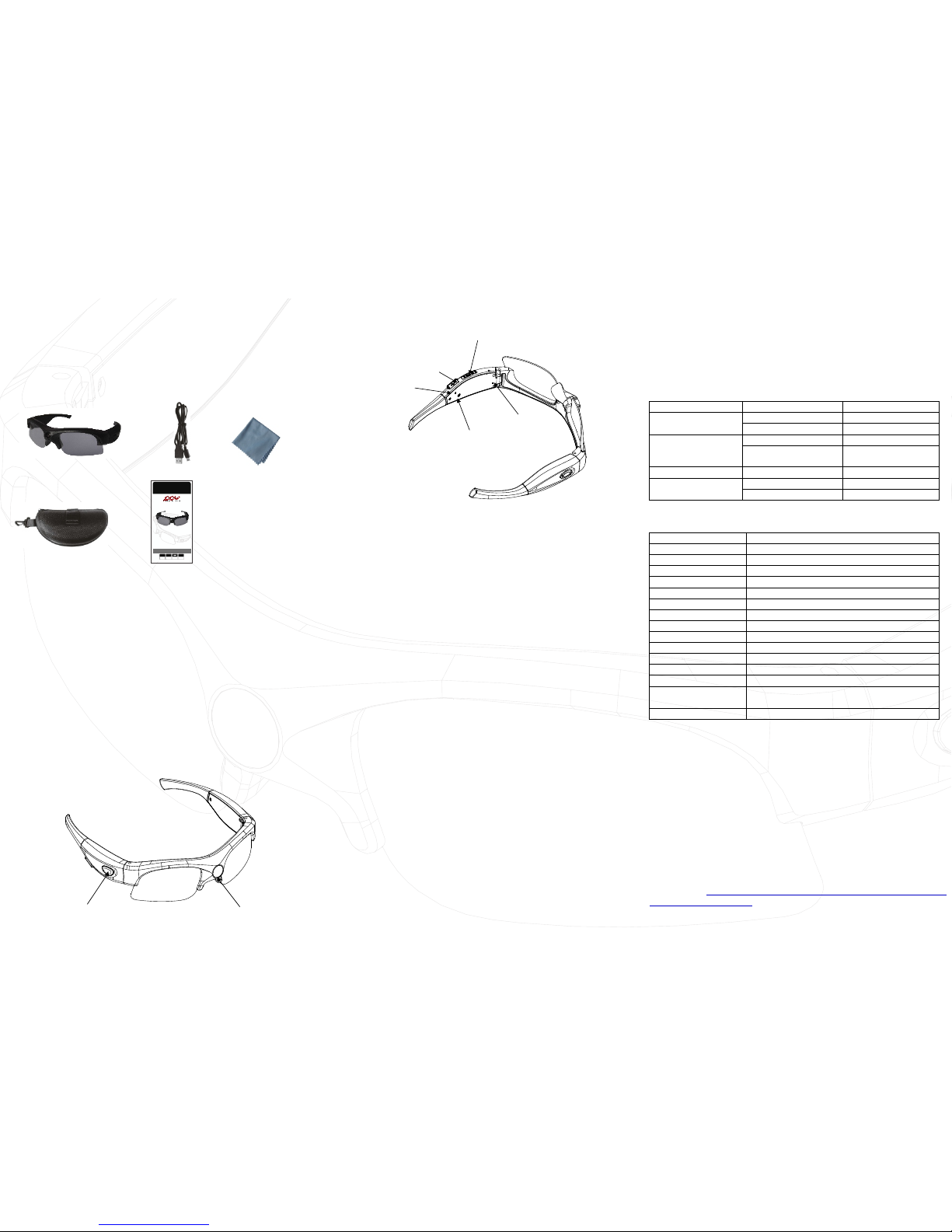
1. What’s included:
Eyewe ar Vi de o Rec or der
USB Cab le
Carry c ase
Clean ing clo th
User ma nual
2. Charging
Fully c harge t he batt er y bef or e fir st u se. T he char ging st eps
are as fo llows :
A. Plea se use th e provi de d cab le t o con ne ct th e ca mer a to a
power ed USB po rt o r a pow er s ock et f or ch ar gin g. The Re d
LED ind icato r stays o n wh ile t he c ame ra i s cha rg ing , th e
Red LED i ndica to r wil l tu rn of f onc e th e camer a is full y
charg ed.
3. Operation Instruction
A. Butto n Instr uctio n
With on ly one Po wer ON/ OF F but to n and o ne R ese t
butto n, the op erati on o f thi s de vic e is e asy a nd c onv en ien t,
the But ton ins truct io ns as f ol low s,
on/off button
Camera
FULL HD 108 0P
FULL HD 108 0PFULL HD 108 0P
Eyewear Vi deo Rec orderEyewear Vi deo Rec orderEyewear Vi deo Rec order
USER MAN UALUSER MANUALUSER MANUAL
32GB
TF Card
H.264
Video fomat
fps
Wideangle
PRO50 Series
1080P@30
720P@60
4. Power on & Start Recording:
5. Power off & stop Recording:
6. Reset Button
If the ca mera is u nresp on siv e pu sh th e RE SET b utton a nd
then re start t he came ra .
7. Data Transmission (File Download):
A. Ensur e your ca mera is i n “p owe r off ” st atus wi th memo ry
card st ill in th e camer a.
B. Conne ct the ca mera wi th P C via U SB 2 .0 po rt u sin g th e
provi ded cab le.
C. When pr ompte d, sele ct t o dow nl oad f il es fr om c ame ra t o
PC or per sonal h ard dri ve .
D To revi ew f ile s, l oca te a nd op en t he DC IM f older.
E Files c an then b e saved t o th e PC or p er son al h ard d ri ve.
F When fi nishe d savin g th e fil es t o you r PC o r har d dr ive ,
remov e the fil es from t he c ame ra b y era si ng th e fi les f ro m
the gla sses st orage d is k.
.
.
.
Micro SD card slot
USB port
Charging/Recording
LED indicator
Reset
Recording LED Indicator
To start th e devic e, pres s th e On/ Off /R ecord b utton f or 2
secon ds, the b lue LED l ig ht wi ll f las h, y ou wi ll h ear 4 b ee ps,
and the n the dev ic e sta rt s rec or din g.
Press t he On/o ff/ Re cor d bu tto n fo r 2 secon ds, you w ill hea r
1 conti nuous b ee p sou nd , the d ev ice w il l sav e da ta an d
power o ff au to mat ic all y.
8. System Requirements
180x165x47mm(unfolded)
USB
2.0(HS)
Physical weight
63g
Resolution
1920x1080P@30fps 1280x720P@60fps
Power supply
Embedded 550mAh Li-ion Battery
10. Specification :
Pro duct Si ze
11. Warranty Information
POV Acti on Vi de o Cam er as wa rr ant s to t he end- user cu stome r
of POV Act ion Video Came ras pr od uct s, this lim ite d 90 day
warra nty sta tem en t, th at th e pro duct if pu rc has ed ne w and
opera ted in t he Unit ed S tat es o r Ca nada, c on for ms t o th e
manuf actur er's sp ec ifi ca tio ns a nd wi ll b e free fr om d efe ct s
in wo rkm an shi p and ma te ria ls fo r a peri od of 90 da ys from
the d ate of o rig in al pu rch as e. For w arr an ty servi ce , y ou mu st
provi de pr oof of date of the ori gi nal purc hase. Sh ou ld you r
POV Acti on Vi deo C amera s pro du ct pr ove def ect iv e dur ing
the war ra nty per iod, pl ea se c omp le te the Re tu rn Autho rizat ion
reque st on www.pov actio nvide o.com and pl ease includ e the
follo wing in fo rma ti on:
1. CPU mu st be at le ast 2.0 GH z Dua l- cor e ab ove
2. Oper ating s ystem : Wi ndo w 8, W ind ow s 7, Wi nd ows X P,
Mac OS 10 .7 or abo ve
9. Trouble Shooting
Sym ptom
Won ’t star t recor ding
Com puter w on’t
rec ogniz e
Dat a not sav ing
Pow er off af ter Sta rt
Pos sible r eason Sol ution
Low b atter y Rec harge b atter y
Dev ice is Fr ozen Pus h Reset B utton
USB C able is d efect ive
Rep lace ne w cable
USB d river a ren’t r unnin g
pro perly
Res et/Re boot co mpute r
Mem ory is fu ll
Low b atter y
Mem ory is fu ll
Del ete unw anted f iles
Rec harge b atter y
Del ete unw anted f iles
Video Format
H.264
Image sensor
CMOS sensor
Power duration
about 70 minutes
Memory
Support Max high speed 32 GB TF Card
Power Consumption
<1.5W
Working temp
-5℃–40℃
Storage temp
-20℃ - 60℃
FOV
120 degree
Color of lenses Different color of lenses available(not included)
Player
Operating System
Win8, Win7, Windows XP, Mac OS 10.7 or above
QuickTime, KM Player, Windows Media Player,
RealPlayer etc
