potaz PM-101T, PM-105T, PM-102T User Manual
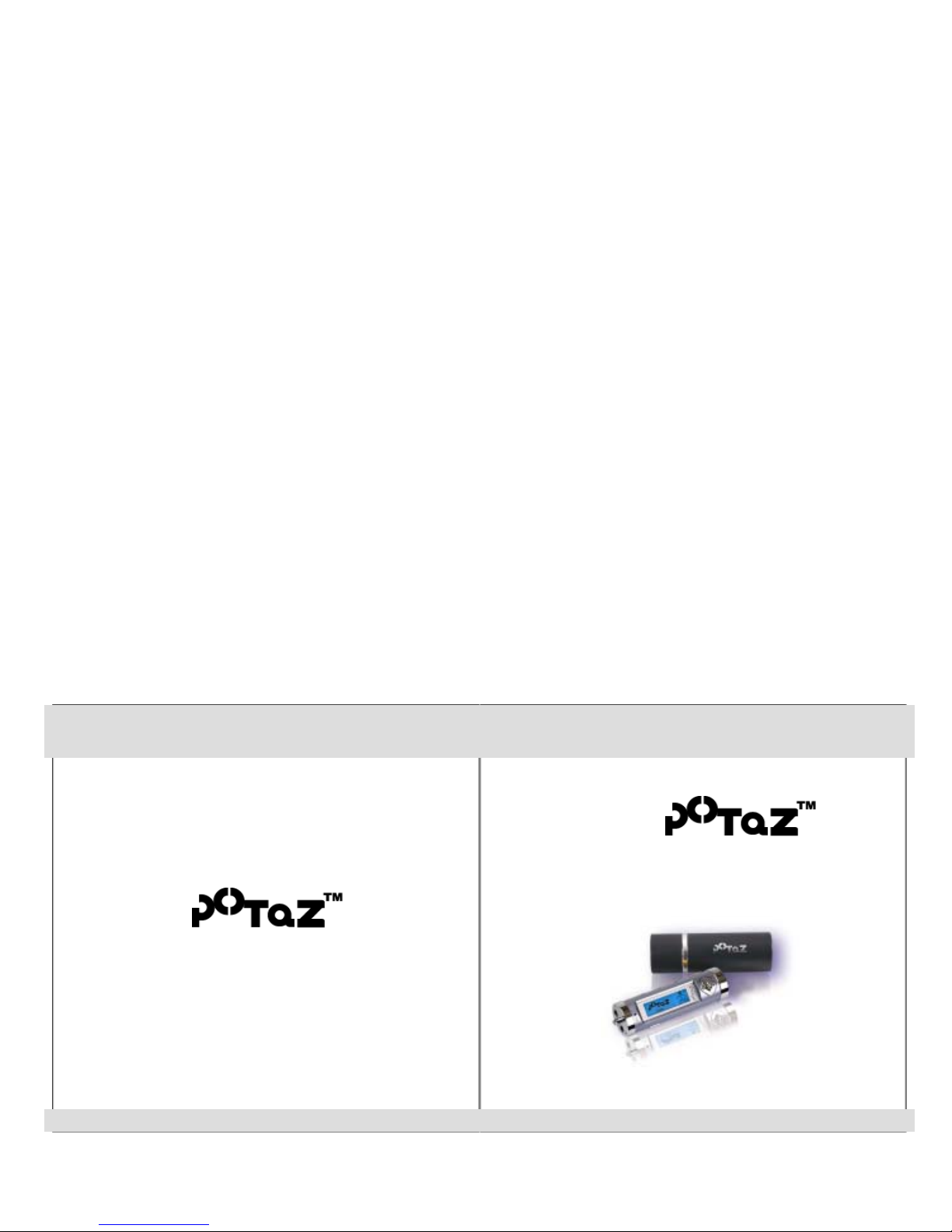
http://www.potaz.com http://www.potaz.com
Digital multi player
PM-101T/102T/105T(E)
User’s Manual
Thank you for choosing this product.
Please read carefully this manual before you start to use.
Version 1.0
http://www.potaz.com
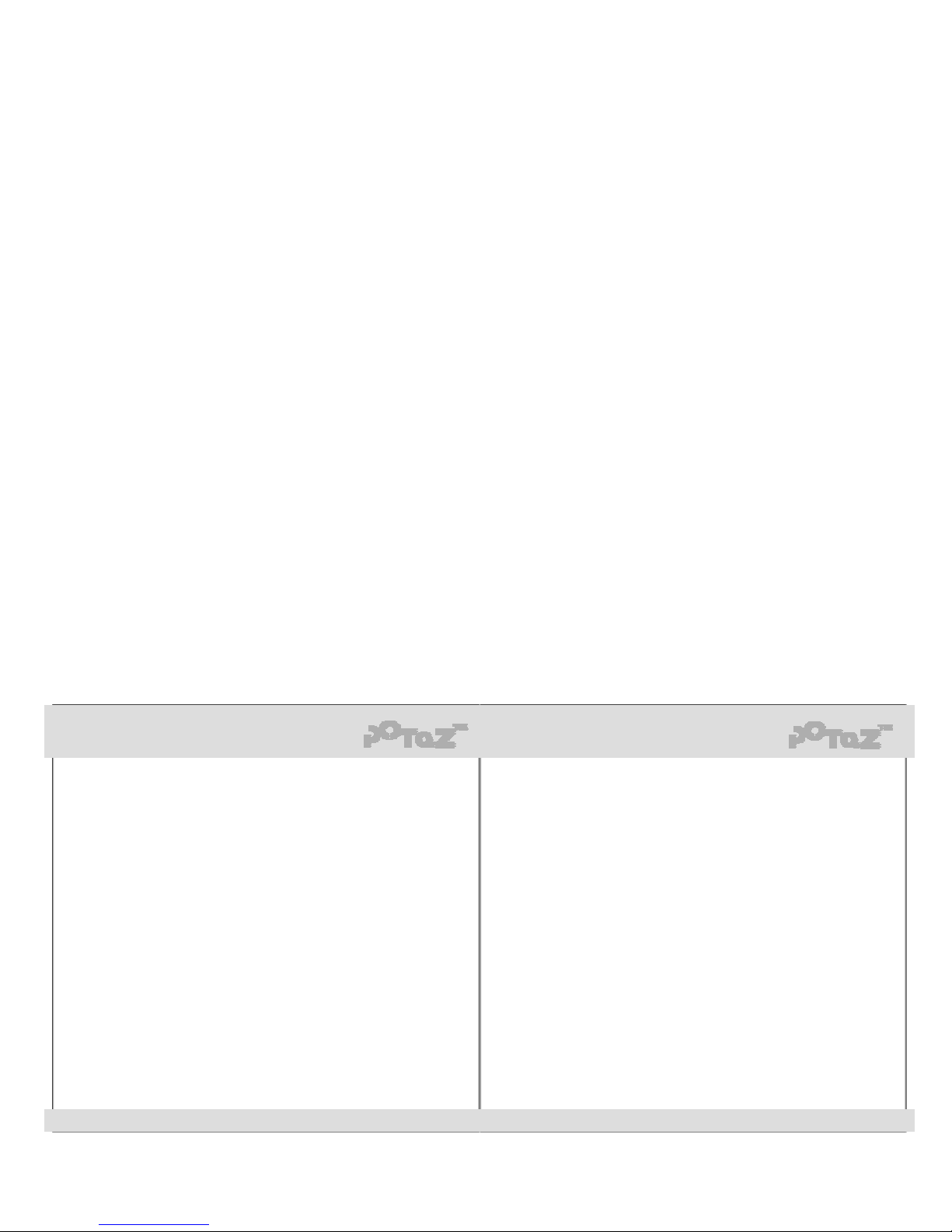
http://www.potaz.com http://www.potaz.com
Caution Contents
● Product feature ----------------------- 3
1. Package contents -------------------- 5
2. PC requirements --------------------- 6
3. Exterior view and displays ------- 7
4. Basic functions of MP3 player --- 8
(1) To listen to music
- Power on/off
- Playback/Pause/FF&REW
- EQ mode/3D surround sound
- Volume up/down
(2) A-B Repeat
(3) Using various playback modes
(4) Browser function
5. Additional features ------------------ 15
(1) FM Radio(Listening/Recording)
(2) Voice recorder
(3) Direct encoding
6. Using menu keys -------------------- 19
(1) Setting equalizer
(2) Setting record
(3) Setting system
(4) Managing memory
7. UMS function ------------------------ 25
(1) Installing/Removing driver
(2) Using UMS
8. MANAGEMENT program --------- 28
(1) Running the program
(2) Display
(3) Button keys and menus
(4) Disk mode
(5) Upgrade mode
(6) Other functions
9. E-MAILING program ---------------- 40
(1) Installing/Removing Plug- In Mail
(2) Getting started Plug-In Mail
(3) Account manager
(4) Address manager
(5) Favorites manager
(6) Folder menu
(7) Mail menu
(8) Opening mail
(9) Print menu
(10) View/Help menu
(11) Other important information on
E-MAILING program
10. Appendix ----------------------------- 55
(1) Check points before enquiry
(2) Warrant
For optimum performance and safety, please read carefully the following inst ructions.
*. Safety Notes
1. Do not use the product at t he following places.
- Direct expose to high temperature(over 60℃)
- Isolation in closed space such as inside of a car
- Humidity
- Direct expose to sunlight or heat
- Dusty place
2. Do not apply heavy shock to the unit.
3. Do not use while driving or walking to avoi d accident.
4. Do not use the device in places where aviation or electronic equi pment is restricted.
*. Warnings on Battery
1. Do not disassemble or attempt t o di spose of batteries in fire.
2. Any surface contact to electrolyte should be cleansed out with water,
and if electrolyte enters the eyes, rinse out with clean water and seek medical
treatment immediately.
*. Discard batteries promptly, if problematic symptoms like smoke or deformati on f rom
heat occur.
*. Check the remaining capacity of batteries before recording, f or t he
recording stops if the batteries become exhausted.
*. Beware that we cannot warrant any damage or third party liabilities
out of using the unit.
*. Make sure that any memory or data los s due to other reasons than the breakdown
or repair of the device are not on warranty l i st.
1 2
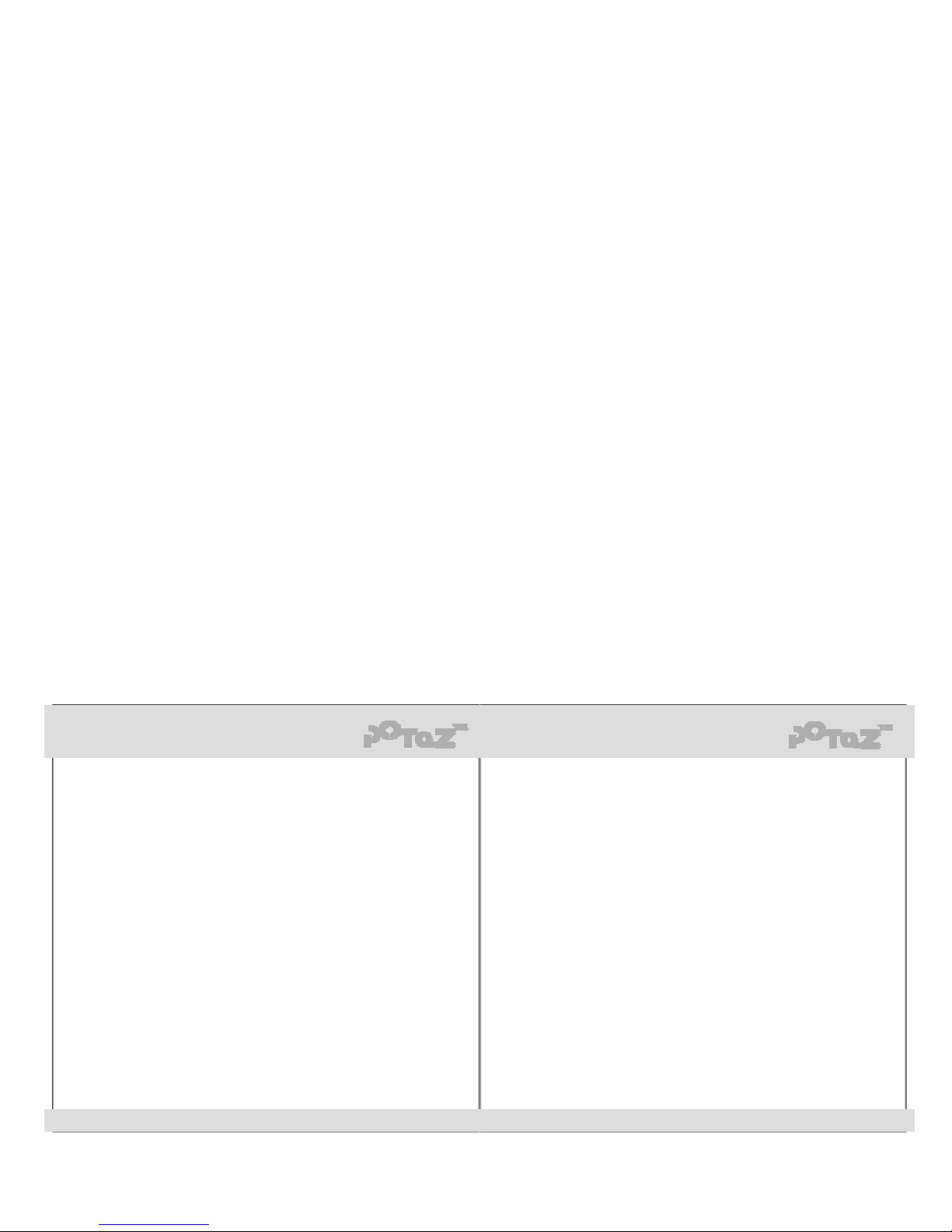
http://www.potaz.com http://www.potaz.com
Product features
(1) Supporting Multi-Codec
- Supports playback for MP3 and WMA files.
(2) E-Mailing
- You can check your e-mail and internet explorer favorites almost anywhere even
on your trip with Plug-In mail program in the POTAZ, just by connecting the
device to the PC. You can upgrade the speed of your business.
(3) Removable storage device
- Provides USB mass storage function usable as a removable hard disk,
which enables to save data whenever or wherever with Windows Explorer
without extra driver.
(4) FM radio & recording
- Provides auto scan and channel memory to let you listen to FM radio easily.
You can record sound anytime while listening to FM radio. And you can
experience recording soun d of the best quality just as original sound.
(5) Best qualit y so und
- Brings you the full, eloquent sounds of the bes t qualit y as original sound .
You can enjoy exquisite sound effects with 3D surround sound.
(Sound effect functions ma y be di ff e ren t with eac h mo del . )
(6) Plug & Play
- You do not need any additional program. You can use righ t away just by
connecting to the PC.
(However, You have to install an extra program on Windows 98)
(7) Language study function(A-B Repeat)
- the POTAZ is the best product for language study with its A-B repeat function.
(8) Various EQ Modes
- You can enjoy versatile sound effects with Normal, Rock, Pop, Classic, Live
and user mode.
(9) Direct encoding
- Provides direct encoding function, which enables you to convert tracks from
your Walkman or CDP to MP3 file in real-time.
(10) Voice recording
- Provides voice record function, which enables you to record meeting or lecture
for maximum eight and a half hours.
You don’t have to worry about missing important data.
(11) Stylish desig n and accessories
- The innovative design of the POTAZ with versatile colors and its aluminum
cover case create a classy look.
(12) Easy contro l(Jog Button)
- You can control functions easily with jog button.
(13) Supporting multi-language
- the POTAZ services diverse languages including Korean, English, Chinese,
Japanese.
(14) Folder navigation
- Supports maximum 256 folders and 1000 files. You may categorize tracks by
singer, period, genre and so on.
(15) Firmware upgrade
- You can regularly update the latest functions for this device.
(16) Ultra-lightness
- You can enjoy fist-sized the POTAZ while moving or exercising and you even
can put it around your neck because it weighs only 32 g.
(17) Playback over 10 hours with an AA A battery
- Enables to playback continuously over 10 hours.
3 4
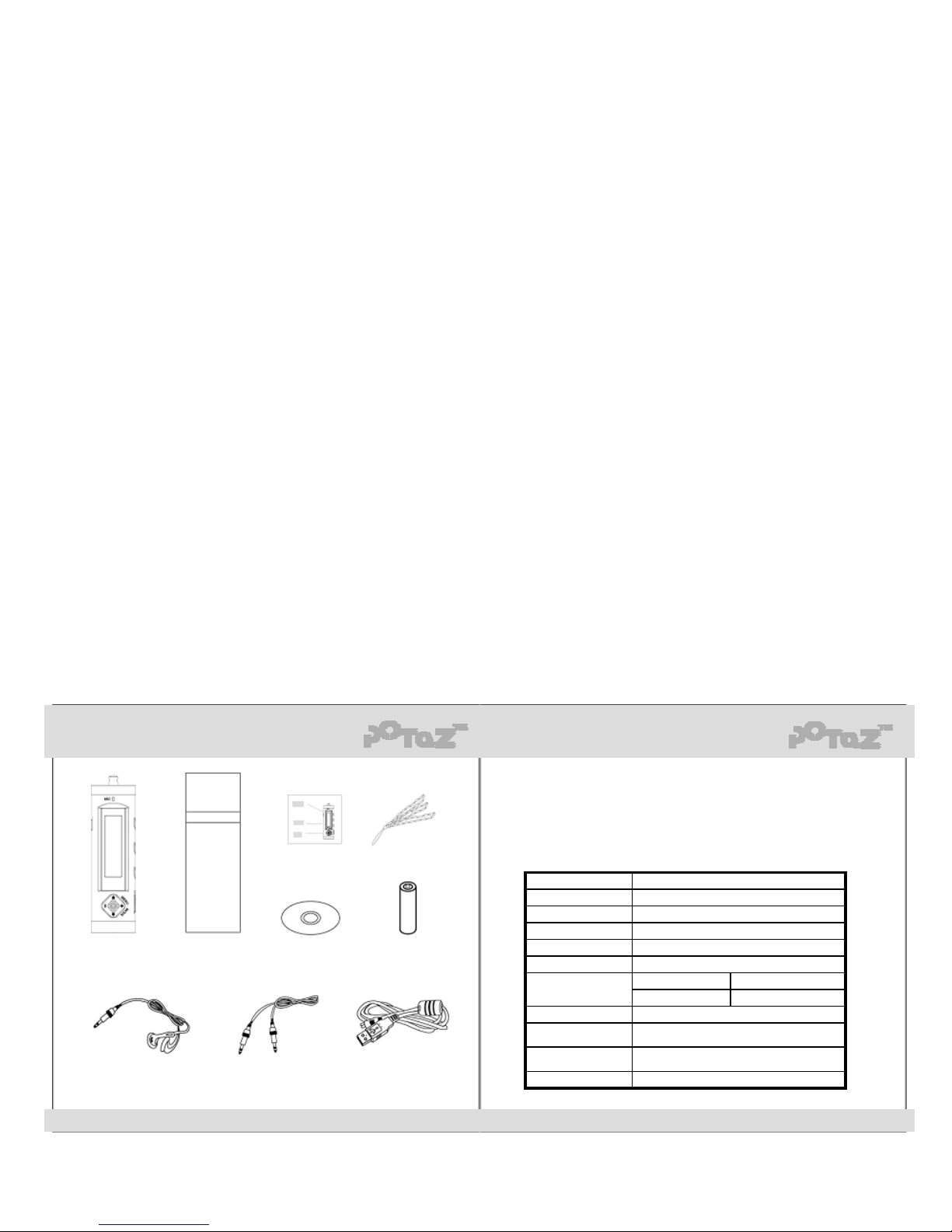
http://www.potaz.com http://www.potaz.com
1. Package contents 2. PC requirements
* IBM compatible computer with above 1 00MH z CP U of AMD or Intel Pentium
* Minimum 32MB memory (64MB recommended)
* Port supporting USB 1.1 or higher
* CD-ROM Drive (for S/W Installation)
* Operating System
: Microsoft Windows series (98SE, ME, 2000, XP or higher)
* Specifications
PLAYER CASE
USER’S MANUAL NECK STRAP
USER’S CD BATTERY
20mW+20mW
8.5mW+8.5mW
User MDDE
USB1.1Computer interface
4MbpsTransfer rate
20Hz-20KHzFrequency range
92dbS/N (Sound-to-Noise) ratio
Normal MODEEarphone output
More than 10 hoursContinuous playback time
1 AAA Alkaline Battery
Default Memory: 128MB, 256MB, 512MBMemory
32g (battery excluded)Weight
25 mm×85 mm×25mmDime nsions (W×H ×D)
PM-101T/102T/105T(E)Model Name
EARPHONE LINE-IN CABLE USBCABLE
These accessories are subject to change for performance improvement or user’s convenience without any prior notice.
5 6
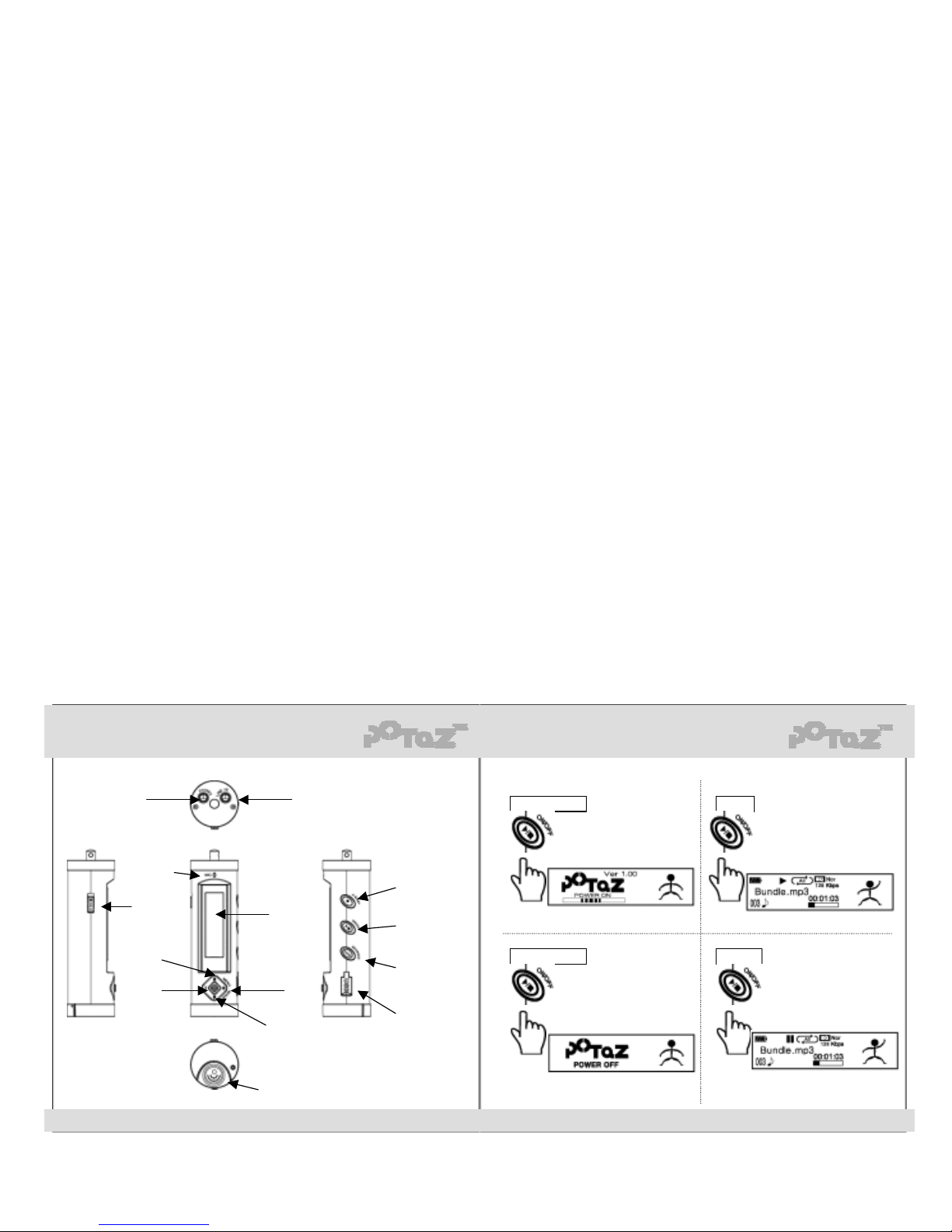
http://www.potaz.com http://www.potaz.com
3. Exterior views and displays 4. Basic functions of MP3 player
(1) To listen to music
Earphone Line-In
HOLD
Microphone
LCD
REW
FF
Volume (-)
Volume (+)
A-B/REP
ON/OFF
Battery Cover
(Record/A-B Repeat)
(Play/Stop/Power)
POWER ON PLAY
long
Press the Play button long.
Press the Play button shortly
when the power is set to on.
short
POWER OFF PAUSE
BROWSER
(EQ/3D SURROUND)
Press the Play button long when
The power is set to on.
Press the Play button shortly
During playback.
USB Connector
long short
7 8
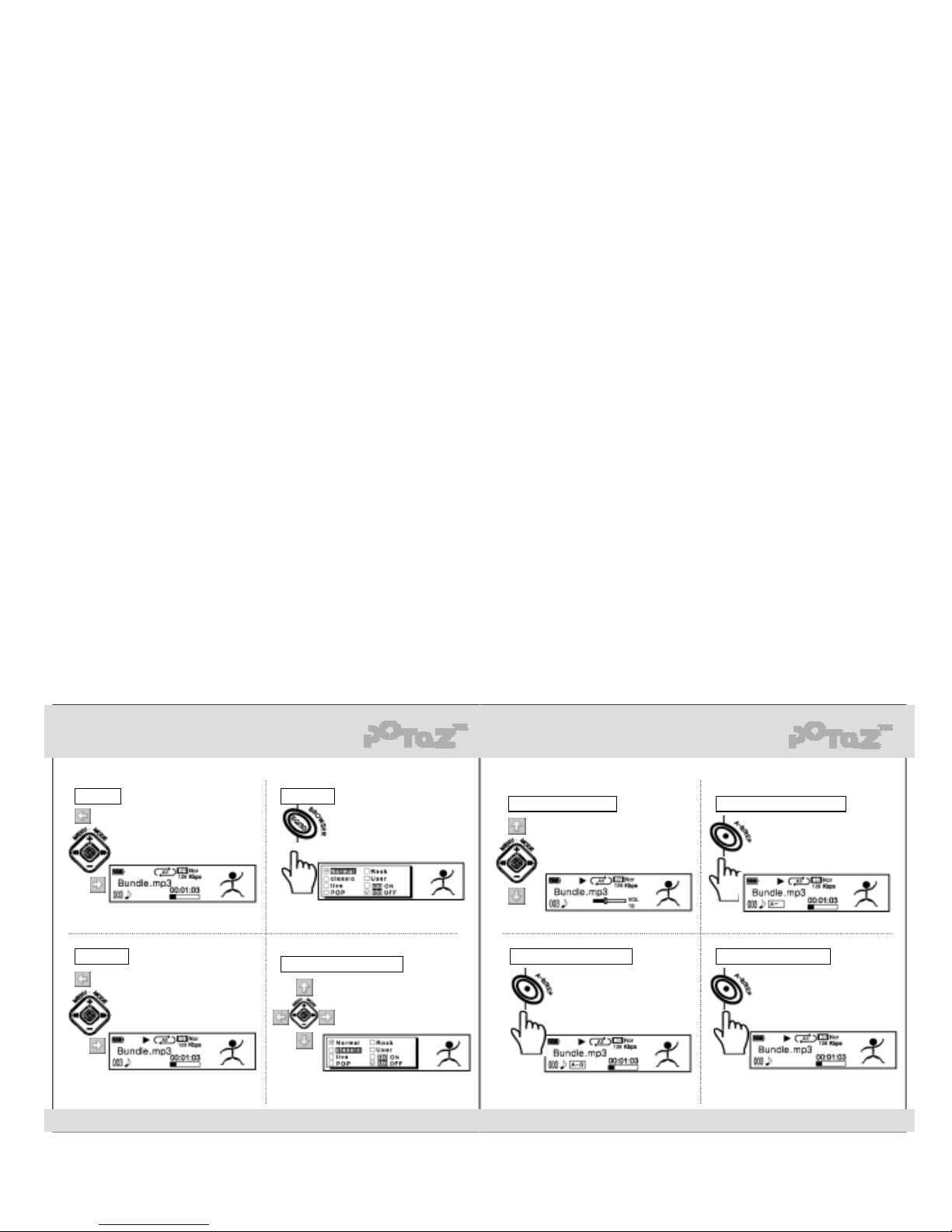
http://www.potaz.com http://www.potaz.com
2) A-B repeat
STOP EQ MODE
VOLUME UP/DOWN To set the start A-B repeat
Push the Jog button to the
FF/REW position during pause.
short
FF/REW
Push the Jog button to the
FF/REW position during playback.
You can explore the music by pushing
The Jog button 5 Sec to the FF/REW
Position during playback
Push the Jog button to the +/position to adjust volume.
Press the EQ button long and
adjust the EQ in the box.
Press the A-B button shortly during
playback to set A-B repeat start.
long
NOMAL, CLASSIC, LIVE, POP, ROCK modes
Are available. For more information on the
User mode, refer to the “Using menu keys”.
To set the end A-B repeat To release A-B repeat
3D SUROUND SOUND
Press the A-B button once again
shortly after A-B repeat start. Then it
starts to play A-B repeat.
short
Pres the A-B button once again
Shortly during A-B repeat to
Release A-B repeat.
short
Choose the mode with Jog stick
and press the Jog button.
(“√”mark shows your choice)
(Only available in models including the
character ’E’ at the closing point of the name.)
9 10
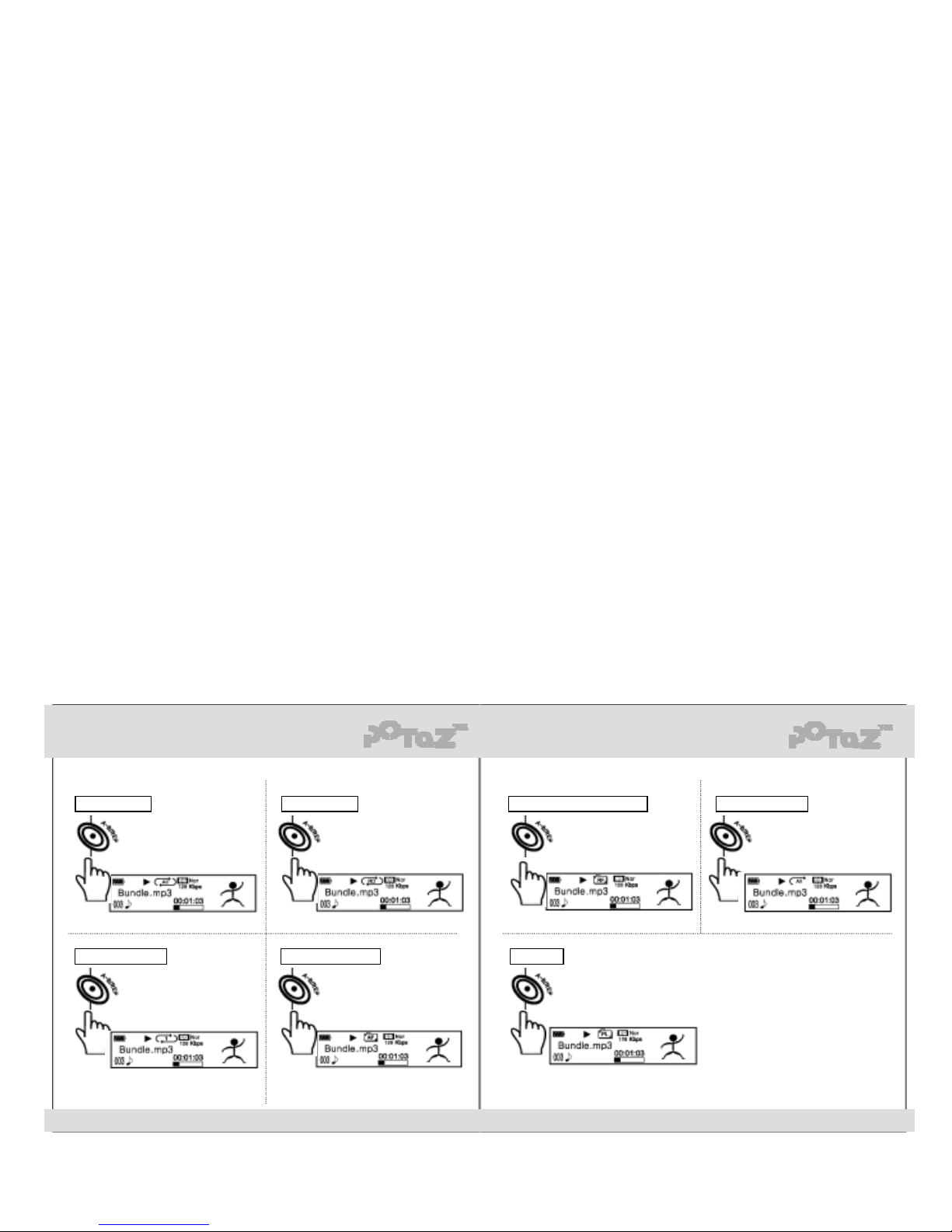
http://www.potaz.com http://www.potaz.com
3) Using various playback modes
All file mode Random mode Repeat all folders random All tracks once
Press the A-B button long to change
mode to play all tracks of all folders
randomly.
Playlist
Press the A-B button long to change
mode to play tracks in playlist.
Press the A-B button long to change
mode to play all tracks once and stop.
long
long
Single file mode
Press the A-B button long to change
mode to the Single file mode and
repeat only the selected track.
Repeat all folders
Press the A-B button long to change
mode to play all tracks of all folders
repeatedly.
long long
Default is set to the all file mode,
which all tracks repeat in sequence.
long
Press the A-B button long to
change the current mode to the
Random mode.
long
long
* To edit playlist, refer to the
“MANAGEMENT program”
* If no playlist exist, you can not see
this mode.
11 12
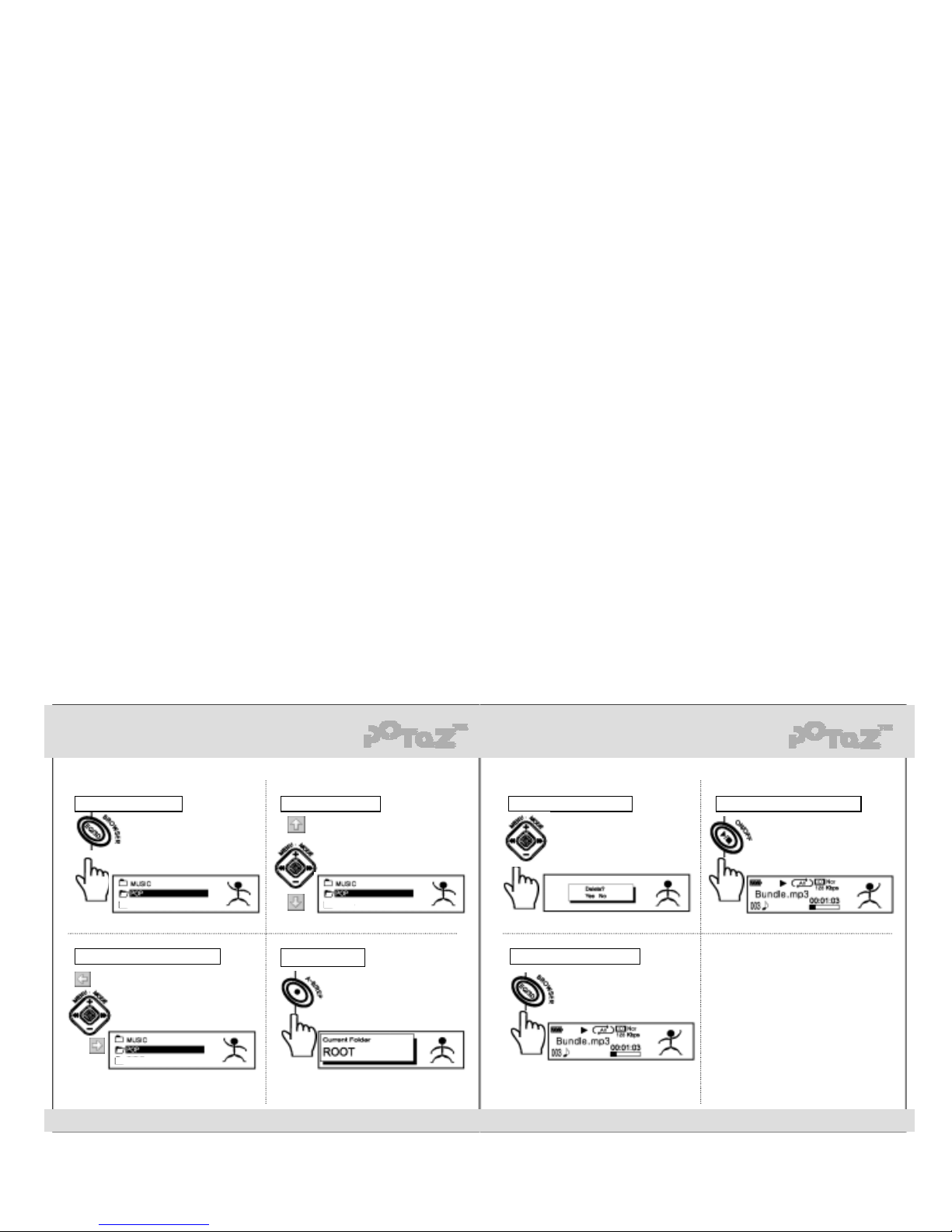
http://www.potaz.com http://www.potaz.com
4) BROWSER function
BROWSER function To move to a folder To delete a file or fol der To playback the selected t rack
Press the Jog button long in the
browser mode to delete a selected
file or folder.
long
Press the EQ button shortly during
stop or pause to use file browser.
To go to the parent /sub folder
Press the FF/REW button in the
browser mode to go the parent/sub
folder. press the Jog button shortly to
select a folder.
Use the +/- button in the browser
mode to go to a different folder.
To exit the Browser mode
Press the EQ button shortly in the
browser mode to return to the
previous mode.
short
Press the Play button shortly to
playback the track.
short
shot
To show a folder
Press the REP key shortly to see a
playing folder. Then press the
REP key once again to return.
short
13 14
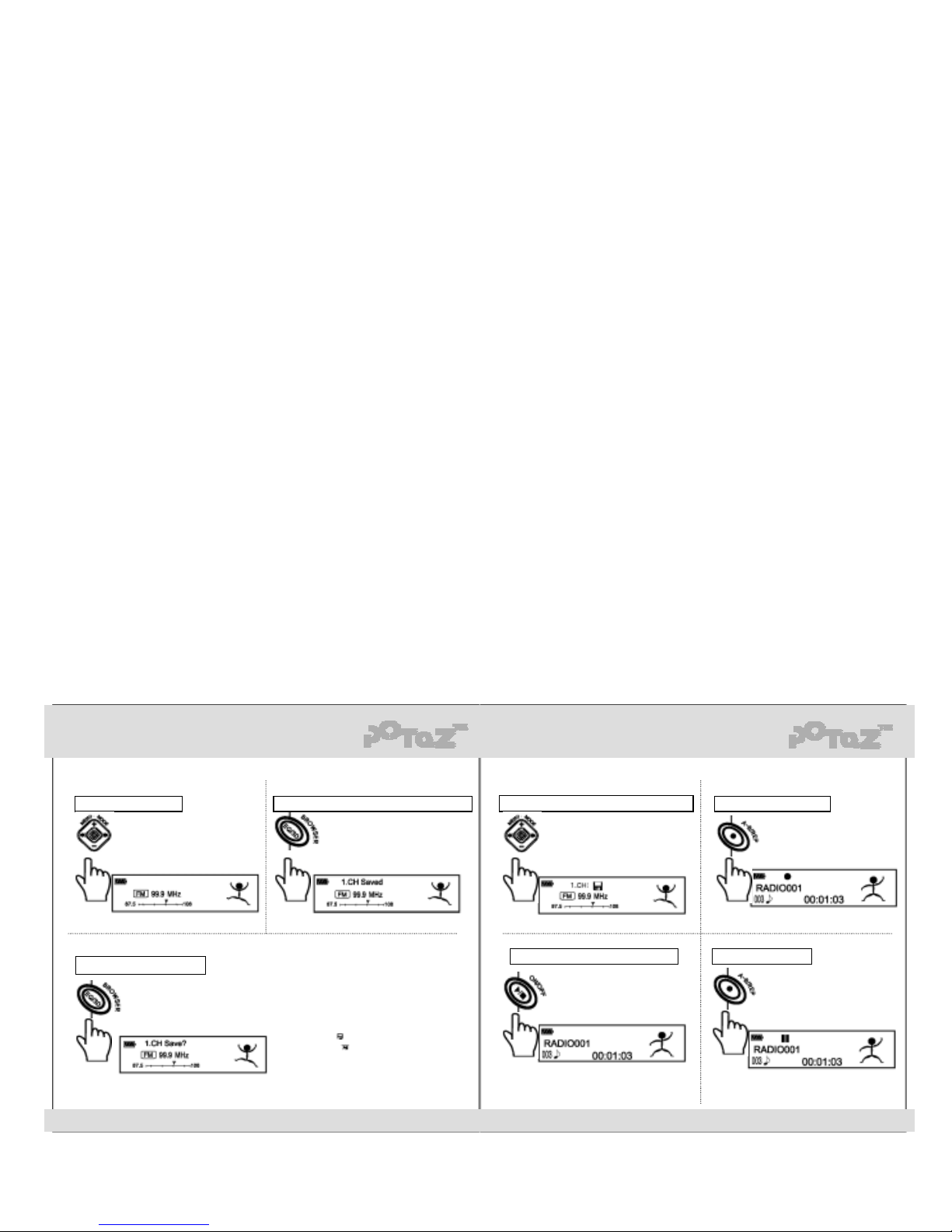
http://www.potaz.com http://www.potaz.com
5. Additional features
1) FM RADIO (Listening/Recording)
To listen to FM radio To search and save channel automatically To start recording FM
To move to the saved channels(Channel mode)
Press the Jog button long
during playback, stop or pause
to listen to FM radio.
long
Press the Jog button shortly In the FM
mode to display the channel. Press the
FF/REW button to change channels and
press the Jog button once again to
return to the Manual mode.
short
short
Press the REP button in the
FM mode to start recording.
Press the EQ button long in the FM
Mode. Then the device to search and
save up to 20 channel automatically.
long
To pause recording
To finish recording & Return to the FM
To save channel manually
* You can save up to 20 channels. Channels
detected by Automatic Channel Search are
saved with ( ) sign and ignored channels are
marked with ( ).
Press the REP button to pause FM
recording. press it again to restart
recording in a same file.
* Recorded files are saved with names
such as RADIO001,RADID002 in the
”Recorded” folder.
short
short
To save as another file, press the play
button during FM recording, and
press the recording button again.
Press the Play button during FM
recording to finish recording.
If recording is finished, the mode will
return to the FM mode automatically.
Use the FF/REW button to search
frequency in the Manual mode and
press the EQ button shortly to display
the save window.Then, press the EQ
button once Again to save the channels.
short
* Press The play button shortly
to cancel “save”.
15 16
