
LCD Rack Monitor
MULTI-CHANNEL LCD MONITOR
IgYf
g
AUbiU`
207

1
Contents
Contents
PRM-207Q
Warning ............................................................................................................ 2
Features ............................................................................................................ 3
Feature Name & Functions ............................................................................... 4
OSD Menu Organization & Adjustment ........................................................... 6
Other Functions .............................................................................................. 10
System Default Value...................................................................................... 15
Product Specification ..................................................................................... 16

2
Warning
Warning
· Always use set voltage.
- DC 12V
· If liquid is spilled on or impacts this product, please disconnect the product immediately
and contact for professional help before continuing use.
· Keep unit disconnected during extended periods of disuse.
·
·
Keep unit in a well-ventilated place to prevent overheating.
·
·
Do not install the product near any heat-generating equipment.
·
·
Keep the product out of direct sunlight or dusty areas.
·
·
Only clean the product with a noncommercial, mild, and neutral detergent.
·
·
When transporting the product, make use of its original packaging for safer transport.
FCC (Federal Communications Commission)
This equipment has been tested and found to comply with the limits for class A digital device, pursuant to
part 15 of the FCC Rules. These limits are designed to provide reasonable protection against harmful
interface when the equipment is operated in a commercial environment.
This equipment generates, uses, and can radiate radio frequency energy, and if not installed and used in
accordance with the instruction manual, may cause harmful interference to radio communications.
Operation of this equipment in a residential to correct the interference at his own expense
Warning!! : Change or modifications not expressly approved by the manufacturer responsible for
compliance void the user’s authority to operate the equipment.
Disposal of Old Electrical & Electronic Equipment
(Applicable in the European Union and other European countries
with separate collection systems)
This symbol on the product or on its packing indicates that this product shall not be treated as household
waste. Instead it shall be handed over to the applicable collection point for the recycling of electrical and
electronic equipment. By ensuring this product is disposed of correctly, you will help prevent potential
negative consequence for the environment and human health, which could otherwise be caused by
inappropriate waste handling of this product. The recycling of materials will help to conserve natural
resources.
!
MULTI-FORMAT LCD MONITOR
207

3
Features
Features
Multi-Format PRM-207Q Rack Monitor Contains the following features :
·Compatible with various SDI Signals
The product is compatible with varied SDI Signals
-480i,576i,720p,1035i,1080i,1080p,1080psf, 2K
· Wide Varieties of Markers & Safety Areas
Center Marker, Safety Area Marker, Aspect Marker, Display Size(Scan)
· High Resolution(960X540)/LED Backlight
· 24Bit RGB CMOS Interface Panel
· Tilt of LCD Module: ±15°
· Dynamic UMD(Under Monitor Display)
Small, medium, and large size display.
Possible to control monitor to the maximum value of 100 by Set ID Menu.
· BLUE ONLY/MONO
· H/V Delay
· Pixel To Pixel
Provides both full screen and unscaled native image.
· DC Compatible
The product is powered by a normal 12V source.
· Additional Features
Active loop-thru/SDI, 200:1 Contrast Ratio, 250 cd/m² Brightness, OSD user interface,
Rack Mountable, Cooling Fan

4
Feature Name & Functions
Feature Name & Functions
· [MENU] button
Used to activate the OSD Menu.
· [ENTER] button
Used to confirm a chosen value (or mode) within the OSD Menu.
· [UP] button
Used to navigate menu during OSD Menu activation.
It may also be used to select Aspect Marker during OSD Menu non-activation.
· [DOWN] button
Used to navigate menu during OSD Menu activation.
It may also be used to select Aspect Marker during OSD Menu non-activation
<FRONT>
/'07 72 &190 '06'4
*QV-G[#URGEV .KPG/CTMGT
MULTI-FORMAT LCD MONITOR
207
Protrusion
Tilt
15& $WVVQP
Peacetime

5
Feature Name & Functions
·
<REAR>
X
Y
Z
kjGpuG
ZGaGnuk
YGaGRXY}
Feature Name & Functions
· SDI A-IN (BNC)
SDI A signal input terminal
· SDI-OUT (BNC)
SDI signal output terminal
· DC IN (3 pins)
Used to supply DC power; 12V
· RS422 IN/OUT (RJ45)
Used to display a dynamic UMD
· PGM SW(mini slide switch)
Used to download a program.
· UMD SW(mini slide switch)
Used to active a dynamic UMD
3LQ 7;
3LQ
7;
3LQ
5;
3LQ
5;
3LQ *URXQG
3LQ 1&
PGM SW
UMD SW
· F/W Download · Control Set
· Dynamic UMD Off
& F/W Download
· Dynamic UMD On
8
1
7 6 5
RS422 IN
OUT
PGM
SDI-IN
SDI-IN
OUT
OUT
SDI-IN
SDI-IN
OUT
OUT
DC 12V 4.2A IN
UMD
PGM
SDI-IN
SDI-IN
OUT
OUT

6
[1] MAIN - Color
· Color Temp (Default Setting – 6500K)
This item controls Color Temperature with presets of 3200K, 5600K, 6500K, 9300K, and User1,
User2, and User3 mode.
· User
On User Mode, the user may select and control R, G, & B GAIN, or BIAS values by using
the [UP]/[DOWN]/[ENTER] buttons.
· Color Copy (Default Setting – 6500K)
In User mode, user can copy the presets of 3200K, 5600K, 6500K, or 9300K to make
the custom adjustment by using the [UP]/[DOWN]/[ENTER] buttons.
OSD Menu Organization & Adjustment
OSD Menu Organization & Adjustment
MULTI-FORMAT LCD MONITOR
207

7
[2] MAIN - Marker
· Marker (Default Setting – On)
Used to show MARKER on the screen. The type of marker at work may be selected on the
other menu.
-This function is not available in Pixel to Pixel and HV Delay modes.
· Line Marker (Default Setting – Off)
This selects the marker type when the MARKER is displayed on the screen.
Compatible MARKER types are as follows:
· Center Marker (Default Setting – Off)
This item displays the CENTER MARKER on the screen.
· Safety Area (Default Setting – Off)
This item controls the size of the SAFETY AREA between 80%, 85%, 88%, 90%, 93%, and 100%.
-Line Marker, Center Marker, and Safety Area functions operate only after activating
the MARKER function to the‘ On’ position in the Marker Menu.
OSD Menu Organization & Adjustment
MODE MARKER CLASS
HD / SD 16:9 16:9, 4:3, 4:3 ON AIR, 15:9, 14:9, 13:9, 1.85:1 , 2.35:1, 1.85:1 & 4:3
SD 4:3 16:9

8
OSD Menu Organization & Adjustment
[3] MAIN - System [page1]
· System Default (Default Setting – No)
User can use the System Default Menu to initialize the values of the monitor.
· Source ID (To make active, off the Marker function)
This item is used to activate the Source ID display by selecting Manual(BG), Manual(Char),
UMD(Small), UMD(Medium), or UMD(Large).
-This function is only available in same Set ID with UMD controller’s.
· Source ID Character
This item is used to customize the Source ID display. (A~Z, a~z, 0~9, and special characters).
-This function is only available if the Source ID is selected on Manual.
· Source ID Position (Default Setting – Left Top)
This item controls the position of the Source ID display. (Top-Left, Top-Center, Top-Right,
Bottom-Right, Bottom-Center, Bottom-Left)
-This function is only available if the Source ID is selected on Manual.
· Source ID Color (Default Setting – Blue)
This item is used to change the color of Source ID display by selecting blue, white, red, green,
black, or yellow.
· Set ID (Default Setting – 0)
This item controls the Set ID settings for Dynamic UMD. The value should be within range
between 0 and 126.
· Back Light
This item controls the LED backlight setting. The value should be within ranges between MIN(0)
and MAX(50).
MULTI-FORMAT LCD MONITOR
207
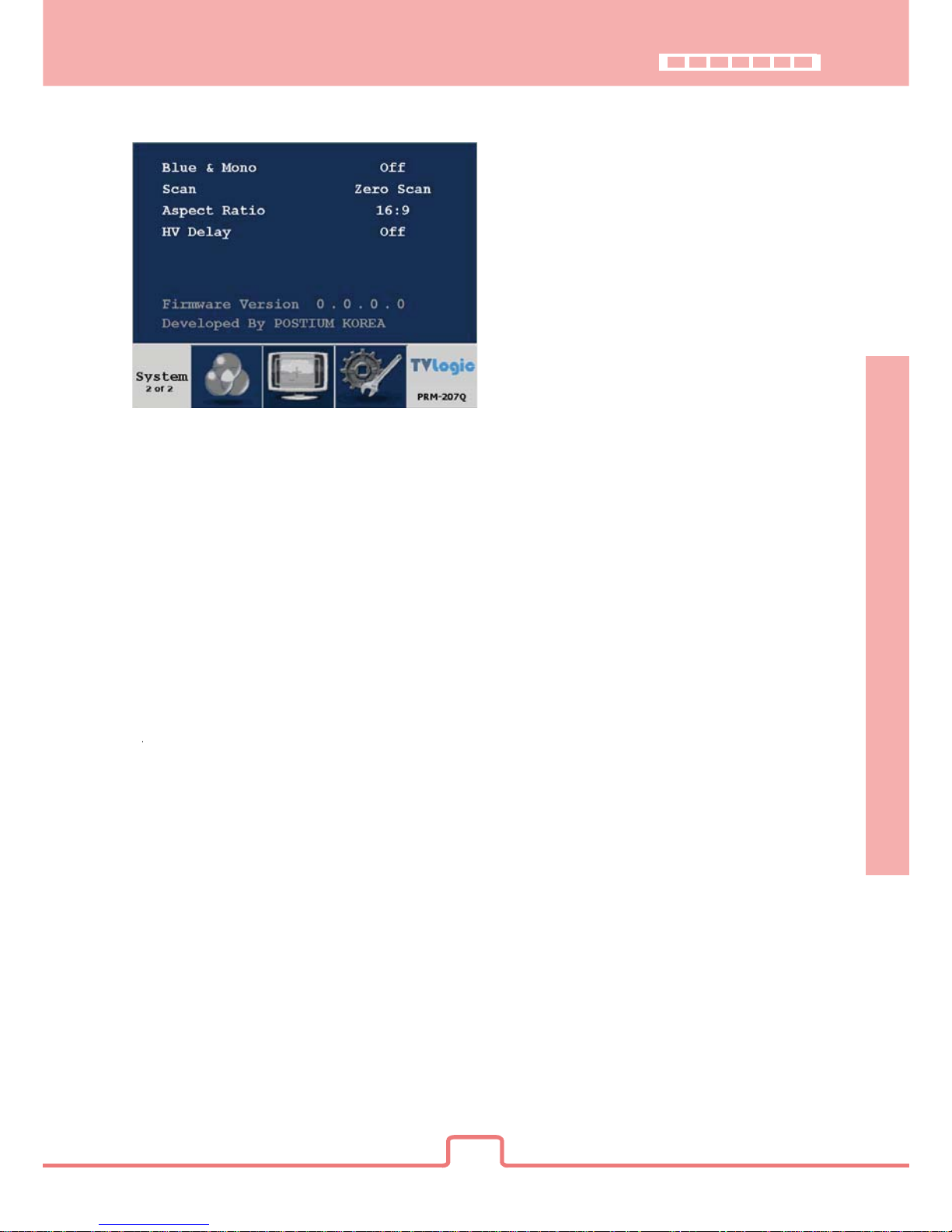
9
OSD Menu Organization & Adjustment
[4] MAIN - System [page2]
· Blue & Mono
You may remove R(red) and G(green) from the input signal and show the image only with
a B(blue) signal. Menu may be set to ‘Mono’ to change the screen to MONO mode.
(This mode uses only the Luminance value)
· Scan
This item controls the transition from OVER SCAN mode to ZERO SCAN mode.
Mode changes in the order of Zero Scan -> Over Scan -> Pixel To Pixel -> Zero Scan.
-In Pixel To Pixel mode, the Marker Feature and Menu are disabled automatically.
-In Pixel To Pixel mode, pressing the Enter button rotates the position of display.
· Aspect Ratio
This item toggles aspect ratio in SD from standard to anamorphic.
-SD Signal only (Disables automatically in any other signal including No signal)
· HV Delay
This item activates the HV Delay mode.
-In HV Delay mode, Marker Feature and Menu are disabled automatically.
· Firmware Version
This item is the firmware version of the system.
· License
Licensed by Postium Korea.

10
[1] Line Marker
· A line marker which is enabled by default, displays aspect lines with the input signal.
· To display the [Line Marker] mode, use the [UP]/[DOWN] buttons to select aspect
lines as below.
MULTI-FORMAT LCD MONITOR
207
Other Functions
Other Functions
72
7
2

11
Other Functions
[2] PIXEL TO PIXEL
Input Action Button Available Modes
HD 1080i / 1080p
- OSD change
Center -> Left-Top -> Mid-Top -> Right-Top -> Right-Mid -> RightBottom -> Mid-Bottom -> Left-Bottom -> Left-Mid -> Center -> ...
Center -> Left-Mid -> Left-Bottom -> Mid-Bottom -> Right-Bottom
-> Right-Mid -> Right-Top -> Mid-Top -> Left-Top -> Center -> ...
[UP]
(Clockwise)
[DOWN]
(Opposite)
·
Pixel to Pixel mode in PRM-207Q monitor displays the input signal without scaling the image.
· To activate the [Pixel to Pixel] mode, access the Scan Menu in System Menu and select
[Pixel to Pixel].
· In the [Pixel To Pixel] mode, use the [UP]/[DOWN] buttons to toggle between 1:1 scan
sections.

12
Input Action Button Available Modes
HD 720p
- OSD change
Center -> Left-Top -> Right-Top -> Right-Bottom ->
Left-Bottom -> Center -> ...
Center -> Left-Bottom -> Right-Bottom -> Right-Top ->
Left-Top -> Center -> ...
[UP]
(Clockwise)
[DOWN]
(Opposite)
· Pixel To Pixel mode is not available in Graphic mode.
· Pixel To Pixel mode is available in SD mode, but 1:1 sections cannot be rotated through
as with HD sources.
Other Functions
MULTI-FORMAT LCD MONITOR
207

13
Other Functions
· Positions in HD Signal 1080i/1080p mode
· Position in HD Signal 720p mode
[UP]
[DOWN]
[UP]
[DOWN]
[UP]
[DOWN]
[UP]
[DOWN]
[UP]
[DOWN]
[UP]
[DOWN]
[UP]
[DOWN]
[UP]
[DOWN]
Center
Left-Top Right-Top
Left-BottomRight-Bottom
Right-
Mid
Center
Left-
To p
Mid-
To p
Right-
Bottom
Left-
Mid
Left-
Bottom
Mid-
Bottom
Right-
To p
[UP]
[DOWN]
[UP]
[DOWN]
[UP]
[DOWN]
[UP]
[DOWN]

14
Other Functions
[3] Source ID
Manual (BG) Manual (Char)
UMD (Small) UMD (Medium)
UMD (Large) UMD Usage Example
MULTI-FORMAT LCD MONITOR
207

15
· Source ID Position (Manual Only)
· Source ID Color
MENU VALUE
Color
Marker
System [Page1]
System [Page2]
Color Temp
Gain RED (1/2/3)
Gain GREEN (1/2/3)
Gain BLUE (1/2/3)
Bias RED (1/2/3)
Bias GREEN (1/2/3)
Bias BLUE (1/2/3)
Color Copy
Marker
Line Marker
Center Marker
Safety Area
System Default
Source ID
Source ID Character
Source ID Position
Source ID Color
Set ID
Back Light
Blue & Mono
Scan
Aspect Ratio
HV Delay
Off
16:9
Zero Scan
Off
different for each set
Blue
Left Top
C A M - 1
Off
No
Off
Off
On
6500K
0
0
0
0
0
6500K
0
Off
0
System Defaut Value
System Defaut Value

16
Product Specification
Product Specification
Input (1 Screen)*
Output (1 Screen)*
Input Signal*
SDI Input Signal Formats*
LCD*
Power
Power Consumption (Approx.)
Operating Temperature
Storage Temperature
Main Body Dimensions (mm/inch)
Weight
Accssory
Option
1 x BNC
1 x BNC
HD-SDI
SD-SDI
SMPTE-274M
SMPTE-296M
SMPTE-260M
SMPTE-125M
ITU-R BT.656
2K Format
Size
Resolution
Pixel Pitch
Color
Viewing Angle
Luminance of White
Contrast
Display Area
44.64 (H) x 25.11 (V)mm
12V DC/Max4.2A
50.4 Watts(DC)
-5C to 40C (32F to 104F)
-30C to 50C (-22F to 122F)
DC Power Adapter
19” Rack Mountable Kit (1U)
200:1
250 cd/m²(Center)
V : 100 degrees
H : 100 degrees
0.0465(H) x 0.0465(V)mm
960 x 540 (16:9)
2 Inch
2048 x 1080 (23.98psf/24psf/23.98psf/24p)
576i (50)
480i (59.94)
1035i (60/59.94)
1080p
(30/29.97/25/24/24sF/23.98/23.98sF)
1080i (60/59.94/50)
270Mbps
1.458Gbps
SDI Output (Active Through Out)
SDI 2 Channel Input
720p (23.98/24/25/29.97/30/50/59.94/60)
16.7M(true), 24bit
· All specifications are subject to change without notice.
* Specification is for (1) screen out of 7 display screens.
445(W) x 225(L) x 44.8(H) mm
4kg, 8.8083 lb (net without AC/DC Adaptor)
MULTI-FORMAT LCD MONITOR
207

Postium Bldg. 2F, 433-34 Kalhyun-Dong,
Eunpyoung-Gu, Seoul, 122-811, Korea
Tel : +82-2-354-6055
Fax : +82-2-354-6056
www.postium.com
Postium Korea
