Positive Vibes Solitude WX1 User Manual

User Guide
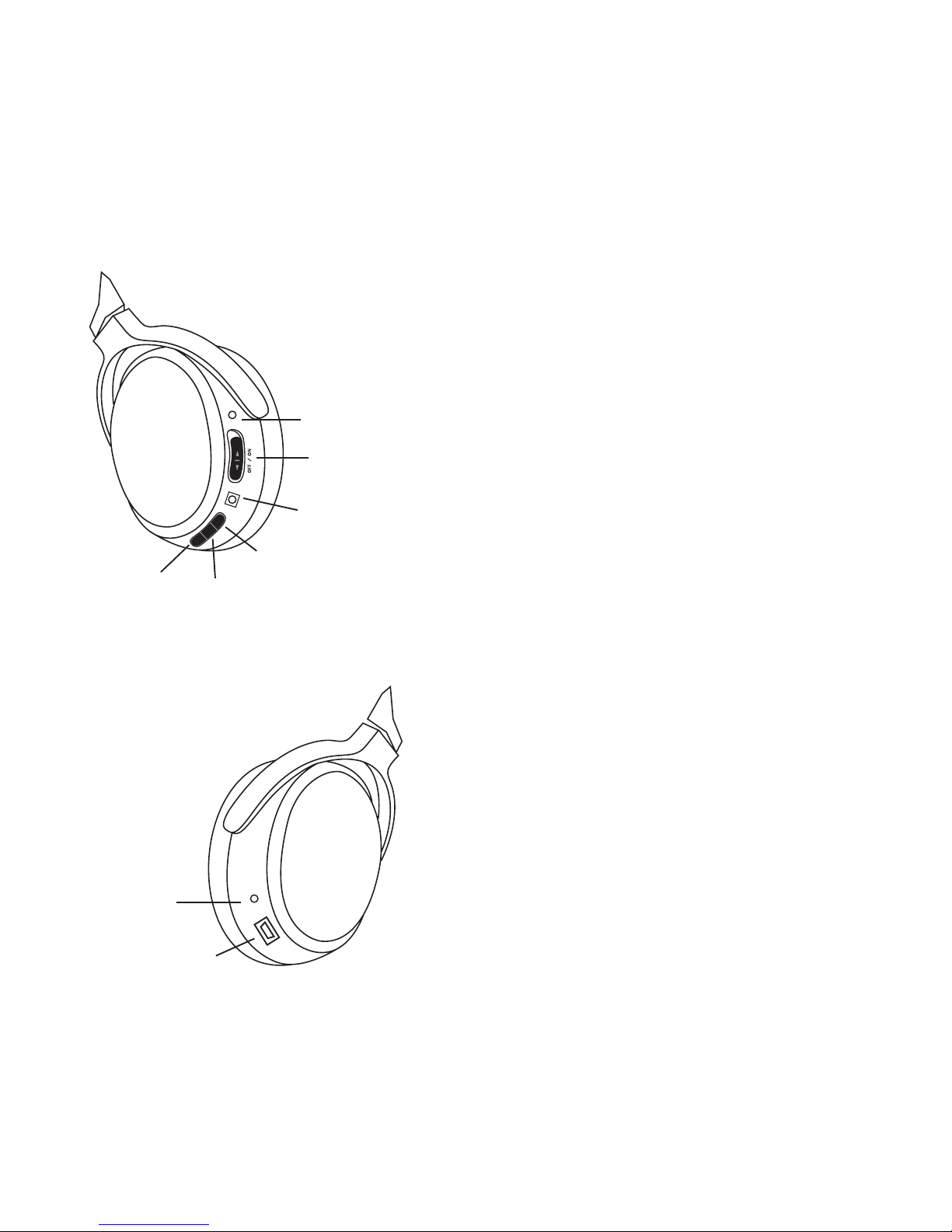
1. Indicator
Light
2. Power
6. Volume –
4. Volume +
5. Middle
3. 3.5 audio
jack
8. Charging
Indicator
Light
9. Micro USB
LOCATION & FUNCTION OF PARTS
1. Indicator light: blue-green color
– wireless mode: blue light
– ANC mode: green light
2. Power switch: power on/ ANC on
3. 3.5 audio jack: line in
4. Volume + : short press to increase
the volume
5. Middle button: power/ play / pause /
pick up / decline
6. Volume - : short press to decrease
the volume
7. Microphone hole: small hole next
to volume on le ear (not pictured)
8. Charging indicator light: red light
ash is under charging
9. Micro USB: charging hole

FUNCTION ACTION
Turn on
active noise
cancelling (ANC)
Turn o/on switch to on
-Green light
Pairing to
“BNC204”
Turn on Bluetooth on your mobile device
Make sure headphone power switch is turned on
Select BNC204 from the Bluetooth list on your mobile device
Press middle button for 2s
“Hello”
-Blue light short ash
ANC and wireless
modes are
activated
-Blue / Green light ash
Turn o Under power on, press middle button for 3s
“Goodbye”
- or turn o/on switch to o
Charging Red light on
Full charge Red light o
Use with no ANC
(active noise
cancelling)
Connect directly via cable
continued >
A. Connection Functions
