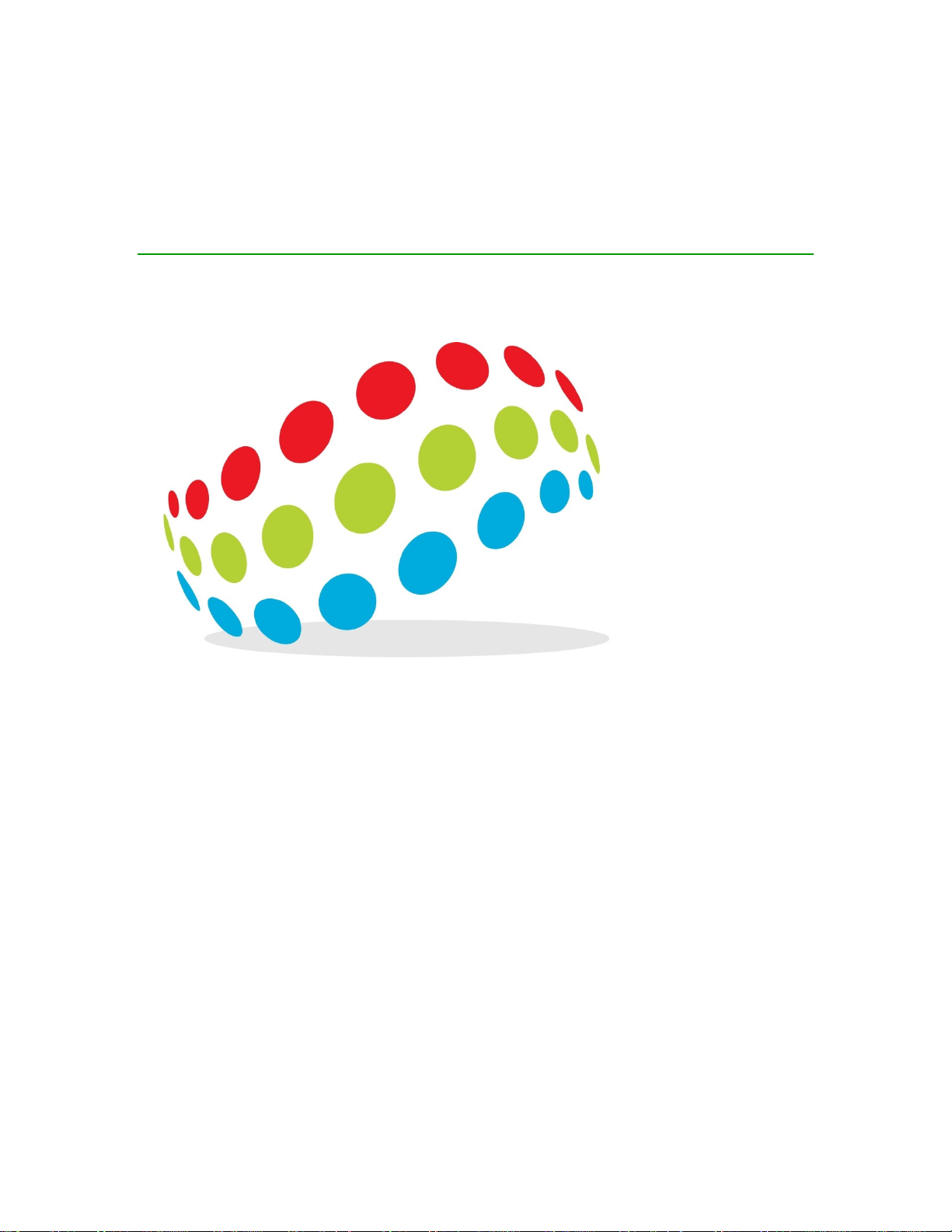
VCM550User Guide
Positioning Universal Inc .
Positioning Universal, Inc. - Confidential & Proprietary
Version 1.0

Model: VCM550
Date
Version
Number
Document Changes
2018.12.11
1.0
First Release
Document Revisions
2
Positioning Universal, Inc. - Confidential & Proprietary

Model: VCM550
Regulatory Notice
Federal Communications Commission (FCC) and Industry
Canada (IC) Notice
Electronic devices, including computers and wireless modems, generate RF energy incidental to their
intended function and are therefore subject to FCC rules and regulations.
This equipment has been tested to, and found to be within the acceptable limits for a Class B digital
device, pursuant to Part 15 of the FCC Rules and Industry Canada ICES-003. These limits are
designed to provide reasonable protection against harmful interference when the equipment is
operated in a residential environment.
This equipment generates radio frequency energy and is designed for use in accordance with the
manufacturer’s user manual. However, there is no guarantee that interference will not occur in any
particular installation. If this equipment causes harmful interference to radio or television reception,
which can be determined by turning the equipment off and on, you are encouraged to try to correct the
interference by one or more of the following measures.
• Reorient or relocate the receiving antenna.
• Increase the separation between the equipment and the receiver.
• Consult the dealer or an experienced technician for help.
This device complies with Part 15 of the Federal Communications Commissions (FCC) Rules and with
Industry Canada (ICES-003). Operation is subject to the following two conditions:
• This device may not cause harmful interference.
• This device must accept any interference received, including interference that may cause
undesired operation.
Positioning Universal, Inc. - Confidential & Proprietary
3

Model: VCM550
Table of Contents
1 Introduction 6
2 Hardware 7
2.1 Physical and Electrical Specifications 7
2.2 LED Indicators 7
3 Programming and Configuration Summary 9
3.1 DMAN Server 9
3.2 Applications 9
3.3 Settings Files 9
4 Tracking Behavior Summary 11
4.1 Power State Reporting 11
4.2 Ignition and Virtual Ignition 11
4.3 Absolute G detection 11
4.4 Moving State 12
4.5 Stopped State 12
4.6 Sleeping State 12
4.7 Heartbeat Reporting 12
4.8 Driver Behavior 12
4.9 AGPS 12
5 Detailed State Behavior 13
5.1 State Transitions 13
5.2 Moving to Stopped through Ignition OFF 13
5.3 Moving to Stopped through No Movement 13
5.4 Moving to Stopped through Low GPS Quality 13
5.5 Sleeping or Stopped to Moving through Ignition ON 14
5.6 Sleeping or Stopped to Moving through Virtual Ignition 14
5.7 Stopped to Moving through Movement 14
5.8 Sleeping to Stopped through Absolute G change 14
5.9 Sleeping to Stopped through Vibration 14
5.10 Sleeping to Stopped through Heartbeat 14
5.11 Stopped to Sleeping through Quiescence 14
Positioning Universal, Inc. - Confidential & Proprietary
4
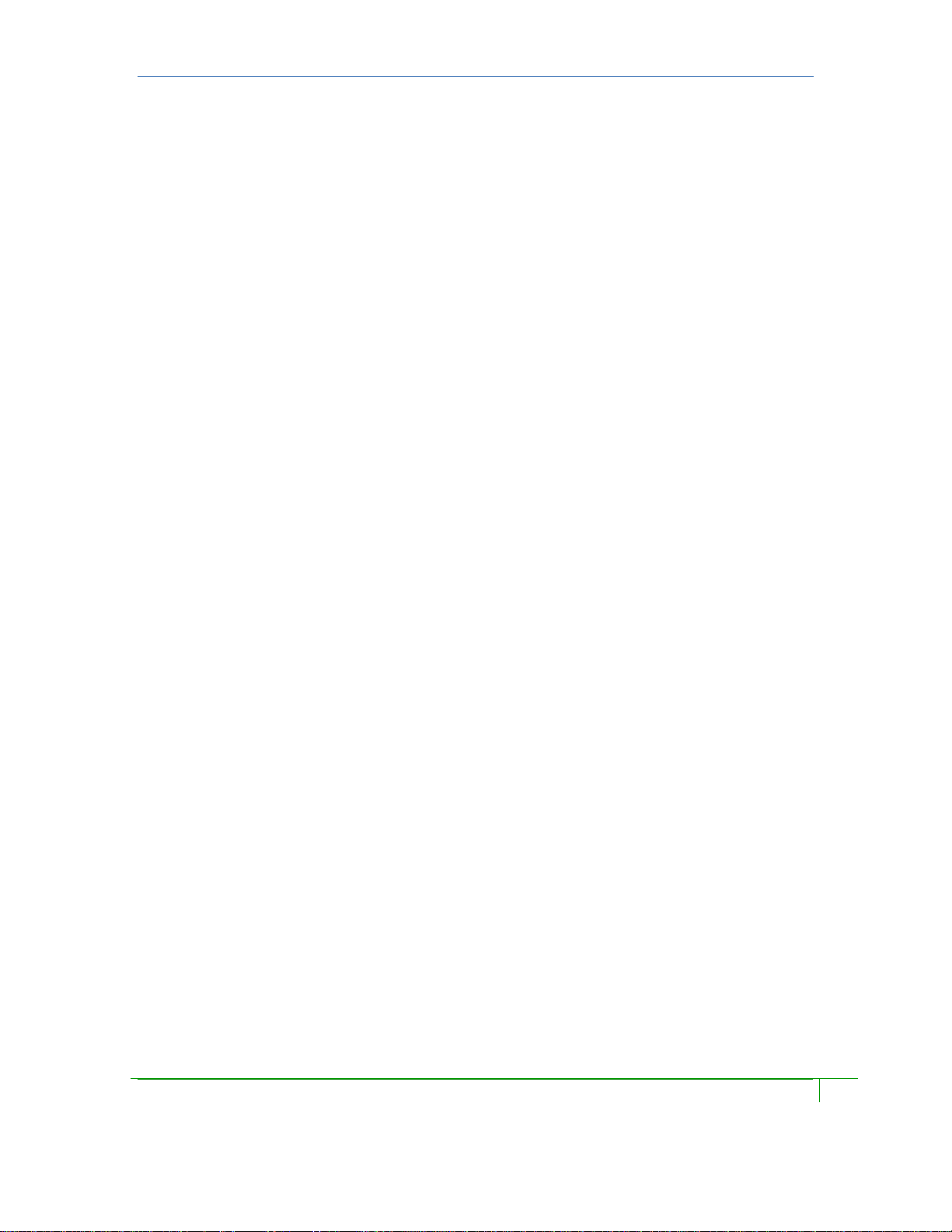
Model: VCM550
6 Detailed Moving Interval Reporting Logic 15
6.1 Moving Interval Locations 15
6.2 Moving Minor Locations 15
7 Detailed Reset Logic 16
7.1 Device Reboot 16
Periodic Reboot 16
Watchdog Reboot 16
Update Reboot 16
7.2 Comm Module Reset 16
No ACK Reset 16
No AT Command Reset 17
Command Based Reset 17
7.3 GPS Module Reset 17
No Location Message Reset 17
Command Based Reset 17
8 Message Resend Logic 18
9 Flash Storage Logic 19
10 Pinning, GPS Quality Filter, and AGPS 20
10.1 Pinning 20
10.2 Filter Parameters 20
10.3 Adding Events In Poor Coverage 20
10.4 AGPS 20
Positioning Universal, Inc. - Confidential & Proprietary
5

Model: VCM550
FCC Equipment Authorization ID:2AHRH-DCD710LA
Industry of Canada Certification Number: 24008-DCD710LA
1 Introduction
The VCM550 is a remote start and security tracking device that uses a GPS satellite receiver
to determine location information and an LTE transceiver to communicate information to
and from a land based server. It is designed to facilitate a broad array of connected vehicle
applications, with an OBD-II vehicle interface to deliver extensive telematics services
This document outlines the operation and configuration of the VCM550 product line using
the supplied tracking application.
Integration of the VCM550 to a listening/parsing server and more details regarding
hardware use, configuration, and troubleshooting are contained in the
Guide.
VCM550 Integration
Positioning Universal, Inc. - Confidential & Proprietary
6

Model: VCM550
FCC Equipment Authorization ID:2AHRH-DCD710LA
Industry of Canada Certification Number: 24008-DCD710LA
2 Hardware
2.1 Physical and Electrical Specifications
Dimensions: 53mm * 50mm * 27mm
Weight: 65g
Input Voltage: 9-15VDC
Power consumption:
- Active mode: 150mA @12VDC
- Low power mode: 15mA @ 12VDC
- Sleep mode: 6mA@ 12VDC
Operating temperature: -30℃ to 75℃
Storage temperature: -40℃ to 85℃
2.2 LED Indicators
There are 3 indicator LEDs on the device, which are used to indicate the status of cellular
communications and GPS, and to indicate when messages are created and transmitted.
The orange LED indicates communications status:
● Off indicates modem is off
● Slow blinking indicates no PDP session is active – searching for cell signal
● Fast blinking indicates network available
● Alternate Solid & Fast blinking indicates registered on network, no
acknowledgement
● Solid indicates registered, with acknowledgement and active PDP session
The white LED indicates GPS status:
● Off indicates GPS is off
● Slow Blinking indicates searching for GPS signal
● Fast blinking indicates GPS time sync
● Solid indicates a good quality GPS fix
Positioning Universal, Inc. - Confidential & Proprietary
7

Model: VCM550
FCC Equipment Authorization ID:2AHRH-DCD710LA
Industry of Canada Certification Number: 24008-DCD710LA
The green LED indicates serial status:
● Off indicates no DS4 device communication
● Solid indicates a good serial connection with DS4 unit
Positioning Universal, Inc. - Confidential & Proprietary
8

Model: VCM550
FCC Equipment Authorization ID:2AHRH-DCD710LA
Industry of Canada Certification Number: 24008-DCD710LA
3 Programming and Configuration Summary
VCM550 is programmed and configured either via the serial UART connection or via an
Over the Air (OTA) process on the cellular data network.
3.1 DMAN Server
A Device Manager Server on the Positioning Universal infrastructure automatically
updates Applications and Settings files for groups of devices. When an update of the
application or new settings are released, they are loaded into the DMAN server and
assigned to the Groups of devices that are to receive the update. The DMAN server
automatically updates devices to the latest assigned versions. In normal operation,
devices “check in” to the DMAN server regularly to report their health, and to check
whether they are due to get updates.
The application provides standard tracking functionality to the VCM550. The specific
operation and variations in behavior are provided via parameters included in a Settings
file. These parameter values may vary depending on the nature of the specific tracking
application that the device is employed in.
3.2 Applications
The Tracking Application is software developed to run on the VCM550 device family
and provide functions that are typically used in vehicle and asset tracking. Updates to the
application are provided by Positioning Universal to provide improvements, corrections,
and add new functionality when it is ready for release.
3.3 Settings Files
The parameters used by the application to control tracking and other functions are
contained in a settings file on the DMAN server and loaded to devices over the air. A
simple interface allows users to specify the values of relevant parameters for devices or
groups of devices. Below is an example of the settings file creation interface.
Please see the DMAN User Guide for details on how to create Settings Files.
Positioning Universal, Inc. - Confidential & Proprietary
9

Model: VCM550
FCC Equipment Authorization ID:2AHRH-DCD710LA
Industry of Canada Certification Number: 24008-DCD710LA
Positioning Universal, Inc. - Confidential & Proprietary
10

Model: VCM550
FCC Equipment Authorization ID:2AHRH-DCD710LA
Industry of Canada Certification Number: 24008-DCD710LA
4 Tracking Behavior Summary
VCM550 applications address the needs of typical vehicle and asset tracking. Variations
in functional behavior for specific applications is controlled via parameters in the settings
file.
4.1 Power State Reporting
The VCM550 can be configured to report power up and rebooting behavior in a variety
of ways depending on what is desired. Cold Boot, Warm Boot, and first GPS Acquisition
are reported if so configured following Power Up events, power cycling, commanded
reboots, and configured periodic reboots. In addition, there is an option to report a Stop
event following a reboot of a non-moving device to address some customer needs to
ensure that the corner case of a reboot occurring at the end of a trip doesn’t result in an
error in trip or idle reporting by the server.
If the device is equipped with a backup battery, then it will also report Power
Disconnected and Power Connected events when primary power is removed and restored.
4.2 Ignition and Virtual Ignition
The VCM550 power harness includes an input which is normally used to detect ignition
status. This should be connected to a source on the vehicle or asset that provides a
voltage only when the ignition is in the ON state. When connected, this provides the
device with clear indication of when the ignition changes state (ie ignition is turned on or
off). The device reports these events and uses them to enter and leave “Moving” state. A
debounce value can be applied to the ignition signal. Debounce in this application means
a minimum dwell time of the change in ignition state before the state changes. This is
intended to avoid multiple messages being generated when the key switch in a vehicle
may generate multiple transitions during the starting sequence.
There are cases when an Ignition signal is not present, but it is desired to detect and
change the state of the device. These include simple installations without a hardwired
ignition line, towing of vehicles, or moving of assets that don’t supply an ignition signal.
Virtual Ignition is triggered by a sudden step up in voltage, consistent with starting a
vehicle. A minimum voltage threshold can also be specified to further qualify an ignition
event. A Virtual Ignition event is reported and the device enters Moving state.
If the device GPS indicates that a device is moving, it will enter Moving state and start
reporting based on the parameters set by the Settings file.
If a device without hardwired ignition comes to a stop of sufficient duration, a Stop event
is reported and the device enters Stopped state.
4.3 Absolute G detection
Absolute G is an algorithm that detects low frequency changes in the resultant vector of
Positioning Universal, Inc. - Confidential & Proprietary
11

Model: VCM550
FCC Equipment Authorization ID:2AHRH-DCD710LA
Industry of Canada Certification Number: 24008-DCD710LA
the acceleration reported by a MEMs accelerometer. This permits the device to detect
things like vehicle acceleration without a GPS fix. Higher frequency activity like normal
vibration, doors opening or closing, are filtered out. Exceeding the Absolute G threshold
specified in the Settings file will wake a device and put it in the Stopped state.
4.4 Moving State
A device enters Moving state either due to detection of a hardwired Ignition signal, an
increase in the supply voltage, detection of movement by the GPS, or an “Absolute G”
detection. While in Moving state, the device reports periodically as configured. Both
primary Moving interval reports with full data, and “minor intervals” (with only latitude,
longitude, speed, and time) for data compression can be reported while in Moving state.
4.5 Stopped State
A device enters Stopped state when it wakes from Sleep, or when it exits Moving State
due to an Ignition OFF signal, or detection of a Stop event.
4.6 Sleeping State
A device enters Sleeping state from Stopped state when all of vibration, GPS movement,
and primary voltage are quiescent for a sufficient duration. The qualifying duration of
quiescence, and the degree of sleep encountered, are controlled by parameters in the
Settings file.
4.7 Heartbeat Reporting
The device reports a Heartbeat message at an interval specified regardless of state. If the
device is sleeping when the Heartbeat timer expires, it will wake up and generate the
Heartbeat message. Whether the device attempts a GPS fix for each Heartbeat message
can be specified.
4.8 Driver Behavior
Driver Behavior reporting is still in development and is not recommended for use at this
time.
Driver Behavior reporting generates alerts based on detection of g values that exceed
thresholds specified in the Settings file. The direction of the acceleration determines
whether the event represents Hard Acceleration, Hard Braking, or a Swerve.
4.9 AGPS
Where the inbound server has the capability, Assisted GPS is employed if a GPS fix is
not available following the detection of an Ignition ON or Virtual Ignition event.
Positioning Universal, Inc. - Confidential & Proprietary
12

Model: VCM550
Sleepi
Stopp
Movin
1.) Ignition
1.)
1.) Ignition Off
1.) Ignition
Updati
FCC Equipment Authorization ID:2AHRH-DCD710LA
Industry of Canada Certification Number: 24008-DCD710LA
5 Detailed State Behavior
5.1 State Transitions
The following diagram details possible state transitions.
There are 3 main states in the software state machine: Moving, Stopped, Sleeping. There
is also an Updating state when the application or settings information on unit are being
updated. When in Updating state the device will ignore all normal behavior until unit is
updated at which time it is rebooted. The parameters and thresholds applied for state
transitions are primarily contained in the Settings File.
5.2 Moving to Stopped through Ignition OFF
A device enters stopped state if a hardwired Ignition OFF is detected. A 1 second
debounce is used on the ignition input to avoid “chatter”.
5.3 Moving to Stopped through No Movement
A device enters stopped state if no locations exceed a specified threshold speed in a given
amount of time. The threshold speed is usually a relatively low value like 5 kph.The stop
time is usually on the order of 3-5 minutes.
5.4 Moving to Stopped through Low GPS Quality
If GPS quality threshold is not achieved for the stop time period then the state will
transition from moving state to stopped.
Positioning Universal, Inc. - Confidential & Proprietary
13

Model: VCM550
FCC Equipment Authorization ID:2AHRH-DCD710LA
Industry of Canada Certification Number: 24008-DCD710LA
5.5 Sleeping or Stopped to Moving through Ignition ON
A device enters Moving state if a hardwired Ignition ON is detected. A 1 second
debounce is used on the ignition input to avoid “chatter”.
5.6 Sleeping or Stopped to Moving through Virtual Ignition
If the absolute voltage VIN is changed by the amount specified then the unit is put in
Moving state. This event will trigger if voltage increases or decreases by the specified
percentage. Sampled every 5 seconds. This event will not be generated at all if the device
is running off backup battery or if Ignition On has already been sensed.
5.7 Stopped to Moving through Movement
There are two elements of a stopped to moving transition. A number of consecutive
locations at a threshold speed value and, optionally, a minimum moving distance. GPS
fixes are received at 5HZ. The thresholds include the minimum speed that device must
travel to be considered for state transition, the number of consecutive fixes at this
minimum speed in order for a transition to Moving state, and optionally, a minimum
distance a device must travel at or above this speed.
5.8 Sleeping to Stopped through Absolute G change
If the absolute sum of the 3 axis accelerometer changes by the specified percentage then
the unit is put in Moving state.
5.9 Sleeping to Stopped through Vibration
If the MEMs vibration sensing algorithm detects vibration, shock, or acceleration values
that exceed the specified thresholds in a device in Sleeping state, then the device will
wake up and enter Stopped mode.
5.10 Sleeping to Stopped through Heartbeat
If the Heartbeat timer expires when the device is in Sleeping state, it will wake up and
enter Stopped mode. Depending on configuration, the device may attempt a GPS fix
before sending a Heartbeat message.
5.11 Stopped to Sleeping through Quiescence
The Stopped to Sleep transition occurs when:
● no accelerometer trigger events occur in specified time period
● no UDP packets are received during specified time period
Positioning Universal, Inc. - Confidential & Proprietary
14

Model: VCM550
FCC Equipment Authorization ID:2AHRH-DCD710LA
Industry of Canada Certification Number: 24008-DCD710LA
6 Detailed Moving Interval Reporting Logic
6.1 Moving Interval Locations
Move Interval Location messages are triggered by a time interval after the device has
entered the Moving state. Messages are sent on this time interval until the unit moves into
Stopped state.
If the unit enters a poor GPS area then the Move Location message is populated with the
last good latitude, longitude, satellites, horizontal accuracy. However, the VIN (main
power voltage), battery voltage, IO state, and RSSI are updated to current values.
6.2 Moving Minor Locations
Minor Move Location messages are size optimized messages which are appended to a
Location message representing offsets from main Location message.
If a device enters poor coverage, the minors associated up to the last good GPS location
are reported with next Move Major Message.
If a device receives an Ignition Off then all current minors are dumped with the Ignition
Off message.
However, if a device enters poor GPS coverage and then enters good GPS coverage
during a Move Major timeout, only the minors associated with the current good GPS
coverage are reported. So for example, if a device reports a Major Move then 10 seconds
later enters poor GPS coverage and then 20 seconds later enters good GPS coverage and
stays in good coverage until next Major Move report, only minors for the last 30 seconds
are reported as part of the Major Move.
If a unit moves more than 700 meters between minor locations then all minors are
dumped and the minor location logic is restarted.
Positioning Universal, Inc. - Confidential & Proprietary
15

Model: VCM550
FCC Equipment Authorization ID:2AHRH-DCD710LA
Industry of Canada Certification Number: 24008-DCD710LA
7 Detailed Reset Logic
7.1 Device Reboot
Cold Boot
Any time there is a physical power up event the device checks the status of the Cold Boot
Settings parameter and sends a Cold Boot message, a GPS Acquired message, and a Stop
message at the appropriate time if they have been specified.
Warm Boot
Any time there is a warm boot event the device checks the status of the Warm Boot
Settings parameter and sends a Warm Boot message, a GPS Acquired message, and a
Stop message at the appropriate time if they have been specified.
Periodic Reboot
Based on a parameter, the device can be set to perform a reboot periodically to address
any unhandled issues that may arise in the device.
Watchdog Reboot
If the microprocessor hasn’t been able to reach processor idle loop for 20 seconds then
the unit is automatically rebooted. This is to stop any endlessly running loop from
hanging the unit. This reboot is reported as a Cold Boot and is treated as a Cold Boot
from the point of view of Boot Settings.
Update Reboot
Every time the device has its application or settings file updated, the device is rebooted.
Also if the device times out during update it will reboot. This reboot appears on server as
a Cold Boot and is treated as a Cold Boot from the point of view of Boot Settings.
7.2 Comm Module Reset
There are a number of conditions which trigger the comm module be reset.
No ACK Reset
If a message has been sent requiring an ack then a timer is set. If no ack is received
before the timer then the module will be reset. This logic is intended to cause the comm
module to be reset if it is locked up but still reporting some kind of comm update.
No Comm Available Reset
If the module has not reported that it is available for comm within the time specified then
the module will be reset.
Positioning Universal, Inc. - Confidential & Proprietary
16

Model: VCM550
FCC Equipment Authorization ID:2AHRH-DCD710LA
Industry of Canada Certification Number: 24008-DCD710LA
No AT Command Reset
If no AT response has been received from the Comm module for a given time after
sending an AT command, then the Comm module is reset.
Command Based Reset
If the device receives a “comm,reset” command through UDP or SMS or serial port, then
the module is reset.
7.3 GPS Module Reset
No Location Message Reset
The GPS module is rebooted (physically powered off and then on) if no gps location is
received from it for a specified number of seconds. This will prevent the GPS module
being powered up and having sent a number of locations and then stopping. A typical
value for this parameter is 30 seconds.
Command Based Reset
If the device receives a “gps,reset” command through UDP or SMS or serial port, then
the module is reset.
Positioning Universal, Inc. - Confidential & Proprietary
17

Model: VCM550
FCC Equipment Authorization ID:2AHRH-DCD710LA
Industry of Canada Certification Number: 24008-DCD710LA
8 Message Resend Logic
A send fails if an ack is not received within the specified retry interval.
The interval of resend is specified through a parameter array in seconds, e.g. [15, 60, 300,
600]. In this case, a send fails if no ack received within 15 seconds on the first message
send, 60 seconds on the second and so on.
Each time a message is retried the backoff index is incremented by 1 so in example above
after sending a message and not receiving a response the next message will be 15
seconds. When the last value of array is reached, it is repeated until a server ack is
received. An ack reverts the logic to original state.
Positioning Universal, Inc. - Confidential & Proprietary
18

Model: VCM550
FCC Equipment Authorization ID:2AHRH-DCD710LA
Industry of Canada Certification Number: 24008-DCD710LA
9 Flash Storage Logic
Pending location messages are stored in a small RAM based queue.
Once more than 3 messages are queued in RAM then all queued locations and all
subsequent locations are stored in flash memory until there are no outstanding locations
at which point it reverts to a RAM queue. If the device enters sleep mode then all
messages in RAM are stored in flash.
Controlled reboots are caused by the reboot command, and periodic timeouts and result in
the saving of RAM queue to flash. All other reboots can’t be controlled and the up to 3
messages in the RAM queue will be lost.
It is desirable to store as few locations to flash as possible since flash on device can wear
out after 10K erase cycles so the RAM queue greatly reduces number of unnecessary
write cycles.
The VCM550 can store around 2150 messages in flash memory.
Positioning Universal, Inc. - Confidential & Proprietary
19

Model: VCM550
FCC Equipment Authorization ID:2AHRH-DCD710LA
Industry of Canada Certification Number: 24008-DCD710LA
10 Pinning, GPS Quality Filter, and AGPS
The Quality Filter is needed to prevent poor quality gps data from triggering erroneous
events. Only good quality locations which meet the quality filter are used in move
locations. The GPS module reports locations on a 5 HZ interval.
10.1 Pinning
Typically, the location reported by a GPS device is an estimate of location based on the
calculations inside the GPS module. This estimate can vary over time, even for a
stationary vehicle because of the effects of the moving satellites and atmospheric and
local conditions. This can result in the module reporting a stationary object as moving
slowly. In addition, occasional interferences or satellite signal reflections can result in
errant location reporting.
GPS quality is used to filter out suspect information based on the number of satellites
whose signals are reaching the GPS module at any given time, in addition to estimates the
module makes of how accurate the fix might be. To reduce the risk of falsely reporting
that a stationary device is moving, the GPS module “pins” the device location to a fixed
point when the fix appears to be stable and not moving a significant distance.
10.2 Filter Parameters
A location will be considered good if it meets the following criteria:
● has more than or equal to the minimum number of satellites
● has at least the minimum Horizontal Accuracy (HAC) estimate. Note that the
minimum can vary based on Stopped or Moving state. A tighter HAC threshold is
typically used in Stopped state to reduce the incidence of “false” indication of
movement
10.3 Adding Events In Poor Coverage
If a location is below the quality threshold then it will not be used for event reporting.
Instead the last good location will be used for new events. This means that when a
vehicle enters an underground garage, it will appear to stop at the entrance to the garage
since the device probably hasn’t received any good locations after it entered.
10.4 AGPS
The device attempts to download GPS assist data from the DMAN server using current
cell tower information when the following conditions are met:
● The device has transitioned to Moving state
● The device doesn’t have a valid GPS fix
Positioning Universal, Inc. - Confidential & Proprietary
20

Model: VCM550
FCC Equipment Authorization ID:2AHRH-DCD710LA
Industry of Canada Certification Number: 24008-DCD710LA
● The AGPS delay timer has expired (since transition to Moving state)
The transition to Moving state with an invalid GPS can only occur on Ignition On or
Virtual Ign On event. The device must enter Sleeping state before another Moving state
transition will cause another AGPS request.
This device complies with part 15 of the FCC Rules. Operation is subject to the following two
conditions:
(1)This device may not cause harmful interference, and (2) this device must accept any
interference received, including interference that m ay cause undesired operation.
Changes or modifications not expressly approved by the party responsible for compliance could
void the user's authority to operate the equipme nt.
The antenna(s) used for this transmitter must be installed to provide a separation distance of at
least 20 cm from all persons and must not be co-loc ated or operating in conjunction with any
other antenna or transmitter.
This device complies with Industry Canada’s license-exempt RSSs. Operation is subject to the
following two conditions:
(1)This device may not cause interference; and
(2)This device must accept any interference, including interference that may cause undesired
operation of the device.
Le présent appareil est conforme aux CNR d'Indu st rie Canada applicables aux appareils radio
exempts de licence. L'exploitation est autorisée aux deux conditions suivantes : (1) l'appareil ne
doit pas produire de brouillage, et (2) l'utilisateur de l'a ppareil doit accepter tout brouillage
radioélectrique subi, même si le brouillage est susceptible d'en compromettre le fonctio nnement.
Positioning Universal, Inc. - Confidential & Proprietary
21
