Posiflex MT-4008W User Manual

MT-4008W/R_MT-4008W/H
Mobile Terminal System
User Manual
MT-4008W/R
MT-4008W/H
Package Contents
MT-4008W/R (x 1)
Pistol grip (x1)
15W power adaptor (x 1)
Stylus (packed inside the power
adaptor box) (x 1)
Battery pack for pistol grip (x 1)
Recovery or information DVD (x 1)
MT-4008W/R user manual (x 1)
MT-4008W/R barcode scanner user
manual (x 1)
3-track MSR/ RFID Reader (x 1)
(Optional)
Package Contents
MT-4008W/H (x 1)
15W power adaptor (x 1)
Stylus (packed inside the power
adaptor box) (x 1)
Recovery or information DVD
MT-4008W/H user manual (x 1)
3-track MSR/ RFID Reader (x 1)
(Optional)
(x 1)
After checking the package contents, before using the
MT-4008W series, please charge the tablet and battery
pack by using the power adaptor or charger.
12530900010 Ver. Original
http://www.posiflex.com
1
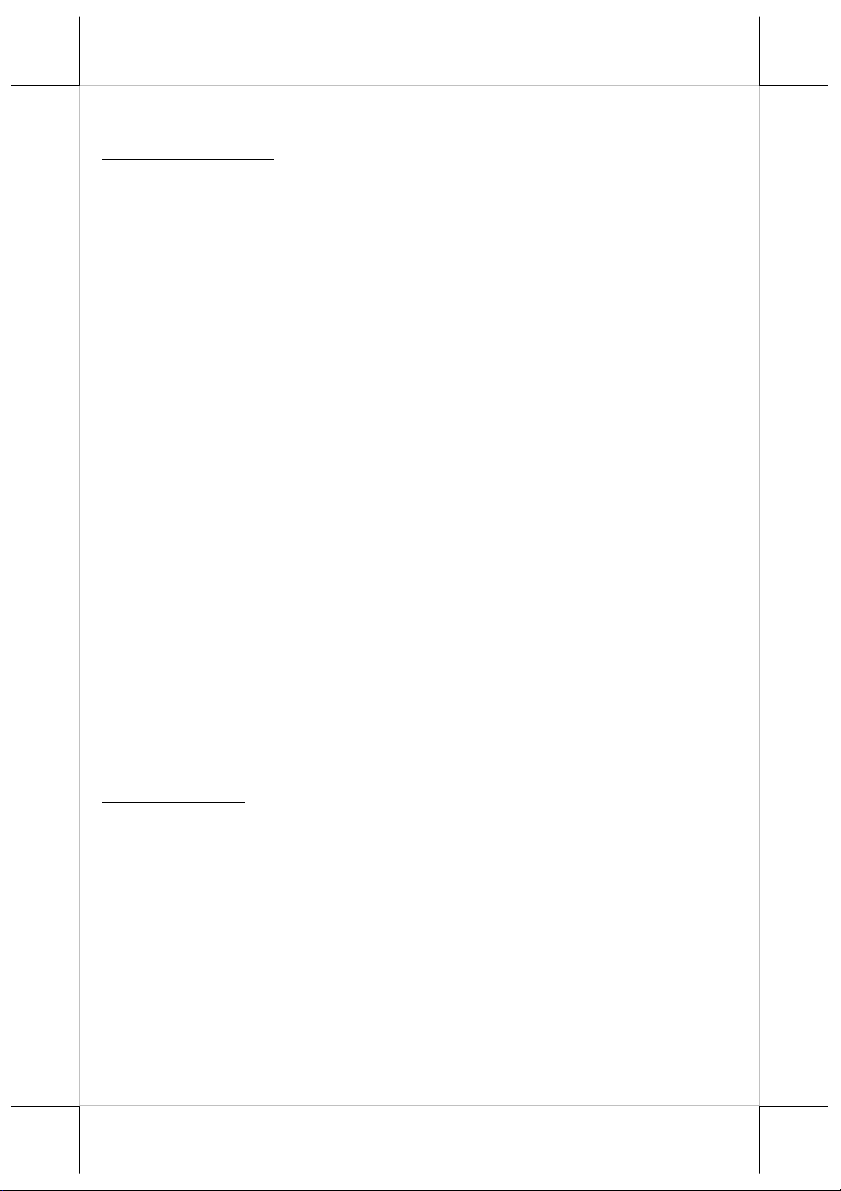
Product Features
Standard Features
System
Intel® Bay Trail-T Z3745D (Quad Core, 2M Cache, Normal
1.33GHz, Burst up to 1.83 GHz)
DDR3L 2GB , DRAM on board
Mechanical Structure
Provided with a pistol grip for easily holding the tablet
(MT-4008/R)
Provided with a hand strap for easily holding the tablet
(MT-4008/H)
Display
7.85” P-CAP multi-touch LCD display
1024 x 768 resolution, brightness 300 nits (maximum)
WIFI
Wi-Fi 802.11b/g/n 2.4GHz
Bluetooth
Bluetooth® V4.0
Camera
2M-pixel front camera and 5M-pixel rear camera
Pistol Grip
Provided with a 1D decoded laser scan engine
Provided with a 1D/2D decoded image scan engine
Optional Items
Modem
3G module
Card Reader
Encrypted 3-track MSR
RFID Reader
Charger
PG Battery pack charger
(CS-100)
MT-4008 W/R charger
(CS-200)
Docking Station
DS-200/210
2

Views of the MT-4008W/R
Front View
Projected Capacitive
Touch Screen
Rear View
Front Camera
Home Button
3-track Magnetic Stripe Reader /
RFID Reader (Optional)
Speaker
Top View
microUSB Port
Rear Camera
1D/2D Barcode Scanner
(Optional)
Trigger Button
for Barcode Scanner
Pistol Grip
3

Docking Station Connector
5VDC
-
IN Power Jack
Docking Station Locking Hole
Checking Button
Left Side View
Right Side View
microSD Card Slot
Power Button
microSIM Card Slot
Views of the MT-4008W/H
Front View
Front Camera
Projected Capacitive
Touch Screen
Battery Capacity
Battery Capacity Indicator
of Pistol Grip
3-track Magnetic Stripe
Reader / RFID Reader
(Optional)
Home Button
4
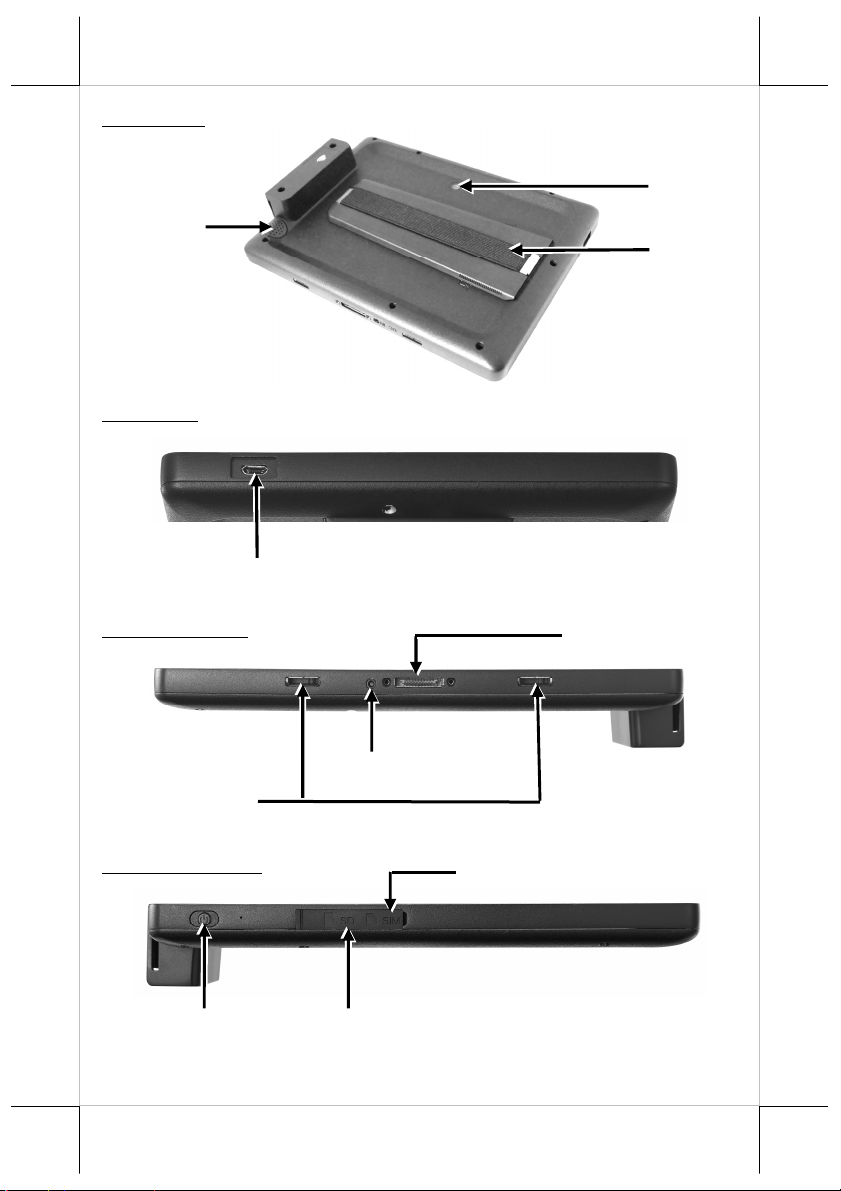
Docking Station Connector
5VDC
-
IN Power Jack
Docking Station Locking Hole
Rear View
Rear Camera
Speaker
Top View
microUSB Port
Left Side View
Handstrap Cover
Right Side View
Power Button microSD Card Slot
SIM Card Slot
5
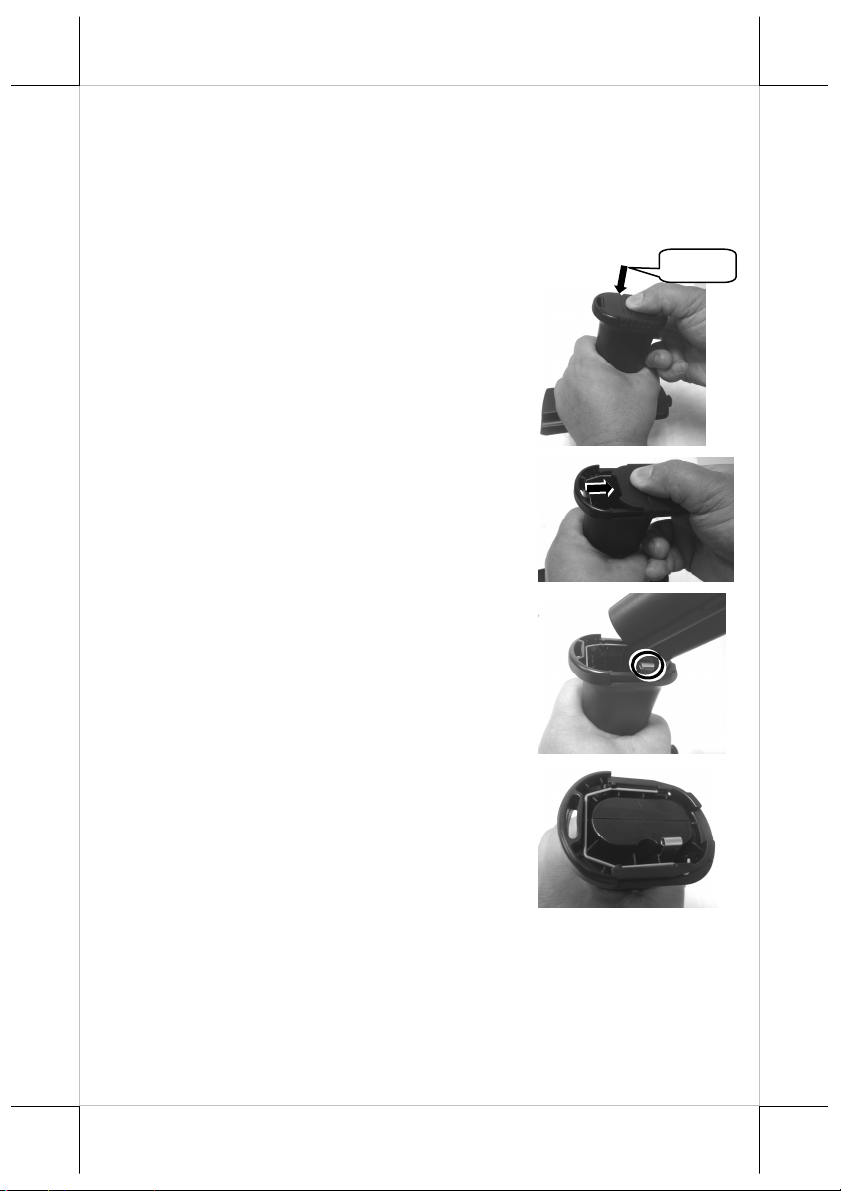
Press
Load a Battery Pack and a stylus into the Pistol Grip
(for MT-4008W/R)
A user who purchases the MT-4008W/R model has a battery pack
for pistol grip. Besides, the user also has a stylus that is packed
inside the power adaptor box. To install the battery pack and
stylus, follow the steps listed below.
1. Press the battery pack cover of the
pistol grip.
2. Press and move the cover in the
direction indicated by the arrow in the
right figure.
3. Make the concave portion of the
battery pack face the protruding
stopper tab. Then, push the tab toward
the fringe of the open mouth of the grip
4. Determine that the battery pack is fully
loaded.
6
