Page 1
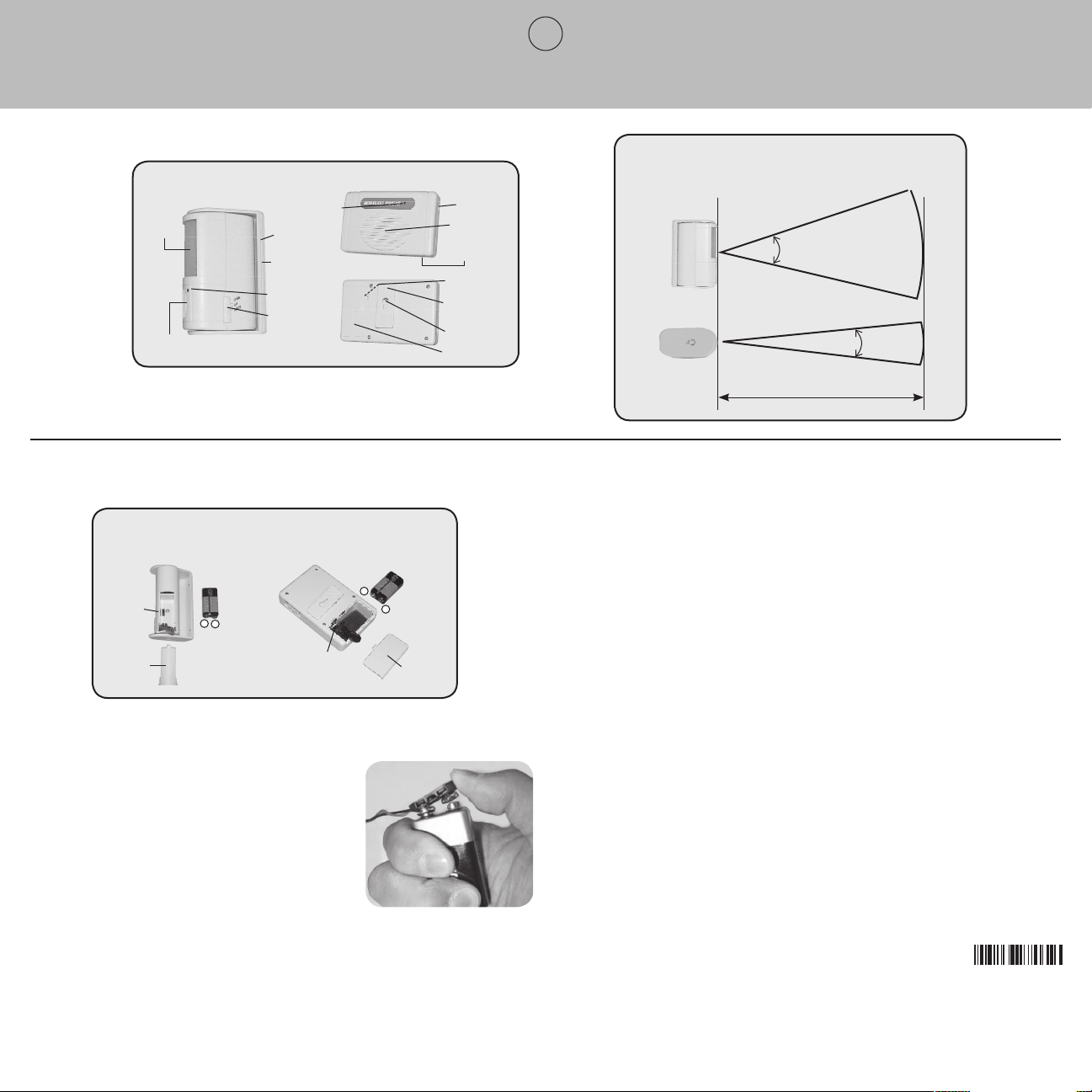
Posey® Wireless Infrared Monitor
OPERATING RANGE
8376
Instructions
Battery Installation:
[SENSOR]
Code
Switch
Battery
Cover
[Motion Sensor]
Infrared
Sensor
Speaker
9-Volt Battery
NEDA/ANSI: 1604A
IEC: 6LR61
_
* See the following picture, the sensor will alert when motion is detected
60˚
(Level View)
6˚
(Survey View)
Operating range about 5 m
16 feet
Low Battery
Indicator
Hanging
Socket
Holder
Low Battery
Indicator
Power Switch
[Receiver]
(Front)
(Back)
AC Adapter
Socket
Speaker
Power
Switch
Code Switch
(Inside behind battery)
Standing Buckle
Clamp
Hanging
Socket
Battery Cover
To Activate the Unit
1. Be sure there are fresh batteries in both the transmitter and receiver.
2. Turn the pager/receiver on by sliding the toggle switch to either Low or High.
[RECEIVER]
+
Code Switch
9-Volt Battery
NEDA/ANSI: 1604A
IEC: 6LR61
_
+
Battery
Cover
3. Turn the transmitter/sensor on by sliding the switch to chime or remote. When
set to chime, the alert will sound at the sensor. When set to remote, a signal will
be sent to the pager/receiver up to 100 feet (30 m) away.
NOTE: Once the transmitter/motion sensor has been turned on, there is a 35
second delay before the Sensor begins monitoring.
4. Verify that either the local alert sounds or the receiver sounds when you move
into the “operating range.”
Maintenance
• If the transmitter/sensor low battery light is illuminated, change the battery.
• If the pager/receiver low battery light is illuminated, change the battery.
Both the transmitter/sensor and pager/receiver are powered by one 9-Volt
alkaline battery each (not included).
Battery Replacement
1. Turn the unit OFF. Press down on arrow and slide
battery door open.
2. Remove battery from compartment and hold in
one hand with thumb on terminal cap. Battery
connection wires should be away from thumb.
DO NOT pull terminal cap wires.
3. Use thumb to push terminal cap up, off the battery.
4. Connect terminal cap to new battery. Make sure
battery is securely connected to terminal cap and
insert into monitor unit.
5. Slide battery door closed.
Distributed By Posey
5635 Peck Road • Arcadia, CA 91006-0020 USA • Phone: 1.800.447.6739 or 1.626.443.3143
Fax: 1.800.767.3933 or 1.626.443.5014 • www.posey.com
M6153 REV D 062812
Warranty
This product is warrantied for a period of 30-days.
Storage Instructions
This product is designed for use in normal indoor environments. This product may
be stored in ambient warehouse temperatures at normal humidity levels.
Avoid excess moisture or high humidity that may damage product materials.
8376
FCC ID GEKWPP-I
GEKWPPR
