POSBank AnyShop Eco User Manual

Point-of-sale system
AnyShop Eco
User’s manual
PBUM-017E(Rev004;130530)

2
-Table of Contents-
COPYRIGHT ................................................................................................................................................................................................................................... 3
WARRANTY ................................................................................................................................................................................................................................... 4
POSBANK USER’S MANUAL REVISION HISTORY .................................................................................................................................................................. 5
PREFACE ......................................................................................................................................................................................................................................... 6
SYMBOL; MARK ........................................................................................................................................................................................................................... 7
SAFETY INSTRUCTIONS ............................................................................................................................................................................................................ 8
NOTICE ........................................................................................................................................................................................................................................... 9
LIABILITY LIMITATION ............................................................................................................................................................................................................ 10
INSTALLATION RECOMMENDATIONS .............................................................................................................................................................................. 11
1. PRODUCT OVERVIEW ...................................................................................................................................................................... 12
(1) INSIDE YOUR PACKAGE ................................................................................................................................................................................................................................ 12
(2) PRE-INSTALLATION PREPARATION ........................................................................................................................................................................................................... 14
(3) PRODUCT OUTLINE ....................................................................................................................................................................................................................................... 14
(4) CONFIGURATION ............................................................................................................................................................................................................................................ 15
(5) INSTALLATION OF OPTIONAL DEVICES: CDP INSTALLATION ........................................................................................................................................................ 18
(6) INSTALLATION OF OPTIONAL DEVICES: 2ND DISPLAY INSTALLATION ...................................................................................................................................... 19
(7) SETTING UP: KEYBOARD & MOUSE CONNECTION ............................................................................................................................................................................ 22
(8) SETTING UP: CONNECTION USB PORT ................................................................................................................................................................................................... 23
(9) SETTING UP: CONNECTION VIA ETHERNET PORT (LAN) .................................................................................................................................................................. 24
(10) SETTING UP: LINE-OUT, MIC-IN, LINE-IN CONNECTION ................................................................................................................................................................. 25
(11) SETTING UP: PRINTER CONNECTION .................................................................................................................................................................................................... 26
(12) SETTING UP: POWER CABLE CONNECTION ....................................................................................................................................................................................... 27
(13) SWITCHING ON POS .................................................................................................................................................................................................................................... 28
(14) SHUTTING DOWN POS .............................................................................................................................................................................................................................. 29
(15) SYSTEM DRIVERS .......................................................................................................................................................................................................................................... 30
2. MOTHERBOARD ............................................................................................................................................................................ 31
(1) MOTHERBOARD OVERVIEW ....................................................................................................................................................................................................................... 31
(2) MOTHERBOARD LAYOUT ............................................................................................................................................................................................................................. 32
(3) SIDE USB BOARD ............................................................................................................................................................................................................................................ 34
(4) POWER SWITCH BOARD ............................................................................................................................................................................................................................... 35
(5) DRAWER KICKER BOARD .............................................................................................................................................................................................................................. 36
(6) DRAWER PORT BOARD ................................................................................................................................................................................................................................. 37
(7) JUMPERS ............................................................................................................................................................................................................................................................ 38
3. BIOS SETUP UTILITY ......................................................................................................................................................................... 41
(1) MANAGING AND UPDATING YOUR BIOS .............................................................................................................................................................................................. 41
(2) BIOS SETUP PROGRAM ................................................................................................................................................................................................................................. 42
(3) MAIN SETUP ...................................................................................................................................................................................................................................................... 44
4. TROUBLESHOOTING ....................................................................................................................................................................... 63
(1) NETWORK ISSUES ........................................................................................................................................................................................................................................... 63
(2) MSR ISSUES ....................................................................................................................................................................................................................................................... 63
(3) USB ISSUES ........................................................................................................................................................................................................................................................ 63
(4) LCD ISSUES ........................................................................................................................................................................................................................................................ 63
(5) TOUCH-SCREEN ISSUES ................................................................................................................................................................................................................................ 64
(6) POWER ISSUES ................................................................................................................................................................................................................................................. 64
(7) PS/2 KEYBOARD ISSUES ............................................................................................................................................................................................................................... 64
(8) BOOTING ISSUES............................................................................................................................................................................................................................................. 64
5. MAINTENANCE .............................................................................................................................................................................. 65
ANYSHOP ECO MODULE POS SYSTEM REPLACEMENT ............................................................................................................................................................ 66
(1) DETACHING MAIN UNIT ............................................................................................................................................................................................................................... 66
(2) SEPARATING MSR MODULE ........................................................................................................................................................................................................................ 68
(3) HDD REPLACEMENT ...................................................................................................................................................................................................................................... 69
(4) MOTHERBOARD REPLACEMENT ............................................................................................................................................................................................................... 70
SPECIFICATION ............................................................................................................................................................................ 72

3
Copyright
This publication, including all photographs, illustrations and software, is protected under international copyright
law with all rights reserved to the manufacturer. Neither this manual, nor any of the material contained herein,
may be reproduced without express written consent of the author.
AnyShop and POSBANK are trademarks of POSBANK Co., Ltd. in the United States and other countries.
* Other names and brands may be claimed as the property of others.
Copyright© POSBANK Co., Ltd. All rights reserved.

4
Warranty
We guarantee our POS terminal product and its parts against defects in materials and workmanship, under
proper use, for a standard period of 2 years from the original date of purchase.
During this period, we will repair or replace defective and/or faulty products or parts without charge to the
customer for parts and labor.
The 1st year includes servicing and new or refurbished replacement parts free of charge, with one-way shipping
costs borne by the seller. The customer shall, however, be responsible for the return delivery costs. The 2nd year
also includes free of charge servicing and parts, but a limited warranty requires the entire shipping cost to be
borne by the customer.
Products out of the warranty period or scope shall be diagnosed at the customer's expense.
In the case of product damage due to error on part of the consumer, incorrect usage, carelessness or natural
phenomenon, the customer shall bear the full cost for both repair and delivery.
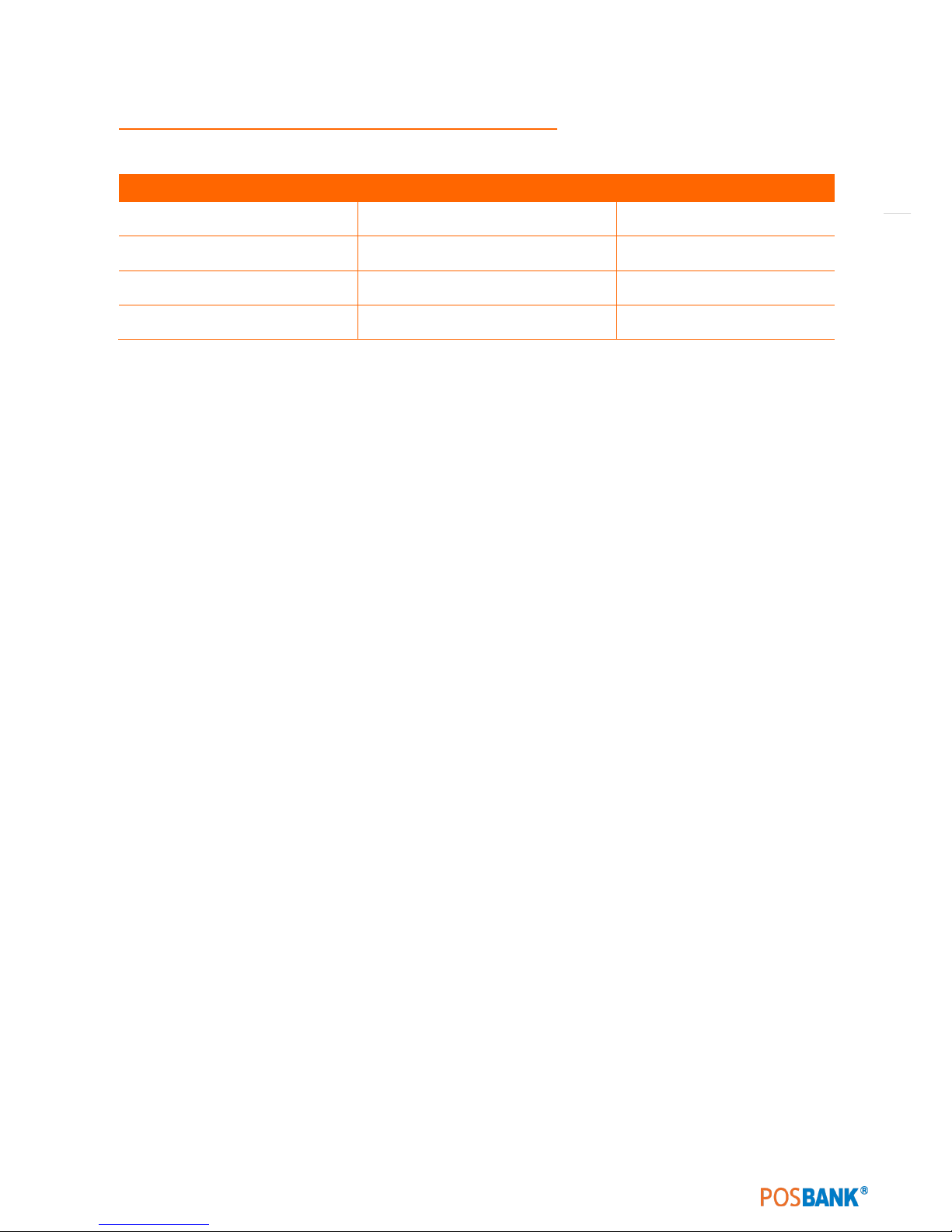
5
POSBANK User’s manual Revision History
Changes to the AnyShop Eco User’s manual are listed below.
Rev No.
Revision History
Date /author
PBUM-017E(Rev001;120131)
New
2012.01.31
PBUM-017E(Rev002;120717)
Modify
2012.07.17
PBUM-017E(Rev003;121011)
Separating add. / spec modify
2012.10.11
PBUM-017E(Rev004;130530)
Separating add. / spec modify
2013.05.30

6
Preface
This User's Guide gives information about main unit/IO port layout, basic setup, component installation, and
board layout for point of sale system "AnyShop Eco"
Intended Audience
The User's Guide is intended for technically qualified personnel.
It is not intended for general audiences.
Document Organization
The chapters in this Product User’s manual are arranged as follows:
1. product package contents
2. system configuration
3. Harness (cable connector)
4. BIOS Setup
5. Installing and Replacing POS SYSTEM Components: instructions on how to install the motherboard and
other POS hardware components.
6. Product specification

7
SYMBOL; MARK
CE MARK
This device complies with the requirements of the EEC directive 2004/108/EC with
regard to “Electromagnetic compatibility” and 2006/95/EC “Low Voltage Directive”.
FCC
This device complies with part 15 of the FCC rules. Operation is subject to the
following two conditions:
(1) This device may not cause harmful interference.
(2) This device must accept any interference received, including interference
that may cause undesired operation.
KC
Korea Certification mark.
Certificate No. KCC-REM-PBS-AnyShopEco(A)
Recycling and disposal of electric and electronic devices and their components
This product should not be mixed with other commercial wastes for disposal.

8
Safety Instructions
1. To disconnect the machine from the electrical power supply, turn off the power switch and remove the
power cord plug from the wall socket.
2. The wall socket must be easily accessible and in close proximity to the machine.
3. Read these instructions carefully. Save these instructions for future reference.
4. Follow all warnings and instructions marked on the product.
5. Do not use this product near water.
6. Do not place this product on an unstable cart, stand, or table. The product may fall, causing serious
damage to the product.
7. Slots and openings in the cabinet and the back or bottom are provided for ventilation to ensure reliable
operation of the product and to protect it from overheating. These openings must not be blocked or
covered.
8. The openings should never be blocked by placing the product on a bed, sofa, rug, or other similar
surface.
9. This product should never be placed near or over a radiator or heat register or in a built-in installation
unless proper ventilation is provided.
10. Never push objects of any kind into this product through cabinet slots as they may touch dangerous
voltage points or short out parts that could result in a fire or electric shock. Never spill liquid of any kind
on the product.

9
Notice
1. Always ensure that the correct power voltage is used as a precaution against fire and electrical shock.
2. Avoid exposing product to direct sunlight. Do not use product in areas of high humidity.
Doing so may cause low reliability and/or operational malfunction.
3. Be careful of static electricity on PCB of system with anti-static appliances. Doing so may cause inferior
reliability and shorted product life.
4. Keep product away from highly static areas. This may lead to inferior performance and reduced life cycle.
5. Do not interfere with, or obstruct metal components inside product. Doing so may cause the risk of fire
or electric shock.
6. Do not pull on power cable or peripheral devices’ connector cable. Doing so may cause fire, electric
shock or electronic system malfunction.
7. Use caution when around other electronic devices with possible high frequency or electro-magnetic
effects e.g. Audio, Electronic-range etc. Doing so will lead to the serious risk of product malfunctioning
or a system error occurring.
8. Ensure that batteries are replaced correctly. Failure to do this may result in sudden explosions.
9. Dispose of used batteries properly according to the instructions.

10
Liability Limitation
● Installation and maintenance
We recommend that you inquire about product installation, maintenance and repair service from the official
service center and agent office.
POSBANK takes no responsibility for malfunctions or system errors occurring after service and/or system check
carried out by unofficial service providers.
● High frequency appliances
This product is qualified by FCC, CE and KC compliances, and is thus governed by these qualifications’ safety
regulations.
However, the product can affect and be affected by other high frequencies generated around it. As such,
POSBANK does not consider liability for any system error or disorder due to this issue.
● Electronic noise emitting equipment
We recommend using the product away from electronic noise emitting equipment such as heaters, motors,
fluorescent lights, TVs etc. as it may cause interruption or interference with normal operation.
● Installation location
For optimal performance, the product should be kept in an environment of lower than 65% humidity and in a
temperature of 10 ~ 30℃. Please also keep away from direct sun-light.
● Cleaning procedure
Cleaning with chemical based products (in particular those containing benzyl or chemical thinning agents) can
damage the exterior surfaces of the product. We recommend using a soft damp cloth and wiping gently, taking
particular care when dealing with the LCD display screen.
● Product limitations
1. The use of this product for anything other than POS tasks is strictly prohibited.
The product is not supported for regular PC and interface operation.
2. This product is for business use only, and not for usage in the home.
3. Both hardware and software are both fully configured.
4. Normal operating is guaranteed on a steady power connection.

11
Installation Recommendations
1. Avoid installing during thunderstorms. (Possibility of dangerous exposure to electricity.)
2. Install away from damp spaces or water-leaks.
3. Beware of static occurrence during installation.
4. Use only ground connected and quality certified power cords and cables.
5. Keep out of direct sun-light, extremely high or low temperatures, or high humidity areas.
6. Install product away from areas prone to shocks or vibration.
7. Install product away from sewing machines, welding equipment, electric stoves, audio equipment and
other high frequency generating equipment.
8. Installation and use in close proximity to an air-conditioning unit is not recommended.
9. Do not connect cables underneath carpets or floorboards.
10. Only use power cables supplied by pre-approved and certified venders.
11. Never use power cords from high power source appliances.
e.g. Electronic heaters, Electric stoves, Audio equipment, Air-conditioners, Refrigerators etc.
12. The use of multiple connections in a shared power outlet/socket is not recommended.
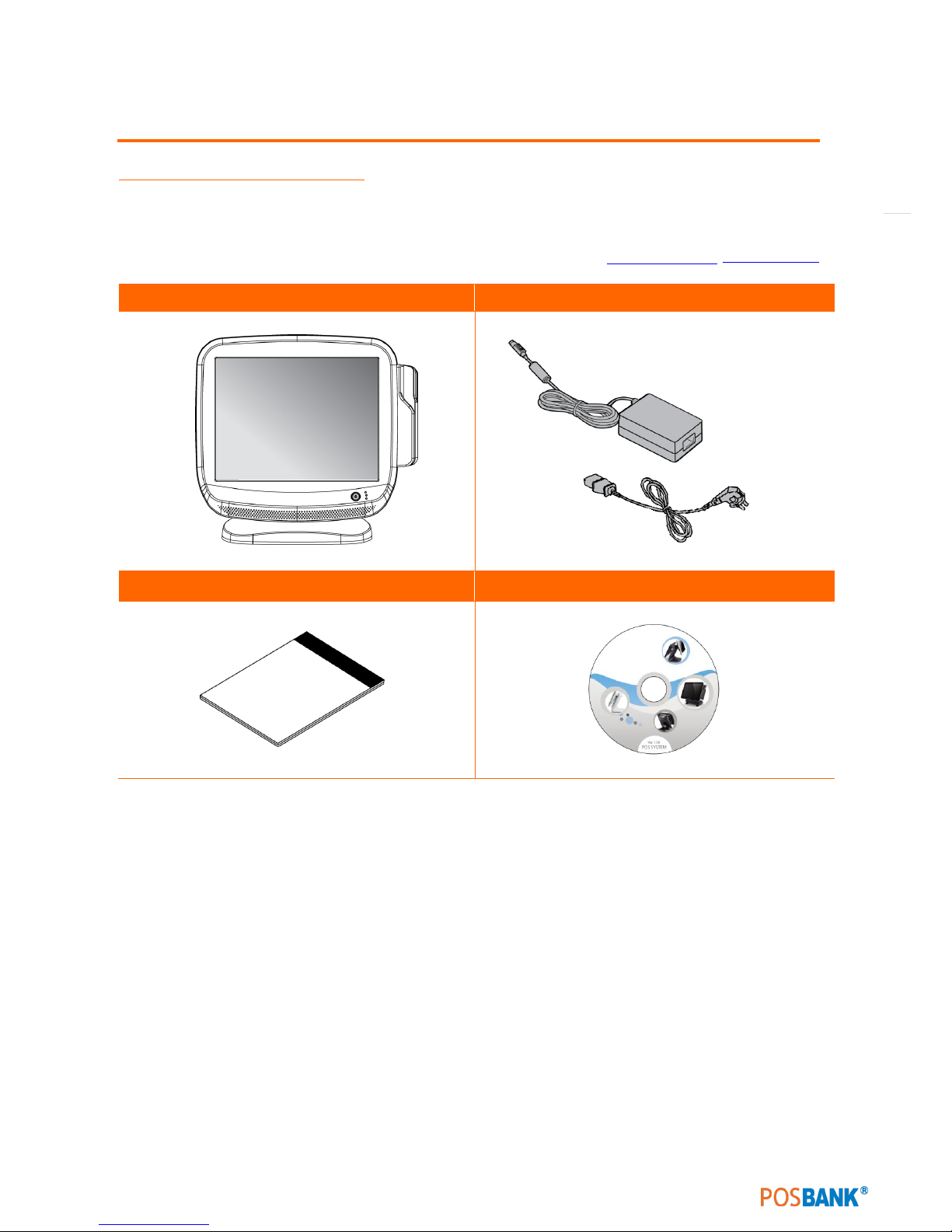
12
1. Product Overview
(1) Inside Your Package
1. Please check your package and confirm its contents.
2. The POS terminal main unit, power cable, user manual and driver CD are included in the package. If any
items are missing or damaged, please contact your dealer for assistance.
» All user manuals and drivers are available for download on our website:
www.posbank.com
/www.easyset.org
AnyShop Eco Main unit
Adapter / Power cord
Installation guide
Drivers CD
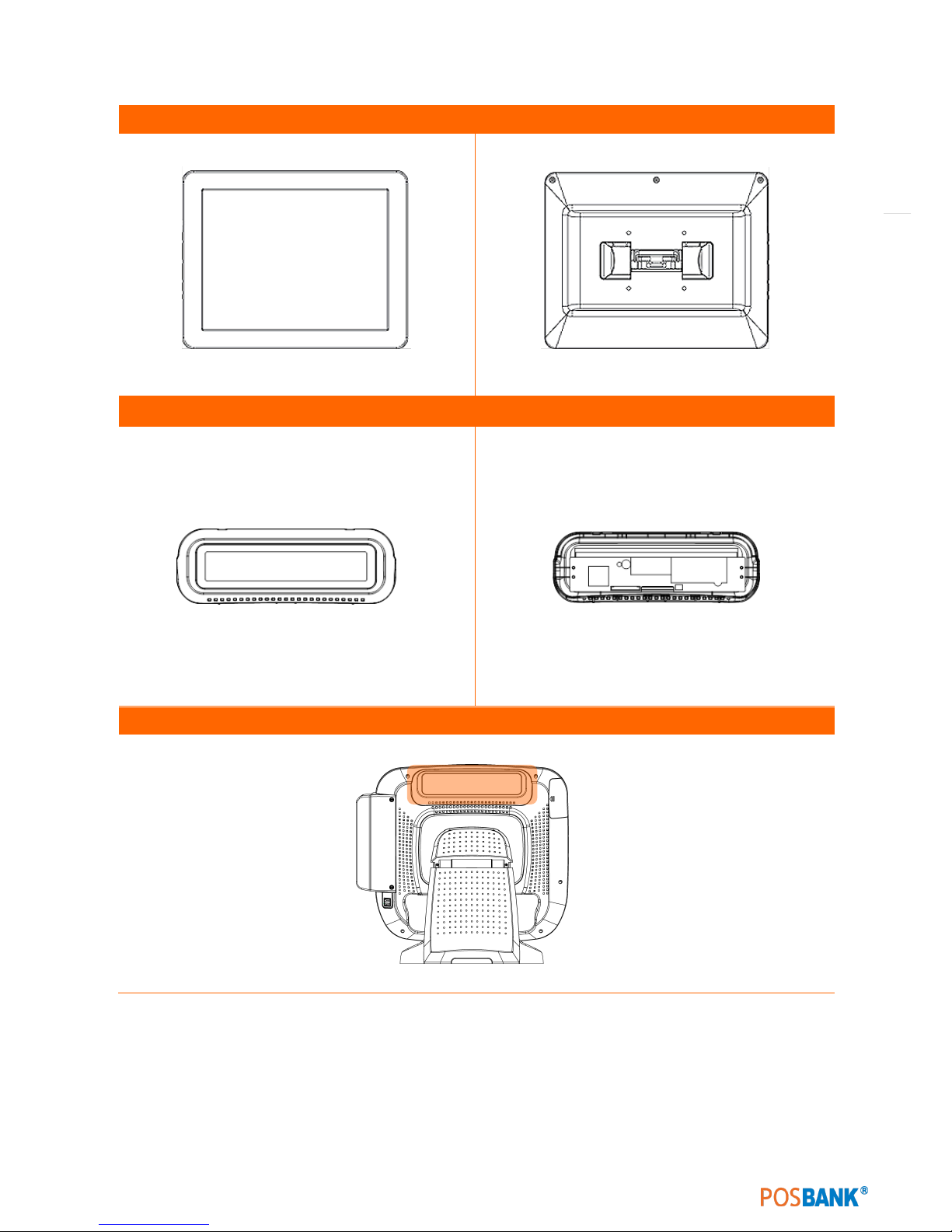
13
Optional Devices: 12 inch LCD monitor”
Optional Devices: Customer Display (CDP)
Optional Devices: CDP (Customer display)
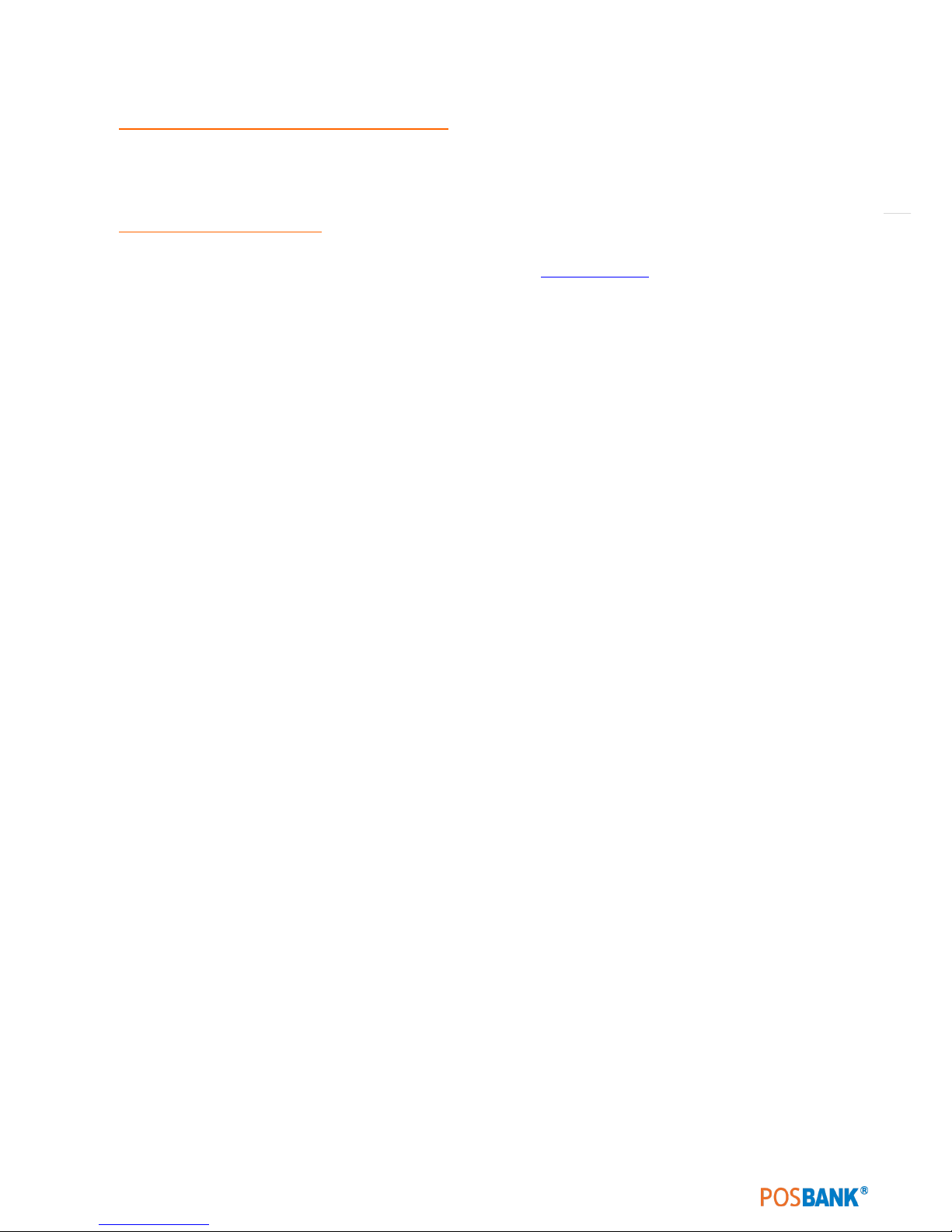
14
(2) Pre-installation Preparation
1. Remove protective film from touch-screen to prevent possible operating difficulties.
2. Attach all optional parts before setting up the main POS unit.
(3) Product Outline
• Each part of product may differ depending on the specific POS model.
• Model-specific data sheets are provided on our website at www.easyset.org

15
(4) Configuration
Refer to following diagram to identify the components on this side of the system.
Front view
1. LCD & Touch panel display
2. Power LED
3. HDD LED
4. LAN LED
5. Magnetic stripe reader(MSR); Option
6. Smart card reader(SCR); Option
7. Power switch
2
2
6
5
7
1
1
7
3
4
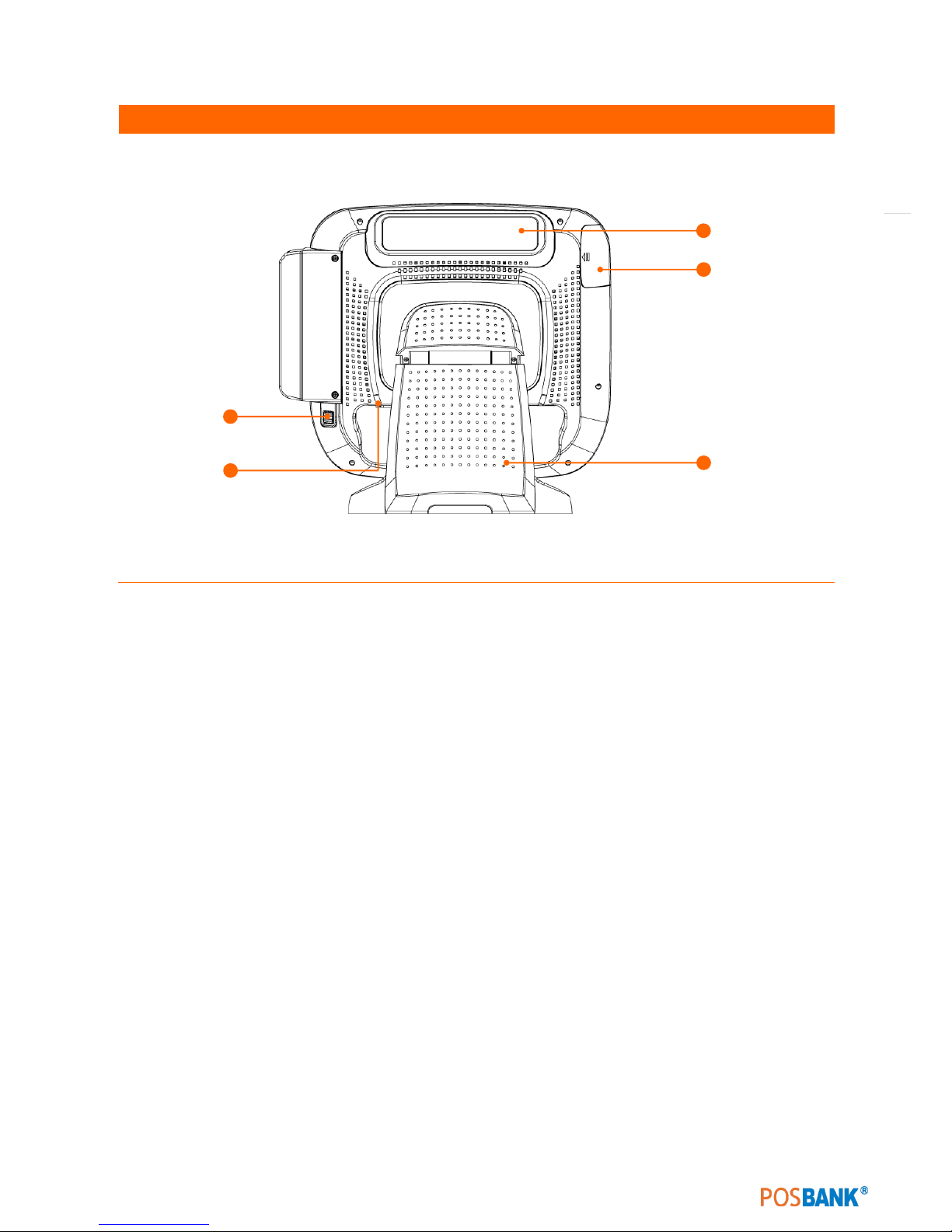
16
Rear view
1. USB port
2. I/O port
3. Customer display (CDP) - optional
4. HDD
5. Stand
3
4
1
1 2 5

17
Standard I/O port
1
2
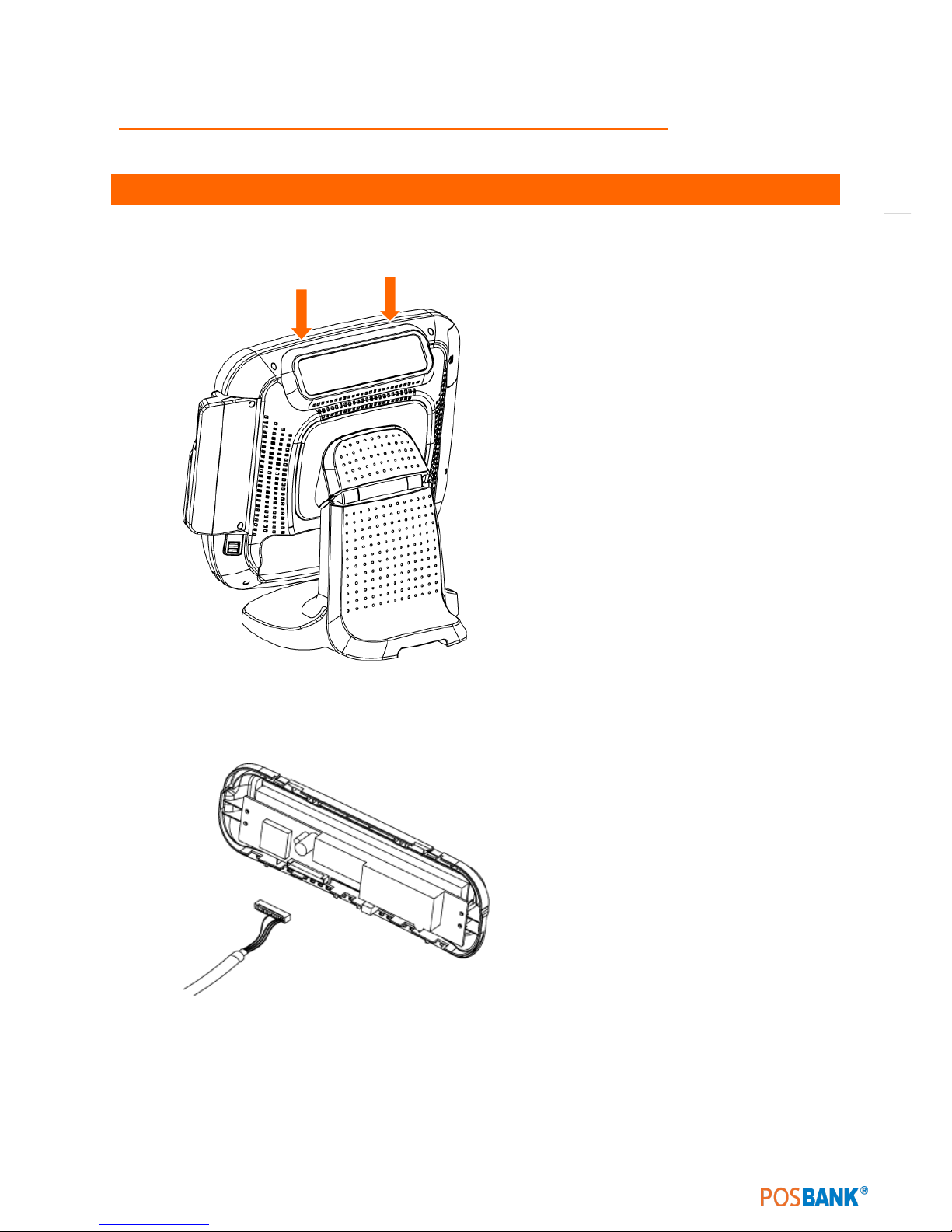
18
(5) Installation of Optional Devices: CDP Installation
* Warning: Completely remove AC power cable when opening main unit or installing optional devices.
CDP Installation
Step 1. Insert (-) driver in the grooves
marked: and detach cover from rear of
main unit.
Step 2. Connect to the main unit using the
CDP-cable and insert the display in
customer display space.
Step 3. Testing: CDP is successfully
installed when system boots after
powering on.
(CDP and 12 inch LCD monitor are used
only with the COM4 port.)
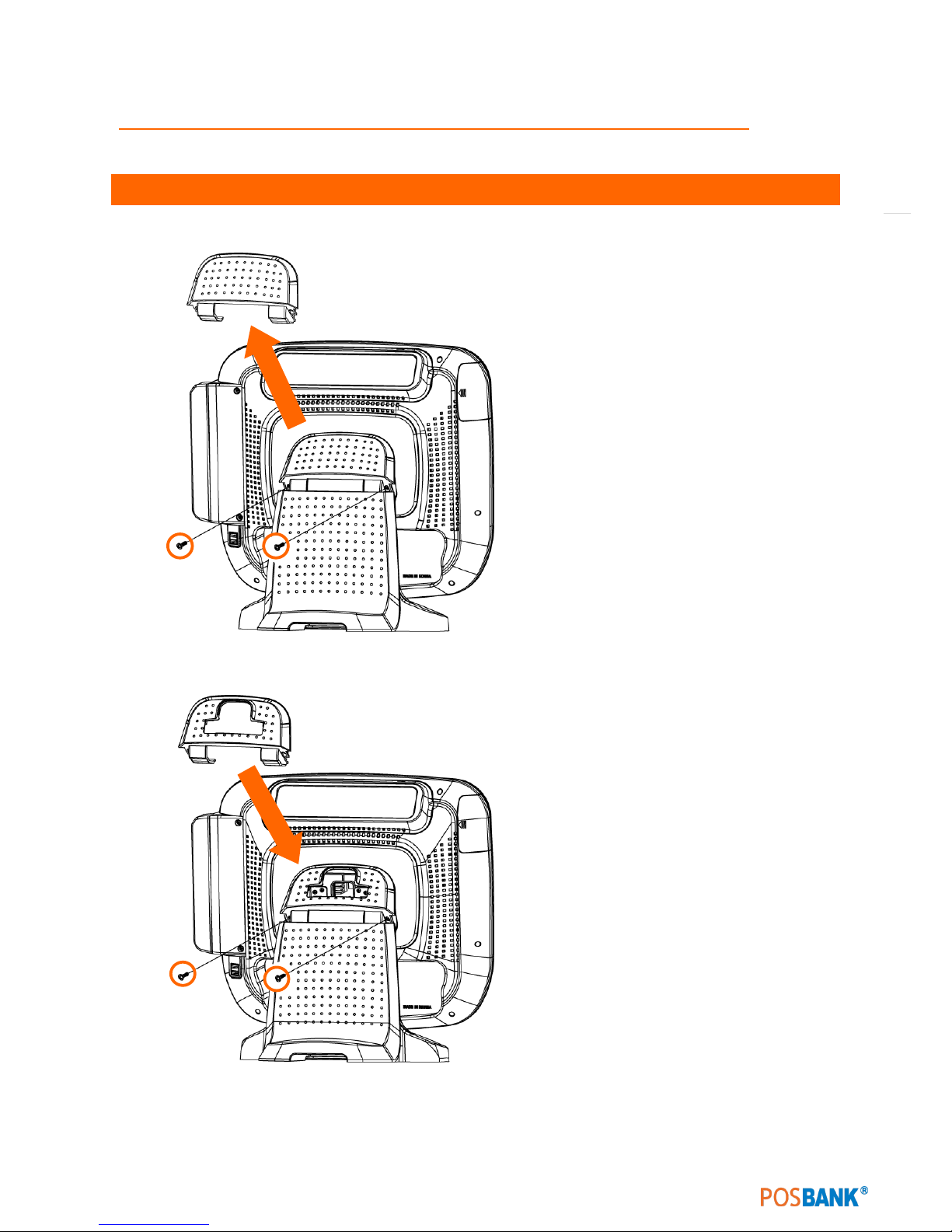
19
(6) Installation of Optional Devices: 2nd Display Installation
* Warning: Completely remove AC power cable when opening main unit or installing optional devices.
12 inch LCD Monitor
Step 1. Remove both screws as shown
above and remove cover.
Step 2. Replace standard cover with
“Optional Cover” and reinsert screws.
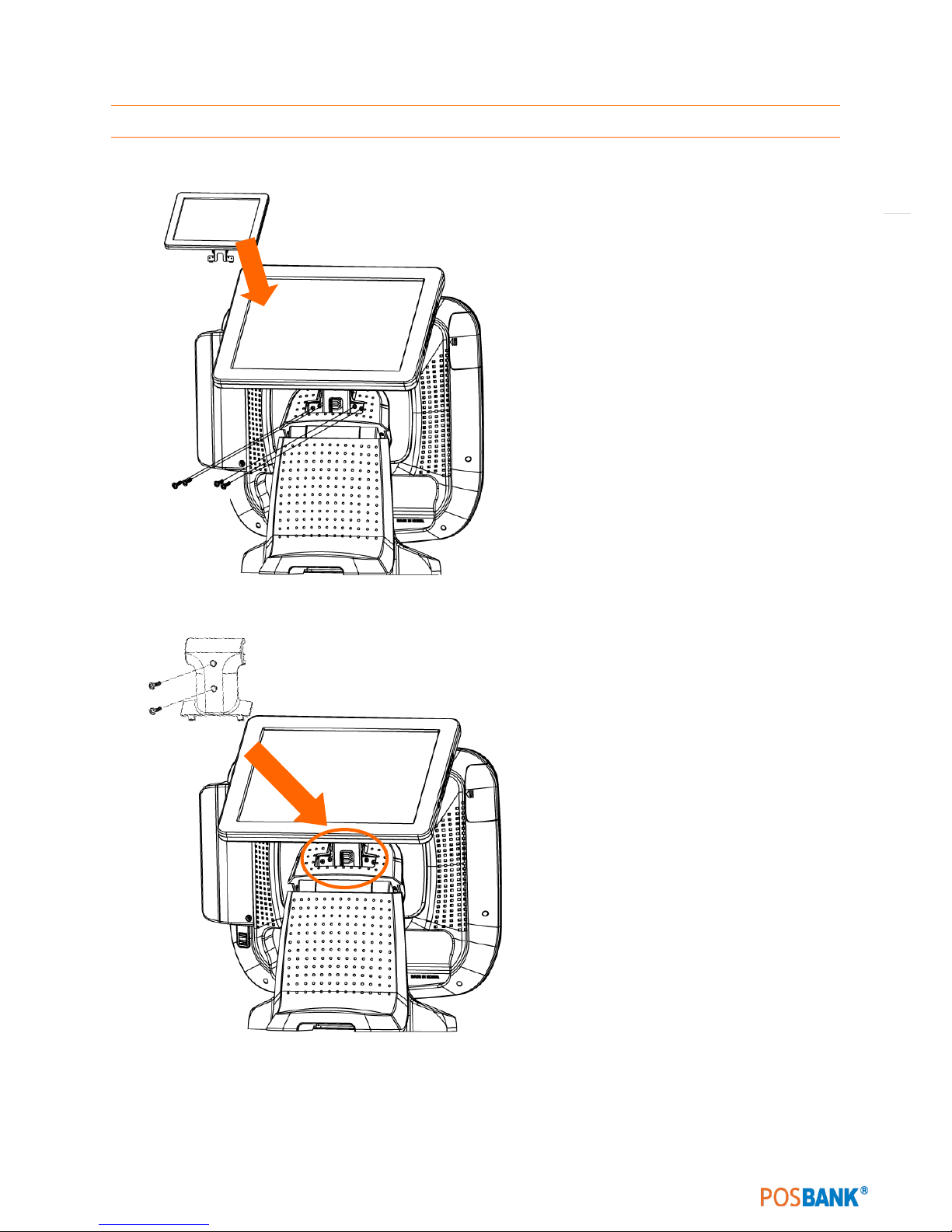
20
12 inch LCD Monitor
Step 3. Use 2nd display cable to connect
monitor to main unit.
Step 4. Place monitor into frame and insert
the 4 screws as shown.
Step 5. Use the 2 remaining screws to
secure the unit, and finally replace the
cover.
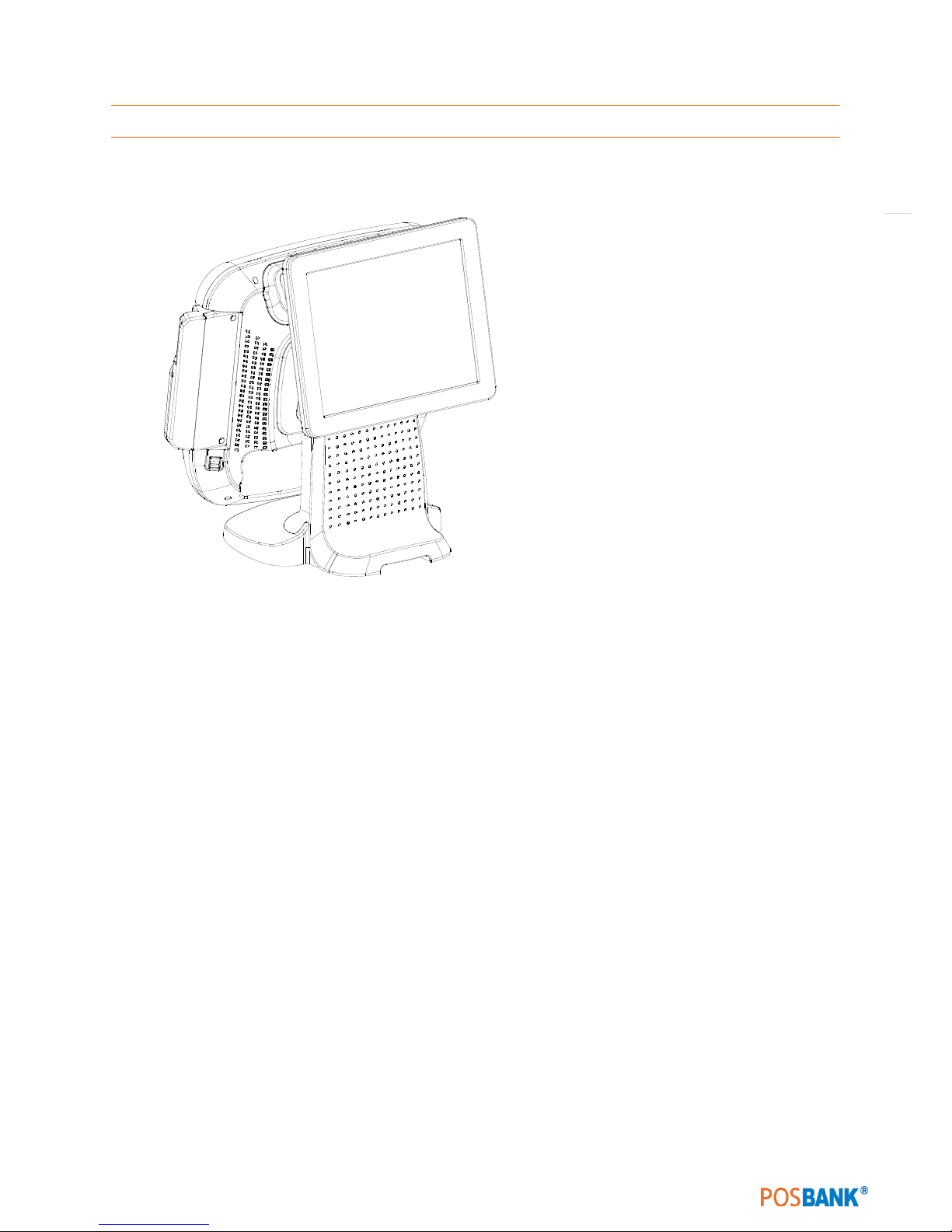
21
12 inch LCD Monitor
Step 6. Testing: CDP is successfully
installed when system boots
after powering on.
(CDP and 12 inch LCD Monitor are used
only with COM4 port.)

22
(7) Setting up: Keyboard & Mouse Connection
Connecting the keyboard and mouse to the PS/2 port on the bottom panel.
or connecting the USB type keyboard and mouse to the USB port on the bottom panel.
