Page 1
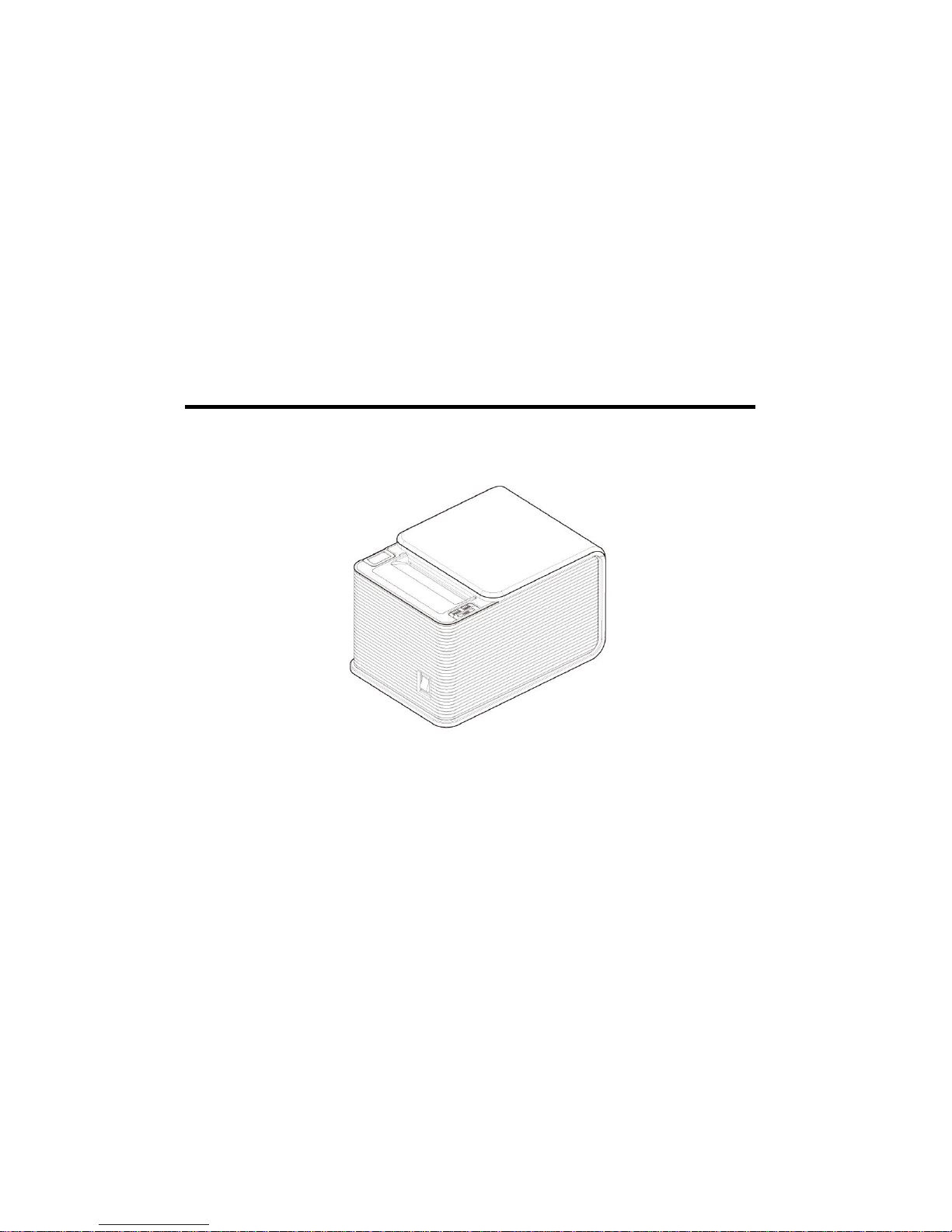
A10plus Receipt Printer
Command Reference Manual
Rev. 1.50
Page 2
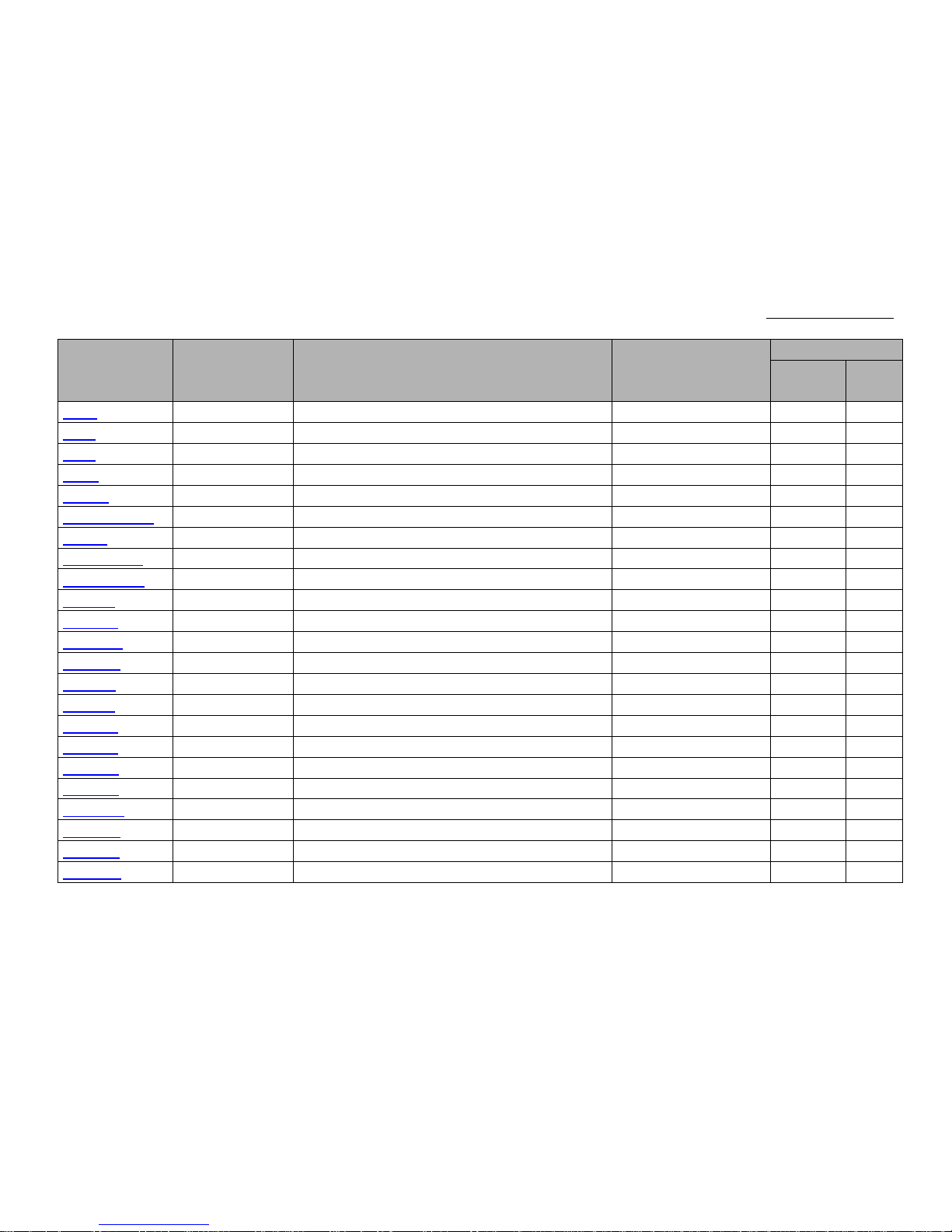
- 2 -
Rev. 1.50
A10plus MiniPrinter
CONFIDENTIAL
1. Control Commands List
Command
Hex. codes
Function
Function
type
Classfication
Executing
Cmds
Setting
Cmds
<HT>
09
Horizontal tab
Print position
○
<LF>
0A
Print and line feed
Print
○
<FF>
0C
Print and return to standard mode (in page mode)
Print
○
<CR>
0D
Print and carriage return
Print
○
<CAN>
18
Cancel print data in page mode
Character
○
<DLE> <EOT>
10 04 n
Transmit real-time status
Status
○
<SYN>
16 n
Turn melody on/off
Miscellaneous function
○
<ESC> <FF>
1B 0C
Print data in page mode
Print
○
<ESC> <SP>
1B 20 n
Set right-side character spacing
Character
○
<ESC> !
1B 21 n
Select print mode(s)
Character
○
<ESC> $
1B 24 nL nH
Set absolute print position
Print position
○
<ESC> %
1B 25 n
Select/cancel user-defined character set
Character
○
<ESC> &
1B 26 y c1 c2
Define user-defined characters
Character
○
<ESC> *
1B 2A m nL nH
Select bit-image mode
Bit image
○
<ESC> -
1B 2D n
Turn underline mode on/off
Character
○
<ESC> 2
1B 32
Select default line spacing
Line spacing
○
<ESC> 3
1B 33 n
Set line spacing
Line spacing
○
<ESC> =
1B 3D n
Select peripheral device
Miscellaneous function
○
<ESC> ?
1B 3F n
Cancel user-defined characters
Character
○
<ESC> @
1B 40
Initialize printer
Miscellaneous function
○
○
<ESC> D
1B 44 … 00
Set horizontal tab positions
Print position
○
<ESC> E
1B 45 n
Turn emphasized mode on/off
Character
○
<ESC> G
1B 47 n
Turn double-strike mode on/off
Character
○
Page 3
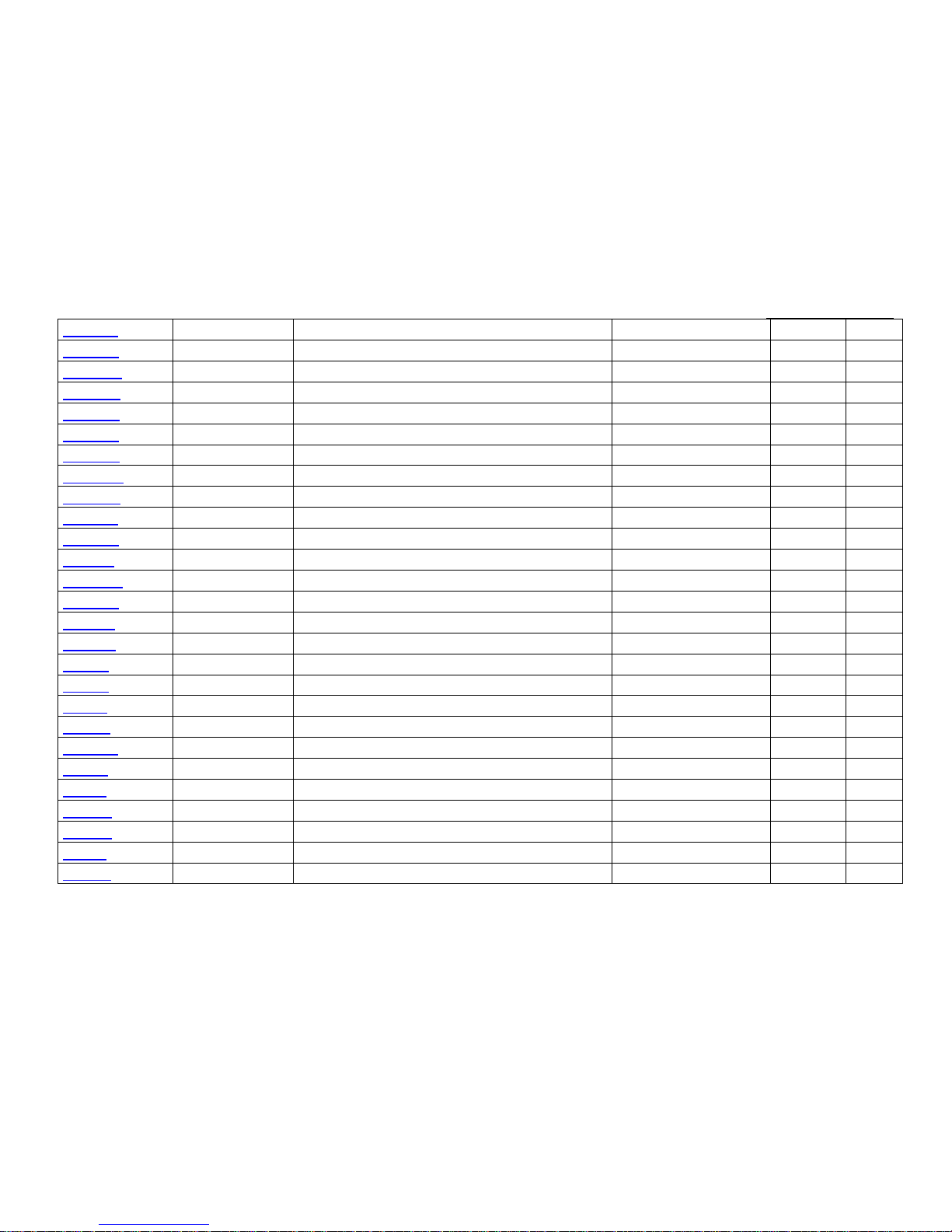
- 3 -
Rev. 1.50
A10plus MiniPrinter
CONFIDENTIAL
<ESC> J
1B 4A n
Print and feed paper
Print
○
<ESC> L
1B 4C
Select page mode
Miscellaneous function
○
<ESC> M
1B 4D n
Select character fonts
Character
○
<ESC> R
1B 52 n
Select an international character set
Character
○
<ESC> S
1B 53
Select standard mode
Miscellaneous function
○
<ESC> T
1B 54 n
Select print direction in page mode
Print position
○
<ESC> V
1B 56 n
Turn 90° clockwise rotation mode on/off
Character
○
<ESC> W
1B 57
Set print area in page mode
Print position
○
<ESC>\
1B 5C n
Set relative print position
Print position
○
<ESC> a
1B 61 n
Select justification
Print position
○
<ESC> d
1B 64 n
Print and feed n lines
Print
○
<ESC> i
1B 69
Partial cut (one point left uncut)
Mechanism control
○
<ESC> m
1B 6D
Partial cut (three points left uncut)
Mechanism control
○
<ESC> p
1B 70 m t1 t2
Generate pulse
Miscellaneous function
○
<ESC> t
1B 74
Select character code table
Character
○
<ESC> {
1B 7B n
Turn upside-down print mode on/off
Character
○
<FS> p
1C 70 n m
Print NV bit image
Bit image
○
<FS> q
1C 71 n …
Define NV bit image
Bit image
○
<GS> !
1D 21 n
Select character size
Character
○
<GS> $
1D 24 nL nH
Set absolute vertical print position in page mode
Print position
○
<GS> ( k
1D 28 6B …
QR Code printing control
Miscellaneous Commands
○
<GS> *
1D 2A x y …..
Define downloaded bit image
Bit image
○
<GS> /
1D 2F n
Print downloaded bit image
Bit image
○
<GS> B
1D 42 n
Turn white/black reverse print mode on/off
Character
○
<GS> H
1D 48 n
Select print position of HRI characters
Bar code
○
<GS> I
1D 49 n
Transmit printer ID.
Status
○
<GS> L
1D 4C nL nH
Set left margin
Print position
○
Page 4
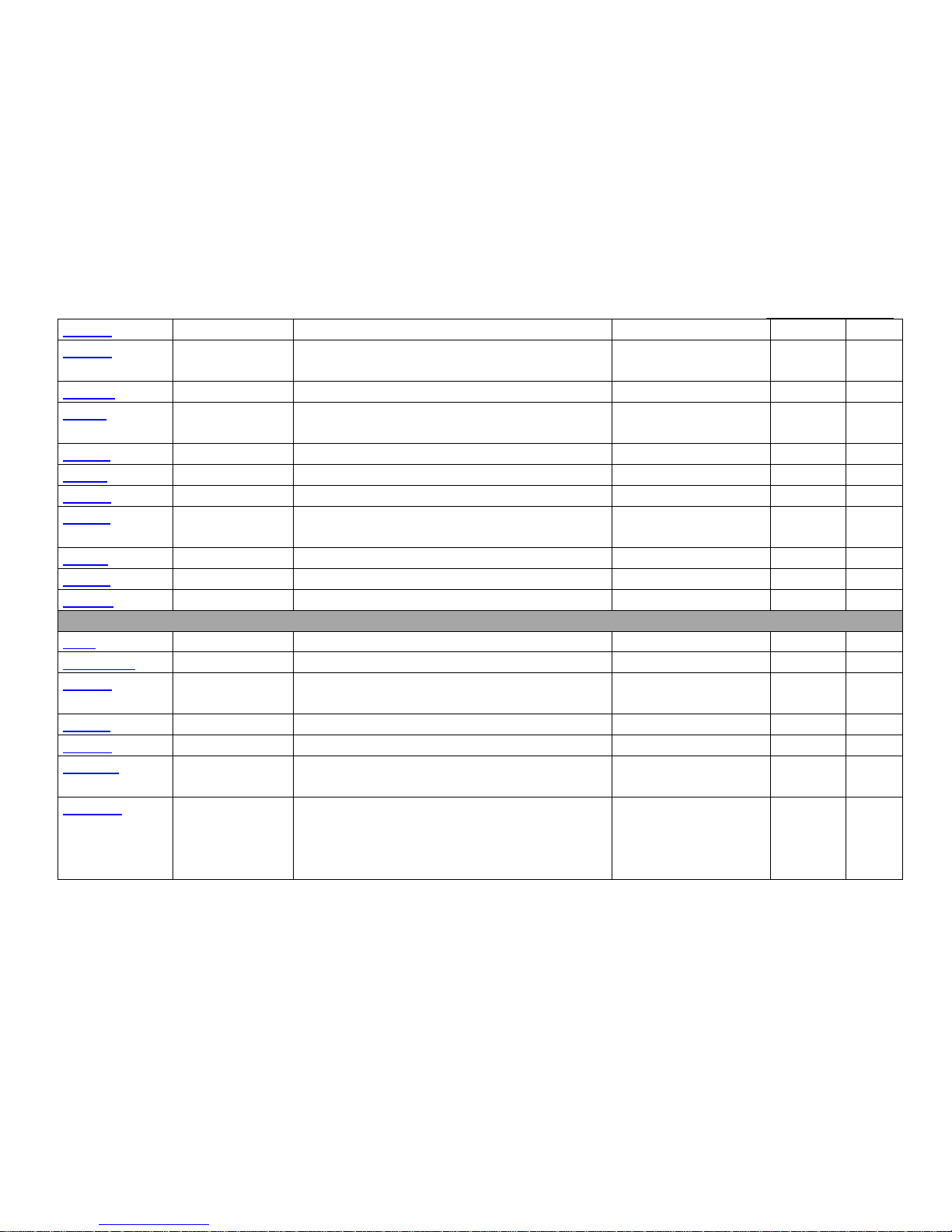
- 4 -
Rev. 1.50
A10plus MiniPrinter
CONFIDENTIAL
<GS> P
1D 50 x y
Set horizontal and vertical motion units
Miscellaneous function
○
<GS> V
1D 56 m
1D 56 m n
Select cut mode and cut paper
Mechanism control
○
<GS> W
1D 57 nL nH
Set print area width
Print position
○
<GS> \
1D 5C nL nH
Set relative vertical print position in page
mode
Print position
○
<GS> a
1D 61 n
Enable/Disable Automatic status back(ASB)
Status
○
<GS> f
1D 66 n
Select font for HRI characters
Bar code
○
<GS> h
1D 68 n
Set bar code height
Bar code
○
<GS> k
1D 6B m … NUL
1D 6B m n …
Print bar code
Bar code
○
<GS> r
1D 72 n
Transmit status
Status
○
<GS> v
1D 76 30
Print raster bit image
Bit image
○
<GS> w
1D 77 n
Set bar code width
Bar code
○
Black Mark Function Command
<FF>
0C
Print and recover to page mode
Black Mark
○
<GS> <FF>
1D 0C
Top of form of mark paper
Black Mark
○
<GS> V
1D 56 m
1D 56 m n
Paper Cut Position Feed
Black Mark
○
<GS> <
1D 3C
Mechanically initialize printer
Black Mark
○
<GS> A
1D 41 m n
Marked Paper Form Feed Position Correct
Black Mark
○
<GS> ( F
1D 28 46 pL pH
a m nL nH
Set black mark adjustment value
Black Mark
○
<GS> ( M
1D 28 4D pL pH
n m
Save black mark adjustment value.
Load black mark adjustment value.
Set black mark adjustment value auto-load when
powering on.
Black Mark
○
Page 5

- 5 -
Rev. 1.50
A10plus MiniPrinter
CONFIDENTIAL
2. Control Command Details
Command
Description
HT
[Name] Horizontal tab
[Format] ASCII HT
Hex 09
Decimal 9
[Range] None
[Default] None
[Printers not featuring this command]
None
[Description]
Moves the print position to the next horizontal tab position.
[Notes]
■ This command is ignored unless the next horizontal tab position has been set.
■ Horizontal tab positions are set by ESC D.
■ If the next horizontal tab position exceeds the print area, the printer sets the print position
to [Print area width + 1].
■ If this command is processed when the print position is at [Print area width + 1],
the printer executes print
buffer-full printing of the current line and horizontal tab processing from the beginning of the
next line.
In this case, in page mode, the printer does not execute printing, but the print position is moved.
■ When underline mode is turned on, the underline will not be printed under the tab space
skipped by this command.
Page 6

- 6 -
Rev. 1.50
A10plus MiniPrinter
CONFIDENTIAL
LF
[Name] Print and line feed
[Format] ASCII LF
Hex 0A
Decimal 10
[Range] None
[Default] None
[Printers not featuring this command]
None
[Description]
Prints the data in the print buffer and feeds one line, based on the current line spacing.
[Notes]
■ The amount of paper fed per line is based on the value set using the line spacing
command (ESC 2 or ESC 3).
■ After printing, the print position moves to the beginning of the line. When a left margin
is set in standard mode, the position of the left margin is the beginning of the line.
■ When this command is processed in page mode, only the print position moves,
and the printer does not perform actual printing.
Page 7

- 7 -
Rev. 1.50
A10plus MiniPrinter
CONFIDENTIAL
FF(page)
[Name] Print and return to standard mode (in page mode)
[Format] ASCII FF
Hex 0C
Decimal 12
[Default] None
[Range] None
[Description] In page mode, prints all the data in the print buffer collectively and switches from
page mode to standard mode.
[Notes]
■ This command is enabled only in page mode. See FF (in standard mode) to use this
command in standard mode. Page mode can be selected by ESC L or FS L.
■ The data is deleted in the print area after being printed.
■ This command returns the values set by ESC W to the default values.
■ The value set by ESC T is maintained.
■ After printing, the print position moves to the beginning of the line.
When a left margin is set, the position of the left margin is the beginning of the line.
Page 8
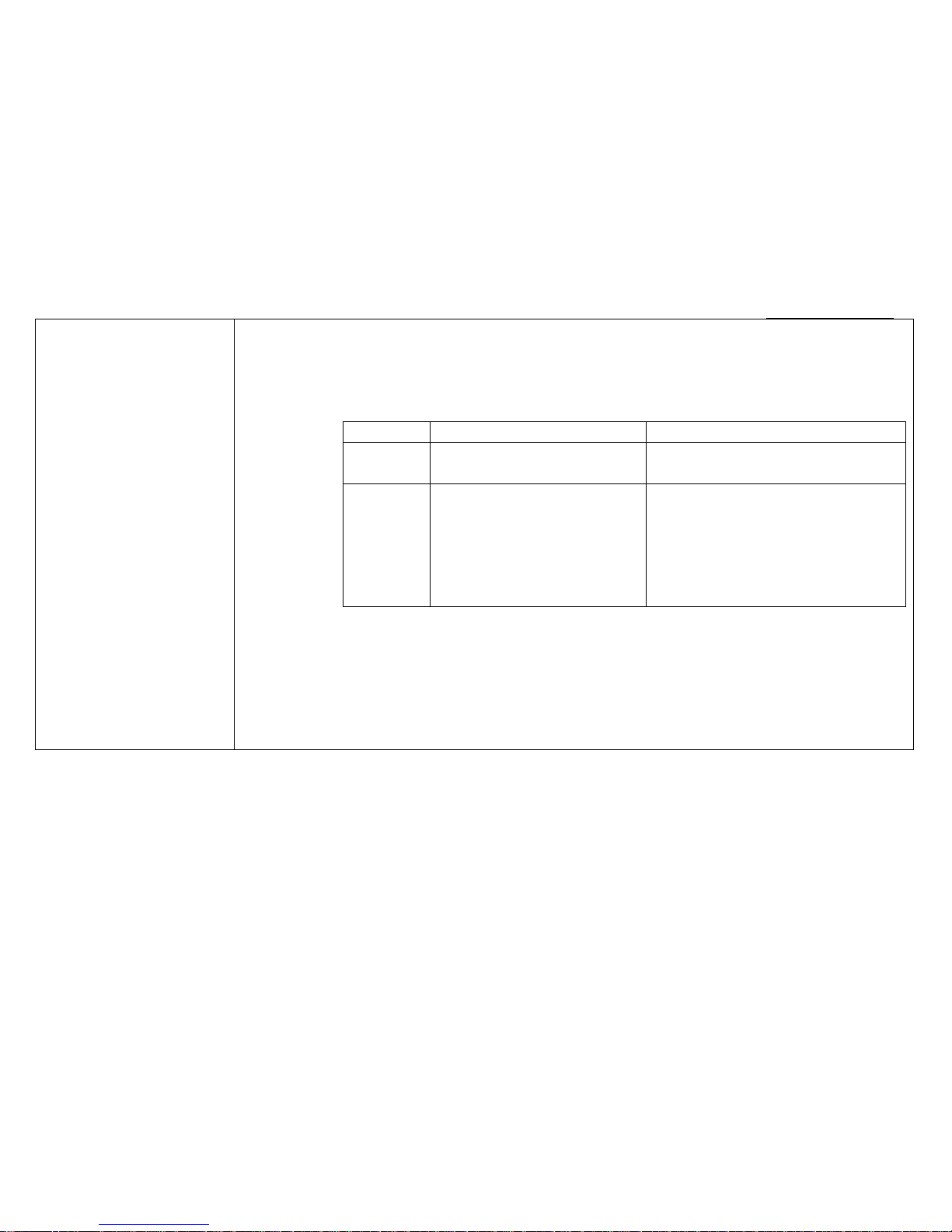
- 8 -
Rev. 1.50
A10plus MiniPrinter
CONFIDENTIAL
CR
[Name] Print and carriage return
[Format] ASCII CR
Hex 0D
Decimal 13
[Description] Executes one of the following operations.
Print head
When auto line feed is enabled
When auto line feed is disabled
Line
thermal
Executes printing and one line
feed as LF
This command is ignored
Serial dot
head
Executes printing and one line
feed as LF
In standard mode, prints the data in the
print buffer and moves the print position
to the beginning of the print line.
In page mode, moves the print position
to the beginning of the print line.
[Notes] ■ With a serial interface, the command performs as if auto line feed is disabled.
■ After printing, the print position moves to the beginning of the line.
When a left margin is set in standard mode, the position of the left margin is the beginning of the
line.
■ When this command is processed in page mode, only the print position moves,
and the printer does not perform actual printing.
Page 9
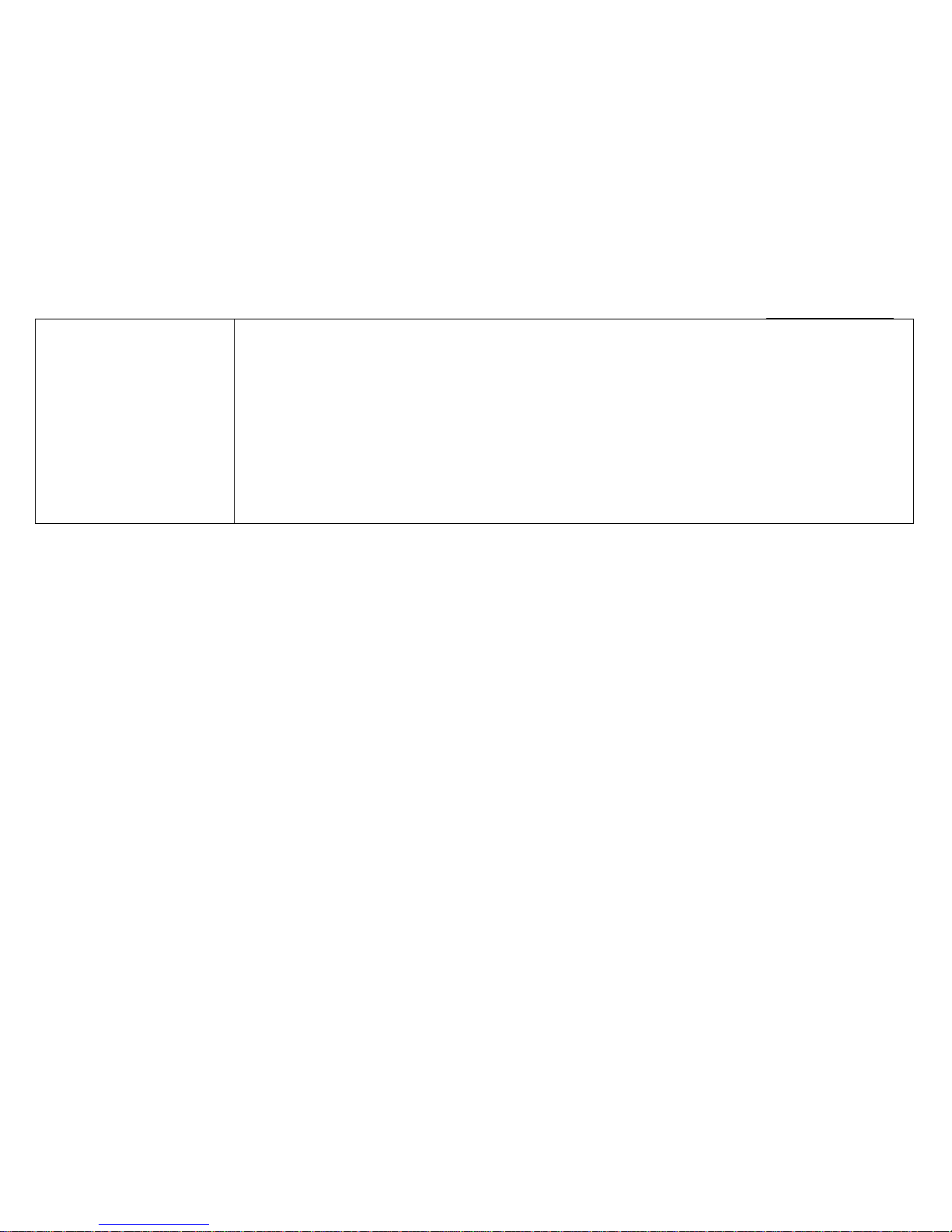
- 9 -
Rev. 1.50
A10plus MiniPrinter
CONFIDENTIAL
CAN
[Name] Cancel print data in page mode
[Format] ASCII CAN
Hex 18
Decimal 24
[Range] None
[Default] None
[Description] In page mode, deletes all the print data in the current print area.
[Notes] ■ This command is enabled only in page mode. Page mode is selected by ESC L.
■ If data set in the previously specified print area is set in the currently specified print area,
it is deleted.
Page 10
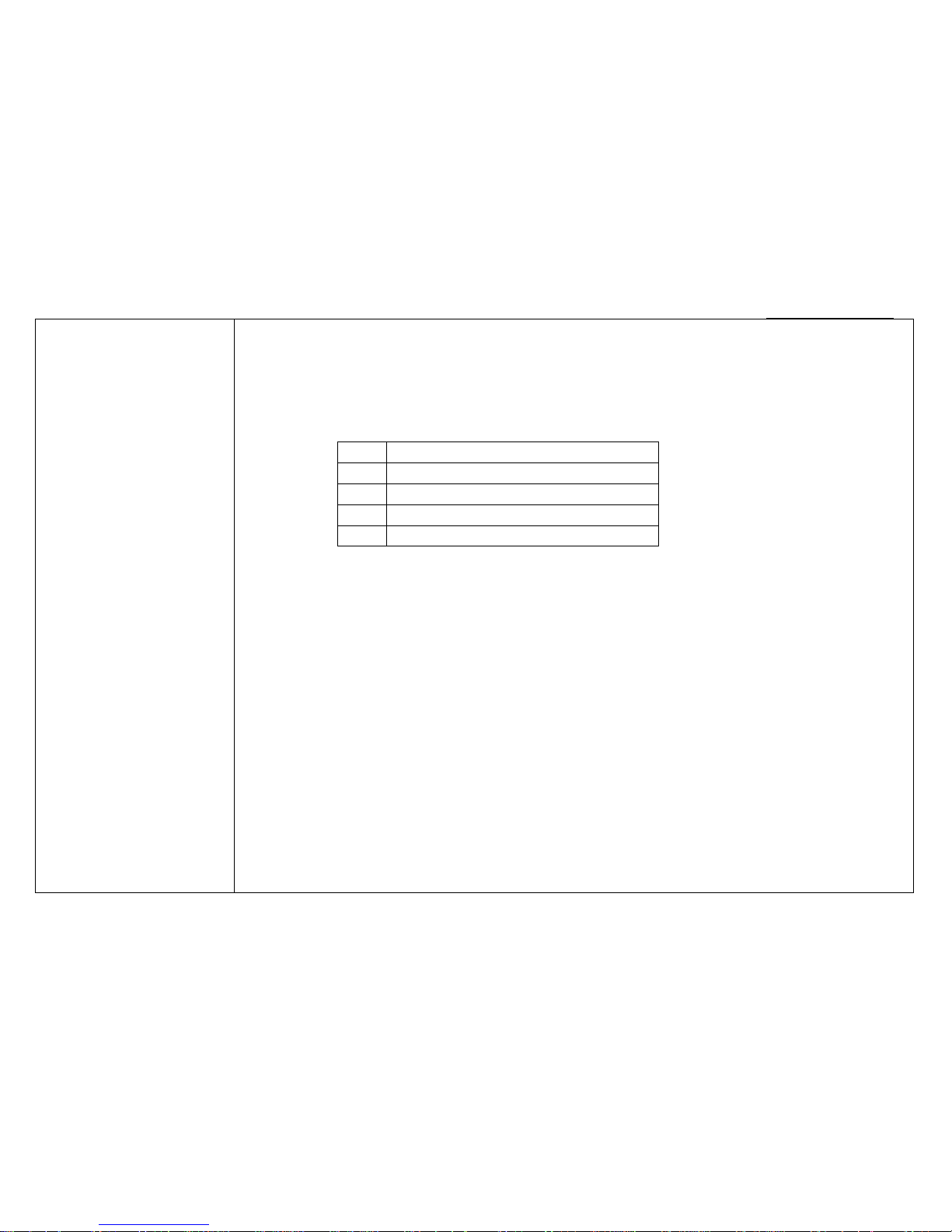
- 10 -
Rev. 1.50
A10plus MiniPrinter
CONFIDENTIAL
DLE EOT n
[Name] Transmit real-time status
[Format] ASCII DLE EOT n
Hex 10 04 n
Decimal 16 4 n
[Range] 1 ≤ n ≤ 4
[Description] Transmits the real-time status, using n as follows:
n
Function
1
Transmit printer status
2
Transmit offline status
3
Transmit error status
4
Transmit roll paper sensor status
[Notes]
■ This is a real-time command that the printer executes upon receiving it.
Take the following into consideration:
• If this command interrupts the code string of another command, this command is
processed as a parameter of the other command; therefore, the print result will not be
correct.
• If a command such as graphics data or defined data has a code string that is
the same as a code string in a parameter, the printer processes and then continues with
the bit-image or other command.
■ With a serial interface model, this command is executed even when the printer is offline, the
receive buffer is full, or an error occurs.
■ With a parallel interface model, this command is not executed in the following conditions,
because the printer is busy and unable to receive data from the host computer.
■ This command can be used when the printer is disabled by ESC =.
■ This command is ignored when transmitting block data (Header ~ NUL).
■ Each status equals 1 byte.
Page 11
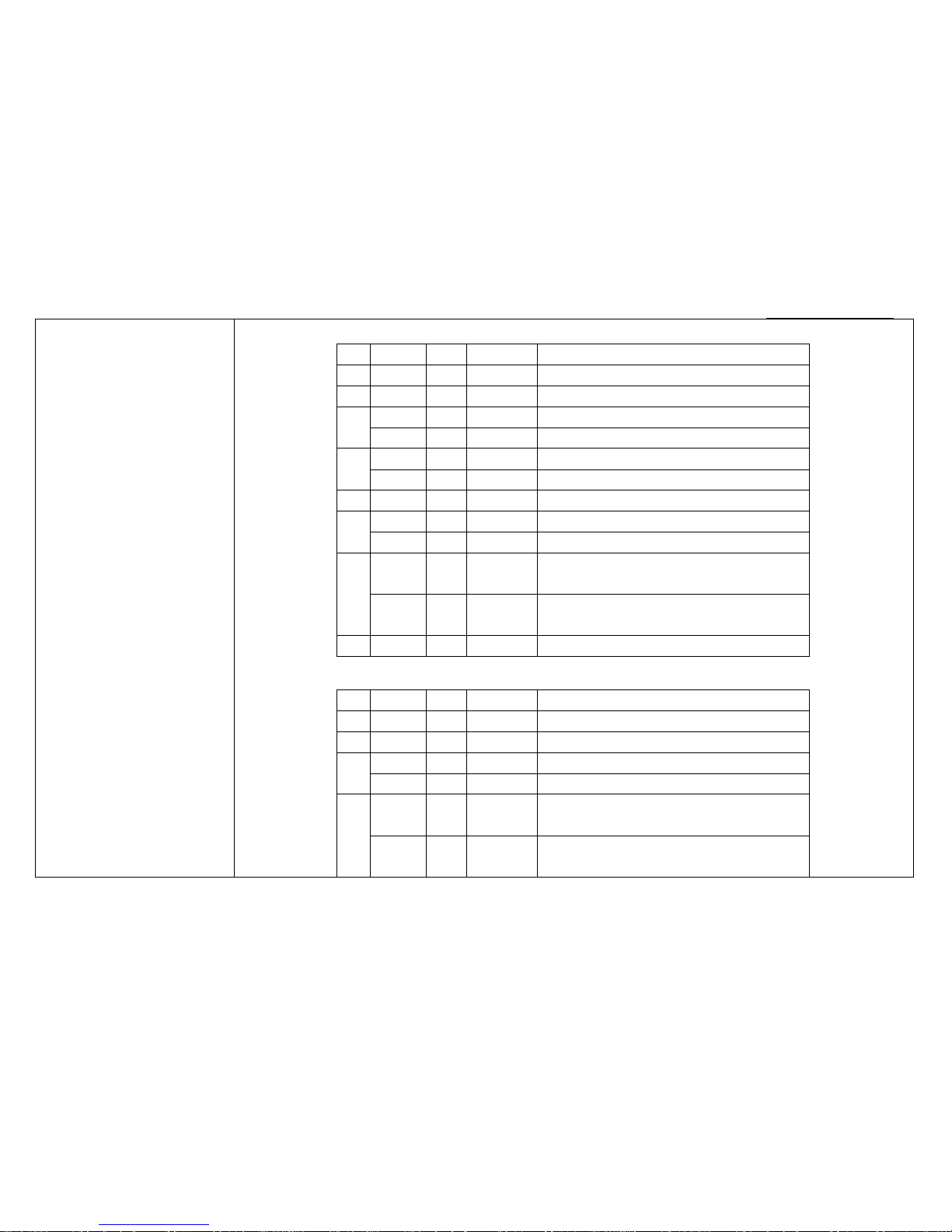
- 11 -
Rev. 1.50
A10plus MiniPrinter
CONFIDENTIAL
■ Printer status (n = 1) is as follows:
■ Offline status A (n = 2) is as follows:
Bit
Binary
Hex
Decimal
Status
0 0 00 0 Not used. Fixed to Off.
1 1 02 2 Not used. Fixed to On.
2
0
00 0 Drawer kick-out connector pin 3 is LOW.
1
04 4 Drawer kick-out connector pin 3 is HIGH.
3
0
00 0 Online.
1
08 8 Offline.
4 1 10
16
Not used. Fixed to On.
5
0
00 0 Not waiting for online recovery.
1
20
32
Waiting for online recovery.
6
0
00 0 Paper is not being fed by the paper feed
button.
1
40
64
Paper is being fed by the paper feed
button.
7 0 00 0 Not used. Fixed to Off.
Bit
Binary
Hex
Decimal
Status
0 0 00 0 Not used. Fixed to Off.
1 1 02 2 Not used. Fixed to On.
2
0
00 0 Cover is closed.
1
04 4 Cover is open.
3
0
00 0 Paper is not being fed by the paper feed
Button
1
08 8 Paper is being fed by the paper feed
button.
Page 12
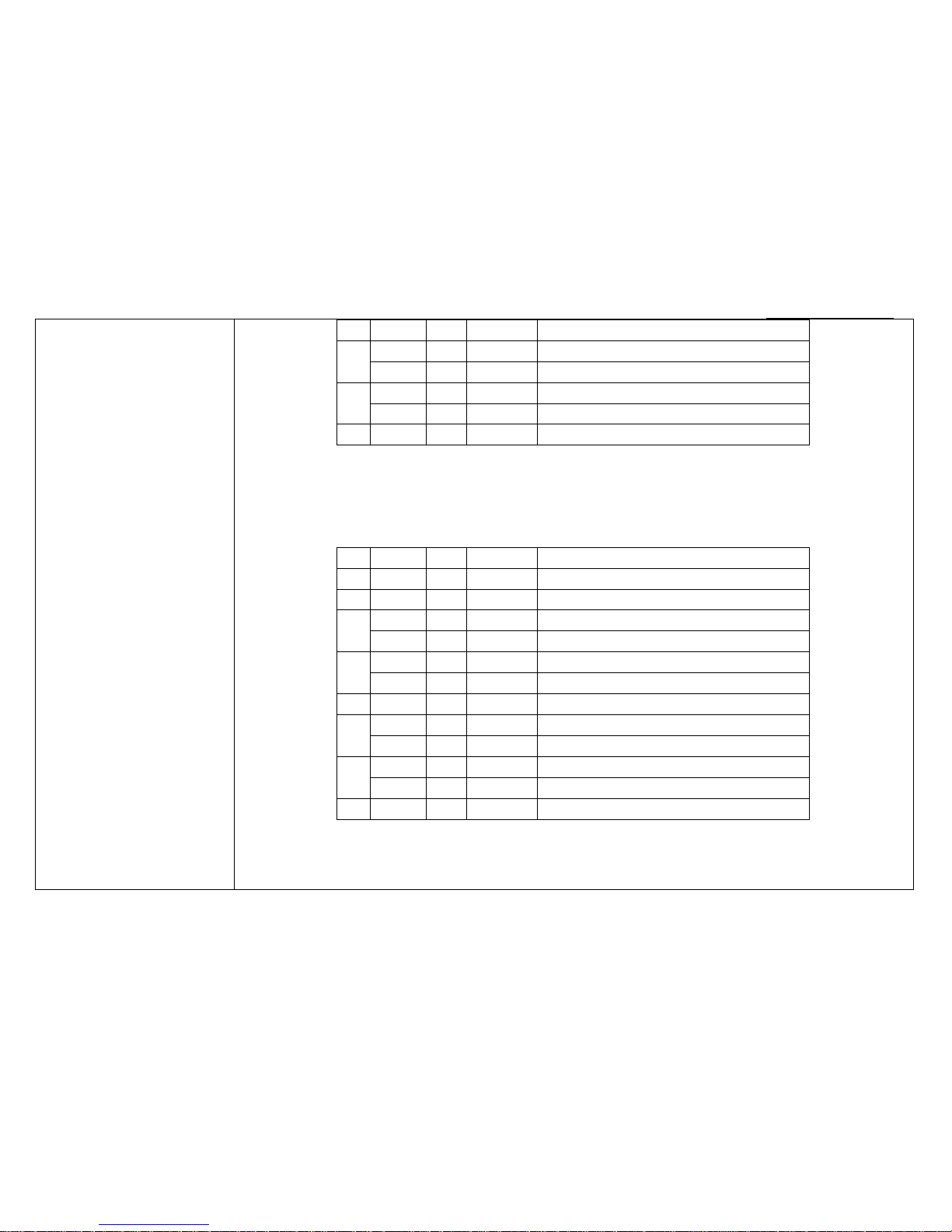
- 12 -
Rev. 1.50
A10plus MiniPrinter
CONFIDENTIAL
■ Error status (n = 3) is as follows:
• If recoverable error (bit 2) or autocutter error (bit 3) occurs due to paper jams or the like,
it is possible to recover by correcting the cause of the error and executing DLE ENQ.
• If an unrecoverable error (bit 5) occurs, turn off the power as soon as possible.
4 1 10
16
Not used. Fixed to On.
5
0
00 0 No paper-end stop
1
20
32
No paper-end stop
6
0
00 0 No error.
1
40
64
Error occurred..
7 0 00 0 Not used. Fixed to Off.
Bit
Binary
Hex
Decimal
Status
0 0 00 0 Not used. Fixed to Off.
1 1 02 2 Not used. Fixed to On.
2
0
00 0 No recoverable error.
1
04 4 Cover is open.
3
0
00 0 No autocutter error.
1
08 8 Autocutter error occurred.
4 1 10
16
Not used. Fixed to On.
5
0
00 0 No unrecoverable error
1
20
32
Unrecoverable error occurred.
6
0
00 0 No auto-recoverable error.
1
40
64
Auto-recoverable error occurred.
7 0 00 0 Not used. Fixed to Off.
Page 13

- 13 -
Rev. 1.50
A10plus MiniPrinter
CONFIDENTIAL
■ Roll paper sensor status (n = 4) is as follows:
• Some paper sensors are not present, )depending on the printer model.
The names of some paper sensors are different, depending on the printer model.
■ Printer status (n = 1)
Bits 5 and 6 of the printer status are undefined.
■ Error status (n = 3)
Bit 2 of the error status is undefined.
■ Roll paper sensor status (n = 4)
When the roll paper cover is open, paper detection
(detected by the roll paper end sensor) may be incorrect.
Bit
Binary
Hex
Decimal
Status
0 0 00 0 Not used. Fixed to Off.
1 1 02 2 Not used. Fixed to On.
2,3
00
00 0 Roll paper near-end sensor: paper adequate.
11
0C
12
Roll paper near-end sensor: paper near end.
4 1 10
16
Not used. Fixed to On.
5,6
00
00 0 Roll paper end sensor: paper present.
11
60
96
Roll paper end sensor: paper not present.
7 0 00 0 Not used. Fixed to Off.
Page 14

- 14 -
Rev. 1.50
A10plus MiniPrinter
CONFIDENTIAL
SYN n
[Name] Turn melody on/off
[Format] ASCII SYN n
Hex 16 n
Decimal 22 n
[Range] n = 0, 1, 48, 49
[Default] n = 0
[Description]
Turns melody on or off using n as follows
n
Function
0, 48
Turns melody off.
1, 49
Turns melody on.
Page 15
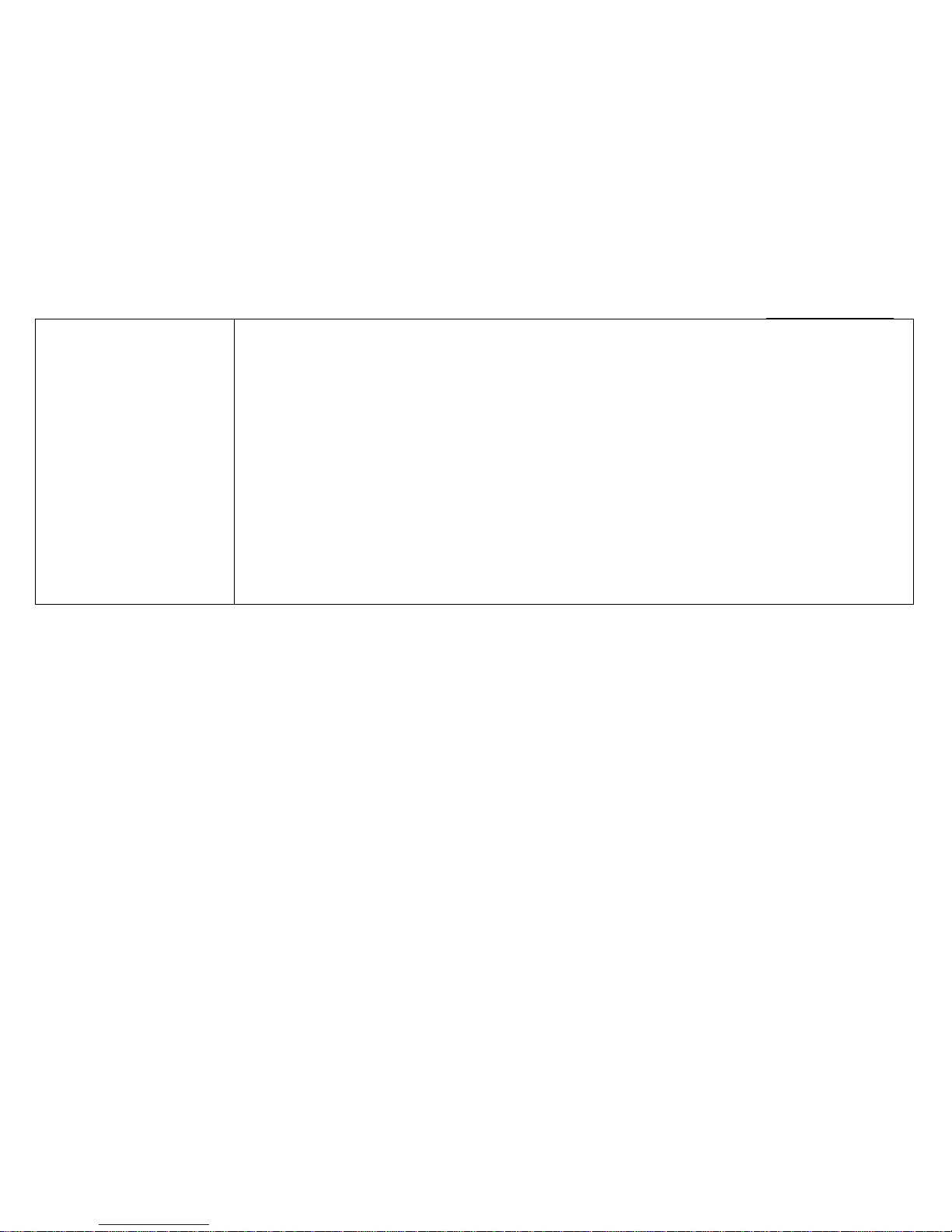
- 15 -
Rev. 1.50
A10plus MiniPrinter
CONFIDENTIAL
ESC FF
[Name] Print data in page mode
[Format] ASCII ESC FF
Hex 1B 0C
Decimal 27 12
[Description]
In page mode, prints the data in the print buffer collectively.
[Notes]
■ This command is enabled only in page mode. Page mode can be selected by ESC L.
■ After printing, the printer does not clear the buffered data, the print position, or values
set by other commands.
■ The printer returns to standard mode with FF, ESC S, and ESC @. When it returns to
standard mode by ESC @, all settings are canceled.
■ This command is used when the data in page mode is printed repeatedly.
Page 16
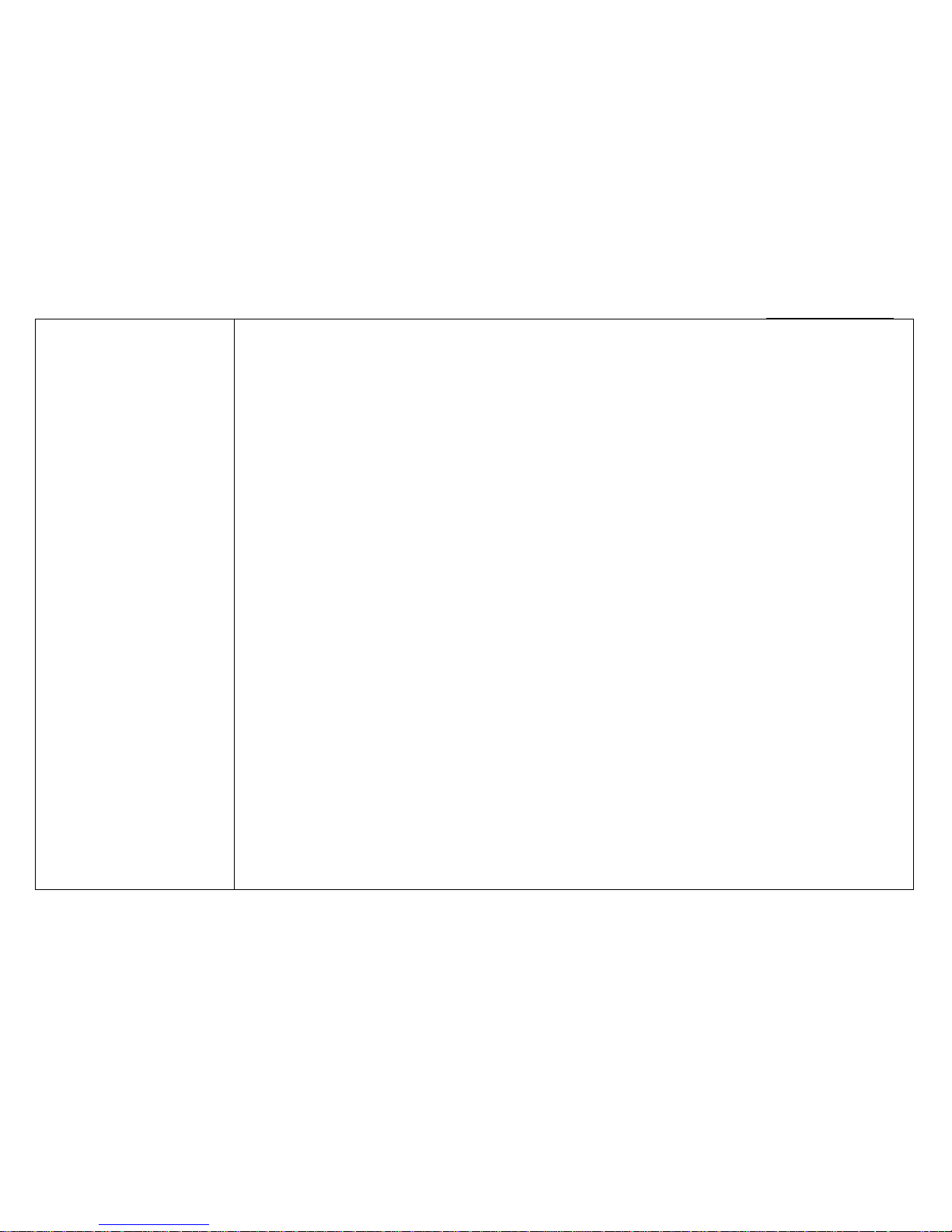
- 16 -
Rev. 1.50
A10plus MiniPrinter
CONFIDENTIAL
ESC SP n
[Name] Set right-side character spacing
[Format] ASCII ESC SP n
Hex 1B 20 n
Decimal 27 32 n
[Range] 0 ≤ n ≤ 255
[Default] n = 0
[Description]
Sets the right-side character spacing to n × (horizontal or vertical motion unit).
[Notes]
■ The character spacing set by this command is effective for alphanumeric, Kana, Thai,
and user-defined characters.
■ When characters are enlarged, the character spacing is n times normal value.
The character spacing for double-width mode is twice the normal value.
■ When standard mode is selected, the horizontal motion unit is used.
■ When page mode is selected, the vertical or horizontal motion unit is used for
the print direction set by ESC T.
• When the starting position is set to the upper left or lower right of the print area using
ESC T, the horizontal motion unit is used.
• When the starting position is set to the upper right or lower left of the print area using
ESC T, the vertical motion unit is used.
■ The character spacing can be set independently in standard mode and in page mode.
• In standard mode this command sets the character spacing of standard mode.
• In page mode this command sets the character spacing of page mode.
■ If the horizontal or vertical motion unit is changed after this command is executed,
the character spacing is not changed.
■ Settings of this command are effective until ESC @ is executed, the printer is reset,
or the power is turned off.
■ It is used to change the spacing between characters.
Page 17
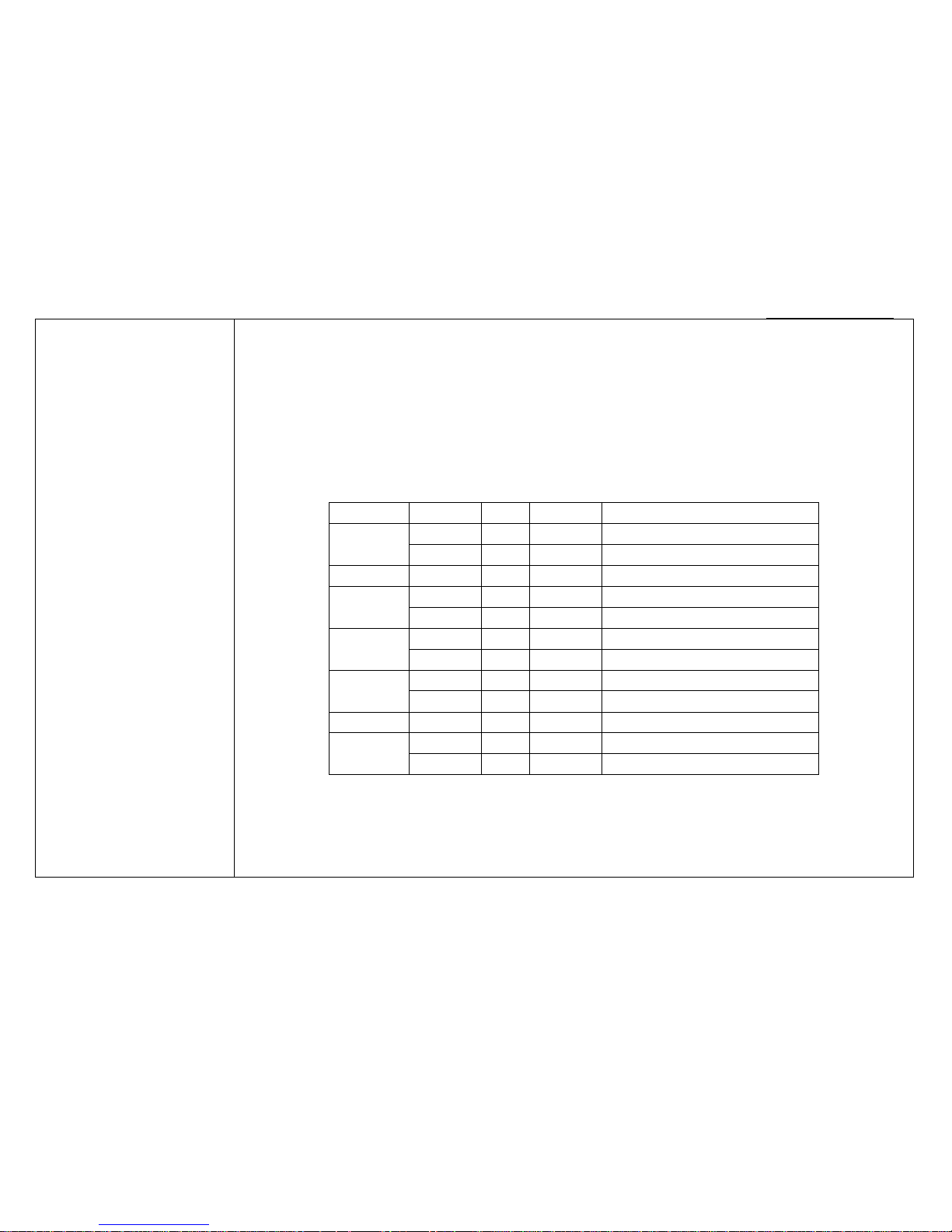
- 17 -
Rev. 1.50
A10plus MiniPrinter
CONFIDENTIAL
ESC !
[Name] Select print mode(s)
[Format] ASCII ESC ! n
Hex 1B 21 n
Decimal 27 33 n
[Range] 0 ≤ n ≤ 255
[Default] n = 0
[Description]
Selects the character font and styles (emphasized, double-height, double-width, and underline)
together as follows:
n: Bit
Off/On
Hex
Decimal
Function
0
Off
00 0 Character font 1 selected.
On
01 1 Character font 2 selected.
1, 2 — — — Undefined.
3
Off
00 0 Emphasized mode is turned off.
On
08 8 Emphasized mode is turned on.
4
Off
00 0 Double-height canceled.
On
10
16
Double-height selected.
5
Off
00 0 Double-width canceled.
On
20
32
Double-width selected.
6 — — — Undefined.
7
Off
00 0 Underline mode is turned off
On
80
128
Underline mode is turned on.
[Notes] ■ Settings of this command are effective until ESC @ is executed, the printer is reset,
the power is turned off, or one of the following commands is executed:
• Bit 0 (character font): ESC M
• Bit 3 (Emphasized mode): ESC E
Page 18
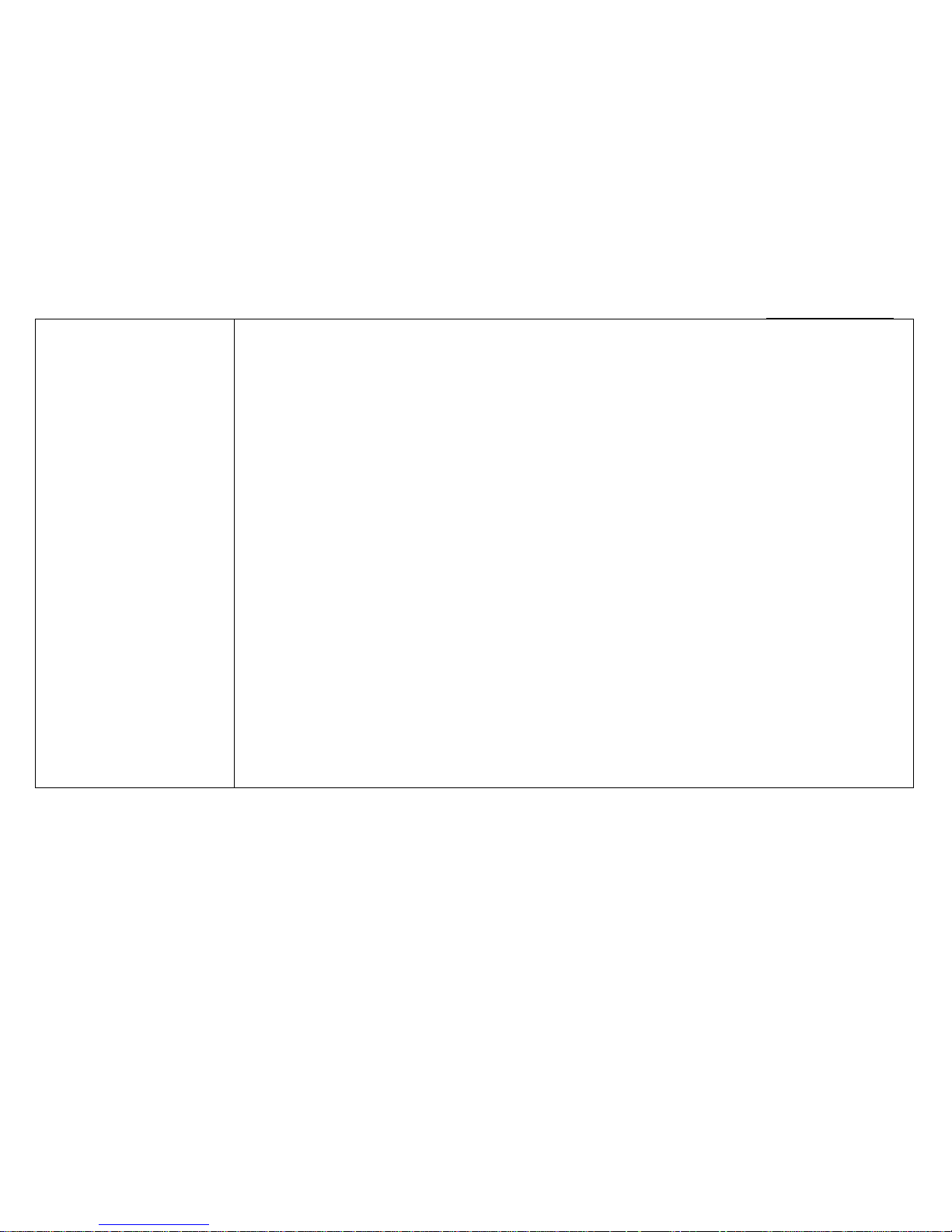
- 18 -
Rev. 1.50
A10plus MiniPrinter
CONFIDENTIAL
• Bit 4, 5 (character size): GS !
• Bit 7 (underline mode): ESC –
■ Configurations of Font 1 and Font 2 are different, depending on the printer model.
If the desired font type cannot be selected with this command, use ESC M.
■ The print modes set by this command (Bit 0, 4, 5 and 7) are effective for alphanumeric,
DBCS(Double Base Code System) and user-defined characters.
■ The emphasized print modes set by this command (Bit 3) are effective for alphanumeric,
DBCS(Double Base Code System), multilingual, and user-defined characters.
■ When some characters in a line are double-height,
all characters on the line are aligned at the baseline.
■ When double-width mode is turned on, the characters are enlarged to the right,
based on the left side of the character.
■ When both double-height and double-width modes are turned on,
quadruple size characters are printed.
■ In standard mode, the character is enlarged in the paper feed direction when
double-height mode is selected, and it is enlarged perpendicular to the paper feed direction
when double-width mode is selected. However, when character orientation changes in 90°
clockwise rotation mode, the relationship between double-height and double-width is reversed.
■ In page mode, double-height and double-width are on the character orientation.
■ The underline thickness is that specified by ESC –, regardless of the character size.
■ When underline mode is turned on, 90° clockwise-rotated characters and white/black
reverse characters cannot be underlined.
■ The printer cannot underline the space set by HT, ESC $, and ESC \.
Page 19
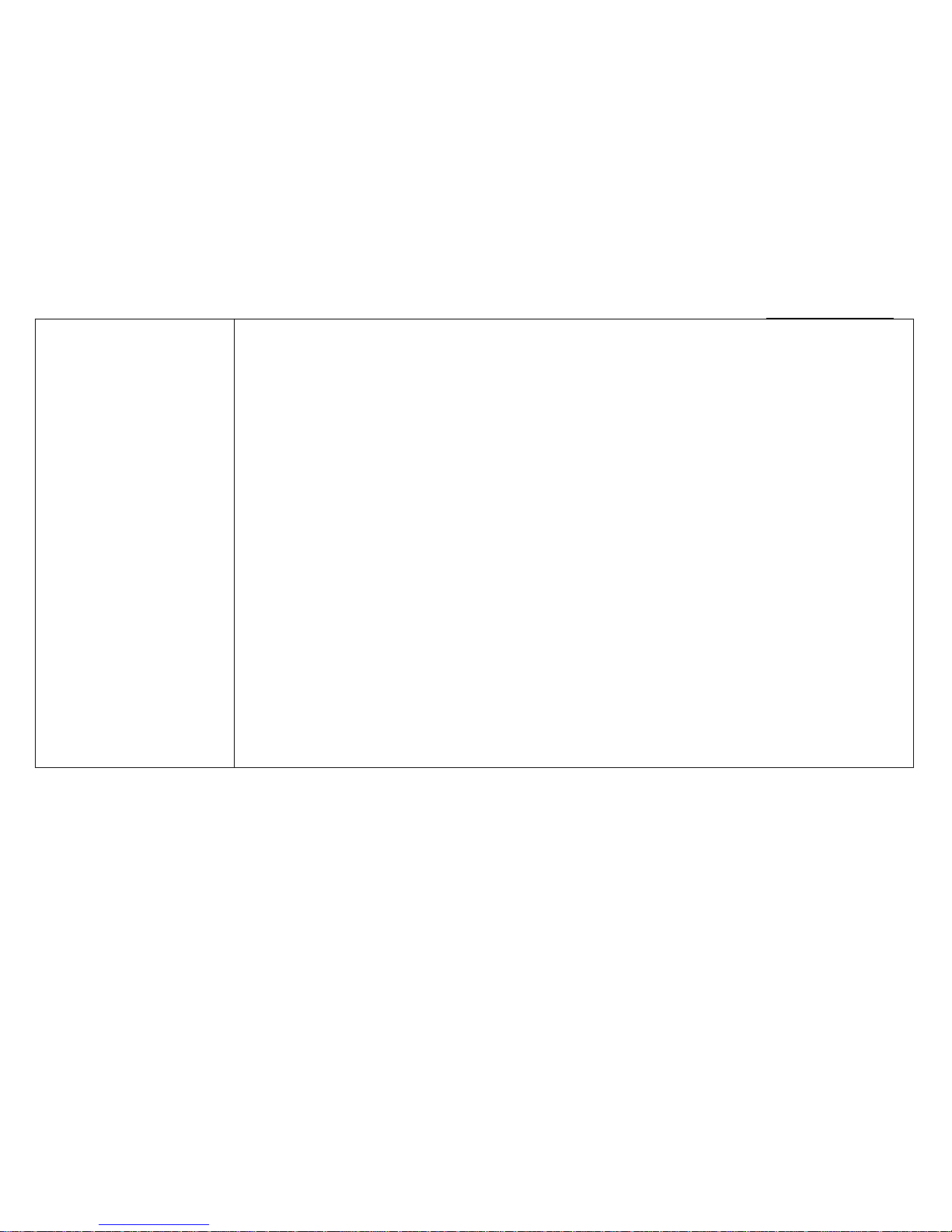
- 19 -
Rev. 1.50
A10plus MiniPrinter
CONFIDENTIAL
ESC $
[Name] Set absolute print position
[Format] ASCII ESC $ nL nH
Hex 1B 24 nL nH
Decimal 27 36 nL nH
[Range] 0 ≤ nL ≤ 255
0 ≤ nH ≤ 255
[Description]
Moves the print position to (nL + nH × 256) × (horizontal or vertical motion unit)
from the left edge of the print area.
[Notes]
■ The printer ignores any setting that exceeds the print area.
■ When standard mode is selected, the horizontal motion unit is used.
■ When page mode is selected, the horizontal or vertical motion unit is used for
the print direction set by ESC T.
• When the starting position is set to the upper left or lower right of
the print area using ESC T, the horizontal motion unit is used.
• When the starting position is set to the upper right or lower left of
the print area using ESC T, the vertical motion unit is used.
■ If the horizontal or vertical motion unit is changed after this command is executed,
the print position is not changed.
■ Even if underline mode is turned on, the underline will not be printed under the space
skipped by this command.
Page 20
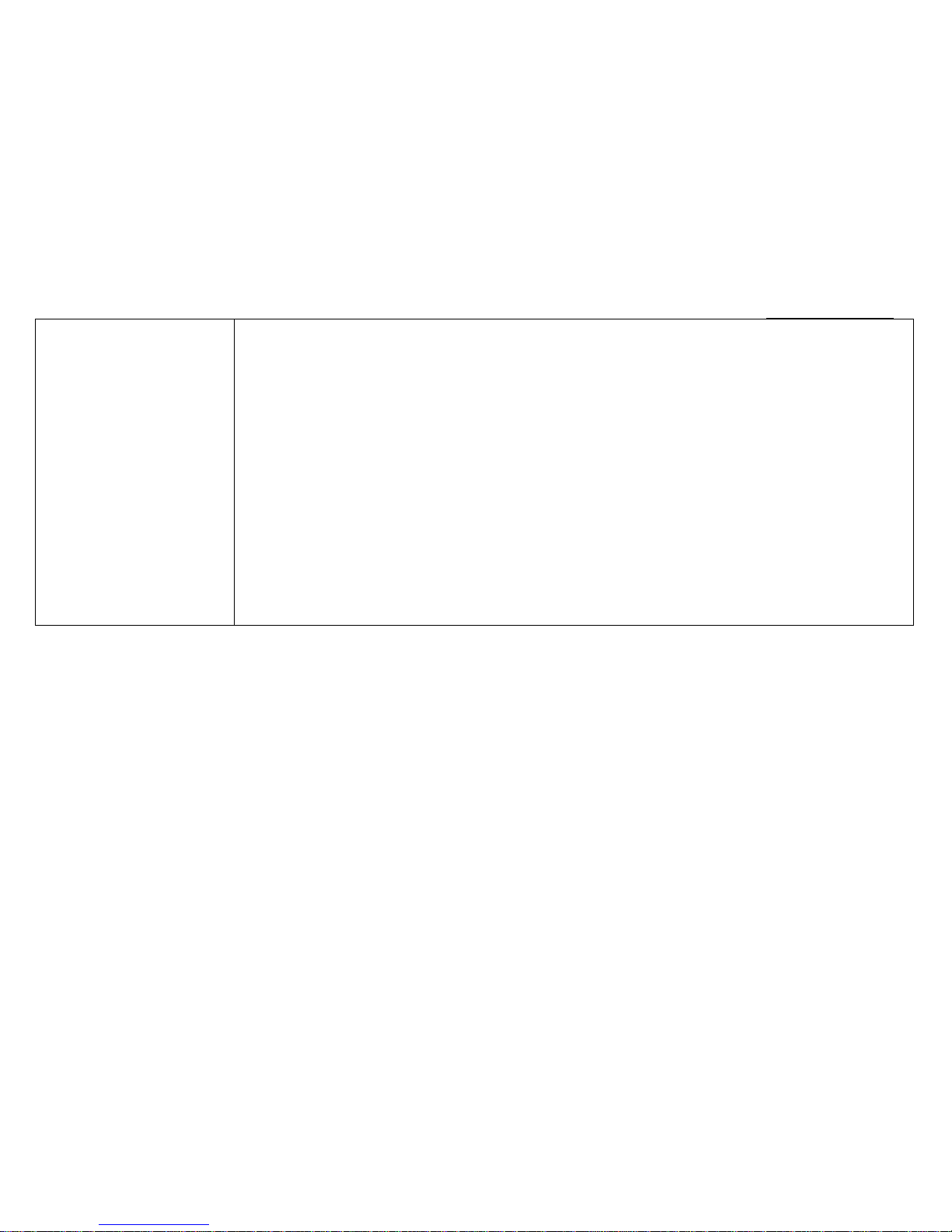
- 20 -
Rev. 1.50
A10plus MiniPrinter
CONFIDENTIAL
ESC %
[Name] Select/cancel user-defined character set
[Format] ASCII ESC % n
Hex 1B 25 n
Decimal 27 37 n
[Range] 0 ≤ n ≤ 255
[Default] n = 0
[Description]
Selects or cancels the user-defined character set.
• When the LSB of n is 0, the user-defined character set is canceled.
• When the LSB of n is 1, the user-defined character set is selected.
[Notes]
■ When the user-defined character set is canceled, the resident character set is
Automatically selected.
■ Settings of this command are effective until ESC @ is executed, the printer is reset,
or the power is turned off.
Page 21
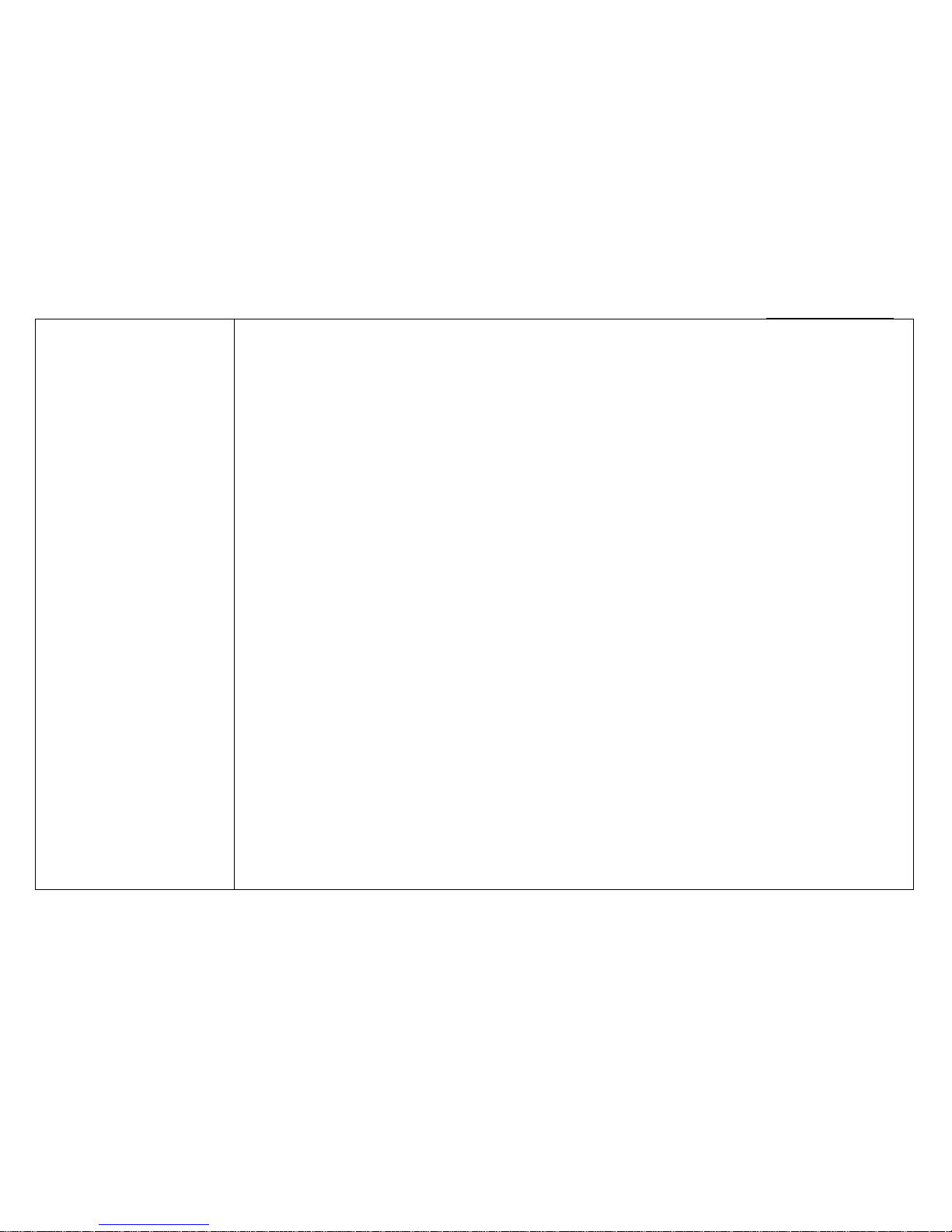
- 21 -
Rev. 1.50
A10plus MiniPrinter
CONFIDENTIAL
ESC &
[Name] Define user-defined characters
[Format] ASCII ESC & y c1 c2 [x1 d1 ... d(y × x1)] ... [xk d1 ... d(y × xk)]
Hex 1B 26 y c1 c2 [x1 d1 ... d(y × x1)] ... [xk d1 ... d(y × xk)]
Decimal 27 38 y c1 c2 [x1 d1 ... d(y × x1)] ... [xk d1 ... d(y × xk)]
[Range]
y = 3
32 ≤ c1 ≤ c2 ≤ 126
0 ≤ x ≤ 12 (Font A (14 × 28))
0 ≤ x ≤ 9 (Font B (10 × 20))
0 ≤ d ≤ 255
k = c2 – c1 + 1
[Default] None
[Description]
Defines the user-defined character pattern for the specified character codes.
• y specifies the number of bytes in the vertical direction.
• c1 specifies the beginning character code for the definition, and c2 specifies
the final code.
• x specifies the number of dots in the horizontal direction from the left.
• d specifies the defined data (column format).
• k indicates the number of defined data. k is an explanation parameter; therefore it
does not need to be transmitted.
[Notes]
■ Character codes from the alphanumeric characters (20H (decimal 32) to 7EH (decimal 126))
can be defined.
■ Data (d) specifies a bit printed to 1 and not printed to 0. The dot pattern is in the horizontal
direction from the left side. Any remaining dots on the right side are blank.
■ The data to define a user-defined character is (y × x) bytes.
■ When the value of y, c1, c2, or x is out of the range, this command is canceled, and
Page 22
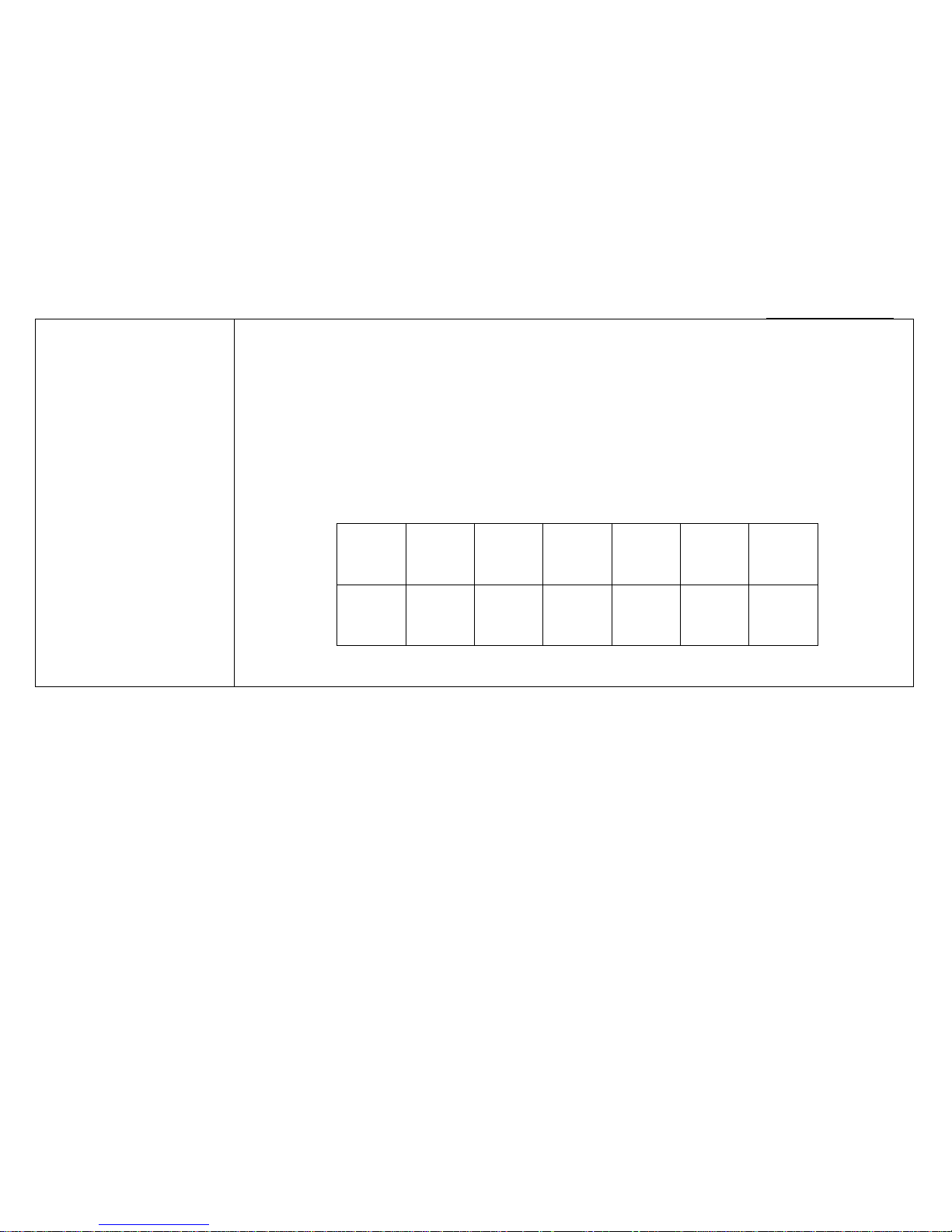
- 22 -
Rev. 1.50
A10plus MiniPrinter
CONFIDENTIAL
the following data is processed as normal data.
■ This command can define user-defined characters for each font independently.
To select a font, use ESC ! or ESC M.
■ A user-defined character, downloaded graphics, and downloaded bit image cannot be
defined simultaneously on some printer models.
• When this command is executed, the downloaded bit image is cleared.
■ The user-defined characters are not defined at the default, and the resident characters are
printed.
■ The relationship between the definition data and printing result is as follows.
Example: Downloaded character definition consists of 9 × 7 dots.
d1
d3
d5
d7
d9
d11
d13
MSB
LSB
MSB
LSB
d2
d4
d6
d8
d10
d12
d14
Page 23

- 23 -
Rev. 1.50
A10plus MiniPrinter
CONFIDENTIAL
ESC *
[Name] Select bit-image mode
[Format] ASCII ESC ✻ m nL nH d1 ... dk
Hex 1B 2A m nL nH d1 ... dk
Decimal 27 42 m nL nH d1 ... dk
[Range]
m = 0, 1, 32, 33
0 ≤ nL ≤ 255
0 ≤ nH ≤ 3
0 ≤ d ≤ 255
k = nL + nH × 256 [in case of m = 0, 1]
k = (nL + nH × 256) × 3 [in case of m = 32, 33]
[Default] None
[Description]
Stores the bit image data in the print buffer using the mode specified by m as follows:
m
Mode
Number of bits for
vertical data
Dot density in
horizontal
Amount of data (k)
0
8-dot single-density
8
Single-density
nL + nH × 256
1
8-dot double-density
8
Double-density
nL + nH × 256
32
24-dot single-density
24
Single-density
(nL +nH × 256) × 3
33
24-dotdouble-density
24
Double-density
(nL + nH × 256) × 3
• nL, nH specifies a bit image in the horizontal direction as (nL + nH × 256) dots.
• specifies the bit image data (column format).
• k indicates the amount of bit image data. k is an explanation parameter; therefore it
does not need to be transmitted.
[Notes]
■ Data (d) specifies a bit printed to 1 and not printed to 0.
■ If the bit image data exceeds the number of dots to be printed on a line, the excess data is
ignored.
Page 24

- 24 -
Rev. 1.50
A10plus MiniPrinter
CONFIDENTIAL
■ The bit-image is not affected by print mode (emphasized, double-strike, underline,
character size, white/black reverse printing, or 90° clockwise-rotated),
except for upside-down print mode.
■ After printing a bit image, the printer processes normal data.
■ When printing multiple line bit images, selecting unidirectional print mode
with ESC U enables printing patterns in which the top and bottom parts are aligned vertically.
■ This command is used to print a picture or logo.
■ The relationship between the bit image data and the print result is as follows.
8 dot mode (m = 0,1) 24 dot mode (m = 32, 33)
d1
d1
......
dk
MSB
LSB
d1
d4
......
dk-2
MSB
LSB
MSB
LSB
MSB
LSB
d2
d5
......
dk-1
d3
d6
......
dk
Page 25

- 25 -
Rev. 1.50
A10plus MiniPrinter
CONFIDENTIAL
ESC -
[Name] Turn underline mode on/off
[Format] ASCII ESC – n
Hex 1B 2D n
Decimal 27 45 n
[Range] 0 ≤ n ≤ 2, 48 ≤ n ≤ 50
[Default] n = 0
[Description]
Turns underline mode on or off using n as follows:
n
Function
0, 48
Turns off underline mode
1, 49
Turns on underline mode (1-dot thick)
2, 50
Turns on underline mode (2-dots thick)
[Notes]
■ The underline mode is effective for alphanumeric, Kana, Thai, and user-defined characters.
■ When underline mode is turned on, 90° clockwise rotated characters and white/black reverse
characters cannot be underlined.
■ The printer cannot underline the space set by HT, ESC $, and ESC \.
■ Changing the character size does not affect the current underline thickness.
■ When underline mode is turned off, the following data cannot be underlined,
but the thickness is maintained.
■ This command and bit 7 of ESC ! turn on and off underline mode in the same way.
■ Some of the printer models support the 2-dot thick underline (n = 2 or 5).
Page 26
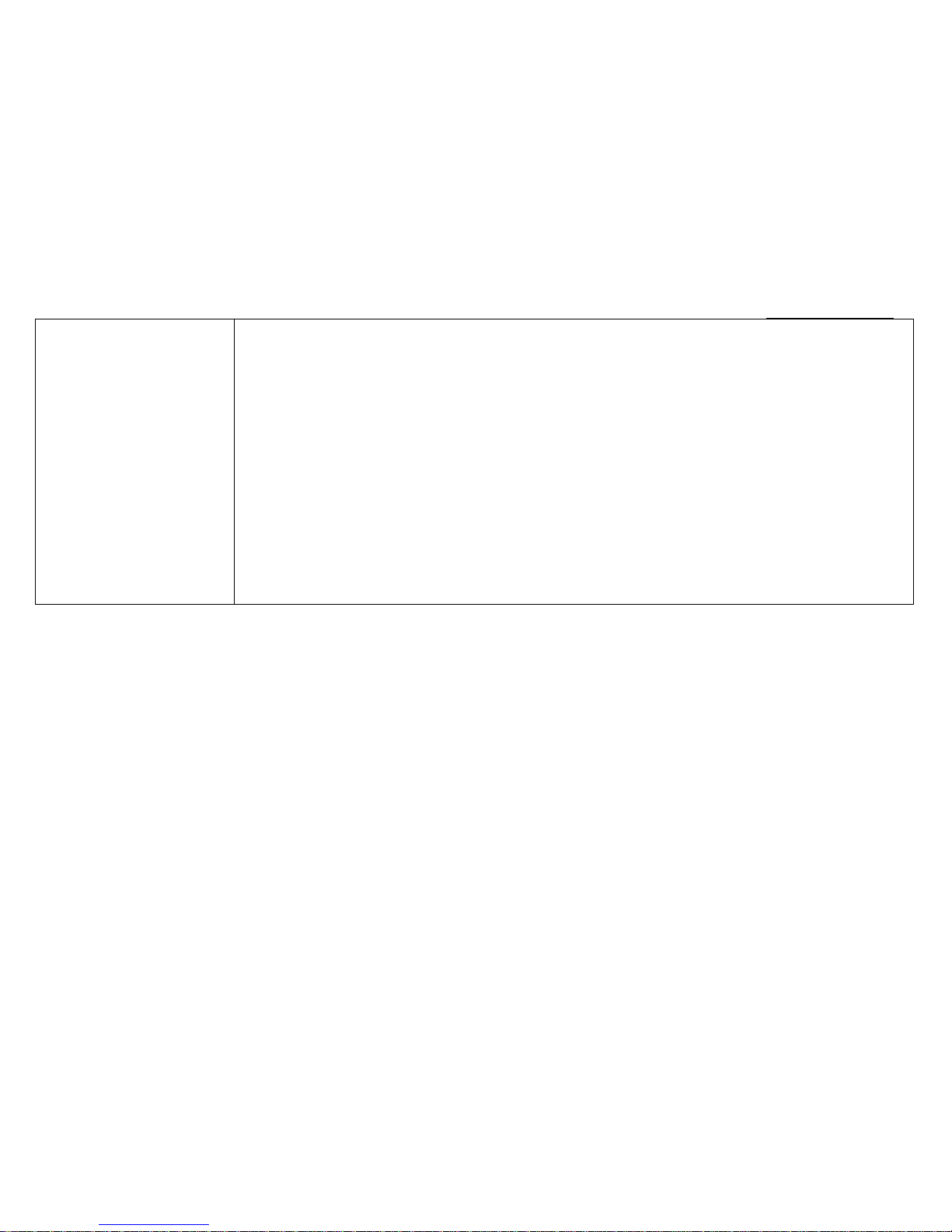
- 26 -
Rev. 1.50
A10plus MiniPrinter
CONFIDENTIAL
ESC 2
[Name] Select default line spacing
[Format] ASCII ESC 2
Hex 1B 32
Decimal 27 50
[Range] None
[Default] None
[Description] Sets the line spacing to the “default line spacing.”
[Notes]
■ The line spacing can be set independently in standard mode and in page mode.
• In standard mode this command sets the line spacing of standard mode.
• In page mode this command sets the line spacing of page mode.
■ Selected line spacing is effective until ESC 3 is executed, ESC @ is executed,
the printer is reset, or the power is turned off.
Page 27
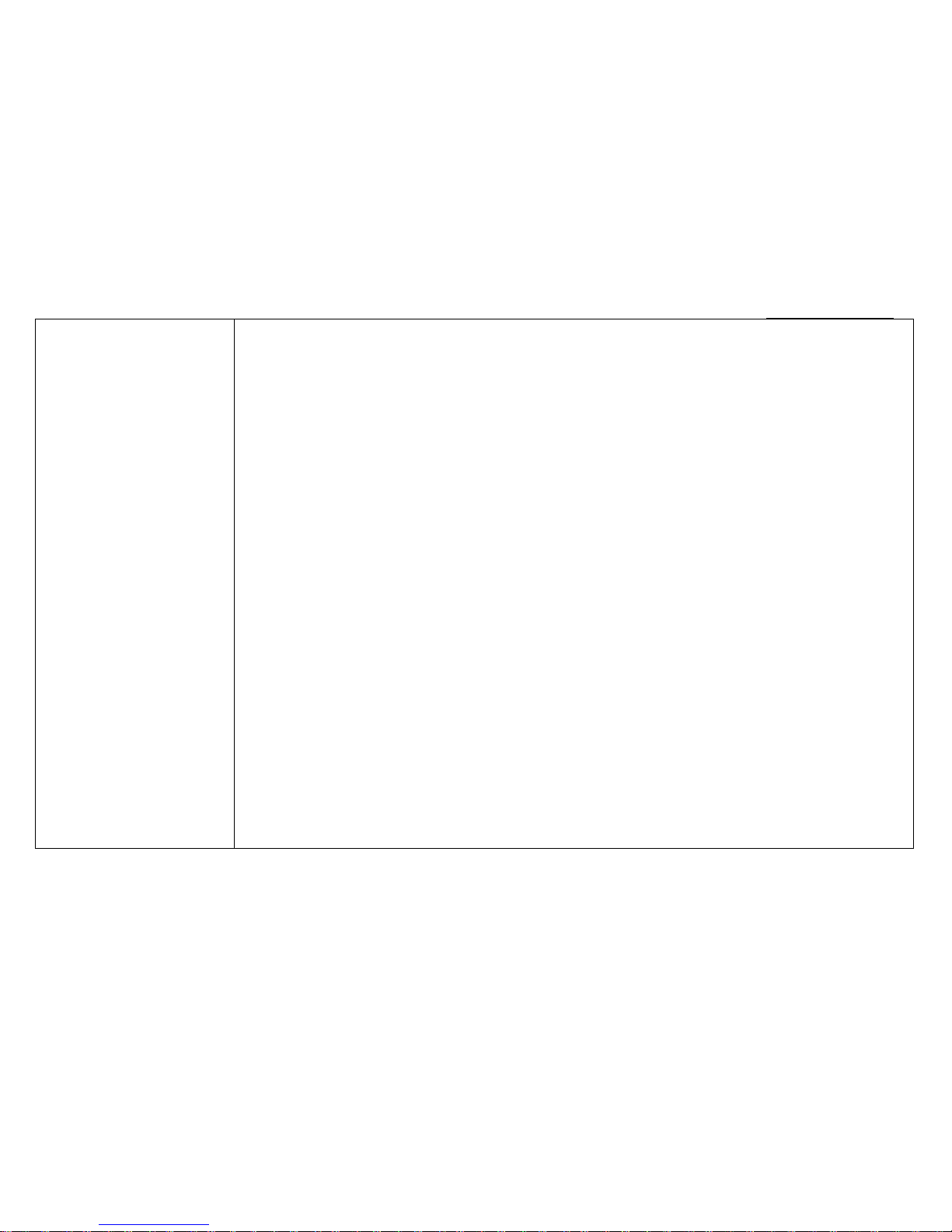
- 27 -
Rev. 1.50
A10plus MiniPrinter
CONFIDENTIAL
ESC 3
[Name] Set line spacing
[Format] ASCII ESC 3 n
Hex 1B 33 n
Decimal 27 51 n
[Range] 0 ≤ n ≤ 255
[Default] Printers other than the above: Amount of line spacing which corresponds to
“default line spacing.” (See ESC 2 for the default line spacing.)
[Description] Sets the line spacing to n × (vertical or horizontal motion unit).
[Notes]
■ The maximum line spacing is 1016 mm {40 inches}.
If the specified amount exceeds 1016 mm {40 inches},
the line spacing is automatically set to 1016 mm {40 inches}.
■ When standard mode is selected, the vertical motion unit is used.
■ When page mode is selected, the vertical or horizontal motion unit is used for
the print direction set by ESC T.
• When the starting position is set to the upper left or lower right of the print area
using ESC T, the vertical motion unit is used.
• When the starting position is set to the upper right or lower left of the print area
using ESC T, the horizontal motion unit is used.
■ The line spacing can be set independently in standard mode and in page mode.
• In standard mode this command sets the line spacing of standard mode.
• In page mode this command sets the line spacing of page mode.
■ When the motion unit is changed after the line spacing is set, the line spacing
setting does not change.
■ Selected line spacing is effective until ESC 2 is executed, ESC @ is executed,
the printer is reset, or the power is turned off.
Page 28

- 28 -
Rev. 1.50
A10plus MiniPrinter
CONFIDENTIAL
ESC =
[Name] Select peripheral device
[Format] ASCII ESC = n
Hex 1B 3D n
Decimal 27 61 n
[Range] 1 ≤ n ≤ 3
[Default] n = 1
[Default] Selects the device to which the host computer transmits data, using n as follows:
n
Function
1,3
Enables printer.
2
Disables printer
[Notes]
■ When the printer is disabled, it ignores all received data and commands with
the exception of ESC = and real-time commands.
■ If ASB is enabled when the printer is disabled by this command, the printer transmits
the ASB status message whenever the status changes. See the description
of GS a for ASB function.
■ Settings of this command are effective until ESC @ is executed, the printer is reset,
or the power is turned off.
■ The default value when the power supply is turned on and when ESC @ is executed
might be different.
• The default value when the power supply is turned on becomes the [default value].
Page 29
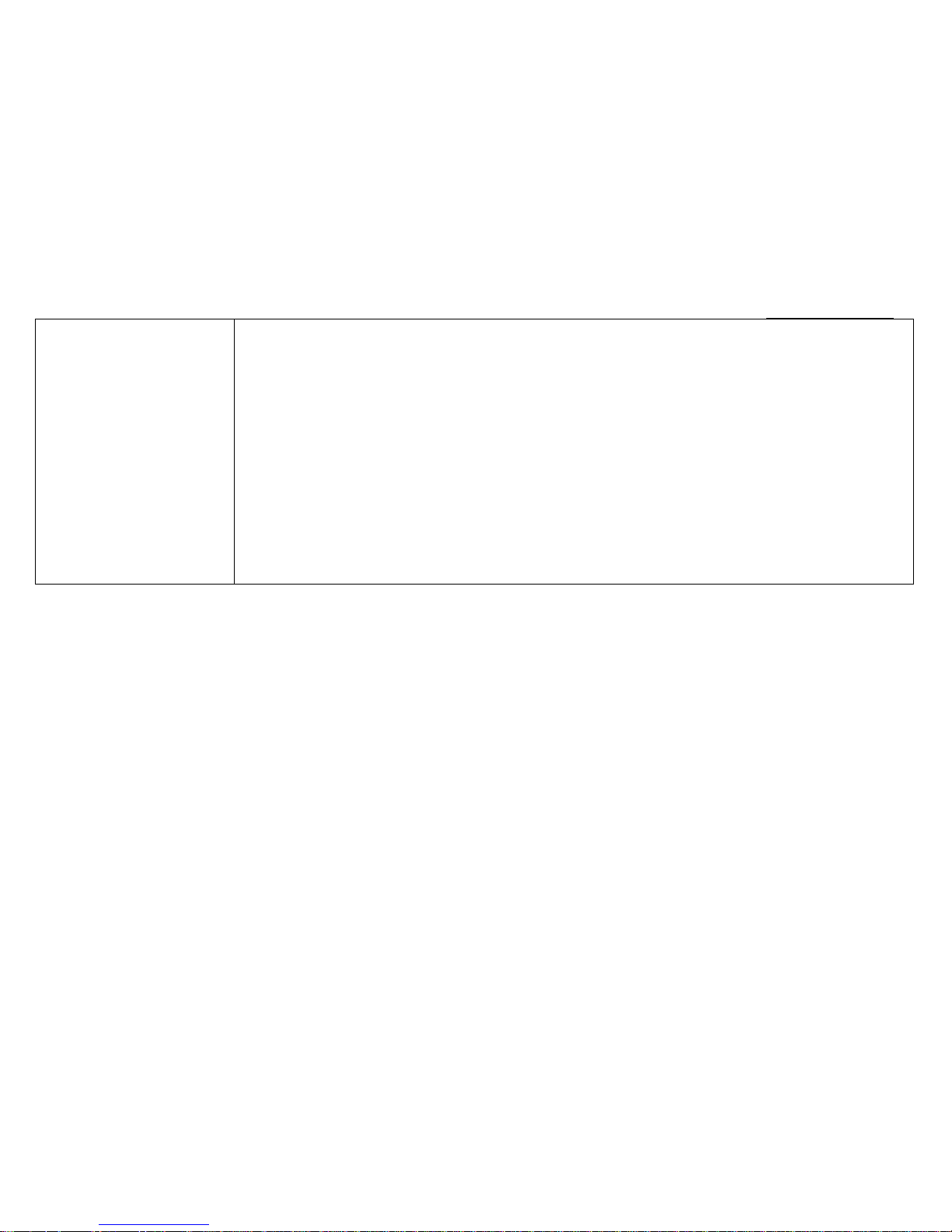
- 29 -
Rev. 1.50
A10plus MiniPrinter
CONFIDENTIAL
ESC ?
[Name] Cancel user-defined characters
[Format] ASCII ESC ? n
Hex 1B 3F n
Decimal 27 63 n
[Range] 32 ≤ n ≤ 126
[Default] None
[Description]
Deletes the user-defined character pattern specified by character code n.
[Notes]
■ After the user-defined characters are canceled, the resident character set is printed.
■ This command can cancel user-defined characters for each font independently.
To select a font, use ESC ! or ESC M.
Page 30
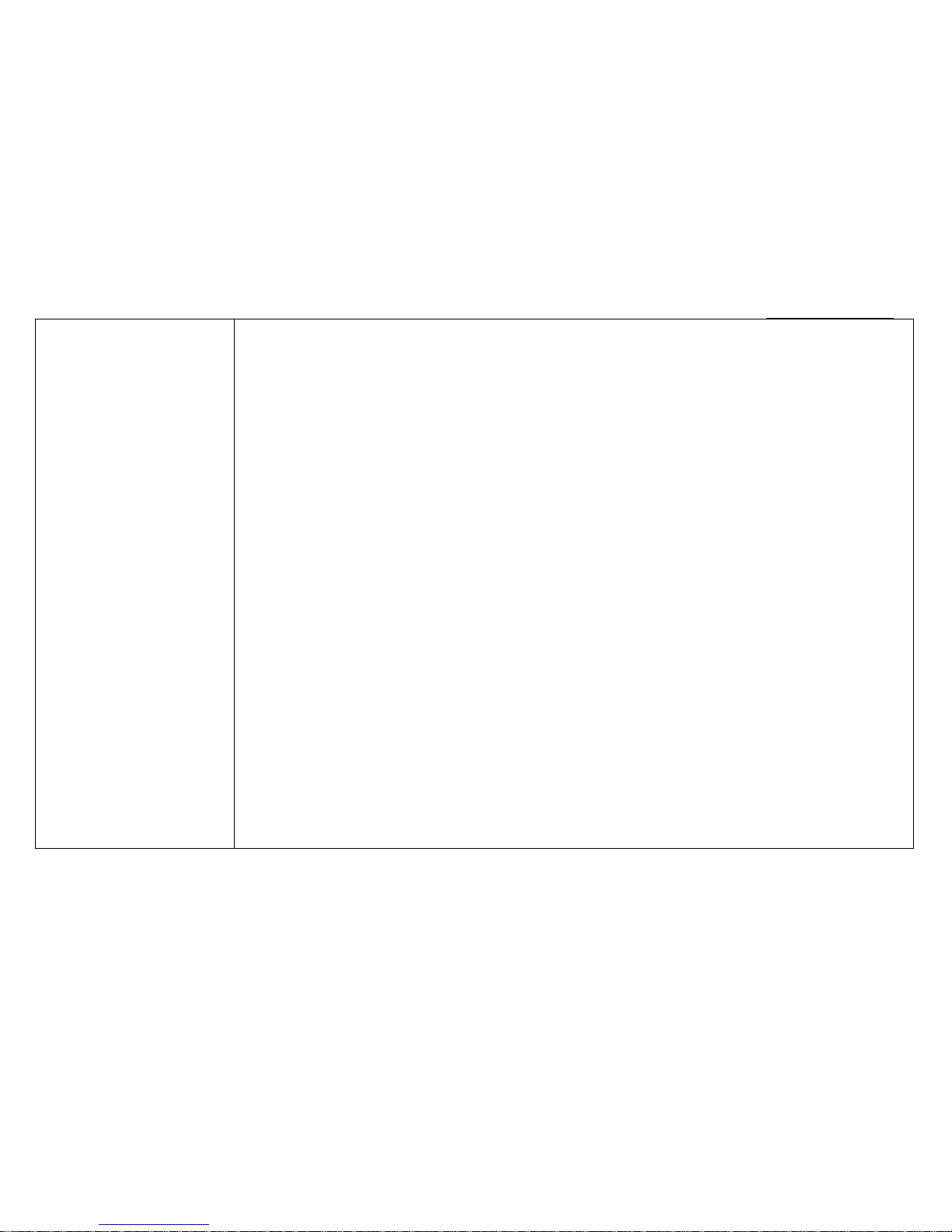
- 30 -
Rev. 1.50
A10plus MiniPrinter
CONFIDENTIAL
ESC @
[Name] Initialize printer
[Format] ASCII ESC @
Hex 1B 40
Decimal 27 64
[Range] None
[Default] None
[Description]
Clears the data in the print buffer and resets the printer modes to the modes that were in
effect when the power was turned on.
• Any macro definitions are not cleared.
• Offline response selection is not cleared.
• GS A settings are not cleared.
• Contents of user NV memory are not cleared.
• NV graphics (NV bit image) and NV user memory are not cleared.
• The maintenance counter value is not affected by this command.
• The specifying of offline response isn’t cleared.
[Notes]
■ The DIP switch settings are not checked again.
The data in the receive buffer is not cleared.
When this command is processed in page mode, the printer deletes the data in the print
areas, initializes all settings, and selects standard mode.
■ This command can cancel all the settings, such as print mode and line feed,
at the same time.
■ The print position moves to the beginning of the line when this command is executed.
When a left margin is set in standard mode, the position of the left margin is the beginning of
the line or there is no data in the print buffer.
Page 31

- 31 -
Rev. 1.50
A10plus MiniPrinter
CONFIDENTIAL
ESC D
[Name] Set horizontal tab positions
[Format] ASCII ESC D n1 ... nk NUL
Hex 1B 44 n1 ... nk 00
Decimal 27 68 n1 ... nk 0
[Range] 1 ≤ n ≤ 255
0 ≤ k ≤ 32
[Default] n = 8, 16, 24, 32, ... (Every eight characters for the default font set by ESC ! or ESC M)
[Description]
Sets horizontal tab positions.
• n specifies the number of digits from the setting position to the left edge of
the print area.
• k indicates the number of horizontal tab positions to be set.
[Notes]
■ The horizontal tab position is stored as a value of [character width × n] measured from
the beginning of the line. The character width includes the right-side character spacing, and
double-width characters are selected with twice the width of normal characters.
■ The character width should be set before using this command. Settings of character fonts,
space width, and enlargement affect the setting of character width.
■ A maximum of 32 horizontal tab positions can be set. Data exceeding 32 horizontal tab
positions is processed as normal data.
■ This command cancels any previous horizontal tab settings.
■ Transmit [n]k in ascending order and place a NUL code at the end. ESC D NUL cancels
all horizontal tab positions.
■ When [n] is less than or equal to the preceding value [n]k-1, horizontal tab setting is
finished, and the following data is processed as normal data.
■ k is not transmission data to the printer.
■ Even if the character width is changed after setting the horizontal tab positions,
the setting of the horizontal tab positions will not be changed.
Page 32

- 32 -
Rev. 1.50
A10plus MiniPrinter
CONFIDENTIAL
■ Horizontal tab position settings are effective until ESC @ is executed, the printer is reset,
or the power is turned off.
■ Print position can be changed by HT.
■ When the left margin setting is changed, the horizontal tab position is also changed.
Page 33

- 33 -
Rev. 1.50
A10plus MiniPrinter
CONFIDENTIAL
ESC E
[Name] Turn emphasized mode on/off
[Format] ASCII ESC E n
Hex 1B 45 n
Decimal 27 69 n
[Range] 0 ≤ n ≤ 255
[Default] n = 0
[Description]
Turns emphasized mode on or off.
• When the LSB of n is 0, emphasized mode is turned off.
• When the LSB of n is 1, emphasized mode is turned on.
[Notes]
■ This mode is effective for alphanumeric, Kana, multilingual, and user-defined characters.
■ The settings of this command are effective until ESC ! is executed,
ESC @ is executed, the printer is reset, or the power is turned off.
Page 34

- 34 -
Rev. 1.50
A10plus MiniPrinter
CONFIDENTIAL
ESC G
[Name] Turn double-strike mode on/off
[Format] ASCII ESC G n
Hex 1B 47 n
Decimal 27 71 n
[Range] 0 ≤ n ≤ 255
[Default] n = 0
[Description]
Turns double-strike mode on or off.
• When the LSB of n is 0, double-strike mode is turned off.
• When the LSB of n is 1, double-strike mode is turned on.
[Notes]
■ The double-strike mode is effective for alphanumeric, Kana, multilingual,
and user-defined characters.
Page 35

- 35 -
Rev. 1.50
A10plus MiniPrinter
CONFIDENTIAL
ESC J
[Name] Print and feed paper
[Format] ASCII ESC J n
Hex 1B 4A n
Decimal 27 74 n
[Range] 0 ≤ n ≤ 255
[Default] None
[Description]
Prints the data in the print buffer and feeds the paper n × (vertical or horizontal motion unit).
[Notes]
■ The maximum paper feed amount is 1016 mm {40 inches}.
If the specified amount exceeds 1016 mm {40 inches}, the paper feed amount is automatically
set to 1016 mm {40 inches}.
■ When standard mode is selected, the vertical motion unit is used.
■ When page mode is selected, the vertical or horizontal motion unit is used for
the print direction set by ESC T.
• When the starting position is set to the upper left or lower right of
the print area using ESC T, the vertical motion unit is used.
• When the starting position is set to the upper right or lower left of
the print area using ESC T, the horizontal motion unit is used.
■ After printing, the print position moves to the beginning of the line. When a left margin
is set in standard mode, the position of the left margin is the beginning of the line.
■ When this command is processed in page mode, only the print position moves;
the printer does not perform actual printing.
■ This command is used to temporarily feed a specific length without changing
the line spacing set by other commands.
Page 36

- 36 -
Rev. 1.50
A10plus MiniPrinter
CONFIDENTIAL
ESC L
[Name] Select page mode
[Format] ASCII ESC L
Hex 1B 4C
Decimal 27 76
[Range] one
[Default] one
[Description]
switches from standard mode to page mode.
[Notes]
This command is enabled only when processed at the beginning of the line in
andard mode. In other cases, this command is ignored.
■ The print position is the starting position specified by ESC T within the print area
defined by ESC W.
■ The following commands switch the settings for page mode because these commands
can be set independently in standard mode and in page mode:
• ESC SP, ESC 2, ESC 3, ESC U, and FS S
■ The following commands are disabled in page mode.
• ESC L, FS g 1, FS q, GS ( A, GS ( C (part of functions),
GS ( E, GS ( L / GS 8 L (part of functions),
GS ( M (part of functions), GS T, and GS g 0
■ The following commands are not effective in page mode. If these commands are
processed in page mode, an internal flag is activated, and this flag is enabled when the printer
returns to standard mode.
• ESC V, ESC a, ESC {, GS L, and GS W
■ The printer returns to standard mode with ESC S, FF, and ESC @. When it returns to
standard mode by ESC @, all settings are canceled.
■ Standard mode is selected as the default.
■ In page mode, the printer prints the data in the print buffer for the print area
Page 37

- 37 -
Rev. 1.50
A10plus MiniPrinter
CONFIDENTIAL
specified by ESC W
collectively by FF or ESC FF. When executing the print and paper feed commands,
such as LF, CR, ESC J, and ESC d, only the print position moves; the printer does not
perform actual printing.
GS v 0 is disabled in page mode with this printer, which is an addition to the standard
specification.
ESC M
[Name] Select character font
[Format] ASCII ESC M n
Hex 1B 4D n
Decimal 27 77 n
[Range] n = 0, 1, 48, 49
[Default] n = 0
[Description]
Selects a character font, using n as follows:
n
Font
0, 48
Font A
1, 49
Font B
[Notes]
■ The character font set by this command is effective for alphanumeric,
Hangul, Thai, and user-defined characters.
■ Configurations of Font A and Font B depend on the printer model.
■ The settings of this command are effective until ESC ! is executed,
ESC @ is executed, the printer is reset, or the power is turned off.
Page 38
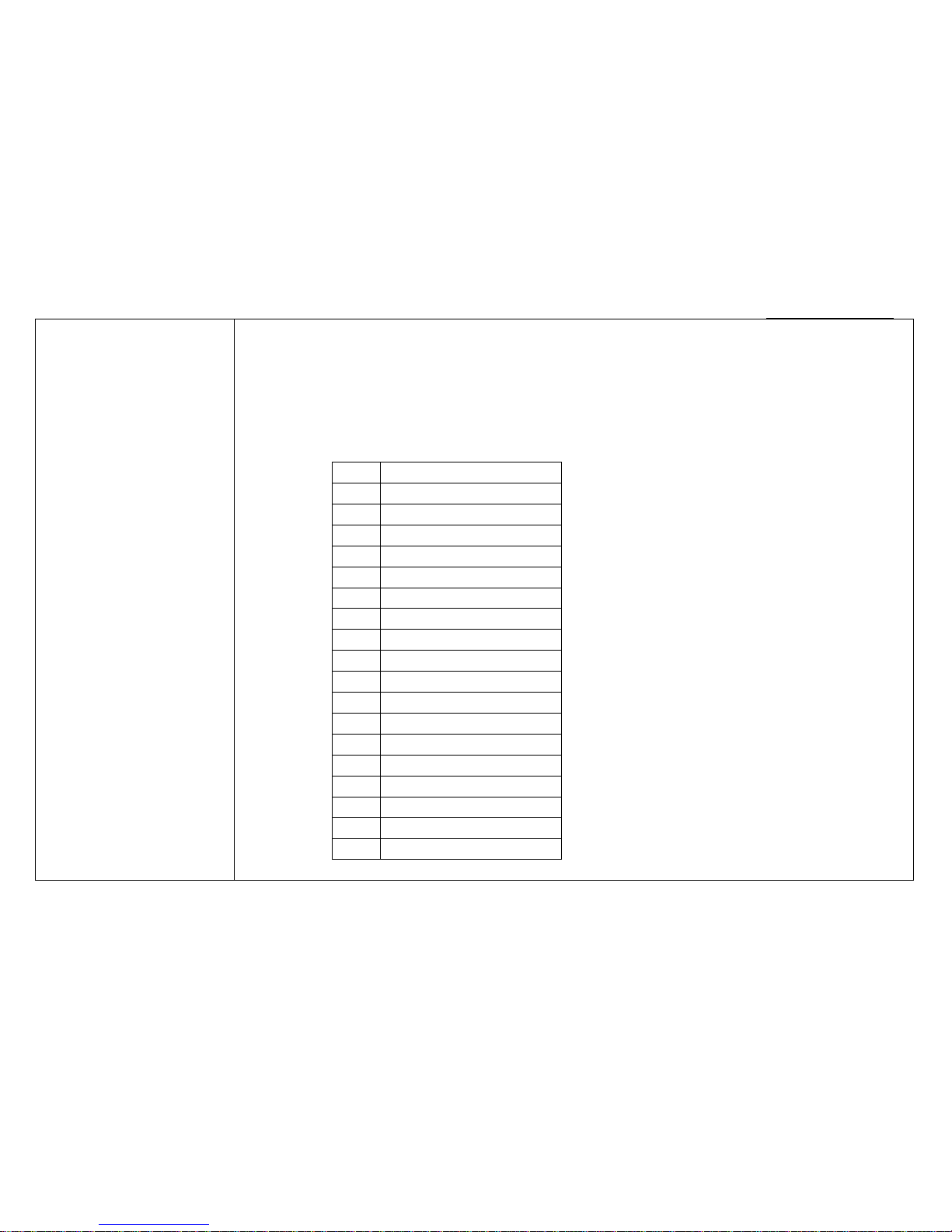
- 38 -
Rev. 1.50
A10plus MiniPrinter
CONFIDENTIAL
ESC R
[Name] Select an international character set
[Format] ASCII ESC R n
Hex 1B 52 n
Decimal 27 82 n
[Range] 0 ≤ n ≤ 15
[Description]
Selects an international character set n as follows:
n
Country
0
U.S.A.
1
France
2
Germany
3
U.K. 4 Denmark I
5
Sweden
6
Italy 7 Spain I
8
Japan
9
Norway
10
Denmark II
11
Spain II
12
Latin America
13
Korean
14
Slovenia / Croatia
15
Chinese
16
Vietnum
17
Arabia
Page 39

- 39 -
Rev. 1.50
A10plus MiniPrinter
CONFIDENTIAL
Country
ASC II code(Hex)
23
24
25
2A
40
5B
5C
5D
5E
60
7B
7C
7D
7E
USA
# $ % * @ [ \ ] ^ ` { | }
~
France
# $ % * à ° ç § ^ ` é ù è
¨
Germany
# $ % * § Ä Ö Ü ^ ` ä ö ü
β
U.K.
£ $ % * @ [ \ ] ^ ` { | }
~
Denmark I
# $ % * @ Æ Ø Å ^ ` æ Ø å
~
Sweden
# ¤ % * É Ä Ö Å Ü é ä ö å
ü
Italy
# $ % * @ ° \ é ^ ù à ò è
ì
Spain I
Pt
$ % * @ ¡ Ñ ¿ ^ ` ¨ ñ } ~
Japan
# $ % * @ [ ¥ ] ^ ` { | }
~
Norway
# ¤ % * É Æ Ø Å Ü é æ ø å
ü
Denmark II
# $ % * É Æ Ø Å Ü é æ ø å
ü
Spain II
# $ % * à ¡ Ñ ¿ é ` í ñ ó
ú
Page 40

- 40 -
Rev. 1.50
A10plus MiniPrinter
CONFIDENTIAL
Latin America
# $ % * à ¡ Ñ ¿ é ü í ñ ó
ú
Korea
# $ % * @ [ ₩ ] ^ ` { | }
~
Slovenia/Croatia
# $ % * Ž Š Ð Ć Č ž š đ ć
č
China
# Ұ % * @ [ \ ] ^ ` { | }
~
Vietnum
₫ $ % * @ [ \ ] ^ ` { | }
~
Arabia
# $ % * @ [ \ ] ^ ` { | }
~
[Notes]
■ The selected international character set is effective until ESC @ is executed,
the printer is reset, or the power is turned off.
Page 41

- 41 -
Rev. 1.50
A10plus MiniPrinter
CONFIDENTIAL
ESC S
[Name] Select standard mode
[Format] ASCII ESC S
Hex 1B 53
Decimal 27 83
[Description]
Switches from page mode to standard mode.
[Notes]
■ This command is enabled only in page mode. Page mode can be selected by ESC L.
■ When this command is executed, data in all the print areas is cleared, the print area
set by ESC W returns to the default value, but the value set by ESC T is maintained.
■ The following commands switch the settings for standard mode because these
commands can be set independently in standard mode and in page mode:
• ESC SP, ESC 2, ESC 3, ESC U, and FS S.
■ In standard mode, CAN, ESC FF, GS $, and GS \ are ignored.
■ The settings of ESC T and ESC W do not affect printing in standard mode.
■ The printer selects page mode with ESC L.
■ Standard mode is selected as the default.
Page 42

- 42 -
Rev. 1.50
A10plus MiniPrinter
CONFIDENTIAL
ESC T
[Name] Select print direction in page mode
[Format] ASCII ESC T n
Hex 1B 54 n
Decimal 27 84 n
[Range] 0 ≤ n ≤ 3, 48 ≤ n ≤ 51
[Default] n = 0
[Description]
In page mode, selects the print direction and starting position using n as follows:
n
Print direction
Starting position
0, 48
Left to right
Upper left (A in the figure)
1, 49
Bottom to top
Lower left (B in the figure)
2, 50
Right to left
Lower right (C in the figure)
3, 51
Top to bottom
Upper right (D in the figure)
[Notes]
■ The print direction set by this command is effective only in page mode.
■ This command setting has no effect in standard mode.
If this command is processed in standard mode, an internal flag is activated, and this flag
is enabled when the printer selects page mode.
■ The parameters for the horizontal or vertical motion unit differ, depending on the starting
position of the print area as follows:
• If the starting position is the upper left or lower right of the print area:
These commands use horizontal motion units: ESC SP, ESC $, ESC \
These commands use vertical motion units: ESC 3, ESC J, GS $, GS \
• If the starting position is the upper right or lower left of the print area:
A→
D→
Print area
B→
←C
Page 43

- 43 -
Rev. 1.50
A10plus MiniPrinter
CONFIDENTIAL
These commands use horizontal motion units: ESC 3, ESC J, GS $, GS \
These commands use vertical motion units: ESC SP, ESC $, ESC \
■ The settings of this command are effective until ESC @ is executed, the printer is reset,
or the power is turned off.
Page 44

- 44 -
Rev. 1.50
A10plus MiniPrinter
CONFIDENTIAL
ESC V
[Name] Turn 90° clockwise rotation mode on/off
[Format] ASCII ESC V n
Hex 1B 56 n
Decimal 27 86 n
[Range] n = 0, 1, 48, 49
[Default] n = 0
[Description]
In standard mode, turns 90° clockwise rotation mode on or off for characters,
using n as follows:
n
Function
0, 48
Turns off 90° clockwise rotation mode.
1, 48
Turns on 90° clockwise rotation mode (1-dot character spacing).
2, 50
Turns on 90° clockwise rotation mode (1.5-dot character spacing).
[Notes]
■ The 90° clockwise rotation mode is effective for alphanumeric, Hangul, multilingual,
and user-defined characters.
■ When underline mode is turned on, the printer does not underline
90° clockwise-rotated characters.
■ When character orientation changes in 90° clockwise rotation mode,
the relationship between vertical and horizontal directions is reversed.
■ The 90° clockwise rotation mode has no effect in page mode.
If this command is processed in page mode, an internal flag is activated, and this
flag is enabled when the printer returns to standard mode.
■ Some printer models support 90° clockwise rotation mode when n = 2 or 50.
■ Some printer models have a font for which 90° clockwise rotation mode is not effective.
■ The settings of this command are effective until ESC @ is executed,
the printer is reset, or the power is turned off.
Page 45

- 45 -
Rev. 1.50
A10plus MiniPrinter
CONFIDENTIAL
ESC W
[Name] Set print area in page mode
[Format] ASCII ESC W xL xH yL yH dxL dxH dyL dyH
Hex 1B 57 xL xH yL yH dxL dxH dyL dyH
Decimal 27 87 xL xH yL yH dxL dxH dyL dyH
[Range] 0 ≤ xL, xH, yL, yH, dxL, dxH, dyL, dyH ≤ 255
(except for dxL = dxH = 0 or dyL = dyH = 0)
[Default] Horizontal logical origin and vertical logical origin= 0
xL = 0, xH = 0, yL = 0, yH = 0
Print area width and print area height = entire printable area
[Description]
In page mode, sets the size and the logical origin of the print area as follows:
• Horizontal logical origin = (xL+xH×256)×(horizontal motion unit) from absolute origin.
• Vertical logical origin = (yL + yH × 256) × (vertical motion unit) from absolute origin.
• Print area width = (dxL + dxH × 256) × (horizontal motion unit)
• Print area height = (dyL + dyH × 256) × (vertical motion unit)
[Notes]
■ Both print area width and height cannot be set to 0.
■ The absolute origin is the upper left of the printable area.
■ If the horizontal or vertical logical origin is set outside the printable area,
this command is canceled, and the following data is processed as normal data.
■ If [horizontal logical origin + print area width] exceeds the printable area,
the print area width is automatically set to [horizontal printable area – horizontal logical origin].
■ If [vertical logical origin + print area height] exceeds the printable area,
the print area height is automatically set to [vertical printable area – vertical logical origin].
■ The print area and the logical origin set by this command are effective only in page mode.
■ This command setting has no effect in standard mode. If this command is processed in
standard mode, the logical origin and the print area are set, and they are enabled when the
printer selects page mode.
Page 46

- 46 -
Rev. 1.50
A10plus MiniPrinter
CONFIDENTIAL
■ Horizontal logical origin and print area width are calculated using the vertical motion unit.
■ Vertical logical origin and print area height are calculated using the horizontal motion unit.
■ Even if the horizontal or vertical motion unit is changed after changing the printable area,
the setting of the printable area will not be changed.
■ The settings of this command are effective until FF is executed, ESC @ is executed,
the printer is reset, or the power is turned off.
Page 47

- 47 -
Rev. 1.50
A10plus MiniPrinter
CONFIDENTIAL
ESC \
[Name] Set relative print position
[Format] ASCII ESC \ nL nH
Hex 1B 5C nL nH
Decimal 27 92 nL nH
[Range] –32768 ≤ (nL + nH × 256) ≤ 32767
[Default] None
[Description] Moves the print position to (nL + nH × 256) × (horizontal or vertical motion unit)
from the current position.
[Notes]
■ The printer ignores any setting that exceeds the print area.
■ A positive number specifies movement to the right, and a negative number
specifies movement to the left. N pitch movement to the right: (nL + nH × 256) = N.
Use the complement of N for setting N pitch movement to the
left: (nL + nH × 256) = 65536 – N.
■ When standard mode is selected, the horizontal motion unit is used.
■ When page mode is selected, the horizontal or vertical motion unit is used for the print
direction set by ESC T.
• When the starting position is set to the upper left or lower right of the print area
using ESC T, the horizontal motion unit is used.
• When the starting position is set to the upper right or lower left of the print area
using ESC T, the vertical motion unit is used.
■ Even if the vertical or horizontal motion unit is changed after changing the print position,
the setting of the print position will not be changed.
■ When underline mode is turned on, the underline will not be printed under the space
skipped by this command.
■ “\” corresponds to “\” in the JIS code system
Page 48

- 48 -
Rev. 1.50
A10plus MiniPrinter
CONFIDENTIAL
ESC a
[Name] Select justification
[Format] ASCII ESC a n
Hex 1B 61 n
Decimal 27 97 n
[Range] 0 ≤ n ≤ 2, 48 ≤ n ≤ 50
[Default] n = 0
[Description]
In standard mode, aligns all the data in one line to the selected layout, using n as follows:
n
Justification
0, 48
Left justification
1, 49
Centered
2, 50
Right justification
[Notes]
■ When standard mode is selected, this command is enabled only when processed at the
beginning of the line in standard mode.
■ The justification has no effect in page mode. If this command is processed in page mode,
an internal flag is activated, and this flag is enabled when the printer returns to standard mode.
■ This command executes justification in the print area set by GS L and GS W.
■ This command justifies printing data (such as characters, all graphics, bar codes,
and two dimensionl codes) and space area set by HT, ESC $, and ESC \.
■ The settings of this command are effective until ESC @ is executed, the printer is reset,
or the power is turned off.
Page 49

- 49 -
Rev. 1.50
A10plus MiniPrinter
CONFIDENTIAL
ESC d
[Name] Print and feed n lines
[Format] ASCII ESC d n
Hex 1B 64 n
Decimal 27 100 n
[Range] 0 ≤ n ≤ 255
[Description]
Prints the data in the print buffer and feeds n lines.
[Notes]
■ The amount of paper fed per line is based on the value set using the line spacing
command (ESC 2 or ESC 3).
■ The maximum paper feed amount is 1016 mm {40 inches}.
If the specified amount exceeds 1016 mm {40 inches}, the paper feed amount is
automatically set to 1016 mm {40 inches}.
■ After printing, the print position moves to the beginning of the line. When a left margin
is set in standard mode, the position of the left margin is the beginning of the line.
■ When this command is processed in page mode, only the print position moves,
and the printer does not perform actual printing.
■ This command is used to temporarily feed a specific line without changing the line
spacing set by other commands.
Page 50

- 50 -
Rev. 1.50
A10plus MiniPrinter
CONFIDENTIAL
ESC i
[Name] Partial cut (one point left uncut)
[Format] ASCII ESC i
Hex 1B 69
Decimal 27 105
[Description]
Executes a partial cut of the roll paper.
[Recommended Functions]
This command is supported by some printer models but will not be supported by
future printer models.
GS V is recommended for cutting paper.
GS V <Function A> gives the same result as this command.
[Notes]
■ See GS V <Function A>for details.
■ The cutting shape depends on the specification of the mounted autocutter.
Page 51
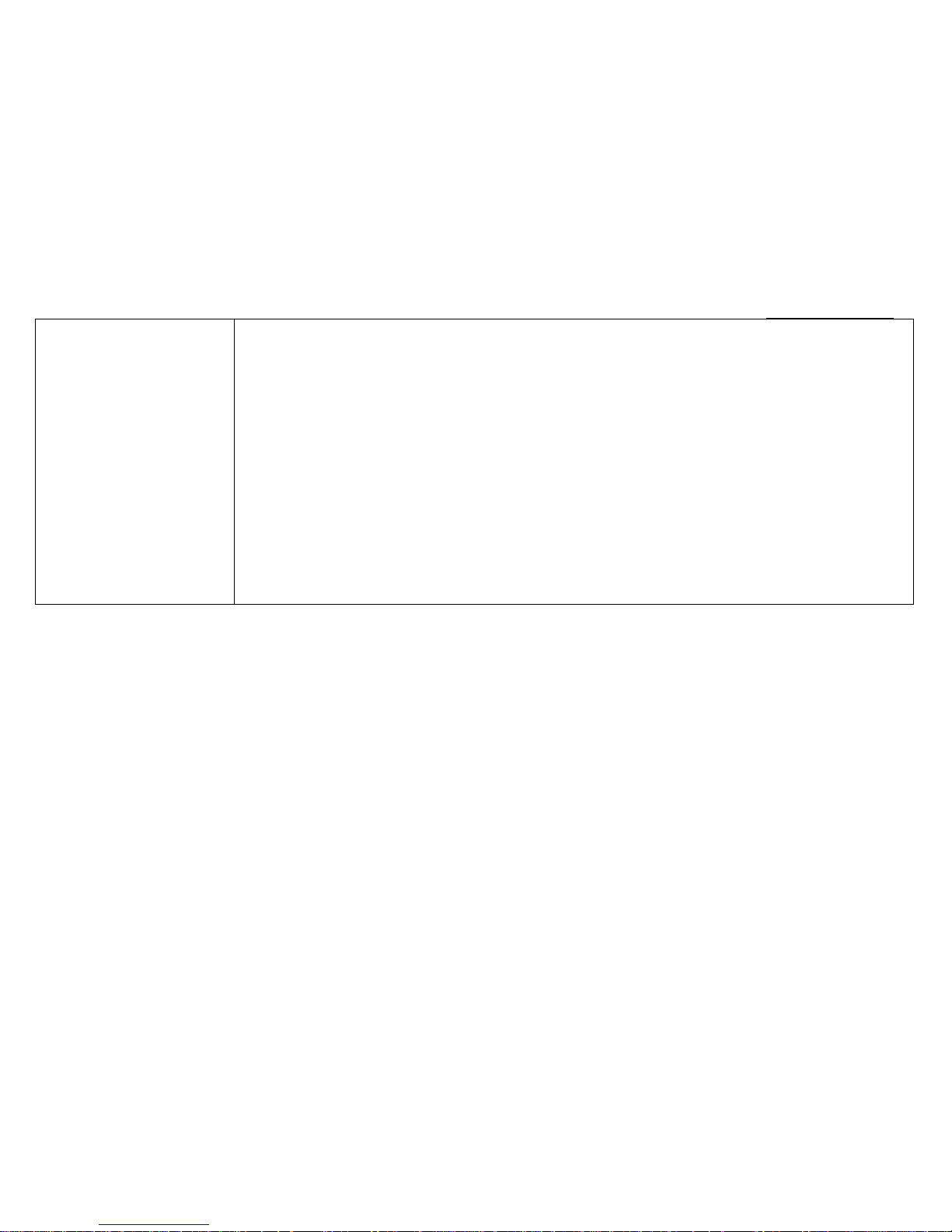
- 51 -
Rev. 1.50
A10plus MiniPrinter
CONFIDENTIAL
ESC m
[Name] Partial cut (three points left uncut)
[Format] ASCII ESC m
Hex 1B 6D
Decimal 27 109
[Description]
Executes a partial cut of the roll paper.
[Recommended Functions]
This command is supported by some printer models but will not be supported by future
printer models.
GS V is recommended for cutting paper.
GS V <Function A> gives the same result as this command.
[Notes]
■ See GS V <Function A> for details.
■ The cutting shape depends on the specification of the mounted autocutter.
Page 52

- 52 -
Rev. 1.50
A10plus MiniPrinter
CONFIDENTIAL
ESC p
[Name] Generate pulse
[Format] ASCII ESC p m t1 t2
Hex 1B 70 m t1 t2
Decimal 27 112 m t1 t2
[Range] m = 0, 1, 48, 49
0 ≤ t1 ≤ 255
0 ≤ t2 ≤ 255
[Description]
Outputs the pulse specified by t1 and t2 to the specified connector pin m as follows:
m
Connector pin
0, 48
Drawer kick-out connector pin 2
1, 49
Drawer kick-out connector pin 5
• The pulse for ON time is (t1 × 2 msec) and for OFF time is (t2 × 2 msec).
[Notes]
■ If t2 < t1, the OFF time is equal to the ON time.
Page 53

- 53 -
Rev. 1.50
A10plus MiniPrinter
CONFIDENTIAL
ESC t
[Name] Select character code table
[Format] ASCII ESC t n
Hex 1B 74 n
Decimal 27 116 n
[Range] 0 ≤ n ≤ 5, 16 ≤ n ≤ 27, 41 ≤ n ≤ 58, n=255
[Default] n = 0
[Description]
Selects a page n from the character code table as follows:
n
Character Code Table
0
Page 0 [PC437 (USA, Standard Europe]
1
Page 1 [Katakana]
2
Page 2 [PC850 (Multilingual)]
3
Page 3 [PC860 (Portuguese)]
4
Page 4 [PC863 (Canadian-French)]
5
Page 5 [PC865 (Nordic)]
16
Page 16 [PC1252 (Latin I)]
17
Page 17 [PC866 (Cyrillic Russian)]
18
Page 18 [PC852 (Latin II)]
19
Page 19 [PC858 (Euro)]
20
Page 20 [Thai 42]
21
Page 21 [Thai 11]
23
Page 23 [Thai 14]
24
Page 24 [Thai 16]
26
Page 26 [Thai 18]
27
Page 27 [PC874 (Thailand)]
41
Page 41 [PC737 (Greek)]
42
Page 42 [PC775 (Baltic)]
Page 54

- 54 -
Rev. 1.50
A10plus MiniPrinter
CONFIDENTIAL
43
Page 43 [PC855 (Cyrillic)]
44
Page 44 [PC857 (Turkish)]
45
Page 45 [PC861 (Icelandic)]
46
Page 46 [PC862 (Hebrew)]
47
Page 47 [PC864 (Arabic)]
48
Page 48 [PC869 (Greek II)]
51
Page 51 [PC1251 (Cyrillic)]
53
Page 53 [PC1253 (Greek)]
54
Page 54 [PC1254 (Turkish)]
55
Page 55 [PC1255 (Hebrew)]
56
Page 56 [PC1256 (Arabic)]
57
Page 57 [PC1257 (Baltic)]
58
Page 58 [PC1258 (Vietnam)]
59
Page 59 [PC1250 (Central European)]
60
Page 60 [FARCI(IRAN)]
252
Page 252 [PC950 (Traditional Chinese Big5)]
253
Page 253 [PC936 (Simplified Chinese GBK)]
254
Page 254 [PC932 (Japan Shift-JIS)]
255
Page 255 [PC949 (Korean)]
[Notes]
■ The alphanumeric characters (20H (decimal 32) to 7FH (decimal 127)) are the save
for each page. The extended characters (80H (decimal 128) to FFH (decimal 255))
are different for each page.
Page 55

- 55 -
Rev. 1.50
A10plus MiniPrinter
CONFIDENTIAL
ESC {
[Name] Turn upside-down print mode on/off
[Format] ASCII ESC { n
Hex 1B 7B n
Decimal 27 123 n
[Range] 0 ≤ n ≤ 255
[Default] n = 0
[Description]
In standard mode, turns upside-down print mode on or off.
• When the LSB of n is 0, upside-down print mode is turned off.
• When the LSB of n is 1, upside-down print mode is turned on.
[Notes]
■ When standard mode is selected, this command is enabled only when processed at
the beginning of the line.
■ The upside-down print mode is effective for all data in standard mode except the following:
• Raster bit image from GS v 0.
■ The upside-down print mode has no effect in page mode. If this command is processed in
page mode, an internal flag is activated, and this flag is enabled when the printer returns to
standard mode.
■ The settings of this command are effective until ESC @ is executed, the printer is reset,
or the power is turned off.
■ When upside-down print mode is turned on, the printer prints 180°-rotated characters
from right to left. The line printing order is not reversed; therefore, be careful of the order of
the data transmitted.
Page 56

- 56 -
Rev. 1.50
A10plus MiniPrinter
CONFIDENTIAL
FS p
[Name] Print NV bit image
[Format] ASCII FS p n m
Hex 1C 70 n m
Decimal 28 112 n m
[Range] 1 ≤ n ≤ 255
0 ≤ m ≤ 3, 48 ≤ m ≤ 51
[Description]
Prints NV bit image n using the process of FS q and using the mode specified by m.
m
Mode
Scaling for horizontal
Scaling for vertical
0, 48
Normal
× 1
× 1
1, 49
Double-width
× 2
× 1
2, 50
Double-height
× 1
× 2
3, 51
Quadruple
× 2
× 2
[Recommended Functions]
This function is supported only by some printer models and may not be supported by
future models.
• Multiple logo data and mark data can be specified (except for some models).
• Data can be controlled by key code.
• Redefining or deleting the same data is possible for each key code.
• Color can be specified for the definition data.
• Data can be defined by raster format.
• The remaining capacity of the definition area can be confirmed.
[Notes]
■ This command is not effective when the NV bit image specified by n has not been defined.
■ In standard mode, this command is effective only when there is no data in the print buffer
and the printer is at the beginning of the line.
■ In page mode, the NV bit image is only stored in the print buffer and is not printed.
Page 57

- 57 -
Rev. 1.50
A10plus MiniPrinter
CONFIDENTIAL
■ If the NV bit image exceeds one line of print area, the printer does not print it.
■ The scales for width and height of NV bit images are specified by m. Therefore,
in page mode with 90° or 270° clockwise-rotated NV bit image, the printer applies
print area and dot density from [width: direction of paper feed, height: perpendicular to
direction of paper feed].
■ This command is not affected by print modes (such as emphasized, underline, character
size, or 90° rotated characters), except upside-down print mode.
■ This command executes paper feed for amount needed for printing the NV bit image
regardless of paper feed amount set by a paper feed setting command.
■ After printing the bit image, this command sets the print position to the beginning of the line.
■ When printing the NV bit image, selecting unidirectional print mode with ESC U enables
printing patterns in which the top and bottom parts are aligned vertically.
■ The NV bit image is defined by FS q.
Page 58

- 58 -
Rev. 1.50
A10plus MiniPrinter
CONFIDENTIAL
FS q
[Name] Define NV bit image
[Format] ASCII FS q n [xL xH yL yH d1...dk]1...[xL xH yL yH d1...dk]n
Hex 1C 71 n [xL xH yL yH d1...dk]1...[xL xH yL yH d1...dk]n
Decimal 28 113 n [xL xH yL yH d1...dk]1...[xL xH yL yH d1...dk]n
[Range]
1 ≤ n ≤ 255
1 ≤ (xL + xH × 256) ≤ 1023 (0 ≤ xL ≤ 255, 0 ≤ xH ≤ 3)
1 ≤ (yL + yH × 256) ≤ 288 (0 ≤ yL ≤ 255, yH = 0, 1)
0 ≤ d ≤ 255
k = (xL + xH × 256) × (yL + yH × 256) × 8
Total defined data area is 256 KB
[Description]
Defines the NV bit image in the NV graphics area.
• n specifies the number of defined NV bit images.
• xL, xH specifies (xL + xH × 256) bytes in the horizontal direction for
the NV bit image you defined.
• yL, yH specifies (yL + yH × 256) bytes in the vertical direction for
the NV bit image you defined.
• d specifies the definition data for the NV bit image (column format).
• k indicates the number of the definition data. k is an explanation parameter;
therefore it does not need to be transmitted.
[Recommended Functions]
This function is supported only by some printer models and may not be supported by
ture models.
• Multiple logo data and mark data can be specified (except for some models).
• Data can be controlled by key code.
• Redefining or deleting is possible for each key code.
Page 59

- 59 -
Rev. 1.50
A10plus MiniPrinter
CONFIDENTIAL
• Color can be specified for the definition data.
• Data can be defined by raster format.
• The remaining capacity of the definition area can be confirmed.
• Continuous processing possible (without a software reset when a command has
been processed).
[Notes]
■ NV bit image means a bit image which is defined in a non-volatile memory.
The NV bit image defined is effective until the next NV bit image is defined.
■ In standard mode, this command is effective only when processed at the beginning of
the line.
■ If this command is processed while a macro is being defined, the printer cancels macro
definition and starts processing this command. At this time, the macro becomes undefined.
■ k bytes data of d1...dk is processed as a defined data of a NV bit image.
The defined data (d) specifies a bit printed to 1 and not printed to 0.
■ All NV bit images previously defined are canceled.
■ After processing this command, the printer executes a software reset. Therefore, processing
this command enables the printer to be in the correct status when the power is turned on.
■ The limitations during processing of this command are as follows:
• Paper cannot be fed by using PAPER FEED button.
• The real-time commands are ignored.
• Even if the ASB function is effective, the ASB status cannot be transmitted.
■ The NV bit image is printed by FS p
■ Bit image data and print result are as follows:
d1 dY+1 ...
.
.
MSB
LSB
d2 dY+2 ...
dk-2
MSB
LSB
Page 60

- 60 -
Rev. 1.50
A10plus MiniPrinter
CONFIDENTIAL
. . . . ...
dk-1
MSB
LSB
dY dY×2 ...
dk
MSB
LSB
Y = yL + yH × 256
■ Data is written to the non-volatile memory by this command. Note the following when using
this command.
• The printer is BUSY when writing the data to the non-volatile memory. In this case,
be sure not to transmit data from the host because the printer does not receive data.
• Excessive use of this function may destroy the non-volatile memory. As a guideline,
do not use any combination of the following commands more than 10 times per day for
writing data to the nonvolatile memory: FS q
Page 61

- 61 -
Rev. 1.50
A10plus MiniPrinter
CONFIDENTIAL
GS !
[Name] Select character size
[Format] ASCII GS ! n
Hex 1D 21 n
Decimal 29 33 n
[Range] 0 ≤ n ≤ 7, 16 ≤ n ≤ 23, 32 ≤ n ≤ 39, 48 ≤ n ≤ 55,
64 ≤ n ≤ 71, 80 ≤ n ≤ 87, 96 ≤ n ≤ 103, 112 ≤ n ≤ 119
(1 ≤ height ≤ 8, 1 ≤ width ≤ 8)
[Default] n = 0
[Description]
Selects the character height (vertical number of times normal font size) using bits
0 to 2 and selects the character width (horizontal number of times normal font size)
using bits 4 to 6, as follows:
Character width selection
Character height selection
Bit 6
Bit 5
Bit 4
Hex
Decimal
Width
Bit 2
Bit 1
Bit 0
Hex
Decimal
Height
Off
Off
Off
00 0 1(normal)
Off
Off
Off
00
0
1 (normal)
Off
Off
On
10
16
2 (double-
width)
Off
Off
On
01
1
2 (double-
height)
Off
On
Off
20
32
3
Off
On
Off
02 2 3
Off
On
On
30
48
4
Off
On
On
03 3 4
On
Off
Off
40
64
5
On
Off
Off
04 4 5
On
Off
On
50
80
6
On
Off
On
05 5 6
On
On
Off
60
96
7
On
On
Off
06 6 7
On
On
On
70
112
8
On
On
On
07 7 8
[Notes]
■ The character size set by this command is effective for alphanumeric, Hangul,
multilingual, and user-defined characters.
■ When the characters are enlarged with different heights on one line, all the characters on
Page 62

- 62 -
Rev. 1.50
A10plus MiniPrinter
CONFIDENTIAL
the line are aligned at the baseline.
■ When the characters are enlarged widthwise, the characters are enlarged to the right,
based on the left side of the character.
■ ESC ! can also turn double-width and double-height modes on or off.
■ In standard mode, the character is enlarged in the paper feed direction when
double-height mode is selected, and it is enlarged perpendicular to the paper feed direction
when double-width mode is selected. However, when character orientation changes in 90°
clockwise rotation mode, the relationship between double-height and double-width is reversed.
■ In page mode, double-height and double-width are on the character orientation.
■ The setting of the character size of alphanumeric, Katakana, and Thai characters is effective
until ESC ! is executed, ESC @ is executed, the printer is reset, or the power is turned off.
■ The setting of the character size of Kanji and multilingual characters (except for Thai) is
effective until FS ! is executed, FS W is executed, ESC @ is executed, the printer is reset,
or the power is turned off.
Page 63

- 63 -
Rev. 1.50
A10plus MiniPrinter
CONFIDENTIAL
GS $
[Name] Set absolute vertical print position in page mode
[Format] ASCII GS $ nL nH
Hex 1D 24 nL nH
Decimal 29 36 nL nH
[Range] 0 ≤ nL ≤ 255, 0 ≤ nH ≤ 255
[Description]
In page mode, moves the vertical print position to
(nL + nH × 256) × (vertical or horizontal motion unit) from the starting position set by ESC T.
In page mode, moves the vertical print position to
[(nL + nH x 256) x (vertical or horizontal motion unit)] from the starting position set with ESC T.
[Notes]
■ This command is enabled only in page mode. If this command is processed in
standard mode, it is ignored.
■ The printer ignores any setting that exceeds the print area set by ESC W.
■ The horizontal or vertical motion unit is used for the print direction set by ESC T.
• When the starting position is set to the upper left or lower right of the print area
using ESC T, the vertical motion unit is used.
• When the starting position is set to the upper right or lower left of the print area
using ESC T, the horizontal motion unit is used.
■ Even if the vertical or horizontal motion unit is changed after changing the print position,
the print position will not be changed.
Page 64

- 64 -
Rev. 1.50
A10plus MiniPrinter
CONFIDENTIAL
GS *
[Name] Define downloaded bit image
[Format] ASCII GS ✻ x y d1 ... d (x × y × 8)
Hex 1D 2A x y d1 ... d (x × y × 8)
Decimal 29 42 x y d1 ... d (x × y × 8)
[Range]
1 ≤ x ≤ 255
1 ≤ y ≤ 48 (1 ≤ x × y ≤ 1536)
0 ≤ d ≤ 255
k = x × y × 8
[Default] None
[Description] Defines the downloaded bit image in the downloaded graphic area.
• x specifies the number of bytes in horizontal direction as x bytes.
• y specifies the number of bytes in vertical direction as y bytes.
• d defines the bit image data (column format).
• k indicates the number of the definition data.
k is an explanation parameter; therefore, it does not need to be transmitted.
[Recommended Functions]
This command is supported only by some printer models and may not be supported by
future models.
• Multiple number of logo data and mark data can be specified (except for some models).
• Data control by key code is possible.
• Redefining or deleting the same data is possible for each key code.
• Selecting a color for printing is possible.
• Defining data by raster format is possible.
• The remaining capacity of the definition area can be confirmed.
[Notes]
■ Data (d) specifies a bit printed to 1 and not printed to 0.
■ The downloaded bit image is not defined at the default.
Page 65

- 65 -
Rev. 1.50
A10plus MiniPrinter
CONFIDENTIAL
■ Once a downloaded bit image has been defined, it is available until another definition is
made, ESC @ is executed, the printer is reset, or the power is turned off. On some models,
when executing ESC &, the downloaded bit image data is cleared.
■ On some models. a downloaded bit image and a user-defined character cannot be defined
simultaneously.
• When this command is executed, the user-defined character is cleared.
• When ESC & is executed, the downloaded bit image data is cleared.
■ The downloaded bit image is printed by GS /.
Page 66

- 66 -
Rev. 1.50
A10plus MiniPrinter
CONFIDENTIAL
GS /
[Name] Print downloaded bit image
[Format] ASCII GS / m
Hex 1D 2F m
Decimal 29 47 m
[Range] 0 ≤ m ≤ 3, 48 ≤ m ≤ 51
[Description]
Prints downloaded bit image using the process of GS ✻ and using the mode specified
by m, as follows:
m
Mode
Scaling for horizontal
Scaling for vertical
0, 48
Normal
× 1
× 1
1, 49
Double-width
× 2
× 1
2, 50
Double-height
× 1
× 2
3, 51
Quadruple
× 2
× 2
[Recommended Functions]
This command is supported only by some printer models and may not be supported by
future models.
• Multiple logo data and mark data can be specified. (except for some models)
• Data can be controlled by key code.
• Redefining or deleting the same data is possible for each key code.
• Color can be specified for the definition data.
• Data can be defined by raster format.
• The remaining capacity of definition area can be confirmed.
[Notes]
■ This command is ignored if a downloaded bit image has not been defined.
■ When standard mode is selected, this command is enabled only when there is no data
in the print buffer and the printer is in the beginning of the line. If data exists in the print buffer,
the printer processes m as normal data.
■ When page mode is selected, this command develops the downloaded bit image data in
Page 67

- 67 -
Rev. 1.50
A10plus MiniPrinter
CONFIDENTIAL
the print buffer but the printer does not print the downloaded bit image data.
■ If a downloaded bit image exceeds one line, the excess data is not printed.
■ The scales for width and height of downloaded bit images are specified by m.
Therefore, in page mode with 90° or 270° clockwise rotated bit image, the printer apply print
area and dot density from [width: direction of paper feed, height: perpendicular to direction of
paper feed].
■ The scales for width and height of downloaded bit images are specified by m.
Therefore, in page mode with 90° or 270° clockwise-rotated bit image, the printer applies
print area and dot density from [width: direction of paper feed, height: perpendicular to
direction of paper feed].
■ This command feeds as much paper as is required to print the downloaded bit image,
regardless of the line spacing specified by ESC 2 or ESC 3.
■ The downloaded bit image is not affected by print mode (emphasized, double-strike,
underline, character size, white/black reverse printing, or 90° clockwise-rotated),
except for upside-down print mode.
■ When printing a downloaded bit image, selecting unidirectional print mode with
ESC U enables printing patterns in which the top and bottom parts are aligned vertically.
■ The downloaded bit image is defined by GS ✻.
■ After printing the downloaded bit image, the print position is set to the left of the print area.
The printer is in the beginning of a line and data is not in the print buffer.
Page 68

- 68 -
Rev. 1.50
A10plus MiniPrinter
CONFIDENTIAL
GS B
[Name] Turn white/black reverse print mode on/off
[Format] ASCII GS B n
Hex 1D 42 n
Decimal 29 66 n
[Range] 0 ≤ n ≤ 255
[Default] n = 0
[Description]
Turns white/black reverse print mode on or off.
• When the LSB of n is 0, white/black reverse print mode is turned off.
• When the LSB of n is 1, white/black reverse print mode is turned on.
[Notes]
■ The white/black reverse print mode is effective for alphanumeric, Hangul, multilingual, and
user-defined characters.
■ When white/black reverse print mode is turned on, it also affects the right-side character
spacing set by ESC SP.
■ When white/black reverse print mode is turned on, it does not affect the space between lines.
■ When underline mode is turned on, the printer does not underline white/black
reverse characters.
■ This command is effective until ESC @ is executed, the printer is reset, or the power
is turned off.
■ In white/black reverse print mode, characters are printed in white on a black background.
Page 69

- 69 -
Rev. 1.50
A10plus MiniPrinter
CONFIDENTIAL
GS H
[Name] Select print position of HRI characters
[Format] ASCII GS H n
Hex 1D 48 n
Decimal 29 72 n
[Range] 0 ≤ n ≤ 3
48 ≤ n ≤ 51
[Default] n = 0
[Description]
Selects the print position of Human Readable Interpretation (HRI) characters
when printing a bar code, using n as follows:
n
Print position
0, 48
Not printed
1, 49
Above the bar code
2, 50
Below the bar code
3, 51
Both above and below the bar code
[Notes]
■ HRI characters are printed using the font specified by GS f.
■ This command setting is effective until performing of ESC @, reset or power-off.
Page 70

- 70 -
Rev. 1.50
A10plus MiniPrinter
CONFIDENTIAL
GS I
[Name] Transmit printer ID.
[Format] ASCII GS I n
Hex 1D 49 n
Decimal 29 73 n
[Range] 1 ≤ n ≤ 3, 49 ≤ n ≤ 51, 65 ≤ n ≤ 69
[Description] Transmits the printer ID specified by n as follows :
n
Printer ID
Specification
ID (hexadecimal)
1, 49
Printer model ID
Receipt MiniPrinter A series
20
2, 50
Type ID 02
3, 51
ROM version ID
Depends on ROM version
02
65
Firmware version
Depends on Firmware version
66
Manufactured
POSBANK
67
Printer name
“ECP-500”, “A9”, “A10”, “A7”
68
Serial number
Depends on serial number.
69
Type of model
Not used.
n = 2, Type ID
Bit
Off/On
Hex
Decimal
Function
0
Off
00
0
Two-byte character code not supported.
On
01
1
Two-byte character code supported.
1
On
02
2
Autocutter equipped.
2,3,4
Off
00
0
Not used. Fixed to Off.
5,6 - - - Undefined.
7
Off
00
0
Not used. Fixed to Off.
[Notes]
Page 71

- 71 -
Rev. 1.50
A10plus MiniPrinter
CONFIDENTIAL
GS L
[Name] Set left margin
[Format] ASCII GS L nL nH
Hex 1D 4C nL nH
Decimal 29 76 nL nH
[Range] 0 ≤ (nL + nH × 256) ≤ 65535 (0 ≤ nL ≤ 255, 0 ≤ nH ≤ 255)
[Default] (nL + nH × 256) = 0 (nL = 0, nH = 0)
[Description]
In standard mode, sets the left margin to (nL + nH × 256) × (horizontal motion unit) from
the left edge of the printable area.
[Notes]
■ When standard mode is selected, this command is enabled only when processed at
the beginning of the line.
■ The left margin has no effect in page mode. If this command is processed in page mode,
the left margin is set and it is enabled when the printer returns to standard mode.
■ If the setting exceeds the printable area, the left margin is automatically set to the
maximum value of the printable area.
■ If this command and GS W set the print area width to less than the width of one character,
the print area width is extended to accommodate one character for the line.
■ Horizontal motion unit is used.
■ If horizontal motion unit is changed after changing left margin, left margin setting is
not changed.
■ Left margin setting is effective until ESC @ is executed, the printer is reset, or the
power is turned off.
■ Left margin position is left edge of the printable area. If left margin setting is changed,
left edge of the printable area will move.
Page 72

- 72 -
Rev. 1.50
A10plus MiniPrinter
CONFIDENTIAL
GS P
[Name] Set horizontal and vertical motion units
[Format] ASCII GS P x y
Hex 1D 50 x y
Decimal 29 80 x y
[Range] 0 ≤ x ≤ 255
0 ≤ y ≤ 255
[Default] x = 180, y = 360
[Description]
Sets the horizontal and vertical motion units to approximately 25.4/x mm {1/x"}
and approximately 25.4/y mm {1/y"}, respectively.
• When x = 0, the default value of the horizontal motion unit is used.
• When y = 0, the default value of the vertical motion unit is used.
[Notes]
■ The horizontal direction is perpendicular to the paper feed direction and the vertical
direction is the paper feed direction.
■ The horizontal and vertical motion units indicate the minimum pitch used for calculating
the values of related commands (shown on the next screen).
■ In standard mode, the following commands use x or y.
• Commands using x: ESC SP, ESC $, ESC \, GS L, and GS W
• Commands using y: ESC 3, ESC J, ESC K, GS A and GS V
■ In page mode, the following commands use x or y, when the starting position is set to
the upper left or lower right of the print area using ESC T.
• Commands using x: ESC SP, ESC $, ESC W, ESC \ and FS S.
• Commands using y: ESC 3, ESC J, ESC K, ESC W, GS $, GS A, GS V, and GS \
■ In page mode, the following commands use x or y, when the starting position is set to
the upper right or lower left of the print area using ESC T.
• Commands using x: ESC 3, ESC J, ESC K, ESC W, GS $, and GS \
• Commands using y: ESC SP, ESC $, ESC W, ESC \, FS S, GS A and GS V
Page 73

- 73 -
Rev. 1.50
A10plus MiniPrinter
CONFIDENTIAL
■ Setting of this command is effective until ESC @ is executed, the printer is reset, or
the power is turned off.
■ The calculated result from combining this command with others is truncated to the
minimum value of the mechanical pitch.
■ This command does not affect the current setting values.
Page 74

- 74 -
Rev. 1.50
A10plus MiniPrinter
CONFIDENTIAL
GS V
[Name] Select cut mode and cut paper
[Format]
Function A ASCII GS V m
Hex 1D 56 m
Decimal 29 86 m
Function B ASCII GS V m n
Hex 1D 56 m n
Decimal 29 86 m n
[Range]
Function A m = 1, 49
Function B m = 66, 66; 0 ≤ n ≤ 255
[Default] None
[Description] Executes paper cutting specified by m, as follows:
m
Function
<A>
0, 48
Executes a full cut (cuts the paper completely).
1, 49
Executes a partial cut (one point left uncut).
<B>
65
Feeds paper to (cutting position + n × vertical motion unit) and
executes a full cut (cuts the paper completely).
66
Feeds paper to (cutting position + n × vertical motion unit) and
executes a partial cut(one point left uncut).
• n of <B> specify paper feed amount executed immediately before a paper cut.
[Notes for <A>, <B>]
■ When standard mode is selected, these commands are enabled only when processed at
the beginning of the line.
■ When using these commands, there is a gap between the cutting position and the print
Page 75

- 75 -
Rev. 1.50
A10plus MiniPrinter
CONFIDENTIAL
position.
[Note for <A>]
■ If an autocutter is not provided, this command is ignored.
[Notes for <B>]
■ When n = 0, the printer feeds the paper to the cutting position and cuts it.
■ If an autocutter is not provided, the printer only feeds the paper for specified amount.
■ Vertical motion unit is used for calculating a paper feed amount
Page 76

- 76 -
Rev. 1.50
A10plus MiniPrinter
CONFIDENTIAL
GS W
[Name] Set print area width
[Format] ASCII GS W nL nH
Hex 1D 57 nL nH
Decimal 29 87 nL nH
[Range]
0 ≤ (nL + nH × 256) ≤ 65535 (0 ≤ nL ≤ 255, 0 ≤ nH ≤ 255)
[Default]
Entire printable area
nL = 0, nH = 2 (when paper width is set to 80 mm)
[Description]
In standard mode, sets the print area width to (nL + nH × 256) × (horizontal motion unit).
[Notes]
■ When standard mode is selected, this command is enabled only when processed at
the beginning of the line.
■ The print area width has no effect in page mode. If this command is processed in
page mode, the print area width is set and it is enabled when the printer returns to
standard mode.
■ If the [left margin + print area width] exceeds the printable area, the print area width
is automatically set to [printable area – left margin].
■ If this command and GS L set the print area width to less than the width of one character,
the print area width is extended to accommodate one character for the line.
■ Horizontal motion unit is used.
■ If horizontal motion unit is changed after setting the printable area width,
the printable area width setting will not be changed.
■ Printable area width setting is effective until ESC @ is executed, the printer is reset,
or the power is turned off.
Page 77

- 77 -
Rev. 1.50
A10plus MiniPrinter
CONFIDENTIAL
GS \
[Name] Set relative vertical print position in page mode
[Format] ASCII GS \ nL nH
Hex 1D 5C nL nH
Decimal 29 92 nL nH
[Range] –32768 ≤ (nL + nH × 256) ≤ 32767
[Default] None
[Description]
In page mode, moves the vertical print position to
(nL + nH × 256) × (vertical or horizontal motion unit) from the current position.
[Notes]
■ This command is enabled only in page mode. If this command is processed in
standard mode, it is ignored.
■ The printer ignores any setting that exceeds the print area set by ESC W.
■ A positive number specifies movement to the downward, and a negative number
specifies movement to the upward. N pitch movement to the downward:
(nL + nH × 256) = N. Use the complement of N for
setting N pitch movement to the upward: (nL + nH × 256) = 65536 – N.
■ The horizontal or vertical motion unit is used for the print direction set by ESC T.
• When the starting position is set to the upper left or lower right of the
print area using ESC T, the vertical motion unit is used.
• When the starting position is set to the upper right or lower left of the
print area using ESC T, the horizontal motion unit is used.
■ Even if vertical or horizontal motion unit is changed after changing the print position,
the setting of print position will not be changed.
■ “\” is corresponds to “\” in JIS code set.
Page 78

- 78 -
Rev. 1.50
A10plus MiniPrinter
CONFIDENTIAL
GS a
[Name] Enable/Diasble Automatic Status Back
[Format] ASCII GS a n
Hex 1D 61 n
Decimal 29 97 n
[Range] 0 ≤ n ≤ 255
[Description]
Specifies the status items for ASB (Automatic Status Back).
Bit
Off/On
Hex
Decimal
Status for ASB
0
Off
00
0
Drawer kick-out connector pin 3 status disabled.
On
01
1
Drawer kick-out connector pin 3 status enabled.
1
Off
00
0
On-line / Off-line status disabled.
On
02
2
On-line / Off-line status enabled.
2
Off
00
0
Error status disabled.
On
04
4
Error status enabled.
3
Off
00
0
Paper roll sensor status disabled.
On
08
8
Paper roll sensor status enabled.
4-7 - -
-
Undefined
[Notes]
■ The status to be transmitted is the four bytes that follows.
- First byte (printer information)
Bit
Off/On
Hex
Decimal
Function
0
Off
00
0
Fixed. 1 Off
00
0
Fixed. 2 Off
00
0
Drawer kick-out connector pin 3 is LOW.
Off
04
4
Drawer kick-out connector pin 5 is HIGH.
3
On
00
0
Online.
Off
08
8
Offline.
Page 79

- 79 -
Rev. 1.50
A10plus MiniPrinter
CONFIDENTIAL
4
Off
10
16
Fixed. 5 Off
00
0
Cover is closed.
On
20
32
Cover is opened.
6
Off
00
0
Paper is not being fed by using the paper FEED
button
On
40
64
Paper is being fed by using the paper FEED
button 7 Off
00
0
Fixed.
■ When the cover is open while the printing is stopped, the printer becomes offline.
- Second byte (printer information
Bit
Off/On
Hex
Decimal
Function
0
Off
00
0
Not on online waiting status.
On
01
1
During online waiting status.
1
Off
00
0
Panel button OFF.
On
02
2
Panel button ON.
2
Off
00
0
No mechanical error.
On
04
4
Mechanical error has occurred.
3
Off
00
0
No Auto Cutter error.
On
08
8
Auto Cutter error occurred.
4
Off
00
0
Fixed 5 Off
00
0
No unrecoverable error.
On
20
32
Unrecoverable error has occurred.
6
Off
00
0
No automatically recoverable error.
On
40
64
Automatically recoverable error has occurred.
7
Off
00
0
Fixed.
Page 80

- 80 -
Rev. 1.50
A10plus MiniPrinter
CONFIDENTIAL
- Third byte (paper sensor information)
Bit
Off/On
Hex
Decimal
Function
0
Off
00
0
Paper roll near-end sensor : paper adequate.
On
01
1
Paper roll near-end sensor : paper near end.
1
Off
00
0
Paper roll near-end sensor : paper present.
On
02
2
Paper roll near-end sensor : paper not present.
2
Off
00
0
Paper roll end sensor : paper present.
On
04
4
Paper roll end sensor : paper near end.
3
Off
00
0
Paper roll end sensor : paper present.
On
08
8
Paper roll end sensor : paper not present.
4
Off
00
0
Fixed 5 Off
00
0
Reserved.
6
Off
00
0
Reserved.
7
Off
00
0
Fixed.
■ The paper roll end sensor is unstable when the cover is open.
- Fourth byte (paper sensor information)
Bit
Off/On
Hex
Decimal
Function
0
On
01
1
Reserved.
1
On
02
2
Reserved.
2
On
04
4
Reserved.
3
On
05
8
Reserved.
4
Off
00
0
Fixed. 5 Off
00
0
Reserved.
6
Off
00
0
Reserved.
7
Off
00
0
Fixed.
Page 81

- 81 -
Rev. 1.50
A10plus MiniPrinter
CONFIDENTIAL
GS f
[Name] Select font for HRI characters
[Format] ASCII GS f n
Hex 1D 66 n
Decimal 29 102 n
[Range] n = 0, 1, 48, 49
[Default] n = 0
[Description]
Selects a font for the Human Readable Interpretation (HRI) characters when printing a
bar code, using n as follows:
n
Font of HRI characters
0, 48
Font A
1, 49
Font B
[Notes]
■ The font set by this command is effective only for HRI character.
■ The composition of the character of each font is different depending on the model.
■ Configurations of Font A and Font B are different, depending on the printer model.
■ HRI characters are printed at the position specified by GS H.
■ HRI character is Human Readable Interpretation character indicated with bar code.
Page 82
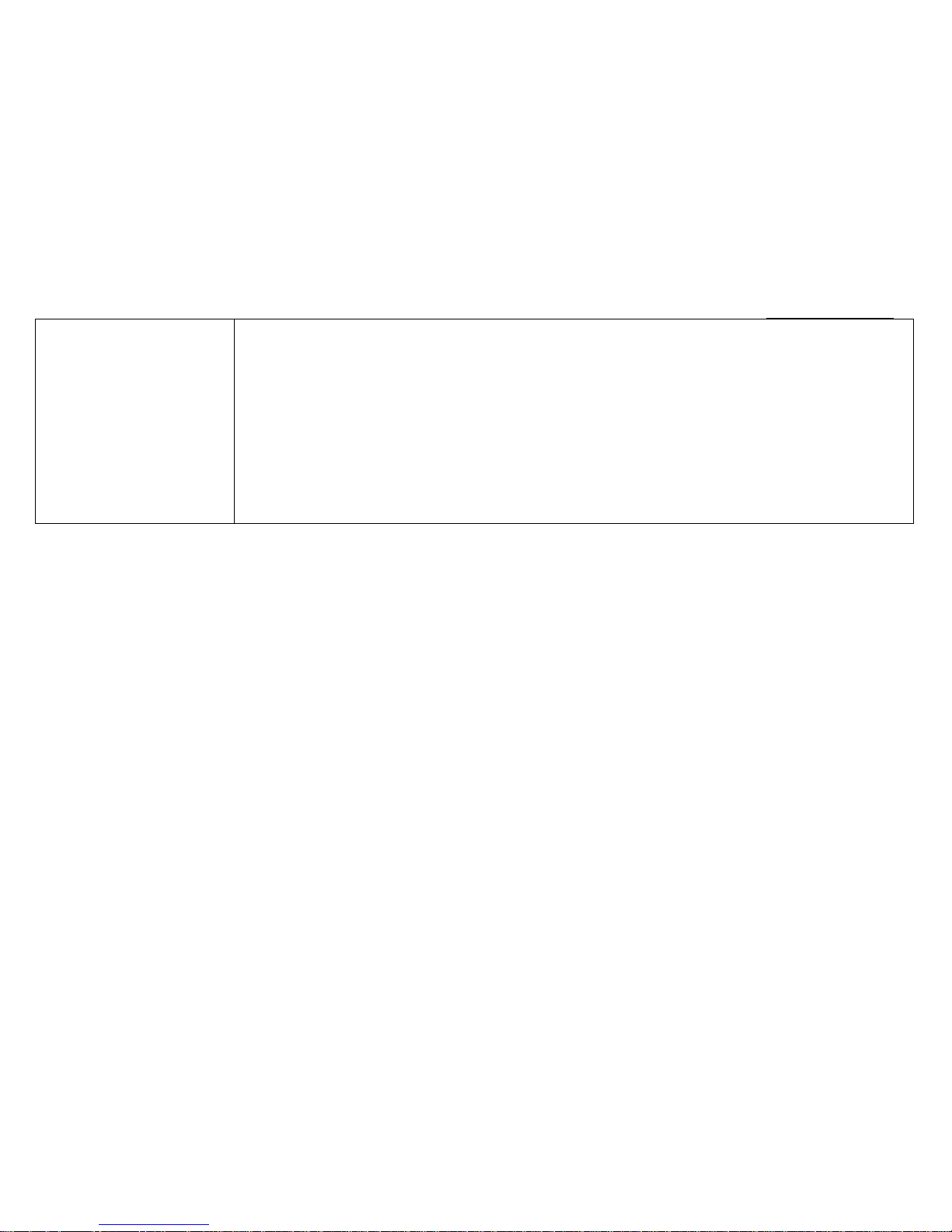
- 82 -
Rev. 1.50
A10plus MiniPrinter
CONFIDENTIAL
GS h
[Name] Set bar code height
[Format] ASCII GS h n
Hex 1D 68 n
Decimal 29 104 n
[Range] 1 ≤ n ≤ 255
[Description] Sets the height of a bar code to n dots.
[Notes]
■ The units for n depend on the printer model.
■ This command setting is effective until performing of ESC @, reset or power-off.
Page 83

- 83 -
Rev. 1.50
A10plus MiniPrinter
CONFIDENTIAL
GS k
[Name] Print bar code
[Format] (A) ASCII GS k m d1 ... dk NUL
Hex 1D 6B m d1 ... dk NUL
Decimal 29 107 m d1 ... dk NUL
(B) ASCII GS k m n d1 ... dn
Hex 1D 6B m n d1 ... dn
Decimal 29 107 m n d1 ... dn
[Range] (A) 0 ≤ m ≤ 6 (k and d depend on the bar code system used)
(B) 65 ≤ m ≤ 73 (n and d depend on the bar code system used)
[Description]
Prints the bar code using the bar code system specified by m.
m
Bar code
system
Bar code data (“SP” in the table indicates space.)
Amount
of data
The range of
k
Characters
Character code (d)
(A)
0
UPC-A
Fixed
11 ≤ k ≤ 12
0~9
48 ≤ d ≤ 57
1
UPC-E
Fixed
11 ≤ k ≤ 12
0~9
48 ≤ d ≤ 57
2
EAN13 (KAN13)
Fixed
12 ≤ k ≤ 13
0~9
48 ≤ d ≤ 57
3
EAN8 (KAN8)
Fixed
7 ≤ k ≤ 8
0~9
48 ≤ d ≤ 57
4
CODE39
Can be
changed
1 ≤ k
0~9, A~Z
SP, $, %,
*, +, -, ., /
48 ≤ d ≤ 57,
65 ≤ d ≤ 90,
d = 32,36,37,42,43,45,46, 47
5
ITF
(Interleaved 2 of 5)
Can be
changed
1 ≤ k
(even number)
0~9
48 ≤ d ≤ 57
6
CODABAR
(NW7)
Can be
changed
1 ≤ k
0~9,
A~D,
a~ d,
$, +, -, ., /,:
48 ≤ d ≤ 57,
65 ≤ d ≤ 68,
97 ≤ d ≤ 100
d = 36,43,45,46,47,58
Page 84

- 84 -
Rev. 1.50
A10plus MiniPrinter
CONFIDENTIAL
(B)
65
UPC-A
Fixed
11 ≤ n ≤ 12
0~9
48 ≤ d ≤ 57
66
UPC-E
Fixed
11 ≤ n ≤ 12
0~9
48 ≤ d ≤ 57
67
EAN13 (KAN13)
Fixed
12 ≤ n ≤ 13
0~9
48 ≤ d ≤ 57
68
EAN8 (KAN8)
Fixed
7 ≤ n ≤ 8
0~9
48 ≤ d ≤ 57
69
CODE39
Can be
changed
1 ≤ n ≤ 255
0~9, A~Z
SP, $, %,
*, +, -, ., /
48 ≤ d ≤ 57,
65 ≤ d ≤ 90,
d = 32,36,37,42,43,45,46, 47
70
ITF
(Interleaved 2 of 5)
Can be
changed
1 ≤ n ≤ 255
(even number)
0~9
48 ≤ d ≤ 57
71
CODABAR
(NW7)
Can be
changed
1 ≤ n ≤ 255
0~9,
A~D,
a~ d,
$, +, -, ., /,:
48 ≤ d ≤ 57,
65 ≤ d ≤ 68,
97 ≤ d ≤ 100
d = 36,43,45,46,47,58
72
CODE93
Can be
changed
1 ≤ n ≤ 255
00H~7FH
0 ≤ d ≤ 127
73
CODE128
Can be
changed
1 ≤ n ≤ 255
00H~7FH
0 ≤ d ≤ 127
• k of (A) indicates the number of bytes of bar code data . k is an explanation
parameter; therefore it does not need to be transmitted.
• n of (B) specifies the number of bytes of bar code data.
• d specifies the character code data of the bar code data to be printed.
[Notes]
■ When standard mode is selected, this command is enabled only when the print position is
the head of a line or when no data exists in the print buffer.
■ When page mode is selected, this command develops the bar code data in the print buffer
but the printer does not print the bar code data.
■ The bar code width that exceeds the print area cannot be specified.
Page 85
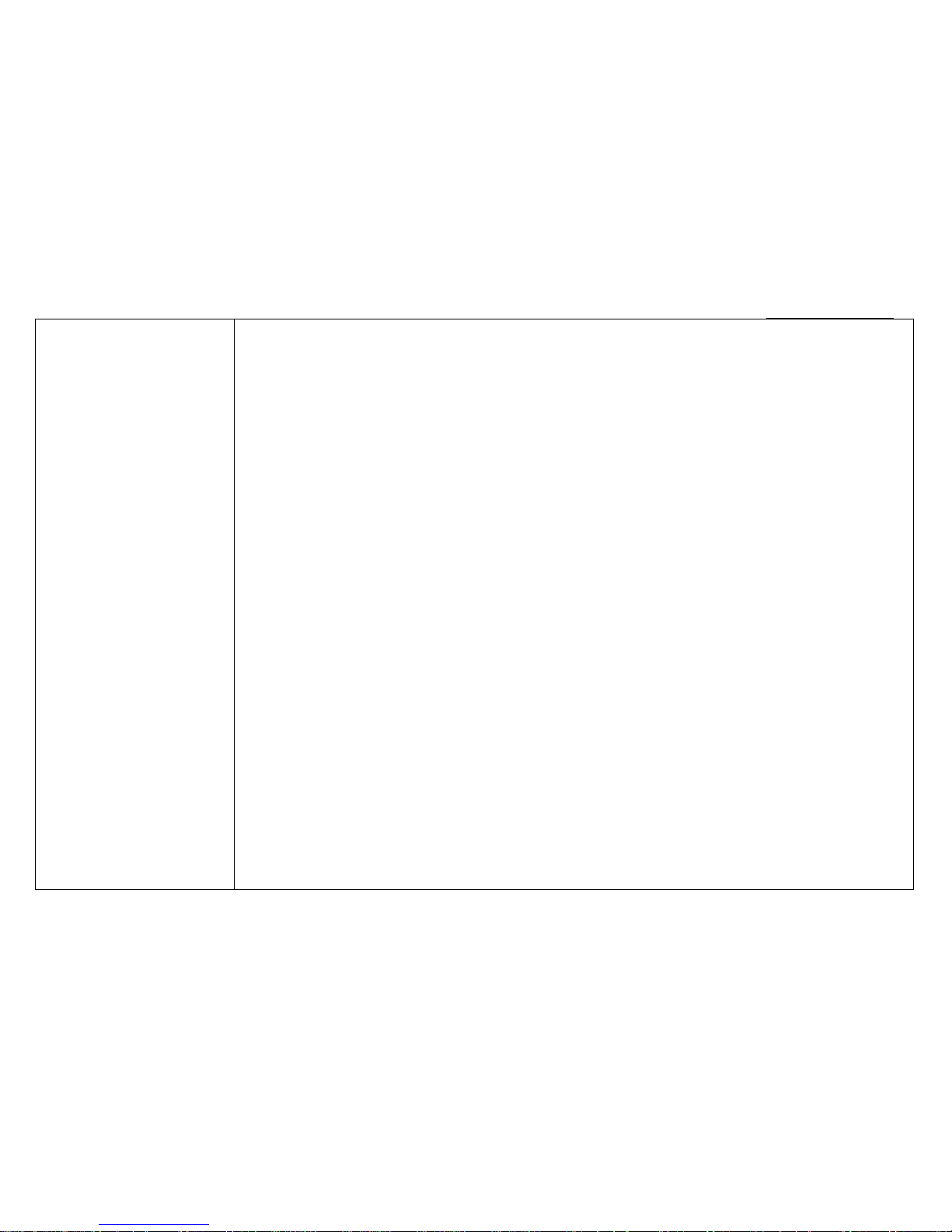
- 85 -
Rev. 1.50
A10plus MiniPrinter
CONFIDENTIAL
■ This command feeds as much paper as is required to print the bar code, regardless of
the line spacing specified by line space setting commands.
■ The bar code is not affected by print mode (emphasized, underline, or 90° clockwise-
rotated), except for upside-down print mode.
■ After bar code printing, the print position moves to the left end of the print area.
The printer enters the status of print position at the head of a line or no data exists in
the print buffer.
■ The values of m from 0 to 6 in (A) and from 65 to 71 in (B) select the same bar code system,
respectively. The printing results are the same.
■ This command specifies m = 0 to 6 and ends with a NUL code.
■ When an odd number of data is processed for ITF bar code system (m = 5),
the printer ignores the last received data.
■ The printer processes n bytes from the next data as bar code data by this command
specifying m = 65 to 71.
■ Print area does not include quiet zone (left/right margin) of bar code.
Make sure to secure the quiet zone, using this command.
[Notes for UPC-A (m = 0, 65) process]
■ Modular check character (1 character) is processed as follows:
• Automatically added when processing data is 11 byte.
• The 12th byte data is processed as a modular check character when processing
data is 12 byte. In this case, modular check character is not checked.
■ Left guard bar/center bar/right guard bar are added automatically.
[Notes for UPC-E (m = 66) process]
■ The first data (d1) is processed as number system character (NSC) so 0 must be specified.
■ If n is out of the specified range or if n is an odd number when ITF bar code system
(m = 70) is selected,
this command is canceled and the following data is processed as normal data.
■ Modular check character (1 character) is processed as follows:
Page 86

- 86 -
Rev. 1.50
A10plus MiniPrinter
CONFIDENTIAL
• Automatically added when processing data is 11 byte.
• The 12th byte data is processed as a modular check character when processing data is
12 byte. In this case, modular check character is not checked.
• Modular check characters are data to decide bar code pattern, they are not included
printing data.
■ Prints a 6-column short code from 10 digit (d2...d11) except NSC and modular check
characters.
Data of transmitted by host PC
Printing data
d2
d3
d4
d5
d6
d7
d8
d9
d10
d11
0 ~ 9
0 ~ 9 0 0 0 - - 0 ~ 9
0 ~ 9
0 ~ 9
d2
d3
d9
d10
d11
0
0 ~ 9
0 ~ 9 1 0 0 - - 0 ~ 9
0 ~ 9
0 ~ 9
d2
d3
d9
d10
d11
1
0 ~ 9
0 ~ 9 2 0 0 - - 0 ~ 9
0 ~ 9
0 ~ 9
d2
d3
d9
d10
d11
2
0 ~ 9
0 ~ 9
3 ~ 9 0 0 - - - 0 ~ 9
0 ~ 9
d2
d3
d4
d10
d11
3
0 ~ 9
0 ~ 9
0 ~ 9
1 ~ 9 0 - - - - 0 ~ 9
d2
d3
d4
d5
d11
4
0 ~ 9
0 ~ 9
0 ~ 9
0 ~ 9
1 ~ 9 - - - -
0 ~ 9
d2
d3
d4
d5
d6
d11
Specify 0 at indicated data by "-" in the table.
When 1 ≤ d6 ≤ 9, be sure to specify (5 ≤ d11 ≤ 9).
■ Left guard bar/right guard bar are added automatically.
[Notes for JAN13/EAN13 (m = 2, 67) process]
■ Modular check character (1 character) is processed as follows:
• Automatically added when processing data is 13 byte.
• The 13th byte data is processed as a modular check character when processing data
is 13 byte. In this case, modular check character is not checked.
■ Left guard bar/center bar/right guard bar are added automatically.
[Notes for JAN8/EAN8 (m = 3, 68) process]
■ Modular check character (1 character) is processed as follows:
• Automatically added when processing data is 7 byte.
• The 8th byte data is processed as a modular check character when processing data
Page 87

- 87 -
Rev. 1.50
A10plus MiniPrinter
CONFIDENTIAL
is 8 byte. In this case, modular check character is not checked.
■ Left guard bar/center bar/right guard bar are added automatically.
[Notes for CODE39 (m = 4, 69) process]
■ The printer processes the start character (ASCII = */Hex = 2Ah/Decimal = 42) as follows:
• When the first bar code (d1) is “*”, the printer processes the data as a first character.
• If the first bar code (d1) is not “*”, the printer adds a start character (*) automatically.
■ The printer processes the start character (ASCII = */Hex = 2Ah/Decimal = 42) as follows:
• When the last bar code (dk or dn) is “*”, the printer processes the data as a last
character.
• If the last bar code (dk or dn) is not “*”, the printer adds a last character (*)
automatically.
• When “*” is processed during bar code data processing, the printer processes “*”
as a stop character. The printer prints data preceding “*” and finishes command
processing. Therefore, data following “*” are processed as normal data.
■ Check digits are not calculated and added.
[Notes for ITF (Interleaved 2 of 5) (m = 5, 70) process]
■ Start code and stop code are added automatically.
■ Check digits are not calculated and added.
[Notes for CODABAR (NW-7) (m = 6, 71) process]
■ Start character and stop character are not added automatically. Transmit data including
the codes.
• Specify the start character (ASCII = “A“ ~ “D,” / “a“ ~ “d,”/ Hex = 41H ~ 44H, 61H ~
64H, / Decimal = 65~ 68,/ 97 ~ 100) at beginning of the data (d1).
• Specify the stop character (ASCII = “A“ ~ “D,” / “a“ ~ “d,”/Hex = 41H ~ 44H, 61H ~ 64H,
/ Decimal = 65 ~ 68,/ 97 ~ 100) at end of the data (dk or dn).
• Start character or stop character (ASCII = “A“ ~ “D,” / “a“ ~ “d,”/Hex = 41H ~ 44H,
61H ~ 64H,/ Decimal= 65 ~ 68, / 97 ~ 100) cannot be specified in bar code data.
• The character (ASCII = “a“ ~ “d,”/Hex = 61H ~ 64H,/ Decimal = 97 ~ 100) is supported
Page 88

- 88 -
Rev. 1.50
A10plus MiniPrinter
CONFIDENTIAL
by some printer models.
■ Check digits are not calculated and added.
[Notes for CODE93 (m = 72) process]
■ Start code and stop code are added automatically.
■ Check digits (2 character) are calculated and added automatically.
■ Special character HRI is processed as follows:
• The printer prints an HRI character "□" as start and stop character.
• The printer prints HRI characters "■ + an alphabetic character" as a control character
(unprinted character).
[Notes for CODE128 (m = 73) process]
■ Make sure to specify start character. The start character must be code set selection
character (any of CODE A, CODE B, or CODE C) which selects the first code set.
■ Stop character is added automatically.
■ In CODE A, following data can be used.
Character data: It is specified by ASCII code [in hexadecimal: 20H ~ 5FH / in decimal: 32~95]
Control character data: It is specified by ASCII code [in hexadecimal: 00H ~ 1FH /
in decimal: 0~31]
Special character data: (FNC 1, FNC 2, FNC 3, FNC 4, SHIFT, CODE B, CODE C)
It is specified “{+ character code" as 2 byte. (It is described separately.)
■ In CODE B, following data can be used.
Character data: It is specified by ASCII code [in hexadecimal: 20H ~ 7FH / in decimal: 32~127]
when specify "{", transmit “{{“ as 2 byte data. (It is described separately.)
Special character data: (FNC 1, FNC 2, FNC 3, FNC 4, SHIFT, CODE A, CODE C)
It is specified “{+ character code" as 2 byte. (It is described separately.)
■ In CODE C, following data can be used.
Numerical data: It is specified each 2 digit as 1 byte by ASCII code
[in hexadecimal: 00H ~ 63H / in decimal: 0~99]
Example: When specify "012345", specify [in hexadecimal:
Page 89

- 89 -
Rev. 1.50
A10plus MiniPrinter
CONFIDENTIAL
01H, 17H, 2DH.in decimal: 1, 23, 45] as 3 byte.
Special character data: (FNC 1, CODE A, CODE B)
It is specified “{+ character code" as 2 byte. (It is described separately.)
■ Special characters are defined by combining two characters "{ + an alphanumeric
character." The ASCII character "{" is defined by transmitting "{" twice consecutively.
Specific character
Transmit data
ASCII
Hex
Decimal
SHIFT
{S
7B, 53
123, 83
CODE A
{A
7B, 41
123, 65
CODE B
{B
7B, 42
123, 66
CODE C
{C
7B, 43
123, 67
FNC1
{1
7B, 31
123, 49
FNC2
{2
7B, 32
123, 50
FNC3
{3
7B, 33
123, 51
FNC4
{4
7B, 34
123, 52
{
{{
7B, 7B
123, 123
■ Check digit (1 character) is calculated and added automatically.
■ Special character HRI is processed as follows:
• The printer does not print HRI characters that correspond to the shift character or
code set selection character (CODE A, CODE B, or CODE C).
• HRI characters of the function characters (FNC1, FNC2, FNC3, or FNC4) and control
characters (00H to 1FH and 7FH) are printed as spaces.
Page 90

- 90 -
Rev. 1.50
A10plus MiniPrinter
CONFIDENTIAL
GS r
[Name] Transmit status
[Format] ASCII GS r n
Hex 1D 72 n
Decimal 29 114 n
[Range] n = 1, 2, 49, 50
[Description]
Transmits the status using n as follows:
n
Function
1, 49
Transmits paper sensor status
2, 50
Transmits drawer kick-out connector status
[Notes]
■ Each status is 1 byte.
■ The status to be transmitted is as follows:
• Paper sensor status (n = 1, 49)
Bit
Binary
Hex
Decimal
Status
0, 1
00
00 0 Roll paper near-end sensor: paper adequate.
11
03 3 Roll paper near-end sensor: paper not present.
2, 3
00
00 0 Roll paper end sensor: paper present.
11
0C
12
Roll paper end sensor: paper not present.
4 0 00 0 Not used. Fixed to Off.
5,6 — — — Undefined.
7 0 00 0 Not used. Fixed to Off.
• Some paper sensors are not present, depending on the printer model.
The names of some paper sensors are different, depending on the printer model.
■ The status to be transmitted is as follows:
• Drawer kick-out connector status (n = 2, 50)
Page 91

- 91 -
Rev. 1.50
A10plus MiniPrinter
CONFIDENTIAL
Bit
Binary
Hex
Decimal
Status
0
0
00 0 Drawer kick-out connector pin 3 is LOW.
1
01 1 Drawer kick-out connector pin 3 is HIGH.
1-3 — — — Undefined.
4 0 00 0 Not used. Fixed to Off.
5, 6 — — — Undefined.
7 0 00 0 Not used. Fixed to Off.
■ When you use this command, obey the following rules.
• After the host PC transmits the function data, the printer will send response data
or status data back to the PC. Do not transmit more data from the PC until the response
data or status data are received from the printer.
• When operating with a serial interface, be sure to configure operation so that the
host computer uses the printer only when it is READY.
• With a parallel interface, a real-time status is stored in the transmission buffer of
the printer temporarily the same as the other transmission data (except for ASB status),
and when the host enters reverse mode, data is transmitted in order from the beginning
of the transmission buffer. The transmission buffer is 99 bytes; therefore, data that
exceeds 99 bytes is ignored. When using this command, the host should be changed to
the reverse mode immediately and execute a receive processing of status.
■ After the print changing line operation ends, paper sensor status (n = 1, 49) is transmitted.
Therefore if use GS r 1 according to the printing instruction, host recognizes the print completion
by receiving paper sensor status.
■ Normal status can be differentiated by the information of bits 4, and 7 from other
transmission data. If the data transmitted from the printer after outputting GS r to the printer is
“0xx1xx10”(x = 0 or 1), process the data as a normal status.
■ Paper sensor status (n = 1, 49)
Page 92

- 92 -
Rev. 1.50
A10plus MiniPrinter
CONFIDENTIAL
When the roll paper end sensor detects a paper-end, the printer goes offline and does
not execute this command. Therefore, bits 2 and 3 of the paper sensor status do not
transmit a paper-end status.
When the roll paper cover is open, paper detection (detected by the roll paper end
sensor) may be incorrect.
Page 93

- 93 -
Rev. 1.50
A10plus MiniPrinter
CONFIDENTIAL
GS v 0
[Name] Print raster bit image
[Format] ASCII GS v 0 m xL xH yL yH d1...dk
Hex 1D 76 30 m xL xH yL yH d1...dk
Decimal 29 118 48 m xL xH yL yH d1...dk
[Range]
0 ≤ m ≤ 3, 48 ≤ m ≤ 51
0 ≤ xL ≤ 255
0 ≤ xH ≤ 255
0 ≤ yL ≤ 255
0 ≤ yH ≤ 8
0 ≤ d ≤ 255
k = (xL + xH × 256) × (yL + yH × 256) (except for k = 0)
[Default] None
[Description]
Prints a raster bit image using the mode specified by m, as follows:
m
Mode
Scaling for horizontal
Scaling for vertical
0, 48
Normal
× 1
× 1
1, 49
Double-width
× 2
× 1
2, 50
Double-height
× 1
× 2
3, 51
Quadruple
× 2
× 2
• xL, xH specifies (xL + xH × 256) bytes in horizontal direction for the bit image.
• yL, yH specifies (yL + yH × 256) dots in vertical direction for the bit image.
• d specifies the bit image data (raster format).
• k indicates the number of bit image data. k is an explanation parameter;
therefore, it does not need to be transmitted.
[Recommended Functions]
This command is supported by only some of the printer models and will not be supported by
future models. The graphics function is superior in operating to GS v 0 for the following reasons:
Page 94
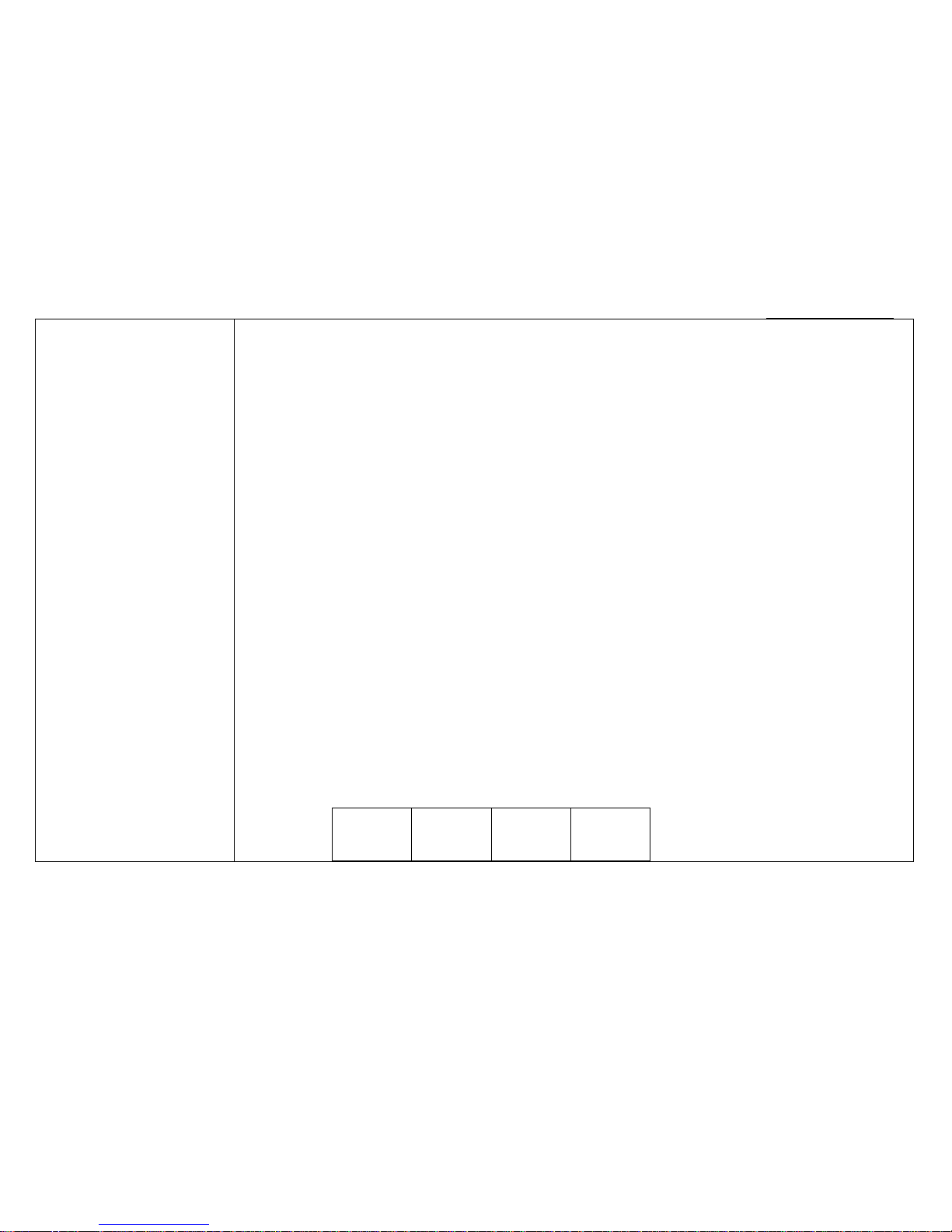
- 94 -
Rev. 1.50
A10plus MiniPrinter
CONFIDENTIAL
• Selecting a color for printing is possible.
• Size setting in dot unit is possible.
[Notes]
■ When standard mode is selected, this command is enabled only when there is no data in
the print buffer and printer is in the beginning of the line. If data exists in the print buffer, the
printer processes m and the following data as normal data.
■ In page mode, the bit image is only stored in the print buffer and is not printed.
■ Data (d) specifies a bit printed to 1 and not printed to 0.
■ If a raster bit image exceeds one line, the excess data is not printed.
■ The scales for width and height of raster bit images are specified by m.
Therefore, in page mode with 90° or 270° clockwise-rotated raster bit image, the printer
apply print area and dot density from [width:direction of paper feed, height: perpendicular to
direction of paper feed].
■ The raster bit image is not affected by print modes (emphasized, double-strike, underline,
character size, white/black reverse printing, upside-down printing, or 90° clockwise-rotated).
■ This command feeds as much paper as is required to print the raster bit image,
regardless of the line spacing specified by ESC 2 or ESC 3.
■ If this command is processed while a macro is being defined, the printer cancels macro
definition, clears the definition, and prints a raster bit image.
■ After printing a raster bit image, the printer processes normal data.
The print position is set to the left of the print area. Printer is in the beginning of a line and data
is not in the print buffer.
■ The relationship between bit image data and the print result is as follows
d1
d2
...
dX
Page 95

- 95 -
Rev. 1.50
A10plus MiniPrinter
CONFIDENTIAL
dX + 1
dX + 2
...
dX × 2
: : ...
:
...
dk-2
dk-1
dk
X = (xL + xH × 256)
MSB LSB
MSB LSB
MSB LSB
MSB LSB
Page 96

- 96 -
Rev. 1.50
A10plus MiniPrinter
CONFIDENTIAL
GS w
[Name] Set bar code width
[Format] ASCII GS w n
Hex 1D 77 n
Decimal 29 119 n
[Range] 2 ≤ n ≤ 6
[Default] n = 3
[Description]
Sets the horizontal size of a bar code.
• n specifies the bar code module width.
[Notes]
■ The units for n depend on the printer model.
■ This command setting is effective until performing of ESC @, reset or power-off.
■ Bar code types are Multi level bar code (UPC-A, UPC-E, EAN13(KAN13), EAN8(KAN8),
CODE93, and CODE128) and Binary level bar code (CODE39, ITF, CODABAR(NW7).
■ The module width differs, depending on the specification. (Unit: mm):
n
Module width (mm) for
multilevel bar code
Binary level bar code
Thin element width
(mm)
Thick element width
(mm)
2 0.250 {0.010 inch}
0.250 {0.010 inch}
0.625 {0.025 inch}
3 0.375 {0.015 inch}
0.375 {0.015 inch}
1.000 {0.039 inch}
4 0.500 {0.020 inch}
0.500 {0.020 inch}
1.250 {0.049 inch}
5 0.625 {0.025 inch}
0.625 {0.025 inch}
1.625 {0.064 inch}
6 0.750 {0.030 inch}
0.750 {0.030 inch}
2.000 {0.079 inch}
Page 97

- 97 -
Rev. 1.50
A10plus MiniPrinter
CONFIDENTIAL
GS ( k
[Name] Set up and print the symbol
[Format] ASCII GS ( k
Hex 1D 28 4B
Decimal 29 49 75
[Description] Processes the data for two-dimensional codes. (QR Code)
• Symbol type is specified by cn
• Function code fn specifies the function.
cn
Fn
Function No.
Function name
49
65
Function 165
QR Code: Select the model
67
Function 167
QR Code: Set the size of module
69
Function 169
QR Code: Select the error correction level
80
Function 180
QR Code: Store the data in the symbol storage area
81
Function 181
QR Code: Print the symbol data in the symbol storage area
82
Function 182
QR Code: Transmit the size information of the symbol data in
the symbol storage area
• pL, pH specifies (pL + pH × 256) as the number of bytes after pH (cn, fn, and
[parameters]
).
The [parameters] are described in each function.
[Notes]
■ The function is specified with the function code (fn). Details of the performance differ
according to the function.
[Notes for transmission process]
■ Transmission process is performed by <Function 182>.
When you use this command, obey the following rules.
• After the host PC transmits the function data, the printer will send response data
Page 98

- 98 -
Rev. 1.50
A10plus MiniPrinter
CONFIDENTIAL
or status data back to the PC. Do not transmit more data from the PC until the
corresponding data is received from the printer.
• When operating with a serial interface, be sure to configure operation so that the
host computer uses these functions only when it is READY.
• With a parallel interface, a [Header ~ NUL] is stored at first in the transmission
buffer of the printer with the other transmission data (except for ASB status). When the
host enters Reverse Mode, the data is transmitted in order from the beginning. Data
that exceeds the transmission buffer size (99 bytes) is ignored. When using the
command, the host should enter Reverse Mode immediately and execute receive
processing of status.
■ When communication with the printer uses XON/XOFF control with serial interface, the
XOFF code may interrupt the “Header to NUL” data string.
■ The information for each function can be identified to other transmission data according to
specific data of the transmission data block. When the header transmitted by the printer is
[hex = 37H/decimal =55], treat NUL [hex = 00H/decimal =0] as a data group and identify it
according to the combination of the header and the identifier.
[Notes for process of QR Code symbol (when cn = 49)]
■ The symbol data specified by Function 180 d1...dk is stored in the printer and is printed by
the specification of Function 181. The symbol data in the symbol storage area is reserved
until the following processing is performed:
• Function 080 or 180 or 280 is executed
•
ESC @
is executed
• The printer is reset or the power is turned off
Page 99

- 99 -
Rev. 1.50
A10plus MiniPrinter
CONFIDENTIAL
■ When processing Function 181 or 182, the setting values of Functions 165, 167, 169 are
used. If the printable area is not enough, the symbol may not be printed.
■ Executing Function 181 after executing Function 180 repeatedly prints the same symbol
data.
■ By using Functions 165, 167, 169 combined with Function 181, the same symbol data
d1...dk is printed differently.
■ By using Function 182, the symbol size printed by Function 181 is available.
Page 100

- 100 -
Rev. 1.50
A10plus MiniPrinter
CONFIDENTIAL
GS ( k <Function 165>
[Name] QR Code: Select the model
[Format]
ASCII GS ( k
pL pH cn fn n1 n2
Hex 1D 28 6B 04 00 31 41
n1 n2
Decimal 29 40 107 4 0 49 65
n1 n2
[Range]
(pL + pH × 256) = 4 (pL = 4, pH = 0)
cn
= 49
fn
= 65
n1
= 49, 50
n2
= 0
[Default]
n1
= 50, n2 = 0
[Description] Selects the model for QR Code.
n1
Function
49
Selects model 1.
50
Selects model 2.
[Notes]
■ Settings of this function affect the processing of Functions 181 and 182.
■ Settings of this function are effective until
ESC @
is executed, the printer is reset, or the
power is turned off.
