
WADE-8044 Series
Mini-ITX Board
User's Manual
Version 1.0
Copyright © Portwell, Inc., 2008. All rights reserved.
All other brand names are registered trademarks of their respective owners.

Preface
Table of Contents
How to Use This Manual
Chapter 1 System Overview.......................................................................................................1-1
1.1 Introduction.................................................................................................................................. 1-1
1.2 Check List ..................................................................................................................................... 1-1
1.3 Product Specification ..................................................................................................................1-2
1.3.1 Mechanical Drawing......................................................................................................... 1-4
1.4 System Architecture .................................................................................................................... 1-5
Chapter 2 Hardware Configuration ...........................................................................................2-1
2.1 Jumper Setting ............................................................................................................................. 2-1
2.2 Connector Allocation .................................................................................................................. 2-4
Chapter 3 System Installation....................................................................................................3-1
3.1 Intel
®
Pentium M/Celeron M Processor................................................................................... 3-1
3.2 Main Memory .............................................................................................................................. 3-2
3.3 Installing the Single Board Computer ...................................................................................... 3-2
3.3.1 Chipset Component Driver.............................................................................................. 3-2
3.3.2 Intel Integrated Graphics GMCH Chip.......................................................................... 3-3
3.3.3 Ethernet Controller............................................................................................................ 3-3
3.3.4 Audio Controller ...............................................................................................................3-3
3.4 Clear CMOS Operation............................................................................................................... 3-4
3.5 WDT Function.............................................................................................................................. 3-4
3.5.1 Pin assignment................................................................................................................... 3-6
3.5.2 WADE-8044 GPIO Programming Guide .......................................................................3-6
3.5.3 Example1 ............................................................................................................................3-7
Chapter 4 BIOS Setup Information............................................................................................4-1
4.1 Entering Setup.............................................................................................................................. 4-1
4.2 Main Menu ................................................................................................................................... 4-2
4.3 Standard CMOS Setup Menu ....................................................................................................4-3
4.4 IDE Adaptors Setup Menu......................................................................................................... 4-5
4.5 Advanced BIOS Features............................................................................................................ 4-6
4.6 Advanced Chipset Features ..................................................................................................... 4-11
4.7 Integrated Peripherals .............................................................................................................. 4-14
4.8 Power Management Setup ....................................................................................................... 4-20
4.9 PnP/PCI Configurations .......................................................................................................... 4-24
4.10 PC Health Status...................................................................................................................... 4-26
4.11 Frequency/Voltage Control................................................................................................... 4-27
4.12 Default Menu ...........................................................................................................................4-28
4.13 Supervisor/User Password Setting ...................................................................................... 4-28
4.14 Exiting Selection ...................................................................................................................... 4-29
Chapter 5 Troubleshooting........................................................................................................5-1
5.1 Hardware Quick Installation ................................................................................................
..... 5-1
5.2 BIOS Setting.................................................................................................................................. 5-1
5.3 FAQ ............................................................................................................................................... 5-3
Appendix A
Appendix B

Preface
How to Use This Manual
The manual describes how to configure your WADE-8044 system board to meet
various operating requirements. It is divided into five chapters, with each chapter
addressing a basic concept and operation of Single Host Board.
Chapter 1: System Overview. Presents what you have in the box and give you an
overview of the product specifications and basic system architecture for this series
model of single host board.
Chapter 2: Hardware Configuration. Show the definitions and locations of Jumpers
and Connectors that you can easily configure your system.
Chapter 3: System Installation. Describes how to properly mount the CPU, main
memory and Compact Flash to get a safe installation and provides a programming
guide of Watch Dog Timer function.
Chapter 4: BIOS Setup Information. Specifies the meaning of each setup parameters,
how to get advanced BIOS performance and update new BIOS. In addition, POST
checkpoint list will give users some guidelines of trouble-shooting.
Chapter 5: Troubleshooting. Provide various of useful tips to quickly get
WADE-8044 running with success. As basic hardware installation has been addressed
in Chapter 3, this chapter will basically focus on system integration issues, in terms of
backplane setup, BIOS setting, and OS diagnostics.
The content of this manual is subject to change without prior notice. These changes
will be incorporated in new editions of the document. The vendor may make
supplement or change in the products described in this document at any time.

System Overview
WADE-8044 User’s Manual 1-1
Chapter 1
System Overview
1.1 Introduction
WADE-8044 is a cost-effective Mini-ITX embedded board which takes the advantages
of Intel® Pentium® M/Celeron® M processor and Intel® 910GMLE/ICH6-M chipset
for the applications those need low power consumption or FANLESS solution. With
various display interfaces, multiple legacy I/O and dual Ethernet, WADE-8044 is
capable to provide the most essential functions for the applications such as Lottery,
Gaming, POS, Medical and Digital Signage.
WADE-8044 can run with Intel Socket 479 Pentium® M / Celeron® M processors and
support two 240-pin DIMM sockets up to 2GB DDR2 Memory. The onboard SATA
and IDE controllers can support 2 SATA devices with data transfer rates up to
150MB/s and 2 IDE devices with Ultra ATA33/66/100 synchronous mode feature.
The onboard Super I/O chip supports four serial ports; one is RS232/422/485
selectable and three are in RS232 data format. Besides, it can also support dual
display function by VGA, LVDS or DVI interfaces.
WADE-8044 can support up to two PCI add-on card via riser card. One 6-pin
Mini-DIN connectors are provided to connect PS/2 keyboard and mouse. The
onboard Flash ROM is used to make the BIOS update easier. One 20-pin standard
connector is designed to support ATX power function. All of these features make
WADE-8044 series excellent in stand-alone applications.
1.2 Check List
The WADE-8044 package should cover the following basic items
One WADE-8044 Mini ITX Board
One SATA cable
One I/O Shield
One Installation Resources CD-Title
If any of these items is damaged or missing, please contact your vendor and keep all
packing materials for future replacement and maintenance.

System Overview
WADE-8044 User’s Manual 1-2
1.3 Product Specification
CPU
- Support Intel Pentium® M / Celeron® M processor
- CPU bus clock: 400 MHz
Chipset Intel® 910GMLE GMCH and ICH6-M Main Memory
- Two 240-pin DIMM socket
- Support dual channel memory DDR2 400MHz up to 2GB
System BIOS
- AWARD BIOS
Super I/O Winbond W83627DHG-E and Fintek F81216DG
- Serial Port: Support Four serial ports, one is RS232/422/485 selectable and three
are in RS232 data format
- Parallel Port: Support one internal LPT pin header
Storage
- One IDE 40-pin connector, UDMA 66/100
- Two SATA connectors, data transfer rates up to 150MB/s
SSD
1 x CompactFlash® Type I/II socket, support UDMA
USB
Support eight USB 2.0 ports (four external, four internal)
Keyboard and PS/2 Mouse Interfaces
Support two mini-DIN 6-pin connectors for PS/2 Keyboard and Mouse
Auxiliary I/O
- One 2-pin system reset switch
- One 2-pin system power on LED
- One 2-pin HDD active indicator interface
- One 20-pin ATX power control interface
- Two 3-pin headers for CPU and system fan
Real-Time Clock/Calendar (RTC)
- Build-in ICH6-M
- Y2K compliant
System Monitoring and Protection
Monitoring system temperature, voltage, and cooling fan status
Wake On LAN
Support system wake up function from Network
On-chip VGA Display
- Intel® 910GMLE GMCH integrated GMA 900 Graphics Controller
- One DSUB-15 connector for CRT display interface
- One LVDS connector for 18-bit LVDS panel display interface

System Overview
WADE-8044 User’s Manual 1-3
- One DVI-D connector for DVI display interface
- One LVDS connector for 24-bit LVDS panel display interface (Optional)
- CRT: Support maximum resolution up to 2048 x 1536
- 18-bit LVDS: Support maximum resolution up to 1400 x 1050
- DVI: Support maximum resolution up to 1600 x 1200
- 24-bit LVDS: Support maximum resolution up to 1600 x 1200 (Optional)
On-board Ethernet Function
- Support dual Gigabit Ethernet by Realtek RTL8111 Ethernet controller which is
IEEE 802.3 10/100/1000BASE-T compliant
- Support two LED indicators to display active and link message
PCI Interfaces
Support up to two PCI slots via riser card
Physical and Environmental Requirements :
- Outline Dimension (L x W) : 170mm (6.69 inch) X 170mm (6.69 inch)
- Power Requirements: +5V@1.3A (System), +12V@0.3A(CPU),
+3.3V@0.7A(System)
- Operating Temperature: 0 ~ 55 ℃
- Storage Temperature: -20~70℃
- Relative Humidity: 5% to 95%, non-condensing

System Overview
WADE-8044 User’s Manual 1-4
1.3.1 Mechanical Drawing
WADE-8044 Mechanical Drawing

System Overview
WADE-8044 User’s Manual 1-5
1.4 System Architecture
All of details operating relations are shown in WADE-8044 System Block Diagram.
DMIX4
Pentium M/Celeron M
Processor
AGTL+BUS FSB533/400MHz
ADDR
CTRL
Data
CK410IMVP VRM
915GME/910 GMLE
GMCH
ADDR
CTRL
Data
SDVOB
VGA
18 -bit LVDS
SDVOC
LVDS
Transmitter
DVI
Transmitter
24-bit LVDS
(optional)
DVI
DIMM DDR2
533/400MHz
Channel A
Channel B
PCI Slot x1PCI
ICH6-M
UMDA/100
SATA/1.5 Gb
USB2.0
8 USB P orts
Internal x 4
External x4
1X I DE Box Hea der&
1XCompact Flash socket
HDA
HDA
ALC262
MIC IN
LINE OUT
PCI-EX1
PCI-EX1
LAN
RTL8111B
LAN
RTL8111B
RJ45
10/100/Giga
RJ45
10/100/Giga
SPI FLAS H
Super I/O
W83627DHG-E
LPC
Super I/O
Fint ek F81216 D G
Parallel
Port
COM1~2 KB/MS
HW
MONITOR
WDT
GPIO
SATA X2
DIMM DDR2
533/400MHz
COM3~4
COM5-6
(optional )
WADE-8044 System Block Diagram

Hardware Configuration
WADE-8044 User’s Manual 2-1
Chapter 2
Hardware Configuration
This chapter indicates jumpers’, headers’ and connectors’ locations. Users may find
useful information related to hardware settings in this chapter. The default settings
are indicated with a star sign ().
2.1 Jumper Setting
In the following sections, Short means covering a jumper cap over jumper pins; Open
or N/C (Not Connected) means removing a jumper cap from jumper pins. Users can
refer to Figure 2-1 for the Jumper allocations.
Figure 2-1 WADE-8044 Jumper and Connector Locations

Hardware Configuration
WADE-8044 User’s Manual 2-2
The jumper settings are listed as follows:
JP1 : 24-bit LVDS Backlight Enable Select (Optional)
JP1 Function
1-3,2-4 Short +5V(HIGH)
1-3,4-6 Short +12V(HIGH)
3-5,2-4 Short +5V(LOW)
3-5,4-6 Short +12V(LOW)
JP2 : 24-bit LVDS VDD Select (Optional)
JP2 Function
2-4 Short +3.3V
4-6 Short +5V
3-4 Short +12V
JP3/JP6/JP10/JP11 :COM PORT RI,5V,12V Select
JP3/JP6/JP10/JP11 Function
3-4 RI (Ring Indicator)
1-2 5V
5-6 12V
JP4 : 18-bit LVDS VDD Select
JP4 Function
2-4 Short +3.3V
4-6 Short +5V
3-4 Short +12V
JP5 : 18-bit LVDS Backlight Enable Select
JP5 Function
1-3,2-4 Short +5V(HIGH)
1-3,4-6 Short +12V(HIGH)
3-5,2-4 Short +5V(LOW)
3-5,4-6 Short +12V(LOW)

Hardware Configuration
WADE-8044 User’s Manual 2-3
JP8 : Banias or Dothan voltage adjust
Signal Description
1-2 Short +1.8V (BANIAS)
2-3 Short +1.5V(DOTHAN)
JP9 : Clear CMOS
Signal Description
OPEN (Normal)
SHORT(Clear CMOS)
JP12 : CPU External Frequency Select
Signal Description
1-2 Short 100Mhz
2-3 Short 133Mhz
JP14 : COM3 RS232, RS422, RS485 Select
JP14 Function
5-6, 9-11, 10-12, 15-17, 16-18 Short RS-232
3-4, 7-9, 8-10, 13-15, 14-16, 21-22 Short RS-422
1-2, 7-9, 8-10, 19-20 Short RS-485
Notes:
CF UNIT default is “Master”

Hardware Configuration
WADE-8044 User’s Manual 2-4
2.2 Connector Allocation
I/O peripheral devices are connected to the interface connectors
Connector Function List
Connector Description Remark
J1 VGA/DVI D-SUB Connector
J2 COM Port Connector
J3 KB/MS Connector
J4 Audio Jack 3 in 1 Connector
J5 RJ45 and USB X 2 Connector
J6 RJ45 and USB X 2 Connector
J7 24-bit LVDS Backlight Enable Connector Optional
J8 18-bit LVDS Backlight Enable Connector
J9 Audio Pin Header
J10 CD-IN pin header
J11 24-bit LVDS Connector Optional
J12 18-bit LVDS Connector
J13 USB Pin Header
J14 USB Pin Header
J15 COM3 Pin Header
J16 COM4 Pin Header
J17 SATA Connector
J18 ATX Power Connector
J20 SATA Connector
J21 System FAN Connector
J22 Front Panel Pin Header
J23 Auto Power Button Pin Header
J24 Case Open Pin Header
J25 IDE Connector
J26 Parallel Port Pin Header
J27 GPIO Pin Header
J28 CPU FAN Connector
J29 CF Socket
J30 COM5 Pin Header Optional
J31 COM6 Pin Header Optional

Hardware Configuration
WADE-8044 User’s Manual 2-5
Pin Assignments of Connectors
J1 : On-board VGA Connector
1
11
15
5
10
6
PIN No. Signal Description
1 Red
2 Green
3 Blue
4 Monitor ID0 (MONID0) (5V I/F)
5 Ground
6 Ground
7 Ground
8 Ground
9 +5V
10 Ground
11 Monitor ID1 (MONID1) (5V I/F)
12 VGA DDC Data (5V I/F)
13 Horizontal Sync. (HSYNC) (5V I/F)
14 Vertical Sync. (VSYNC) (5V I/F)
15 VGA DDC Clock (5V I/F)
DVI Pin Assignment
PIN No. Signal Description
1 TDC2-
2 TDC2+
3 GND
4 NC
5 NC
6 DDC_CLK
7 DDC_DATA
8 NC
9 TDC1-

Hardware Configuration
WADE-8044 User’s Manual 2-6
10 TDC1+
11 GND
12 NC
13 NC
14 5V
15 GND
16 DVI Detect
17 TDC018 TDC0+
19 GND
20 NC
21 NC
22 GND
23 TLC+
24 TLC-
J2 : COM Port D-SUB Connector
PIN No. Signal Description
1,10 DCD (Data Carrier Detect)
2,11 RXD (Receive Data)
3,12 TXD (Transmit Data)
4,13 DTR (Data Terminal Ready)
5,14 GND (Ground)
6,15 DSR (Data Set Ready)
7,16 RTS (Request to Send)
8.17 CTS (Clear to Send)
9,18 RI (Ring Indicator) Selectable 5V or 12V and RI
J3 : KB/MS D-SUB Connector
PIN No. Signal Description
1 Keyboard Data
2 Mouse Data
3 Ground
4 PS2 Power
5 Keyboard Clock
6 Mouse Clock

Hardware Configuration
WADE-8044 User’s Manual 2-7
J4 : Audio Jack Connector
PIN No. Signal Description PIN No.
Signal Description
1 Analog Ground 2、5 MIC with Reference Voltage
3 Analog Ground 4 NC
22 Line-out Left Channel 23 Analog Ground
24 NC 25 Line-out Right Channel
32 Line-in Left Channel 33 Analog Ground
34 NC 35 Line-in Right Channel
J5/J6 : Ethernet RJ-45&USB D-SUB Connector
RJ-45 Pin Assignment
PIN No. Signal Description
1 MDI0+ (MDI0P)
2 MDI0- (MDI0N)
3 MDI1+ (MDI1P)
4 MDI2+ (MDI2P)
5 MDI2- (MDI2N)
6 MDI1- (MDI1N)
7 MDI3+ (MDI3P)
8 MDI3- (MDI3N)
USB Pin Assignment
PIN No. Signal Description
1 VCC
2 USB3 USB+
4 GND
J7/J8 : 18-bit and 24-bit LVDS Backlight Connector
PIN No. Signal Description
1 VCC
2 GND
3 12V
4 GND
5 Backlight Enable.
※24-bit LVDS is optional

Hardware Configuration
WADE-8044 User’s Manual 2-8
J9 : Audio Pin Header
PIN No. Signal Description PIN No.
Signal Description
1 Line out-Right 2 Mic-Right
3 Ground 4 Ground
5 Line out-Left 6 Mic-Lift
J10 : CD-in Pin Header
PIN No. Signal Description
1 CD-in Left Channel
2 CD Ground
3 CD Ground
4 CD-in Right Channel
J11 : 18-bit LVDS Connector.
PIN No. Signal Description PIN No.
Signal Description
1 CHA_DATA0 2 CHA_DATA#0
3 CHA_DATA1 4 CHA_DATA#1
5 CHA_DATA2 6 CHA_DATA#2
7 NC 8 NC
9 CHA_CLKP 10 CHA_CLKN
11 CHB_DATA0 12 CHB_DATA#0
13 CHB_DATA1 14 CHB_DATA#1
15 CHB_DATA2 16 CHB_DATA#2
17 NC 18 NC
19 CHB_CLKP 20 CHB_CLKN
21 NC 22 NC
23 GND 24 NC
25 GND 26 GND
27 VDD_POWER 28 VDD_POWER
29 NC 30 VDD_POWER
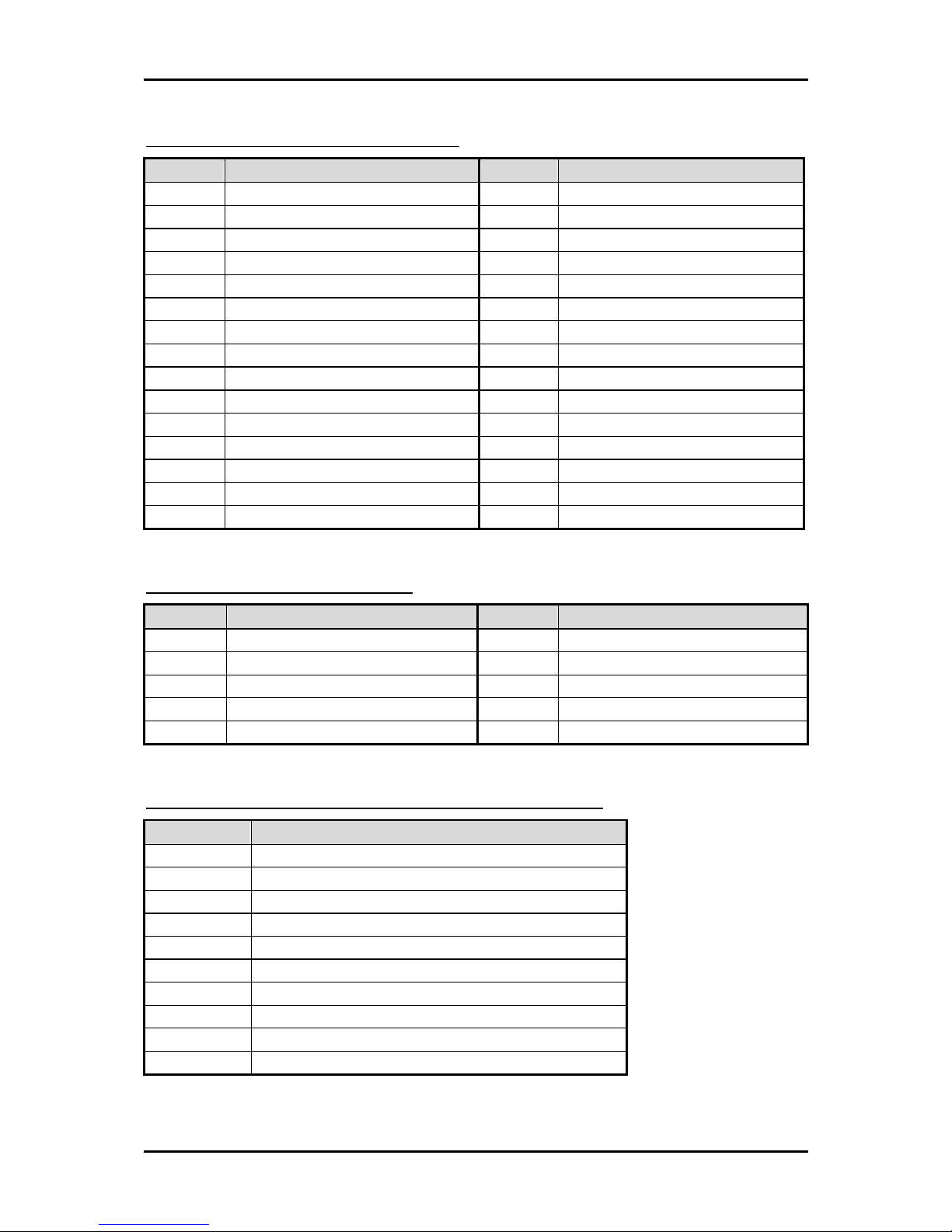
Hardware Configuration
WADE-8044 User’s Manual 2-9
J12 : 24-bit LVDS Connector (Optional)
PIN No. Signal Description PIN No.
Signal Description
1 CHA_DATA0 2 CHA_DATA#0
3 CHA_DATA1 4 CHA_DATA#1
5 CHA_DATA2 6 CHA_DATA#2
7 CHA_DATA3 8 CHA_DATA#3
9 CHA_CLKP 10 CHA_CLKN
11 CHB_DATA0 12 CHB_DATA#0
13 CHB_DATA1 14 CHB_DATA#1
15 CHB_DATA2 16 CHB_DATA#2
17 CHB_DATA3 18 CHB_DATA#3
19 CHB_CLKP 20 CHB_CLKN
21 DDC_DATA 22 DDC_CLK
23 GND 24 NC
25 GND 26 GND
27 VDD_POWER 28 VDD_POWER
29 NC 30 VDD_POWER
J13/J14 : Internal USB Pin Header
PIN No. Signal Description PIN No.
Signal Description
1 VCC 2 VCC
3 USB1- 4 USB2-
5 USB1+ 6 USB2+
7 GND 8 GND
9 NC 10 GND
J15/J16 /J30/J31 : COM3,COM4 ,COM5,COM6 Pin Header
PIN No. Signal Description
1 DCD (Data Carrier Detect)
2 RXD (Receive Data)
3 TXD (Transmit Data)
4 DTR (Data Terminal Ready)
5 GND (Ground)
6 DSR (Data Set Ready)
7 RTS (Request to Send)
8 CTS (Clear to Send)
9 RI (Ring Indicator)
10 N/C
※COM5 and COM6 are optional
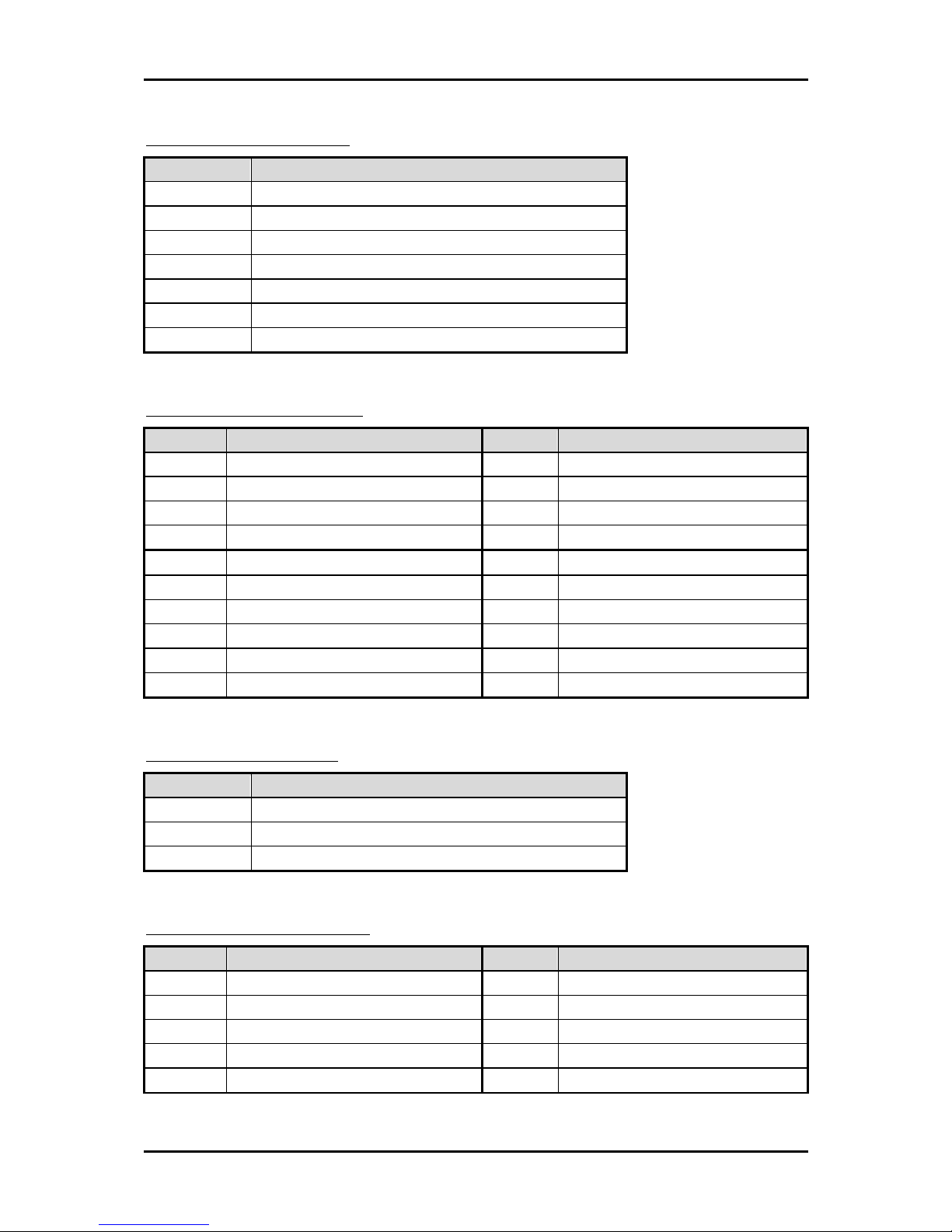
Hardware Configuration
WADE-8044 User’s Manual 2-10
J17/J20 : SATA Connector
PIN No. Signal Description
1 Ground
2 SATATX+ (SATATXP)
3 SATATX- (SATATXN)
4 Ground
5 SATARX- (SATARXN)
6 SATARX+ (SATARXP)
7 Ground
J18 : ATX Power Connector
PIN No. Signal Description PIN No.
Signal Description
1 +3.3V 11 +3.3V
2 +3.3V 12 -12V
3 GND 13 GND
4 +5V 14 PS_ON#
5 GND 15 GND
6 +5V 16 GND
7 GND 17 GND
8 PWR_OK 18 NC
9 +5VSB 19 +5V
10 +12V1 20 +5V
J21/J28 : FAN Connector
PIN No. Signal Description
1 Ground
2 +12V
3 Fan Speed Detecting signal
J22 : Front Panel Pin Header
PIN No. Signal Description PIN No.
Signal Description
1 Power Button Signal 2 GND
3 Reset Signal 4 GND
5 VCC3 6 HDD LED Signal
7 5VSB 8 Suspend LED Signal
9 GND 10 Power LED

Hardware Configuration
WADE-8044 User’s Manual 2-11
J23 : Auto Power Button
PIN No. Signal Description
1-2 OPEN (Disable auto power button)
1-2 SHORT(Enable auto power button)
J24 : Case Open
PIN No. Signal Description
1-2 OPEN (Disable case open)
1-2 SHORT(Enable case open)
J25 : IDE Connector
PIN No. Signal Description PIN No.
Signal Description
1 RESET# 2 GND
3 DATA_7 4 DATA_8
5 DATA_6 6 DATA_9
7 DATA_5 8 DATA_10
9 DATA_4 10 DATA_11
11 DATA_3 12 DATA_12
13 DATA_2 14 DATA_13
15 DATA_1 16 DATA_14
17 DATA_0 18 DATA_15
19 GND 20 NC
21 PDDREQ 22 GND
23 PDIOW# 24 GND
25 PDIOR# 26 GND
27 PDIORDY 28 CSEL
29 PDDACK# 30 GND
31 IRQ14# 32 NC
33 PDA1 34 PDIAG#
35 PDA0 36 PDA2
37 PDCS#1 38 PDCS#3
39 IDEACT# 40 GND
