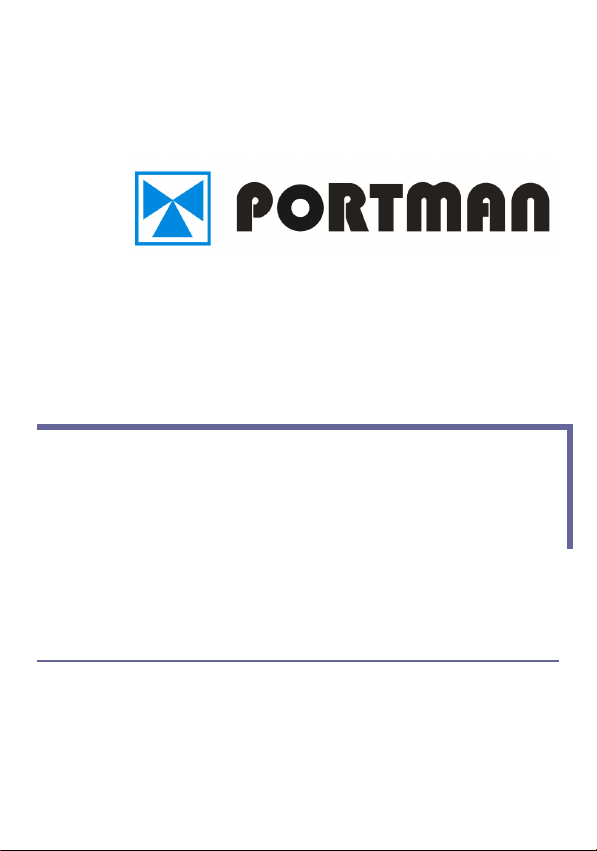
PORTMAN SECURITY SYSTEMS, LTD
ONE-WAY CAR ALARM
TWO-WAY LCD CAR ALARM
Operation/ Installation Manual
AM9600T35/T36
01/13/2010
Version 1.9
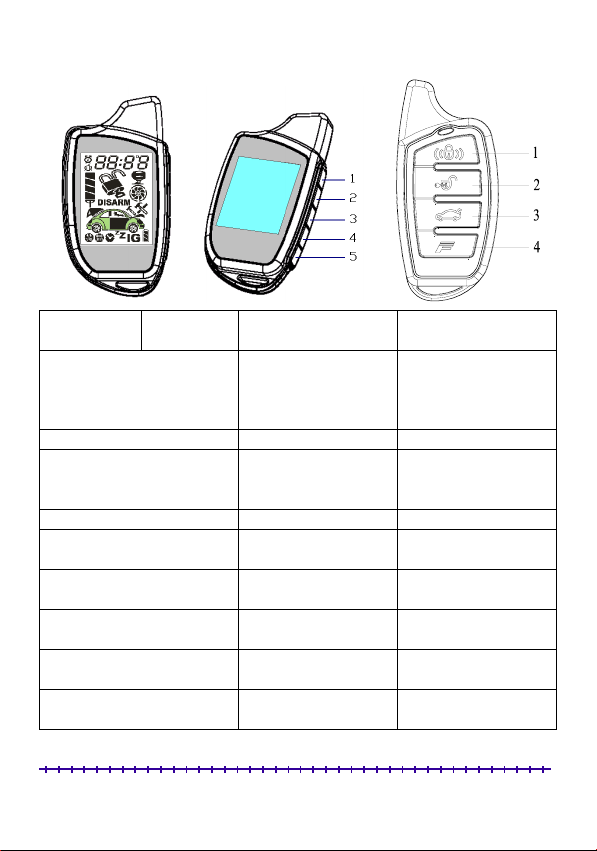
T35 (Two way) T36 (One way)
T35
(Two way)
Press button 1 once
Press and hold button 1 for 2 sec. Remote Panic Anytime
Press button 2 once
Press and hold button 2 for 2 sec. All door unlock/disarm Arming
Press and hold button 3 for 2 sec.
Press button 4 once then press
button 1 within 3 sec.
Press button 4 once then press
button 2 within 3 sec.
Press button 4 once then press
button 3 within 3 sec.
Press button 4 once then press
button 4 within 3 sec.
T36
(One way)
Functions Conditions
Arm and lock doors
Car finder with sound
Stop alarm temporarily
Remote lock doors
Disarm/unlock
Stop alarm temporarily
Remote unlock doors
Open trunk (Channel 1
output)
Active anti car hijacking While driving
Channel 2 output Anytime
Channel 3 output Anytime
Channel 4 output Anytime
1
Disarmed and Ignition OFF
Armed
Sounding
While driving
Armed
Sounding
While driving
Anytime
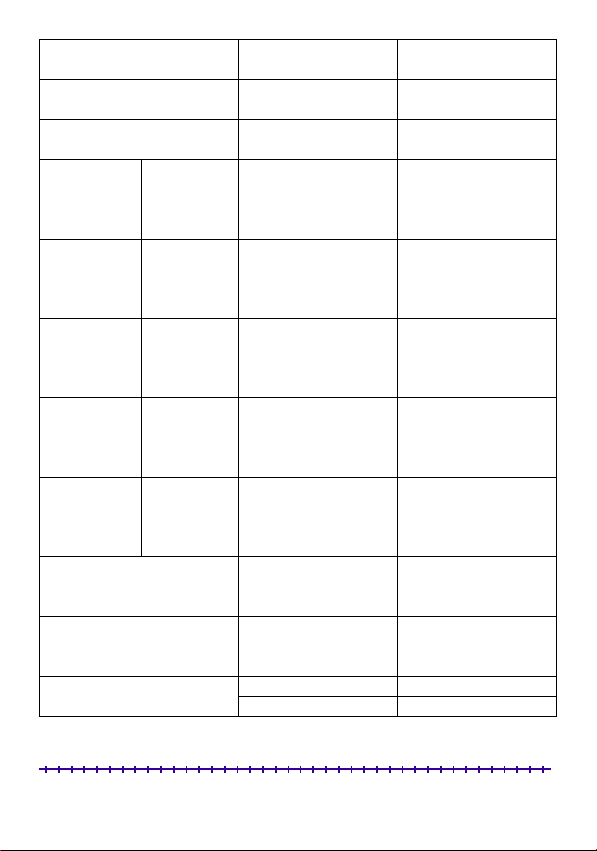
Press and hold button 4 for 2 sec. Remote start on/off
b
2
Press button 1 + 4 once together
Press button 3 + 4 once together
Press button 5
once then
press button 1
within 3 sec.
Press button 5
once then
press button 2
within 3 sec.
Press button 5
once then
press button 3
within 3 sec.
Press button 5
once then
press button 4
within 3 sec.
Press button 5
once then
press button 5
within 3 sec.
Press button 5 once then press
and hold button 1 for 2 sec.
within 3 sec. (only T35)
Press button 5 once then press
and hold button 2 for 2 sec.
within 3 sec. (only T35)
(only T35)
Press button
1 + 3 once
together
Press button
2 + 3 once
together
Press and hold
utton 1 + 3 for
sec
Press and hold
button 3 + 4 for
2 sec
Press button
2 + 4 once
together
Arm with bypass shock
sensor
Manual active ready
mode
Silent arm
Silent disarm Arming
Silent arm with bypass
ext. sensor
Timer start on/off
Valet mode on/off Disarming
No alarm arm mode
Car temperature monitor Anytime
Transmitter power on Transmitter power off Press button 1+5 once together
Transmitter power off Transmitter power on
When start procedure
ready
Disarming and ignition
OFF
Ignition on & disarming
& handbrake on
Disarmed and ignition
OFF
Disarmed and ignition
OFF
When start procedure
ready
Disarmed and ignition
OFF
2
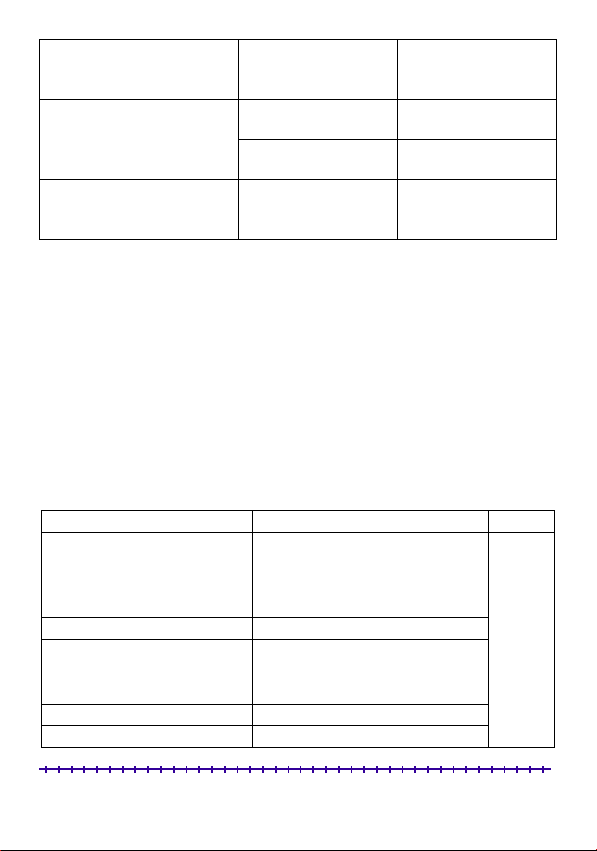
Press button 5 once then press
and hold button 5 for 2 sec.
within 3 sec. (only T35)
Press and hold button 5 for 2 sec.
(only T35)
Press button 4 once then press
button 5 once within 3 sec.
(only T35)
Unit Program mode on
Unit Program mode off
Transmitter program
mode on/off
System status check Anytime
Ignition off & disarming
& door open
Ignition off & disarming
& door open
Anytime
Special function for T35
1. Press button 1+5 to turn on /off transmitter power
2. In disarm mode, if the transmitter without any operation within 1~9 days, transmitter
will chirp bi-bi-bi-----for 5 times, then turn off the power, in this time, press button
1+5 to turn on /off transmitter power, if the transmitter in arm mode, the transmitter
power can not be turned to off.
3. If any button has been pressed exceed 10 seconds, transmitter will long chirp bi---bi--
-bi--- for 3 times, then light the icon (button1 or 2 or 3 or 4 or 5) to indicate which
button has locked.
T35 BACKLIGHT:
Button Functions Color
Arm and lock doors
1 once
1 for 2 sec. Remote Panic
2 once
2 for 2 sec. All door unlock/disarm
3 for 2 sec. Open trunk (Channel 1 output)
Car finder with sound
Stop alarm temporarily
Remote lock doors
Disarm/unlock
Stop alarm temporarily
Remote unlock doors
Green
3
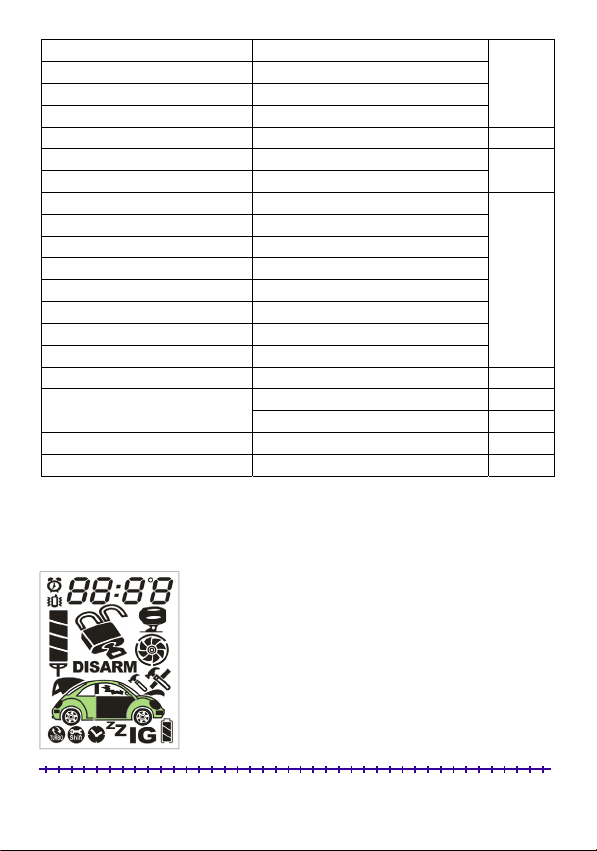
4 -> 1 within 3 sec. Active anti car hijacking
4 -> 2 within 3 sec. Channel 2 output
4 -> 3 within 3 sec. Channel 3 output
4 -> 4 within 3 sec. Channel 4 output
4 for 2 sec. Remote start on/off Green
1 + 4 once Arm with bypass shock sensor
3 + 4 once Manual active ready mode
5 -> 1 within 3 sec. Silent arm
5 -> 2 within 3 sec. Silent disarm
5 -> 3 within 3 sec. Silent arm with bypass ext. sensor
5 -> 4 within 3 sec. Timer start on/off
5 -> 5 within 3 sec. Valet mode on/off
5 -> 1 for 2 sec. within 3 sec. No alarm arm mode
5 -> 2 for 2 sec. within 3 sec. Car temperature monitor
5 -> 5 for 2 sec. within 3 sec. Unit Program mode on
5 for 2 sec. Unit Program mode off Green
1+4 for 2 sec. (only T35)
5 for 2 sec. (only T35) Transmitter program mode on/off Green
4 -> 5 within 3 sec. (only T35) System status check Blue
While the backlight was turn to on, if without any action on T35 but alarm signal was
received from unit, the Green backlight will turn to on (greenÆblueÆred…….)
Transmitter power on Red
Transmitter power off Red
Blue
Red
Blue
ICON:
4
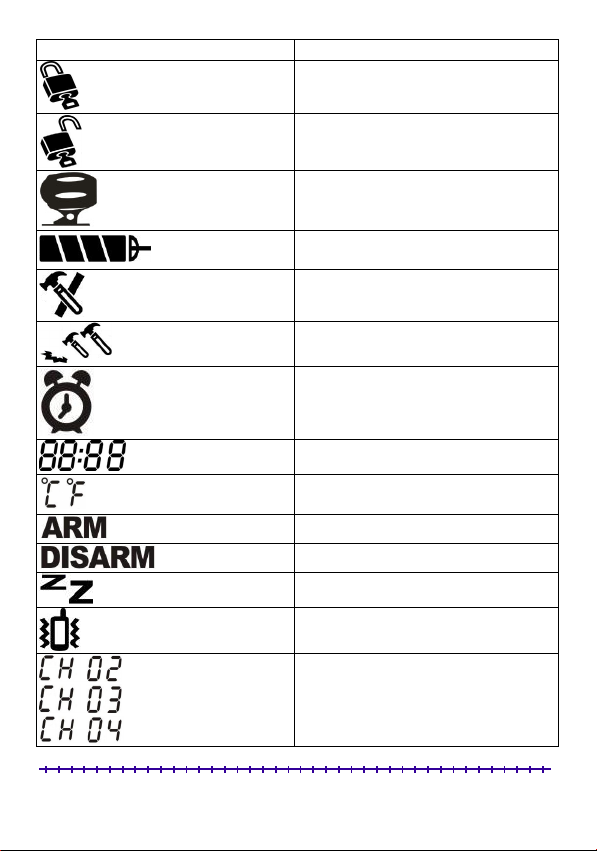
ICON Explanation
Indicates that you car is locked
Indicates that you car is unlocked
Indicate that your siren is turned on when
locking /unlocking or alarm
Indicate that your remote-pager is sending
signals to the controller unit
Indicate that the shock sensor is turned off
Indicate that the shock sensor has been
triggered
Indicate alarm clock mode is on
Indication time hour, minute (24Hr)
Vehicle’s interior temperature Celsius /
Fahrenheit units
Indicate your vehicle is in arm mode
Indicate your vehicle is in disarm mode
Indicate if you are in valet mode
Indicate that vibration mode is on
Indicate channel output. (CH2, CH3, CH4…
output function)
5
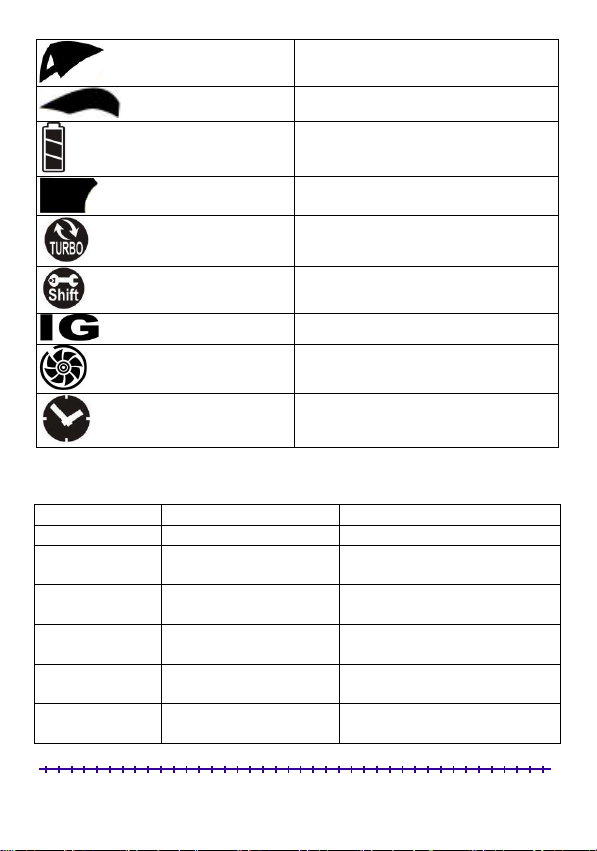
Indicate that your trunk is open
Indicate that your hood is open
Display remaining battery life
Indicate that your vehicle door is open
Indicate the turbo mode is on
Indicate function transfer and setting mode
Indicate the ignition key on trigger
Indicate your vehicle is in remote-start mode
Indicate timer start mode is on
TWO WAY TRANSMITTER T35 SETTING FUNCTION
Button Function Setting
Press 5 for 2 sec. Enter Program mode Anytime
Press 5 once Enter time of hour setting
Press 5 once Enter time of minute setting
Press 5 once
Press 5 once Alarm clock ON/OFF
Press 5 once Enter clock hour setting
Temperature’s unit
& setting℃℉
Press button 1 for time add
Press button 2 for time reduce
Press button 1 for time add
Press button 2 for time reduce
Press button 1 for set ℃
Press button 2 for set ℉
Press button 1 for alarm clock on
Press button 2 for alarm clock off
Press button 1 for time add
Press button 2 for time reduce
6
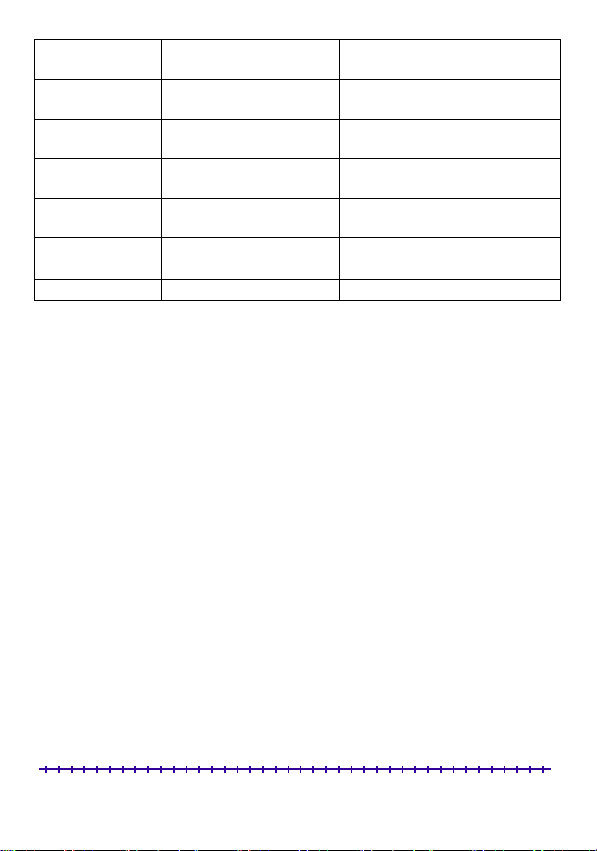
Press 5 once Enter clock minute setting
Press 5 once Setting backlight ON/OFF
Press 5 once Vibration motor ON/OFF
Press 5 once
Press 5 once
Press 5 once Auto power-off setting
Press 5 for 2 sec. Exit Program mode Program mode
Arm/disarm siren chirp
ON/OFF
Setting shock sensor bypass
ON/OFF
Press button 1 for time add
Press button 2 for time reduce
Press button 1 to turn on backlight
Press button 2 to turn off backlight
Press button 1 for vibration on
Press button 2 for vibration off
Press button 1 for siren chirp on
Press button 2 for siren chirp off
Press button 1 for shock bypass on
Press button 2 for shock bypass off
Press button 1 for day increase
Press button 2 for day reduce
T
WO WAY TRANSMITTER T35 SETTING OPERATION:
Anytime Press 5 for 2 sec., the transmitter will enter program setting mode, then the ICON
of the time clock, alarm clock, shock bypass, temperature unit, siren and vibrate, backlight
LED will begin to flash.
The first setting item is HOUR, using button 1 or button 2 to adjust up and down the
HOUR. After setting the HOUR, Press button 5 once to minute setting, the operation is the
same as HOUR setting. Then the time clock setting is over, press button 5 once will enter
the temperature unit setting, press button 1 set the temperature unit is , press button 2 set ℃
the temperature unit is , After th℉ e temperature unit setting, press button 5 once to alarm
clock setting. If the alarm clock is setting ON, then auto entry the time clock setting, the
procedure is the same as time clock setting. After the alarm clock setting, press button 5
once will enter the backlight LED setting; press button 1 to set the backlight LED function
will ON, press button 2 set the backlight LED function will OFF (The backlight LED will
not light when any button be pressed). After the backlight LED setting, press button 5 once
will entry the vibration setting, press button 1 set the vibration function will ON (every
trigger, the transmitter motor will continue running), press button 2 set the vibration
function will OFF (every trigger, the transmitter motor will not running). After the vibration
setting, press button 5 once will entry the sound setting, press button 1 set the sound
7
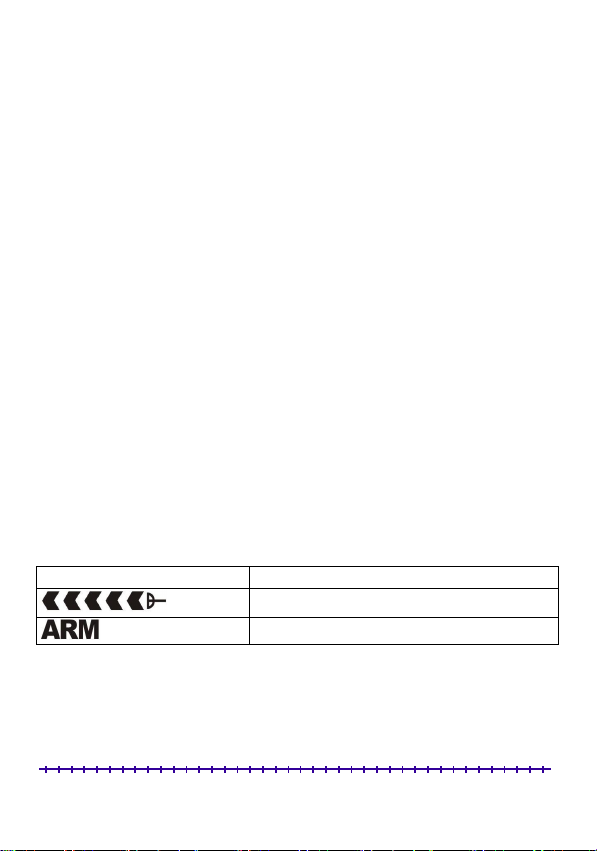
function will ON (the unit arm/disarm with chirp), press button 2 set the sound function
will OFF (the unit arm/disarm without chirp). After the sound setting, press button 5 once
will entry the shock bypass setting, press button 1 set the shock bypass function will ON
(the unit arm with shock bypass), press button 2 set the shock bypass function will OFF
(the unit arm without shock bypass), press button 5 once will entry auto power off within
the preset day, press button 1 to increase power-off day or button 2 to reduce power-off day.
(PF:00 means the transmitter has set without auto power-off function, PF:01~PF:09 means
auto power off is 1~9 day).
TAKE TIME SETTING FOR EXAMPLE (FOR T35)
Press 5 for 2 sec. to enter timer-setting mode, press button 1 for time add, press button 2 for
time reduce, press button 5 to choose sub-setting, e.g. clock, hour, minute
In clock setting mode, when clock set with any number but not “0”, the timer setting is
valuable, or else timer setting is invaluable.
HE FUNCTION SETTING FOR USING THE TRANSMITTER (FOR T35)
T
Ignition OFF, disarming and door open, press and hold button 5 -> 5 for 2 sec. within 3 sec,
the unit will enter function selection mode. If press and hold button5 -> 5 for 2 sec. within 3
sec and don’t enter the function selection mode successfully, T35 will chirp for 5 times to
indicate the failure. At the same time, the Icon will show “FAIL” for 5 sec to indicate the
reason for failure. After the 5 sec, the T35 screen will return to normal status.
FOR INDICATION OF THE FAILURE AS BELOW:
ICON
ICON Explanation
When both the transmitter of T35 and main unit enter in to the function selection mode
successfully, the siren will chirp 3 times to indicate that the main unit is under function
selection mode. Transmitter T35 also will chirp 3 times to indicate the good condition of
communication. At the same time, the LCD will show as below:
RF communication failed
The unit is not in disarming mode
8
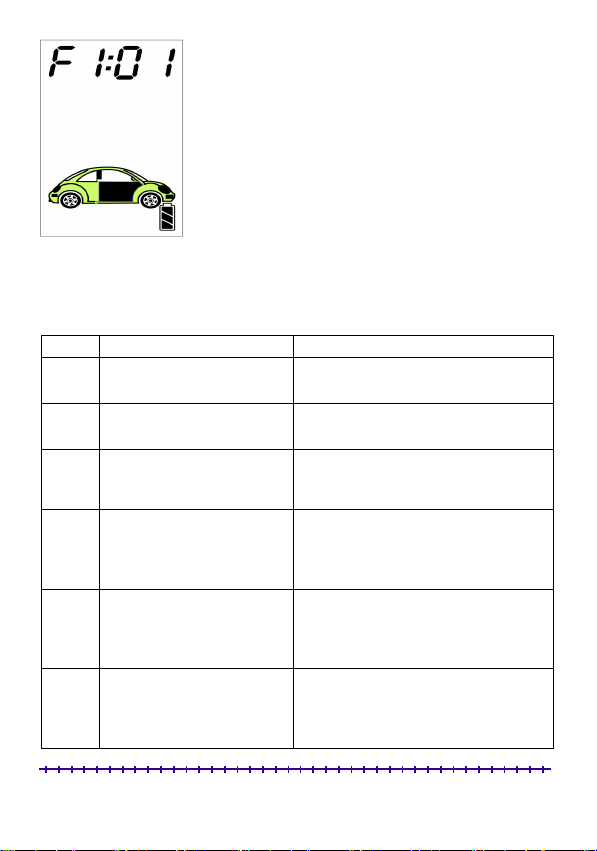
F1:01"means: already in the menus of the function selection and show the First Status
in the menus 1.
F
UNCTION AS BELOW:
Button Functions Indication
Return to the above function
1 once
selection page
Go to the next function selection
2 once
page
Skip to the menus of the function
3 once
selection in next page (can be
circulatory)
Turn the chose function to factory
Hold 1
default and the main unit will
for 2 sec.
operate this indication
Turn the chose function to the
Hold 2
second setting and the main unit
for 2 sec.
will operate this indication
Turn the chose function to the
Hold 3
third setting and the main unit
for 2 sec.
will operate this indication
“F1:13" Show the function code if
success , for example: “F1:13"
“F1:02" Show the function code if
success , for example: “F1:02"
“F2:01" Show the function code if
success , for example: “F2:01"
If success, siren chirp once, flash “SUC” for
3 times
If failure, siren chirp twice, flash “FAIL” for
3 times
If success, siren chirp once, flash “SUC” for
3 times
If failure, siren chirp twice, flash “FAIL” for
3 times
If success, siren chirp once, flash “SUC” for
3 times
If failure, siren chirp twice, flash “FAIL” for
3 times
9
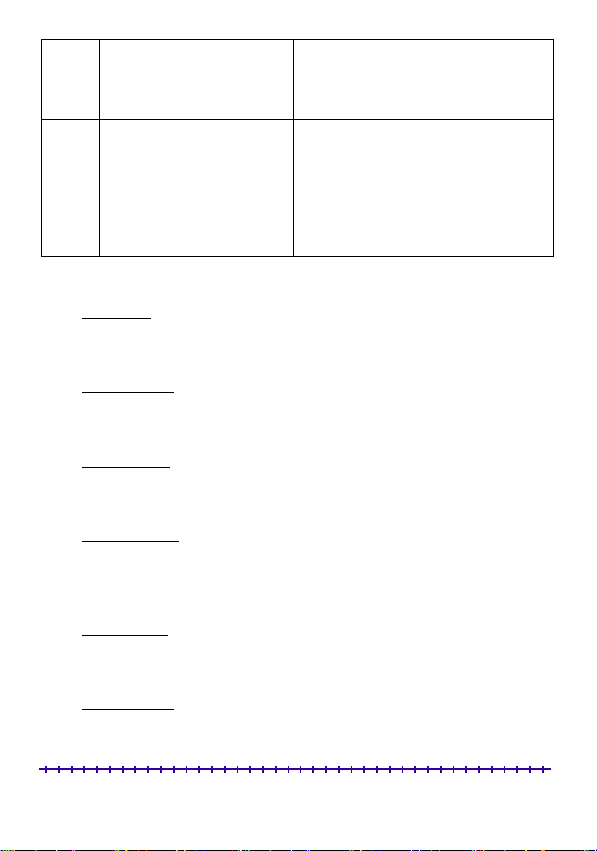
Turn the chose function to the
Hold 4
Four setting and the main unit
for 2 sec.
will operate this indication
If success, siren chirp once, flash “SUC” for
3 times
If failure, siren chirp twice, flash “FAIL” for
3 times
The siren will chirp 4 times to indicate that
the main unit already get out function
Hold
5 for 2
Exit the function choosing mode
sec.
selection mode. Transmitter T35 also will
chirp 4 times, flash “SUC” for 3 times to
indicate the goods condition of
communication. At the same time, the LCD
returns to the normal status.
CANBUS FUNCTION
1. ARM IN +: This input wire is normally connected to the vehicle’s CANBUS
interface. The system will enter arming mode when it detected arming signal from
the CANBUS interface.
2. DISARM IN +: This input wire is normally connected to the vehicle’s CANBUS
interface. The system will enter disarming mode when it detected disarming signal
from the CANBUS interface.
3. Hood trigger -: This input wire is normally connected to the vehicle’s CANBUS
interface. The system will alarm in arming mode when it detected hood trigger
signal from the CANBUS interface.
4. Ignition input +: This input wire is normally connected to the vehicle’s CANBUS
interface. If it detected ignition trigger signal from the CANBUS interface, then the
system will alarm in arming mode, and the system will enter driving mode in
disarming mode.
5. Door trigger -: This input wire is normally connected to the vehicle’s CANBUS
interface. The system will alarm in arming mode when it detected door trigger
signal from the CANBUS interface.
6. Trunk trigger -: This input wire is normally connected to the vehicle’s CANBUS
interface. The system will alarm in arming mode when it detected trunk trigger
signal from the CANBUS interface.
10

PC SETUP FUNCTION
When unit is in disarming & Door open status, Select the correct COM port number, and
then set the following functions
Default: to use factory default setting
Request: read out the setting in the current page.
Apply: transfer the setting to unit in the current pages.
Exit: exit PC-Setup program.
11

BASIC CAR ALARM FUNCTION DESCRIPTION
ODE LEARNING
C
a. When in disarmed mode.
b. Turn ignition ON, press Valet Switch 10 times within 8 seconds, siren will chirp 3
times, system will enter code-learning mode.
c. Press any button on the transmitter, the siren will chirp accordingly for confirmation
as soon as the transmitter is learned. For example, if the first transmitter is learned,
the siren will chirp once. If the second transmitter is learned, the siren will chirp
twice, etc…
d. Up to 3 transmitters can be programmed.
e. If one of the transmitters is programmed, the other transmitters must be
reprogrammed within 8 seconds. Turn ignition OFF or 8 seconds later, system will
exit code- learning mode.
A
RMING
a. Press button 1.
b. Siren will chirp once. Parking lights will flash once.
c. Disables engine starter.
d. The doors will be locked after 0.5 seconds or 3.5 seconds. (see function selection J1-
1)
e. Two-way transmitter LCD screen will display arm and lock icon and chirp once.
f. LED will flash slowly
g. After 3 seconds, all the sensors are armed. If the alarm shock sensor is triggered
within 3 seconds, the siren will chirp twice and the circuit will be by-passed. Alarm
will rearm by itself only when the sensor is stable for 2 seconds.
h. If doors, trunk, hood are not closed enter arm, siren will chirp 5 time and the
transmitter LCD screen will display doors, trunk, and hood open icon.
ARMING WITH BYPASSING SHOCK SENSOR
a. Press button 4 and button 1 together once
b. Siren will chirp once then long chirp once and parking light will flash once, the
system is entry in armed mode, all sensors will be bypassed in this arming cycle.
c. Two-way transmitter LCD screen will chirp once and display arm, lock and shock
bypass icon.
12

SILENT ARMING
a. In disarming state, press button 3 and button 1 once together on T36 or press button 5
once then press button 1 once within 3 seconds.
b. Parking light will flash once.
c. Disables engine starter.
d. Door will be locked at 0.5seconds or 3.5 seconds (See Function Selection J1-1).
e. Two-way transmitter LCD screen will display arm and lock icon.
f. After 3 seconds, all the sensors are armed. If the alarm shock sensor is triggered
within 3 seconds, the siren will chirp twice and the circuit will be by-passed. Alarm
will rearm by itself only when the sensor is stable for 2 seconds.
g. LED will flash slowly.
ILENT ARMING WITH BYPASSING SHOCK SENSOR
S
a. In disarming state, press and hold button 3 + 1 together for 2 seconds on T36 or press
button 5 once then press button 3 once within 3 seconds.
b. Parking light will flash once, the system is entry in silent armed mode, all sensors
will be bypassed in this arming cycle.
c. Two- way transmitter LCD will display arm and chirp once, lock and shock bypass
icon.
HIDDEN ALARM ARMING (ONLY FOR T35)
a. First press button 5 then press and hold button 1 for 2 seconds within 3 seconds
b. Siren will chirp twice and parking light will flash twice, the system will entry in no
alarm arming mode.
c. In this arming mode, the siren and parking light will not alarm if any sensor will be
triggered, but the system will remain send trigger signal to the transmitter.
ALARM PERIOD AND SOUNDING CYCLE
a. While arming, if any detector is triggered, the siren will sound 30 seconds (max) and
the parking light will flash 30 seconds (max).
b. For any single trigger, the siren will sound one cycle only. (One cycle is: sound 30
seconds and stop 3 seconds.)
c. For the same arming period, and for each single detector, the system can only be
triggered (single trigger) at most 8 times.
13

d. For each individual detector, the number of sounding cycle can be accumulated in
the same arming period. (E.g. If open the door, and let the siren sound 5 cycles, and
close the door, the siren will stop sound, then if open the door again, it can only
sound 3 cycles.)
e. After 8 cycles, the triggered detector will be bypassed. This detector will not be
triggered again in the same arming period.
f. The system is disarmed; the all the detector is return normal status.
RANSMITTER DISPLAY REPORT WHEN SYSTEM TRIGGER
T
a. The system is in arming status.
b. If the shock sensor is warned triggered, the unit will send the information to
transmitter, the transmitter LCD screen will display shock sensor warn trigger icon
and piezo will continue sound.
c. If the shock sensor or ext sensor is fully triggered, the unit will send the information
to transmitter, the transmitter LCD screen will display shock sensor full trigger icon
and piezo will continue sound.
d. If the door is triggered, the unit will send the information to transmitter, the
transmitter LCD screen will display door trigger icon and piezo will continue sound.
e. If ignition has been triggered, the unit will send the information to transmitter, the
transmitter LCD screen will display ignition trigger icon and piezo will sound
continually.
f. If the trunk is triggered, the unit will send the information to transmitter, the
transmitter LCD screen will display trunk trigger icon and piezo will continue sound.
g. If the hood is triggered, the unit will send the information to transmitter, the
transmitter LCD screen will display hood trigger icon and piezo will continue sound.
h. The transmitter alarm display (icon flash and piezo sound) will continuously for 30
seconds (max), within 30 seconds, press button 1 or button 2 will stop alarm.
DISARMING
a. Press button 2.
b. Siren will chirp 3 times, parking lights will flash 3 times. If siren chirps 4 times and
parking lights flash 4 times, which means the alarm has been triggered during arming
state.
c. Press button 3 and button 2 together once on T36 or press button 5 once then press
button 2 once within 3 seconds on T35, the system will silent disarming, only parking
light will flash indication.
14

d. Doors will be unlocked after 0.5 seconds or 3.5 seconds (see function selection J1-1).
e. If somewhere was triggered, the LED will flash to indicate as following:
Quick flash 2 times after a pause Shock sensor or ext sensor full trigger
Quick flash 3 times after a pause Door trigger
Quick flash 4 times after a pause Trunk trigger
Quick flash 5 times after a pause Hood trigger
Quick flash 6 times after a pause IGN trigger
f. Two-way transmitter LCD screen will display the triggered zone icon and unlock
icon.
g. Dome light will be ON for 30 seconds (if selective dome light output), and will be
OFF when ignition ON.
A
UTOMATIC REARMING (SEE FUNCTION SELECTION J1-7)
After disarm, the system will be re-armed automatically or re-arm with door lock after 30
seconds if the ignition does not turn ON or the door is not open.
L
AST DOOR ARMING (SEE FUNCTION SELECTION J1-6)
a. Turn ignition ON, then OFF and close the last door. After 30 seconds, the system
will arm automatically or arm with door lock.
b. If one of the doors is opened during the above mentioned 30 seconds periods, system
will postpone enter arming mode till all doors are closed.
SMART IMMOBILIZATION (SEE FUNCTION SELECTION J1-11)
a. When ignition is turned to OFF for 2 min, if the alarm is not armed, the engine will
be cut automatically and cannot be restarted. LED will be ON for 0.5 seconds and
then OFF for 3 seconds, and circle.
b. Exit auto-immobilization mode: when ignition OFF, press button 2 once, Or please
perform OVERRIDE PROCEDURE.
2-
STAGE SENSOR
a. If car receives a light shock, siren will chirp five times and parking lights will flash
once for warning purpose.
b. If car receives a heavy signal, siren will sound and parking lights will flash for 30
seconds immediately.
15

OOR LOCK CONTROL (WHILE DRIVING)
D
a. Press button 1 to lock doors. The doors can be locked.
b. Press button 2 to unlock doors. The doors can be unlocked.
UTOMATIC DOOR LOCK (SEE FUNCTION SELECTION J1-8)
A
When the system is disarming and the ignition turn from OFF to ON, door will lock after
15 seconds or door will lock with footbrake is press first.
A
UTOMATIC DOOR UNLOCK (SEE FUNCTION SELECTION J1-9)
When the ignition turns from ON to OFF, doors will automatically unlock.
S
ECOND UNLOCK (SEE FUNCTION SELECTION J2-4)
If the system is selection second unlock on, press and hold button 2 for 2 seconds, the
second unlock will output 300mA negative signal.
OPEN TRUNK (CHANNEL 1 OUTPUT) (SEE FUNCTION SELECTION J2-3
/J2-8)
a. Anytime, press and hold button 3 for 2 seconds will to open trunk (channel 1 output)
(with 300mA negative output).
b. The two-way transmitter LCD screen will display channel 1 output icon.
c. If the system is in arming at this time, the trunk trigger, ext sensor is by-pass till the
channel output off. After 4 seconds, the system is in arm mode again.
CHANNEL 2 OUTPUT (SEE FUNCTION SELECTION J2-4 /J2-11)
a. Anytime, first press button 4 once then press button 2 once within 3 seconds will to
remote channel 2 output (with 300mA negative output).
b. The two-way transmitter LCD screen will display channel 2 output icon.
c. If the system is in arming at this time, the trunk trigger, ext sensor is by-pass till the
channel output off. After 4 seconds, the system is in arm mode again.
16

HANNEL 3 OUTPUT (SEE FUNCTION SELECTION J2-5 /J2-12)
C
a. Anytime, first press button 4 once then press button 3 once within 3 seconds will to
remote channel 3output (with 300mA negative output).
b. The two-way transmitter LCD screen will display channel 3 output icon.
c. If the system is in arming at this time, the trunk trigger, ext sensor is by-pass till the
channel output off. After 4 seconds, the system is in arm mode again.
C
HANNEL 4 OUTPUT (SEE FUNCTION SELECTION J2-6 / J2-13)
a. Anytime, first press button 4 once then press button 4 once within 3 seconds will to
remote channel 4 output (with 300mA negative output).
b. The two-way transmitter LCD screen will display channel 4 output icon.
c. If the system is in arming at this time, the trunk trigger, ext sensor is by-pass till the
channel output off. After 4 seconds, the system is in arm mode again.
PANIC MODE
a. Anytime press and hold button 1 for 2 seconds. The siren will sound and parking
lights will flash for 30 seconds
b. The two-way transmitter LCD screen will display siren icon and sound.
c. Press button 1or 2 to stop the panic.
CAR FINDER
a. The system is armed.
b. Press button 1: siren will chirp 6 times, the parking lights will flash 12 times. At the
same time, the door will lock.
c. Press button 2 to stop car finder and disarm.
SYSTEM’S STATUS CHECK
Anytime press button 4 once then press button 5 once within 3 seconds, the system’s
present status and current temperature will be shown on two-way transmitter LCD screen
for five seconds.
17

OWER ON MEMORY
P
This security system is equipped with circuitry that will allow the unit to remember its
alarm status if the power is lost and then reconnected.
ALET MODE
V
a. The system is disarming, turn ignition ON, within 8 seconds press and hold valet
switch 3 seconds for once or press button 2+4 once together on T36 or press button
5 twice within 3 seconds on T35.
b. LED will be constantly ON, the parking light will flash once.
c. The two-way transmitter LCD screen will display valet mode icon, which indicates
that system enters valet mode.
d. In VALET mode, siren will chirp once and parking lights will flash once when lock
the door, and siren will chirp twice and parking lights will flash twice when unlock
the door.
e. In Valet mode, there is no arm and trigger alarm function, and it cannot enter smart
immobilization and anti car jacking.
f. Leave valet mode: press button 2+4 once together on T36 or press button 5 twice
within 3 seconds on T35.
g. LED will be OFF, and the parking light will flash twice which indicates that system
exit valet mode.
A
NTI CAR JACKING (SEE FUNCTION SELECTION J2-1, 2)
The system provides 3 ways to enter anti-car jacking mode.
For MODE A, there are three ways to enter anti carjacking:
a. When ignition ON, first press transmitter button 4 once then press button 1 once
within 3 seconds to activate the anti carjacking.
b. When ignition ON, after the door is opened, the system will enter anti carjacking.
Within 10 seconds, pressing button 1 once of the transmitter will bypass the action
of opening the door, and the system will exit anti carjacking mode. And the parking
will flash once and siren will chirp once. Or perform Emergency disarming to exit
the anti car jacking mode, that is to say, Within 71 seconds press and hold valet
switch once for one second to exit anti jacking mode.
18

c. After turning ignition ON, the system will enter anti carjacking mode at once.
Within 10 seconds, pressing button 1 once of the transmitter will bypass the action
of turning ignition ON, and the system will exit anti carjacking mode. And the
parking will flash once and siren will chirp once. Or perform Emergency
disarming to exit the anti car jacking mode, that is to say, Within 71 seconds
press and hold valet switch once for one second to exit anti jacking mode.
For MODE B, there are two ways to enter anti carjacking:
The above b and a ways are available for mode B.
For MODE C, there is one way to enter anti carjacking:
The above a way is available for mode C.
W
HEN THE SYSTEM ENTERS ANTI CARJACKING MODE
a. From the beginning to 15 seconds, nothing happen.
b. From 16 to 30 seconds, the LED will blink slowly.
c. From 31 to 45 seconds, the LED will blink fast and the siren will chirp once per 2
seconds.
d. Form 46 to 70 seconds, the LED will blink fast and the siren will chirp once per
seconds.
e. After 71 seconds, the siren will sound and the parking light will flash continuously.
The arming wire will output negative 300mA current.
f. After turn ignition OFF, the siren will sound and the parking lights will flash for 3
minutes before they stop.
g. Turn ignition ON again without exiting anti carjacking mode, the siren will sound
and the parking lights will flash continuously again.
TO EXIT: perform Emergency disarming to exit the antijacking
Note: when system entered anti car jacking, the transmitter cannot control the unit.
Emergency disarming (See Function Selection J1-13)
Please refer to its instruction for emergency disarm the system as following:
1. SIMPLE WAY:
Please turn ignition ON, press and hold valet switch once for 1 second. Siren will chirp
4 times and the parking lights will flash 4 times, which indicates that the system is
disarmed.
19

ND WAY:
2. 2
Please refer 2-pin code override procedure:
PIN CODE OVERRIDE PROCEDURE:
2-
a. Turn ignition ON, press valet switch 5 times within 8 seconds.
b. After 8 seconds, the LED should stay ON solid for 5 seconds, after the 5 seconds
LED begins to flash.
c. When the LED flashes the 1st number of the 2-pin code, turn ignition OFF. Then
turn back ON to wait for LED to flash the 2
LED flashes the2
nd
number of the 2-pin code, turn ignition OFF When complete,
nd
number of the 2-pin code. When the
siren will sound 4 times and the parking lights will flash 4 times to indicate system
override, which indicates that the system is disarmed.
d. If LED flashes over 12 times, it means the program exits override procedure.
e. If failed the override procedure, will need to turn off the ignition and return to step a.
PROGRAM PERSONAL 2 PIN CODE (FACTORY DEFAULT SETTING 1,2)
Pin code program procedure: (system disarmed)
a. Turn ignition ON, press valet switch 5 times within 8 seconds.
b. After 8seconds, the LED should stay ON solid for 5 seconds, after the 5 seconds
LED begins to flash.
c. To change the factory pin code setting. Turn ignition OFF after the LED flashes the
1st pin code. Then turn ignition back ON to wait for LED to flash the 2
When the LED flashes the2
nd
number of the 2-pin code, Turn ignition OFF, If the pin
code recognition failed, the system will exit pin code setting automatically.
d. Then turn ignition ON, and set the pin code as the LED flashes your selected 1
then turn ignition OFF. Siren will sound with number of times to indicate new pin
code for the system. Follow the same method for the 2
nd
pin code. The new 2-pin
code will be recorded in EEPRON IC when completed.
NOTE: If the 2
nd
pin code setting is incorrect then the system will default pin code setting.
The PIN code should within 1~9, 0 is not acceptable, wrongly input will exit the mode.
nd
pin code.
st
pin,
20

EMOTE ENGINE START FUNCTION DESCRIPTION
R
LEARNING (SEE FUNCTION SELECTION J3-4)
RPM
a. When the system is disarming and ignition ON, press valet switch 6 times within 10
seconds, the parking lights will flash twice to indicate that system has entered the
RPM learning mode.
b. Start the engine, when the RPM level is stabilized, press and hold valet switch till the
parking lights will flash twice and the siren will chirp twice, which indicates the
RPM value has been memorized successfully.
NOTE: The unit remote start defaults check mode is Voltage mode; before the system entry
the RPM learning mode, user must connect the vehicle RPM wire to the unit and function
selection must select the start check mode is RPM mode.
URBO MODE (SEE FUNCTION SELECTION J3-11)
T
a. The turbo mode is used for protect the engine.
b. Before the ignition is turned from ON to OFF (ignition must be ON more than 10
seconds), the engine will not shutdown immediately, but continue remain running for
3 minutes.
c. The engine will stop running immediately if step foot brake or release hand brake.
Reservation procedure for manual gear car (See Function Selection J3-1, J3-2)
a. If the car is the manual gear car, the unit must to perform the reservation procedure
before the remote engine start, the reservation procedure has two setting mode
selection.
b. The manual setting mode operation is following:
c. When the engine running, before you turn ignition OFF to stop the engine, pulls up
the hand brake, release the foot brake.
d. Gear keeps in Empty position.
e. Press button 3+4 once together.
f. Turn ignition OFF, the engine will still remain running for 2 minutes. Within 2
minutes, open and close the door, the parking light will flash twice indicate that the
reservation procedure is successful.
21

g. In auto pre-set setting mode, when the engine running, Engine will automatically
running 2 minutes after ignition off as reservation. Within 2 minutes, open and close
the door, the parking light will flash twice indicate that the reservation procedure is
successful.
h. If reservation produce is failed, or within 2 minutes no any action, the parking light
will flash four times indication, then you must perform the step again.
i. Turn ignition ON, or open the hood, or press the foot brake, or pull down the hand
brake will cause the unit to exit the reservation mode.
REMOTE START OPERATION
Remote start activation: The following inputs will activate the Remote Start sequence and if
a successful start enters the ‘RUN’ mode.
Transmitter activation: the transmitter button 4 is press and hold 2 seconds when the
ignition is OFF.
R
EMOTE START ‘RUN’ MODE: The ‘RUN’ mode begins when the unit has
recognized a successful start.
a. RUN time: The unit will keep the engine running for a maximum of 10 minutes (5,
20,30min option) from the time of a successful start. The same time, the two-way
transmitter LCD screen will display running time and countdown running time.
b. The unit will exit the ‘RUN’ mode less than 10 minutes (5, 20,30min option) from
the time of a successful start ONLY by Remote start de-activation input.
E
XIT REMOTE START: The following inputs & operations will cause the unit to exit
the ‘RUN’ mode and will not attempt to start again until the unit receives a remote start
activation input.
(if reservation procedure is successful, then if user: 1 pull down the handbrake; 2 press the
foot brake; 3 open the hood, the reservation procedure will canceled when remote start.)
a. Transmitter de-activation: the Transmitter button 4 is press and hold 2 seconds of
each other
b. The unit has reached the end of the 10 minute ‘RUN’ time (5, 20,30min option).
c. The unit detects a RPM signal at 8 times the programmed value (if RPM detect
mode).
22

d. Voltage input: in voltage mode the unit detects the voltage is drop 1.0V for more
than 5 consecutively seconds during ‘RUN’ time (if voltage detect mode).
e. Unsuccessful start attempts: Three consecutively unsuccessful start attempts.
TIMER START MODE OPERATION
a. Timer mode activation: Anytime, press and hold button 3+4 together for 2 seconds
on T36 or press button 5 once then press button 4 once within 3 seconds on T35.
b. The parking lights will flash 4 times as confirmation of activating ‘Timer mode’.
c. Timer mode start interval: The operator has the option to have the unit start every 12
or 1or 3 or 6 hours. Factory default is 12 Hour intervals. To select 12 or 1or 3 or 6
hour automatic start timer in feature programmable.
d. When timer modes start successful, the two-way transmitter LCD screen will display
the “time”. NOTE1: This feature cannot be activated when the ignition is ON or the
unit is in the ‘RUN’ mode.
NOTE2: 3 Unsuccessful starts attempts will count as 1 successful start. The unit will
attempt to start again at the next Timer mode start interval.
EXIT TIMER MODE: The following inputs & operations will cause the unit to exit the
‘TIMER’ mode.
a. Press and hold button 3+4 together for 2 seconds on T36 or press button 5 once then
press button 4 once within 3 seconds on T35.
b. (+) Input on the foot brake input wire
c. (-) Input on the hand brake input wire
d. (-) Input on the hood pin wire
e. The ignition is ON while the unit is NOT in the ‘RUN’ mode.
f. The unit has called the Remote Start activation option additional times.
g. ‘RUN’ mode is exited due to RPM signal 8 times programmed value (if RPM detect
mode).
DIAGNOSTICS MODE
When the engine stop running. Than the parking light will flash “N” times indicate the
reason for shutdown.
The indications are as follows:
1Flash 10(5, 20, 30) min run timer expired or transmitter activation input.
2Flashes Low or No RPM signal received.
23

3Flashes hand brake input shut down.
4Flashes foot brake or open hood input shut down.
5Flashes High RPM signal over speed shut down
6Flashes RPM has not learned.
7Flashes voltage not raised or voltage has drop
8Flashes manual gear car not perform the reservation procedure
R
ETURN TO FUNCTION FACTORY DEFAULT SETTING
a. In disarming status, turn Ignition OFF to ON 4 times, and ignition will stay in on
position.
b. Press valet switch 12 times then press once again and hold it until 6 chirps with a
long chirp is hearing then release the valet switch.
c. The all-programmable feature returns to factory default setting.
F
UNCTION SELECTION
a. The function selection is programmable. Please follow the procedure.
b. In disarming status, turn ignition on (must 5 seconds longer after last ignition off).
c. Within 8 seconds, press valet switch 3 times, then press once again and hold it for 3
seconds. System will chirp once to indicate entering function menu 1 selection, if
not releasing the valet switch and hold on for 6 seconds, system will chirp twice to
indicate entering function menu 2 selection, if still hold on for 9 seconds, system
will chirp three times to indicate entering function menu 3 selection.
d. After entering manuals, presses Valet Switch to select the function to be changed
within 20 seconds, system will chirp each time when Valet Switch is pressed and
released.
e. When reach the times of selected function, press button 1 once or button 2 once or
button 3 once or hold button 4 for 2 seconds (or press button 2 once to select
variable value 1, press button 2 once again to select variable value 2, press button 2
once again to select variable value 3) of the remote control to select. The siren will
chirp once when button 1 confirms the factory value, the siren will chirp twice when
button 2 is the optional variable value 2. The siren will chirp three times when
button 3 confirms the optional variable value 3, the siren will chirp four times when
button 4 for 2 seconds confirms the optional variable value 4.
f. When exceed 20 seconds or turn ignition off, system will have a long beep and leave
function selection mode.
24

FEATURE MENU 1:
Function selection
J1-1 Lock/unlock timer 0.5 seconds 3.5 seconds
J1-2 Lock time Same as J1 15 seconds 30 seconds
J1-3 Unlock pulse 1 pulse 2 pulse
J1-4 Arm/disarm with chirp On Off
J1-5 Arming delay time 3 seconds 30 seconds
J1-6 Last door arming
J1-7 Auto re-arm
J1-8 Automatic door lock On Off
J1-9 Automatic door unlock On Off
J1-10 Alarm period 8 cycles No limit
J1-11 Smart immobilized On Off
J1-12 Siren alarm duration 30 seconds 60 seconds
Emergency override
J1-13
way
J1-14 Default setting On
Pre set value
(1 chirp)
On, without
lock
On, without
lock
Simple way
Variable 1
set-up
(2 chirps)
Off
Off
2 pin code
way
Variable 2
set-up
(3 chirps)
On with
lock
On with
lock
Lock with
footbrake
FEATURE MENU 2:
Function selection
Anti car jacking
J2-1
function
Anti car jacking
J2-2
mode
Programmable L1
J2-3
output
Pre set value
(1 chirp)
Off On
Mode C Mode B Mode A
Trunk (Channel
1) output
Variable 1
(2 chirps)
CH1
output and
disarm
25
set-up
Variable 2
set-up
(3 chirps)
Output
pulse after
start
Variable 3 set-up
(4 chirps)
Output pulse
during crank
Variable 3
set-up
(4 chirps)

Programmable L2
J2-4
output
Programmable L3
J2-5
output
Programmable L4
J2-6
output
Channel 2
output
Channel 3
output
Dome light
output
Second
unlock
output
Horn
output
Channel 4
output
CH2
output and
disarm
CH3
output and
disarm
CH4
output and
disarm
Output pulse
before start
Output pulse after
shutdown
Remote start status
output
Latched
Trunk (Channel 1)
J2-8
output
Momentary
output
Latched
output
output and
reset with
ignition
30 seconds timed
ON
Horn timing 10ms 50ms 20ms 30ms
J2-9
J2-10
Ignition control
dome light
On Off
Latched
output and
reset with
ignition
30 seconds timed
Channel 2 output
J2-11
Momentary
output
Latched
output
ON
Latched
output and
reset with
ignition
30 seconds timed
Channel 3 output
J2-12
Momentary
output
Latched
output
ON
Latched
output and
reset with
ignition
30 seconds timed
Channel 4 output
J2-13
Momentary
output
Latched
output
ON
J2-14 Default setting On
26

EATURE MENU 3:
F
Variable
Function selection
J3-1 Vehicle model Automatic gear Manual gear
Manual gear reservation
J3-2
setting
J3-3 Engine checking on/off
J3-4 Check mode when start
High/low voltage check
J3-5
level
J3-6 Cranking time 1.0s 0.6s 0.8s 2.0s
J3-7 Gasoline/Diesel
J3-8 Remote timer start 12H 1H 3H 6H
J3-9 Warm-up duration 10 MIN 5MIN 20MIN 30MIN
Parking light output
J3-10
during running
J3-11 Turbo mode Off On
J3-12 External module type Idata Fortin GP300
Crank time mode of
J3-13
tachometer checking
type
J3-14 Default setting On
Pre set value
(1 chirp)
Manual set Auto pre-set
Engine checking
on
Voltage checking
type
High voltage
check level
Gasoline 2s warn-
up timer
Flash Steady on
4 Cycle
tachometer sensing
Variable 1 set-
up (2 chirps)
Engine
checking off
Tachometer
checking type
Low voltage
check level
Diesel 15s
warn-up timer
Smart
tachometer
sensing
Variable
3 set-up
2 set-up
(3 chirps)
(4 chirps)
Diesel
Diesel
30s
45s
warn-up
warn-up
timer
timer
2 Cycle
tachome
ter
sensing
27

EATURE MENU 1 EXPLANATION:
F
J1-1. L
OCK/UNLOCK TIMER
Pre-set: After press arm/disarm, the door is locked/unlocked output 0.5 seconds.
Variable1: After press arm/disarm, the door is locked/unlocked output 3.5 seconds.
J1-2. LOCK TIMER
Pre-set: same as J1.
Variable 1: After press arm the door is locked output 15 seconds.
Variable 2: After press arm the door is locked output 30 seconds.
J1-3. U
NLOCK PULSE
Pre-set: After presses disarm the door is unlocked output one pulse.
Variable 1: After presses disarm the door is unlocked output two pulse.
J1-4. A
RM/DISARM WITH CHIRP
Pre-set: Arm/Disarm will have chirp indication.
Variable 1: Arm/Disarm will not have chirp indication.
ARMING DELAY TIME
J1-5.
Pre-set: delay 3s.
Variable 1: delay 30s.
J1-6. L
AST DOOR ARMING
Pre-set: Turn ignition ON to OFF and close the last door. After 30seconds, the system will
arm itself without lock.
Variable1: Delete this feature.
Variable2: Turn ignition ON to OFF and close the last door. After 30seconds, the system
will arm itself with lock.
28

J1-7. A
UTO RE-ARM
Pre-set: The system is disarming without ignition ON or open the door. After 30seconds,
the system will arm itself without lock.
Variable1: Delete this feature.
Variable2: The system is disarming without ignition ON or open the door. After 30seconds,
the system will arm itself with lock.
UTOMATIC DOOR LOCK
J1-8.A
Pre-set: When the ignition turns from OFF to ON, doors will lock after 15 seconds.
Variable1: When the ignition turns from OFF to ON, door will not lock.
Variable2: When the ignition turns from OFF to ON, door will lock with press the
footbrake first.
J1-9.A
UTOMATIC DOOR UNLOCK
Pre-set: When the ignition turns from ON to OFF, doors will unlock immediately.
Variable1: When the ignition turns from ON to OFF, door will not unlock.
LARM PERIOD
J1-10.A
Pre-set: the system can only be triggered at most 8 times.
Variable1: the system’s triggered times is no limited.
J1-11.S
MART IMMOBILIZE
Pre-set: this feature exists.
Variable 1: Delete this feature
J1-12. SIREN ALARM DURATION TIME
Pre-set: the system is triggered; the siren and parking light will alarm 30 seconds.
Variable 1: the system is triggered; the siren and parking light will alarm 60 seconds.
29

J1-13. E
Pre-set: simple way.
Variable 1: 2 pin code way
MERGENCY OVERRIDE WAY
J1-14. D
Pre-set: Return the feature menu 1 to the factory set-up.
EFAULT SETTING
F
EATURE MENU 2 EXPLANATION:
J2-1. A
NTI CAR-HIJACKING
Pre-set: Delete anti car-hijacking feature.
Variable 1: Follow procedure to enter anti car-hijacking mode.
J2-2. A
NTI CAR-HIJACKING MODE SELECT
Pre-set: entry anti car-hijacking way is mode C.
Variable 1: entry anti car-hijacking way is mode B.
Variable 2: entry anti car-hijacking way is mode A.
J2-3.P
ROGRAMABLE L1 OUTPUT SELECT
Pre-set: Trunk (channel 1) output.
Variable1: Trunk (channel 1) output and disarming
Variable2: output pulse after start. The wire will provide a 1 seconds -300mA pulsed
ground output after the vehicle is started under control of the remote start unit. Typically
this wire will be used to re-lock the vehicle doors if the doors unlock automatically when
the factory anti-theft system is disarmed.
Variable 3: output pulse during crank. The wire will provide a -300mA ground output while
the starter output of the remote start unit is active. This output can be used to activate the
Crank Low/Bulb Test wire found in some GM vehicles. This wire is also referred to as the
ECM wake up wire in some Chrysler vehicles.
30

ROGRAMMABLE L2 OUTPUT SELECT
J2-4. P
Pre-set: channel 2 output.
Variable1: seconds unlock output.
Variable2: channel 2 output and disarming
Variable 3: output pulse before start. The wire will provide a 1 seconds -300mA pulsed
ground output 1.5 seconds before the remote start unit activates as well as when the
transmitter is used to unlock the system to prevent false triggering of the factory alarm
when the remote start unit engages or when the system is used to unlock the doors.
PROGRAMMABLE L3 OUTPUT SELECT
J2-5.
Pre-set: channel 3 output.
Variable1: horn output.
Note: horn output honk time is by J2-9 feature selection. Alarm output is on 10ms, off
200ms.
Variable2: channel 3 output and disarming
Variable 3: output pulse after shutdown. The wire will provide a 1 seconds -300mA pulsed
ground output after the remote start unit shuts down. This output will occur regardless of
whether the circuit times out or is manually terminated. Typically this output will be used
to re-lock/re-arm the vehicle if the doors unlock automatically when the ignition circuit
transitions to off or the factory anti-theft system is disarmed.
ROGRAMMABLE L4 OUTPUT SELECT
J2-6. P
Pre-set: dome light output: when the system is alarming, the dome light ON as parking light.
When disarm, dome light will ON until ignition ON (max 30 seconds).
Variable1: channel 4 output.
Variable2: channel 4 output and disarm
Variable 3: status continuant output when remote start.
RUNK (CHANNEL 1) OUTPUT MODE SELECT
J2-8. T
Pre-set: Momentary output: Anytime, press button 3 for 2sec. the CH1 will output-300mA
constantly. Until the button 3 of transmitter are released.
31

Variable1: Latched output: this selection will output a –300mA signal from the channel 1
output as soon as the channel 1 button is pressed and will continue until the button is
pressed again.
Variable2: Latched output/reset with ignition ON: this selection will output a –300mA
signal from the channel 1 output as soon as the channel 1 button is pressed but will reset or
stop when the ignition is turned ON.
Variable3: 30 seconds output: this selection will continue output a 30 seconds –300mA
signal from the channel 1 output as soon as the channel 1 button is pressed.
J2-9.H
ORN TIMING SETTING
Pre-set: If setting horn output, when the system is arm/disarm with horn honk, the horn
honk default timing is 10ms.
Variable1: the horn honk timing is 50ms.
Variable2: the horn honk timing is 20ms.
Variable3: the horn honk timing is 30ms.
J2-10. I
GNITION CONTROL DOME LIGHT
Pre-set: the dome light will off when ignition turn from off to on position, the dome light
will illume (max: 30s) when ignition turn from on to off position.
Variable 1: the dome light will not illume when ignition turn from on to off position.
J2-11. C
Pre-set: Momentary output: Anytime, within 3 seconds press button 4 once then press
button 2 once, CH2 will output-300 mA.
Variable1: Latched output: this selection will output a –300mA signal from the channel 2
output as soon as the channel 2 button is pressed and will continue until the button is
pressed again.
Variable2: Latched output/reset with ignition ON: this selection will output a –300mA
signal from the channel 2 output as soon as the channel 2 button is pressed but will reset or
stop when the ignition is turned ON.
Variable3: 30 seconds output: this selection will continue output a 30 seconds –300mA
signal from the channel 2 output as soon as the channel 2 button is pressed.
HANNEL 2 OUTPUT MODE SELECT
32

J2-12. C
Pre-set: Momentary output: Anytime, within 3 seconds press button 4 once then press
button 3 once, CH3 will output-300 mA
Variable1: Latched output: this selection will output a –300mA signal from the channel 3
output as soon as the channel 3 button is pressed and will continue until the button is
pressed again.
Variable2: Latched output/reset with ignition ON: this selection will output a –300mA
signal from the channel 3 output as soon as the channel 3 button is pressed but will reset or
stop when the ignition is turned ON.
Variable3: 30 seconds output: this selection will continue output a 30 seconds –300mA
signal from the channel 3 output as soon as the channel 3 button is pressed.
HANNEL 3 OUTPUT MODE SELECT
HANNEL 4-OUTPUT MODE SELECT
J2-13.C
Pre-set: Momentary output: Anytime, within 3 seconds press button 4 once then press
button 4, CH4 will output -300 Ma.
Variable1: Latched output: this selection will output a –300mA signal from the channel 4
output as soon as the channel 4 button is pressed and will continue until the button is
pressed again.
Variable2: Latched output/reset with ignition ON: this selection will output a –300mA
signal from the channel 4 output as soon as the channel 4 button is pressed but will reset or
stop when the ignition is turned ON.
Variable3: 30 seconds output: this selection will continue output a 30 seconds –300mA
signal from the channel 4 output as soon as the channel 4 button is pressed.
J2-14. D
Pre-set: Return the feature menu 2 to the factory set-up.
EFAULT SETTING
33

FEATURE MENU 3 EXPLANATION:
J3-1. V
EHICLE MODE
Pre-set: Automatic gear car: Without ‘ready mode’, remote start directly
Variable1: Manual gear car: The ‘ready mode’ routine has been completed successfully
system can remote start
J3-2. M
ANUAL GEAR CAR RESERVATION SETTING MODE
Pre-set: Manual setting: When the engine running, press button 3+4 once to routine ‘ready
mode’
Variable1: Auto pre-set setting: When the engine running exceed 10 seconds, ignition OFF
will automatically routine ‘ready mode’
J3-3. E
NGINE CHECK SELECTION WHEN REMOTE START
Pre-set: Engine check ON: remote start successfully, to detect voltage rise or RPM signal.
(if voltage rise or RPM signal is interrupted suddenly, the unit will start two times).
Variable 1: Engine check OFF: remote start successfully, to detect voltage rise or RPM
signal. (if voltage rise or RPM signal is interrupted suddenly, the unit will not start).
HECK MODE WHEN START
J3-4. C
Pre-set: Voltage checking type.
Variable 1: RPM checking type.
OLTAGE CHECK LEVEL
J3-5. V
Pre-set: High voltage checks level.
Variable 1: Low voltage checks level.
CRANK TIME SELECTION
J3-6.
Pre-set: 1 second.
Variable1: 0.6 seconds.
Variable2: 0.8 second.
Variable3: 2 seconds.
34

ASOLINE ENGINE/DIESEL ENGINE
J3-7. G
Pre-set: Gasoline engine without wait-to-start light 2 seconds warm-up timer.
Variable1: Diesel engine without wait-to-start light 15 seconds warm-up timer.
Variable2: Diesel engine without wait-to-start light 30 seconds warm -up timer.
Variable3: Diesel engine without wait-to-start light 45 seconds warm -up timer.
IMER REMOTE START
J3-8. T
Pre-set: interval time is 12 hours in timer remote start.
Variable1: interval time is 1 hour in timer remote start.
Variable2: interval time is 3 hours in timer remote start.
Variable3: interval time is 6 hours in timer remote start.
EMOTE START WARM-UP DURATION
J3-9.R
Pre-set: 10 minutes.
Variable1: 5 minutes.
Variable2: 20 minutes.
Variable3: 30 minutes.
ARKING LING OUTPUT DURING RUNNING MODE
J3-10.P
Pre-set: keeping flash during running mode.
Variable1: keeping steady on during running mode.
J3-11. T
Pre-set: Turbo mode selection off.
Variable 1: Turbo mode selection on.
URBO MODE
J3-12. E
Pre-set: I data link mode
Variable 1: Fortin mode;
Variable 2: GP300
XTERNAL MODULE TYPE
35

J3-13. C
Pre-set: the engine remote start detect tachometer signal is 4-cycle pulse of tachometer.
Variable 1: the engine remote start detect tachometer signal is alterable by tachometer pulse
frequency.
Variable 2: the engine remote start detect tachometer signal is 2-cycle pulse of tachometer.
RANK TIME MODE OF TACHOMETER CHECKING TYPE
J3-14. D
Pre-set: Return the feature menu 3 to the factory set-up.
EFAULT SETTING
P
HYSICAL PARAMETERS
Enclosure dimensions 122*77*22mm
Weight 120g
ELECTRICAL
DC Supply voltage 12V
DC Tolerance voltage 9V~16V
Current (With RF)
Current (Without RF)
<17mA
<10mA
RF PARAMETERS – T35
Frequency 910~918.4mHz
Battery life Half a year
TX range (with RX12) 1000Meter
Static current
<10uA
36

I
NSTALLATION GUIDE FOR IDATALINK CONNECTED WITH AM9600
IDATALINK module (ADS-BLADE AL or ADS-BLADE TB) can be selected to work
with AM9600 optional, the IDATALINK module can be used for bypass IMMOBILIZER
SYSTEM for vehicle, and it can read RPM/DOOR/HAND BRAKE/FOOT BRAKE etc
status, the IDATALINK module can remote control arm/disarm OEM alarm, it’s valuable
for saving vehicle installation time.
The read out status is different for different IDATALINK module match with different
vehicle, detailed information please login http://www.idatalink.com/
content.
Download installation manual (example for Nissan vehicle)
1. Login http://store.idatalink.com/index.php?l=product_detail&p=70
2. Select
and read relevant
3. Download
then save it.
Note: quickly to find relative user guide in homepage:
Download IDATALINK explanation:
To download IDATALINK program and buy “ADS-USB” as below picture:
37

1. download Weblink Updater software: http://www.idatalink.com/
──>then click Weblink plug-in 4.1 to download the software.
2. Install Weblink plug-in 4.1 program
3. While the program has installed, then insert ADS-BLADE AL into AM9600, and
make sure the connection is good. Then connect AM9600 (IDATA UPGRADE
PORT) to PC through ”ADS-USB” (AM9600 do not need power supply)
, select SUPPORT
4. to start “ADS Plug in 4.1” in start menu────Æselect
search module, while the module has searched out, the below interface will jump out:
Select “BLADE-AL(DL)-NI Nissan/Infiniti CANbus Doorlock Interface” (keeping internet
connection is good)
38
to quickly

Then Download
While download has finished, click “EXIT”
39

Installation guide:
Please refer the installation manual, such as the above picture
For example: model Maxima lntelli-key in the year of 05~08, the previous DOWNLOAD
software can be matched with the vehicle and IMMOBILIZER BYPASS/ARM(DISARM)
OEM ALARM/DOOR/HOOR/RPM function are supposed. To realize the function, please
refer the relevant installation guide and wire connection according to TYPE2
(CARTRIDGE CONNECTOR), the following wires which belong AM9600 must be
connect:
* ANT/LED/SWITCH need to connect with AM9600. The other wires connection
according to user requirements, the operation and explanation refer to the manual of
AM9600.
40

IDATA MODULE INSTALLATION DRAWING
SLIPPED THE BUTTON
HOURSING OF AM9600
RETURN THE HOURSING
TO ORIGNAL STATUS
ANT
VALET SWITCH
LED
1N5401
1N5401
30A
FUSE
30A
FUSE
ST
O
A
A
N
C
R
C
T
O
F
F
ORANGE -- LAMP INPUT
ORANGE -- LAMP OUTPUT
WHITE/RED -- SIREN OUTPUT
RED +12V
RED +12V
PURPLE (START)
YELLOW IGN1
ORANGE ACC
BROWN IGN2
BLACK -- GND
FUSE BOX
12V
BATTERY
GND
LAMP
FIXED IDATA MODULE
1 2
FIXED THE HOUSING
34
OPTIONAL
10A FUSE
T35 RECEIVER
5A FUSE
T35 RECEIVER
IDATA UPGRADE PORT
GREEN HANDBRAKE
BLACK/WHITE BRAKE
YELLOW IGN
RED -- +12V
41
CARTRIDGE
CONNECTOR
RX12
HANDBRAKE
FOOT BRAKE
FUSE BOX
12V
BATTERY
+12V
GND

AM9600 INSTALLATION GUIDE
CARTRIDGE CONNECTOR
NC
NC
NC
1
2
3
4
5
6
7
8
9
10
11
12
13
14
15
16
17
18
19
20
WHITE/RED
1
WHITE/BLACK
2
WHITE
3
---
4
PINK/BLACK
5
PINK
6
---
7
BLACK
8
BROWN/RED
9
BROWN/YELLOW
10
ORANGE/BLACK
11
ORANGE/WHITE
12
ORANGE
13
---
14
BLUE/RED
15
BLUE/YELLOW
16
GREEN/RED
17
YELLOW
18
GREY/RED
19
GREY/YELLOW
20
RELAY (N.C)
RELAY (COM)
RELAY (N.O)
---
POS _ OUT
POS _ IN
---
PASS LOCK _ GND
CAN-H
CAN-L
UBP
ISO9141 _ L
J1850 + / SW - CAN
---
BYPASS _ IN
BYPASS _ OUT
DATA _ OUT _ 1
ANALOG
DATA _ OUT _ 0
DATA _ IN _ 0
42

SK600
T35 RECEIVER OR OPTIONAL
OPTIONAL SHOCK SENSOR
ANT
VALET SWITCH
LED
RED +12V
RED +12V
PURPLE (START)
YELLOW IGN1
ORANGE ACC
BROWN IGN2
C
C
O
F
F
BLACK -- GND
PURPLE/BLACK -- RPM
RED -- +12V
OPTIONAL
RELAY
30
87a8586
GRAY ARME
10A FUSE
5A FUSE
GREEN/WHITE (-) UNLOCK OUTPUT -300mA
BLUE/WHITE (-) LOCK OUTPUT -300mA
1N5401
1N5401
30A
FUSE
30A
FUSE
S
O
T
A
A
N
R
T
ORANGE -- LAMP INPUT
ORANGE -- LAMP OUTPUT
WHITE/RED -- SIREN OUTPUT
FUSE BOX
12V
BATTERY
GND
START
MOTOR
LAMP
RPM
x1000
FUSE BOX
12V
BATTERY
GND
PC SETUP CABLE
IDATA UPGRADE PORT
CARTRIDGE
CONNECTOR
GREEN HANDBRAKE
WHITE/PURPLE CH3 OUTPUT -300mA
GREY/YELLOW DISARM IN +
PURPLE/BLACK DISARM OUTPUT -300mA
WHITE TG +
BLUE DOME LIGHTS OUTPUT -300mA
BLACK/WHITE BRAKE
PURPLE CH1 / TRUNK OUTPUT -300mA
YELLOW IGN
WHITE/ORANGE CH2 OUTPUT -300mA
YELLOW/GREEN IGN3 OUTPUT -300mA
RX12
T35 RECEIVER
PC SETUP CABLE
OPTIONAL
TEMPERATURE SENSOR
CANBUS
PORT
GREY/YELLOW DISARM IN +
BORWN/YELLOW HOOD TRIGGER BROWN DOOR TRIGGER YELLOW IGNITION INPUT +
GREY/WHITE ARM IN +
BROWN/WHITE TRUNK TRIGGER -
BROWN/WHITE TRUNK TRIGGER-
GREY/WHITE ARM IN +
HANDBRAKE
BROWN TG-
BROWN/YELLOW HOOD -
FOOT BRAKE
TM300
+12V
+12V
43

You are cautioned that changes or modifications not expressly approved by the party
responsible for compliance could void your authority to operate the equipment.
This device complies with part 15 of the FCC rules. Operation is subject to the
following two conditions
(1) This device may not cause harmful interference and
(2) This device must accept any interference received, including interference that may
cause undesired operation
