PORTMAN GT3100 Operation And Installtion Manual

GPS&GPRS TRACKING SYSTEM GT3100
OPERATION/INSTALLER MANUAL
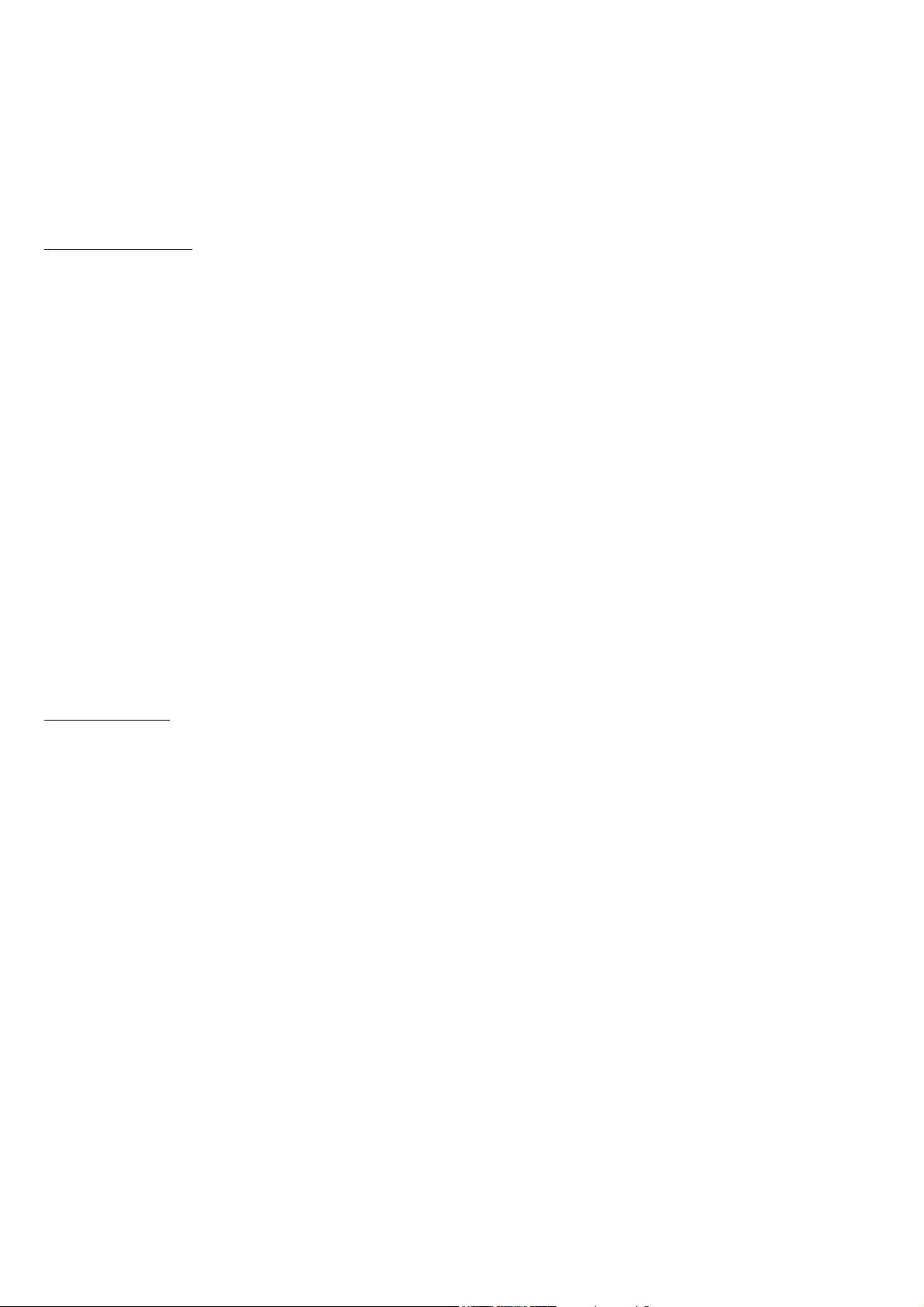
REV: 2.0 (GT3100-special, V1.51, GT500-SIM340.C1)
I. INTRODUCTION
PORTMAN GPS GPRS tracking system GT3100 utilize the GPS tracking function and car alarm functions in
one unit. You can monitor the vehicle location and control the car alarm remotely. In addition, the unit will send
event report if any trigger occurs. It has built-in 8 outputs and 5 inputs to perform essential alarm functions.
1.1 Report structure
The standard report sent by the unit includes the information: (1) unit’s ID, (2) status, (3) time, (4) GPS’s
latitude and longitude, (5) speed, (6) direction, (7) temperature, (8) device’s status, (9) event number, and (10)
report configuration parameters.
(1) Unit’s ID: each device has its own unique ID and must be registered in the server in order to perform
monitoring or controlling.
(2) Status: A=Valid, L=Last known
(3) Time: report time in Greenwich Mean time zone.
(4) GPS’s latitude and longitude.
(5) Speed: in km/H
(6) Direction: in degree to the North.
(7) Temperature: in Celsius. If the temperature is not connected, ‘NA’ will be shown in this field.
(8) Device’s status: there are 32 states to represent the I/O and working modes for the both the device and the
build in alarm.
(9) Event number: all the generated reports will include a unique event number to indicate why it has been sent.
(10) Report configuration parameters: user can remotely change the report configuration, and the configuration
parameters will be shown in this field.
1.2 Report Setup
GT3100 must be initialized by PORTMAN PC setup program in order to make communication with the remote
server /call center. There are four main sections that allow users to program the device, (1) User detail (Device
ID, server IP, and port, SMS number, GPRS APN…) (2) In-built Geo-fence definition (up to 5 circular, 5
rectangular and 20 point Geo-fence shapes can be set in the device) (3) Report setting (Time, Distance,
Intelligent mode, Temperature, Low battery, Course change…) (4) ALARM report (to enable or disable the
event generated by the inputs, e.g. ACC, DOOR). Those data will have been saved in device’s EEPROM and
will not be lost even if the power is failure.
Note that the device ID, GPRS APN name, GPRS login name and password need to be set in initial PC setup in
order to make the connection to the server. All the reports configuration or Geo-fence setup can be changed at
anytime via over the air commands.
The automatic reporting mode can be categorized as ‘time’ report, ‘distance’ report, or ‘time & velocity’ report.
User can choose the reporting mode and related parameters via the PC setup program or the remote sever.
The event trigger report is also configurable. User can turn on or off any event-generated report from the PC
setup program or via the air command. The event-triggered report include (1) In-vehicle Door close/open (2)
In-vehicle ignition on/off (3) Temperature range in/out the preset range.
The server cannot only configure the device just like the PC setup program does, but it also can send the
command to control the device. The server can control both the device and the build in alarm.
1
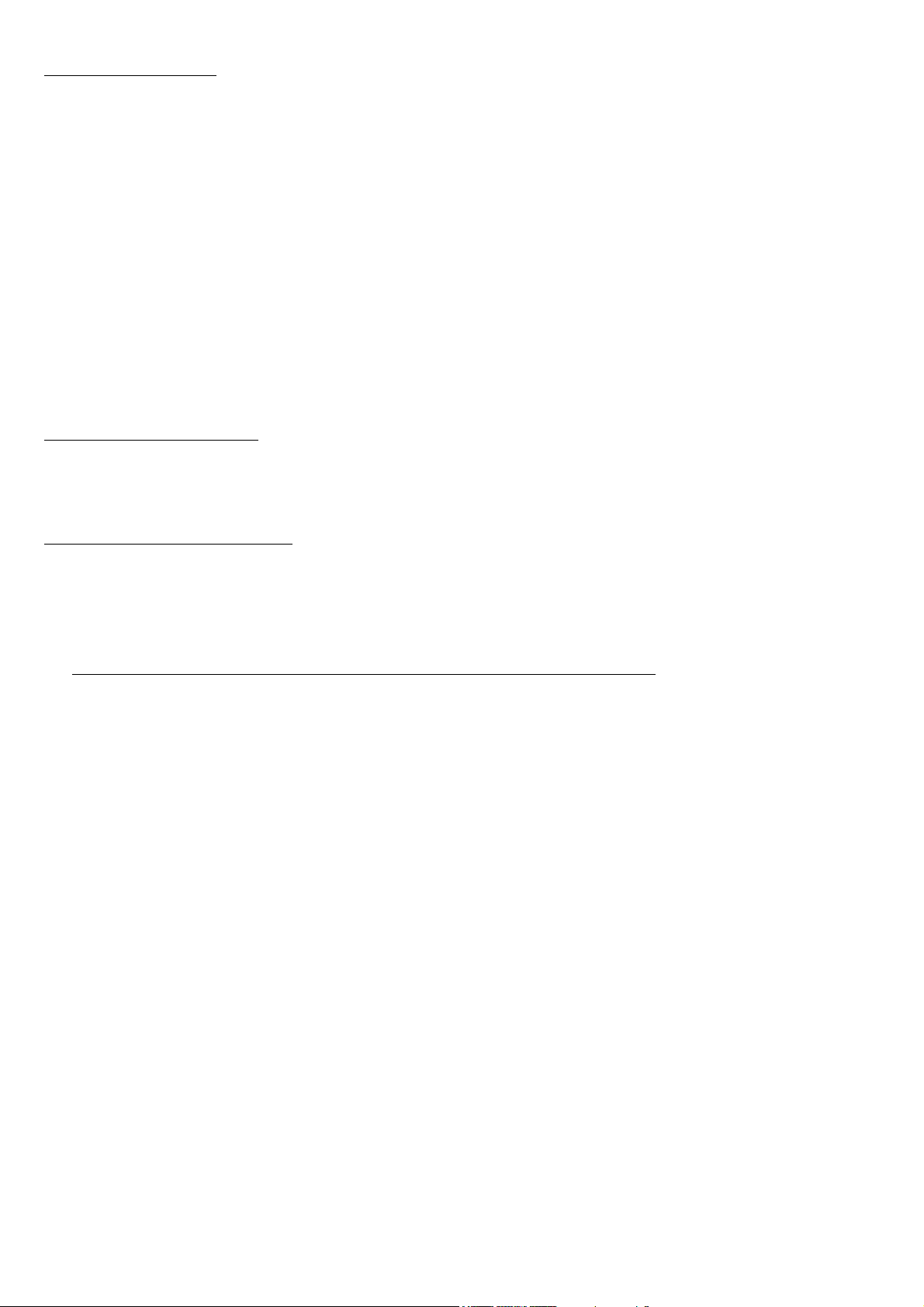
1.3 Geo-fence function
The device has built-in 30 Geo-fence sets (1 immediate Geo-fence, 4 circular, 5 rectangular and 20 point); it
will send the report to the server if the Geo-fence event is triggered. User can setup the Geo-fence area from the
PC setup program or sending the defined.
A unique immediate Geo-fence function:
‘Immediate-Geo-fence function’ is a circular type Geo-fence that can be activated or deactivated from a single
button. When activated, the system will record the current position and use the pre-defined radius as a circular
Geo-fence to guard the vehicle. If the vehicle moves out of the preset Geo-fence zone, a report will be
generated to the server. User can deactivate the self-Geo-fence at any time by pressing the valet switch again. If
the GPS cannot be located when the Immediate Geo-fence function is been executed, GT3100 will use the last
known position as the origin of the circular Geo-fence zone to perform the protection.
US Patten for immediate Geo-fence function is pending.
1.4 Store and forward ability
When there is no GPRS service or the server close. The unit will send short message to the server if defined
SMS number. All the stored report will be forward to the server when GPRS connection is completed next time.
1.5 TCP and UDP socket support
GT3100 supports both UDP and TCP socket communication. The server IP, port number and socket type can
be selected from the PC-setup program or remote server command. In addition, the connection can be swap
over to any server IP or port (either UDP or TCP) via the air command.
1.6 The server can send the command to control the device and the build in alarm.
Command for in-vehicle control:
We design 8 commands that can be integrated into the server, so that the users can control their vehicles. Those
commands are: (1) Door lock, (2) Door unlock, (3) Arming, (4) Panic, (5) Enable anti-car jacking, (6)
Emergency release, (7) Trunk release, (8) Channel 2 outputs.
Notes:
1. Arming (this command is valid only if when ACC is off): If ACC Off, Server send arming command. The
door will lock and the Engine will be Disable starter (if the starter cut relay connected), after the unit
received the command.
2. Panic: (can be performed at any time) If Server send panic command, the horn will sound and parking
lights will flash for 30 seconds after the unit received the command.
3. Enable anti-car jacking: (can be performed at any time) If Server sends anti-car jacking command, the
system will enter anti-carjacking mode after the unit received the command. When the anti-carjacking has
activated,
from the beginning to 30 seconds, the LED will flash once and siren chirp once interval 10
seconds, from 31 to 60 seconds, the LED will flash once and siren chirp once interval 5 seconds, from 61
to 120 seconds, the LED will flash once and siren chirp once interval 1 seconds, after 120 seconds, system
will locked ignition and LED will flash once and siren will chirp once interval 1 seconds. To release anti
carjacking: To send emergency commands or ACC ON, press emergency button to release anti carjacking.
4. Emergency release: (can be performed at any time) If Server send Emergency release command while at
Arming mode, panic mode, anti-car jacking mode. Then system will exit ‘Arming’, ‘Anti-carjacking’,
‘Panic’ mode. The ‘Arming’, ‘parking light’ and ‘siren’ outputs will back to normal (Disarm) status.
2
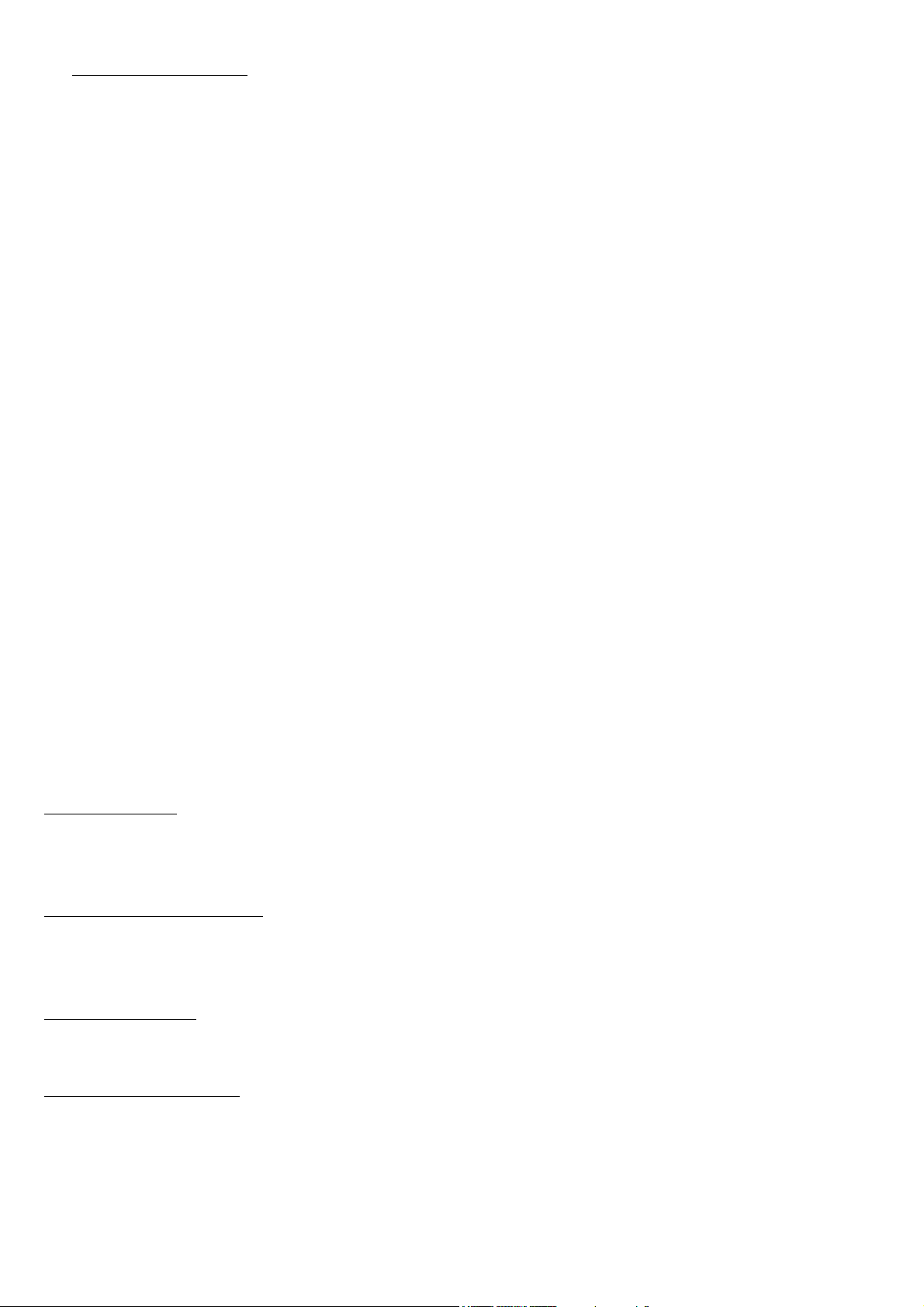
1.7 Valet switch operation
User can use the supplied Valet switch to perform 5 essential tasks, including (1) sending help report (2)
activate or deactivate Immediate Geo-fence (3) sending ‘Duty on’ or ‘Duty off’ report to the server (4)
Emergency release to exit ‘ARM’, ‘Anti-carjacking’ or ‘Panic’ modes
(1) Sending ‘HELP’ report
Press the button once, The LED will flash once and a ‘HELP’ report will be generated.
(2) Activate or deactivate Immediate Geo-fence
Press the button and release it when the LED flashes once. After releasing it, the LED will stay continuously on
to indicate the ‘Immediate Geo-fence’ is on. To deactivate: Press the button (the LED will be temporally off),
and release it when the LED flashes once. After releasing it, the LED will then stay continuously off. A report
will be sent out if the vehicle goes out/in to the Geo-fence zone.
(3) Panic
Press the button (the LED will be temporally stay off) and release it when the LED flashes twice. After
releasing it, a panic action will be generated.
(4) ‘Duty on’ or ‘Duty off’ reports / ‘Status on’ Status off’ reports
Press the button (the LED will be temporally stay off) and release it when the LED flashes 3 times. After
releasing it, a ‘Duty on’ report will be sent out. To deactivate: Press the button (the LED will be temporally stay
off) and release it when the LED flashes 3 times. After releasing it, a ‘Duty off’ report will be sent out.
(5) Emergency release to exit ‘ARM’, ‘Anti-carjacking’ modes.
ACC ON, press and hold the button (the LED will be temporally stay off) and release it when the LED flashes 5
times. After releasing it, ‘ARM’, ‘parking light’, and ‘siren’ outputs will back to normal (Disarm) status.
1.8 History report
Flash memory for recording reports up to 900 reports. It can be read out from the PC setup program via serial
port.
1.9 Backup battery (optional)
The system has a built-in rechargeable battery (4.8V 20mA/H) for emergency use. The system will send a
power cut report when all the external power is disconnected.
1.10 LED indication
Three LED indicate the status of the POWER, GPRS signal and GPS signal.
1.11 Keep alive procedure
Keep alive procedure (in order keep connection in GPRS network, the unit can be set to send short keep alive
report to the server in order to prevent the disconnection from the mobile service provider)
3
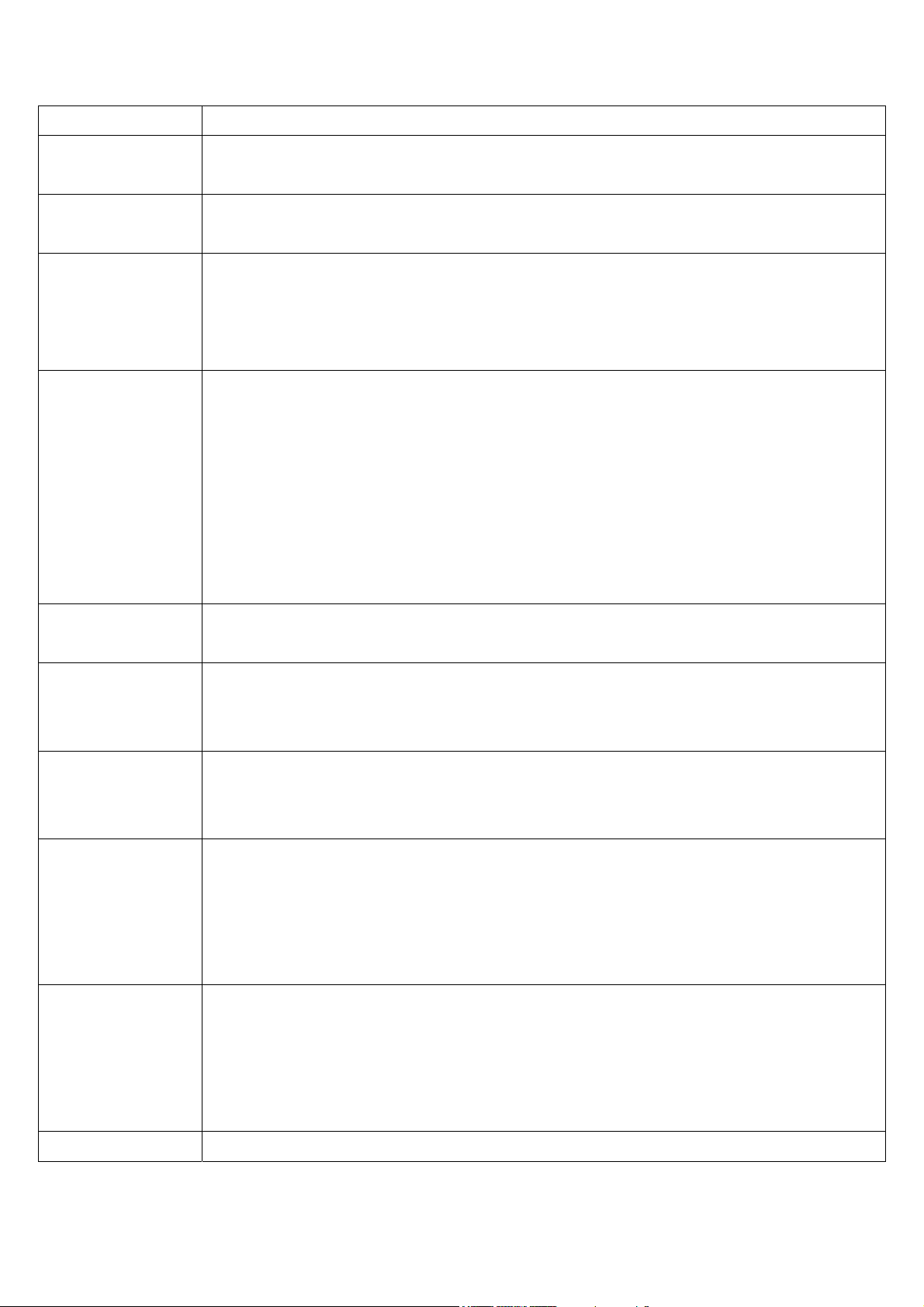
II. BASIC FUNCTIONS
FUNCTIONS APPLICATIONS
GPS
GPRS, SMS
5 input
8 output
GPS receiver will output a complete position, velocity, and time (PVT) solution in the
NMEA Version 3.0 protocol
GPRS use standard TCP or UDP communicate protocol. If the GPRS service is failed, the
SMS mode will be turned on for emergency use.
In-vehicle Door.
In-vehicle ACC
Temperature sensor port (optional)
Valet switch port
1. Parking light (-300mA)
2. Door Lock (-300mA)
3. Door Unlock (-300mA)
4. Start kill output (-300mA)
5. Siren/Horn output
6. Trunk Release (-300mA)
7. Channel 2 output (-300mA)
8. GPS output
GPS output interface
Valet Switch
PC-setup
Standard Report
Event Report
GPS port will output NMEA 0183 GPS data.
Data rate: 9600 bps
(1) Sending HELP report (2) activate or deactivate Immediate Geo-fence (3) panic (4)
sending ‘Duty on’ or ‘Duty off’ report to the server (5) Emergency release to exit ‘ARM’,
‘Anti-carjacking’ or ‘Panic’ modes
Initialize the unit and program the device, including Network APN, server IP address, user
message, report control, and Geo-fence setting, etc …
Note that Network APN and server IP details must be set before the installation.
Automatic report for AVL tracking purpose:
Fixed time report
Fixed distance report
Intelligent report (combine time and distance)
Keep alive report
Temperature report
Speeding report
Low battery report
Geo-fence trigger report
ALARM trigger report, e.g. PANIC mode, ARM, ACC inputs, etc …
History data store 900 report can be saved in unit, and read from server and pc-setup
4
