Porter&Charles SOPS76TM Operation Manual

SOPS76TM
30” BUILT-IN MULTI-FUNCTION OVEN
OPERATION MANUAL

2
Congratulations on the purchase of your
Porter&Charles
appliance.
We are sure it will provide many years of great cooking experience.
You may find that it has different features and characteristics to your last
appliance.
It is essential you read this operation manual thoroughly to fully
understand all of the various functions and operations. Experiment with
your cooking and take advantage of the features your new appliance offers.
This manual should be retained for future reference. Should ownership of
the appliance be transferred, please ensure that the manual is also passed
onto the new owner.
Contents
A - Installation check and warnings Page 3 - 5
B - Using the appliance for the first time Page 6
C - Electronic Programmer Operation Page 7 - 9
D - Cooking modes and instructions Page 10 - 15
E - Cleaning and maintenance Page 16 - 19
F - Trouble shooting guide Page 20
G - Installation instructions Page 20 - 23
H - Electrical wiring diagrams and instructions Page 24 - 25
I - Warranty Page 26
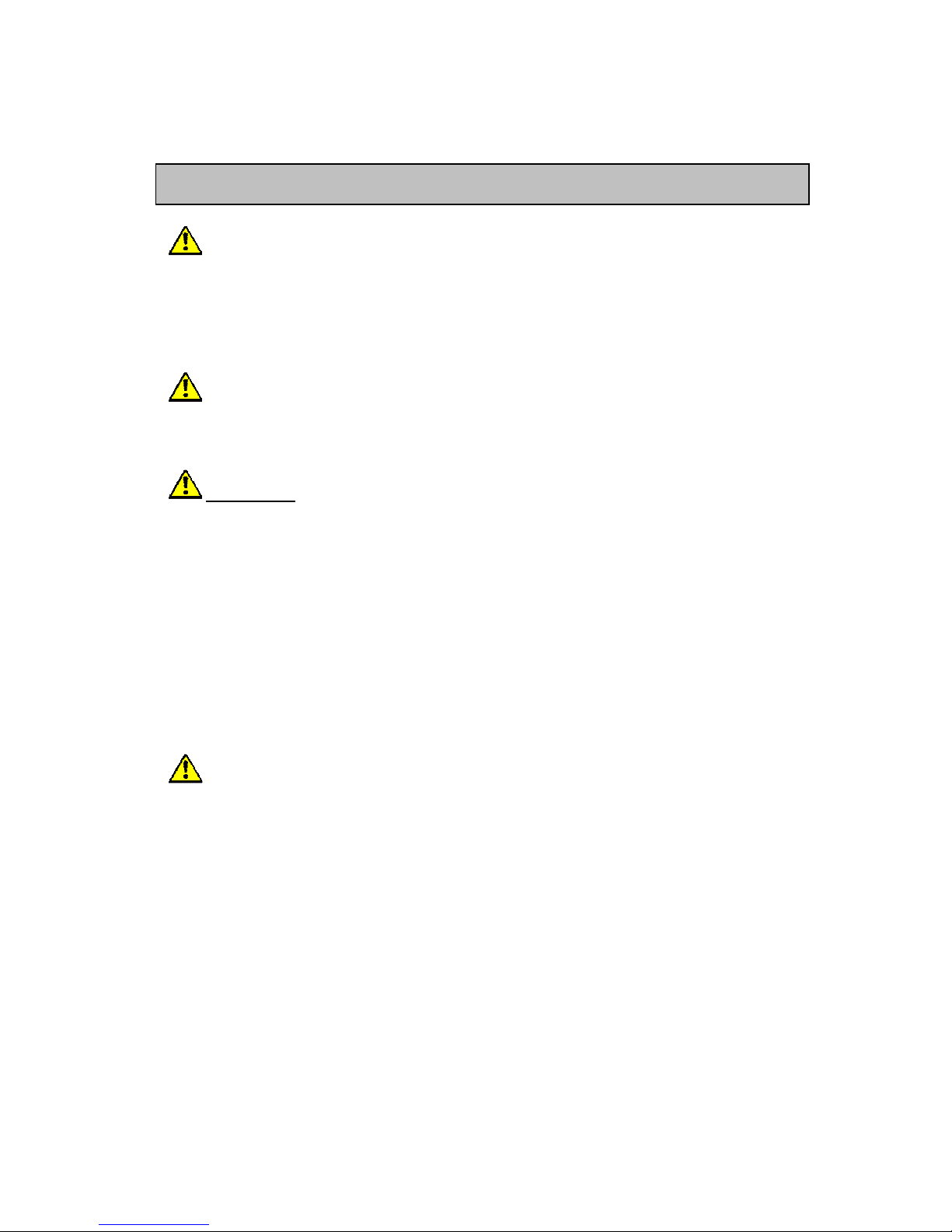
3
A - Installation check and warnings
WARNING
This appliance is not intended for use by persons (including children) with reduced
physical, sensory or mental capabilities, or lack of experience and knowledge, unless they
have been given supervision or instruction concerning use of the appliance by a person
responsible for their safety.
Children should be supervised to ensure that they do not play with the appliance.
WARNING
During use the appliance becomes hot. Care should be taken to avoid touching heating elements
inside the oven.
IMPORTANT:
Please ensure that the oven cavity, venting and wiring is as specified in the relevant
section G/H of this manual.
A licensed electrician must perform electrical work when installing or servicing the appliance. The
supply cable and fuse rating must be suitable for the appliance. You must never repair or replace
any part of the appliance unless specifically recommended in the operation manual.
Ventilation opening must not be covered or obstructed in any way.
DO NOT use aluminum foil on the base of ovens
The use of foil on the base of the oven to avoid spillage and improve cleaning is not
recommended. The bottom element is concealed under the base of the oven liner (not exposed).
Foil or dishes with reflective qualities must never be placed on the base of the oven during
cooking as the concentration of direct and reflected heat will damage the enamel surface.
Damage resulting from such use is not covered under the provisions of the warranty.
Initial heat up
Some smoke and smell may be noticed during the initial heat up cycle. This should quickly
dissipate. If abnormal levels of smoke are observed (i.e.: it is not food that is burning), have the
appliance thoroughly checked.
Do not use the appliance as a space heater
The appliance must never be used for warming or heating the surrounding room. Combustible
materials must never be placed on or near the appliance.
Do not leave children alone
Children must not be left unsupervised in the area where the appliance is in use. Children must
never be allowed to sit or stand on any part of the appliance.
Wear proper apparel when using the appliance
Loose fitting, hanging or highly flammable garments (such as synthetics) should never be worn
while using the appliance.
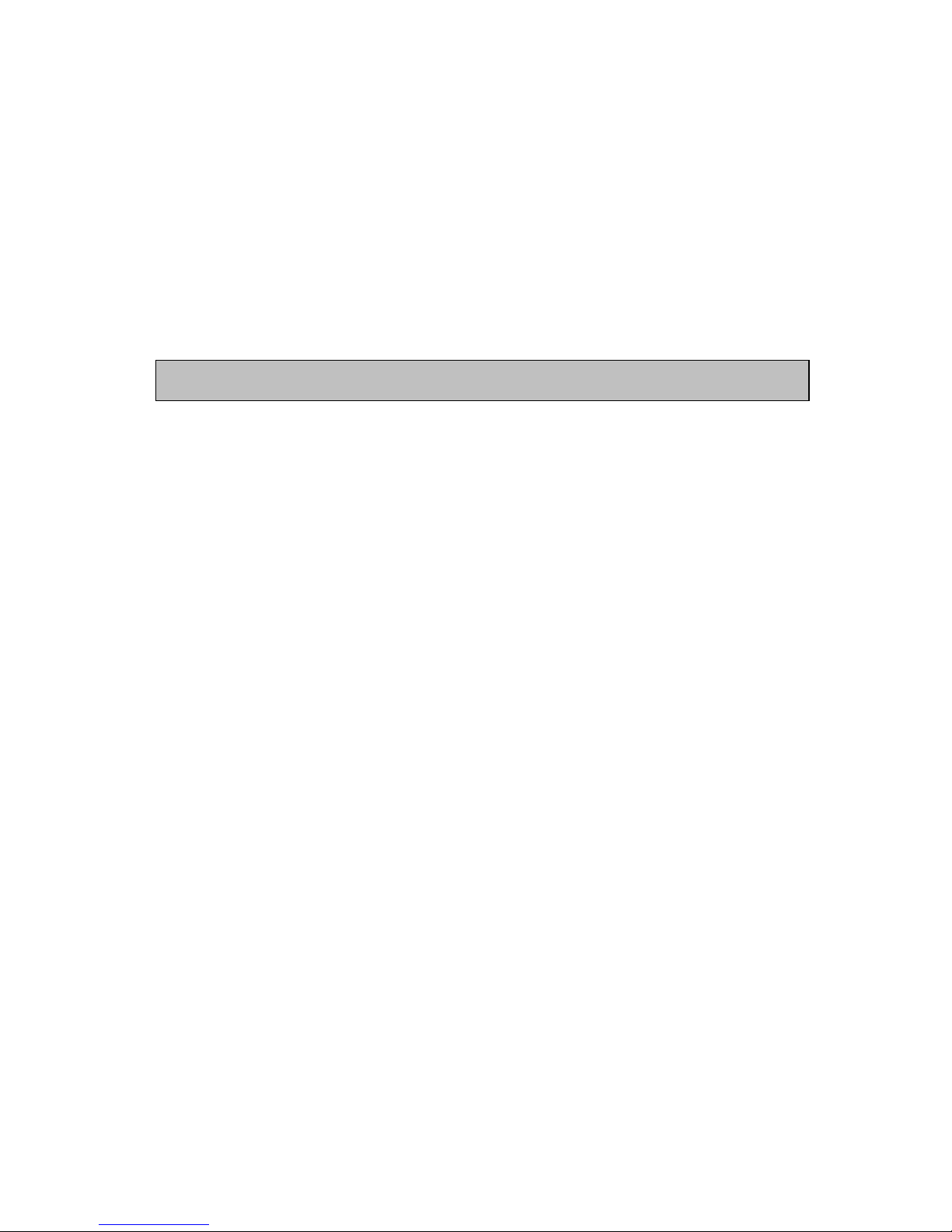
4
Use dry pot holders only
Moist or damp pot holders on hot surfaces may result in burns from steam. Do not allow pot
holder to touch hot heating elements. Do not use a towel or bulky cloth when handling hot
cooking utensils in the appliance.
Oven compartments must never be used for storage
Items, particularly flammable materials, must never be stored in an oven or near surface units.
Do not use water on grease fires
Fires and flame should be smothered using a flameproof material or extinguished using a dry
chemical or other suitable fire retardant.
Accessories
Your appliance should come equipped with the following items.
Single Oven – SOPS 76 TM
• 1 x pair of Retractable Slide Runners fitted to upper position and capable of being moved
to any selected position as required
• 1 x Deep Enameled Roasting Pan with dual height reversible Grill Rack insert – ready for
sliding into side rack positions or fitting onto Retractable Slide Runners
• 2 x Wire Oven Shelves that can be fitted into Retractable Slide Runners or for sliding into
side rack positions
• Note: Additional Retractable Slide Runners are available as an optional extra and can be
fitted at any time
• Note: Additional oven shelves and pans are available as optional extras.
The slide runners can be positioned in any of the 6 rails.

5
How to correctly place the oven shelves and roasting pan
1
2
3
4
5
6
Oven 76cm.
The retractable slide runners can operate on shelf positions 2 to 6. The wire shelves can be
inserted at any shelf position, or on the retractable slide runner.
The roasting pan can be inserted on shelf positions 1, 2, 3, 4 and 5. It can be used with the
retractable slide runners for shelf position 6, but cannot be used with the slide runners for shelf
position 4.
When inserting the wire shelf, the riser should be positioned upwards at the rear of the oven. The
grooves at the sides of the shelves, toward the rear provide an anti-slide stability for the oven
shelves when extended.
The retractable slide runners can be inserted on any shelf position by clipping or unclipping them
between the upper and lower rail of each shelf position.
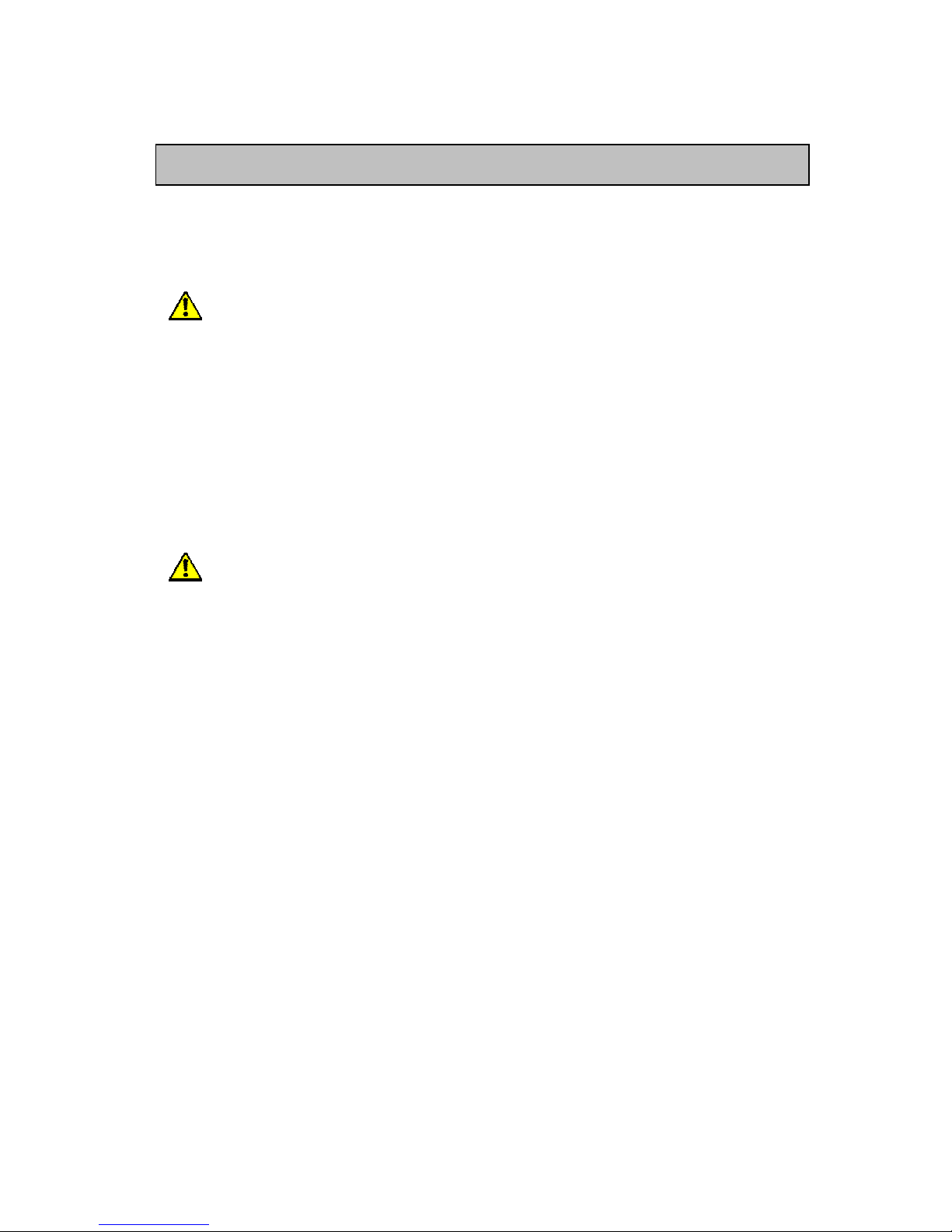
6
B - Using the appliance for the first time
After installation, remove all notification labels (not identification or warning labels) and packaging
materials. After cleaning, make sure cleaned surfaces are thoroughly rinsed and wiped dry using
a clean, soft cloth.
NOTE: Oven will not operate unless time clock is set
Burning in
Before cooking in the appliance an initial pre-heating is required to burn off the fine oil film used to
protect the elements for shipping. The first time you heat up the oven (or grill) the oil will be given
off as smoke, which is perfectly normal.
Select a cooking mode and set the oven temperature to 180°C. With the oven door closed, leave
for approximately 5 minutes.
Repeat the above step for each cooking mode.
After completing the above make sure all controls are turned off. The oven is now ready for
cooking and grilling.
NOTE:
On oven start up and possibly at other times, the appliance may freeze on a function due
to electricity supply deviations, if this occurs we recommend that, after checking other
solutions without success, it is recommended that power supply be disconnected to the
appliance for a few minutes, then reconnect. This may result in clearing the frozen
position, allowing you to reset the clock for normal operation.
Cooling Fan
The ovens are provided with a cooling fan motor to reduce the heat around the oven. The fan
motor is activated independently from oven temperature.
When you end the cooking program, the cooling fan will continue to operate until the oven
temperature drops below 70°C. This safeguards both the oven and the adjoining cupboards from
the possibility of temperature damage.
Safety Thermostat
Your oven is fitted with an over temperature sensor that will automatically shut down your oven
for a period if it is deemed to be overheating - this sensor is fitted to the rear wall of the oven,
inside the outer case – it will only activate in extreme circumstances and is provided as protection
to the appliance and the adjoining furnishings. If activated it will shut down the appliance for a
short time and will automatically reset allowing normal operation – you should consult your
service technician if the problem re-occurs.
Control Knobs
The knobs are of the push and pulltype. You press the knobs so the dial will come out from the
appliance and then you can rotate it to select what function and temperature you want.
At the end you can pull in to have a flat control panel.
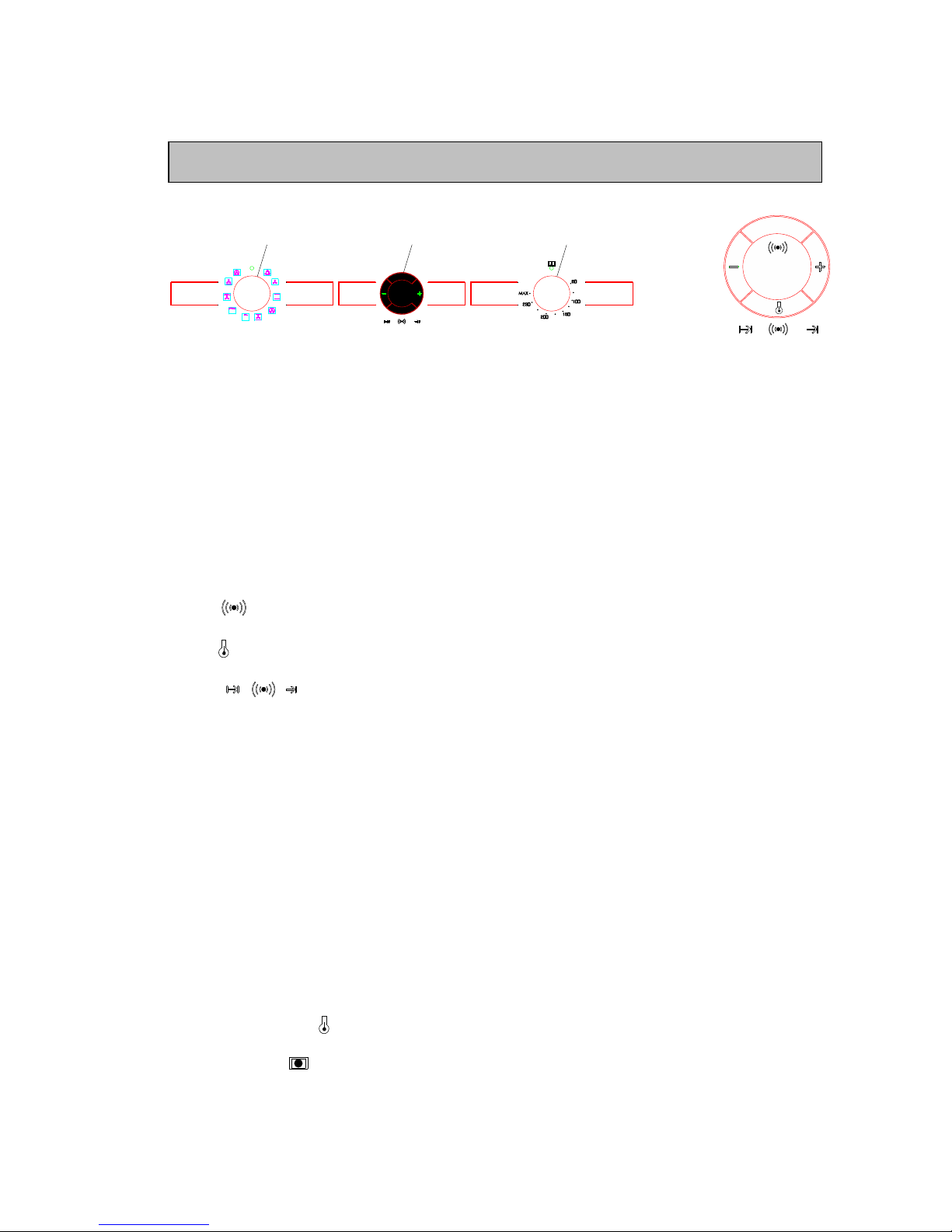
7
C - Electronic Programmer Operation
oven programmer oven thermostat selectoroven function selector
AUTO
09:05
Caution
The electronic clock features Touch-Control technology.
To operate, simply touch the glass control symbols with your fingertip.
The touch control sensitivity continuously adapts to ambient conditions. Make sure the glass
surface of the control panel is clean and free of obstacles when plugging in the oven.
If the clock does not respond correctly when you touch the glass, unplug the oven for a few
seconds and then plug it in again. Doing this causes the sensors to adjust automatically so that
they will react once more to fingertip control.
Electronic Clock Settings
Symbol
:
lights up when the clock timer is selected
Symbol AUTO: lights up to indicate that the oven is programmed.
Symbol : indicated that the oven is transmitting heat to the food.
+/- Sensors: enable you to select a time.
Sensors
:
enable you to programme the electronic clock functions.
Setting the Time
When you turn on the oven, you will see the clock flashing 12:00
Set the clock by touching the + or – sensor. You will hear 2 beeps confirming that the time
has been set.
To change the time, press the + and – sensors at the same time. The current time will then flash
on the screen. Change the time by pressing the + or – sensors. Two beeps will then confirm that
the new time has been set.
NOTE
The clock light has a night mode so the display light will be dim between 00:00 and 6:00 hours.
Manual Operation
After setting the clock, the oven is ready for use. Select a cooking function and temperature.
During cooking, symbol will light up to indicate that the heat is being transmitted to the food.
This symbol turns itself off when the selected temperature has been reached.
Set the controls to to turn off the oven.
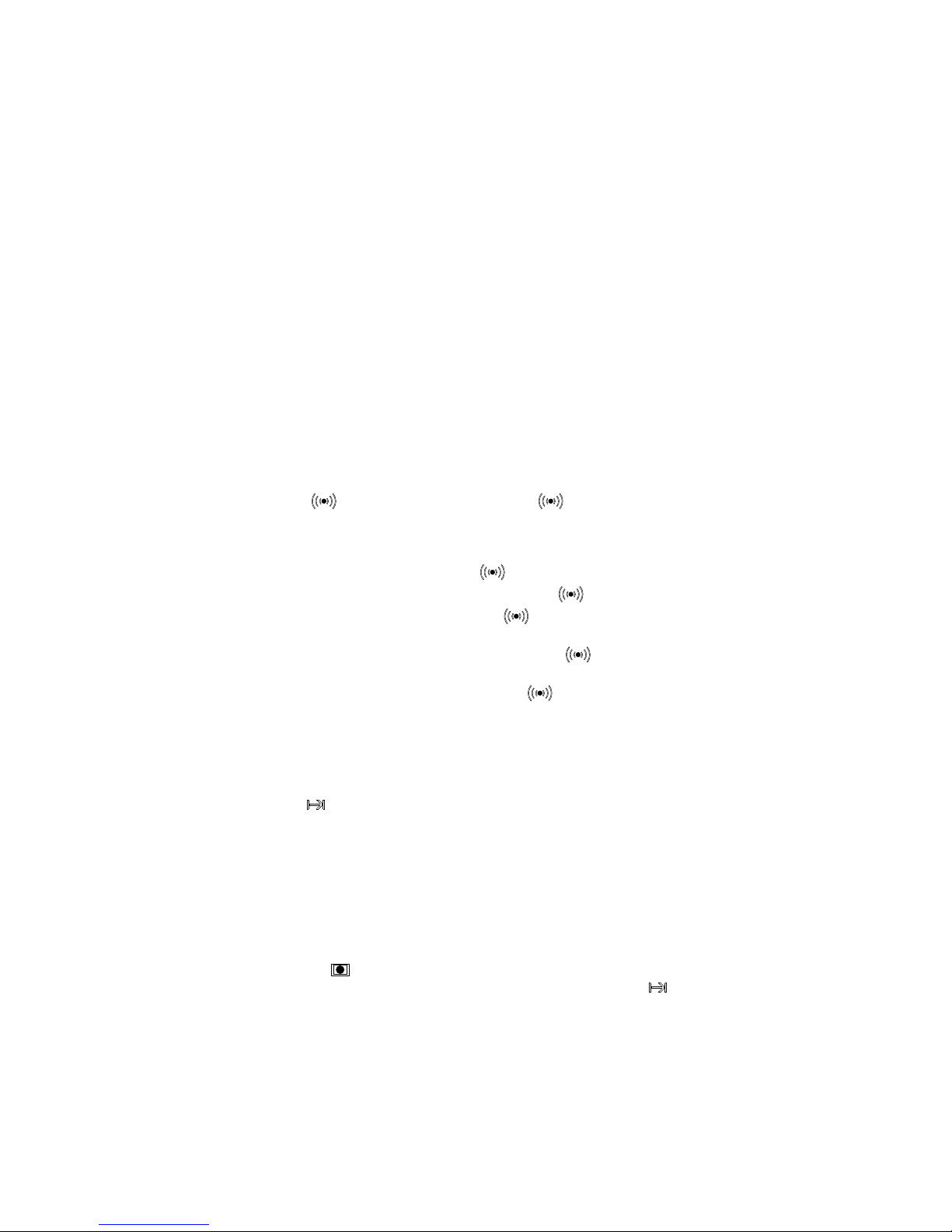
8
Electronic Clock Settings
Timer Alarm: The alarm will go off at the programmed time, even if the oven has finished
cooking.
Cooking Time: This function allows you to programme the cooking time, after which the oven will
turn off automatically
Cooking Stop Time: This setting allows you to programme the time for cooking stop, after which
the oven will turn off automatically
Cooking Time and Cooking Stop Time: This setting allows you to programme the cooking time
and cooking stop time. The oven switches on automatically at the set time and operates for the
selected cooking time (Cooking Time). It then switches off automatically at the indicated time
(Cooking Stop Time).
Child Safety Function: This function locks the electronic clock, preventing small children from
playing with it.
Programming the Timer Alarm
1. Touch sensor
with your fingertip until symbol starts flashing on the display. The
clock will also flash 00:00.
2. Select the time after which you want the alarm to sound by pressing the + or – sensor.
3. You will hear 2 beeps to confirm that the time has been set. The clock will start counting
down from the selected time and symbol
will flash slowly.
4. When the time is up, the alarm will go off and symbol
will flash quickly.
5. Touch any sensor to stop the alarm. Symbol
will switch off.
If you want to change the timer alarm, simply touch the sensor
with your finger tip and then
press the + or – sensor. You will hear 2 beeps to confirm that the time has been changed. The
clock will start counting down from new time and symbol
will flash slowly.
NOTE:
You cannot see the current time on the display when the timer alarm is set.
Programming Cooking Time
1. Touch sensor with your fingertip until the AUTO symbol starts to flash and 00:00
appears on the display
2. Select the cooking time by pressing the + or – sensor.
3. You will hear 2 beeps, the AUTO symbol will flash slowly and the display will show the
time left before the oven switches off automatically
4. Select a cooking function and temperature.
5. Once the cooking time is up, the oven will turn off, an alarm will sound and the AUTO
symbol will flash quickly.
6. Touch any sensor to stop the alarm and to turn off the AUTO symbol. The oven will switch
on again.
7. Set the controls to to turn off the oven
You can change the remaining cooking time at any time by touching sensor with your fingertip
until the AUTO symbol starts to flash quickly. Now touch the + or – sensor to change time.
NOTE:
You cannot see the current time on the display when the timer alarm is set.
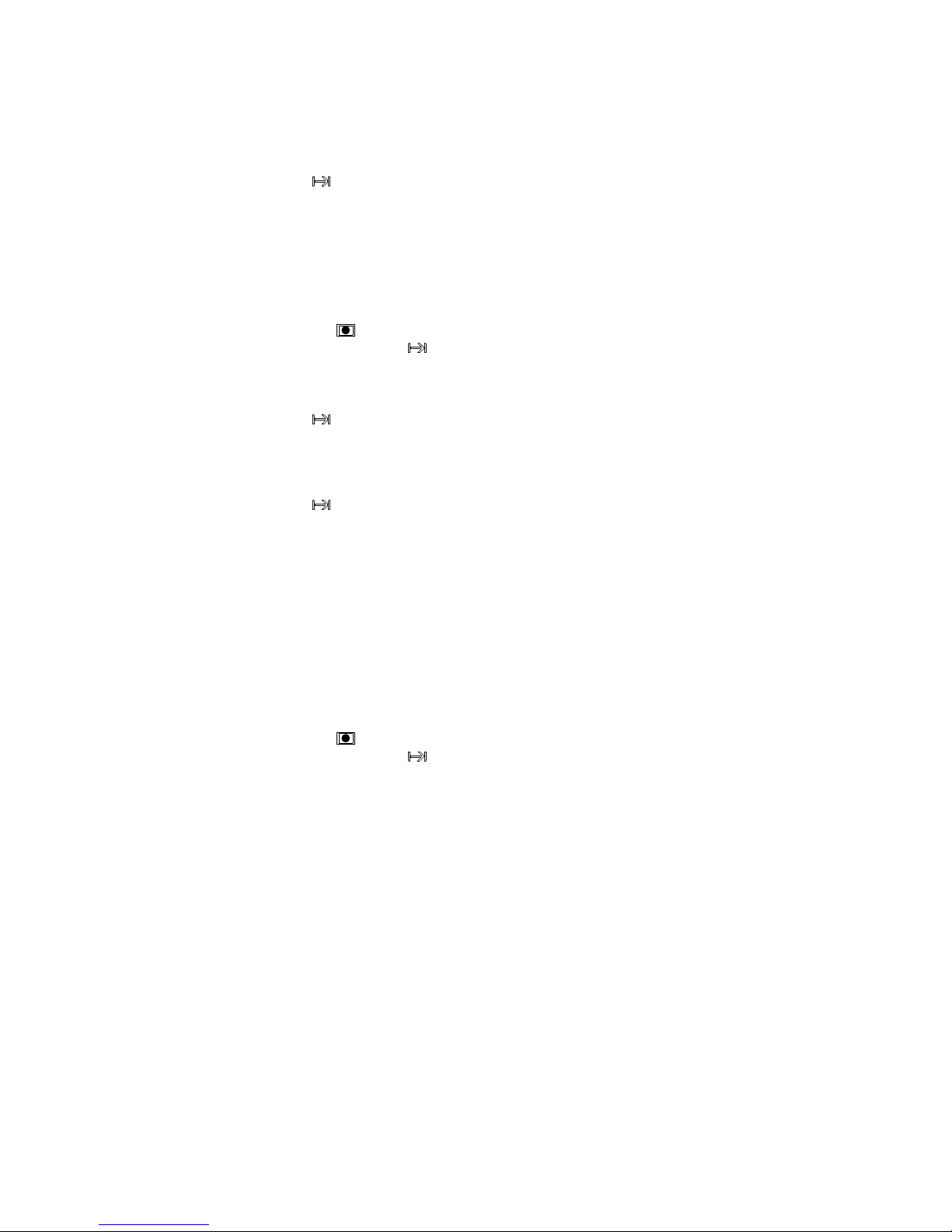
9
Programming the Cooking Stop Time
1. Touch sensor with your fingertip until the AUTO symbol starts to flash.
2. Select the cooking stop time by pressing the + or – sensor.
3. You will hear 2 beeps, the display will show the current time and the AUTO symbol will
flash slowly to indicate that the oven will switch off automatically.
4. Select a cooking function and temperature.
5. When the cooking time is up, the oven will turn off, an alarm will sound and the AUTO
symbol will flash quickly.
6. Touch any sensor to stop the alarm and to turn off the AUTO symbol. The oven will
switch on again.
7. Set the controls to to turn off the oven. You can change the remaining cooking time at
any time by touching sensor with your fingertip until the AUTO symbol starts to flash
quickly. Now touch the + or – sensor to change time.
Programming Cooking Time and Cooking Stop Time
1.
Touch sensor with your fingertip until the AUTO symbol starts to flash and 00:00
appears on the display.
2. Select the cooking stop time by pressing the + or – sensor.
3.
You will hear 2 beeps, the display will show the remaining cooking time
and the AUTO symbol will flash slowly.
4. Touch sensor until the AUTO symbol starts to flash quickly. The display will show the
current time and the programmed cooking time.
5. Select the cooking stop time by pressing the + or – sensor.
6.
You will hear 2 beeps, the display will show the current time.
7. Select a cooking function and temperature
8. The oven will remain off and the Auto light will be on. The oven is now programmed.
9. When it is the time to start cooking, the oven will turn on and will operate for the
programmed cooking time.
10. While cooking, the display will show the cooking time remaining and the AUTO symbol
will flash quickly
11. When the cooking time is up, the oven will turn off, an alarm will sound, and the AUTO
symbol will flash quickly.
12. Touch any sensor to stop the alarm and to turn off the AUTO symbol. The oven will
switch on again.
13. Set the controls to to turn off the oven. You can change the remaining cooking time at
any time by touching sensor with your fingertip until the AUTO symbol starts to flash
quickly. Now touch the + or – sensor to change time.
Child Safety Function
This function can be selected at any time while using the oven.
To activate the function, press the + and – sensor at the same time for several seconds. You will
hear a beep and the display will show the word SAFE. The clock is locked.
If the oven is off and you activate the child safety function, it will not work even if a cooking
function is selected.
If this function is activated while you are cooking, it will only lock the electronic clock settings.
If a clock sensor is touched while the child safety function is on, the word SAFE will appear on the
display. The clock is locked.
To disable the function, press + and – sensors at the same time for several seconds you hear a
beep.
Caution
In case of a power failure, your electronic clock settings will be erased and 12:00 will flash on the
clock display. Reset the clock and program again.
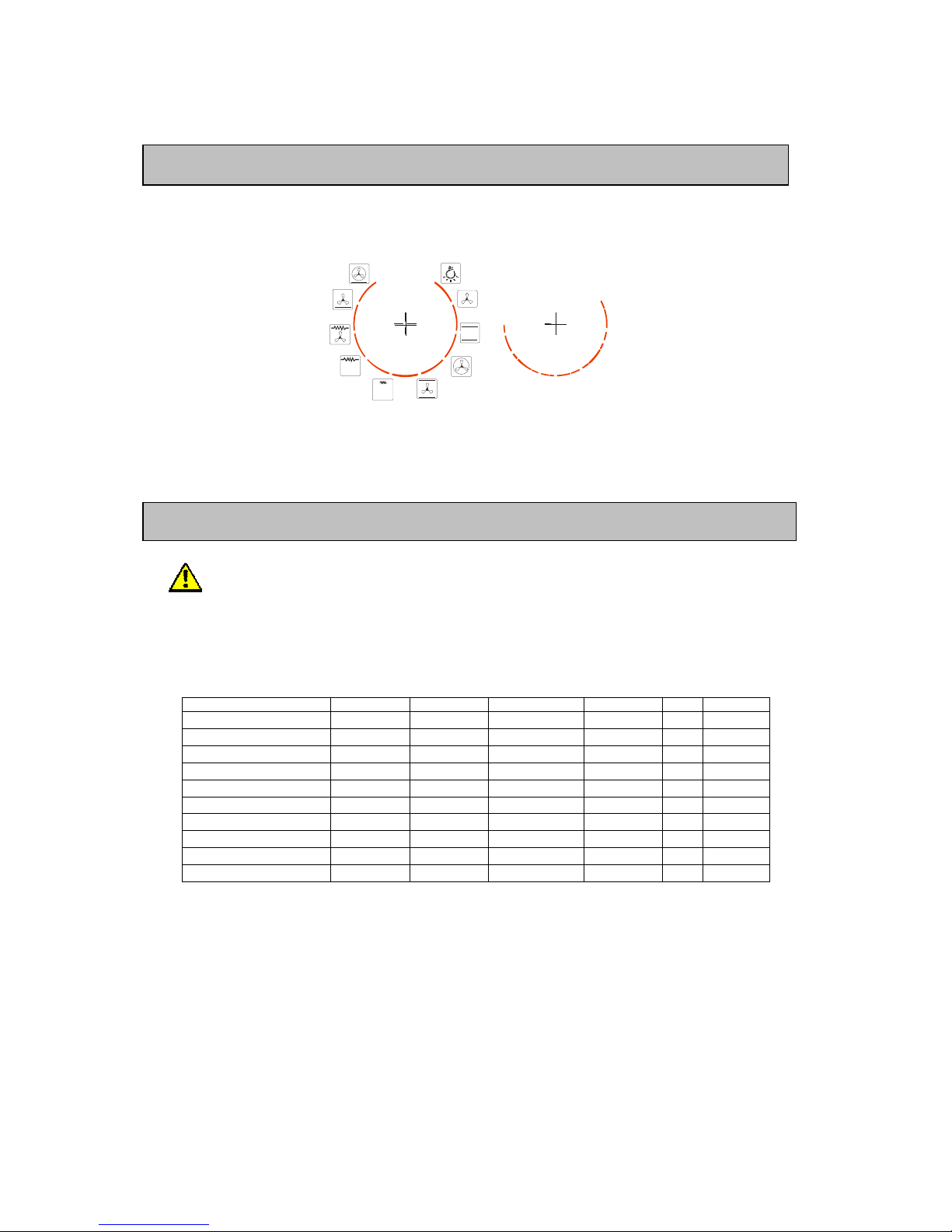
10
Oven Functions & Control Panel
Control Panel:
MAX
150
50
230
100
200
During use the appliances become hot. Care should be taken to avoid touching heating
elements of cooktops and inside the oven. Accessible parts may become hot during use.
Young children should be kept away.
D - Cooking modes and Instructions
NOTE:
Cooking functions will vary from model to model – following is a
description of the functions that are available and some or all of these functions
will be included on the product you have purchased.
The following table summarizes the operating parameters of each cooking mode of the oven.
Oven function Grill element Top element Bottom element Fan element Light Fan motor
Light X
Defrost/ food warmer
X X X
Conventional X X X
Convection X X X
Fan Assist X X X X
Half
Grill X X
Full Grill X X X
Fan Grill X X X X
High Bake
X X X
Pizza (Preheat) X X X X
PREHEATING
Preheating the oven is not essential, but you will achieve better results if you do. Some foods,
particularly cakes and pastry, are better cooked in a preheated oven. Other foods, for example
casseroles, cook just as well when cooked in a non-preheated oven but may need longer cooking
times.
For faster preheating select Pizza Mode/Pr09 and the required temperature and once the oven
has reached the required level change to the cooking mode/function for the task.
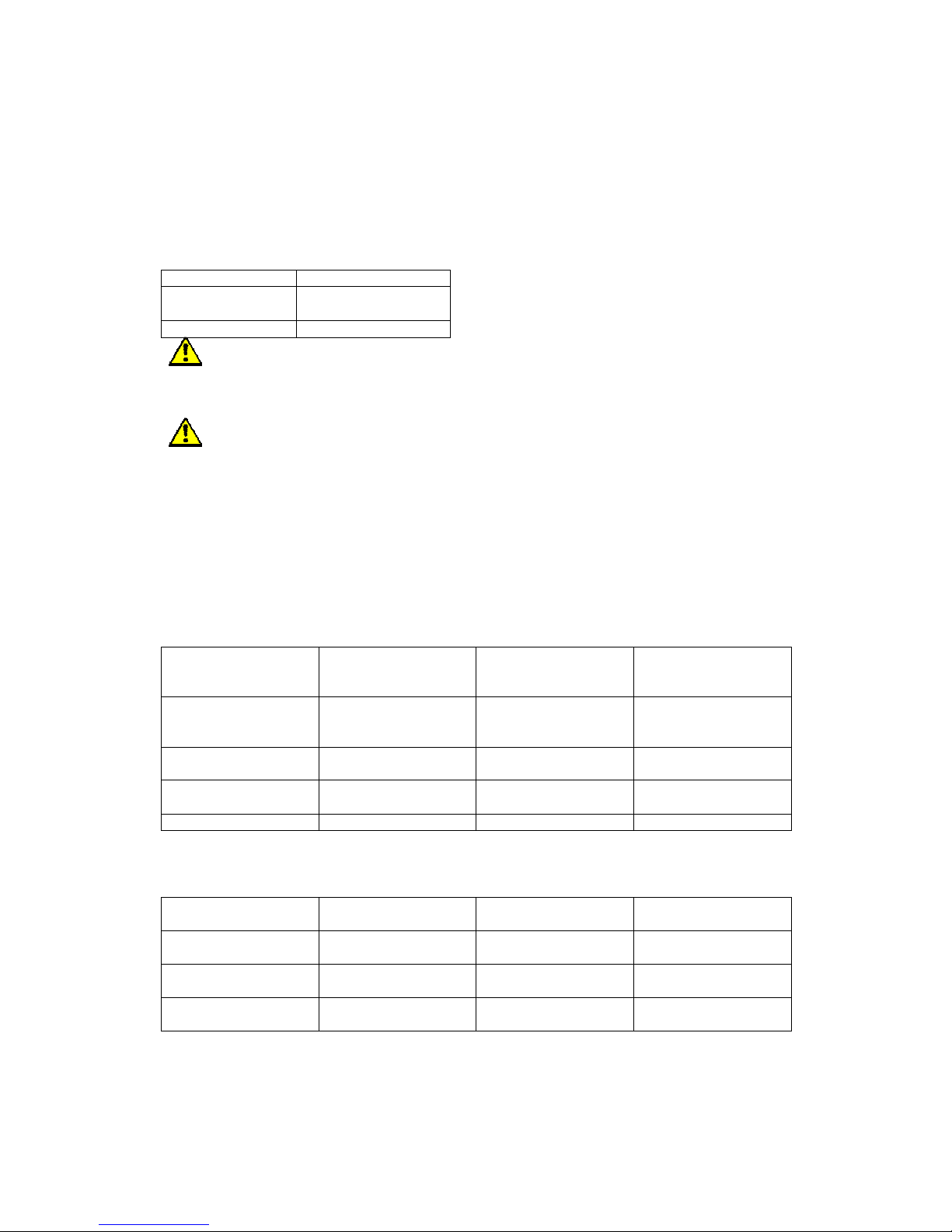
11
To preheat the oven:
1- Set the mode required for preheating.
2- Set the oven to the desired temperature.
Preheating guide (for 180°C settings)
Cooking Mode
Preheat Time
CONVENTIONAL
OVEN
20-30 MINUTES
PIZZA MODE 15-20 MINUTES
NOTE:
Any food or other cooking utensils placed in the oven during preheating will affect the preheating
time. The preheat time may also vary with installations.
WARNING
When using an alternative cooking mode for fast preheat, be sure to turn the cooking mode to
your required setting before placing food in the oven.
HINT:
To allow for heat loss while placing food into the oven, preheat the oven 10-20°C higher and then
reduce the temperature to your required cooking temperature.
Always preheat the oven when cooking multiple dishes at the same time.
Roasting guide. These cooking charts are intended as a guide only. Temperature and cooking
times may vary to suit individual tastes.
Type of Meat
Approx. 450 grams =
1lb
Cuts of Meat
Time per lb
(allow)
Oven Temperature
0
C
Beef
Prime rib, Ramp Rost,
Top loin, New York
Strip Sirloin
30 minutes per 1lb
20 minutes per 1lb
1800 – 2000
1800 - 2000
Veal
Shoulder or leg (with
bone or rolled)
20-25 minutes per 1lb 1800 - 2000
Lamb
Leg, shoulder (loin or
rolled)
20-25 minutes per 1lb 1800 - 2000
Pork Leg loin 45 minutes per 1lb 2200-2300 / 1800-2000
Pork leg should be cooked at a higher temperature for the first 15-25 minutes then reduced to
lower temperature for the remaining cooking time.
Type of Poultry Size of Meat Time per lb
Oven Temperature
0
C
Chicken Whole or pieces 30 minutes per lb. 1800 - 2000
Duck 3lbs – 4.1lbs
30 minutes per lb.
+ 35 minutes extra
1800 - 2000
Turkey 5.4lbs – 21lbs
40-50 minutes per lb.
+ 35 minutes extra
1800 - 2000
.
Turkey should be well basted and turned during cooking
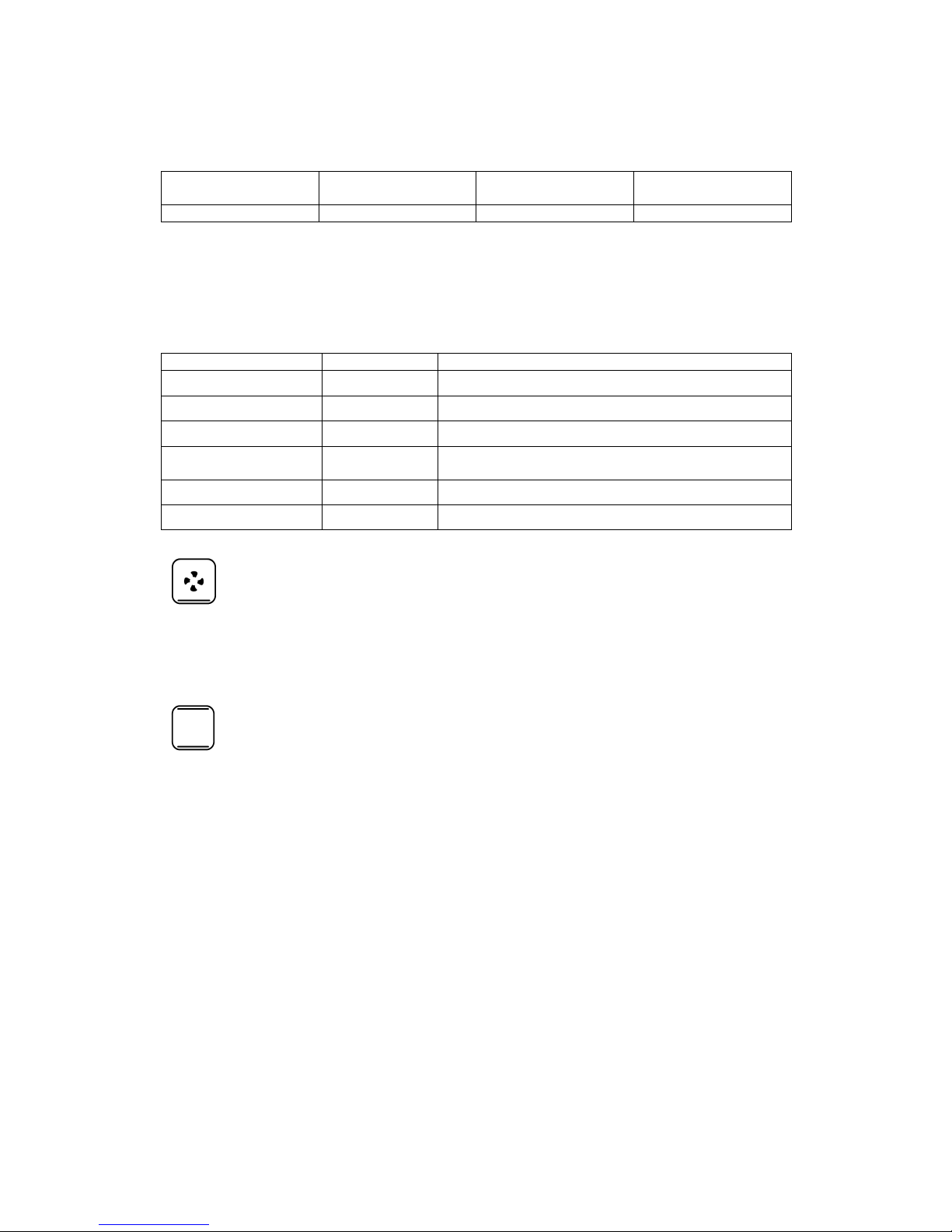
12
Type of Fish Cuts of Fish Time per lb
Oven Temperature
0
C
Fish Whole or fillets 10 minutes per lb. 170-1900C
In Conventional Oven mode, fish should be covered for the first ¾ of the cooking time to help
retain moisture.
Baking guide. These cooking charts are intended as a guide only. Temperature and cooking
times may vary to suit individual tastes.
Oven Temperature
0
C General Times
Foods Suitable
1300 – under Very slow Small meringues, pavlova, custard, reheating
1300 - 1500 Slow Rich fruit cake, light fruit cake
1500 - 1800 Moderate Casseroles, deep butter cake
1800 - 2000 Moderately hot
Shallow butter cakes, sponges, biscuits, meat loaf,
baked fish
2000 - 2300 Hot Swiss roll, patty cakes, rock cakes, short crust pastry
2300 – and over Very Hot Scones, Choux pastry
DEFROST / PPrr0011
All foods may be defrosted using the Fan Forced Convection mode. It is important to note
that this function actives the fan motor and the light only, but it is possible to adjust the
temp between 40°C to 60°C after the program starts.
As a general guide, the defrosting time for meat is approximately 15-20 minutes per lb.
CONVENTIONAL OVEN / PPrr0022
In this traditional mode, oven heat is provided from the top and lower oven compartment and is
most suitable when cooking on a single shelf. For best results, arrange the shelves so the top of
the food is near the centre of the oven.
If cooking on more than one shelf, always preheat the oven and position the pans to allow as
much free circulation of heat as possible.
Depending on the food, you may need to rearrange the tray position during cooking.
1- Adjust oven shelves to desired position/s.
2- Select Conventional Oven mode.
3- Set the oven to the desired temperature.
4- When cooking is complete turn the oven off.
HINT:
If water is used in your cooking (such as water placed in a baking dish) the water will evaporate in
the oven in the form of steam. The level of condensation will be reduced when cooking in fan
oven mode where excess moisture is circulated and evaporates during the cooking cycle.
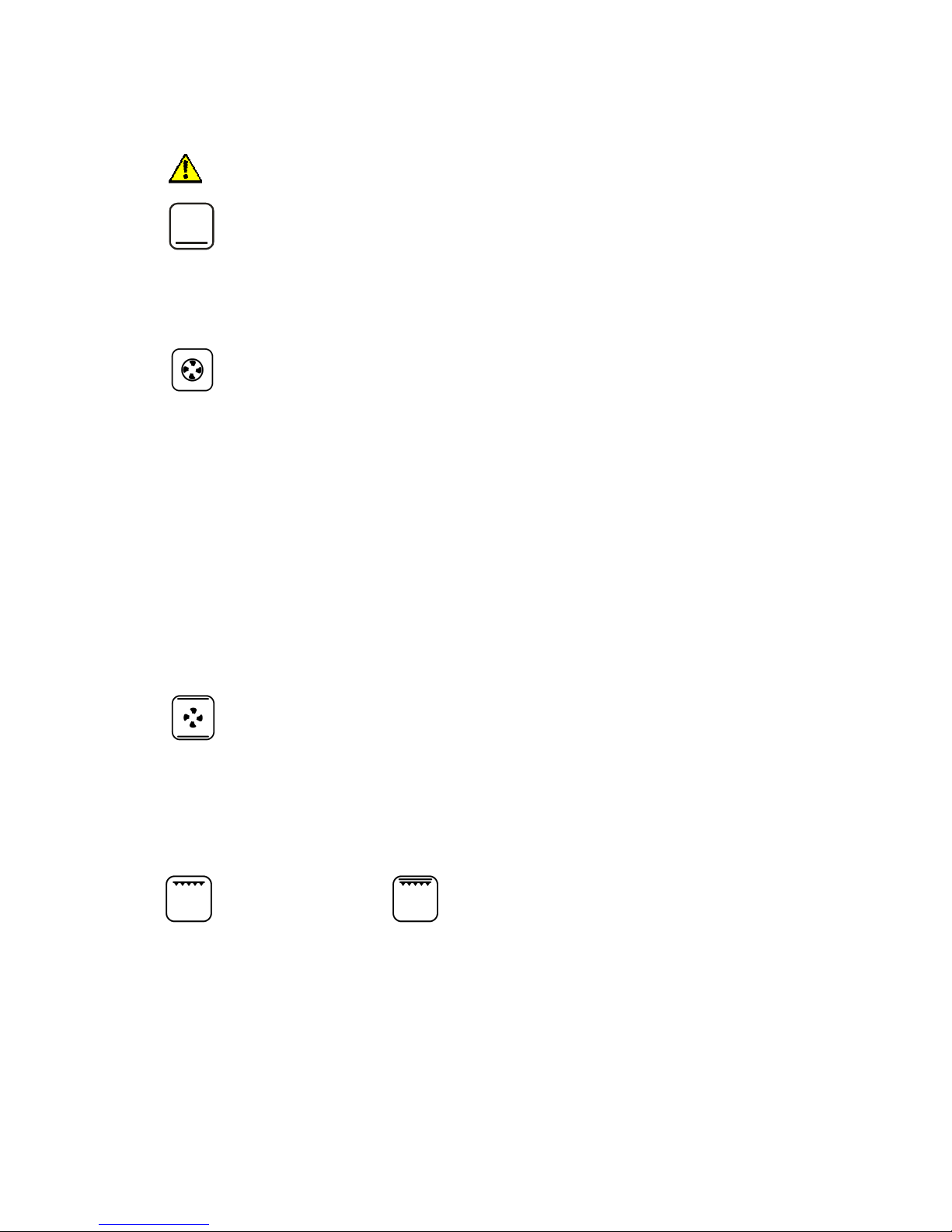
13
NOTE: Stand clear of the oven when opening the door as steam may escape rapidly.
CLASSIC BAKE / Pr10 (Low Bake for double oven only)
This function must be used in conjunction with the thermostat. Set the temperature between 50°C
to 120°C. The door must remain closed.
FAN FORCED CONVECTION / PPrr0033 – most commonly used function
In this mode the oven fan circulates heat from behind the fan cover to give a more even
distribution of temperature throughout the oven. The even heat provides similar cooking results
for each portion of food. Although temperatures for cooking foods in this type of oven are
generally the same as required by a conventional oven, when cooking foods that require lengthy
cooking cycles a fan forced oven normally cooks more quickly, saving time and energy.
Always place the food as near to the centre of the oven as possible. If cooking on more than one
level, arrange the pan positions to allow for free circulation of heat.
1- Adjust oven shelves to desired position/s.
2- Select FAN OVEN mode.
3- Set the oven to the desired temperature.
4- When the cooking is complete turn the oven off.
HINT:
Always preheat the oven when cooking on multiple shelves at the same time.
Depending on the food, you may need to rearrange the tray positions during cooking.
FAN ASSIST / PPrr0044
This style of cooking provides traditional cooking heating from top and bottom elements with the
assistance of a circulation fan to ensure fast and even results. This mode is most suitable for
delicate cooking such as cakes, pastries, gateaux, biscuits and yeast dough. Best results when
thermostat is set to 150-180 degrees – depending on recipe.
HALF GRILL / PPrr0055 FULL GRILL / PPrr0066
This mode of cooking uses infrared heat from the top of the oven to cook foods to your
requirements. Half grill engages only the inner band of the top element and is suitable for smaller
volumes and consequently has a lower energy usage.
This method of grilling in the oven is recommended for short duration (5 minutes or less)
grilling only, which is ideal for toasting (see note below). Foods with higher fat content or
foods, which require more than 5 minutes grilling time, should be grilled using the FAN
GRILL mode.

14
When in GRILL mode the oven door should be closed. If the door is not closed, over time
discoloration to the control panel may occur.
1- Commence grilling from a cold oven whenever possible.
2- Place food on grill rack and pan supplied.
3- Position the shelf to your preference.
4- Select GRILL mode and, turn to your desired heat setting.
5- When cooking is complete turn the oven off.
NOTE:
The grill element is controlled by the oven thermostat. Once the temperature in the oven has
reached the selected temperature the element will switch off, and then on again, when more heat
is required.
NOTE: The temperature setting in FULL & HALF GRILL mode must not exceed 200°C.
FAN GRILL / Pr07
NOTE: Door must be closed in Fan Grill Mode
Fan grilling is a combination of direct heat and circulated hot air which gives the appearance and
flavor similar to rotisserie cooking which is ideal for single level roasts. Direct infrared heat from
the grill element is circulated by the fan to cook the food, which should be positioned as near to
the centre of the oven as possible.
For best cooking results, it is recommended that food be turned once only.
1- Oven door must be closed in Fan Grill mode.
2- Place food on grill rack and pan supplied (ensure grill rack is inverted to the high position
to allow best circulation of air) as close to the centre of the oven as possible.
3- Select FAN GRILL / Pr07 mode.
4- Set the oven to the desired temperature. (see note below and refer to FAN GRILL
temperature guide).
5- When cooking is complete turn the oven off.
NOTE:
Large grill pans or roasting dishes can restrict the circulation of air in the oven. To prevent
moisture condensing in the cooler lower sections of the oven, preheat the oven for approximately
10 minutes, using CONVENTIONAL OVEN or HIGH BAKE modes, prior to fan grilling.
NOTE: The temperature setting in FAN GRILL mode must not exceed 200°C.
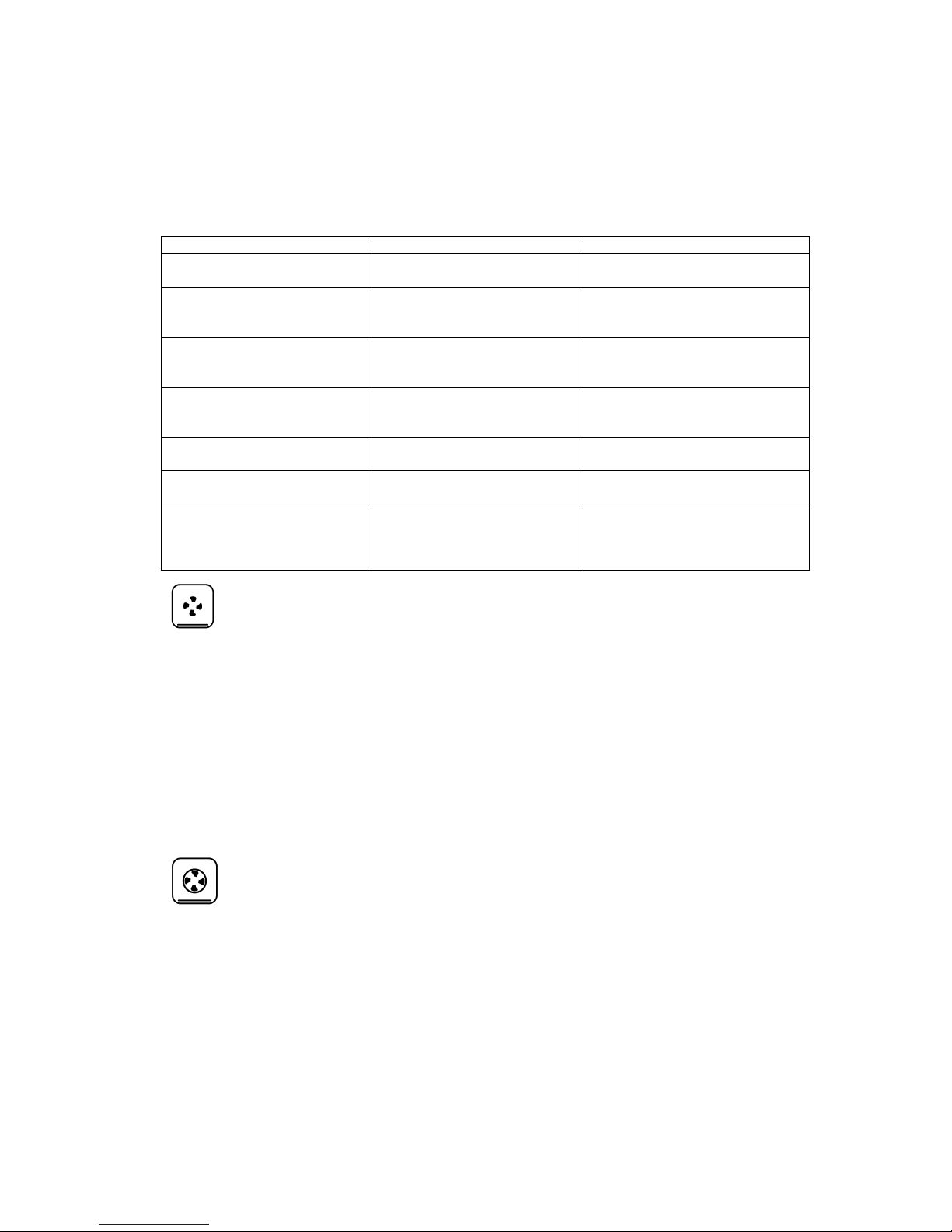
15
Fan Grill Guide
These cooking charts are intended as a guide only. Temperatures and cooking times may vary to
suit individual tastes.
Type of meat/poultry/fish
Oven Temperature
0
C Approximate Cooking Time
Chicken – whole
Pieces
1750 - 185
0
1850 - 1950
30 minutes per lb
15-20 minutes
Lamb - loin/rack
Chops - medium/rare
Chops – medium
1750 - 185
0
1750 - 185
0
1750 - 1850
25 minutes per lb
10-12 minutes
14-16 minutes
Beef- Steak – rare
Steak – medium
Steak – well done
1750 - 185
0
1750 - 185
0
1750 - 185
0
6-8 minutes
8-12 minutes
12-15 minutes
Pork Chops – medium/rare
Chops - medium
Chops – well done
1900 - 200
0
1750 - 185
0
1750 - 185
0
6-10 minutes
10-12 minutes
12-15 minutes
Sausages- thin
thick
1750 - 185
0
1750 - 185
0
8-10 minutes
12-14 minutes
Fish fillets
1750 - 185
0
10-14 minutes
Sliced vegetables
Tomato halves
Crumb Based dishes
Pasta dishes
1800 - 190
0
1900 - 2000
1750 - 185
0
1750 - 1850
20-30 minutes
6-8 minutes
20-30 minutes
20-30 minutes
HIGH BAKE / PPrr0088
The HIGH BAKE mode uses the oven fan to circulate air with heat from the lower oven element.
Quick and consistent heat is evenly distributed throughout the oven.
The results are quick, not unlike a microwave oven. With the circulation of heat, foods cooked
with high bake mode retain a crisp, dry texture on the outside. This mode is especially suitable for
pizza, pastry and other foods where you want the base to be well cooked. HIGH BAKE is also
excellent for re-heating.
1- Adjust oven shelves to desired positions.
2- Select HIGH BAKE mode.
3- Set the oven to the desired temperature.
4- When cooking is complete turn the oven off.
PIZZA / PPrr0099
This function is excellent as the fastest setting to preheat the oven, engaging maximum power to
heat the oven to a selected temperature before selecting an appropriate function and temperature
for a task.
In this position the fan and the fan element, together with the bottom oven element, are engaged
simultaneously. This is used for food that requires a concentration of cooking to the base, and
allows the top to gently cook at the same time.
For best results for pizza and similar items we recommend this function
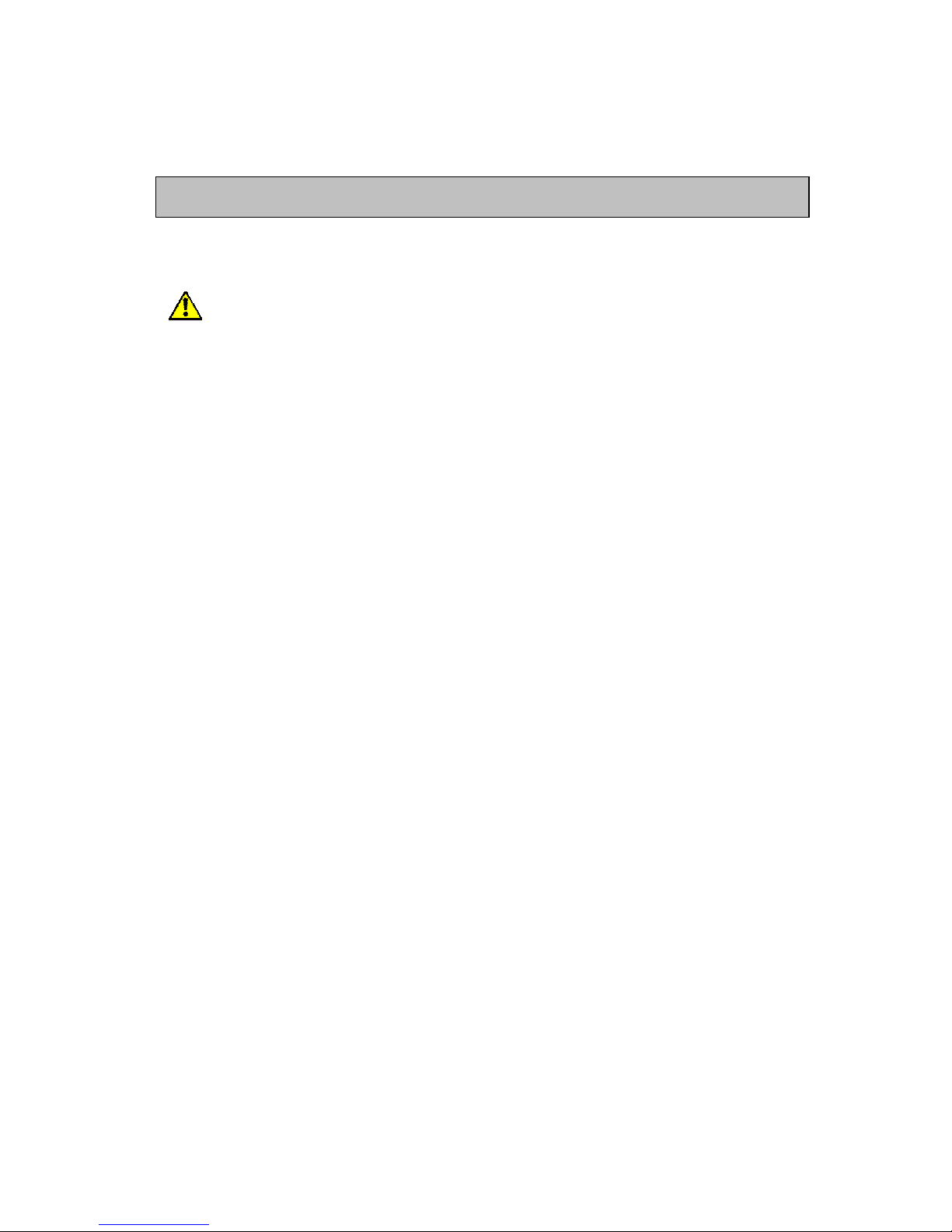
16
E - Cleaning and Maintenance
1. Cleaning and maintenance
Proper cleaning and care of your appliance is essential to maintain its appearance and durability.
NOTE:
People with sensitivity to cleaning chemicals must take the necessary precautions. It is
recommended that protective gloves be worn while cleaning the appliance. Routine cleaning of
the appliance should only be performed when the appliance is at room temperature.
Do not use any acid or caustic cleaners, abrasive powders or scourers on the interior or
exterior of the appliance. Substances or items with these properties may discolor or damage
the finishes of your appliance. If any abrasive, acidic or caustic substance or cleaning agent
should come into contact with the appliance, rinse it off immediately with water, taking special
care to avoid injury if surfaces are hot.
When using the appliance, it may be soiled by food spills and splatters or foreign items such as
plastics accidentally coming into contact with warm or hot surfaces. Foods which contain acidic
substances or sugar can discolor or damage enamel finishes.
The enamel interior of the oven is a hard durable finish which is resistant to wear and
discoloration. However, to maintain the appearance and durability of the finish any spills must be
wiped off immediately. This should be done even if still hot and necessary precaution must be
taken to avoid injury. Once cool, the affected area should be thoroughly cleaned and rinsed using
non-abrasive, mild cleaning detergents and water.
2. Care for stainless steel
No metal is indestructible and certain procedures should be followed to maintain the finish and
durability of stainless steel.
Never leave stainless steel items unwashed. The surface responds best to gentle cleaning
methods, scouring materials and harsh abrasives should not be used. Frequent washing with
water (preferably hot) is the recommended treatment, followed by rinsing with fresh clean water
and wiping dry with a soft cloth or paper towel.
A little soap or detergent may be added to the washing water but too much can produce a cloudy
film over the appliance. Use of steel wool is not recommended but stainless steel wool (a fine
mesh pad) is an excellent cleaning aid. Oil or grease in the washing water can leave a rainbow
film when it dries. It can easily be removed by simply using polishing and cleaning methods
described previously. Thoroughly rinsing with clean water is the real secret and it is a surprise
how easily stainless steel can be kept sparkling clean by using the above simple method.
Never leave stainless steel to dry by itself.
3. Only place cookware on oven shelves.
Other surfaces such as trims are not totally resistant to hard materials or direct heat and may be
permanently damaged by such use.
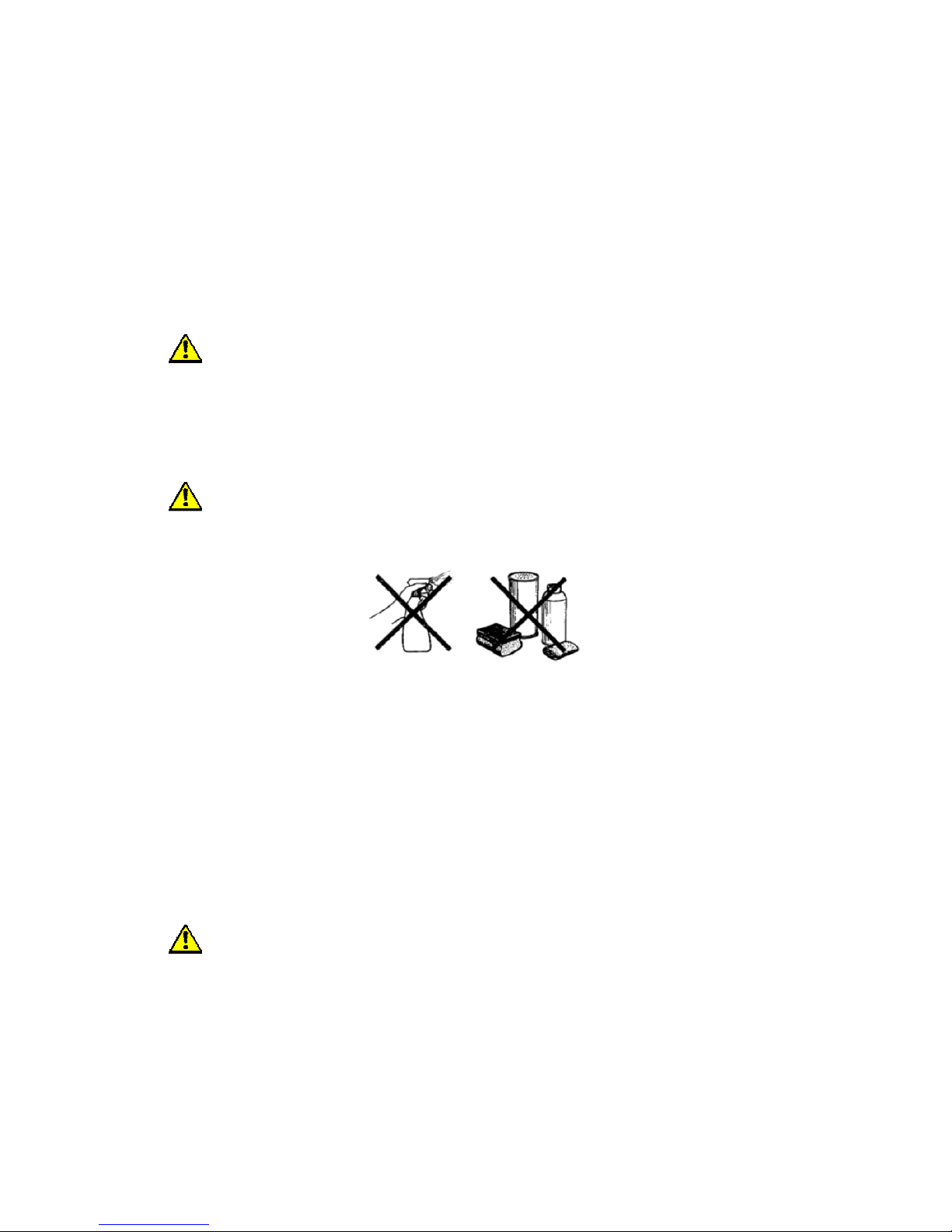
17
Recommended cleaners
Mild detergents and warm water together with a clean, soft, non-abrasive cloth achieve good
results for normal cleaning. Diluted washes with ammonia and water should rinse away any
adhesive residue or gummy deposits on the appliance surfaces. Eucalyptus oil (small amounts) is
also good for removing adhesive residue. Alcohol based products (eg: methylated spirit, etc.) are
not recommended. Brand name cream cleansers and concentrates, without abrasive qualities,
can be used in small amounts to break down greasy deposits and dirt. After cleaning make sure
cleaned surfaces are thoroughly rinsed to prevent any risk of baked on cleaner residues and wipe
dry with a clean, soft cloth.
NOTE:
When cleaning stainless steel surfaces
Porter&Charles
recommends 3M brand or Advance
stainless steel cleaner. Other reputable brand cleaners specifically formulated for cleaning
stainless steel may also be acceptable. Do not use steel soap pads or abrasive scourers of any
kind. The abrasive qualities of these pads will ruin the even brushed finish of the stainless steel
and any residual metal fibers may corrode causing a rusty/dull appearance. Metal polishes with
abrasive qualities are also not recommended.
WARNING:
Do not use any acid or caustic cleansers or abrasive powders or scourers on the interior
or exterior of the appliance.
Routine cleaning
Ensure all controls are in the off position and the appliance is cool before cleaning. When wiping
stainless steel surfaces with a brushed finish, wipe in the same direction as the brushing.
To clean the oven interior, fully open or remove the door(s) for better access while cleaning. The
shelves and shelf guides can be lifted out for cleaning by removing the relevant thumb screws.
The shelves and shelf guides can be washed manually but are also dishwasher safe.
If using commercial oven cleaners, choose only non-caustic cleaners and follow the
manufacturer’s instructions. Avoid contact with elements, rubber door seals and exterior surfaces.
After cleaning make sure all surfaces are thoroughly rinsed and wiped dry with a clean, soft cloth.
Do not use harsh abrasive cleaners or sharp metal scrapers to clean the oven door glass since
they can scratch the surface, which may result in shattering of the glass.
DO NOT USE A PORTABLE STEAM CLEANER TO CLEAN THE OVEN.
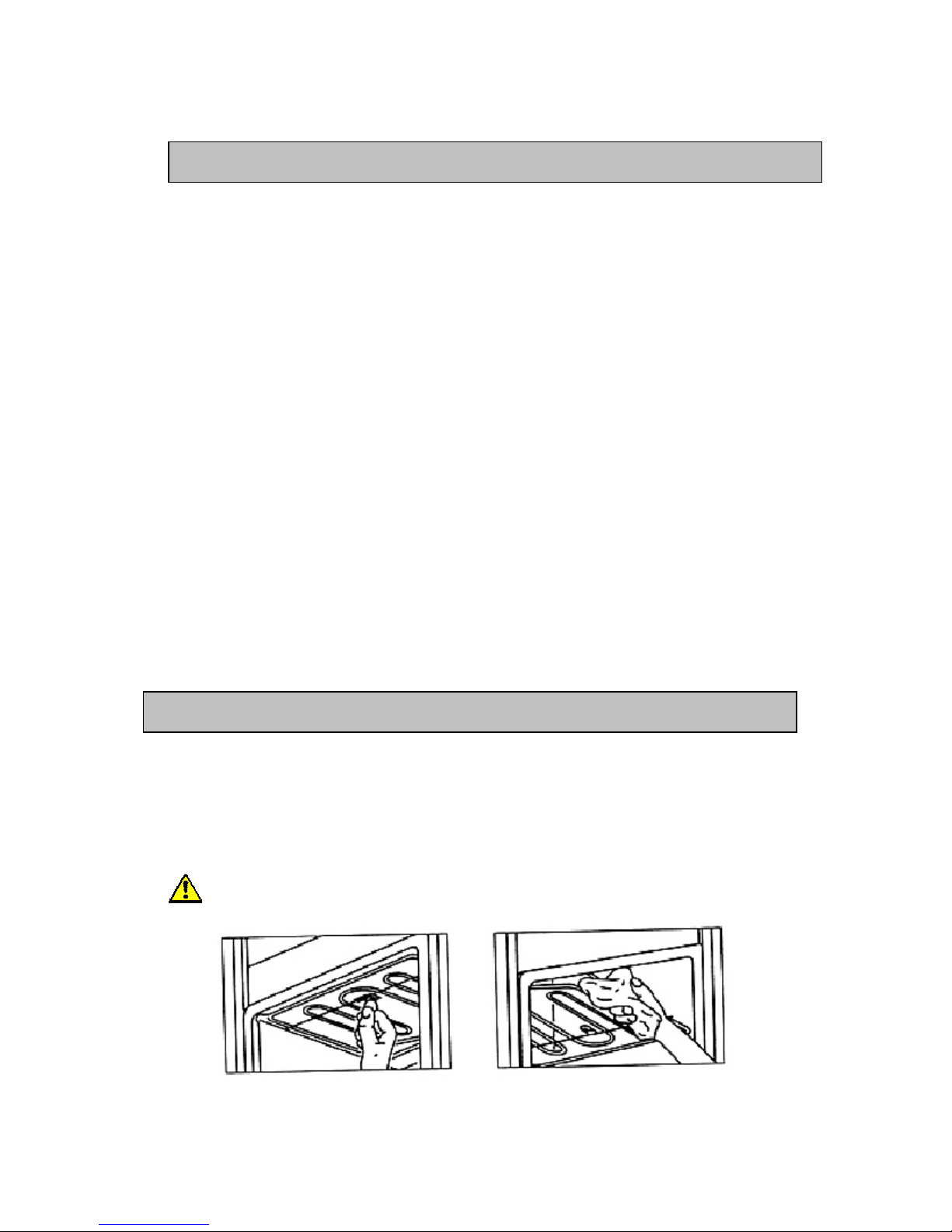
18
Self Cleaning Panels
The range is equipped with 3 panels (2 sides and rear). They are attached to the sides by
removing the rack guide assembly and placing the self cleaning panels against the oven side.
The rear panel is attached with screws, ensure that the «rough» side is facing out. These liners
are «self cleaning» during the cooking. If residue remains on them after cooking, empty the oven
of food, and remove all shelves and pan, and turn the selector to Conventional oven (top and
bottom element) and thermostat to MAX; 15-20 minutes should be adequate to clean the panels
using this method.
How the Self cleaning panels work.
The self-cleaning oven panels go through a special enamelling process which ultimately creates a
rough surface (this is the side which should face outwards in the oven). Because of the structure
of the surface, it is extremely porous and attracts oxygen. When the splashes of grease hit this
surface it immediately spreads. In this way, immediate oxidization of the grease occurs, and it
ultimately disappears while the oven is in general use at standard cooking temperatures. The self
cleaning panels are located on the sides and on the rear of the oven, and are designed to cope
with fatty stains very efficiently. For stains on the bottom of the oven, the usual causes are sugar
or starch overflows.
The self cleaning panels are manufactured using a special enamelling process.
The base of the oven should cleaned by using soapy water (see procedure on pages 22-23) with
a soft clean cloth or sponge and newspaper.
BEWARE: Never use silicone films (polish or cleaners) on self-cleaning panels - they will
be rendered useless. Similarly, NEVER try to wash with detergent, or use abrasive
cleaners on the panels
Drop Down Grilling Element (in some models)
The removal of a single screw at the front of the upper grill element allows the grill to drop down
to facilitate the cleaning of the oven ceiling. On completion of cleaning, simply replace the grill
element and secure with the screw.
To avoid smoking, use a clean, damp cloth to regularly clean oil and fat splatters from
the exposed drop down grilling element.
The fan cover can be lifted out for cleaning separately by removing the retaining screws on the
rear panel. The fan blade can also be removed for cleaning if necessary.
NOTE: The fan blade nut has a left-handed thread.
