Page 1

DWTPC5FC
Commands and programs of washing
Commandes et Programmes de lavage
Page 2

Page 3
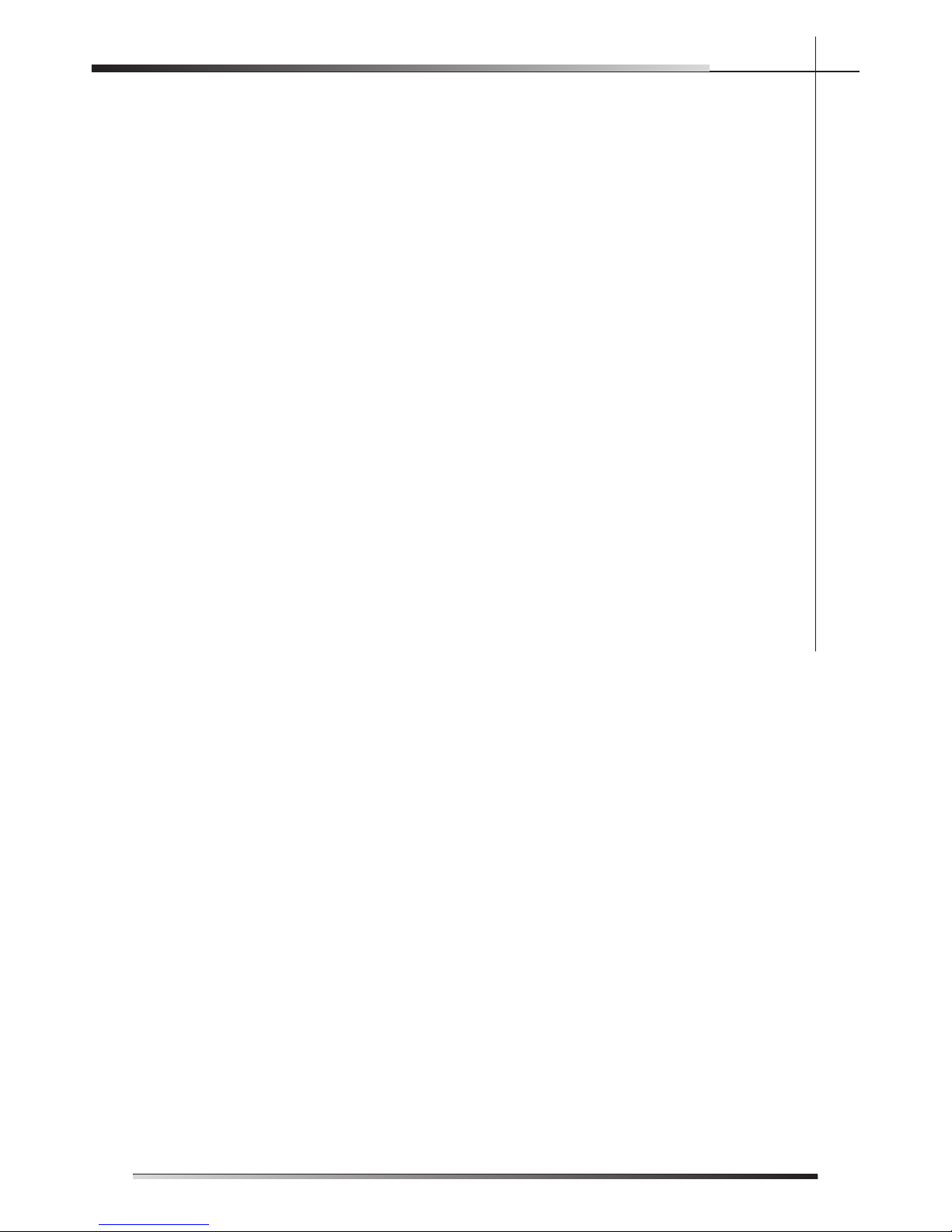
EN
CONTENTS
Rev. 0.1 1
Contents
1 INTRODUCTION ........................................................................................ 3
2 DESCRIPTION AND USE OF THE CONTROLS ..........................................5
2.1 Front panel .................................................................................................5
2.2 Setting the washing program and switching on and off...............................6
2.2.1 Switching on ..............................................................................................8
2.2.2 Selecting and starting the program .............................................................8
2.2.3 End of program .......................................................................................... 9
2.2.4 Interrupting a program ................................................................................9
2.2.6 Canceling the current program ................................................................. 10
2.2.7 Options .................................................................................................... 10
2.2.8 Switching off ............................................................................................ 12
3 ENERGY SAVING AND ENVIRONMENTAL RESPECT .............................. 13
3.1 Reducing the consumption of detergent and respecting the environment ......13
4 REMOVING THE DISHES .........................................................................14
5 TROUBLESHOOTING .............................................................................. 15
Page 4

EN
2 Rev. 0.1
NOITCUDORTNI 1
rehsawhsid siht esu oT .stcudorp ruo fo eno gnisoohc rof uoy knahT
correctly and safely, please read this manual carefully. The manual is
divided into sections giving you a step-by-step guide to all your ap-
pliance’s functions. The texts are easy to understand and are com-
plete with detailed illustrations. This user-friendly manual will provide
answers to all your questions about use of the dishwasher.
Before using this dishwasher, carefully read chapter 2 “Use and
safety warnings” of the attached general manual.
For any other information about use and maintenance of the dish-
washer, read the enclosed general manual carefully.
This manual comprises the following sections:
.launam eht tuoba noitamrofni lareneg :NOITCUDORTNI
USER INSTRUCTIONS: advice on using the washing programs and
information about all the dishwasher functions.
Nomenclature of fi gures and tables:
The progressive number of each fi gure is shown in the bottom right-
hand corner of the relative box. An example of a progressive number
is “Fig. 4-01”, where the fi rst number (4) indicates the section to
which the fi gure belongs, while the second
number (01) indicates
the progressive number of the fi gure in section 4 (Fig. 4-01 is the
fi rst fi gure in section 4). The tables are numbered in the same way,
bearing in mind that “Tab.” is used instead of “Fig.” (e.g.: Tab. 4-01
is the fi rst table in section 4). If a table occupies more than one page,
a letter is added after the progressive number (e.g.: “Tab. 4-01a”,
Tab. 4-01b”).
Page 5

EN
Rev. 0.1 3
INTRODUCTION
NOITCUDORTNI 1
rehsawhsid siht esu oT .stcudorp ruo fo eno gnisoohc rof uoy knahT
correctly and safely, please read this manual carefully. The manual is
divided into sections giving you a step-by-step guide to all your appliance’s functions. The texts are easy to understand and are complete with detailed illustrations. This user-friendly manual will provide
answers to all your questions about use of the dishwasher.
Before using this dishwasher, carefully read chapter 2 “Use and
safety warnings” of the attached general manual.
For any other information about use and maintenance of the dishwasher, read the enclosed general manual carefully.
This manual comprises the following sections:
.launam eht tuoba noitamrofni lareneg :NOITCUDORTNI
USER INSTRUCTIONS: advice on using the washing programs and
information about all the dishwasher functions.
Nomenclature of fi gures and tables:
The progressive number of each fi gure is shown in the bottom right-
hand corner of the relative box. An example of a progressive number
is “Fig. 4-01”, where the fi rst number (4) indicates the section to
which the fi gure belongs, while the second
number (01) indicates
the progressive number of the fi gure in section 4 (Fig. 4-01 is the
fi rst fi gure in section 4). The tables are numbered in the same way,
bearing in mind that “Tab.” is used instead of “Fig.” (e.g.: Tab. 4-01
is the fi rst table in section 4). If a table occupies more than one page,
a letter is added after the progressive number (e.g.: “Tab. 4-01a”,
Tab. 4-01b”).
Page 6
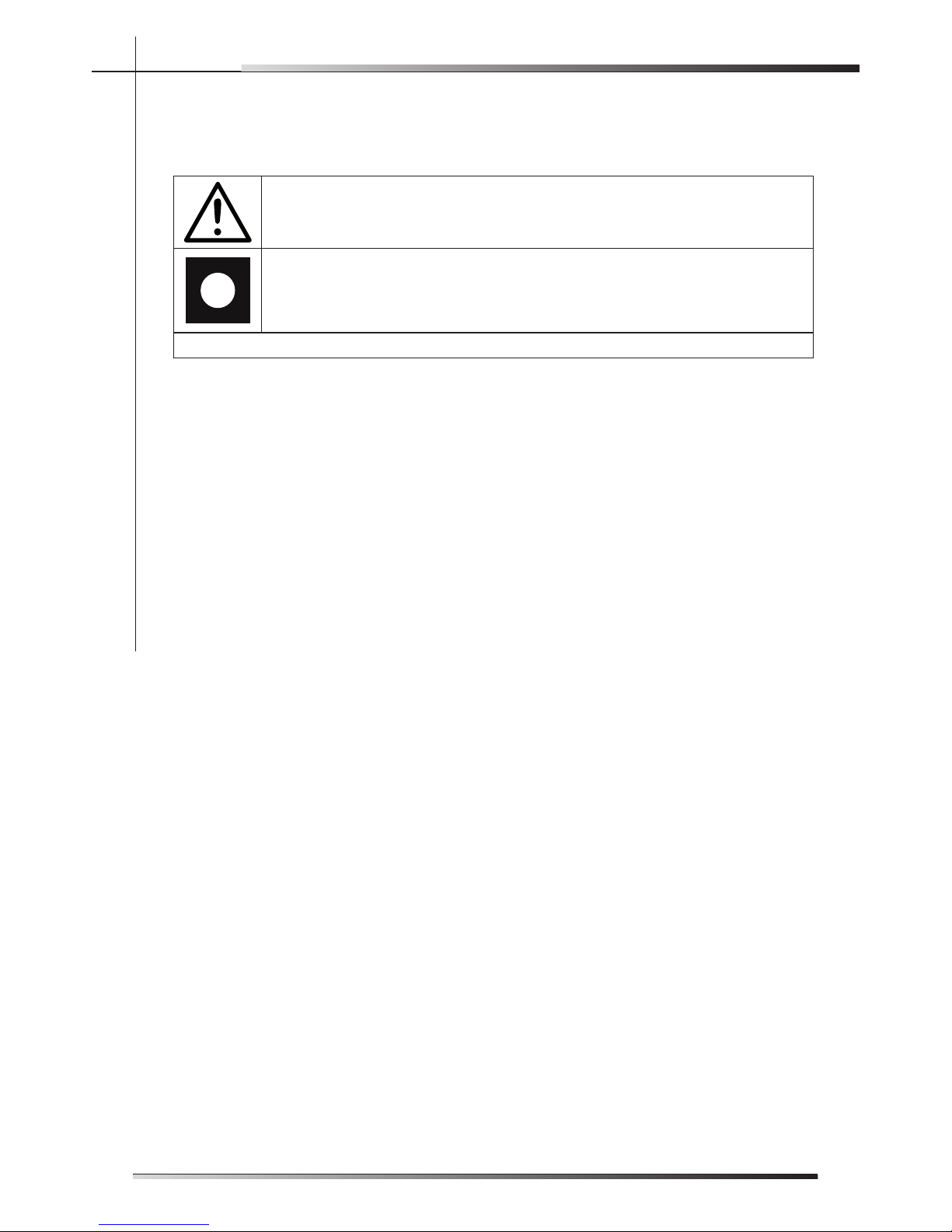
EN
4 Rev. 0.1
INTRODUCTION
)10-1 .bat ees( launam siht ni desu slobmyS
DANGER. This symbol highlights information and warnings which, if not
observed, may compromise personal safety or damage the appliance.
This symbol highlights general information and warnings.
Tab. 1-01
SLORTNOC EHT FO ESU DNA NOITPIRCSED 2
lenap tnorF 1.2
All the dishwasher controls are grouped on the front panel (see fi g. 2-01).
A brief description (see tab. 2-01) of the various elements on the front panel is
.woleb nevig
1
On/Off button
2
Start/Pause button
3
Program selection button
4
Program indicator lights
5
Sanitation indicator light
6
Program delay button
7
Program delay indicator lights
8
Recessed door handle
Tab. 2-01
Fig. 2-01
Page 7

EN
Rev. 0.1 5
USER INSTRUCTIONS
SLORTNOC EHT FO ESU DNA NOITPIRCSED 2
lenap tnorF 1.2
All the dishwasher controls are grouped on the front panel (see fi g. 2-01).
A brief description (see tab. 2-01) of the various elements on the front panel is
.woleb nevig
1
On/Off button
2
Start/Pause button
3
Program selection button
4
Program indicator lights
5
Sanitation indicator light
6
Program delay button
7
Program delay indicator lights
8
Recessed door handle
Tab. 2-01
Fig. 2-01
Page 8
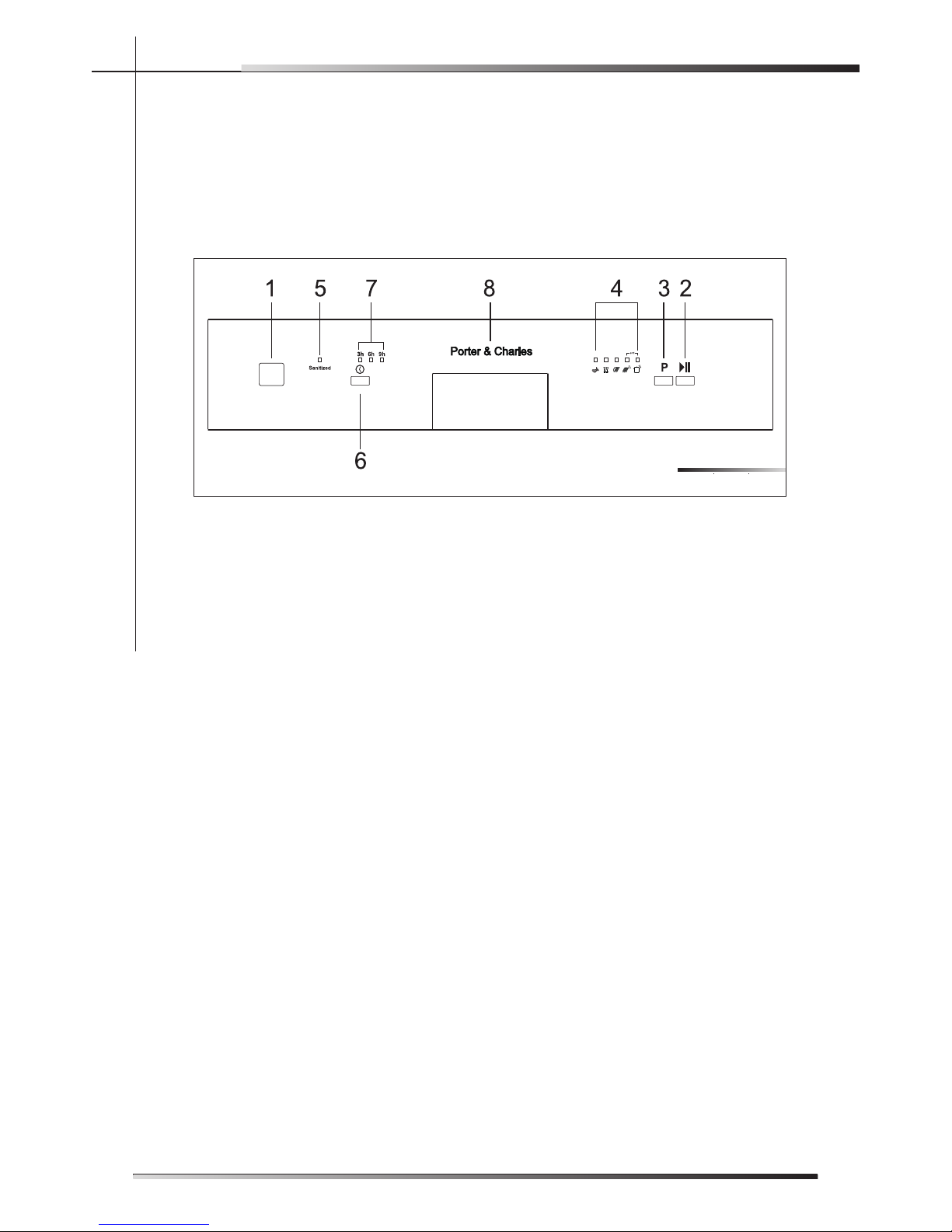
EN
6 Rev. 0.1
USER INSTRUCTIONS
gnihctiws dna margorp gnihsaw eht gnitteS 2.2
on and off
The dishwasher is equipped with a control panel (see fi g. 2-02) which is used
.ffo dna no ti hctiws dna ecnailppa eht margorp ot
-lof eht tlusnoc ,hsaw ot sehsid eht rof margorp elbatius tsom eht tceles oT
lowing tables which specify the most appropriate type of washing sequence
depending on the kind of dishes and how dirty they are (see tab. 2-02).
Fig. 2-02
PROGRAM NUMBER
AND SYMBOL
DISHES AND
CUTLERY
PROGRAM
SEQUENCE
TIME CONSUMPTION
MINUTES
(1)
WATER POWER
KWh (1)
RINSE
PANS AND
DISHES
WAITING
FOR THE
LOAD TO BE
COMPLETED
Cold pre-wash. 15’
3.5 l
0.95 gal.
0.02
CRISTAL
SLIGHTLY
DIRTY DISHES
Wash at 45°C
(113°F).
Cold rinse.
Rinse at 69°C
(156.2°F).
Dry.
65’
12 l
3.17 gal.
0.5
NORMAL
(2)
SLIGHTLY
DIRTY PANS
AND DISHES
BUT WITH
DRIED-ON
RESIDUE
Wash at 50°C
(122°F).
Cold rinse.
Rinse at 66°C
(150,8°F)
Dry.
100’
12 l
3.17 gal.
0.7
DAILY
WASH
DIRTY PANS
AND DISHES
WITH DRIED-
ON RESIDUE
Cold pre-wash.
Wash at 65°C
(149°F).
Cold rinse.
Rinse at 69°C
(156.2°F).
Dry.
90’
13 l
3.45 gal.
0.85
EXTREME
WASH
ETL
SANITATION
LISTED
VERY DIRTY
PANS AND
DISHES WITH
DRIED-ON
RESIDUE
Pre-wash at
45°C (113°F).
Wash at 70°C
(158°F).
2 cold rinses.
Rinse at 70°C
(158°F).
Dry.
122’
18,3 l
4.83 gal.
1.12
Tab. 2-02
(1) The cycle times and electrical energy listed use and care manual are based on normal soil
loads and 120°F (49°C) incoming water and will vary based on your actual conditions.
(2) Program for energy star
- Only “EXTREME WASH” program conform to NSF std 184 and is certifi ed by INTERTEK with the
ETL SANITATION LISTED.
- When the “Sanitized” light shine it means that the dishwasher and its contents have been sani-
tized according to the requirements of the National Sanitation Foundation (NSF).
Page 9
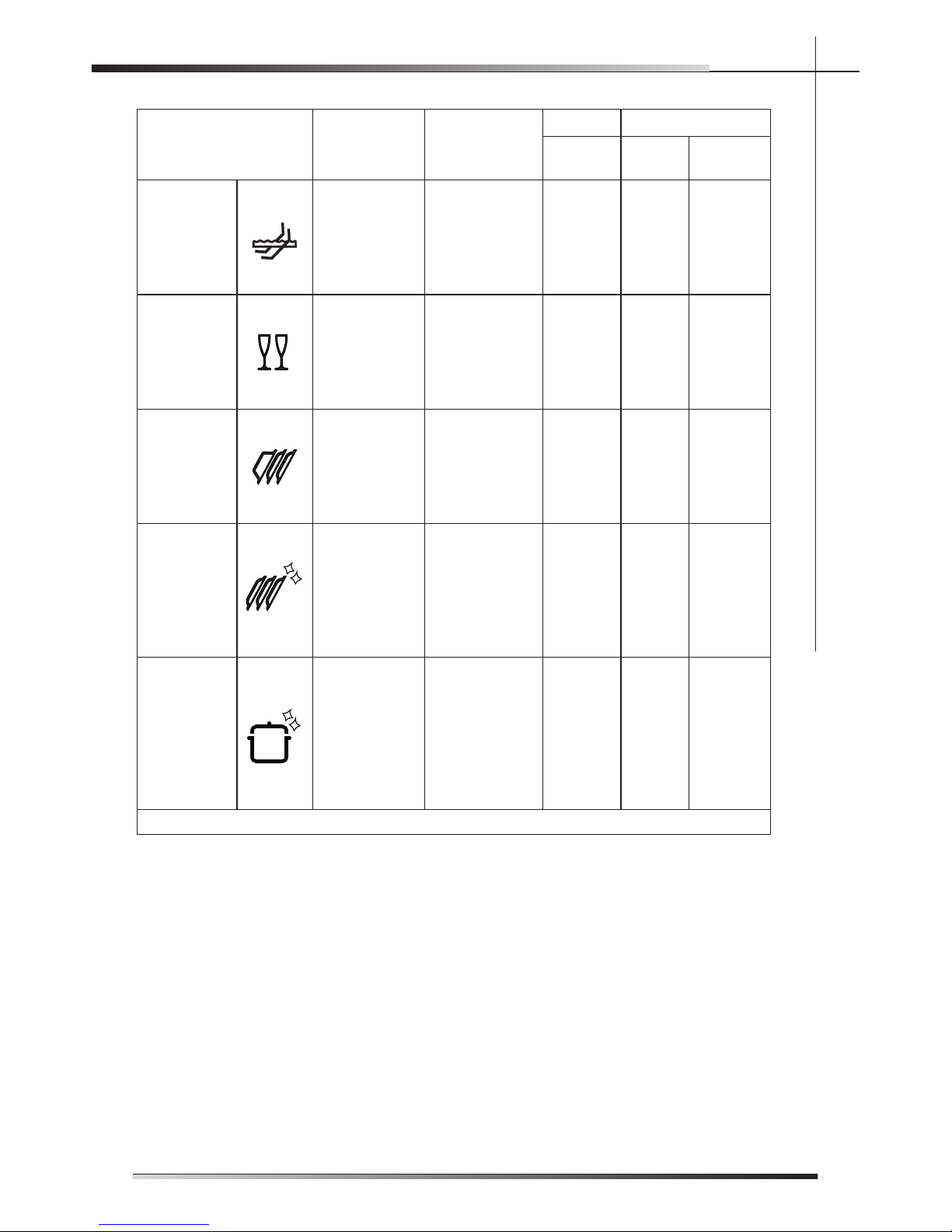
EN
Rev. 0.1 7
USER INSTRUCTIONS
PROGRAM NUMBER
AND SYMBOL
DISHES AND
CUTLERY
PROGRAM
SEQUENCE
TIME CONSUMPTION
MINUTES
(1)
WATER POWER
KWh (1)
RINSE
PANS AND
DISHES
WAITING
FOR THE
LOAD TO BE
COMPLETED
Cold pre-wash. 15’
3.5 l
0.95 gal.
0.02
CRISTAL
SLIGHTLY
DIRTY DISHES
Wash at 45°C
(113°F).
Cold rinse.
Rinse at 69°C
(156.2°F).
Dry.
65’
12 l
3.17 gal.
0.5
NORMAL
(2)
SLIGHTLY
DIRTY PANS
AND DISHES
BUT WITH
DRIED-ON
RESIDUE
Wash at 50°C
(122°F).
Cold rinse.
Rinse at 66°C
(150,8°F)
Dry.
100’
12 l
3.17 gal.
0.7
DAILY
WASH
DIRTY PANS
AND DISHES
WITH DRIEDON RESIDUE
Cold pre-wash.
Wash at 65°C
(149°F).
Cold rinse.
Rinse at 69°C
(156.2°F).
Dry.
90’
13 l
3.45 gal.
0.85
EXTREME
WASH
ETL
SANITATION
LISTED
VERY DIRTY
PANS AND
DISHES WITH
DRIED-ON
RESIDUE
Pre-wash at
45°C (113°F).
Wash at 70°C
(158°F).
2 cold rinses.
Rinse at 70°C
(158°F).
Dry.
122’
18,3 l
4.83 gal.
1.12
Tab. 2-02
(1) The cycle times and electrical energy listed use and care manual are based on normal soil
loads and 120°F (49°C) incoming water and will vary based on your actual conditions.
(2) Program for energy star
- Only “EXTREME WASH” program conform to NSF std 184 and is certifi ed by INTERTEK with the
ETL SANITATION LISTED.
- When the “Sanitized” light shine it means that the dishwasher and its contents have been sanitized according to the requirements of the National Sanitation Foundation (NSF).
Page 10
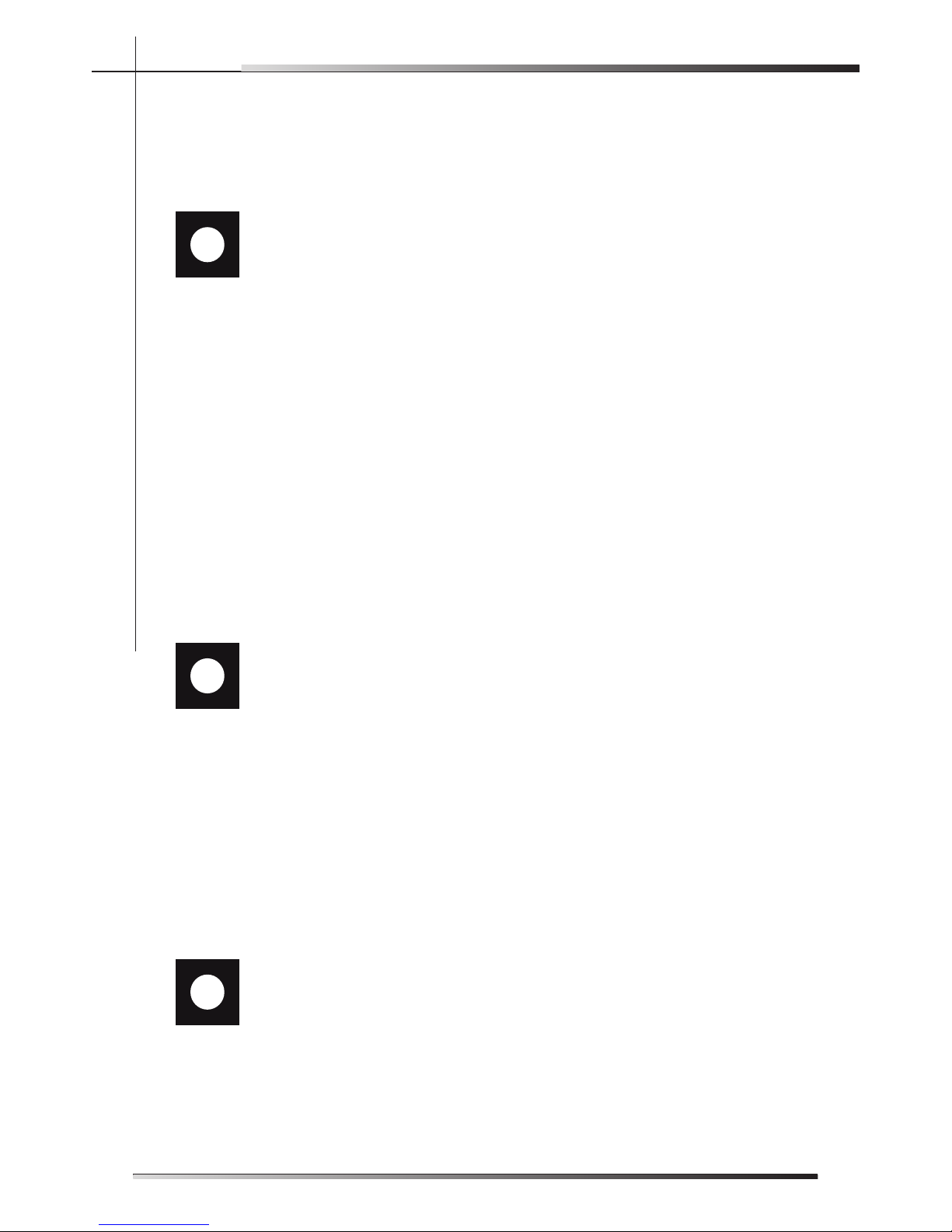
EN
8 Rev. 0.1
USER INSTRUCTIONS
Only run a soak program with half loads.
After using the above table to choose the most suitable washing cycle, program the appliance.
:taht erus ekam ,margorp gnihsaw a gnitrats erofeB
• The water supply tap is open.
• There is regenerating salt in the water softener tank (to add
salt, see the instructions in the general manual).
• The correct amount of detergent has been added to the dis-
penser (to add detergent, see the instructions in the general
manual).
• The spray arms are able to rotate freely and without obstruction.
• The racks have been correctly loaded (see the instructions in
the general manual).
• The dishwasher door is securely closed.
no gnihctiwS 1.2.2
sserP on/off (ref. 1 fi g. 2-02) to start the dishwasher; the indicator lights show
the “status” of the dishwasher.
margorp eht gnitrats dna gnitceleS 2.2.2
Programming operations can only be performed with the door closed. With the door open, the program indicator lights (ref. 4 fi g.
2-02) remain off.
margorp eht sserP • selection button (ref. 3 fi g. 2-02) several times until the
indicator light corresponding to the required program turns on (ref. 4 fi g. 2-02);
• if necessary, press the relative buttons to select the complementary functions you wish to use (e.g. “Programming delay”);
• to start the dishwasher, press the start/pause button (ref. 2 fi g. 2-02) for a
few seconds until the indicator light of the selected program starts fl ashing
(confi rmation beep);
• Program status is indicated by the indicator light fl ashing throughout the
cycle.
-rocni neeb sah ro desolc neeb ton sah rehsawhsid eht fo rood eht fI
rectly closed, the washing cycle will not begin.
Page 11
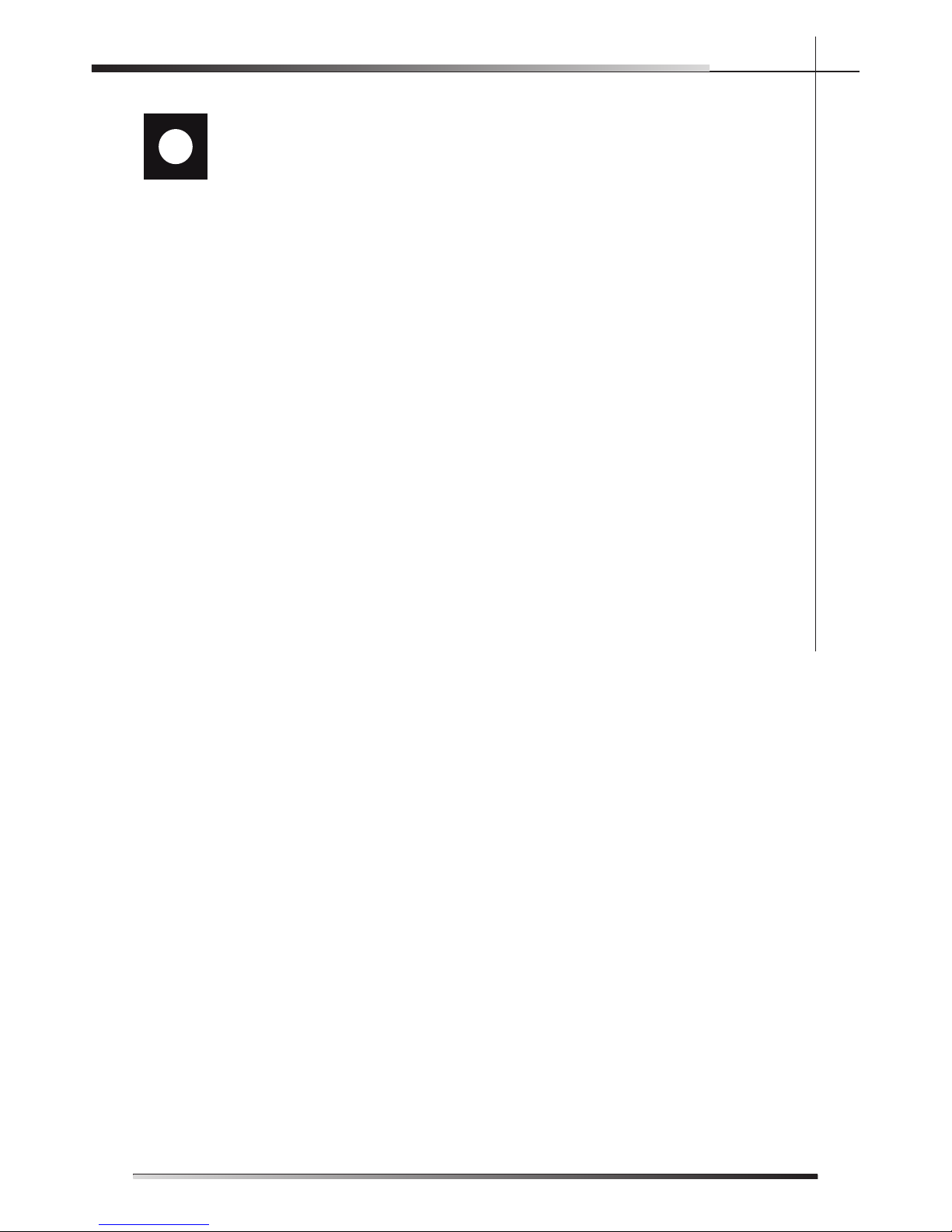
EN
Rev. 0.1 9
USER INSTRUCTIONS
If you open the door while the appliance is working, you must close
it and start the program again by pressing start/pause (ref. 2 fi g.
2-02). The program will resume from where it was interrupted.
If the temperature in the tray exceeds 50°C (122°F), the program will
resume after about 30 seconds.
margorp fo dnE 3.2.2
.peeb trohs a yb delangis si margorp eht fo dne ehT Additionally, the indicator light of the “daily wash” and “extreme wash” programmes (marked “end”)
fl ashes.
margorp a gnitpurretnI 4.2.2
:margorp tnerruc eht tpurretni oT
eht sserp • start/pause button (ref. 2 fi g. 2-02); the indicator light of the cur-
rent program remains on (confi rmation beep); at this point, start the cycle
by pressing start/pause (ref. 2 fi g. 2-02), or change or cancel the program.
margorp tnerruc eht gnignahC 5.2.2
:margor
p tnerruc eht egnahc oT
• interrupt it (see para 2.2.4 “Interrupting a program”);
• select a new program (see para 2.2.2 “Selecting and stating a program”).
Page 12

EN
10 Rev. 0.1
USER INSTRUCTIONS
margorp tnerruc eht gnilecnaC 6.2.2
To cancel the program press start/pause (ref. 2 fi g. 2-02) until it stops (indica-
tor light on and beep). Press start/pause (ref. 2 fi g. 2-02) once again and hold
it down until the indicator lights of programs four and fi ve (ref. pr. 4, pr. 5 fi g.
2-03, marked “end”) light up.
The water in the tray is drained and the program terminates at the point where
.deppots saw ti
2.2.7 Options
PROGRAM DELAY
“ ehT Program delay” function delays the beginning of the washing program
by 3, 6 or 9 hours from the moment in which programming takes place. This
makes it possible to use the dishwasher at a certain time of day.
Before programming a delay, select the required washing program (see para
2.2 “Setting the washing program and switching on and off”).
Select the delay by pressing the program delay button (ref. 6 fi g. 2-02) in se-
quence, depending on the delay you wish to set; the corresponding indicator
light will shine (ref. 7 fi g. 2-02).
The dishwasher will perform a pre-wash cycle, after which the preset “pro-
gram delay” will commence (the indicator light (ref. 7 fi g. 2-02) corresponding
to the time remaining before the program starts and the indicator light (ref. 4 fi g.
2-02) indicating the set program, start fl ashing).
Fig. 2-03
Page 13

EN
Rev. 0.1 11
USER INSTRUCTIONS
To cancel or change the delay of a program once it has begun:
• press the start/pause button (ref. 2 fi g. 2-02) for a few seconds until the
program delay indicator light (ref. 6 fi g. 2-02) and the set program indicator
light (ref. 4 fi g. 2-02) stop fl ashing and remain lit; press the delay program
button (ref. 6 fi g. 2-02) to modify or cancel the set delay (indicator lights 3,
5, 8 fi g. 2-02 off);
• press the start/pause button (ref. 2 fi g. 2-02) to start the program. If a
delay is set, the program delay indicator light (ref. 7 fi g. 2-02) and the set
program indicator light (ref. 4 fi g. 2-02) begin fl ashing; if the program delay
is cancelled, only the program indicator light (ref. 4 fi g. 2-02) fl ashes to show
that it has started.
To enter the delay when the program has already begun, proceed as
follows.
If the program to run is the same as the current one:
• press start/pause (ref. 2 fi g. 2-02) and hold it down for a few seconds until
the indicator lights of programs four and fi ve (ref. pr. 4, pr. 5 fi
g. 2-03, marked
“end”) light up;
• cancel the current program (see section 2.2.6 “Canceling the current pro-
gram”) and wait for the cycle to fi nish;
• select the program once again;
• select the required delay;
• press the start/pause button (ref. 2 fi g. 2-02) to start the program.
If the program to run is different from the current one:
• press start/pause (ref. 2 fi g. 2-02) and hold it down for a few seconds until
the indicator lights of programs four and fi ve (ref. pr. 4, pr. 5 fi g. 2-03, marked
“end”) light up;
• change program;
• select the required delay;
• press the start/pause button (ref. 2 fi g. 2-02) to start the program. The di-
shwasher will drain and continue with the required delay and the new program.
Page 14

EN
12 Rev. 0.1
USER INSTRUCTIONS
ffo gnihctiwS 8.2.2
dna peeb trohs a stime rehsawhsid eht ,margorp eht fo dne eht tA the indicator lights of the fourth and fi fth program (ref. pr. 4, pr. 5 fi g. 2-04) fl ash.
Press the on/off button (ref. 1 fi g. 2-02) to switch off the dishwasher.
Fig. 2-04
Page 15

EN
Rev. 0.1 13
USER INSTRUCTIONS
LATNEMNORIVNE DNA GNIVAS YGRENE 3
RESPECT
• Always try to run the dishwasher fully loaded.
• Do not wash the dishes under a running tap.
• Use the most suitable washing program for each type of load.
• Do not pre-rinse.
• If available, connect the dishwasher to a hot water system with a tempera-
ture of up to 60°C (140°F).
3.1 Reducing the consumption of detergent
and respecting the environment
The phosphates contained in dishwasher detergents are harmful to the environment. To avoid using excessive amounts of detergent :yticirtcele no evas ot dna
• Separate the more delicate items from those that are more resistant to ag-
gressive detergents and high temperatures;
• Do not pour the detergent directly onto the dishes.
Page 16

EN
14 Rev. 0.1
USER INSTRUCTIONS
SEHSID EHT GNIVOMER 4
tsael ta tiaw ,margorp gnihsaw eht fo dne eht tA 20 minute before
removing the dishes in order to allow them to cool. To prevent any
water droplets on the upper rack from falling onto the dishes in the
lower rack, empty the lower rack fi rst and then the upper one.
Page 17

EN
Rev. 0.1 15
USER INSTRUCTIONS
GNITOOHSELBUORT 5
suoirav no gninrut yb snoitcnuflam fo rebmun a langis nac rehsawhsid ehT
indicator lights, as described below (see following table):
FAULT DESCRIPTION
E1
Acquastop failure
The anti-fl ooding system has tripped. Activates
in case of water leaks. Contact the technical
assistance service.
E2
Safety level
The system limiting the water level in the dishwasher
has tripped. Interrupt the current program and
switch off the dishwasher. Switch it back on again,
program a new cycle and press start. If the problem
persists, contact the technical assistance service.
E3
Water heating malfunction
The water is not heated or is incorrectly heated.
Repeat the washing program; if the problem
persists, contact the technical assistance service.
E4
Water temperature monitoring malfunction
Interrupt the current program and switch off the
dishwasher. Switch it back on again, program a
new cycle and press start. If the problem persists,
contact the technical assistance service.
E5
Water intake malfunction
The appliance does not take in water or does so
incorrectly. Make sure the water connections are
correct, that the water supply tap is open and that
the fi lter is not clogged. If the problem persists,
contact the technical assistance service.
E6
Water pump-out malfunction
The appliance does not pump out the water or
does so incorrectly. Make sure the drain hose is not
kinked or crushed and that the siphon and fi lters
are not clogged. If the problem persists, contact
the technical assistance service.
Tab. 4-01a
Page 18

EN
16 Rev. 0.1
USER INSTRUCTIONS
FAULT DESCRIPTION
E7
Turbine fl ow-regulator malfunction
The appliance is unable to precisely measure the
quantity of incoming water. Interrupt the current
program and switch off the dishwasher. Switch it
back on again, program a new cycle and press
start. If the problem persists, contact the technical
assistance service.
E8
Alternate washing system malfunction
Interrupt the current program and switch off the
dishwasher. Switch it back on again, program a
new cycle and press start. If the problem persists,
contact the technical assistance service.
E9
Water intake system malfunction
Contact the technical assistance service.
Tab. 4-01b
Light off Light on
Light fl ashing
If an alarm situation occurs, the dishwasher interrupts the current program and
signals the fault.
• Alarms E1, E2, E3, E4, E8, E9 immediately terminate the current program.
• Alarms E5, E6 interrupt the current program and, after the problem has been
eliminated, resume the cycle.
• Alarm E7 is displayed at the end of the cycle which, however, is completed
given that it does not jeopardize dishwasher operation.
:mrala na ”teser“ oT
siht tA .niaga ffo kcab dna no ecnailppa eht hctiws ro ,rood eht esolc ro nepo •
point, the dishwasher can be programmed again.
hceT dezirohtuA eht tcatnoc ,stsisrep tluaf eht fI nical Assistance
Service.
Page 19

Rev. 0.1 1
FR
SOMMAIRE
SOMMAIRE
1 INTRODUCTION ........................................................................................ 3
2 DESCRIPTION ET UTILISATION DES COMMANDES ................................. 5
2.1 Bandeau de commande frontal .................................................................. 5
2.2 Sélection du programme de lavage, mise en marche et arrêt ..................... 6
2.2.1 Mise en marche .........................................................................................8
2.2.2 Sélection et démarrage du programme ......................................................8
2.2.3 Fin du programme ...................................................................................... 9
2.2.4 Interruption d’un programme ...................................................................... 9
2.2.6 Annulation du programme en cours d’exécution ......................................10
2.2.7 Options .................................................................................................... 10
2.2.8 Arrêt .......................................................................................................12
3 POUR ÉCONOMISER DE L’ÉNERGIE ET RESPECTER
L’ENVIRONNEMENT ................................................................................ 13
3.1 Pour réduire les consommations de produit de lavage et respecter
l’environnement ........................................................................................ 13
4 VIDER LE LAVE-VAISSELLE ..................................................................... 14
5 GUIDE DE DÉPANNAGE .......................................................................... 15
Page 20

2 Rev. 0.1
FR
NOITCUDORTNI 1
Nous vous remercions d’avoir choisi l’un de nos produits. Pour
connaître les conditions les plus appropriées pour une utilisation
correcte et sûre de votre lave-vaisselle, lisez attentivement les ins-
tructions de ce manuel. Les paragraphes sont proposés de façon
à faire connaître progressivement toutes les fonctions de l’appareil ;
les textes sont facilement compréhensibles et sont illustrés par des
images détaillées. Ce manuel, d’une consultation facile, est conçu
pour offrir des réponses aux questions qui peuvent surgir lors de
l’utilisation du lave-vaisselle.
Avant d’utiliser le lave-vaisselle, lisez avec attention ce qui est re-
porté au chapitre 2 “Avertissements pour la sécurité et l’utilisation”,
qui se trouve dans le manuel général ci-joint.
Pour toute autre information concernant l’utilisation et l’entretien du
.tnioj-ic larénég leunam el tnemevitnetta zesil ,ellessiav-eval
Le manuel comprend les sections suivantes :
INTRODUCTION : cette section contient des informations généri-
.leunam el tnanrecnoc seuq
INSTRUCTIONS POUR L’UTILISATEUR : cette section contient des
conseils utiles sur les programmes de lavage et sur toutes les fonc-
tions du lave-vaisselle.
Nomenclature des fi gures et des tableaux :
l’encadré qui contient les fi
gures reporte, en bas sur la droite, la
numérotation progressive de celles-ci. Un exemple de numérota-
tion pourrait être “Fig. 4-01”, où le premier chiffre (4) correspond au
chapitre d’appartenance de la fi gure, tandis que le deuxième chiffre
(01) correspond au numéro progressif de la fi gure au sein du cha-
pitre 4 (dans l’exemple, la Fig. 4-01 correspond à la première fi gure
du chapitre 4). La numérotation des tableaux suit le même principe
avec, au lieu de “Fig.”, la notation “Tab.” (par ex. Tab. 4-01 corres-
pond au premier tableau du chapitre 4). Si un même tableau occupe
plusieurs pages, une lettre est ajoutée à chaque page après le chiffre
progressif (par ex. “Tab. 4-01a”, Tab. 4-01b”).
Page 21

Rev. 0.1 3
FR
INTRODUCTION
NOITCUDORTNI 1
Nous vous remercions d’avoir choisi l’un de nos produits. Pour
connaître les conditions les plus appropriées pour une utilisation
correcte et sûre de votre lave-vaisselle, lisez attentivement les instructions de ce manuel. Les paragraphes sont proposés de façon
à faire connaître progressivement toutes les fonctions de l’appareil ;
les textes sont facilement compréhensibles et sont illustrés par des
images détaillées. Ce manuel, d’une consultation facile, est conçu
pour offrir des réponses aux questions qui peuvent surgir lors de
l’utilisation du lave-vaisselle.
Avant d’utiliser le lave-vaisselle, lisez avec attention ce qui est reporté au chapitre 2 “Avertissements pour la sécurité et l’utilisation”,
qui se trouve dans le manuel général ci-joint.
Pour toute autre information concernant l’utilisation et l’entretien du
.tnioj-ic larénég leunam el tnemevitnetta zesil ,ellessiav-eval
Le manuel comprend les sections suivantes :
INTRODUCTION : cette section contient des informations généri-
.leunam el tnanrecnoc seuq
INSTRUCTIONS POUR L’UTILISATEUR : cette section contient des
conseils utiles sur les programmes de lavage et sur toutes les fonctions du lave-vaisselle.
Nomenclature des fi gures et des tableaux :
l’encadré qui contient les fi
gures reporte, en bas sur la droite, la
numérotation progressive de celles-ci. Un exemple de numérotation pourrait être “Fig. 4-01”, où le premier chiffre (4) correspond au
chapitre d’appartenance de la fi gure, tandis que le deuxième chiffre
(01) correspond au numéro progressif de la fi gure au sein du cha-
pitre 4 (dans l’exemple, la Fig. 4-01 correspond à la première fi gure
du chapitre 4). La numérotation des tableaux suit le même principe
avec, au lieu de “Fig.”, la notation “Tab.” (par ex. Tab. 4-01 correspond au premier tableau du chapitre 4). Si un même tableau occupe
plusieurs pages, une lettre est ajoutée à chaque page après le chiffre
progressif (par ex. “Tab. 4-01a”, Tab. 4-01b”).
Page 22

4 Rev. 0.1
FR
INTRODUCTION
)10-1 .bat riov( leunam ec snad sésilitu selobmyS
DANGER. Ce symbole indique des informations et avertissements qui
doivent impérativement être respectés pour ne pas compromettre la
sécurité des personnes ou endommager l’appareil.
Ce symbole indique des informations et avertissements de caractère
général.
Tab. 1-01
SED NOITASILITU TE NOITPIRCSED 2
COMMANDES
latnorf ednammoc ed uaednaB 1.2
uaednab el rus sinuér tnos ellessiav-eval ud selôrtnoc sel te sednammoc seL
de commande frontal (voir fi g. 2-01).
Une brève description (voir tab. 2-01) des différents éléments présents sur le
bandeau de commande est reportée ci-après.
1
Touche marche/arrêt
2
Touche marche/pause
3
Touche sélection programmes
4
Voyants programmes
5
Voyant désinfection
6
Touche départ différé
7
Voyants départ différé
8
Poignée encastrée d’ouverture porte
Tab. 2-01
Fig. 2-01
Page 23

Rev. 0.1 5
FR
INSTRUCTIONS POUR L’UTILISATEUR
SED NOITASILITU TE NOITPIRCSED 2
COMMANDES
latnorf ednammoc ed uaednaB 1.2
uaednab el rus sinuér tnos ellessiav-eval ud selôrtnoc sel te sednammoc seL
de commande frontal (voir fi g. 2-01).
Une brève description (voir tab. 2-01) des différents éléments présents sur le
bandeau de commande est reportée ci-après.
1
Touche marche/arrêt
2
Touche marche/pause
3
Touche sélection programmes
4
Voyants programmes
5
Voyant désinfection
6
Touche départ différé
7
Voyants départ différé
8
Poignée encastrée d’ouverture porte
Tab. 2-01
Fig. 2-01
Page 24

6 Rev. 0.1
FR
INSTRUCTIONS POUR L’UTILISATEUR
ne esim ,egaval ed emmargorp ud noitceléS 2.2
marche et arrêt
neyom ua )20-2 .g fi riov( ednammoc ed uaednab nu’d étod tse ellessiav-eval eL
duquel il est possible d’effectuer toutes les opérations de mise en marche, programmation et arrêt.
reréfér es ,reval à ellessiav al à étpada sulp el emmargorp el rennoitcelés ruoP
au tableau reporté ci-après : il indique le type de lavage le plus approprié également en fonction du type de vaisselle et du degré de saleté (voir tab. 2-02).
Fig. 2-02
PROGRAMME
ET SYMBOLE
VAISSELLE ET
COUVERTS
EXÉCUTION
PROGRAMME
DURÉE CONSOMMATION
MINUTES
(1)
EAU
ÉNERGIE
KWh (1)
RINÇAGE
CASSEROLES
ET VAISSELLE
EN ATTENTE DE
COMPLÉTER LE
CHARGEMENT
Prélavage à
froid.
16’
3,5 l
0,95
gal.
0,02
VERRES
VAISSELLE PEU
SALE
Lavage à 45°C
(113°F).
Rinçage à froid.
Rinçage à 69°C
(156,2°F).
Séchage.
66’
12 l
3,17
gal.
0,5
NORMAL
(2)
CASSEROLES
ET VAISSELLE
PEU SALES,
MAIS AVEC DES
RÉSIDUS SECS
Lavage à 50°C
(122°F).
Rinçage à froid.
Rinçage à 66°C
(150,8°F).
Séchage.
110’
12 l
3,17
gal.
0,7
LAVAGE
QUOTIDIEN
CASSEROLES
ET VAISSELLE
SALES AVEC
DES RÉSIDUS
SECS
Prélavage à
froid.
Lavage à 65°C
(149°F).
Rinçage à froid.
Rinçage à 69°C
(156,2°F).
Séchage.
100’
13 l
3,45
gal.
0,85
LAVAGE
SUPER
INTENSIF
ETL
SANITATION
LISTED
CASSEROLES
ET VAISSELLE
TRÈS SALES
AVEC DES
RÉSIDUS SECS
Prélavage à
45°C (113°F).
Lavage à 70°C
(158°F).
2 rinçages à
froid.
Rinçage à 70°C
(158°F).
Séchage.
117’
18,3 l
4,83
gal.
1,12
Tab. 2-02
(1) Les durées des programmes et la consommation d'énergie indiquées sur le manuel d’utilisation
et entretien sont calculées pour le lave-vaisselle chargé normalement et pour une température de
l’eau en entrée de 120°F (49°C).
(2) Programme energy star.
Elles peuvent varier en fonction des conditions réelles.
- Seul le programme « “LAVAGE SUPER INTENSIF” » est conforme à la norme NSF 184 et est
certifi é par INTERTEK avec le label ETL SANITATION LISTED.
- L’allumage du voyant « Sanitized » signifi e que le lave-vaisselle et la vaisselle qui vient d’être lavée
.)FSN( noitadnuoF noitatinaS lanoitaN al ed secnegixe xua tnemémrofnoc sétcefniséd été tno
Page 25

Rev. 0.1 7
FR
INSTRUCTIONS POUR L’UTILISATEUR
PROGRAMME
ET SYMBOLE
VAISSELLE ET
COUVERTS
EXÉCUTION
PROGRAMME
DURÉE CONSOMMATION
MINUTES
(1)
EAU
ÉNERGIE
KWh (1)
RINÇAGE
CASSEROLES
ET VAISSELLE
EN ATTENTE DE
COMPLÉTER LE
CHARGEMENT
Prélavage à
froid.
16’
3,5 l
0,95
gal.
0,02
VERRES
VAISSELLE PEU
SALE
Lavage à 45°C
(113°F).
Rinçage à froid.
Rinçage à 69°C
(156,2°F).
Séchage.
66’
12 l
3,17
gal.
0,5
NORMAL
(2)
CASSEROLES
ET VAISSELLE
PEU SALES,
MAIS AVEC DES
RÉSIDUS SECS
Lavage à 50°C
(122°F).
Rinçage à froid.
Rinçage à 66°C
(150,8°F).
Séchage.
110’
12 l
3,17
gal.
0,7
LAVAGE
QUOTIDIEN
CASSEROLES
ET VAISSELLE
SALES AVEC
DES RÉSIDUS
SECS
Prélavage à
froid.
Lavage à 65°C
(149°F).
Rinçage à froid.
Rinçage à 69°C
(156,2°F).
Séchage.
100’
13 l
3,45
gal.
0,85
LAVAGE
SUPER
INTENSIF
ETL
SANITATION
LISTED
CASSEROLES
ET VAISSELLE
TRÈS SALES
AVEC DES
RÉSIDUS SECS
Prélavage à
45°C (113°F).
Lavage à 70°C
(158°F).
2 rinçages à
froid.
Rinçage à 70°C
(158°F).
Séchage.
117’
18,3 l
4,83
gal.
1,12
Tab. 2-02
(1) Les durées des programmes et la consommation d'énergie indiquées sur le manuel d’utilisation
et entretien sont calculées pour le lave-vaisselle chargé normalement et pour une température de
l’eau en entrée de 120°F (49°C).
(2) Programme energy star.
Elles peuvent varier en fonction des conditions réelles.
- Seul le programme « “LAVAGE SUPER INTENSIF” » est conforme à la norme NSF 184 et est
certifi é par INTERTEK avec le label ETL SANITATION LISTED.
- L’allumage du voyant « Sanitized » signifi e que le lave-vaisselle et la vaisselle qui vient d’être lavée
.)FSN( noitadnuoF noitatinaS lanoitaN al ed secnegixe xua tnemémrofnoc sétcefniséd été tno
Page 26

8 Rev. 0.1
FR
INSTRUCTIONS POUR L’UTILISATEUR
Effectuer le trempage uniquement en demi-charge.
Après avoir choisi le programme de lavage le plus adapté en se référant au
tableau prévu à cet effet, procéder à la programmation du lave-vaisselle.
: euq relôrtnoc ,egaval ed emmargorp nu rerraméd ed tnavA
• le robinet de l’eau auquel le lave-vaisselle est raccordé est ouvert ;
• il y a du sel régénérant dans le réservoir de l’adoucisseur
(pour l’ajout du sel, voir les instructions sur le manuel général) ;
• le distributeur contient une dose adéquate de produit de la-
vage (pour l’ajout du produit de lavage, voir les instructions sur
le manuel général) ;
• les bras de lavage tournent librement et sans obstacles ;
• les paniers ont été chargés correctement (voir les instructions
sur le manuel général) ;
• la porte du lave-vaisselle est fermée correctement.
ehcram ne esiM 1.2.2
Quand on appuie sur la touche marche/arrêt (réf. 1 fi g. 2-02), on met le lave-
vaisselle sous tension ; les voyants fournissent l’indication de “ l’état “ du lave-
.ellessiav
emmargorp ud egarraméd te noitceléS 2.2.2
Toutes les opérations de programmation doivent être effectuées
avec la porte fermée. Quand la porte est ouverte, les voyants pro-
grammes (réf. 4 fi g. 2-02) restent éteints.
ehcuot al rus reyuppA • sélection programmes (réf. 3 fi g. 2-02) le nombre
de fois qu’il faut pour que le voyant correspondant au programme souhaité
s’allume (réf. 4 fi g. 2-02) ;
• sélectionner éventuellement les options souhaitées (par ex. : “ Départ différé “)
à l’aide des touches prévues à cet effet ;
• pour lancer le programme, appuyer sur la touche marche/pause (réf. 2 fi g.
2-02) pendant quelques secondes jusqu’à ce que le voyant du programme
sélectionné commence à clignoter (bip de confi rmation).
• L’exécution du programme sera signalée par le clignotement du voyant pendant toute sa durée.
emref al en no’uq uo ellessiav-eval ud etrop al sap emrefer en no’l iS
pas correctement, le cycle de lavage ne démarre pas.
Page 27

Rev. 0.1 9
FR
INSTRUCTIONS POUR L’UTILISATEUR
Si l’on ouvre la porte pendant le fonctionnement, quand on referme
la porte, il faut faire redémarrer le programme en appuyant sur la
touche marche/pause (réf. 2 fi g. 2-02). Le programme reprend du
point où il a été interrompu.
Si la température dans la cuve est supérieure à 50°C (122°F), le
programme redémarre après environ 30 secondes.
emmargorp ud niF 3.2.2
sel rap te euqitsuoca langis ferb nu rap eélangis tse emmargorp ud n fi aL
voyants des programmes “ lavage quotidien “ et “ lavage super intensif “ (indiqués avec “ end “) qui clignotent.
emmargorp nu’d noitpurretnI 4.2.2
: tuaf li ,noitucéxe’d sruoc ne emmargorp nu erpmorretni ruoP
ehcuot al rus reyuppa • marche/pause (réf. 2 fi g. 2-02); le voyant du pro-
gramme en cours reste allumé
(bip de confi rmation). À ce point, on peut soit
redémarrer le cycle, en appuyant de nouveau sur la touche marche/pause (réf.
2 fi g. 2-02), soit sélectionner un autre programme ou annuler le programme.
emmargorp ertua nu’d noitceléS 5.2.2
: tuaf li ,noitucéxe’d sruoc ne iulec ed tneréffid emmargorp nu rennoitcelés ruoP
• interrompre le programme en cours (voir paragr. 2.2.4 “ Interruption d’un
programme “) ;
• sélectionner le nouveau programme (voir paragr. 2.2.2 “ Sélection et démarrage du programme “).
Page 28

10 Rev. 0.1
FR
INSTRUCTIONS POUR L’UTILISATEUR
noitucéxe’d sruoc ne emmargorp ud noitalunnA 6.2.2
Pour annuler le programme en cours, maintenir la touche marche/pause (réf.
2 fi g. 2-02) appuyée jusqu’à ce que le programme s’interrompe (voyant allumé
et bip de confi rmation). Appuyer de nouveau sur la touche marche/pause (réf.
2 fi g. 2-02) et la maintenir appuyée jusqu’à ce que les voyants du quatrième et
du cinquième programme s’allument (réf. pr. 4, pr. 5 fi g. 2-03, indiqués avec “
end “).
L’eau dans la cuve est vidée et le programme se termine au point où il a été
interrompu.
2.2.7 Options
DÉPART DIFFÉRÉ
“ noitcnof aL Départ différé “ permet de sélectionner un temps de retard pour
le démarrage du programme de lavage de 3, 6 ou 9 heures, à compter du
moment où la programmation est effectuée. Cela permet de faire fonctionner le
lave-vaisselle à l’heure souhaitée.
Avant de procéder à la sélection du départ différé, sélectionner le programme
de lavage souhaité (voir paragr. 2.2 “ Sélection du programme de lavage, mise
en marche et arrêt “).
La sélection du temps de retard s’effectue en appuyant sur la touche départ
différé (réf. 6 fi g. 2-02) le nombre de fois qu’il faut pour sélectionner le temps de
retard souhaité ; le voyant correspondant s’allume (réf. 7 fi g. 2-02).
Le lave-vaisselle effectue un prélavage puis, à la fi n de celui-ci, le “ départ dif-
féré ” précédemment sélectionné est activé (le voyant (réf. 7 fi g. 2-02), corres-
pondant au temps restant avant le démarrage du programme, et le voyant (réf.
4 fi g. 2-02), qui indique le programme sélectionné, clignotent).
Fig. 2-03
Pour annuler ou modifi er le temps de retard quand le programme est en
cours, il faut :
• appuyer sur la touche marche/pause (réf. 2 fi g. 2-02) pendant quelques
secondes jusqu’à ce que le voyant départ différé (réf. 6 fi g. 2-02) et le
voyant du programme sélectionné (réf. 4 fi g. 2-02) arrêtent de clignoter et
restent allumés de manière fi xe ; appuyer sur la touche départ différé (réf.
6 fi g. 2-02) pour modifi er ou annuler le temps de retard sélectionné (voyants
3, 5, 8 fi g. 2-02 éteints) ;
• appuyer sur la touche marche/pause (réf. 2 fi g. 2-02) pour démarrer le
programme. Si l’on a sélectionné un temps de retard, le voyant départ dif-
féré (réf. 7 fi g. 2-02) et le voyant du programme sélectionné (réf. 4 fi g. 2-02)
commencent à clignoter ; si le départ différé a été annulé, seul le voyant
programme (réf. 4 fi g. 2-02) clignote pour signaler le démarrage.
Si l’on veut programmer le départ différé quand le programme a déjà
démarré, il faut agir comme indiqué ci-après.
Si le programme à exécuter est le même que celui en cours :
• appuyer sur la touche marche/pause (réf. 2 fi g. 2-02) pendant quelques
secondes jusqu’à ce que les voyants du quatrième et du cinquième pro-
gramme s’allument (réf. pr. 4, p
r. 5 fi g. 2-03, indiqués avec “ end “) ;
• annuler le programme en cours (voir paragr. 2.2.6 “ Annulation du program-
me en cours d’exécution “) et attendre que le cycle termine ;
• sélectionner de nouveau le programme ;
• programmer le temps de retard souhaité ;
• appuyer sur la touche marche/pause (réf. 2 fi g. 2-02) pour démarrer le
programme.
Si le programme à exécuter est différent de celui en cours :
• appuyer sur la touche marche/pause (réf. 2 fi g. 2-02) pendant quelques
secondes jusqu’à ce que les voyants du quatrième et du cinquième pro-
gramme s’allument (réf. pr. 4, pr. 5 fi g. 2-03, indiqués avec “ end “) ;
• sélectionner le nouveau programme ;
• programmer le temps de retard souhaité ;
• appuyer sur la touche marche/pause (réf. 2 fi g. 2-02) pour démarrer le
programme. Le lave-vaisselle effectue une vidange de l’eau, puis il active le
départ différé pour le nouveau programme.
Page 29

Rev. 0.1 11
FR
INSTRUCTIONS POUR L’UTILISATEUR
Pour annuler ou modifi er le temps de retard quand le programme est en
cours, il faut :
• appuyer sur la touche marche/pause (réf. 2 fi g. 2-02) pendant quelques
secondes jusqu’à ce que le voyant départ différé (réf. 6 fi g. 2-02) et le
voyant du programme sélectionné (réf. 4 fi g. 2-02) arrêtent de clignoter et
restent allumés de manière fi xe ; appuyer sur la touche départ différé (réf.
6 fi g. 2-02) pour modifi er ou annuler le temps de retard sélectionné (voyants
3, 5, 8 fi g. 2-02 éteints) ;
• appuyer sur la touche marche/pause (réf. 2 fi g. 2-02) pour démarrer le
programme. Si l’on a sélectionné un temps de retard, le voyant départ dif-
féré (réf. 7 fi g. 2-02) et le voyant du programme sélectionné (réf. 4 fi g. 2-02)
commencent à clignoter ; si le départ différé a été annulé, seul le voyant
programme (réf. 4 fi g. 2-02) clignote pour signaler le démarrage.
Si l’on veut programmer le départ différé quand le programme a déjà
démarré, il faut agir comme indiqué ci-après.
Si le programme à exécuter est le même que celui en cours :
• appuyer sur la touche marche/pause (réf. 2 fi g. 2-02) pendant quelques
secondes jusqu’à ce que les voyants du quatrième et du cinquième programme s’allument (réf. pr. 4, p
r. 5 fi g. 2-03, indiqués avec “ end “) ;
• annuler le programme en cours (voir paragr. 2.2.6 “ Annulation du programme en cours d’exécution “) et attendre que le cycle termine ;
• sélectionner de nouveau le programme ;
• programmer le temps de retard souhaité ;
• appuyer sur la touche marche/pause (réf. 2 fi g. 2-02) pour démarrer le
programme.
Si le programme à exécuter est différent de celui en cours :
• appuyer sur la touche marche/pause (réf. 2 fi g. 2-02) pendant quelques
secondes jusqu’à ce que les voyants du quatrième et du cinquième programme s’allument (réf. pr. 4, pr. 5 fi g. 2-03, indiqués avec “ end “) ;
• sélectionner le nouveau programme ;
• programmer le temps de retard souhaité ;
• appuyer sur la touche marche/pause (réf. 2 fi g. 2-02) pour démarrer le
programme. Le lave-vaisselle effectue une vidange de l’eau, puis il active le
départ différé pour le nouveau programme.
Page 30

12 Rev. 0.1
FR
INSTRUCTIONS POUR L’UTILISATEUR
têrrA 8.2.2
sel te euqitsuoca langis ferb nu temé ellessiav-eval el ,emmargorp ud n fi al À
voyants du quatrième et du cinquième programme (réf. pr. 4, pr. 5 fi g.
2-04) clignotent.
L’arrêt du lave-vaisselle s’effectue en appuyant sur la touche marche/arrêt
(réf. 1 fi g. 2-02).
Fig. 2-04
TE EIGRENÉ’L ED RESIMONOCÉ RUOP 3
RESPECTER L’ENVIRONNEMENT
ne ellessiav-eval el resilitu sruojuot ed reyassE • pleine charge.
• Ne pas rincer au préalable la vaisselle à l’eau courante.
• Utiliser le programme de lavage le plus approprié à chaque type de charge.
• Ne pas effectuer de rinçages préliminaires.
• Lorsque cela est possible, raccorder le lave-vaisselle à une installation d’eau
chaude jusqu’à 60°C (140°F).
3.1 Pour réduire les consommations de produit
de lavage et respecter l’environnement
Les phosphates présents dans le produit de lavage pour lave-vaisselle constituent
un problème du point de vue écologique. Pour éviter une consommation excessive
de produit de lavage, mais aussi d’énergie électriq : élliesnoc tse li ,eu
• de séparer la vaisselle plus délicate de la vaisselle plus résistante aux
produits de lavage agressifs et aux températur
es élevées ;
• de ne pas verser le produit de lavage directement sur la vaisselle.
Page 31

Rev. 0.1 13
FR
INSTRUCTIONS POUR L’UTILISATEUR
TE EIGRENÉ’L ED RESIMONOCÉ RUOP 3
RESPECTER L’ENVIRONNEMENT
ne ellessiav-eval el resilitu sruojuot ed reyassE • pleine charge.
• Ne pas rincer au préalable la vaisselle à l’eau courante.
• Utiliser le programme de lavage le plus approprié à chaque type de charge.
• Ne pas effectuer de rinçages préliminaires.
• Lorsque cela est possible, raccorder le lave-vaisselle à une installation d’eau
chaude jusqu’à 60°C (140°F).
3.1 Pour réduire les consommations de produit
de lavage et respecter l’environnement
Les phosphates présents dans le produit de lavage pour lave-vaisselle constituent
un problème du point de vue écologique. Pour éviter une consommation excessive
de produit de lavage, mais aussi d’énergie électriq : élliesnoc tse li ,eu
• de séparer la vaisselle plus délicate de la vaisselle plus résistante aux
produits de lavage agressifs et aux températur
es élevées ;
• de ne pas verser le produit de lavage directement sur la vaisselle.
Page 32

14 Rev. 0.1
FR
INSTRUCTIONS POUR L’UTILISATEUR
ELLESSIAV-EVAL EL REDIV 4
sniom ua erdnetta ,egaval ed emmargorp ud n fi al À 20 minutes
avant de vider le lave-vaisselle, afi n que la vaisselle ait le temps de
refroidir. Pour éviter que les éventuelles gouttes d’eau restées dans
le panier supérieur tombent sur la vaisselle qui se trouve encore
dans le panier inférieur, il est conseillé de vider d’abord le panier
inférieur et ensuite le panier supérieur.
EGANNAPÉD ED EDIUG 5
-noitcnof ed seilamona’d eirés enu relangis ed erusem ne tse ellessiav-eval eL
nement à travers l’allumage simultané de plusieurs voyants, selon les modalités
indiquées dans le tableau reporté ci-après :
NOITPIRCSEDEILAMONA
E1
Problème aquastop
Intervention du système anti-débordement.
L’Aquastop intervient en cas de fuites d’eau.
S’adresser au service après-vente.
E2
Niveau de sécurité
Intervention du système qui limite le niveau d’eau
dans le lave-vaisselle. Interrompre le programme
en cours, arrêter le lave-vaisselle.
Remettre sous tension le lave-vaisselle, le
programmer de nouveau et démarrer le cycle de
lavage. Si le problème persiste, s’adresser au
service après-vente.
E3
Anomalie chauffage de l’eau
Le chauffage de l’eau n’est pas effectué ou est
effectué d’une façon anormale. Exécuter de
nouveau le programme de lavage ; si le problème
persiste, s’adresser au service après-vente.
E4
Anomalie détection température de l’eau.
Interrompre le programme en cours, arrêter le lave-
vaisselle. Remettre sous tension le lave-vaisselle,
le programmer de nouveau et démarrer le cycle
de lavage. Si le problème persiste, s’adresser au
service après-vente.
E5
Anomalie arrivée de l’eau
L’arrivée de l’eau dans le lave-vaisselle ne s’effectue
pas ou s’effectue d’une façon anormale. Contrôler
que les raccordements hydrauliques sont corrects,
que le robinet d’arrivée de l’eau est ouvert et que
le fi ltre n’est pas obstrué. Si le problème persiste,
s’adresser au service après-vente.
E6
Anomalie vidange
La vidange n’est pas exécutée ou est exécutée
d’une façon anormale. Contrôler que le tuyau
d’évacuation n’est pas plié ou étranglé et que le
siphon ou les fi ltres ne sont pas obstrués. Si le
problème persiste, s’adresser au service après-
vente.
Tab. 4-01a
Page 33

Rev. 0.1 15
FR
INSTRUCTIONS POUR L’UTILISATEUR
EGANNAPÉD ED EDIUG 5
-noitcnof ed seilamona’d eirés enu relangis ed erusem ne tse ellessiav-eval eL
nement à travers l’allumage simultané de plusieurs voyants, selon les modalités
indiquées dans le tableau reporté ci-après :
NOITPIRCSEDEILAMONA
E1
Problème aquastop
Intervention du système anti-débordement.
L’Aquastop intervient en cas de fuites d’eau.
S’adresser au service après-vente.
E2
Niveau de sécurité
Intervention du système qui limite le niveau d’eau
dans le lave-vaisselle. Interrompre le programme
en cours, arrêter le lave-vaisselle.
Remettre sous tension le lave-vaisselle, le
programmer de nouveau et démarrer le cycle de
lavage. Si le problème persiste, s’adresser au
service après-vente.
E3
Anomalie chauffage de l’eau
Le chauffage de l’eau n’est pas effectué ou est
effectué d’une façon anormale. Exécuter de
nouveau le programme de lavage ; si le problème
persiste, s’adresser au service après-vente.
E4
Anomalie détection température de l’eau.
Interrompre le programme en cours, arrêter le lavevaisselle. Remettre sous tension le lave-vaisselle,
le programmer de nouveau et démarrer le cycle
de lavage. Si le problème persiste, s’adresser au
service après-vente.
E5
Anomalie arrivée de l’eau
L’arrivée de l’eau dans le lave-vaisselle ne s’effectue
pas ou s’effectue d’une façon anormale. Contrôler
que les raccordements hydrauliques sont corrects,
que le robinet d’arrivée de l’eau est ouvert et que
le fi ltre n’est pas obstrué. Si le problème persiste,
s’adresser au service après-vente.
E6
Anomalie vidange
La vidange n’est pas exécutée ou est exécutée
d’une façon anormale. Contrôler que le tuyau
d’évacuation n’est pas plié ou étranglé et que le
siphon ou les fi ltres ne sont pas obstrués. Si le
problème persiste, s’adresser au service aprèsvente.
Tab. 4-01a
Page 34

16 Rev. 0.1
FR
INSTRUCTIONS POUR L’UTILISATEUR
NOITPIRCSEDEILAMONA
E7
Anomalie petite turbine
La quantité d’eau chargée n’est pas mesurée de
façon précise. Interrompre le programme en cours,
arrêter le lave-vaisselle. Remettre sous tension
le lave-vaisselle, le programmer de nouveau et
démarrer le cycle de lavage. Si le problème persiste,
s’adresser au service après-vente.
E8
Anomalie système de lavage alterné.
Interrompre le programme en cours, arrêter le lavevaisselle. Remettre sous tension le lave-vaisselle,
le programmer de nouveau et démarrer le cycle
de lavage. Si le problème persiste, s’adresser au
service après-vente.
E9
Anomalie système d’arrivée de l’eau.
S’adresser au service après-vente.
Tab. 4-01b
Voyant éteint
Voyant allumé
Voyant clignotant
Quand une situation d’alarme se produit, le lave-vaisselle interrompt le programme en cours en signalant l’anomalie.
• Les alarmes E1, E2, E3, E4, E8, E9 provoquent la fi n immédiate du pro-
gramme en cours.
• Les alarmes E5, E6 interrompent le programme en cours ; le programme
reprend quand le problème à l’origine de l’interruption a été résolu.
• L’alarme E7 est visualisée à la fi n du cycle, celui-ci n’est pas interrompu car
le fonctionnement du lave-vaisselle n’est pas compromis.
Pour réinitialiser une alarme, il faut :
.ellessiav-eval el noisnet suos erttemer te retêrra uo etrop al remref te rirvuo •
À ce point, il est possible de reprogrammer le lave-vaisselle.
euqinhceT ecnatsissA’d ertneC el releppa ,etsisrep eilamona’l iS
agréé.
Page 35

Rev. 0.1 17
FR
INSTRUCTIONS POUR L’UTILISATEUR
Page 36

Porter & Charles Incorporated
Telephone: 1-866.699.4973
Telephone: 905-829.8389
Facsimile: 905-829.8409
Email sales@porterandcharles.com
19 590 1802 01
