Page 1

DW18PCFI
Commands and programs of washing
Commandes et Programmes de lavage
Page 2

Page 3

Rev 0.0 1
CONTENTS
EN
CONTENTS
1 INTRODUCTION ........................................................................................ 3
2 DESCRIPTION AND USE OF THE CONTROLS ..........................................5
2.1 Upper panel ...............................................................................................5
2.2 Setting the washing program and switching on and off...............................6
2.2.1 Switching on ..............................................................................................8
2.2.2 Selecting and starting the program ............................................................. 8
2.2.3 End of program ..........................................................................................8
2.2.4 Interrupting a program ................................................................................9
2.2.5 Changing the current program ................................................................... 9
2.2.6 Canceling the current program ...................................................................9
2.2.7 Options .................................................................................................... 10
2.2.8 Switching off ............................................................................................ 11
2.3 Additional features ....................................................................................11
2.3.1 Adjusting the water softener .....................................................................11
3 ENERGY SAVING AND ENVIRONMENTAL RESPECT .............................. 13
3.1 Reducing the consumption of detergent and respecting the environment ...... 13
4 REMOVING THE DISHES ......................................................................... 14
5 TROUBLESHOOTING .............................................................................. 15
Page 4

2 Rev 0.0
EN
Page 5
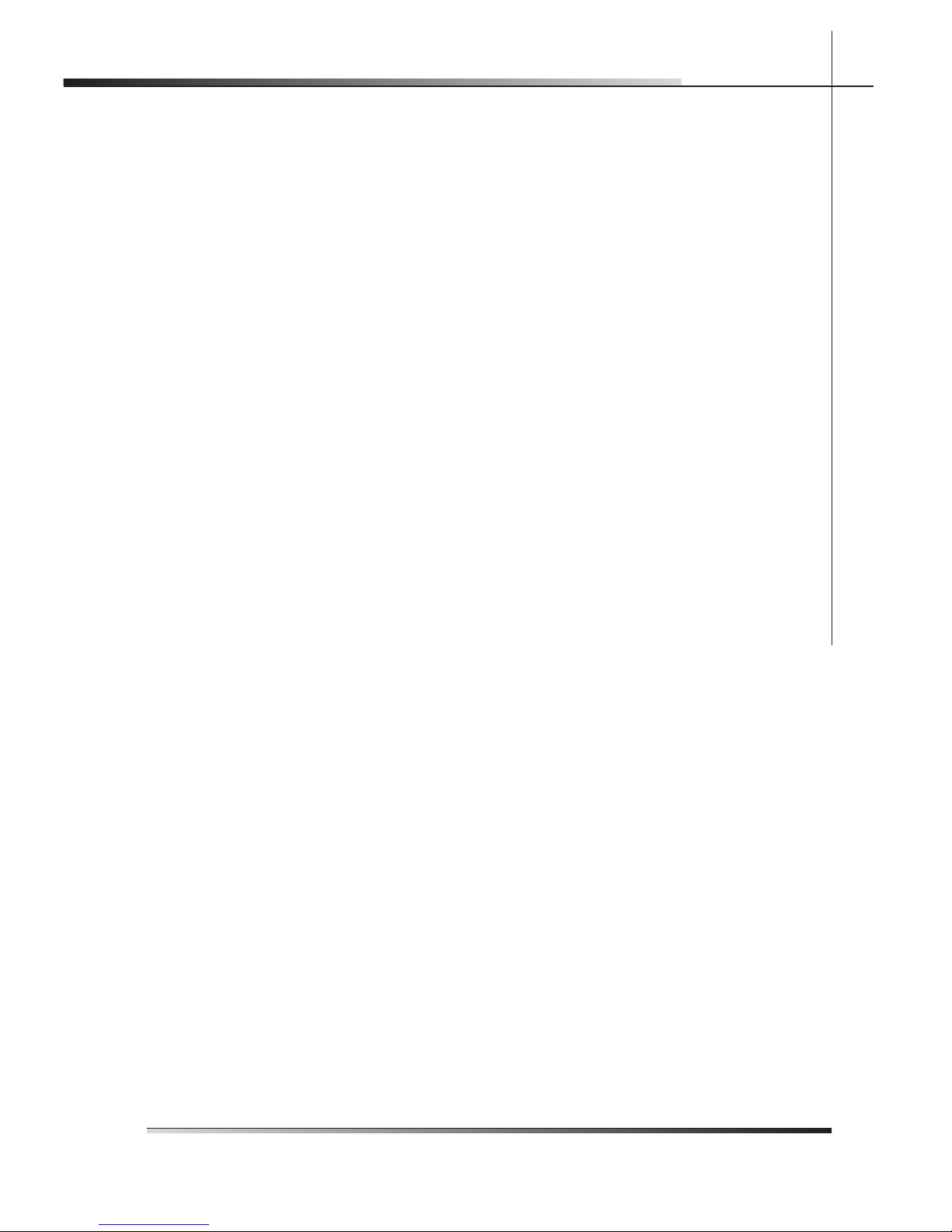
Rev 0.0 3
INTRODUCTION
EN
1 INTRODUCTION
Thank you for choosing one of our products. To use this dishwasher
correctly and safely, please read this manual carefully. The manual is
divided into sections giving you a step-by-step guide to all your appliance’s functions. The texts are easy to understand and are complete with detailed illustrations. This user-friendly manual will provide
answers to all your questions about use of the dishwasher.
Before using this dishwasher, carefully read chapter 2 “Use and
safety warnings” of the attached general manual.
For any other information about use and maintenance of the dishwasher, read the enclosed general manual carefully.
This manual comprises the following sections:
INTRODUCTION: general information about the manual
USER INSTRUCTIONS: advice on using the washing programs and
information about all the dishwasher functions.
Nomenclature of fi gures and tables:
The progressive number of each fi gure is shown in the bottom righthand corner of the relative box. An example of a progressive number
is “Fig. 4-01”, where the fi rst number (4) indicates the section to
which the fi gure belongs, while the second number (01) indicates
the progressive number of the fi gure in section 4 (Fig. 4-01 is the
fi rst fi gure in section 4). The tables are numbered in the same way,
bearing in mind that “Tab.” is used instead of “Fig.” (e.g.: Tab. 4-01
is the fi rst table in section 4). If a table occupies more than one page,
a letter is added after the progressive number (e.g.: “Tab. 4-01a”,
Tab. 4-01b”).
Page 6
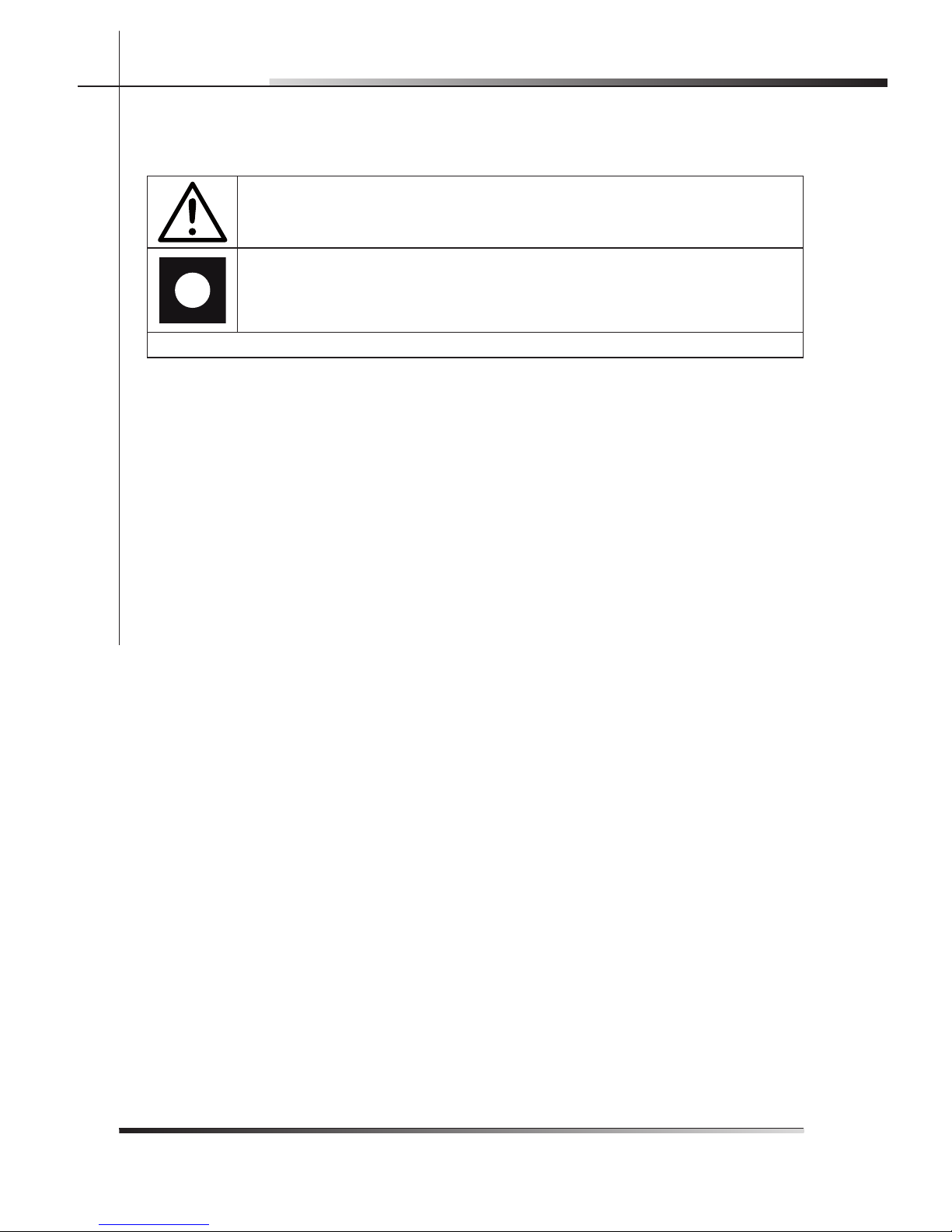
4 Rev 0.0
INTRODUCTION
EN
Symbols used in this manual (see tab. 1-01)
DANGER. This symbol highlights information and warnings which, if not
observed, may compromise personal safety or damage the appliance.
This symbol highlights general information and warnings.
Tab. 1-01
Page 7
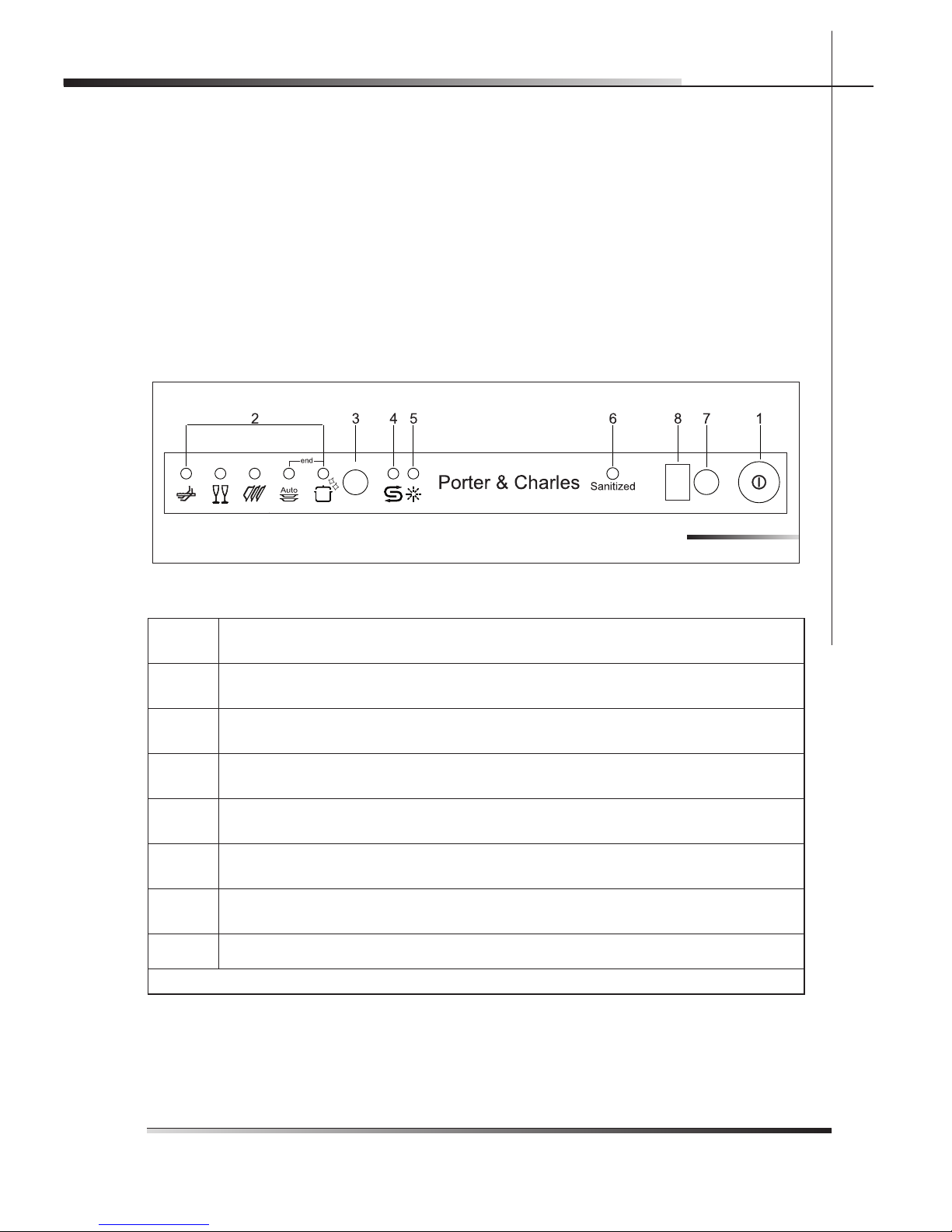
Rev 0.0 5
USER INSTRUCTIONS
EN
2
DESCRIPTION AND USE OF THE CONTROLS
2.1 Upper panel
All the dishwasher controls are grouped on the upper panel (see fi g. 2-01). The
dishwasher can only be switched on, programmed, switched off, etc. with the
door open.
A brief description (see tab. 2-01) of the various controls on the upper panel is
given below.
Fig. 2-01
1
On/off button
Press to power the appliance.
2
Program indicator lights
These show which program is selected and whether there are any faults (troubleshooting).
3
Program selection button
Press in sequence to select the required program.
4
Add salt indicator light (only fi tted on some models)
Shows the appliance has run out of salt.
5
Add rinse-aid indicator light (only fi tted on some models)
Shows the appliance has run out of rinse-aid.
6
Sanitation indicator light
Shows the function is active.
7
Program delay button (only fi tted on some models)
Press to delay the start of the program up to 9 hours.
8
Display (only fi tted on some models)
Tab. 2-01
Page 8
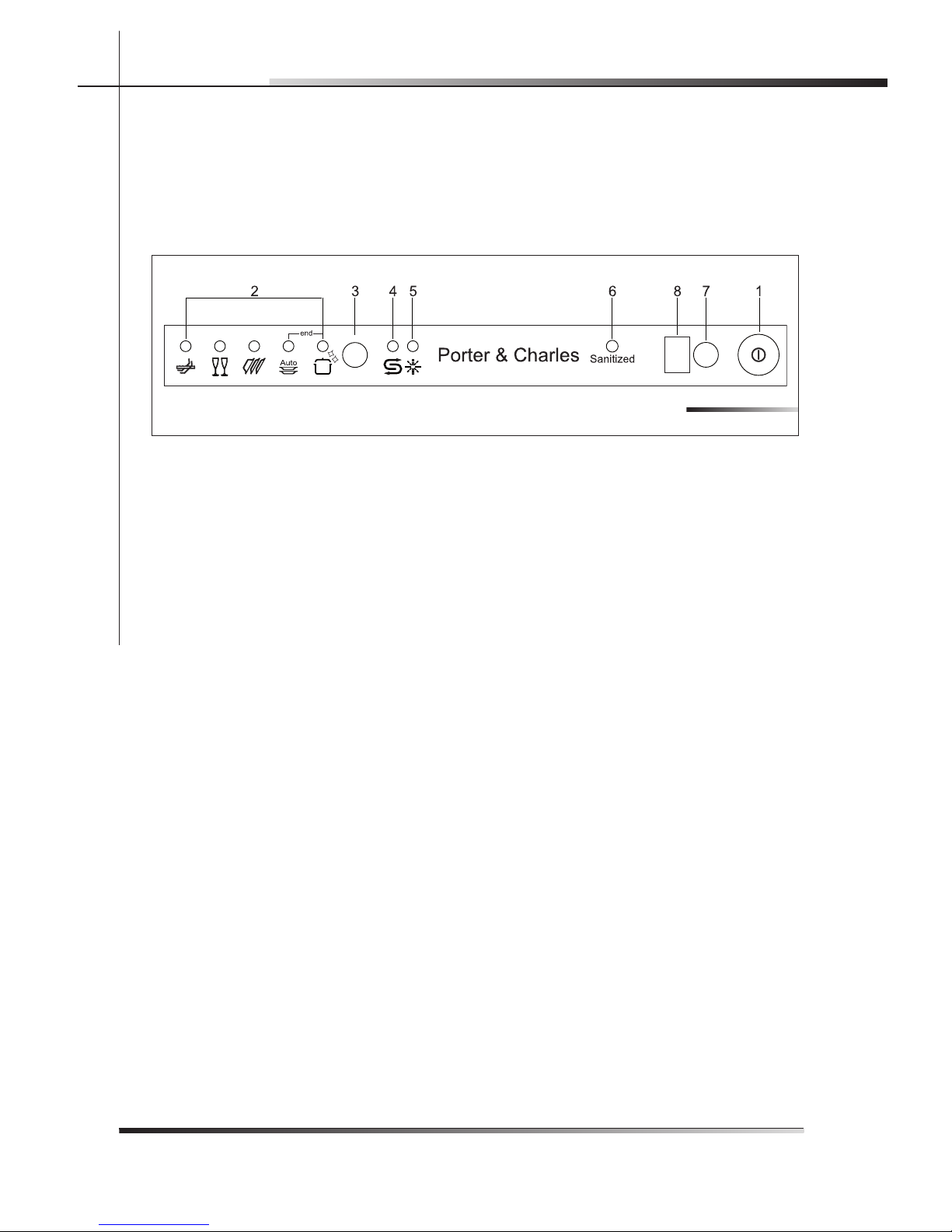
6 Rev 0.0
USER INSTRUCTIONS
EN
2.2 Setting the washing program and switching
on and off
The dishwasher is equipped with a control panel (see fi g. 2-02) which is used
to program the appliance and switch it on and off.
Fig. 2-02
To select the most suitable program for the dishes to wash, consult the following table which specifi es the most appropriate type of washing sequence
depending on the kind of dishes and how dirty they are (see tab. 2-02).
Page 9

Rev 0.0 7
USER INSTRUCTIONS
EN
PROGRAM NUMBER
AND SYMBOL
DISHES AND
CUTLERY
PROGRAM
SEQUENCE
TIME CONSUMPTION
MINUTES
(2)
WATER
(1)
ENERGY
KWh (2)
1
RINSE
Pans and
dishes waiting
for further
washing
Cold pre-wash 16’
4.1 l
1.08 gal.
0.02
2
CRYSTAL
Immediate
washing
after use for
moderately
dirty dishes
Wash at 45°C
(113°F).
Cold rinse.
Rinse at 69°C
(156.2°F).
Dry.
58’
11.5 l
3.04 gal.
0.53
3
NORMAL
Immediate
washing
after use for
normally dirty
dishes
Cold pre-wash.
Wash at 55°C
(131°F).
Cold rinse.
Rinse at 68°C
(154.4°F).
Dry.
111’
16.3 l
4.31 gal.
0.68
4
AUTO
DELICATE
Normally dirty
dishes
Cold pre-wash.
(Depending of the
type of dirty)
Wash at 55°C
(131°F).
Cold rinse.
Hot rinse at 69°C
(156.2°F).
Dry.
90’-105’
12-16 l
3.17-
4.23 gal.
0.6-0.8
5
EXTREME
WASH
ETL SANITATION
LISTED
Very dirty pans
and dishes
(except
delicate items)
Pre-wash at 45°C
(113°F).
Wash at 70°C
(158°F).
2 cold rinses.
Rinse at 70°C
(158°F).
Dry.
117’
20 l
5.28 gal.
0,97
Tab. 2-02
(1) Average water consumption with the softener set to level 0 (zero).
Any other setting will increase water consumption till 2.5 l (0.66 gal.)/cycles with setting 5.
(2) The cycle times listed in the use and care manual are based on normal soil loads and 120°F
(49°C) incoming water and will vary based on your actual conditions.
- Only “EXTREME WASH” program conform to NSF std 184 and is certifi ed by INTERTEK with the
ETL SANITATION LISTED.
- When the “Sanitized” light shine it means that the dishwasher and its contents have been sani-
tized according to the requirements of the National Sanitation Foundation (NSF).
- When the “AUTO DELICATE” is selected, the dishwasher recognizes the type of dirt and auto-
matically adjusts the washing parameters as appropriate.
Page 10
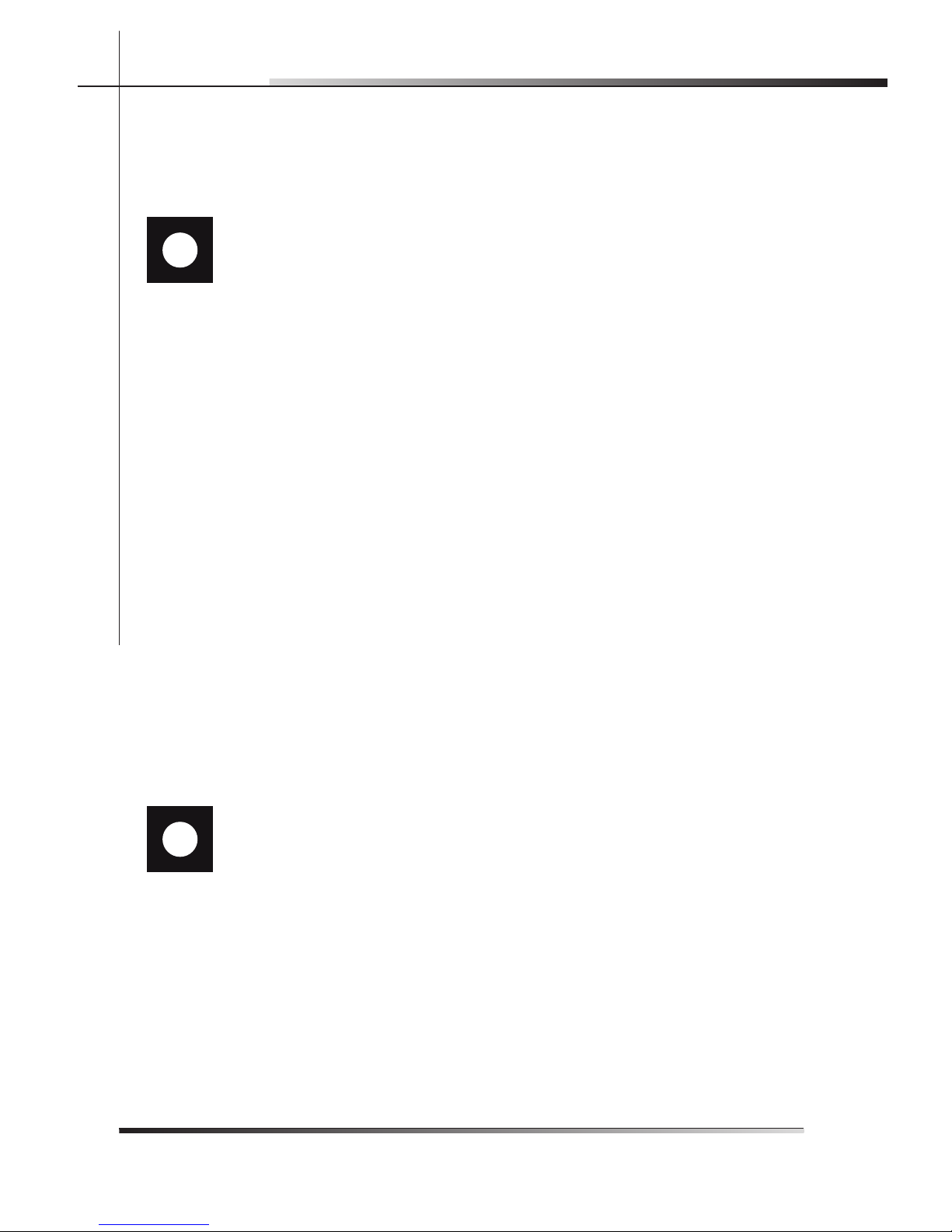
8 Rev 0.0
USER INSTRUCTIONS
EN
Only run the soak program with half loads.
After using the above table to choose the most suitable washing cycle, program the appliance.
Before starting a washing program, make sure that:
• The water supply tap is open.
• There is regenerating salt in the water softener tank (to add
salt, see the instructions in the general manual).
• The correct amount of detergent has been added to the dispenser (to add detergent, see the instructions in the general
manual).
• The spray arms are able to rotate freely and without obstruction.
• The racks have been correctly loaded (see the instructions in the
general manual).
• The dishwasher door is securely closed.
2.2.1 Switching on
Press the on/off button (ref. 1 fi g. 2-02) to start the dishwasher. Then wait for
one of the program indicator lights to turn on (ref. 2 fi g. 2-02).
2.2.2 Selecting and starting the program
• Press the program selection button (ref. 3 fi g. 2-02) several times until
the indicator light corresponding to the required program turns on (ref. 2 fi g.
2-02);
• if necessary, select, using the relative buttons, the complementary functions
you are interest in (e.g. “Programming delay”);
• close the door; the program will start after about 2 seconds and the relative
indicator light will fl ash throughout the cycle (program running signal).
If the door of the dishwasher has not been closed or has been incorrectly closed, the washing cycle will not begin.
2.2.3 End of program
The end of the program is indicated by a brief acoustic signal and the (marked
by “end”) “auto delicate” and “extreme wash” program indicator lamps fl ash.
Page 11

Rev 0.0 9
USER INSTRUCTIONS
EN
2.2.4 Interrupting a program
To interrupt the current program simply open the door of the dishwasher; to
restart the program, simply close the door again. The program restarts from
where it was interrupted.
If it is necessary to open the door during the washing cycle, the
program will be interrupted, the relative indicator light will continue to
fl ash and a beep will indicate that the cycle has not terminated. Wait
for about 1 minute before closing the door and continuing with the
program. When the door closes, the program will start from where it
was interrupted. This operation should be performed only if neces-
sary as it could cause irregular program performance.
2.2.5 Changing the current program
To change the current program, simply open the door of the dishwasher and
select the new program. Close the door to run the new program automatically.
2.2.6 Canceling the current program
• To cancel the current program, open the door and press and hold down the
program selection button (ref. 3 fi g. 2-02) for a few seconds until the indicator lights of the fourth and fi fth programs turn on (ref. pr. 4, pr. 5 fi g. 2-03).
• Close the door again.
• After about 1 minute, the dishwasher terminates the cycle and the indicator
lights of the fourth and fi fth programs (ref. pr. 4, pr. 5 fi g. 2-03) start fl ashing.
Fig. 2-03
pr. 4
pr. 5
Page 12

10 Rev 0.0
USER INSTRUCTIONS
EN
2.2.7 Options
PROGRAM DELAY
The “Program delay” function delays the beginning of the washing program
up to 9 hours from the moment in which programming takes place. This makes
it possible to use the dishwasher at a certain time of day.
Before programming a delay, open the door of the dishwasher, select the
required washing program (see para 2.2 “Setting the washing program and
switching on and off”). Select the day by pressing the Program delay button
(ref. 7 fi g. 2-02); each time you press the button, the display increases the delay
before the appliance starts by 1 hour.
Page 13

Rev 0.0 11
USER INSTRUCTIONS
EN
2.2.8 Switching off
At the end of the program, the dishwasher emits a short beep and the indicator lights of the fourth and fi fth program (ref. pr. 4, pr. 5 fi g. 2-04) fl ash.
Turn off the appliance by opening the door and pressing the on/off button (ref.
1 fi g. 2-02).
2.3 Additional functions
2.3.1 Adjusting the water softener
N.B.: a different washing program from soak must be used to make
the following adjustment. .
Press and hold down the program delay button (ref. 7 fi g. 2-05) until the pre-
set value appears followed by a dot (normally 3.). Release the button and then
press it again and again until the required value is displayed, as indicated in the
table (see tab. 2-03).
The 6 possible adjustment levels will appear in this sequence:
3., 4., 5., 0., 1., 2..
When the required value appears on the display, release the button; after 5
seconds the appliance automatically reverts to the program delay and the
adjustment is set to the chosen value.
N.B.: the display indicates the water hardness adjustment and the
program delay. A dot (.) after the number means that the water hardness adjustment is being displayed. If no dot (.) appears, the program delay is being displayed.
pr. 4
pr. 5
Fig. 2-04
Page 14

12 Rev 0.0
USER INSTRUCTIONS
EN
Fig. 2-05
Water hardness table (see tab. 2-03)
WATER HARDNESS
SETTING
German degrees (°D) French degrees (°F)
American degrees
grains/galls
0 - 4 0 - 7 0 - 4.5 0.
5 - 15 8 - 25 4.6 - 14.5 1.
16 - 23 26 - 40 14.6 - 23.5 2.
24 - 31 41 - 60 23.6 - 35 3.
32 - 47 61 - 80 35.1 - 46.5 4.
48 - 58 81 - 100 46.6 - 58.5 5.
Tab. 2-03
Contact your local water board for information on the hardness of your water
supply.
If it is necessary to open the door during the washing cycle, the
program will be interrupted, the relative indicator light will continue to
fl ash and a beep will indicate that the cycle has not terminated. Wait
for about 1 minute before closing the door and continuing with the
program. When the door closes, the program will start from where it
was interrupted. This operation should be performed only if neces-
sary as it could cause irregular program performance.
Page 15

Rev 0.0 13
USER INSTRUCTIONS
EN
3 ENERGY SAVING AND ENVIRONMENTAL
RESPECT
• Always try to run the dishwasher fully loaded.
• Do not wash the dishes under a running tap.
• Use the most suitable washing program for each type of load.
• Do not pre-rinse.
• If available, connect the dishwasher to a hot water system with a temperature of up to 60°C (140°F).
• When possible, skip the drying cycle by opening the door after washing:
the air and the residue heat will dry the dishes to perfection.
3.1 Reducing the consumption of detergent
and respecting the environment
The phosphates contained in dishwasher detergents are harmful to the environment. To avoid using excessive amounts of detergent and to save on electricity:
• Separate the more delicate items from those that are more resistant to ag-
gressive detergents and high temperatures;
• Do not pour the detergent directly onto the dishes.
Page 16

14 Rev 0.0
USER INSTRUCTIONS
EN
4 REMOVING THE DISHES
At the end of the washing program, wait at least 20 minute before
removing the dishes in order to allow them to cool. To prevent any
water droplets on the upper rack from falling onto the dishes in the
lower rack, empty the lower rack fi rst and then the upper one.
Page 17

Rev 0.0 15
USER INSTRUCTIONS
EN
5 TROUBLESHOOTING
The dishwasher can to signal a number of malfunctions by turning on various
indicator lights, as described below (see following table):
FAULT DESCRIPTION
E1
Acquastop failure
The anti-fl ooding system has tripped (only for models
fi tted with this feature). Activates in case of water leaks.
Contact the technical assistance service.
E3
Water heating malfunction
The water is not heated or is incorrectly heated.
Repeat the washing program; if the problem persists,
contact the technical assistance service.
E4
Water temperature monitoring malfunction
Interrupt the current program. Switch off the
dishwasher, switch it back on again, program a new
cycle and press start. If the problem persists, contact
the technical assistance service.
E5
Water intake malfunction
The appliance does not take in water or does so
incorrectly. Make sure the water connections are
correct, that the water supply tap is open and that the
fi lter is not clogged. If the problem persists, contact
the technical assistance service.
E6
Water pump-out malfunction
The appliance does not pump out the water or does
so incorrectly. Make sure the drain hose is not kinked
or crushed and that the siphon and fi lters are not
clogged. If the problem persists, contact the technical
assistance service.
Tab. 4-01
Light off Light on Light fl ashing
Page 18

16 Rev 0.0
USER INSTRUCTIONS
EN
If an alarm situation occurs, the dishwasher interrupts the current program and
signals the fault.
• Alarms E1, E3, E4, immediately terminate the current program.
• Alarms E5, E6 interrupt the current program and, after the problem has been
eliminated, resume the cycle.
To “reset” an alarm:
• open or close the door, or switch the appliance on and back off again. At this
point, the dishwasher can be programmed again.
If the fault persists, contact the Authorized Technical Assistance Service.
CONTENTS
Page 19
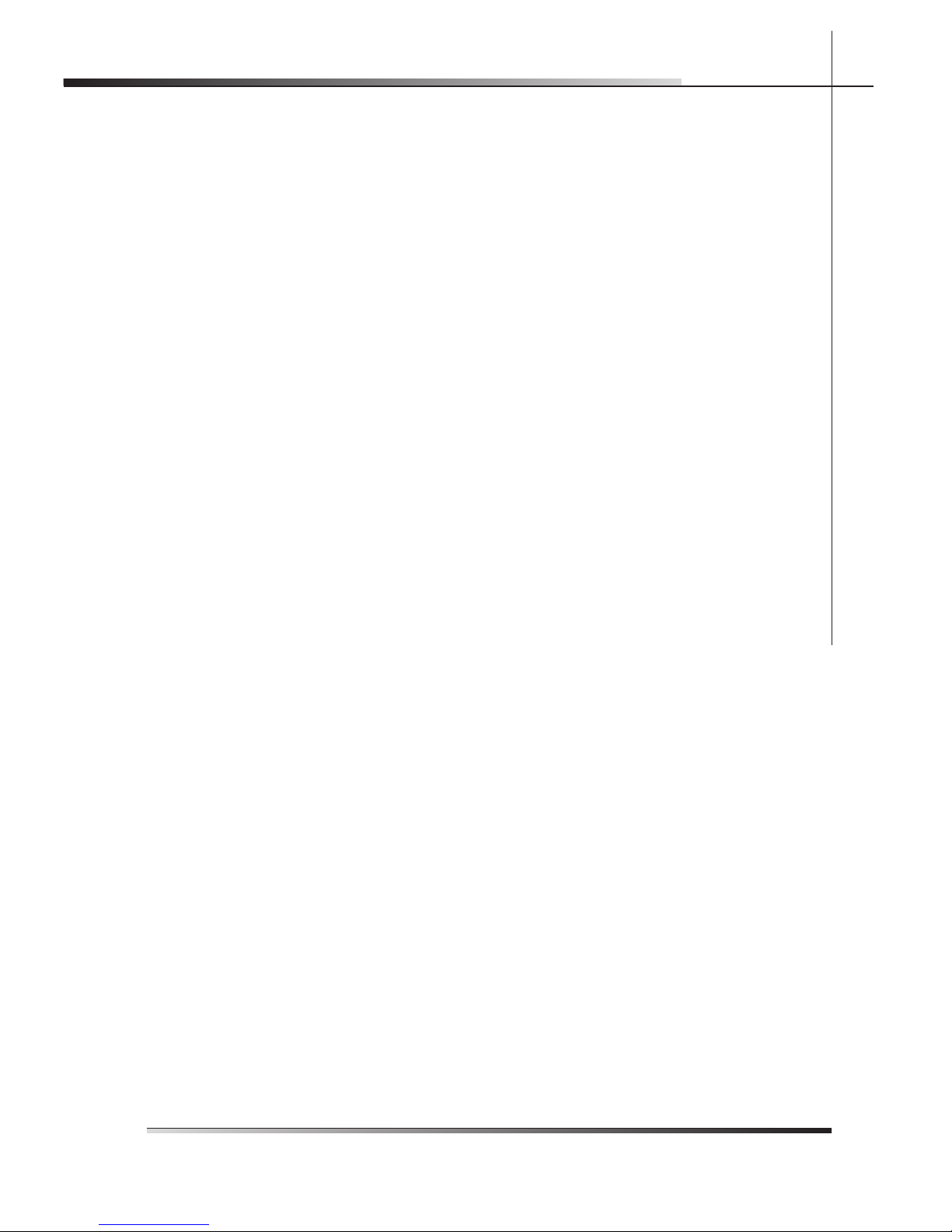
Rev 0.0 1
SOMMAIRE
FR
SOMMAIRE
1 INTRODUCTION ........................................................................................ 3
2 DESCRIPTION ET UTILISATION DES COMMANDES ................................. 5
2.1 Bandeau de commande ............................................................................. 5
2.2 Sélection du programme de lavage, mise en marche et arrêt ..................... 6
2.2.1 Mise en marche .........................................................................................8
2.2.2 Sélection et démarrage du programme ......................................................8
2.2.3 Fin du programme ...................................................................................... 8
2.2.4 Interruption d’un programme ...................................................................... 9
2.2.5 Sélection d’un autre programme ................................................................ 9
2.2.6 Annulation du programme en cours d’exécution ........................................9
2.2.7 Options .................................................................................................... 10
2.2.8 Arrêt .......................................................................................................11
2.3 Fonctions supplémentaires ....................................................................... 11
2.3.1 Réglage de l’adoucisseur ......................................................................... 11
3 POUR ÉCONOMISER DE L’ÉNERGIE ET RESPECTER
L’ENVIRONNEMENT ................................................................................ 13
3.1 Pour réduire les consommations de produit de lavage et respecter
l’environnement ........................................................................................13
4 VIDER LE LAVE-VAISSELLE .....................................................................14
5 GUIDE DE DÉPANNAGE .......................................................................... 15
Page 20

2 Rev 0.0
FR
Page 21

Rev 0.0 3
INTRODUCTION
FR
1 INTRODUCTION
Nous vous remercions d’avoir choisi l’un de nos produits. Pour
connaître les conditions les plus appropriées pour une utilisation
correcte et sûre de votre lave-vaisselle, lisez attentivement les instructions de ce manuel. Les paragraphes sont proposés de façon
à faire connaître progressivement toutes les fonctions de l’appareil ;
les textes sont facilement compréhensibles et sont illustrés par des
images détaillées. Ce manuel, d’une consultation facile, est conçu
pour offrir des réponses aux questions qui peuvent surgir lors de
l’utilisation du lave-vaisselle.
Avant d’utiliser le lave-vaisselle, lisez avec attention ce qui est reporté au chapitre 2 “Avertissements pour la sécurité et l’utilisation”,
qui se trouve dans le manuel général ci-joint.
Pour toute autre information concernant l’utilisation et l’entretien du
lave-vaisselle, lisez attentivement le manuel général ci-joint.
Le manuel comprend les sections suivantes :
INTRODUCTION : cette section contient des informations génériques concernant le manuel.
INSTRUCTIONS POUR L’UTILISATEUR : cette section contient des
conseils utiles sur les programmes de lavage et sur toutes les fonctions du lave-vaisselle.
Nomenclature des fi gures et des tableaux :
l’encadré qui contient les fi gures reporte, en bas sur la droite, la
numérotation progressive de celles-ci. Un exemple de numérotation
est “Fig. 4-01”, où le premier chiffre (4) correspond au chapitre d’appartenance de la fi gure, tandis que le deuxième chiffre (01) correspond au numéro progressif de la fi gure au sein du chapitre 4 (dans
l’exemple, la Fig. 4-01 correspond à la première fi gure du chapitre
4). La numérotation des tableaux suit le même principe avec, au lieu
de “Fig.”, la notation “Tab.” (par ex. Tab. 4-01 correspond au premier
tableau du chapitre 4). Si un même tableau occupe plusieurs pages,
une lettre est ajoutée après le chiffre progressif (par ex. “Tab. 4-01a”,
Tab. 4-01b”).
Page 22
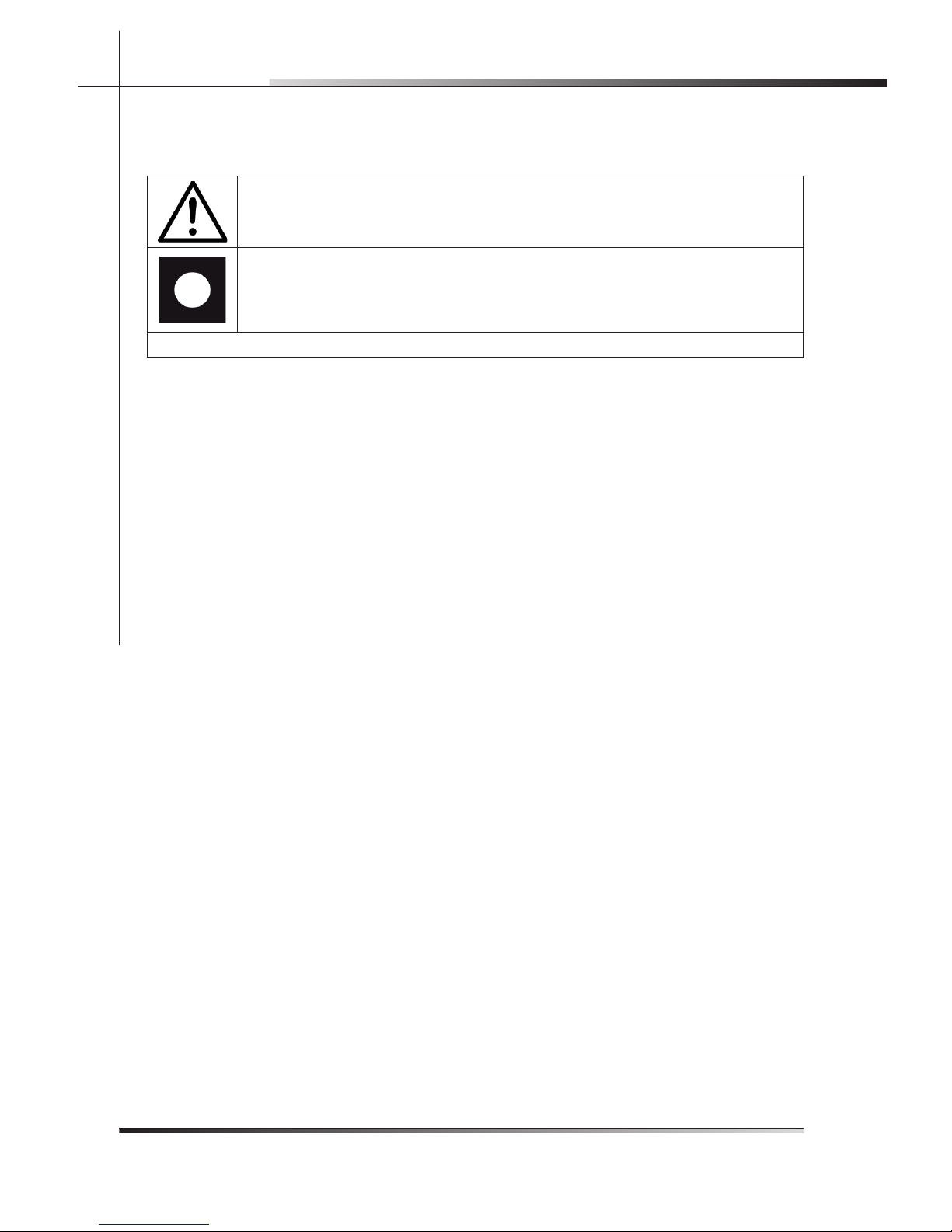
4 Rev 0.0
INTRODUCTION
FR
Symboles utilisés dans ce manuel (voir tab. 1-01)
DANGER. Ce symbole indique des informations et avertissements qui
doivent impérativement être respectés pour ne pas compromettre la
sécurité des personnes ou endommager l’appareil.
Ce symbole indique des informations et avertissements de caractère
général.
Tab. 1-01
Page 23
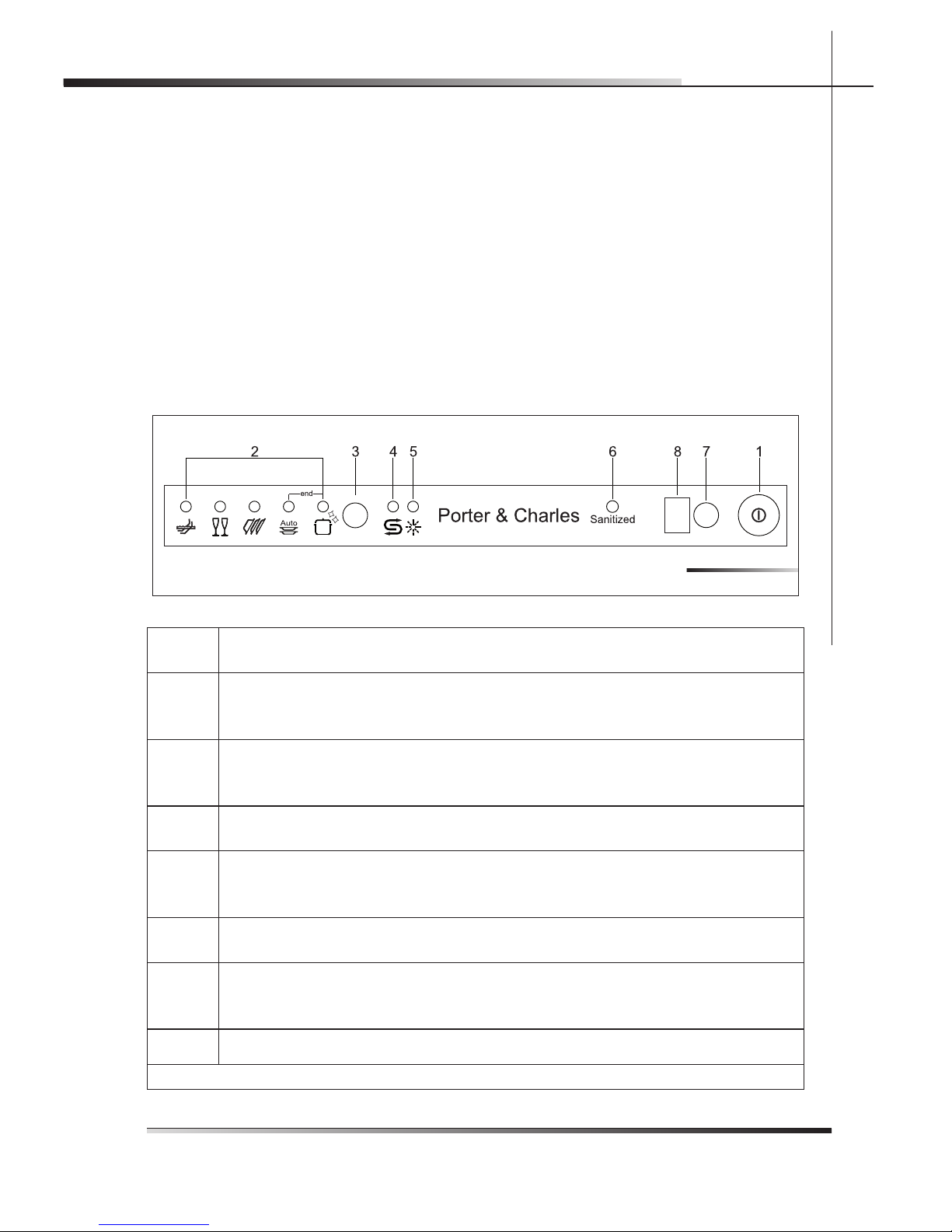
Rev 0.0 5
INSTRUCTIONS POUR L’UTILISATEUR
FR
2 DESCRIPTION ET UTILISATION DES
COMMANDES
2.1 Bandeau de commande
Les commandes et les contrôles du lave-vaisselle sont réunis sur le bandeau de
commande supérieur (voir fi g. 2-01). Toutes les opérations de mise en marche,
programmation, arrêt, etc. doivent être exécutées avec la porte ouverte.
Une brève description (voir tab. 2-01) des différentes commandes disponibles
depuis le bandeau de commande est reportée ci-après.
Fig. 2-01
1
Touche marche/arrêt
Quand on appuie sur cette touche, on met l’appareil sous tension.
2
Voyants programme sélectionné
Le voyant allumé indique le programme sélectionné ; il est également utilisé pour signaler
d’éventuelles pannes (Guide de dépannage).
3
Touche sélection programmes
En appuyant sur cette touche, on peut sélectionner le programme désiré parmi ceux qui
sont proposés en séquence.
4
Voyant absence sel (présent uniquement sur certains modèles)
Quand il est allumé, le voyant signale l’absence de sel dans le réservoir prévu à cet effet.
5
Voyant absence liquide de rinçage (présent uniquement sur certains modèles)
Quand il est allumé, le voyant signale l’absence de liquide de rinçage dans le réservoir prévu
à cet effet.
6
Voyant désinfection
Quand il est allumé, ce voyant indique que la fonction correspondante a été activée.
7
Touche départ différé (présente uniquement sur certains modèles)
En appuyant sur cette touche, on peut différer le démarrage du programme d’un temps
allant jusqu’à 9 heures.
8
Affi cheur d’informations (présent uniquement sur certains modèles)
Tab. 2-01
Page 24

6 Rev 0.0
INSTRUCTIONS POUR L’UTILISATEUR
FR
2.2 Sélection du programme de lavage, mise en
marche et arrêt
Le lave-vaisselle est doté d’un bandeau de commande (voir fi g. 2-02) au moyen
duquel il est possible d’effectuer toutes les opérations de mise en marche, programmation et arrêt.
Fig. 2-02
Pour sélectionner le programme le plus adapté à la vaisselle à laver, se référer
au tableau reporté ci-après : il indique le type de lavage le plus approprié également en fonction du type de vaisselle et du degré de saleté (voir tab. 2-02).
Page 25

Rev 0.0 7
INSTRUCTIONS POUR L’UTILISATEUR
FR
NUMÉRO
PROGRAMME
ET SYMBOLE
VAISSELLE
ET
COUVERTS
EXÉCUTION
PROGRAMME
DURÉE CONSOMMATION
MINUTES
(2)
EAU
(1)
ENERGY
KWh (2)
1
RINÇAGE
Casseroles
et vaisselle
en attente de
lavage
Prélavage à froid 16’
4,1 l
1,08
gal.
0,02
2
VERRES
Lavage de
vaisselle
peu sale
immédiatement
après
l’utilisation
Lavage à 45°C
(113°F).
Rinçage à froid.
Rinçage à 69°C
(156,20°F).
Séchage.
58’
11,5 l
3,04
gal.
0,53
3
NORMAL
Lavage de
vaisselle
normalement
sale
immédiatement
après
l’utilisation
Prélavage à froid.
Lavage à 55°C
(131°F).
Rinçage à froid.
Rinçage à 68°C
(154,4°F).
Séchage.
111’
16,3 l
4,31
gal.
0,68
4
DÉLICAT
AUTO
Vaisselle
normalement
sale
Prélavage à froid
(En fonction
du type de
salissures)
Lavage à 55°C
(131°F).
Rinçage à froid.
Rinçage à chaud
à 69°C (156,2 °F).
Séchage.
90’-105’
12-16 l
3,17-
4,23
gal.
0,6-0,8
5
LAVAGE
SUPER
INTENSIF
ETL SANITATION
LISTED
Casseroles et
vaisselle très
sales (non
indiqué pour
les objets
délicats)
Prélavage à 45°C
(113°F).
Lavage à 70°C
(158°F).
2 rinçages à froid.
Rinçage à 70°C
(158°F).
Séchage.
117’
20 l
5,28
gal.
0,97
Tab. 2-02
(1) Consommation d’eau moyenne avec l’adoucisseur réglé sur le niveau 0 (zéro).
Toutes les autres sélections font augmenter la consommation d’eau jusqu’à un maximum de 2,5 l
(0,66 gal.) / cycle en cas de sélection du niveau 5.
(2) Les durées des cycles indiquées sur le manuel d’utilisation et entretien sont calculées pour le
lave-vaisselle chargé normalement et pour une température de l’eau en entrée de 120°F (49°C).
Elles peuvent varier en fonction des conditions réelles.
- Seul le programme « “
LAVAGE SUPER INTENSIF” » est conforme à la norme NSF 184 et est
certifi é par INTERTEK avec le label ETL SANITATION LISTED.
- L’allumage du voyant « Sanitized » signifi e que le lave-vaisselle et la vaisselle qui vient d’être lavée
ont été désinfectés conformément aux exigences de la National Sanitation Foundation (NSF).
- Quand on sélectionne le programme « DÉLICAT AUTO », le lave-vaisselle reconnaît le type de
salissures et adapte en conséquence les paramètres de lavage de façon automatique.
Page 26

8 Rev 0.0
INSTRUCTIONS POUR L’UTILISATEUR
FR
Effectuer le trempage uniquement en demi-charge.
Après avoir choisi le programme de lavage le plus adapté en se référant au
tableau prévu à cet effet, procéder à la programmation du lave-vaisselle.
Avant de démarrer un programme de lavage, vérifi er que :
• le robinet de l’eau auquel le lave-vaisselle est raccordé est ouvert ;
• il y a du sel régénérant dans le réservoir de l’adoucisseur (pour
l’ajout du sel, voir les instructions sur le manuel général) ;
• le distributeur contient une dose adéquate de produit de la-
vage (pour l’ajout du produit de lavage, voir les instructions sur le
manuel général) ;
• les bras de lavage tournent librement et sans obstacles ;
• les paniers ont été chargés correctement (voir les instructions
sur le manuel général) ;
• la porte du lave-vaisselle est fermée correctement.
2.2.1 Mise en marche
Quand on appuie sur la touche marche/arrêt (réf. 1 fi g. 2-02), on met le lavevaisselle sous tension. Il faut ensuite attendre l’allumage de l’un des voyants
programmes (réf. 2 fi g. 2-02).
2.2.2 Sélection et démarrage du programme
• Appuyer sur la touche sélection programmes (réf. 3 fi g. 2-02) le nombre de
fois qu’il faut pour que le voyant correspondant au programme souhaité
s’allume (réf. 2 fi g. 2-02) ;
• sélectionner éventuellement les fonctions complémentaires souhaitées (par
ex. : « Départ différé ») à l’aide des touches prévues à cet effet ;
• fermer la porte ; après environ 2 secondes, le programme démarre. Le
voyant correspondant (signalisation de programme en cours) clignote pendant son exécution.
Si l’on ne referme pas la porte du lave-vaisselle ou qu’on ne la ferme
pas correctement, le cycle de lavage ne démarre pas.
2.2.3 Fin du programme
La fi n du programme est signalée par un bref signal acoustique et par les
voyants des programmes indiqués avec « end » (« délicat auto » et « lavage
super intensif ») qui clignotent.
Page 27

Rev 0.0 9
INSTRUCTIONS POUR L’UTILISATEUR
FR
2.2.4 Interruption d’un programme
Pour interrompre un programme en cours d’exécution, il suffi t d’ouvrir la porte
du lave-vaisselle ; pour continuer l’exécution du programme, il suffi t de refermer
la porte. Le programme reprend du point où il avait été interrompu.
Si l’on ouvre la porte au cours de la phase de lavage, le programme
est interrompu, tandis que le voyant correspondant continue à clignoter et qu’un signal acoustique avertit que le cycle n’est pas terminé. Avant de fermer la porte pour faire redémarrer le programme,
il faut attendre environ 1 minute. Quand on ferme la porte, le programme reprend du point où il avait été interrompu. N’effectuer
cette opération que si elle est vraiment nécessaire, car elle peut
provoquer des anomalies dans l’exécution du programme.
2.2.5 Sélection d’un autre programme
Pour modifi er un programme en cours, il suffi t d’ouvrir la porte du lave-vaisselle
et de sélectionner le nouveau programme. Quand on ferme de nouveau la
porte, le lave-vaisselle exécute automatiquement le nouveau programme.
2.2.6 Annulation du programme en cours d’exécution
• Pour annuler le programme en cours, il faut, après avoir ouvert la porte,
appuyer sur la touche de sélection programmes (réf. 3 fi g. 2-02) et la
maintenir appuyée pendant quelques secondes jusqu’à ce que les voyants
du quatrième et du cinquième programme s’allument en même temps (réf.
pr.4, pr.5 fi g. 2-03).
• Refermer la porte.
• Après environ 1 minute, le lave-vaisselle se porte à la fi n du cycle et les
voyants du quatrième et du cinquième programme (réf. pr.4, pr.5 fi g. 2-03)
commencent à clignoter.
pr. 4
pr. 5
Fig. 2-03
Page 28

10 Rev 0.0
INSTRUCTIONS POUR L’UTILISATEUR
FR
2.2.7 Options
DÉPART DIFFÉRÉ
La fonction “Départ différé” permet de sélectionner un temps de retard pour
le démarrage du programme de lavage allant jusqu’à 9 heures à compter du
moment où la programmation est effectuée. Cela permet de faire fonctionner le
lave-vaisselle à l’heure souhaitée.
Avant de sélectionner le départ différé, ouvrir la porte du lave-vaisselle et sélectionner le programme de lavage souhaité (voir paragr. 2.2 “Sélection du programme de lavage, mise en marche et arrêt”). La sélection du temps de retard
s’effectue en appuyant sur la touche Départ différé (réf. 7 fi g. 2-02) ; quand
on appuie plusieurs fois sur la touche, l’affi cheur visualise en séquence les
temps de retard pour le démarrage du programme, à partir de 1 heure.
Page 29
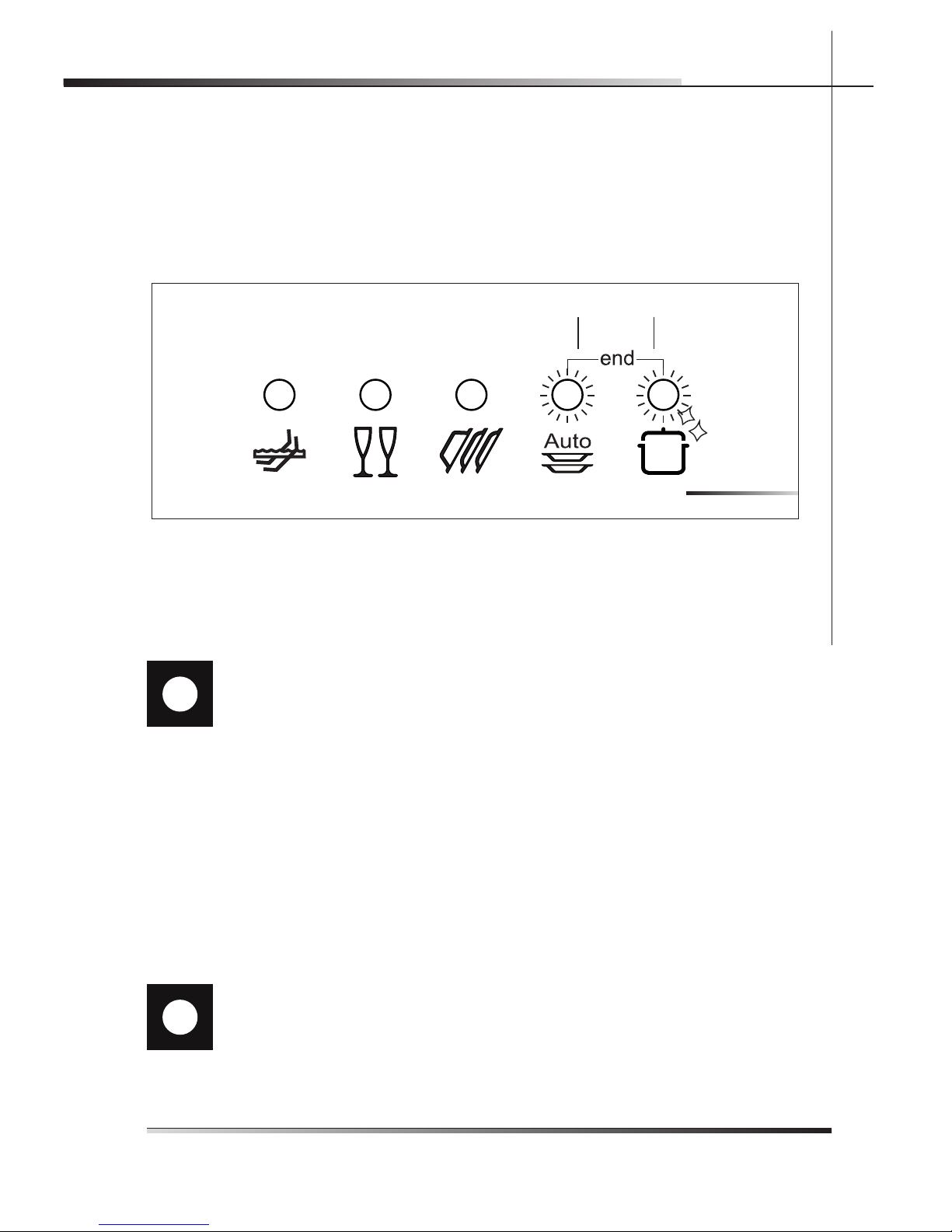
Rev 0.0 11
INSTRUCTIONS POUR L’UTILISATEUR
FR
2.2.8 Arrêt
À la fi n du programme, le lave-vaisselle émet un bref signal acoustique et les
voyants du quatrième et du cinquième programme (réf. pr.4, pr.5 fi g.
2-04) clignotent.
Pour arrêter l’appareil, ouvrir la porte et appuyer sur la touche marche/arrêt
(réf. 1 fi g. 2-02).
2.3 Fonctions supplémentaires
2.3.1 Réglage de l’adoucisseur
REMARQUE : pour effectuer ce réglage, il faut sélectionner un pro-
gramme de lavage autre que le trempage.
Appuyer sur la touche départ différé (réf. 7 fi g. 2- 05) et la maintenir appuyée
jusqu’à ce que la valeur réglée précédemment apparaisse, suivie d’un point
(normalement, 3.). Relâcher la touche, puis appuyer de nouveau dessus le
nombre de fois qu’il faut pour affi cher la valeur désirée, à choisir en se référant
au tableau (voir tab. 2-03).
Les 6 niveaux de réglage possibles s’affi chent dans la séquence suivante :
3., 4., 5., 0., 1., 2..
Relâcher la touche quand l’affi cheur visualise la valeur désirée ; 5 secondes
après, l’appareil revient automatiquement à la sélection du départ différé tandis
que la valeur de réglage sélectionnée est mémorisée.
REMARQUE : l’affi cheur indique le réglage de la dureté de l’eau
et le départ différé. Le point (.) après le chiffre indique que la valeur
affi chée se réfère à la dureté de l’eau. S’il n’y a pas de point (.), cela
signifi e qu’elle se réfère au départ différé.
pr. 4
pr. 5
Fig. 2-04
Page 30
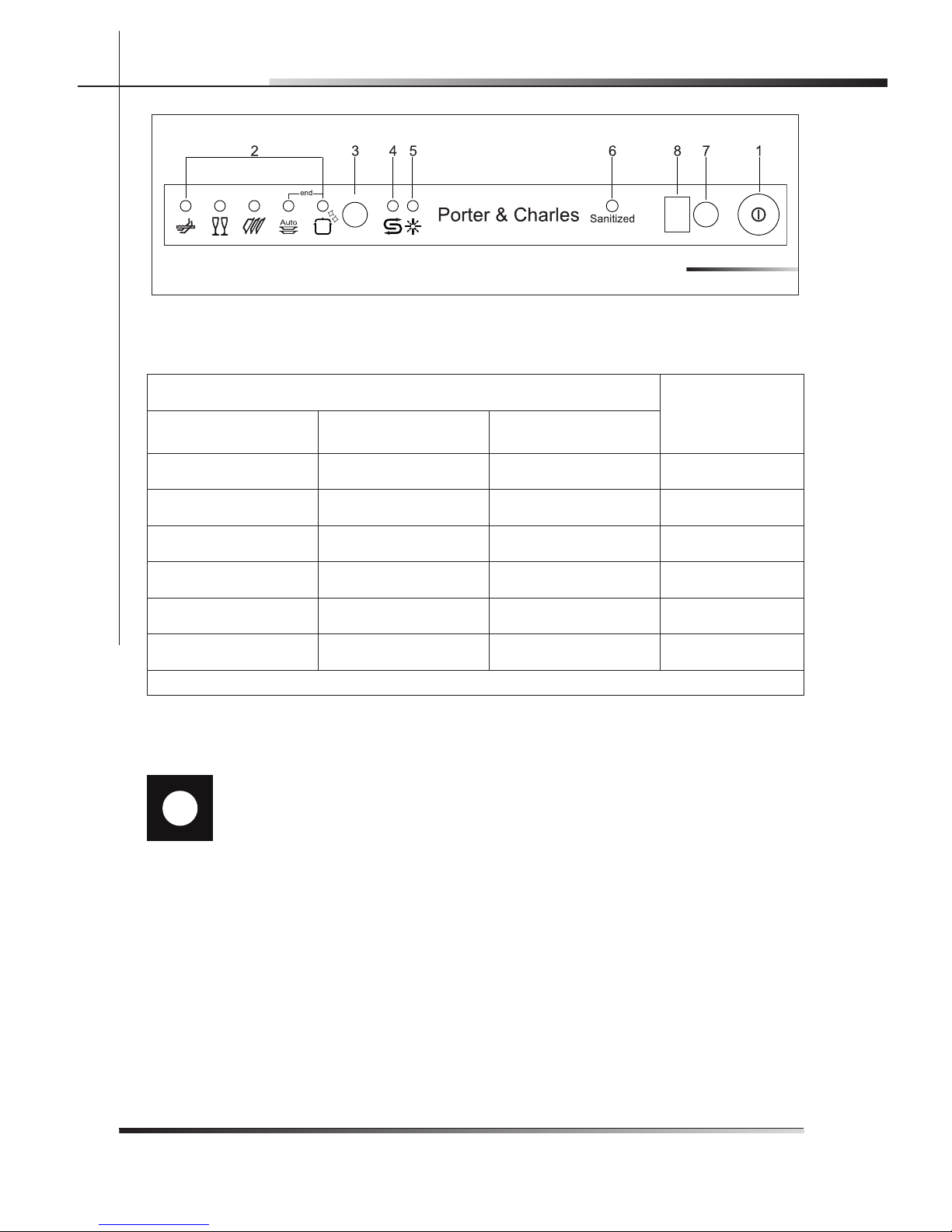
12 Rev 0.0
INSTRUCTIONS POUR L’UTILISATEUR
FR
Fig. 2-05
Tableau de la dureté de l’eau (voir tab. 2-03)
DURETÉ DE L’EAU
RÉGLAGE
Degrés Allemands
(°D)
Degrés Français (°F)
Degrés USA
grains/galls
0 - 4 0 - 7 0 - 4,5 0.
5 - 15 8 - 25 4,6 - 14,5 1.
16 - 23 26 - 40 14,6 - 23,5 2.
24 - 31 41 - 60 23,6 - 35 3.
32 - 47 61 - 80 35,1 - 46,5 4.
48 - 58 81 - 100 46,6 - 58,5 5.
Tab. 2-03
Demander les informations relatives au degré de dureté de l’eau à la société de
distribution de l’eau.
Si l’on ouvre la porte au cours de la phase de lavage, le programme
est interrompu, tandis que le voyant correspondant continue à clignoter et qu’un signal acoustique avertit que le cycle n’est pas terminé. Avant de fermer la porte pour faire redémarrer le programme,
il faut attendre environ 1 minute. Quand on ferme la porte, le programme reprend du point où il avait été interrompu. N’effectuer
cette opération que si elle est vraiment nécessaire, car elle peut
provoquer des anomalies dans l’exécution du programme.
Page 31
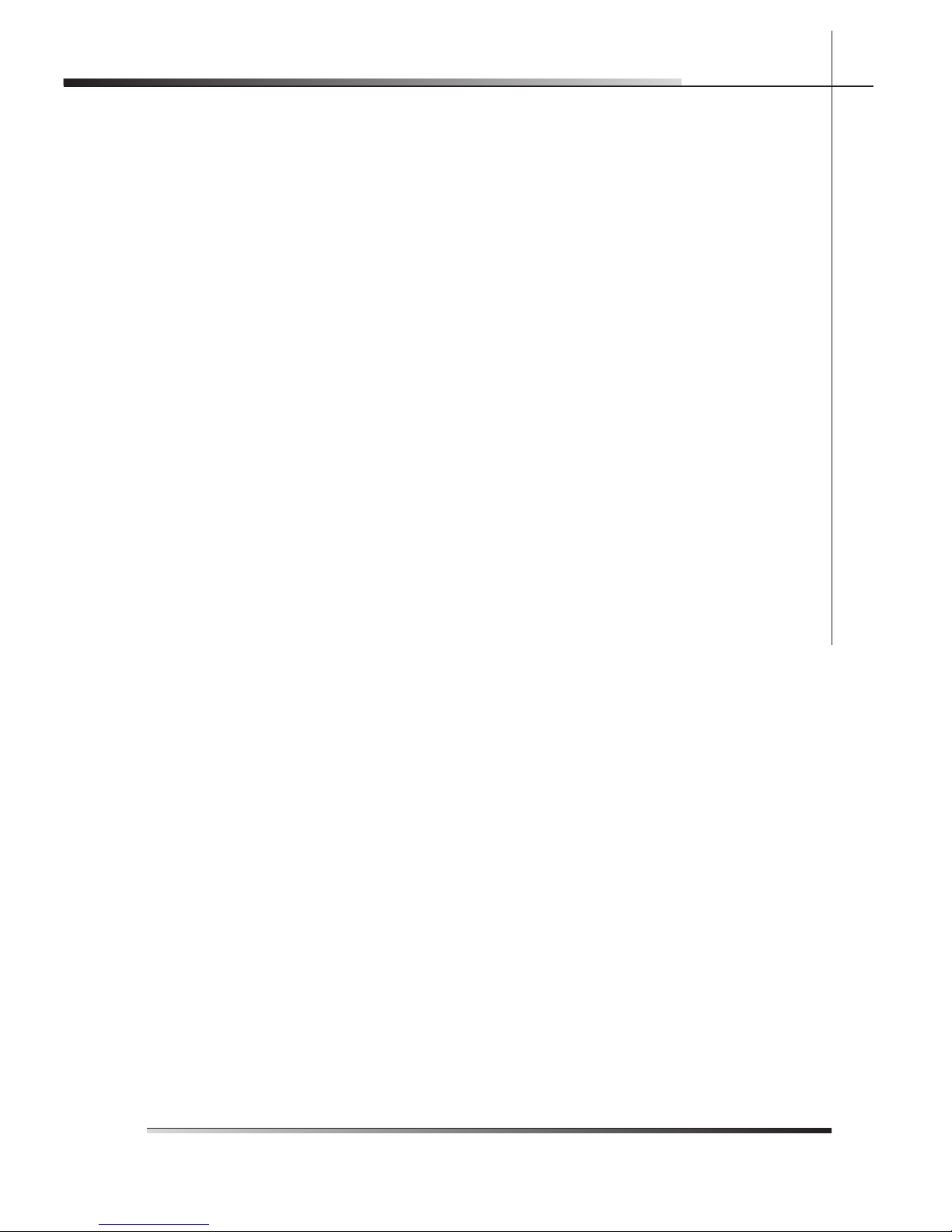
Rev 0.0 13
INSTRUCTIONS POUR L’UTILISATEUR
FR
3 POUR ÉCONOMISER DE L’ÉNERGIE ET
RESPECTER L’ENVIRONNEMENT
• Essayer de toujours utiliser le lave-vaisselle en pleine charge.
• Ne pas rincer au préalable la vaisselle à l’eau courante.
• Utiliser le programme de lavage le plus approprié à chaque type de charge.
• Ne pas effectuer de rinçages préliminaires.
• Lorsque cela est possible, raccorder le lave-vaisselle à une installation d’eau
chaude jusqu’à 60°C (140°F).
• Lorsque cela est possible, exclure le séchage en laissant la porte entr’ou-
verte à la fi n du lavage ; l’air et la chaleur résiduelle sécheront parfaitement
la vaisselle.
3.1 Pour réduire les consommations de produit
de lavage et respecter l’environnement
Les phosphates présents dans le produit de lavage pour lave-vaisselle constituent un problème du point de vue écologique. Pour éviter une consommation
excessive de produit de lavage, mais aussi d’énergie électrique, il est conseillé :
• de séparer la vaisselle plus délicate de la vaisselle plus résistante aux
produits de lavage agressifs et aux températures élevées ;
• de ne pas verser le produit de lavage directement sur la vaisselle.
Page 32

14 Rev 0.0
INSTRUCTIONS POUR L’UTILISATEUR
FR
4 VIDER LE LAVE-VAISSELLE
Une fois le programme de lavage terminé, attendre au moins 20
minutes avant de vider le lave-vaisselle, afi n que la vaisselle ait le
temps de refroidir. Pour éviter que les éventuelles gouttes d’eau restées dans le panier supérieur tombent sur la vaisselle qui se trouve
encore dans le panier inférieur, il est conseillé de vider d’abord le
panier inférieur et ensuite le panier supérieur.
Page 33

Rev 0.0 15
INSTRUCTIONS POUR L’UTILISATEUR
FR
5 GUIDE DE DÉPANNAGE
Le lave-vaisselle est en mesure de signaler une série d’anomalies de fonctionnement à travers l’allumage simultané de plusieurs voyants, selon les modalités
indiquées dans le tableau reporté ci-après :
ANOMALIE DESCRIPTION
E1
Problème aquastop
Intervention du système anti-débordement
(uniquement pour les modèles qui en sont équipés).
L’Aquastop intervient en cas de fuites d’eau.
S’adresser au service après-vente.
E3
Anomalie chauffage de l’eau
Le chauffage de l’eau n’est pas effectué ou est
effectué d’une façon anormale.
Exécuter de nouveau le programme de lavage ; si le
problème persiste, s’adresser au service après-vente.
E4
Anomalie détection température de l’eau.
Interrompre le programme en cours, arrêter le lavevaisselle. Remettre sous tension le lave-vaisselle,
le programmer de nouveau et démarrer le cycle de
lavage. Si le problème persiste, s’adresser au service
après-vente.
E5
Anomalie arrivée de l’eau
L’arrivée de l’eau dans le lave-vaisselle ne s’effectue
pas ou s’effectue d’une façon anormale. Contrôler
que les raccordements hydrauliques sont corrects,
que le robinet d’arrivée de l’eau est ouvert et que
le fi ltre n’est pas obstrué. Si le problème persiste,
s’adresser au service après-vente.
E6
Anomalie vidange
La vidange n’est pas exécutée ou est exécutée d’une
façon anormale. Contrôler que le tuyau d’évacuation
n’est pas plié ou étranglé et que le siphon ou les
fi ltres ne sont pas obstrués. Si le problème persiste,
s’adresser au service après-vente.
Tab. 4-01
Voyant éteint Voyant allumé Voyant clignotant
Page 34

16 Rev 0.0
INSTRUCTIONS POUR L’UTILISATEUR
FR
Quand une situation d’alarme se produit, le lave-vaisselle interrompt le programme en cours en signalant l’anomalie.
• Les alarmes E1, E3, E4, provoquent la fi n immédiate du programme en
cours.
• Les alarmes E5, E6 interrompent le programme en cours ; le programme
reprend quand le problème à l’origine de l’interruption a été résolu.
Pour réinitialiser une alarme, il faut :
• ouvrir et fermer la porte ou arrêter et remettre sous tension le lave-vaisselle.
À ce point, il est possible de reprogrammer le lave-vaisselle.
Si l’anomalie persiste, appeler le Centre d’Assistance Technique
agréé.
Page 35
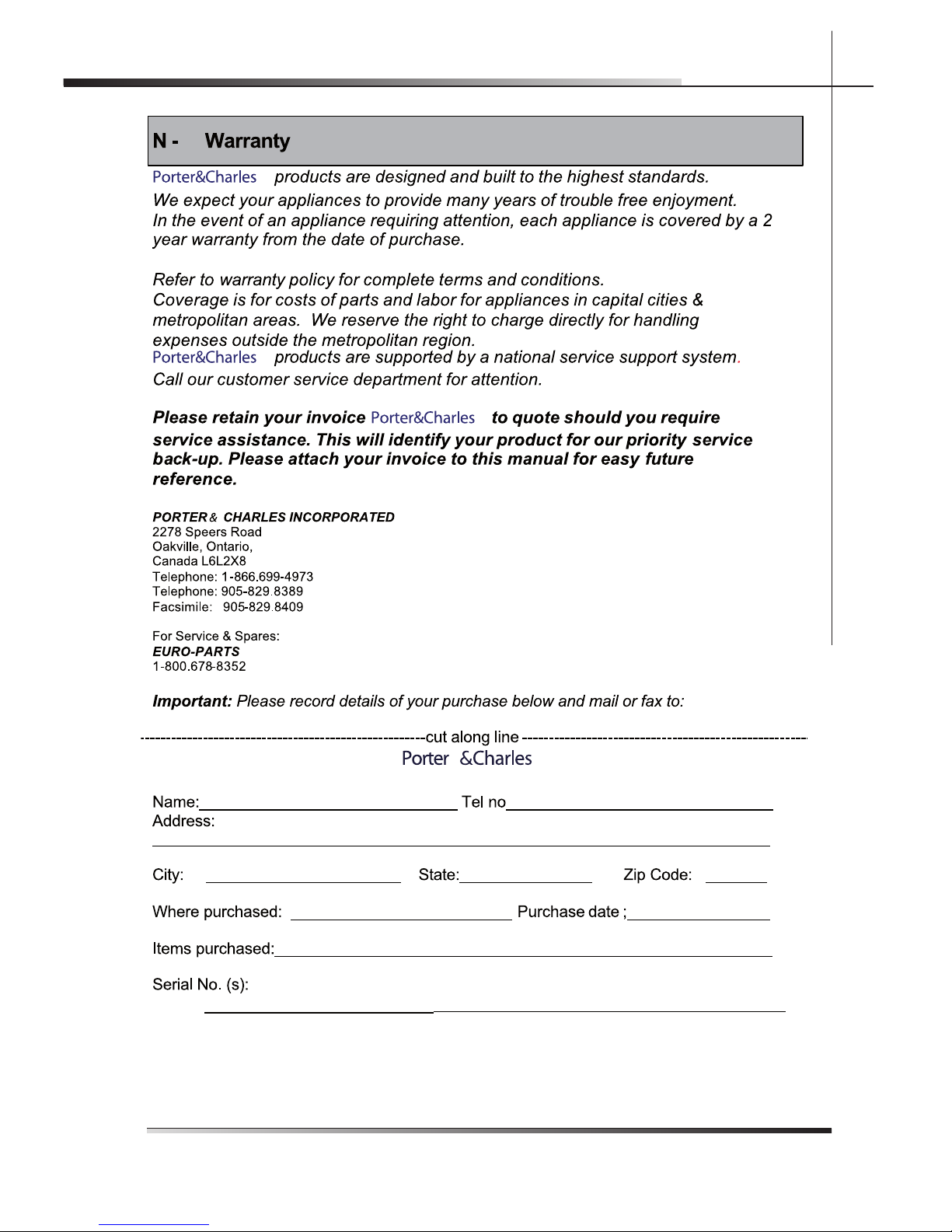
Rev 0.0 17
FR
Page 36

Porter & Charles Incorporated
Telephone: 1-866.699.4973
Telephone: 905-829.8389
Facsimile: 905-829.8409
Email sales@porterandcharles.com
