Porter-Cable 100 User Manual

Router
Instruction
manual
The Model and Serial No. plate is located on the main
housing of the tool. Record these numbers in the
spaces below and retain for future reference.
Model No. ______________________________________
Type ___________________________________________
Serial No._______________________________________
IMPORTANT
Please make certain that the person who is
to use this equipment carefully reads and
understands these instructions before
starting operations.
Part No. 907395 - 03-22-04
MODEL
100
ESPAÑOL: PÁGINA 15
FRANÇAISE : PAGE 29
To learn more about Porter-Cable
visit our website at:
http://www.porter-cable.com
Copyright © 2004 Porter-Cable Corporation
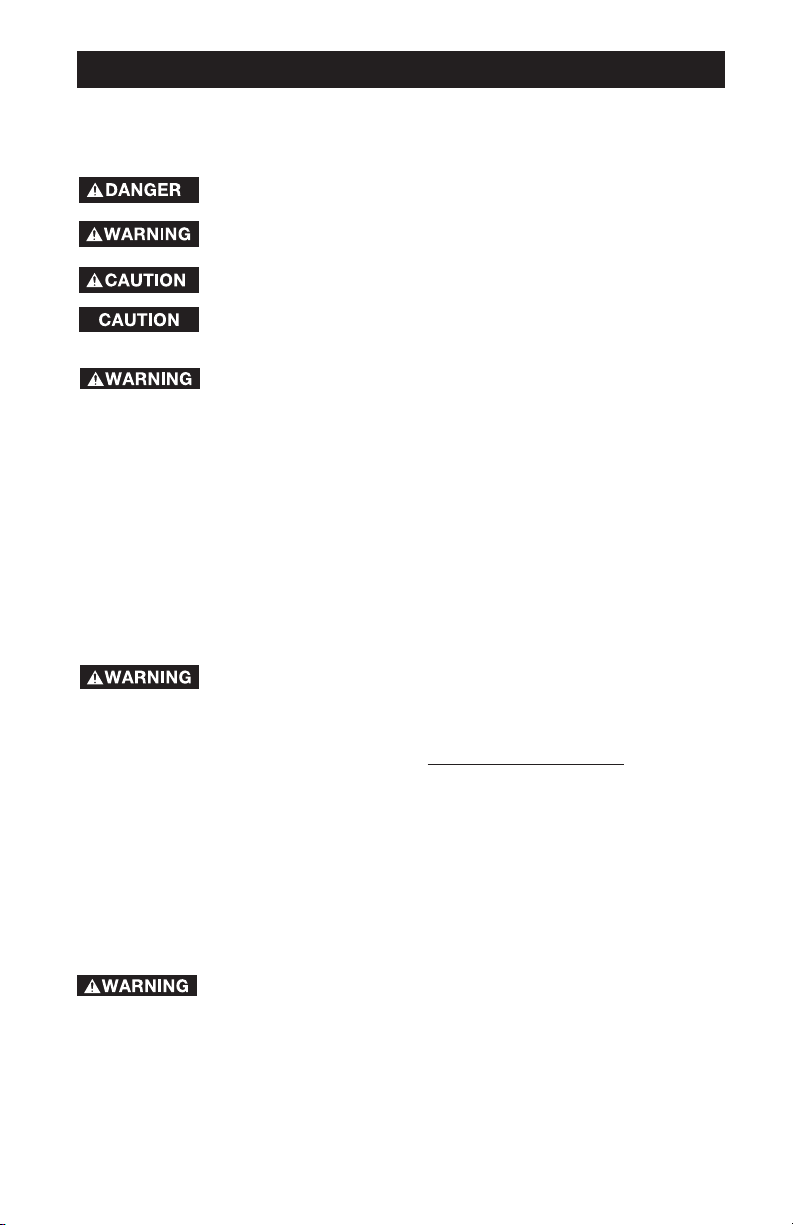
2
Some dust created by power sanding, sawing, grinding, drilling,
and other construction activities contains chemicals known (to the State of
California) to cause cancer, birth defects or other reproductive harm. Some
example of these chemicals are:
●●
lead from lead-based paints
●●
crystalline silica from bricks and cement and other masonry products
●●
arsenic and chromium from chemically-treated lumber
Your risk from these exposures varies, depending on how often you do this
type of work. To reduce your exposure to these chemicals: work in a well
ventilated area, and work with approved safety equipment, always wear
MSHA/NIOSH approved, properly fitting face mask or respirator when using
such tools.
SAFETY GUIDELINES - DEFINITIONS
indicates an imminently hazardous situation which, if not
avoided, will result in death or serious injury.
indicates a potentially hazardous situation which, if not
avoided,could result in death or serious injury.
indicates a potentially hazardous situation which, if not
avoided,may result in minor or moderate injury.
used without the safety alert symbol indicates potentially
hazardous situation which, if not avoided, may result in
property damage.
This manual contains information that is important for you to know and understand. This information relates to protecting YOUR SAFETY and PREVENTING
EQUIPMENT PROBLEMS. To help you recognize this information, we use the
symbols below. Please read the manual and pay attention to these sections.
Technical Service Manager
Porter-Cable Corporation
4825 Highway 45 North
Jackson, TN 38305
There are certain applications for which this tool was
designed. Porter-Cable strongly recommends that this tool NOT be modified
and/or used for any application other than for which it was designed. If you have
any questions relative to its application DO NOT use the tool until you have written
Porter-Cable and we have advised you.
Improper operation or maintenance of this product could result in
serious injury and property damage. Read and understand all warnings and
operating instructions before using this tool. When using power tools, basic
safety precautions should always be followed to reduce the risk of personal injury.
For additional information visit our website www
.porter-cable.com.
Additional Information regarding the safe and proper operation of power tools (i.e.
a safety video) is available from the Power Tool Institute, 1300 Sumner Avenue,
Cleveland, OH 44115-2851 (www.powertoolinstitute.com). Additional Information
is also available from the National Safety Council, 1121 Spring Lake Drive, Itasca,
IL 60143-3201, the American National Standards Institute ANSI 01.1Safety
Requirements for Woodworking Machines, and the U.S. Department of Labor
regulations.
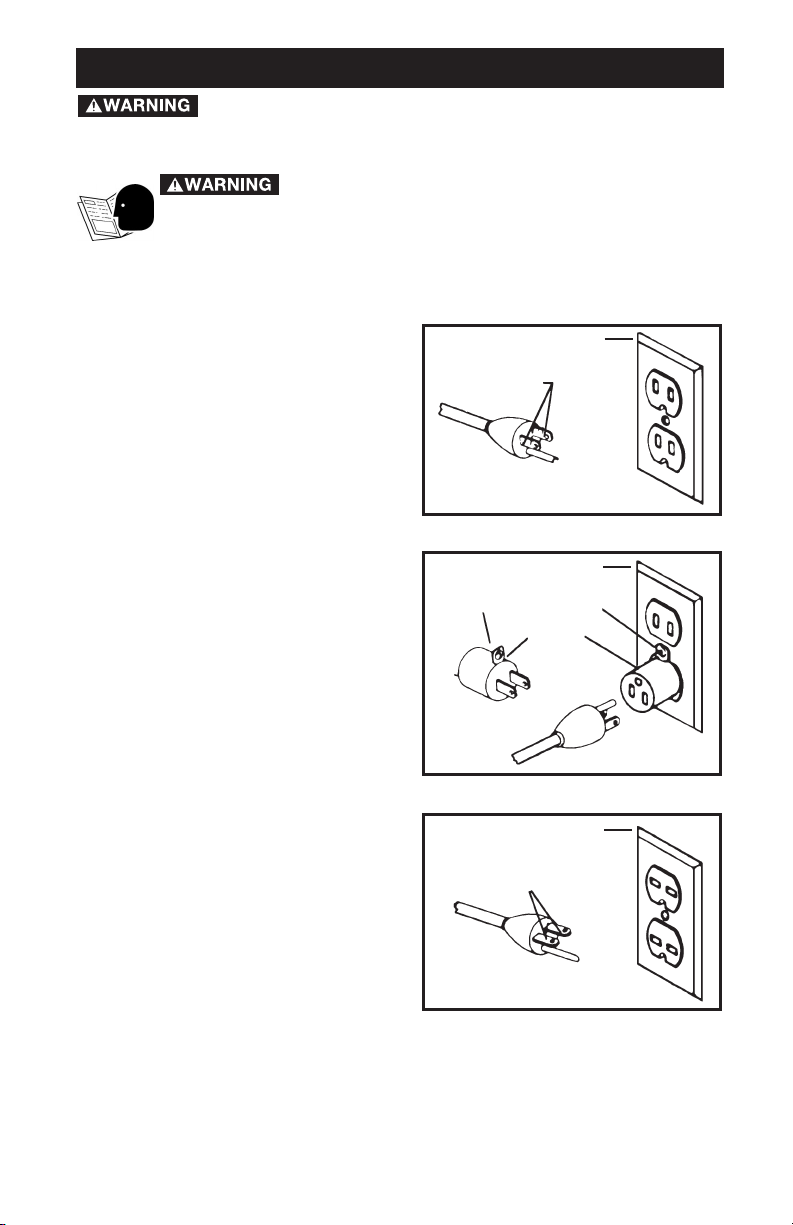
3
GROUNDING INSTRUCTIONS
This tool should be grounded while in
use to protect the operator from electric
shock. The tool is equipped with a 3conductor cord and 3-prong grounding
type plug to fit the proper grounding
type receptacle. The green (or green and
yellow) conductor in the cord is the
grounding wire. Never connect the
green (or green and yellow) wire to a live
terminal.
If your unit is for use on less than 150 V,
it has a plug that looks like that shown in
Figure (A).
If it is for use on 150 to 250 V, it has a
plug that looks like that shown in Figure
(C).
An adapter, see Figure (B) is available for
connecting Figure (B) type plugs to 2prong receptacles. The green- colored
rigid ear, lug, or the like, extending from
the adapter must be connected to a
permanent ground, such as a properly
grounded outlet box. No adapter is
available for a plug as shown in Figure
(C).
EXTENSION CORDS
Use only 3-wire extension cords that
have 3-prong grounding-type plugs and
3-pole receptacles that accept the
tool’s plug. Replace or repair damaged
cords.
GROUNDED OUTLET BOX
Fig. A
Fig. B
Fig. C
CURRENT
CARRYING
PRONGS
GROUNDING PRONG
IS LONGEST OF THE 3 PRONGS
GROUNDED OUTLET BOX
GROUNDED OUTLET BOX
GROUNDING MEANS
ADAPTER
CURRENT
CARRYING
PRONGS
GROUNDING PRONG
IS LONGEST OF THE 3 PRONGS
Read and understand all instructions. Failure to
follow all instructions listed below, may result in electric shock, fire
and/or serious personal injury.
SAVE THESE INSTRUCTIONS.
IMPORTANT SAFETY INSTRUCTIONS
When using electric tools, basic safety precautions should
always be followed to reduce the risk of fire, electric shock, and personal
injury, including the following:
Read All Instructions.

4
1. Keep Work Area Clean. Cluttered areas and benches invite injuries.
2. Consider Work Area Environment. Don’t expose power tools to rain.
Don’t use power tools in damp or wet locations. Keep work area well lit. Do
not use tool in presence of flammable liquids or gases.
3. Guard Against Electric Shock. Prevent body contact with grounded
surfaces. For example; pipes, radiators, ranges, refrigerator enclosures.
4. Keep Children Away. Do not let visitors contact tool or extension cord. All
visitors should be kept away from work area.
5. Store Idle Tools. When not in use, tools should be stored in dry, and high
or locked-up place – out of reach of children.
6. Don’t Force Tool. It will do the job better and safer at the rate for which it
was intended.
7. Use Right Tool. Don’t force small tool or attachment to do the job of a
heavy-duty tool. Don’t use tool for purpose not intended – for example – don’t
use circular saw for cutting tree limbs or logs.
8. Dress Properly. Do not wear loose clothing or jewelry. They can be caught
in moving parts. Rubber gloves and non-skid footwear are recommended
when working outdoors. Wear protective hair covering to contain long hair.
9. Use Safety Glasses. Also use face or dust mask if cutting operation is
dusty.
10. Don’t Abuse Cord. Never carry tool by cord or yank it to disconnect from
receptacle. Keep cord from heat, oil, and sharp edges.
11. Secure Work. Use clamps or a vise to hold work. It’s safer than using your
hand and it frees both hands to operate tool.
12. Don’t Overreach. Keep proper footing and balance at all times.
13. Maintain Tools With Care. Keep tools sharp and clean for better and
safer performance. Follow instructions for lubricating and changing
accessories. Inspect tool cords periodically and if damaged, have repaired by
authorized service facility. Inspect extension cords periodically and replace if
damaged. Keep handles dry, clean, and free from oil and grease.
14. Disconnect Tools. When not in use, before servicing, and when changing
accessories, such as blades, bits, cutters.
15. Remove Adjusting Keys and Wrenches. Form habit of checking to see
that keys and adjusting wrenches are removed from tool before turning it on.
16. Avoid Unintentional Starting. Don’t carry tool with finger on switch. Be
sure switch is off when plugging in.
17. Extension Cords. Make sure your extension cord is in good condition.
When using an extension cord, be sure to use one heavy enough to carry the
current your product will draw. An undersized cord will cause a drop in line
voltage resulting in loss of power and overheating. The EXTENSION CORD
SELECTION table shows the correct size to use depending on cord length
and nameplate ampere rating. If in doubt, use the next heavier gage. The
smaller the gage number, the heavier the cord.
18. Outdoor Use Extension Cords. When tool is used outdoors, use only
extension cords intended for use outdoors and so marked.
19. Stay Alert. Watch what you are doing. Use common sense. Do not

5
1. HOLD TOOL BY INSULATED GRIPPING SURFACES WHEN
PERFORMING AN OPERATION WHERE THE CUTTING TOOL MAY
CONTACT HIDDEN WIRING OR ITS OWN CORD. Contact with a “live”
wire will make exposed metal parts of the tool “live” and shock the
operator.
2. TIGHTEN COLLET NUT SECURELY to prevent the bit from slipping.
3. PROVIDE CLEARANCE under workpiece for router bit when through-
cutting.
4. CHECK TO SEE THAT THE CORD will not “hang up” during operation.
5. CLEAR THE ROUTER BIT AREA before starting motor.
6. MAINTAIN FIRM GRIP ON TOOL to resist starting torque.
7. KEEP HANDS CLEAR OF BIT WHEN MOTOR IS RUNNING to prevent
personal injury.
8. LET THE MOTOR COME TO A COMPLETE STOP before putting the
tool down.
9. NEVER TOUCH ROUTER BITS AFTER USE. They may be extremely
hot.
10. AVOID “CLIMB-CUTTING”. (See section “USING THE TOOL” in this
manual). “Climb-cutting” increases the chance for loss of control resulting in
possible personal injury.
11. DO NOT HAND-HOLD THE ROUTER IN AN UPSIDE-DOWN OR
HORIZONTAL POSITION. The motor can separate from the base if not
properly attached according to the instructions (See “ATTACHING THE
MOTOR TO THE ROUTER”) section.
12. SOME WOOD CONTAINS PRESERVATIVES WHICH CAN BE TOXIC.
Take extra care to prevent inhalation and skin contact when working with
these materials. Request, and follow, any safety information available
from your material supplier.
operate tool when you are tired.
20. Check Damaged Parts. Before further use of the tool, a guard or other
part that is damaged should be carefully checked to determine that it will
operate properly and perform its intended function. Check for alignment of
moving parts, binding of moving parts, breakage of parts, mounting, and any
other conditions that may affect its operation. A guard or other part that is
damaged should be properly repaired or replaced by an authorized service
center unless otherwise indicated elsewhere in this instruction manual. Have
defective switches replaced by authorized service center. Do not use tool if
switch does not turn it on and off.
SAVE THESE INSTRUCTIONS
SPECIFIC SAFETY RULES AND SYMBOLS FOR ROUTERS
