PortaPow USB Power Monitor V3 User Manual

USB Power Monitor V3
This monitor can show the voltage and current being output from any USB socket or micro usb cable. It
also shows the total current which has been transferred, measured in mAh, which is milliAmps x hours. If
an average of 1000mA has been transferred over 1 hour, the value is 1000mAh.
The screen is covered by a plastic sheet to protect it during manufacturing. It is hard to see, but if
the sheet has scratches you can remove it by peeling it from the edge of the screen with a
fingernail.
The backlight will turn off automatically after 5 minutes to save power and give a more accurate
mAh reading, push the button to turn it back on when you need to take a reading.
Connect the power monitor to the USB socket of the charger you wish to monitor, or insert a micro usb
cable into the socket on the monitor. It will show the ‘no load’ voltage, and will not show a current reading
until a device is connected to it.
Next, connect a device to the power monitor’s own USB socket. The monitor will now show the current
and voltage being output, and it will show the total current which has passed through the monitor in mAh
(milliAmp-hours, this is mA x hours).
USB1 Socket This uses PortaPow’s SmartCharge technology. This blocks data transfer, preventing any
risk of viruses/hacking when charging from an unknown USB socket. It can also detect whether an Apple,
Samsung or other Android device is connected, and picks the best charging speed accordingly. Many
modern USB chargers already have a similar feature built in, but this is useful for those that don’t, as well
as USB sockets on computers / tvs / games consoles. It can increase charging speed by upto 3x in some
cases.
USB2 Socket A normal Data+Sync socket, supports USB 2.0 data transfer and Qualcomm Quick Charge
2.0 chargers. Quick Charge 3.0 is also supported upto 15V. Both sockets can be used at the same time if
the power source is 5V and the total current does not exceed 3.5A. Data transfer will only work if USB1 is
not also used at the same time, and only if the tester is connected directly into the USB socket of your PC.
Memory Positions
There are 9 memory positions which can be used to store the mAh value, the current position is indicated
by the number on the bottom right of the display. Data will be stored automatically into memory even if you
disconnect the monitor from a power source.
To view the data in the next memory position, tap the button once for each position. After 5 seconds, the
screen will return to the current position.
To move to the next memory position, double tap the button.
To reset the current memory position, hold down the button for 2-3 seconds.
Notes
If the voltage is above 10V, the decimal place should be shifted to the right by one place – so a
display of 12.5V indicates a real voltage of 12.5V
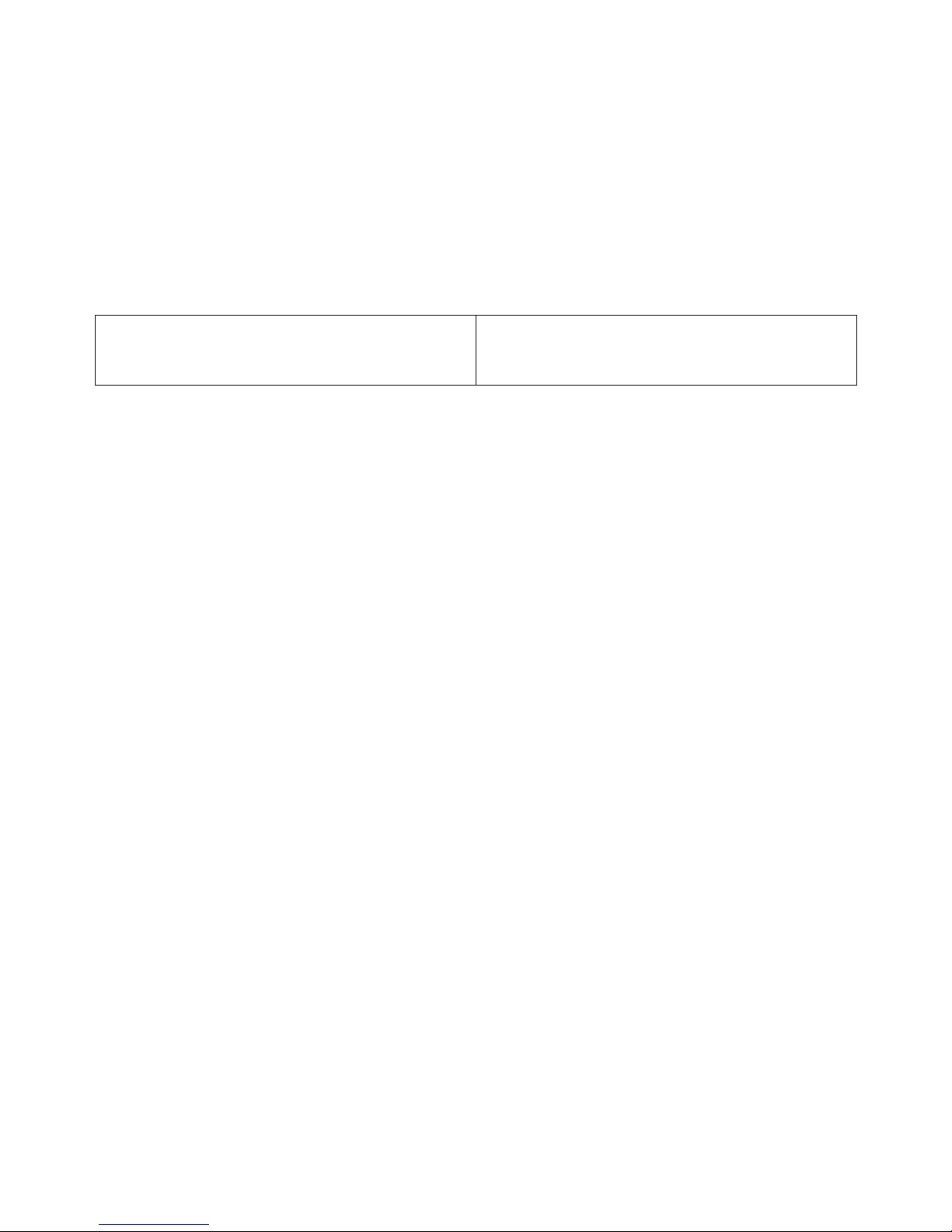
If the voltage is over 13V or below 4.6V the voltage display will flash and the buzzer will beep
every 5 seconds to indicate the monitor is near its limits.
The tester supports current above 3A for short periods, but should not be used at such high
currents for a long period.
If the voltage is above 15V or the current is above 3.5A the monitor will shut down, disconnect it,
disconnect the load and reconnect the monitor, ensuring the limit is not breached.
If you have any issues or feedback contact us at info@portablepowersupplies.co.uk. Or if you’re satisfied
with the monitor please leave a review on the site where it was purchased. Visit us at portapow.co.uk for a
wide range of charging products.
Specifications
Limits: 3-15Volts, 0.01-3.5 Amps
Resolution: voltage 10mV, current 10mA
Power Use: 13ma (light on) 7mA (light off)
Error: voltage <± 1% Current <± 1% (0.05-3.5A)
Measurement rate: 3 times / sec
Operating temperature: 0-60 C
