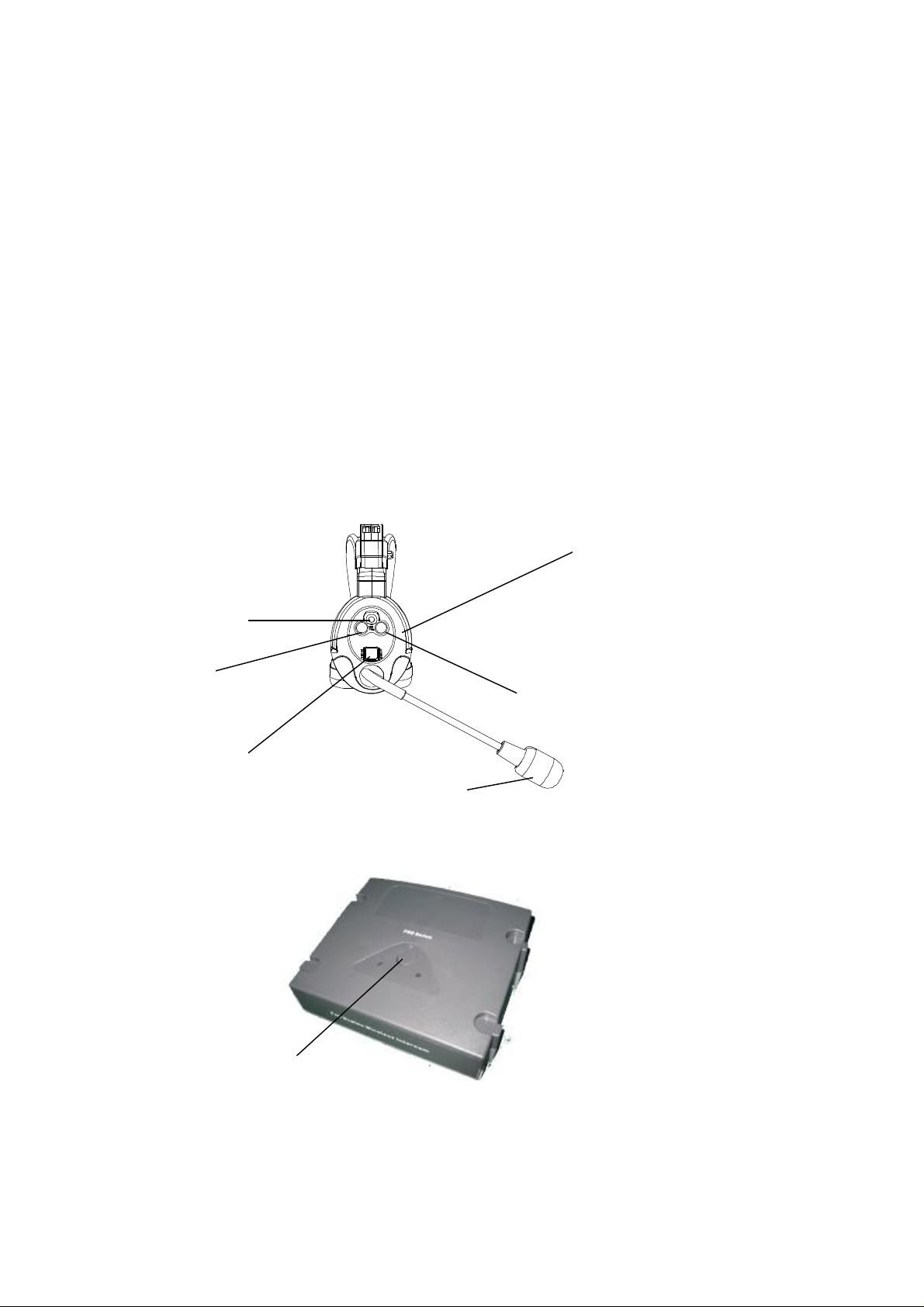
Full Deplex Communication System
user manual
Introduction
Thank you for your choice of ComStar Communication System.
PRO2000 is a DECT (Digital Enhanced Cordless Telecommunications) Full Deplex Communication System.
To the quality of audio and to the safety offered from the digital technology, PRO2000 offers manifold and
useful features including Full duplex system, multi-headset capabilities and multi-volume select. Please read this
instruction carefully before using your new ComStar for the first time.
FCC Statement
This device complies with part 15 of the FCC Rules. Operation is subject to the following two conditions: (1) This device may
not cause harmful interference; and (2) This device must accept any interference received, including interference that may cause
undesired operation.
A glance guide for the headset
Talk/ Power on/off
Vol down
MicMute/CH
A glance guide for the base unit
Mic
Receiver
Vol up
All Conference
Installation
Please check your package that included the following items:
-Base Unit (PRO2000)
-Wireless Headset (ComStar S/SX/D/DX)
Page 1
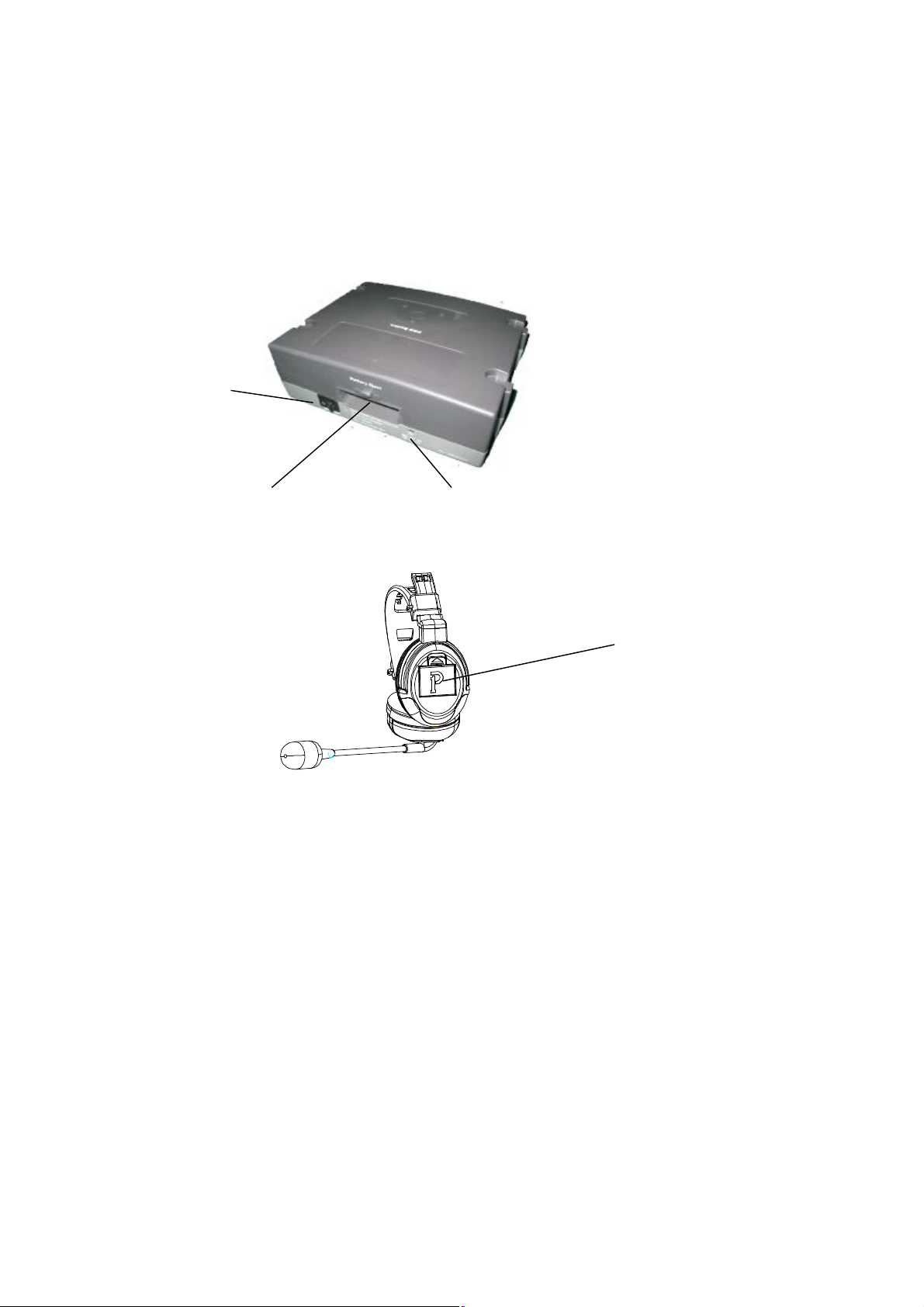
-AC / DC adaptor for Base Unit
- Base packing batterie
- Headset packing batterie
Choose a suitable site for the base unit, make sure it is not near to other electrical equipments.
Connect the AC adaptor socket to the Base Unit and to your room’s power socket.
Turn on the power of base.
Fitting the battery in the headset:
The pack rechargeable batteries come with your
-Insert the rechargeable battery into the headset as the above figure indicated, matching correct polarity.
-Fit the battery compartment cover by sliding it down so that it clicks firmly into place.
NOTE: Reversing the orientation may damage the headset. Please use the battery type supplied or recommended equivalents. A
different battery could cause an explosion or damage of your headset.
Power on/off
6.0v-7.5v battery pack
AC Adapter socket
charger.
3.7v battery pack
Low battery indicator
Whenever you see the low battery indicator LED flash on the headset, or you have heard the low battery warning
tone during a call conversation, please:
-End the call as soon as possible.
-Change the headset battery.
To charge the battery, put the battery into the charger cradle. The charging LED on charger unit will come on to
indicated that the battery is in charging.
Basic Functions
Make a talk
Page 2

-Press “Talk” key to get the headset, the “In use” LED is ON.
During a talk conversation, you can adjust the talk volume (1 ~ 5 levels) by simply pressing • or ‚ key.
End a call
-Press “Talk” key, the “In use” LED is OFF.
Mute
-During a call conversation, you can mute your voice by pressing “Mute/CH” key, the headset will show
mutetone that you can talk freely without be heard by the talk party, and you still be able to hear the talk party.
-Deactivate the mute function, press “Mute/CH” again.
Headset Power On / Off
To power Off the headset
- Press and hold “Talk” key about 3 seconds, the headset will switch off which can prolong the use time of
headset.
To power On the headset
-Press “Talk” key
The headset will power on with the “In use” LED light about 10 seconds, then the headset will return to the
standby mode.
Out of range indication
If your headset has registered and is in located range, the “In use” LED will blanking steadily, when your
headset goes out of range, the communication link will be lose temporarily, the “In use” LED will blink.
If you go back to the located range again, the communication link will restore, also the “In use” LED will
blanking steadily.
Note: your talk will be cut without any audible warning tone if you are in a talk and out of the located range.
Registration
The headset and base shall be factory pre-registered with the identification digital security codes, which are
stored into the non-volatile memory, so that your headset shall be ready for working after out-of-box. However,
your headset shall also has a procedure to allow you to re-do the registration operation in case of the link is lost
accidentally.
-press ‚ key 3 times, Press and hold • key for 3 seconds on the headset “In use” LED is ON, your headset
entered the registration mode
-Press and hold SUB key for 3 seconds on the base until “SUB” LED is ON, the base also entered the
registration mode.
Note: SUB key A1-A4 is for channel A station, B1-B4 is for channel B station.
-About 5-10 seconds the headset “In use” LED is OFF that means the headset has located the base, and the base
until “SUB” LED is OFF too.
-If the headset does not locate the base, the headset “In use” LED will be blink after 15 seconds and it will
return to the non-located mode. Try again and check that you are not in the interference environment
Note: your base can register up to
eight headsets. One headset register on the every subscribe key.
Unsubscribe headset registered
-At standby mode
-Press and hold SUB key enter the base’s registration mode with the “SUB” LED is ON
Page 3
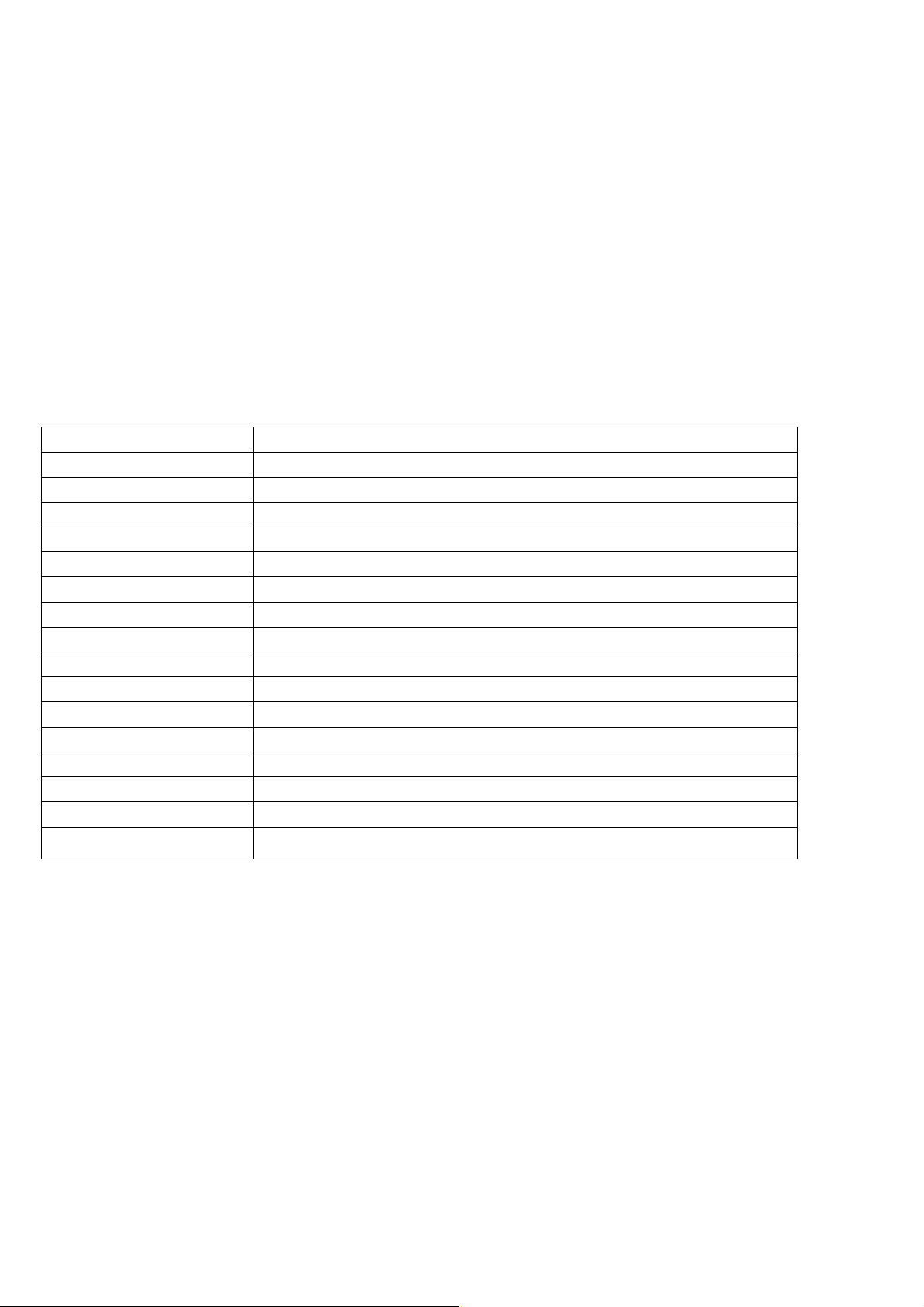
Normal condition of use
-Press and hold SUB key again until the “SUB” LED is OFF
-All headsets registered to this part are cleared
Note: (1)SUB key A1orA2 to unsubscribe both A1 and A2.
(2)SUB key A3orA4 to unsubscribe both A3 and A4.
(3)SUB key B1orB2 to unsubscribe both B1 and B2.
(4)SUB key B3orB4 to unsubscribe both B3 and B4.
Conference talk
When you are in a talk on the base, you can invite another channel headset to join your conversation.
-Press the “All Conference” key on the base that you want to talk.
-At the all conference mode, either wireless headset and four cord headset can conference.
-Press the “All Conference” key on the base once again, turn off the all conference mode.
Specification
Standard DECT6.0 (Digital Enhanced Cordless Telecommunications)
Frequency 1920 ~1930GHz (USA)
Frequency 1880 ~1900GHz (EURO)
Channel Bandwidth 1.728 MHz
Modulation type GFSK
Transmission speed 1.152 Mbps (Baud rate)
Duplexing Time Division Duplex (TDD)
Speech encoding ADPCM / 32kbit/s
RF Accessing Time Division Multiple Access (TDMA)
Channel 5(USA) 10(EURO)
Coverage range 50m indoor; 300m in open space
Base Power Supply AC/DC adaptor: INPUT 110-240Vac; OUTPUT 9.0Vdc 1000mA
Headset Power Supply Rechargeable battery: 3.7V/ 1000mAh
Charge Time initially 6 hours
Operation time 100 hours in standby; 8 hours in talk
0 O C to 40 O C
Storage Temperature -10 O C to 60 O C
LIMITED WARRANTY
This limited warranty only applies to the use of this device with a communications service for which it
is designed. This device alone does not provide the customer with any communications service and
requires a separate subscription to a communications service from a service provider. Altering
service provider-specific settings may void the warranty. This limited warranty does not warrant that
the device will be free of any limitations of voice quality or service caused by (1) the services provided
by the customer’s underlying communications service provider; or (2) interference from other radio
frequencies or transmissions, static electricity, and other electronic devices.
WARNING:
Changes or modifications not expressly approved by the party responsible for compliance could void the
user's authority to operate the equipment.
Privacy of communications may not be ensured when using this equipment!
Page 4
