Page 1
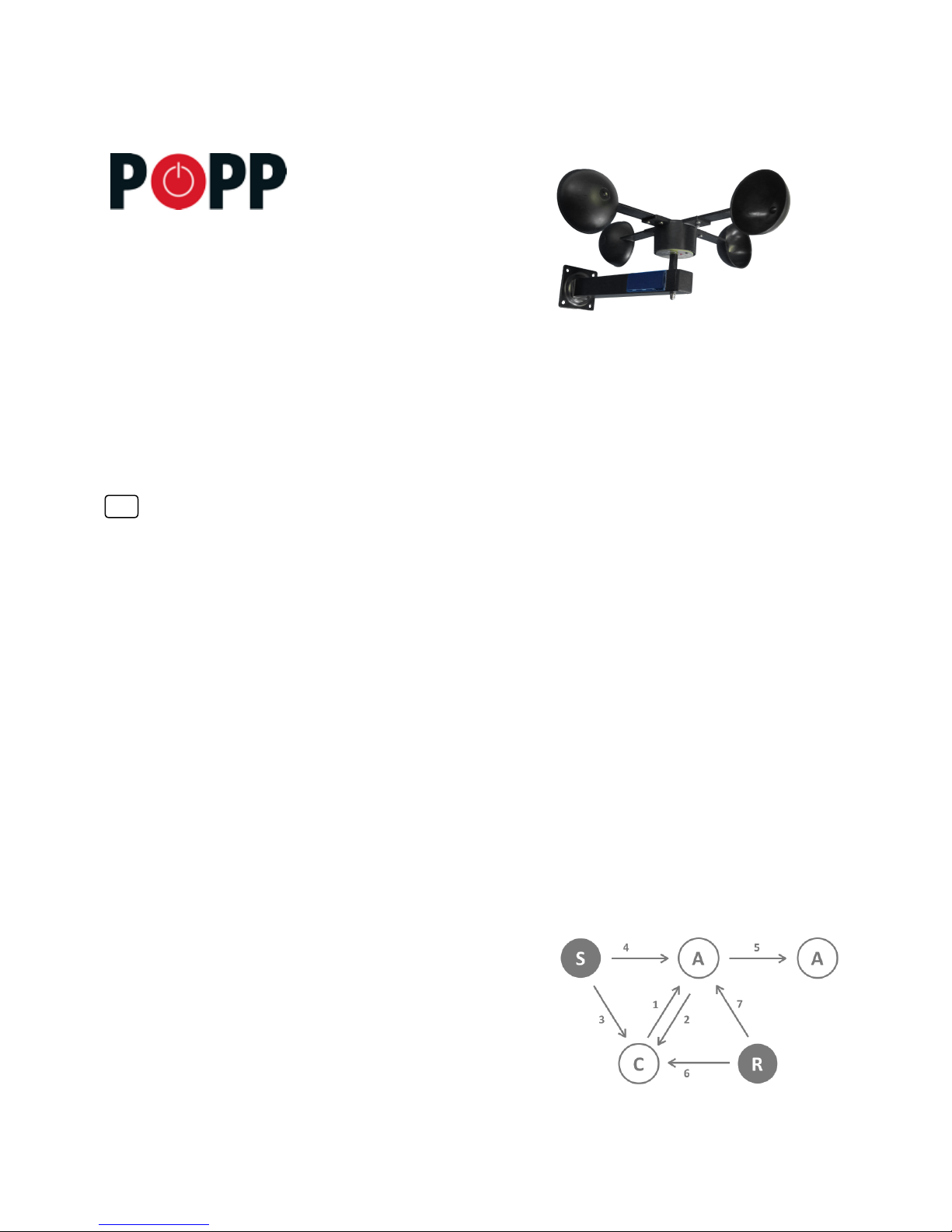
POPE005206
Weather Station
Firmware Version :1.0
Quick Start
A This is a Z-Wave actuator.
Inclusion and exclusion are performed by clicking the button on the back of the device three times. This
button can also be used to wake up the device. This device supports a secure connections via Z-Wave Plus.
Please refer to the chapters below for detailed information about all aspects of the products usage.
What is Z-Wave?
This device is equipped with wireless communication complying to the Z-Wave standard. Z-Wave is the
international standard for wireless communication in smart homes and buildings. It is using the frequency of
868.42 MHz to realize a very stable and secure communication. Each message is reconfirmed (two-way
communication) and every mains powered node can act as a repeater for other nodes (meshed network) in
case the receiver is not in direct wireless range of the transmitter.
Z-Wave differentiates between Controllers and Slaves. Slaves are either sensors (S) transmitting metered or
measured data or actuators (A) capable to execute an action. Controllers are either static mains powered
controllers (C) also referred to as gateways or mobile battery operated remote controls (R). This results in a
number of possible communication patterns within a Z-Wave network that are partly or completely supported
by a specific device.
1. Controllers control actuators
2. Actuators report change of status back to controller
3. Sensors report change of status of measured values to
controller
4. Sensors directly control actuators
5. Actuators control other actuators
6. Remote controls send signals to static controllers to
trigger scenes or other actions
7. Remote controls control other actuators.
There are two different role a controller can have. There is always one single primary controller that is managing the network and
including/excluding devices. The controller may have other functions - like control buttons - as well. All other controllers don't
manage the network itself but can control other devices. They are called secondary controllers. The image also shows that its not
Page 2
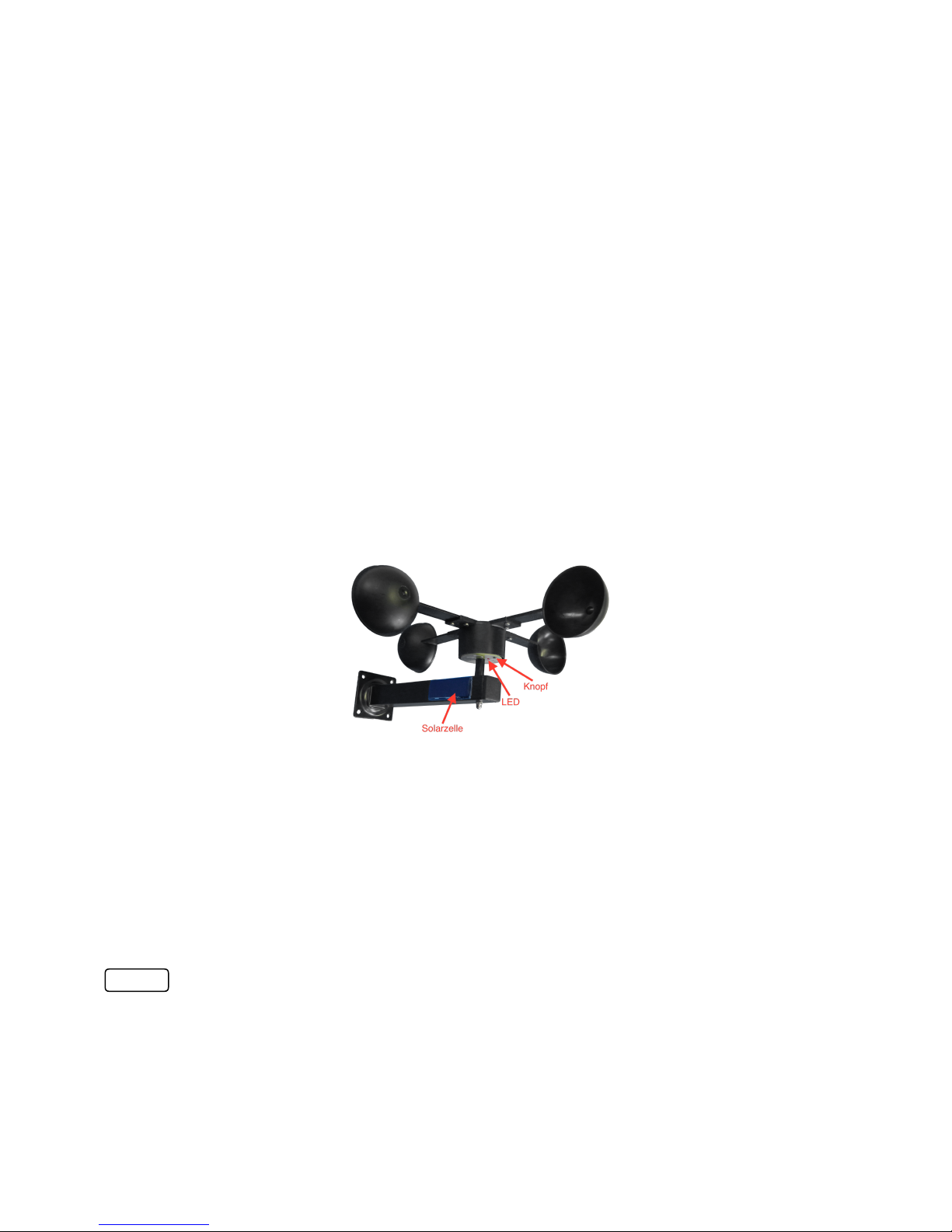
possible to operate a sensor just from a remote control. Sensors only communicate with static controllers.
Product description
The Popp Z-Weather station was designed for the outdoor use and gathers all relevant data regarding the
weather.
The Z-Weather station continuously measures the velocity and can, for example, close and open the blinds and
awnings according to it. It also measures the rotation which allows a calculation of the wind yield per day and
year. Moreover the Z-Weather station has sensors to measure the humidity, temperature, barometric pressure
and dew point. This way all critical data is covered and saved.
Batteries
The unit is operated by batteries. Use only batteries of correct type. Never mix old and new batteries in the
same device. Used batteries contain hazardous substances and should not be disposed of with household
waste!
Battery Type: 1 * SuperCap/Solar
Installation Guidelines
The device can be installed on nearly every surface. It is recommended to install it with the wind pedals on
top and with the solar panel facing in a direction where it can collect enough sunlight. For full functionality
the Z-Weather station is to be placed in a location where it can reliably measure the velocity. The device
should always be in range to the main controller to make sure the data is sent correctly.
Behavior within the Z-Wave network
I On factory default the device does not belong to any Z-Wave network. The device needs to join an
existing wireless network to communicate with the devices of this network. This process is called Inclusion.
Devices can also leave a network. This process is called Exclusion. Both processes are initiated by the primary
controller of the Z-Wave network. This controller will be turned into exclusion respective inclusion mode.
Please refer to your primary controllers manual on how to turn your controller into inclusion or exclusion
mode. Only if the primary controller is in inclusion or exclusion mode, this device can join or leave the
network. Leaving the network - i.e. being excluded - sets the device back to factory default.
If the device already belongs to a network, follow the exclusion process before including it in your network.
Otherwise inclusion of this device will fail. If the controller being included was a primary controller, it has to
Page 3

be reset first.
To include this device into an existing network you have to set the controller into inclusion mode and press
the button on the back of the Z-Weather three times. During the inclusion the LED will blink to indicate that
the Z-Weather is exchanging information with the controller. After a successful inclusion the LED will stop
blinking.
Operating the device
The Z-Weather station continuously measures and relais that data to the main controller in specified time
intervals.
The Z-Weather can measure the velocity and wind yield. It can also measure the humidity, dew point,
temperature and barometric pressure. The solar panel measures the brightness and the solar yield which is
used to power the Z-Weather. All values can be used to control other devices in the Z-Wave network according
to the weather.
Node Information Frame
NI The Node Information Frame is the business card of a Z-Wave device. It contains information about
the device type and the technical capabilities. The inclusion and exclusion of the device is confirmed by
sending out a Node Information Frame. Beside this it may be needed for certain network operations to send
out a Node Information Frame.
One click on the button on the back sends a NIF (Node Information Frame) to the main controller.
LED Control
The LED on the back will blink during the inclusion.
The LED will blink during the inclusion and stop blinking once the inclusion was successful. You can
check if the Z-Weather has gathered enough energy by clicking the button on the back one time. If
the station is ready the LED will blink once.
Associations
A Z-Wave devices control other Z-Wave devices. The relationship between one device controlling
another device is called
association
. In order to control a different device, the controlling device needs to
maintain a list of devices that will receive controlling commands. These lists are called association groups and
they are always related to certain events (e.g. button pressed, sensor triggers, ...). In case the event happens all
devices stored in the respective association group will receive a common wireless command.
Association Groups:
1 Lifeline (max. nodes in group:1)
2 Wind speed is higher than 6 m/s (22 Km/h) (max. nodes in group:5)
3 At the end of the dawn if it becomes bright (max. nodes in group:5)
4 At the end of the dusk if it becomes bright (max. nodes in group:5)
Page 4

Command Classes
Supported Command Classes
Basic (version 1)
Multilevel Sensor (version 6)
Meter (version 3)
Association Group Information (version 1)
Z-Wave Plus Information (version 2)
Configuration (version 2)
Manufacturer Specific (version 2)
Powerlevel (version 1)
Battery (version 1)
Wake Up (version 2)
Association (version 2)
Version (version 2)
Multi Channel Association (version 2)
Multi Command Encapsulated (version 1)
Association Command Configuration (version 1)
Language (version 1)
Multi Channel (version 1)
Device Reset Locally (version 1)
Controlled Command Classes
Association Command Configuration (version 1)
Language (version 1)
Multi Channel (version 1)
Device Reset Locally (version 1)
Technical Data
Page 5

Battery Type 1 * SuperCap/Solar
Explorer Frame Support No
SDK
Device Type Slave with routing capabilities
Generic Device Class Multilevel Sensor
Specific Device Class Routing Multilevel Sensor
Routing No
FLiRS No
Firmware Version 1.0
Explanation of Z-Wave specific terms
Controller — is a Z-Wave device with capabilities to manage the network. Controllers are typically
Gateways, Remote Controls or battery operated wall controllers.
Slave — is a Z-Wave device without capabilities to manage the network. Slaves can be sensors,
actuators and even remote controls.
Primary Controller — is the central organizer of the network. It must be a controller. There can be
only one primary controller in a Z-Wave network.
Inclusion — is the process of bringing new Z-Wave devices into a network.
Exclusion — is the process of removing Z-Wave devices from the network.
Association — is a control relationship between a controlling device and a controlled device.
Wakeup Notification — is a special wireless message issued by a Z-Wave device to annonces that is
is able to communicate.
Node Information Frame — is a special wireless message issued by a Z_Wave device to announce its
capabilities and functions.
Disposal Guidelines
The product contains batteries. Please remove the batteries when the device is not used.
Do not dispose of electrical appliances as unsorted municipal waste, use separate collection facilities. Contact
your local government for information regarding the collection systems available. If electrical appliances are
disposed of in landfills or dumps, hazardous substances can leak into the groundwater and get into the food
chain, damaging your health and well-being.
xxx
