Page 1

1
Quick Start
This device is a Z-Wave sensor and a Z-Wave actuator which can integrate a water based room radiator into a Z-Wave network.
Click on the function button will confirm inclusion or exclusion and wakeup the device for wireless communication. A long
push for 3 seconds on the function button enters and leaves the management mode indicated by a 'M' on the LCD display.
Please refer to the chapters below for detailed information about all aspects of the products usage.
Radiator Thermostat
Manual
010101
Page 2
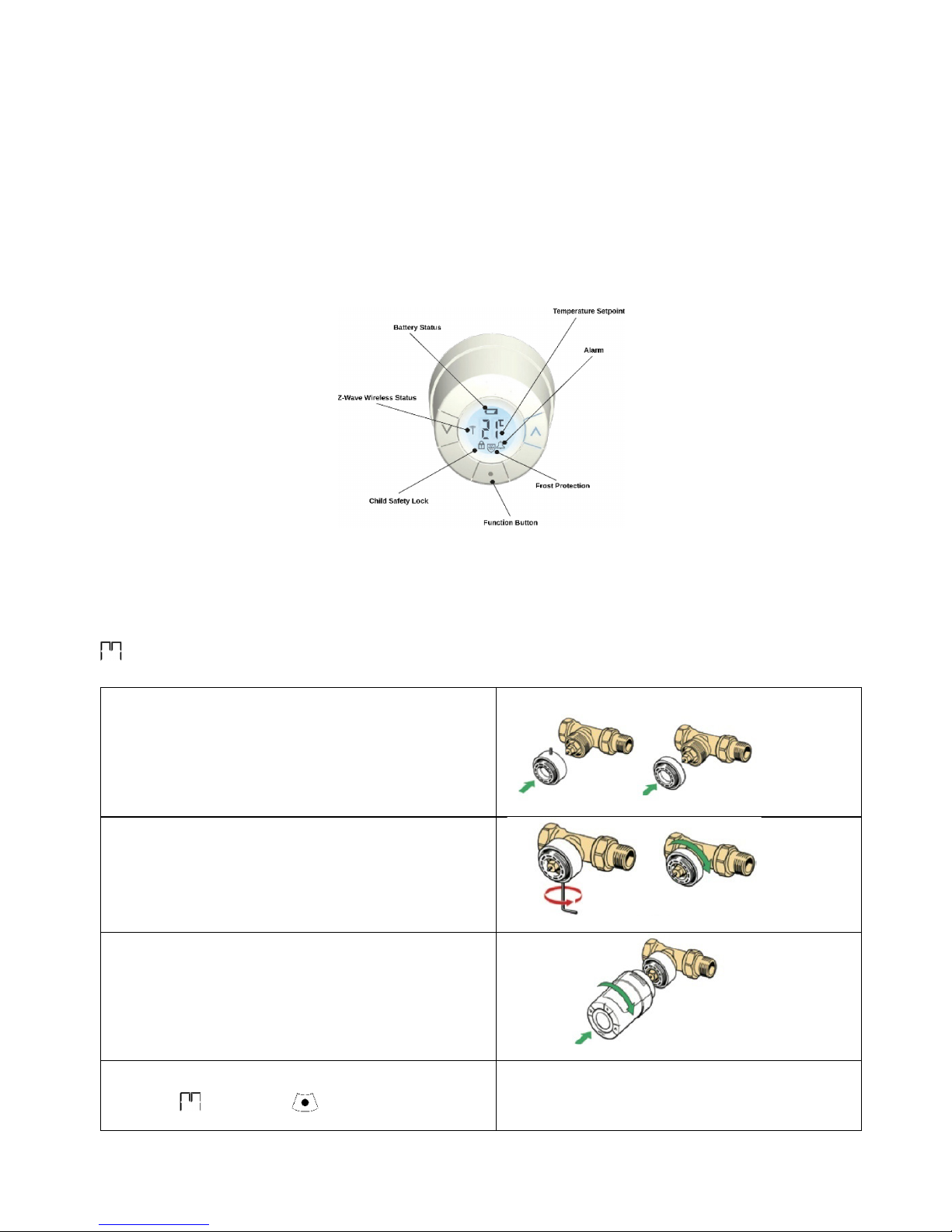
2
Product Description
This device is a Z-Wave controlled electronic radiator thermostat. It is mounted on wall heating valves and controls them by a
motor. The device accepts a setpoint that is either set manually using buttons on the device or wirelessly using Z-Wave.
Afterwards, the device will regulate the warm water supply to the wall radiator and compare the detected temperature to ensure,
that the temperature in the room is kept at the desired level. A small LCD panel on the device displays the setpoint temperature
on request.
The device has an internal scheduler, that allows to define up to 9 setpoints for up to 7 week days. Once programmed, these
setpoints will be activated without any further manual or wireless interaction. Beside setting a desired temperature the device
will support special heating schemes, such as energy saving and frost protection and intelligent functions like a valve training
function to ensure that valves are still operational after longer periods.
The Popp radiator thermostat can be mounted to valves with standard M30x1.5 connector or RA2000.
Opposite to the Danfoss TRV this device will report the room temperature as detected and calculated by the device’s
temperature sensor.
Installation Guidelines
must be flashing on the display prior to installing (Press the function button for 3 seconds).
1. Start by mounting the appropriate adapter.
RA K
2. Tighten RA adapter using the Allen key, hand-tighten the K
adapter (max. 5 Nm).
3. Screw the thermostat onto the adapter and tighten by hand
(max. 5 Nm).
4. A large flashes, press (function button) to fix the
thermostat.
Page 3

3
Behavior within the Z-Wave Network
On factory default the device does not belong to any Z-Wave network. The device needs to join an existing wireless network to
communicate with the devices of this network. This process is called Inclusion. Devices can also leave a network. This process
is called Exclusion. Both processes are initiated by the primary controller of the Z-Wave network. This controller will be turned
into exclusion respective inclusion mode. Please refer to your primary controller’s manual on how to turn your controller into
inclusion or exclusion mode. Only if the primary controller is in inclusion or exclusion mode, this device can join or leave the
network. Leaving the network – i.e. being excluded – sets the device back to factory default.
If the device already belongs to a network, follow the exclusion process before including it in your network. Otherwise inclusion
of this device will fail. If the controller being included was a primary controller, it has to be reset first.
Quickly press and release the function button for Inclusion/Exclusion. Observe both controller and Popp radiator
thermostat for status of the process.
Operating the Device
The radiator thermostat is operated by wireless commands from a Z-Wave controller. It is operated in two different modes:
• Direct setting of Temperature Set Point by controller. (Attention: There may be a delay in execution of a set point
command due to the wakeup interval of the device. If the set point is to be changed at e.g. 4pm and the wakeup
interval is 15 minutes, make sure to send the command latest at 3.45pm)
• Downloading of a whole weekly schedule into the device that will then regulate the heat independent of the
controller. The device is capable holding a complete schedule with up to 9 different setpoints for each individual
week day. The device will calculate the best time to start heating up or heating down.
The actual temperature set point is shown in the LCD display and can be overwritten by using the arrow keys on the
device. If this is done, the thermostat sends a message to the controller, which then synchronizes other thermostats in the same
room.
The device will also recognize an open window (sudden temperature drop within short period of time) and turn down the heat for
30 minutes to save energy.
Link Test
Press for at least 3 seconds until is displayed.
Press until
is displayed.
Press to test the connection.
disappears when the connection is made.
If no connection can be made, the “Alarm” symbol and the “Z-Wave Wireless Status” symbol flashes.
Re-Installation Mode
If the thermostat has been removed from the radiator and needs to be reinstalled (after being used), it is necessary to activate
installation mode to prevent damage to the thermostat.
To enter the installation mode:
Press until is displayed.
Press to withdraw the spindle. flashes.
Reinstall the thermostat on the valve.
Press for approx. 3 seconds to fix the thermostat.
If the thermostat is moved to another room, make sure to make the necessary changes in the controller.
Factory Reset
Remove the battery cover and take out one battery. Press and hold the fuction button for approx. 5 seconds, while re-inserting
the battery. The Popp radiator thermostat is now factory reset and in mounting mode.
Node Information Frame
The Node Information Frame (NIF) is the business card of a Z-Wave device. It contains information about the device type and
the technical capabilities. The inclusion and exclusion of the device is confirmed by sending out a Node Information Frame.
Beside this it may be needed for certain network operations to send out a Node Information Frame. A simple click on the
function button sends a NIF.
Page 4

4
Associations
Z-Wave devices control other Z-Wave devices. The relationship between one device controlling another device is called
association. In order to control a different device, the controlling device needs to maintain a list of devices that will receive
controlling commands. These lists are called association groups and they are always related to certain events (e.g. button
pressed, sensor triggers, ...). In case the event happens all devices stored in the respective association group will receive a
common wireless command.
Association Groups
1
Target for Wake Up and Override Notifications (max. nodes in group: 1)
Technical Data
Battery Type
2*AA
Frequency
868.4 MHz…869.3 MHz
Wireless Range
On average up to 40 m inside buildings
Explorer Frame Support
Yes
SDK
4.55
Device Type
Slave
Generic Device Class
Thermostat
Specific Device Class
Setpoint Thermostat
Routing
No
Firmware Version
1.0
Explanation of Z-Wave specific terms
• Controller is a Z-Wave device with capabilities to manage the network. Controllers are typically gateways, remote controls or battery
operated wall controllers.
• Slave is a Z-Wave device without capabilities to manage the network. Slaves can be sensors, actuators and even remote controls.
• Primary Controller is the central organizer of the network. It must be a controller. There can be only one primary controller in a Z-Wave
network.
• Inclusion is the process of bringing new Z-Wave devices into a network.
• Exclusion is the process of removing Z-Wave devices from the network.
• Association is a control relationship between a controlling device and a controlled device.
• Wake up Notification is a special wireless message issued by a Z-Wave device to announce that is able to communicate.
• Node Information Frame is a special wireless message issued by a Z-Wave device to announce its capabilities and functions.
Disposal Guidelines
The product contains batteries. Use only batteries of correct type. Never mix old and new batteries in the same device. Used
batteries contain hazardous substances. Do not dispose of electrical appliances as unsorted municipal waste, use separate
collection facilities. Contact your local government for information regarding the collection systems available. If electrical
appliances are disposed of in landfills or dumps, hazardous substances can leak into the groundwater and get into the food
chain, damaging health and well-being.
Support
Should you encounter any problem, please give us an opportunity to address it before returning this product. Most questions
regarding Z-Wave wireless communication standard can be answered through the international community at www.z-wave.info.
If your question can’t be answered there, please use www.popp.eu/support or contact us by email: info@popp.eu
© 2016 POPP & Co.
While the information in this manual has been compiled with great care, it may not be deemed an assurance of product characteristics. Popp & Co.
shall be liable only to the degree specified in the terms of sale and delivery.
The reproduction and distribution of the documentation and software supplied with this product and the use of its contents is subject to written
authorization from Popp & Co. We reserve the right to make any alterations that arise as the result of technical development.
Phone: +44 (0) 20 7419 5726
eMail: info@popp.eu
Web: www.popp.eu
