Page 1
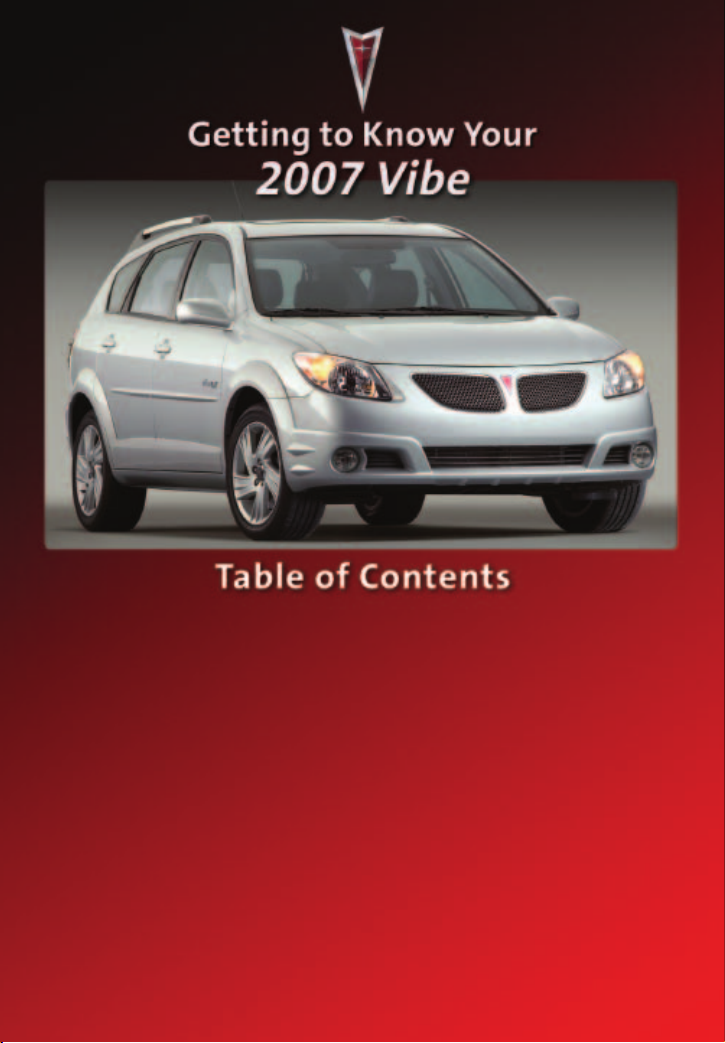
DRIVER INFORMATION
Instrument Panel . . . . . . . . . . . . . . . . . . . . . . . . . . .2
Instrument Panel Cluster . . . . . . . . . . . . . . . . . . . . .3
SAFETY & SECURITY
Remote Keyless Entry . . . . . . . . . . . . . . . . . . . . . . .4
Content Theft-Deterrent System . . . . . . . . . . . . . . .4
®
. . . . . . . . . . . . . . . . . . . . . . . . . . . . . . . . . . .4
OnStar
Passenger Air Bag Status Indicator . . . . . . . . . . . .5
Child Restraints (LATCH) . . . . . . . . . . . . . . . . . . . .5
Safety Belt Operation . . . . . . . . . . . . . . . . . . . . . . . .6
COMFORT
Driver’s Seat Height Adjustment . . . . . . . . . . . . . .6
Air Filtration System . . . . . . . . . . . . . . . . . . . . . . . .6
Air Conditioning System . . . . . . . . . . . . . . . . . . . . .7
Side Vent Airflow . . . . . . . . . . . . . . . . . . . . . . . . . . .7
Window Anti-Fog Feature . . . . . . . . . . . . . . . . . . . .7
ENTERTAINMENT
Radio Data System Operation . . . . . . . . . . . . . . . .8
CONVENIENCE
Cruise Control . . . . . . . . . . . . . . . . . . . . . . . . . . . . .9
Daytime Running Lamps . . . . . . . . . . . . . . . . . . . . .9
Automatic Lamp Control . . . . . . . . . . . . . . . . . . . .10
Power Windows . . . . . . . . . . . . . . . . . . . . . . . . . . .10
Closing the Sunroof . . . . . . . . . . . . . . . . . . . . . . . .10
Dome Lamp Control . . . . . . . . . . . . . . . . . . . . . . . .10
Auxiliary Power Outlets . . . . . . . . . . . . . . . . . . . . .11
115-Volt AC Power Outlet . . . . . . . . . . . . . . . . . . .11
Rear Cargo Track Tie-Downs . . . . . . . . . . . . . . . .11
PERFORMANCE & MAINTENANCE
Cold Engine Shifting . . . . . . . . . . . . . . . . . . . . . . .12
Steering Wheel Lock-Up . . . . . . . . . . . . . . . . . . . .12
EVAP Leak Detection Pump . . . . . . . . . . . . . . . . .12
®
StabiliTrak
– Stability Control System . . . . . . . .12
Tire Pressure Monitor . . . . . . . . . . . . . . . . . . . . . .13
Storing a Flat Tire . . . . . . . . . . . . . . . . . . . . . . . . .13
OWNER INFORMATION
Roadside Assistance . . . . . . . . . . . . . . . . . . . . . . .16
My GMLink
. . . . . . . . . . . . . . . . . . . . . . . . . . . . . . .16
Front and Rear Wipers/Washers . . . . . . . . . . . . . . .8
Congratulations on your purchase of a Pontiac Vibe. Please read this information and your Owner Manual to
ensure an outstanding ownership experience. Note that your vehicle may not include all the features
described in this booklet. Keep this booklet with your Owner Manual for easy reference.
Page 2

DRIVER INFORMATION
Instrument Panel
2
Getting to Know Your Vibe
A. Air Outlets
B. Instrument Panel Cluster
C. Climate Control System
D. Hazard Warning Flashers Button
E. Audio System
F. Rear Window Defogger Button
G. Passenger Air Bag Status
Indicator/Front Passenger Safety
Belt Reminder Light
H. Power Remote Control Mirror
Button
I. Instrument Panel Brightness Control
J. Rear Liftglass Release Button
K. Tire Pressure Monitor Reset Button
L. Coinholder
M. TRAC OFF Button
N. Content Theft-Deterrent Security Light
O. Storage Compartment
P. Turn Signal/Multifunction Lever and
Exterior Lamp Stalk
Q. Hood Release
R. Tilt Lever
See Section 3 of your Owner Manual.
S. Horn
T. Cruise Control Lever
U. Ignition Switch
V. Windshield Wiper Lever
W. Cigarette Light or Accessory
Power Outlet
X. Shift Lever
Y. Power Outlet
Z. Parking Brake
AA.Center Console Storage Area
BB.Glove Box
Page 3
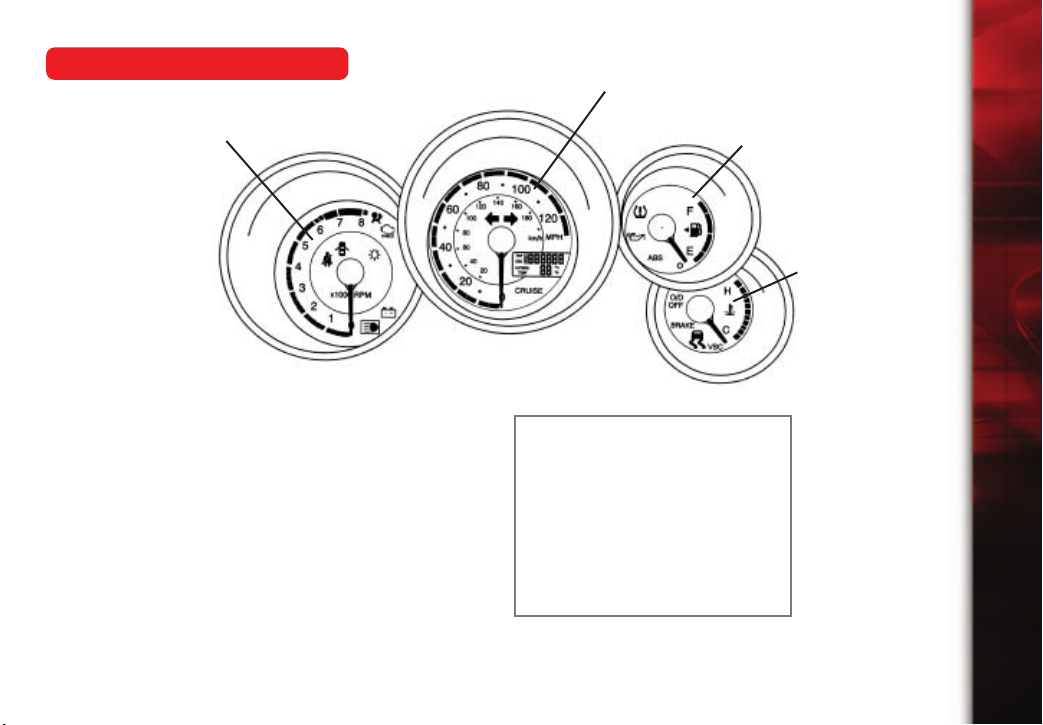
Instrument Panel Cluster
B
A
Your vehicle’s instrument panel is
equipped with this cluster or one
very similar to it. The instrument
panel cluster includes these key
features:
A. Tachometer
B. Speedometer
C. Fuel Gauge
D. Engine Coolant Temperature
Gauge
See Section 3 of your Owner Manual.
C
D
Note: The instrument panel cluster
is designed to let you know about
many important aspects of your
vehicle’s operation. It is important
to read your Owner Manual and
become familiar with the information
being relayed to you by the lights,
gauges and indicators, as well as
what action can be taken to ensure
safety and to prevent damage.
3
Page 4
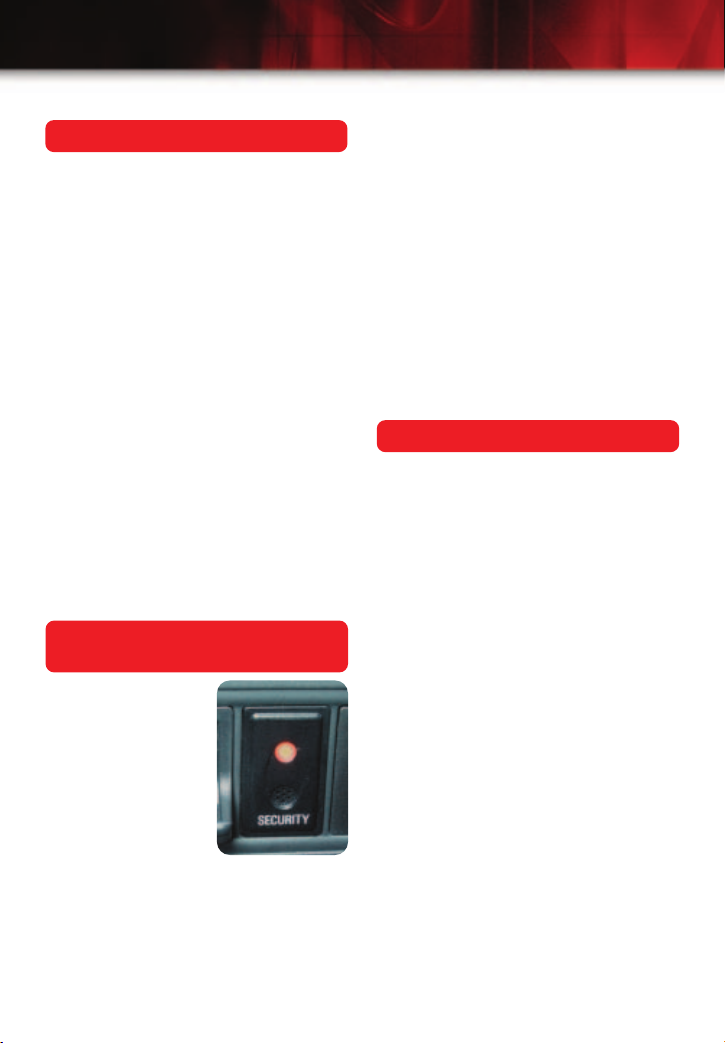
4
Getting to Know Your Vibe
SAFETY & SECURITY
Remote Keyless Entry
The Remote Keyless Entry system locks
and unlocks the doors and liftglass from
a range of three to 30 feet. At times the
range may be shorter than usual, which
is normal. If the transmitter doesn’t
seem to be working properly:
• Ensure that you are within transmitter
range of the vehicle. Rainy and
snowy weather can reduce
transmitter range.
• Check to see whether other vehicles
or obstacles are blocking the
transmitter signal by stepping a few
feet to the left or right, and hold the
transmitter higher when pressing the
button(s).
• Consider the length of time that the
transmitter battery has been in
service and replace it if necessary.
See Section 2 of your Owner Manual.
Content Theft-Deterrent
System (if equipped)
The Content TheftDeterrent System
has an indicator
lamp to the left of the
steering wheel that is
labeled SECURITY.
After closing all vehicle doors, the system
can be activated in
three ways:
• Press the Lock button on the
Remote Keyless Entry key fob.
• Press the power door Lock button.
• Lock the front doors manually with
the key.
The system arms itself following a
30-second delay. At this time, the
SECURITY indicator light flashes.
If the alarm is tripped, the horn sounds
in intermittent blasts. The headlamps,
turn signals and interior lights also flash
to get visual attention. The alarm sounds
whenever any door or hatch is opened
by force, or if the battery is disconnected
and then reconnected. The alarm will
also sound whenever it is armed and the
rear hatch or liftglass is opened with a
key.
See Section 2 of your Owner Manual
OnStar®(if equipped)
If your vehicle is OnStar-equipped, the
Onstar system provides in-vehicle safety, security and phone services, available 24 hours a day, 7 days a week.
With OnStar, you can enjoy such available services as:
• Automatic notification of air bag
deployment
• Emergency services assistance
• Roadside assistance
• Stolen vehicle tracking
• Remote door unlock (if equipped with
power door locks)
• Driving directions and location
assistance*
• OnStar Hands-Free Calling, a handsfree, voice-activated service**
Page 5
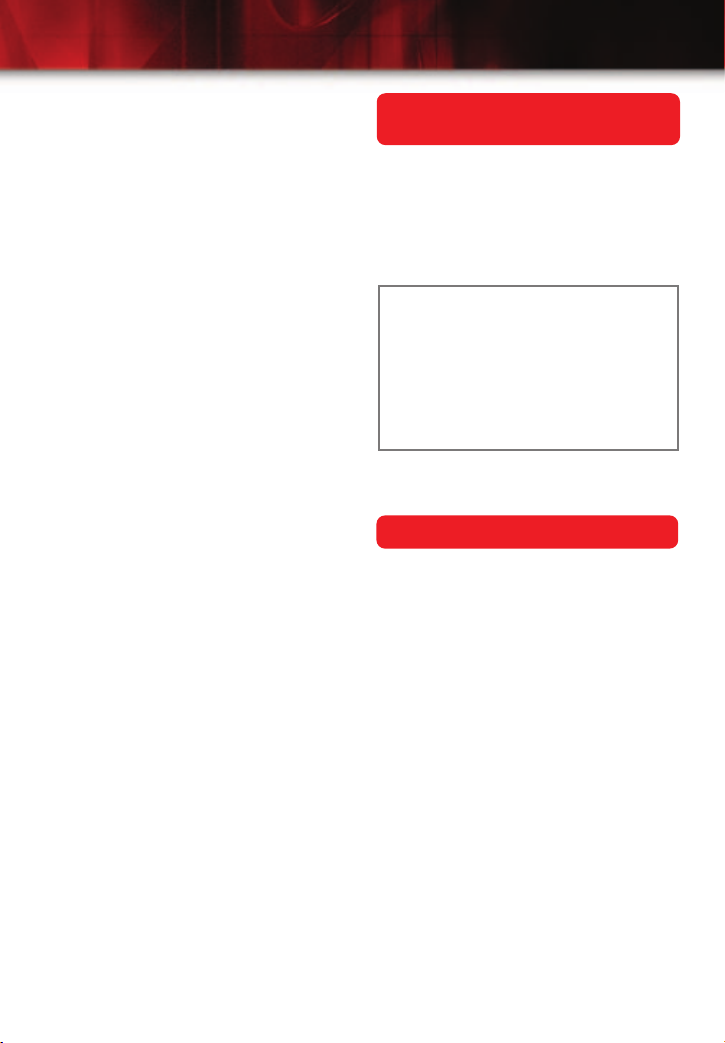
5
These services are easily accessed
through the three OnStar buttons in your
vehicle.
• Press the blue OnStar button to connect to an OnStar Advisor for services
such as driving directions and location assistance.*
• Press the white Phone button to
access OnStar Hands-Free Calling.**
• Press the red Emergency button to
connect to an OnStar Advisor who
can contact a nearby emergency
services provider to request dispatch
of ambulance, police, fire or other
emergency services to your location.
For more information about OnStar features, refer to the OnStar Owner’s Guide
and enclosed audio CD located in your
glove box.
*Directions and location assistance may require
service upgrade
**Available in most markets
See Section 2 of your Owner Manual.
Passenger Air Bag Status
Indicator
Your vehicle is equipped with a
Passenger Sensing System located in
the front passenger seat for the front
passenger frontal air bag, and a passenger air bag status indicator located on
the instrument panel center stack.
Note: It is recommended that children
not be placed in the front passenger
seat, even with the Passenger Sensing
System. All children should be secured
in a rear seat, including an infant riding
in a rear-facing infant seat, a child riding
in a forward-facing child seat or an older
child riding in a booster seat.
See Sections 1 and 3 of your Owner Manual.
Child Restraints (LATCH)
Your vehicle is equipped with LATCH
anchors, and may have top tethers for
use with a LATCH compatible child
restraint. If your child restraint is not
compatible with the LATCH system, you
may still use it by installing the child
restraint with the safety belt system.
Choose a child seat that is appropriate
for the child’s age and size (weight and
height).
See Section 1 of your Owner Manual.
Page 6

6
Getting to Know Your Vibe
Safety Belt Operation
Safety Belt Reminders
When the key is turned to On or Start, a
chime will come on for several seconds
to remind passengers to fasten their
safety belts, unless the driver’s safety
belt is already buckled.
The safety belt light will also flash until
the driver’s belt is buckled. If the driver’s
belt is already buckled, neither the
chime nor the light will come on.
Your vehicle also has a safety belt
reminder light for the right front passenger position.
Center-Rear Safety Belt
All rear seat positions, including the center position, are equipped with safety
belts. Should you have difficulty latching
the center-rear safety belt or left-rear
safety belt, it may be a result of the leftrear safety belt buckle and the center
buckle being mispositioned. Both outboard safety belt latch plates and buckles are different from the center latch
plate and buckle. For easier identification, the center safety belt buckle
includes the word CENTER on its side.
See Section 1 of your Owner Manual.
COMFORT
Driver’s Seat Height Adjustment
To adjust the driver’s seat height, pull
the lever located on the outboard side
of the seat cushion until reaching the
desired height. (You may find the seat
easier to adjust when unoccupied.)
Before adjusting, make sure the ignition
is off and the vehicle is in Park (P).
See Section 1 of your Owner Manual.
Air Filtration System
Your vehicle is equipped with a pollen
and dust filter that removes common
allergens and pollutants from outside air
before they reach the vehicle cabin. If
air output volume from the heating and
air conditioning outlets drops over time
(with the fan at its highest setting), the
filter may be dirty and may need to be
changed. The filter is located in the
heating and A/C housing and can be
accessed through the filter door, behind
the glove box.
See Section 3 of your Owner Manual.
Page 7

Air Conditioning System Side Vent Airflow
7
To cool the
vehicle interior
on very hot
days, perform
the following:
A
1. Open the
windows just
long enough
to let the
hot, inside air escape.
2. Press both the A/C button and the
(Recirculation) button. The
Recirculation button (A) is located
under the A/C button.
3. Select (Vent) mode and adjust
the temperature knob all the way in
the blue area.
For continuous maximum cooling,
remain in recirculation mode.
See Section 3 of your Owner Manual.
Airflow coming through the climate control system’s side vents is normal during
all operating modes. To optimize the
effectiveness of your system when using
the floor, defog or defrost mode, close
the outboard vents.
See Section 3 of your Owner Manual.
Window Anti-Fog Feature
The vehicle windows and windshield
may experience fogging when it is raining or the humidity is high.
To prevent window fogging:
1. Press the A/C button.
2. Select the (Defrost) mode.
3. Set the fan to HI.
4. Adjust the temperature knob as
desired.
The (Recirculation) button will not
function when the (Defrost) mode or
(Heater/Defrost) mode is selected.
This allows outside air into the vehicle to
help reduce moisture.
See Section 3 of your Owner Manual.
Page 8

8
Getting to Know Your Vibe
ENTERTAINMENT
Radio Data System (RDS)
Operation
Your audio system is equipped with a
Radio Data System. RDS features are
available for use only on FM stations
that broadcast RDS information. With
RDS, the radio can:
• Seek stations broadcasting the type
of programming you select
• Receive announcements concerning
local and national emergencies
• Display messages from radio
stations
• Seek stations with traffic
announcements
When you tune to an RDS station, the
station name and call letters will appear
on the display instead of the frequency.
RDS stations may also provide the time
of day, a program type (PTY) for current
programming and the name of the program being broadcast. RDS relies on
receiving specific information from these
stations and will work only when the
information is available.
See Section 3 of your Owner Manual.
CONVENIENCE
Front and Rear Wipers/Washers
The lever on the right side of the steering column controls the wipers and
washers.
Front Wipers/Washer
Move the lever up to the MIST setting to
activate the front wipers for a single
wipe.
Move the lever down to activate the
wipers in the INT (Intermittent), LO
(Low) or HI (High) setting. In the
Intermittent setting, rotate the band on
the lever to change the time between
wipes.
(Activating the wipers by moving the
wiper lever down is the opposite of all
other Pontiac models.)
To spray washer fluid on the windshield,
pull the lever toward you.
Rear Wiper/Washer
The rear wiper and washer are activated
by rotating the knob at the end of the
wiper lever to the desired setting.
See Section 3 of your Owner Manual.
Page 9

9
Cruise Control
The cruise control lever is located on the
right side of the steering wheel.
Setting Cruise Control
1. Press the ON-OFF button at the end
of the cruise control lever. The
CRUISE light on the instrument panel
cluster will come on.
2. Accelerate to the desired speed.
3. Move the lever down to – SET
and release it.
4. Take your foot off the accelerator
pedal.
Resuming a Set Speed
To return to a set speed after having
used the brakes, push the cruise control
lever up to + RES. This returns the vehicle to its set speed.
Increasing Speed
To increase cruise control speed:
• Use the accelerator to reach the
desired speed; then move the cruise
control lever to the – SET position.
Release the lever and the accelerator pedal.
• Tap up or hold the cruise lever up to
the + RES position until you reach
the desired speed, and then release
the lever.
Reducing Speed
To reduce speed while using cruise
control:
• Push and hold the lever to – SET
until you reach the desired lower
speed; then release it.
• Tap down on the lever. Each time you
do this, you’ll reduce vehicle speed
by 1 mph.
Ending Cruise Control
There are several ways to cancel cruise
control:
• Step lightly on the brake pedal or
push the clutch pedal, if you have a
manual transaxle.
• Press the ON-OFF button again (this
will erase the set speed memory).
• Pull the cruise control lever toward
you.
See Section 3 of your Owner Manual.
Daytime Running Lamps (DRL)
The DRL safety feature illuminates the
headlamps at a reduced intensity during
the day to make the front of the vehicle
more visible to others. This feature
can be of particular help in the short
periods just after dawn and shortly
before sunset. The DRL illuminates only
the headlamps — not the taillamps or
side-marker lamps.
See Section 3 of your Owner Manual.
Page 10

10
Getting to Know Your Vibe
Automatic Lamp Control (ALC)
During daytime driving, the ALC may
temporarily switch the headlamp and
interior light systems, including the radio
display, to the nighttime mode. This
occurs when passing through darker
conditions, such as under a bridge or
overpass, or inside a parking garage.
The ALC light sensor is located at the
upper-left corner of the instrument panel.
To ensure proper system operation,
avoid placing objects or stickers on the
windshield at the windshield’s upper-left
corner.
See Section 3 of your Owner Manual.
Power Windows (if equipped)
To disable all of the passenger power
window switches, including the passenger window switches on the driver’s
door, press the window lockout button
located near the driver’s power door
lock switches. Press the button again
to enable the window switches.
Only the driver’s window will operate
with the lockout button depressed.
See Section 2 of your Owner Manual.
Closing the Sunroof
As a safety measure, the sunroof closing mechanism is designed to stop in
the middle of its cycle. This prevents
objects from being closed in the sunroof. When the sunroof stops and the
opening is clear of all objects, release
the switch and press it again to complete the closing cycle.
See Section 2 of your Owner Manual.
Dome Lamp Control
The dome lamp control switch is located
on the dome lamp. To operate the lamp,
place the switch in one of the following
positions:
DOOR: In this position, the dome lamp
will turn on when any door, the liftgate
or liftglass is opened. The lamp will turn
off when all doors, the liftgate and liftglass are closed.
OFF: In this position, the lamp will be off
at all times, even if a door, the liftgate or
liftglass is opened.
ON: In this position, the lamp will be on
at all times.
See Section 3 of your Owner Manual.
Page 11

11
Auxiliary Power Outlets
To use the auxiliary power outlets on the
instrument panel, place the ignition key
in the ACC (Accessory) or ON position
to supply the necessary power. This
feature reduces the chances of encountering a weak or dead battery.
See Section 2 of your Owner Manual.
115-Volt AC Power Outlet
The 115-volt
household-style AC
outlet provides current for electrical
accessories with a
two-prong power
plug and a maximum current draw
of 1.0 amp. If a device rated higher than
this maximum is plugged in, the system
resets itself after a 30-second delay.
See Section 3 of your Owner Manual.
Rear Cargo Track Tie-Downs
At vehicle delivery, cargo tie-downs and
a corresponding installation diagram
were provided under the rear cargo floor
panel.
See Section 2 of your Owner Manual.
Page 12

12
Getting to Know Your Vibe
PERFORMANCE & MAINTENANCE
Cold Engine Shifting
When the engine is cold, the vehicle’s
powertrain computer directs automatic
transmission-equipped vehicles to shift
early, which may result in slower acceleration. This early shifting eases engine
and transmission loads and reduces
exhaust emissions. Once the engine
warms, the transmission shift points will
occur at higher engine speeds.
See Section 2 of your Owner Manual.
Steering Wheel Lock-Up
The ignition switch provides four positions: LOCK, ACC, ON, START. Should
the key become stuck in the LOCK position, or if you are unable to turn the key,
turn the steering wheel to the left and
right while turning the key hard.
Note: Turn the key only with your hand.
Using a tool to force it could damage
the key or ignition switch.
See Section 2 of your Owner Manual.
StabiliTrak is a Vehicle Stability Control
(VSC) system that uses an advanced
computer to assist your vehicle with
directional control during difficult driving
situations.
StabiliTrak activates automatically
whenever you start the vehicle and it
engages only when it senses a
discrepancy between your intended
drive path and the direction the vehicle
is actually moving.
The system selectively applies the
appropriate brake(s) to help guide the
vehicle in the direction you are steering.
EVAP Leak Detection Pump
Your Vibe is equipped with a vacuum
pump for the vehicle’s fuel evaporation
system. This pump performs a fuel
evaporation leakage test approximately
five hours after the engine is turned off.
You may hear a sound coming from
underneath the rear cargo compartment
for several minutes. The noise is normal
and does not signify a malfunction.
The system will activate when the
vehicle speed reaches or exceeds
9 mph (15 km/h) and will deactivate
when the vehicle speed reduces below
9 mph (15 km/h).
When engaged, the VSC symbol will
blink in the instrument panel cluster and
an alarm will sound intermittently.
Special care should be taken while
driving.
See Section 4 of your Owner Manual.
StabiliTrak®– Stability
Control System (if equipped)
Page 13

13
Tire Pressure Monitor
(if equipped)
The Tire Pressure Monitor alerts you
when a significant reduction in pressure
occurs in one or more of your vehicle’s
tires by illuminating the (low tire
pressure) warning light on the instrument panel. The low tire pressure warning light will remain on until you correct
the tire pressure.
Correcting the Tire Pressure
When the low tire pressure warning light
illuminates, you must fill the tire(s) to the
proper tire inflation pressure. The Tire
and Loading Information label shows the
correct inflation pressure for the tires
when they’re cold. “Cold” means your
vehicle has been sitting for at least three
hours or driven no more than one mile.
You may notice during cooler conditions
that the low tire pressure warning light
will appear when the vehicle is first started and then turn off as you start to drive
the vehicle. This could be an early indicator that your tire pressures are getting
low and need to be inflated to the proper
pressure.
Note: The Tire Pressure Monitor can
alert you about low tire pressure, but it
doesn’t replace normal monthly tire
maintenance.
See Section 5 of your Owner Manual.
Storing a Flat Tire
Place the flat tire on the rear cargo area
floor panel and secure it with the tire tiedown straps located under the cargo
floor panel. The proper tie-down strap
routing can be found in your Owner
Manual.
See Section 5 of your Owner Manual.
Page 14

14
Getting to Know Your Vibe
Notes
Page 15

Notes
15
Page 16

16
Getting to Know Your Vibe
OWNER INFORMATION
Roadside Assistance
1-800-ROADSIDE (1-800-762-3743)
TTY Users: 1-888-889-2438
As the proud owner of a new Pontiac
vehicle, you are automatically enrolled
in the Pontiac Roadside Assistance
program. This value-added service is
intended to provide you with peace of
mind as you drive in the city or travel
the open road.
Pontiac’s Roadside Assistance toll-free
number is staffed by a team of technically trained advisors who are available
24 hours a day, 365 days a year, to provide minor repair information or make
arrangements to tow your vehicle to the
nearest Pontiac dealer.
Pontiac will provide the following
services for 3 years/36,000 miles
(60,000 km), at no expense to you:
• Fuel delivery
• Lockout service (identification
required)
• Tow to nearest dealership for
warranty service
• Flat tire assistance
• Jump starts
In many instances, mechanical failures
are covered under Pontiac’s comprehensive warranty. However, when other
services are utilized, our advisors will
explain any payment obligations you
might incur.
For prompt and efficient assistance
when calling, please provide:
• Location of the vehicle
• Telephone number and your location
• Vehicle model, year and color
• Vehicle mileage
• Vehicle Identification Number (VIN)
• Vehicle license plate number
Pontiac reserves the right to limit servic-
es or reimbursement to an owner or
driver when, in Pontiac’s judgment, the
claims become excessive in frequency
or type of occurrence.
Roadside Assistance and OnStar
(if equipped)
If your vehicle is OnStar-equipped,
when you press the OnStar button, the
vehicle will send your current GPS location to an OnStar Advisor who will speak
to you, assess your problem, contact
Roadside Assistance and relay your
exact location so you will get the help
you need.
My GMLink
The Pontiac Owner Center at My
GMLink is a complimentary service for
Pontiac owners, a one-stop resource
to enhance your Pontiac ownership
experience. Exclusive member benefits
include online service reminders, vehicle
maintenance tips, online owner manual,
special privileges and more. Sign up
today at www.mygmlink.com.
Certain restrictions, precautions and safety procedures apply to your vehicle. Please read your Owner
Manual for complete instructions. All information contained herein is based on information available at the
time of printing and is subject to change without notice. Copyright 2006 by GM Corp. All rights reserved.
15863411 A
!15863411=A!
