Pontiac Bonneville 2004 User Manual
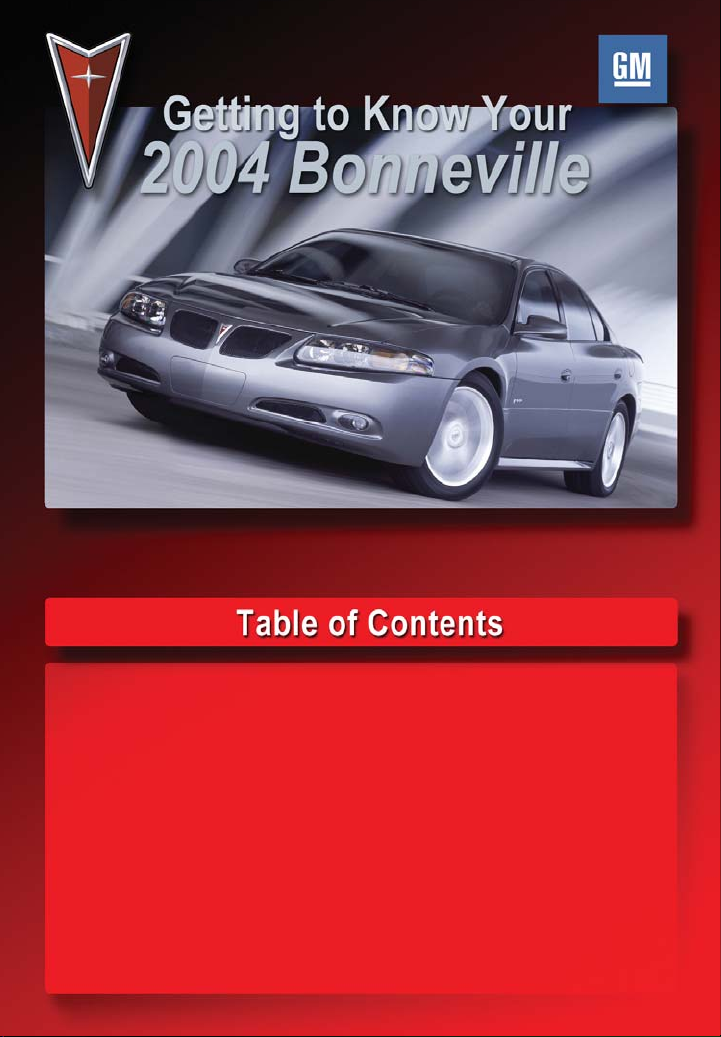
Instrument Panel . . . . . . . . . . . . . . . . . . . . . . . . . .2
Instrument Panel Cluster . . . . . . . . . . . . . . . . . . .3
Memory Driver’s Seat and
Outside Rearview Mirrors . . . . . . . . . . . . . . . . . . .4
Remote Keyless Entry and
Content Theft-Deterrent Systems . . . . . . . . . . . .5
Driver Information Center . . . . . . . . . . . . . . . . . . .6
Personalizing Vehicle Features . . . . . . . . . . . . . .6
Systems Monitor Buttons . . . . . . . . . . . . . . . . . . .9
Climate Control Systems . . . . . . . . . . . . . . . . . .10
Audio Systems . . . . . . . . . . . . . . . . . . . . . . . . . .12
Cruise Control . . . . . . . . . . . . . . . . . . . . . . . . . . .14
Accessory Power Outlet and
Cigarette Lighter . . . . . . . . . . . . . . . . . . . . . . . . .14
HomeLink®Transmitter . . . . . . . . . . . . . . . . . . . .15
Roadside Assistance Program . . . . . . . . . . . . .16
My GMLink . . . . . . . . . . . . . . . . . . . . . . . . . . . . . .16
Congratulations on your purchase of a Pontiac Bonneville. Please read this information and your
Owner Manual to ensure an outstanding ownership experience. Note that your vehicle may not
include all the features described in this booklet. Place this booklet in your Owner Manual
portfolio for easy reference.
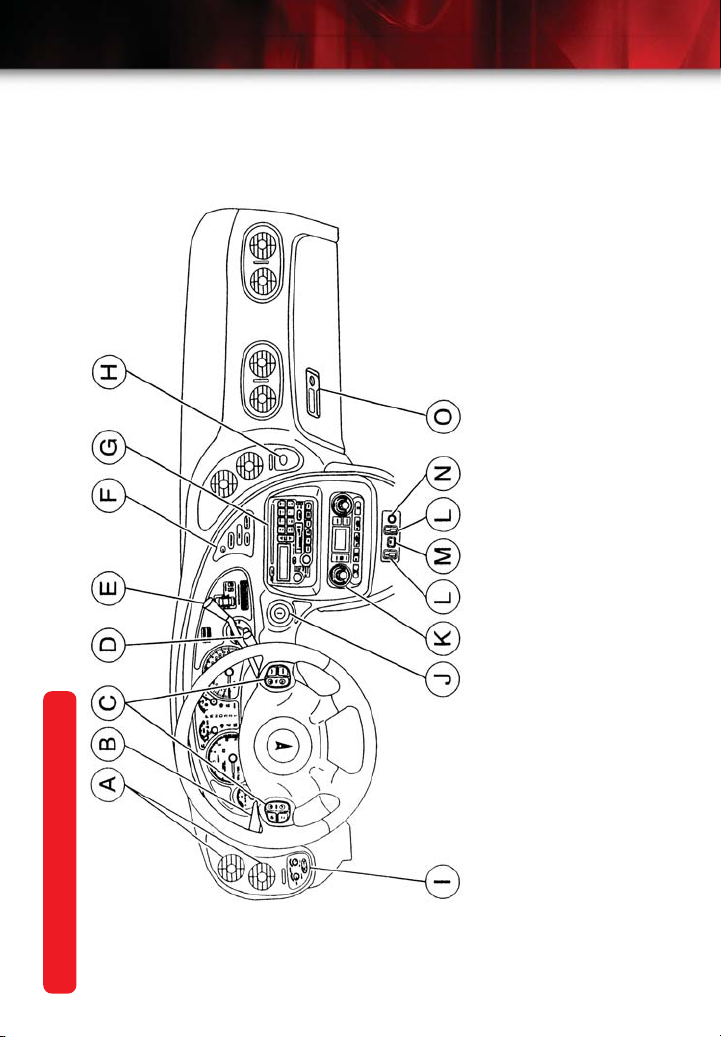
Instrument Panel
See Section 3 of your Owner Manual.
A. Air Outlets
B. Turn Signal/Multifunction Lever
C. Audio System Steering Wheel
Controls (if equipped)
D. Windshield Wiper Lever
E. Steering Column Shift Lever
(if equipped)
F. Driver Information Center (DIC)
Controls (if equipped)
G. Audio System
H. Hazard Warning Flashers Control
I. Twilight Sentinel
®
Controls and
Fog Lamps Button
J. Ignition Switch
K. Climate Control System
L. Heated Seat Switches
M.Traction Control Button
(if equipped)
N. Cigarette Lighter
O. Glove Box
Getting to Know Your Bonneville
2
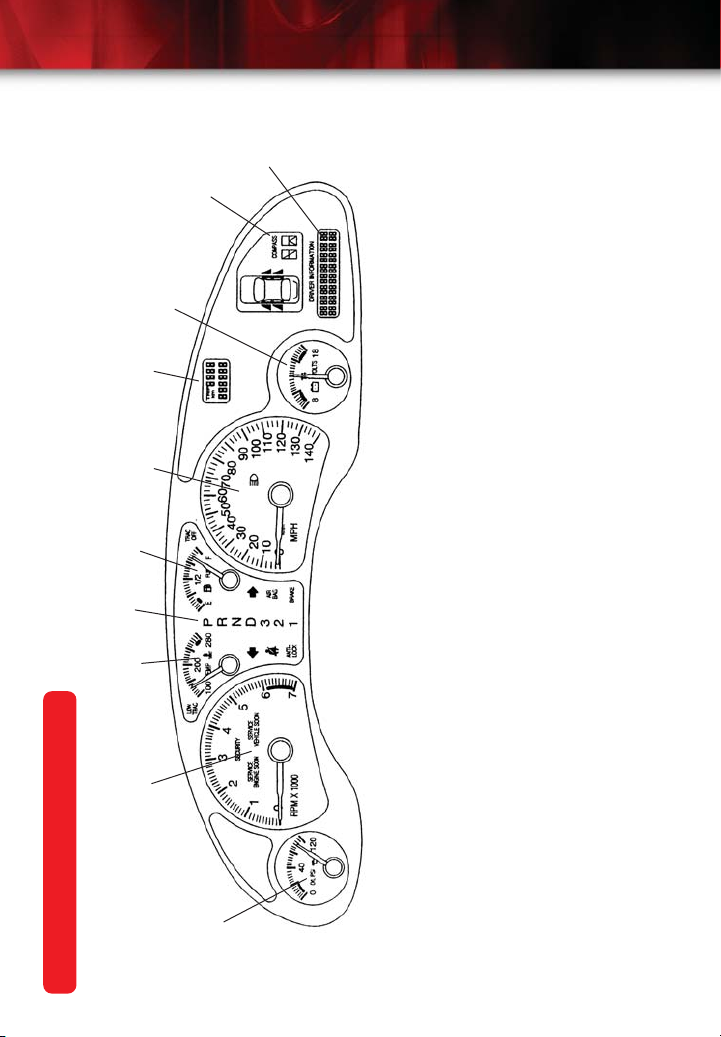
See Section 3 of your Owner Manual.
A
B
C
D
E
F
G
H
J
I
Instrument Panel Cluster
The instrument panel cluster includes
these key features:
A. Oil Pressure Gauge
B. Tachometer
C. Coolant Temperature Gauge
D. Fuel Level Gauge
E. Transmission Range Selector
F. Speedometer
G. Odometer/Trip Odometer
H. Voltmeter
I. Compass Display
J. Driver Information Center
(DIC) Display
IMPORTANT: The instrument panel
cluster is designed to let you know
about many important aspects of
your vehicle’s operation. It is impor-
tant to read your Owner Manual and
become familiar with the information
being relayed to you by the lights,
gauges and indicators, as well as
what action can be taken to ensure
safety and to prevent damage.
3

Getting to Know Your Bonneville
4
Memory Driver’s Seat and
Outside Rearview Mirrors
(if equipped)
Your vehicle may be equipped with a
two-driver memory function that is
used to program and recall settings for
the driver’s seat and outside mirror
positions. (The Driver Information
Center (DIC) can also be programmed
to personalize additional functions. See
the DIC section of this booklet for more
details.)
To program the driver’s seat and
mirror positions
• Adjust the driver’s seat and both
outside rearview mirrors to the
desired positions.
• Press and hold button 1 on the
driver’s door panel for three seconds,
until two beeps sound indicating that
the position is stored.
For a second driver, repeat the same
procedure using button 2.
To recall the driver’s seat and mirror
positions
• With the vehicle in PARK (P), press
and release button 1 or 2. A single
beep sounds, and the memory positions for the seat and outside mirrors
are recalled.
•To stop memory feature movement at
any time, press one of the power seat
controls or memory buttons.
Remote Keyless Entry/
Ignition Key recall
If programmed to do so through your
vehicle’s Driver Information Center(DIC),
the unlock button on the Remote
Keyless Entry transmitter can be used to
recall memory seat and/or DIC personalization settings.
The number 1 or 2 on the back of the
keyless entry transmitter (shown above)
corresponds to the memory control numbers located on the driver’s door panel.
Set and Recall driver’s seat exit
position
1. Identify the
driver number by
pressing the
unlock button on the
Remote
Keyless
Entry transmitter
(shown at
right) or the number on the driver
door panel (the one that corresponds
with the number on the back of your
personal Remote Keyless Entry
transmitter).
2. Adjust the driver seat to the desired
exit position, then press and hold the

5
EXIT button on the driver door panel
until two beeps sound, confirming that
the exit position is stored.
3. Set the exit memory position for a
second driver by identifying Driver 2
with the button on the door panel or
the Remote Keyless Entry transmitter
marked with “2” on the back. Repeat
the procedure.
4. To recall the exit position, press the
EXIT button on the driver door panel
when the vehicle’s gear selector is in
the Park (P) position. A single beep
will sound.
You can stop seat recall movement at
any time by pressing the power seat
control located on the outboard side of
the front seat.
See Sections 2 and 3 of your Owner Manual.
Remote Keyless Entry and
Content Theft-Deterrent Systems
On equipped
vehicles, use
your Remote
Keyless Entry
transmitter to:
• Unlock the
vehicle doors,
by pressing
the UNLOCK
button ( )
once to
unlock the driver door and twice to
unlock both doors.
• Lock the doors and arm the Content
Theft-Deterrent System, by pressing
the LOCK button ( ) once to lock all
doors and arm the Content
Theft-Deterrent System.
The exterior lamps may flash once and
the horn may chirp if the Driver
Information Center personalization
feature is programmed. (See Security
Feedback in the Personalizing Vehicle
Features section for details.)
• Unlock the trunk lid by pressing the
TRUNK LID RELEASE button ( )
or by using the button located in the
glove box.
• Sound a remote alarm that honks the
horn and blinks the headlamps and
taillamps by pressing the button with
the horn symbol ( ).
On equipped vehicles, the Content
Theft-Deterrent System will arm only
if you use the key fob or lock the doors
with a power lock switch. It will not arm
if you lock the door with a key or use the
manual door lock. To turn off the alarm,
press the UNLOCK button on the key
fob or unlock any door with the key.
The key fob transmitter’s range is from
3 to 30 feet. If it doesn’t work or if range
is reduced, check the:
• Distance — you may be too far away.
• Location — other vehicles or objects
may be blocking the signal.
• Battery in the transmitter.
• Match of the transmitter to the vehicle
(see Owner Manual, Section 2).
Driver 1 and 2 Memory Settings
The number on the back of the transmitter (1 or 2) corresponds to the memory
button numbers on the driver’s door
panel. When the vehicle is unlocked with
the transmitter, it recalls the personalized settings for that specific driver
(when enabled in the Driver Information
Center).
See Section 2 of your Owner Manual.
