
HDMI Modulator DVB-C / IP
HDM 4 C
Bedienungsanleitung
User manual
0901664 V4

2
Montage- und Sicherheitshinweise
Vor Arbeiten am Modulator bitte unbedingt folgende Sicherheitsbestimmungen sorgfältig lesen!

3
Inhaltsverzeichnis
Montage- und Sicherheitshinweise 2
Inhaltsverzeichnis 3
Beschreibung 3
Bedienelemente 4
Anschlüsse 4
Handprogrammierung am Gerät 5
Programmierung über Webbrowser (NMS) 10
Technische Daten 20
Beschreibung
Modulator zur Umsetzung von bis zu 4 HDMI-Signalen und einem ASI-Transportstrom in einen
DVB-C (QAM) Kanal. Die Signale stehen auch als IP-Stream zur Verfügung und können in IPTVNetzwerke eingespeist werden. Das ASI-Signal steht an zwei Ausgängen zur Weiterverarbeitung
zur Verfügung. Als Videoformat kann wahlweise der MPEG 2- oder der MPEG 4-Standard genutzt
werden. Das Gerät ist flexibel einsetzbar und kann HDMI-Signale und ASI-Transportströme z.B.
von Receivern, Computern, Kameras und DVD-Playern verarbeiten.
HINWEIS Nach einem Netzausfall bleiben alle Daten erhalten.
DVD-Player
Receiver
PC/Laptop
Kamera
ASI in
ASI out

4
Bedienelemente
1 Taste nach oben im Menü
2 Taste nach unten im Menü
3 Taste nach links im Menü
4 Taste nach rechts im Menü
5 Taste Enter (Auswahl bestätigen)
6 Taste Back (im Menü einen Schritt zurück)
7 Taste Menu (um in das Menü zu kommen und es zu verlassen)
8 Anzeige Betriebsspannung
9 Anzeige Alarm, wenn kein Signal anliegt
10 Anzeige ob ein HDMI Signal anliegt
Anschlüsse
11 HDMI-Eingänge
12 ASI in
13 ASI out
14 Netzanschluss / Netzschalter / Netzsicherung
15 HF-Ausgang
16 Durschleifeingang (zum Zusammenschalten mit externen Signalquellen)
17 LAN-Anschluss zum Programmieren über Web-Browser
18 IP Ausgang
3
1 2 4
5 6 8
9
10
12
14
15
17
16
18
11 7 11
11
11
13

5
Handprogrammierung am Gerät
LCD Anzeige nach dem Einschalten:
1. Zeigt die Modulation des Ausgangssignals.
2. Zeigt die Ausgangsfrequenz.
3. Zeigt die Datenrate des Ausgangssignals.
4. Ohne Bedeutung
Übersicht Hauptmenü:
Das Hauptmenü erscheint nach drücken der Taste „Menu“.
Mit den Pfeiltasten erfolgt die Steuerung durch das Menü.
Mit „Enter“ werden die Einstellungen bestätigt.
Mit „Back“ einen Schritt zurück in das vorherige Menü.
1. Alarm Status
Wenn kein Signal anliegt, steht unter dem Menüpunkt Alarm Status „No Video in“
und die LED (9) für Alarm leuchtet rot. Diese leuchtet auch rot, wenn am Ausgang ein Daten Overflow besteht.
3 Modulator
4 TS config
5 Network
6 System
Start up…
Start ok…
DVB-C 750.00MHz
0.000 Mbps 0.0M
1 2 4
3
1 Status
2 Input sets

6
2. Input Settings / Eingangs Einstellungen
Die 4 Eingänge sind wie folgt anzuwählen:
2. 1 Input 1 :
2.1.1 Program 1 2.1.2 Program 2
2. 2 Input 2 :
2.2.1 Program 3 2.2.2 Program 4
Video Format:
Mpeg2 oder H.264 / Standard: H.264
Low delay:
Normal, Mode 1, Mode 2 / Standard: Normal
Video Bit Rate:
Wert zwischen 1 und 19 Mbps einstellen / Standard: 8 Mbps
Audio Format:
Mpeg2, Mpeg2 AAC oder Mpeg4 AAC / Standard: Mpeg2
Audio Bit Rate:
Auswahl: 64, 96, 128, 192, 256, 320 kbps. / Standard: 192 kbps.
Program info / Program name / Service name / PIDs :
Programm spezifische Änderungen können geändert werden.
ASI
Parse Program:
Auslesen der Programme aus dem ASI-Datenstrom
Select Program:
Auswahl der Programme zur Modulation in DVB-C oder zum ASI-Ausgang.
√: Das Programm ist zur Weiterverarbeitung ausgewählt.
X: Das Programm wird nicht weiter verarbeitet.

7
3. Modulation Setting / Modulator Einstellungen
3.x Output:
Auswahl: A, B, C, D
3.x.1 RF on:
RF (DVB-C) on oder off
Standard: on
3.x.2 Standard:
Auswahl: J.83A, J.83B, J.83C
Standard: J.83A (DVB-C)
3.x.3 Constellation / QAM Mode:
Auswahl: 16 QAM, 32 QAM, 64 QAM,
128 QAM, 256 QAM
Standard: 256 QAM
3.x.4 Symbol Rate:
Auswahl 5 bis 9 Msps
Standard: 6,9 Msps
3.x.5 RF Frequency / Ausgangsfrequenz:
Bereich: 30-960 MHz
Standard: 474 MHz
3.x.6 RF output level / Ausgangspegel:
Pegelbereich -30 dBm bis -10 dBm
-30 dBm = 79 dBµV -25 dBm = 84 dBµV
-20 dBm = 89 dBµV -15 dBm = 94 dBµV
-10 dBm = 99 dBµV
3.x.7 ASI output / ASI Ausgang:
Auswahl: ABCD
4 TS config
Einstellung TSID und ONID
3.1 Output A
3.2 Output B
3.x.1 RF on
3.x.2 Standard
3.5 Frequency
3.6 RF out level
3.7 ASI output
3.x.3 Constellation
3.x.4 Symbolrate

8
5 Network / Network Einstellungen
5.1 NMS Anschluss für die Programmierung über Software einstellen
5.1.1 NMS IP Address:
Einstellung der IP Adresse
für den Webbrowser Zugang
Standard: 192.168.00.136
5.1.2 Subnet Mask:
Standard: 255.255.255.000
5.1.3 Gateway:
Standard: 192.168.00.001
5.1.4 MAC Address:
Wird dem Gerät vom Hersteller zugewiesen
5.1.5 Web NMS Port:
Standard: 00080
5.1.6 Reset Password:
Auswahl “Yes” or “No”. Das Passwort und der Username kann wieder auf
„Default“ (Passwort: admin und Username: admin) zurückgesetzt werden
5.2 IP Stream: Einstellung für den IP Stream
5.2.x IP Output:
Auswahl: 1, 2, 3, 4
Data enable:
IP Ausgang Enable/ON oder Disable/OFF
Standard: enable/ON
Null package Filter:
Filter Yes or No
Standard: Yes
Output IP:
Multicast IP Adresse des ausgehenden Datenstroms
Standard: 224.002.002.002
Eingabe VLC Player: udp://@ 224.002.002.002
Port:
Standard: OUT1 = 01234, OUT2 = 01235,
OUT3 = 01236, OUT4 = 01237
5.1.1 NMS IP Address
5.1.2 NMS IP Address
Output IP
Port
Data enable
Filter null package
5.1.3 Gateway
5.1.4 MAC Address
5.1.5 Web NMS Port
5.1.6 Reset Password

9
Service IP:
Eingang-IP-Adresse des Modulators
Default: 192.168.002.137
Subnet Mask:
Standard: 255.255.255.000
Gateway:
Standard: 192.168.002.000
Protocol:
Standard: UDP
6. System
6.1 Save config / Einstellungen speichern
Auswahl: „Yes“ oder „No“
6.2 Load saved CFG / Lade abgespeicherte Einstellungen
Auswahl: „Yes“ oder „No“.
6.3 Factory reset / Lade Grundeinstellungen
Auswahl: „Yes“ oder „No“.
Achtung: Nach einem Reset müssen die Ausgangsparamter, gemäß der Bedienungsanleitung, auf die Standard-Werte eingestellt werden.
6.4 LCD timeout / Dauer der LCD Anzeige
Auswahl: 5s, 10s, 30s, 45s, 60s, 90s, 120s.
Standard: 30s
6.5 Version
Software und Hardware Version
Service IP
Subnet Mask
Gateway
Protocol

10
Programmierung über Webbrowser (NMS)
Verbinden Sie den PC oder Notebook, durch ein Standard-Netzwerkkabel, mit der NMS-Buchse.
Falls ein Proxyserver verwendet wird ist dieser, in den Netzwerkverbindungen, zu deaktivieren.
Der verwendete PC muss sich im gleichen Netzwerk befinden wie der Modulator.
In der Grundeinstellung besitzt das Gerät die IP-Adresse 192.168.001.225. Dem PC muss somit
die IP-Adresse 192.168.001.xxx zugewiesen werden (Netzwerkverbindungen). Nicht erlaubt sind
die Ziffern 0, 255 oder bereits verwendete IP-Adressen. Diese Einstellung können Sie unter Netzwerkverbindungen -> LAN-Verbindung vornehmen.
Im Webbrowser folgende IP-Adresse eingeben:
http://192.168.001.225
Username: admin
Password: admin
Übersichtseite

11
Auf der Übersichtsseite sind alle Statuswerte ersichtlich.
Angezeigt wird die Version der Software, Hardware und Weboberfläche.
Zusätzlich können aktuelle Informationen bzw. Zuordnungen für das Ein – und Ausgangssignal
abgelesen werden.
In der linken Spalte können alle veränderbaren Parameter ausgewählt werden.
Einstellungen
Die 4 Eingänge können wie folgt ausgewählt und eingestellt werden:
Input 1 :
HDMI 1 HDMI 2
Input 2 :
HDMI 1 HDMI 2

12
Video Format:
Mpeg2 oder H.264
Standard: H.264
Video Bit Rate:
Wert zwischen 1 und 19 Mbps einstellen
Standard: 8 Mbps
Audio Format:
Mpeg2, Mpeg2 AAC oder Mpeg4 AAC
Standard: Mpeg2
Audio Bit Rate:
Auswahl: 64, 96, 128, 192, 256, 320 kbps.
Standard: 192 kbps.
Program Out enable :
Ohne Eingangssignal wird der Programmname ohne Bildinhalt angezeigt.
Falls ein Eingang nicht benötigt wird, kann das Programm hier abgeschaltet werden.
Mit dem Haken wird festgelegt ob das HDMI-Signal dem Ausgang A bis D zugewiesen
wird.
Programm Name:
Hier kann dem Programm ein Name zugewiesen werden.
Service ID, PMI, Video, Audio und PCR PID:
Das System erstellt automatisch die Standard Einstellungen
Der User muss nur eingreifen, falls die gleiche PID in dem System bereits vergeben wurde.
Video und Encoding Anzeige:
Die Anzeigen sollten grün leuchten.
Video Format:
Zeigt das Format des Eingangssignals
Bitrate:
Zeigt die tatsächliche encoding bitrate
Apply:
Startet den Encoder nach Einstellungen neu.
Default:
Die Einstellungen werden auf Werkseinstellung zurückgesetzt.

13
ASI Input
PID Pass:
Falls die gleiche PID in dem System bereits vergeben wurde, ist es möglich die PID`s zu
verändern. Änderungen sollten nur von erfahrenen Nutzern durchgeführt werden.
Passthrough:
Am Ausgang werden nur die ausgewählten ASI-Programme moduliert.
Multiplex:
ASI-Programme können mit HDMI-Eingängen gemischt werden.
Input Program:
Alle im ASI-Datenstrom enthaltenen Programme werden angezeigt.
Output Program:
Die ausgewählten modulierten Programme werden angezeigt.
Refresh Input:
ASI-Datenstrom wird ausgelesen, aktualisieren der Eingangs-Programmliste.
Refresh Output:
Aktualisieren der Ausgangs-Programmliste.
Select Program:
Am Eingang gewählte Programme dem Ausgang hinzufügen.
Cancel Program:
Am Ausgang gewählte Programme entfernen.

14
All Output:
Wählt alle im Ausgang angezeigten Programme aus.
Parse timeout:
Auslese-Zeitbegrenzung des ASI-Datenstroms.
NIT
In die NIT Einstellung muss nur in großen Netzen eingegriffen werden. Änderungen sollten nur von
erfahrenen Nutzern durchgeführt werden.

15
IP Output
Einstellungen für den IP Ausgang:
IP Output Enable:
IP Output ON oder OFF
Service IP:
Eingangs-IP Adresse des Modulators
Standard: 192.168.002.137
Output IP:
Multicast IP Adresse des ausgehenden Datenstroms
Standard: 224.002.002.002
Input VLC Player: udp://@ 224.002.002.002
Subnet Mask:
Standard: 255.255.255.000
Gateway:
Standard: 192.168.002.000
Port
Standard: A=01234, B=01235, C=01236, D=01237

16
Modulator
Standard:
Auswahl: J.83A, J.83B, J.83C
Standard: J.83A (DVB-C)
Constellation / QAM Mode:
Auswahl: 16 QAM, 32 QAM, 64 QAM, 128 QAM, 256 QAM
Standard: 256 QAM
Symbol Rate:
Auswahl 5 bis 9 Msps
Standard: 6,9 Msps
RF Frequency / Ausgangsfrequenz:
30-960 MHz
Standard: 474 MHz
RF output level / Ausgangspegel:
Pegelbereich -30 dBm bis -10 dBm
-30 dBm = 79 dBµV
-25 dBm = 84 dBµV
-20 dBm = 89 dBµV
-15 dBm = 94 dBµV
-10 dBm = 99 dBµV

17
Save and restore
Save Configuration:
Ausgewählte Parameter speichern
Restore Configuration:
Die zuletzt gespeicherten Parameter wiederherstellen.
Danach speichern (Save Configuration) da sonst diese Daten bei einem Reboot verloren gehen.
Factory Set:
Werkseinstellungen: Stellt die Default Parameter wieder her.
Reboot
Neustart des Modulators nach Firmware update oder Einstellung anderer Parameter.

18
Firmware Update
Mit “Durchsuchen” den Order mit dem Firmware-Update suchen und Datei auswählen.
Danach auf „Update“ klicken.
Network / Netzwerkeinstellungen
IP Address:
Einstellung der IP Addresse für den Webbrowser Zugang
Standard: 192.168.1.225
Subnet Mask:
Standard: 255.255.255.000
Gateway:
Standard: 192.168.000.001
Web Manager Port:
Standard: 00080
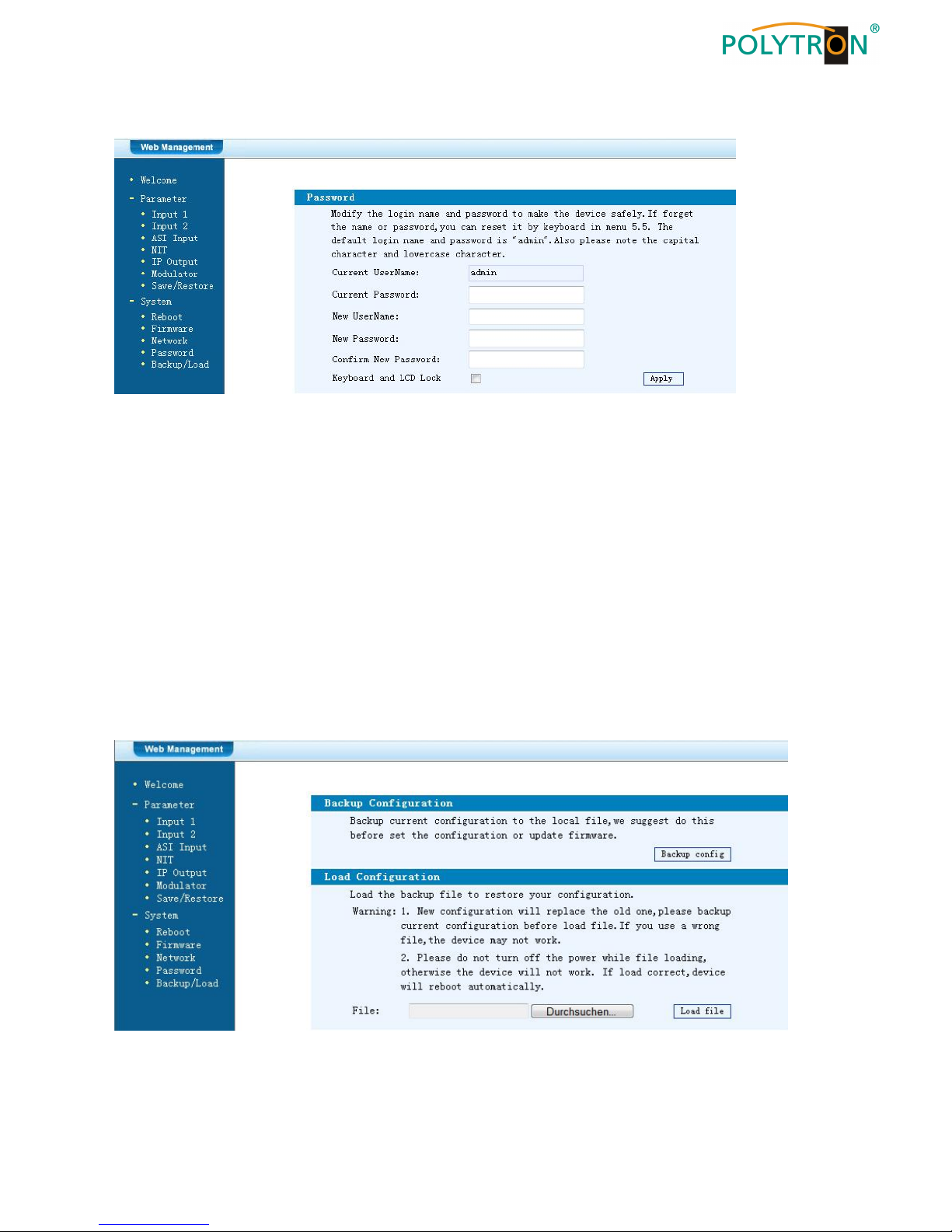
19
Password / Passwort und User Name ändern
Current UserName:
Derzeitiger Benutzername eingeben (default admin)
Current Password:
Derzeitiges Passwort eingeben (default admin)
New UserName:
Neuer Username eingeben
New Password:
Neues Passwort eingeben
Confirm New Password:
Passwort bestätigen
Backup / Load
Backup Configuration:
Zum Speichern einer Backupdatei auf PC oder Notebook.
Load Configuration:
Zum Laden einer Backupdatei von PC oder Notebook.
Mit “Durchsuchen” den Ordner mit der Backupdatei suchen und Datei auswählen.
Danach auf „Load file“ klicken.

20
Technische Daten
Typ / Type HDM 4 C
Artikel –Nr. / Article no. 5741654
Videoformat / Video Encoding H.264 / Mpeg2
Eingänge / Inputs 4x HDMI, 1x ASI (BNC)
Ausgänge / Outputs RF (F-connector) 1x DVB-C, 2x ASI (BNC), IP (RJ45)
Auflösung / Resolution 1920*1080_60P, 1920*1080_50P
(1)
,
1920*1080_60i, 1920*1080_50i,
1280*720_60p, 1280*720_50P
Audioformat / Audio Encoding MPEG1 Layer II
Sampling Rate / Sample rate 48 kHz
Bitrate / Bit rate 64 kbps, 96 kbps,128 kbps,192 kbps,
256 kbps, 320 kbps
Ausgang / Output DVB-C
Bandbreite / Bandwidth 8 MHz
Modulation (gem. DVB-Standard) 16 QAM…256 QAM
Symbolrate / Symbol rate 5…9 Msps
MER ≥42 dB
Ausgangsfrequenz / RF frequency 30…960 MHz, 1 kHz Step
Ausgangspegel / RF output level -30…-10 dBm (81…97 dBµV), 0,1 dB step
IP-Anschlüsse / IP connectors RJ45 Ethernet LAN
IP- Verschlüsselungsstandard / IP encoding standard ETSI TS102034
IP-Datenstrom / IP type of streaming IPv4 Multicast (SMTP)
Stromversorgung / Power supply 100…240 VAC
Betriebstemperatur / Operation temperature 0…45 ℃
Maße (BxHxT) / Dimensions (WxHxD) 482 x 430 x 44 mm
Gewicht / Weight 4,5 kg
(1) Bitte beachten. Die meisten TV-Geräte unterstützen den Standard 1080P nicht über den Antenneneingang (Tuner)

21
Mounting and safety instructions
Before working on the modulator please read the following safety precautions carefully!

22
Contents
Mounting and safety instructions 21
Contents 22
Description 22
Display and Buttons 23
Connectors 23
Hand programming of the device 24
Programing via web browser (NMS) 29
Specifications 39
Description
Modulator for converting up to 4 HDMI signals and an ASI transport stream into a DVB-C (QAM)
channel. The signals are also available as IP-Stream and can be fed into IPTV networks. The ASI
signal is available at two outputs for further processing. The MPEG 2 or MPEG 4 standard can be
used as video format. The device is flexible and can process HDMI signals and ASI transport
streams from receivers, computers, cameras and DVD players.
NOTE All data will remain intact after a power cut has occurred.
DVD-Player
Receiver
PC/Laptop
Kamera
ASI in
ASI out

23
Display and Buttons
1 Button up in the menu
2 Button down in the menu
3 Button left in the menu
4 Button right in the menu
5 Button Enter (confirm selection)
6 Button Back (in menu one step back)
7 Button Menu (go inside menu and out)
8 Indicate Operating voltage
9 Indicate Alarm, if there is no signal
10 Indicate if there is a signal
Connectors
11 HDMI inputs
12 ASI in
13 ASI out
14 Mains connector / Mains switch / Mains fuse
15 RF-Output
16 Combining-input (for external signal sources)
17 LAN input for programming via web browser
18 IP output
3 1 2 4 5 6 7 8 9
10
11
12
13
14
15
16
17
18

24
Hand programming of the device
LCD Screen after switch on:
1. Shows the modulation of the output signal
2. Output frequency
3. Data rate of the output signal
4. Not relevant
Over view Main menu:
The main menu occurs after pushing the button “Menu”.
Menu navigation by using arrow buttons.
Setting confirmation by “Enter”.
One step back through pushing button “Back”
1. Alarm Status
If there is no signal at the input, the menu point “Alarm Status” will be shown: “No video in”
and the alarm indicator (9) turns on. This lights also red if a bit rate overflow occurs at the
output.
Start up…
Start ok…
Cable 750.00MHz
0.000 Mbps 0.0M
1
2
4
3
3 Modulator
4 TS config
5 Network
6 System
1 Status
2 Input sets

25
2.Encode Settings
The 4 Inputs are to select as follows:
2. 1 Input 1 :
2.1.1 Program 1 2.1.2 Program 2
2. 2 Input 2 :
2.2.1 Program 1 2.2.2 Program 2
Video Format:
Mpeg2 or H.264 / Default: H.264
Low delay:
Normal, Mode 1, Mode 2 / Default: Normal
Video Bit Rate:
Set value between 1 and 19 Mbps / Default: 8 Mbps
Audio Format:
Mpeg2, Mpeg2 AAC or Mpeg4 AAC / Default: Mpeg2
Audio Bit Rate:
Select: 64, 96, 128, 192, 256, 320 kbps. / Default: 192 kbps.
Program info / Program name / Service name / PIDs :
Channel specific changings can be done.
2.3 ASI
Parse Program:
It is a read-only interface for checking the quantity of ASI input program.
Select Program:
√: The program is selected to multiplexed and output.
X: The program is not selected to multiplexed and output.

26
3. Modulate Setting
3.x Output:
Selection: A, B, C, D
3.x.1 RF on:
RF (DVB-C) on or off
Default: on
3.x.2 Standard:
Selection: J.83A, J.83B, J.83C
Default: J.83A (DVB-C)
3.x.3 Constellation:
Selection 16 QAM, 32 QAM, 64 QAM,
128 QAM, 256 QAM
Default: 256 QAM
3.x.4 Symbol Rate:
Selection: 5 to 9 Msps
Default: 6,9 Msps
3.x.5 RF Frequency:
Range: 30-960 MHz
Default: 474 MHz
3.x.6 RF output level:
Level range: -30 dBm to -10 dBm
-30 dBm = 79 dBµV -25 dBm = 84 dBµV
-20 dBm = 89 dBµV -15 dBm = 94 dBµV
-10 dBm = 99 dBµV
3.x.7 ASI output:
Select: ABCD
4 TS config
Adjust TSID and ONID
3.1 Output A
3.2 Output B
3.x.1 RF on
3.x.2 Standard
3.x.3 Constellation
3.x.4 Symbol rate
3.5 Frequency
3.6 RF out level
3.7 ASI output

27
5 Network Settings
5.1 NMS Anschluss für programmieren über Software einstellen
5.1.1 NMS IP Address:
Adjustment for the IP Address
For the web browser access.
Default: 192.168.00.136
5.1.2 Subnet Mask:
Default: 255.255.255.000
5.1.3 Gateway:
Default: 192.168.00.001
5.1.4 MAC Address:
Unique address from the producer.
5.1.5 Web NMS Port:
Default: 00080
5.1.6 Reset Password:
Select “Yes” or “No”. Restore the default password and username.
„Default“ (Password: admin and username: admin).
5.2 IP Stream: Adjustments for the IP Stream
5.2.x IP Output:
Select: 1, 2, 3, 4
Data enable:
IP output enable/ON or disable/OFF
Default: enable/ON
Null package Filter:
Filter Yes or No
Default: Yes
Output IP:
Multicast IP Address of the data stream
Default: 224.002.002.002
VLC Player: udp://@ 224.002.002.002
Port:
Default: OUT1 = 01234, OUT2 = 01235,
OUT3 = 01236, OUT4 = 01237
5.1.1 NMS IP Address
5.1.2 Subnet mask
Output IP
Port
Data enable
Null PKT Filter
5.1.3 Gateway
5.1.4 MAC Address
5.1.5 Web NMS Port
5.1.6 Reset Password

28
Service IP:
Input-IP address of the modulator
Default: 192.168.002.137
Subnet Mask:
Standard: 255.255.255.000
Gateway:
Standard: 192.168.002.000
Protocol:
Standard: UDP
6. System
6.1 Save config /
Select: „Yes“ or „No“
6.2 Load saved CFG
Select: „Yes“ or „No“.
6.3 Factory reset
Select: „Yes“ or „No“.
Attention: The output parameters have to set after a reset, to the default values from the user manual.
6.4 LCD timeout
Select: 5s, 10s, 30s, 45s, 60s, 90s, 120s.
Default: 30s
6.5 Version
Software and Hardware version
Service IP
Subnet Mask
Gateway
Protocol

29
Programing via web browser (NMS)
Connect PC or laptop, via standard network cable, with the NMS-socket.
If you use a Proxy server, please deactivate them in the network settings.
The PC has to be in the same network like the modulator. Default IP address of the device is
192.168.001.225. The PC needs in this case the IP address: 192.168.001.xxx. Not allowed is 0,
255 or already used ip addresses. This settings can be done in Windows -> Network connections
-> LAN connection.
IP address to enter the web browser:
http://192.168.001.225
Username: admin
Password: admin
Overview page

30
On the overview page are all parameters visible.
Displayed is the version of the software, hardware and web interface.
Additionally shown is current information about the input and output signal.
In the left column can all adjustable parameters be selected.
Input Settings
The 4 Inputs are to select as follows:
2. 1 Input 1 :
2.1.1 Program 1 2.1.2 Program 2
2. 2 Input 2 :
2.2.1 Program 1 2.2.2 Program 2

31
Video Format:
Mpeg2 or H.264
Standard: H.264
Video Bit Rate:
Set value between 1 and 19 Mbps
Default: 8 Mbps
Audio Format:
Mpeg2, Mpeg2 AAC or Mpeg4 AAC
Standard: Mpeg2
Audio Bit Rate:
Selection: 64, 96, 128, 192, 256, 320 kbps.
Default: 192 kbps.
Program Out enable:
If there is no signal only the channel name will be shown.
If an input is not used, the program can be here switched off.
With the hook you choose also the output channel (A up to D)
Program Name:
Assign a free selectable name to the program.
Service ID, PMI, Video, Audio und PCR PID:
The system creates automatically the default settings.
Is the PID already used in the system, the user has to change this settings.
Video and Encoding:
The points should light green.
Video Format:
The format of the input signal is shown.
Bitrate:
Displays the current encoding bitrate.
Apply:
Click this button to apply the modified parameters.
Default:
Click this button to apply the default setting.

32
ASI Input
PID Pass:
Is the PID already used in the system, the user has to change this settings.
Passthrough:
Only the selected ASI programs are modulated at the output.
Multiplex:
ASI programs can be mixed with HDMI inputs.
Input Program:
All programs in the ASI stream are displayed.
Output Program:
The selected modulated programs are displayed.
Refresh Input:
Click on “Refresh Input” to refresh the input program list.
Refresh Output:
Click on “Refresh Output” to refresh the output program list.
Select Program:
At the input selected programs, add to the output.
Cancel Program:
Remove the selected programs on the output.

33
All Input / All Output:
To select all the input/output programs with one-time clicking.
Parse timeout:
Time limitation to parse the input programs.
NIT
The NIT settings have only to be modified in large networks.

34
IP Output
Settings for IP output
IP Output:
IP output ON or OFF
Service IP:
Input-IP address of the modulator
Default: 192.168.002.137
Output IP:
Multicast IP address of the data stream
Default: 224.002.002.002
Subnet Mask:
Default: 255.255.255.000
Gateway:
Default: 192.168.002.000
Port:
Default: 01234

35
Modulator
Standard:
Selection: J.83A, J.83B, J.83C
Default: J.83A (DVB-C)
Constellation:
Selection: 16 QAM, 32 QAM, 64 QAM,
128 QAM, 256 QAM
Default: 256 QAM
Symbol Rate:
Selection: 5 to 9 Msps
Default: 6,9 Msps
RF Frequency:
Range: 30-960 MHz
Default: 474 MHz
RF output level:
Range -30 dBm to -10 dBm
-30 dBm = 79 dBµV
-25 dBm = 84 dBµV
-20 dBm = 89 dBµV
-15 dBm = 94 dBµV
-10 dBm = 99 dBµV

36
Save and restore
Save Configuration:
Save settings
Restore Configuration:
Restore the last saved parameters. Save after (Save Configuration).
If not, the settings will be lost after the next reboot.
Factory Setting:
Restore the default settings.
Reboot
Reboot after firmware update or using new adjustments.

37
Firmware Update
Choose with “Search or Find”, the directory where the firmware update is located.
Then click to the button „Update“.
Network
IP Address:
IP address for web browser access
Default: 192.168.1.225
Subnet Mask:
Default 255.255.255.000
Gateway:
Default 192.168.000.001
Web Manager Port:
Default 00080

38
Password
Current UserName:
Enter current UserName (default admin)
Current Password:
Enter current Password (default admin)
New UserName:
Enter new UserName
New Password:
Enter new Password
Confirm New Password:
Confirm the new password
Backup / Load

39
Backup Configuration:
Save a backup file on PC or notebook.
Load Configuration:
Load a backup file from PC or notebook.
Choose with “Search or Find”, the directory where the backup file is located.
Then click to the button „Load file“
Specifications
Typ / Type HDM 4 C
Artikel –Nr. / Article no. 5741654
Videoformat / Video Encoding H.264 / Mpeg2
Eingänge / Inputs 4x HDMI, 1x ASI (BNC)
Ausgänge / Outputs RF(F-connector) 1x DVB-C, 2x ASI (BNC), IP (RJ45)
Auflösung / Resolution 1920*1080_60P, 1920*1080_50P
(1)
,
1920*1080_60i, 1920*1080_50i,
1280*720_60p, 1280*720_50P
Audioformat / Audio Encoding MPEG1 Layer II
Sampling Rate / Sample rate 48 kHz
Bitrate / Bit rate 64 kbps, 96 kbps,128 kbps,192 kbps,
256 kbps, 320 kbps
Ausgang / Output DVB-C
Bandbreite / Bandwidth 8 MHz
Modulation (gem. DVB-Standard) 16 QAM…256 QAM
Symbolrate / Symbol rate 5…9 Msps
MER ≥42 dB
Ausgangsfrequenz / RF frequency 30…960 MHz, 1 kHz Step
Ausgangspegel / RF output level -30…-10 dBm (81…97 dBµV), 0,1 dB step
IP-Anschlüsse / IP connectors RJ45 Ethernet LAN
IP- Verschlüsselungsstandard / IP encoding standard ETSI TS102034
IP-Datenstrom / IP type of streaming IPv4 Multicast (SMTP)
Stromversorgung / Power supply 100…240 VAC
Betriebstemperatur / Operation temperature 0…45 ℃
Maße (BxHxT) / Dimensions (WxHxD) 482 x 430 x 44 mm
Gewicht / Weight 4,5 kg
(1) Please note. Most of the TVs doens´t support standard 1080P via the antenna input (tuner).

40
Polytron-Vertrieb GmbH
Postfach 10 02 33
75313 Bad Wildbad
Zentrale/Bestellannahme
H.Q. Order department + 49 (0) 70 81 / 1702 - 0
Technische Hotline
Technical hotline + 49 (0) 70 81 / 1702 - 0
Telefax + 49 (0) 70 81 / 1702 - 50
Internet http://www.polytron.de
eMail info@polytron.de
Technische Änderungen vorbehalten
Subject to change without prior notice
Copyright © Polytron-Vertrieb GmbH
