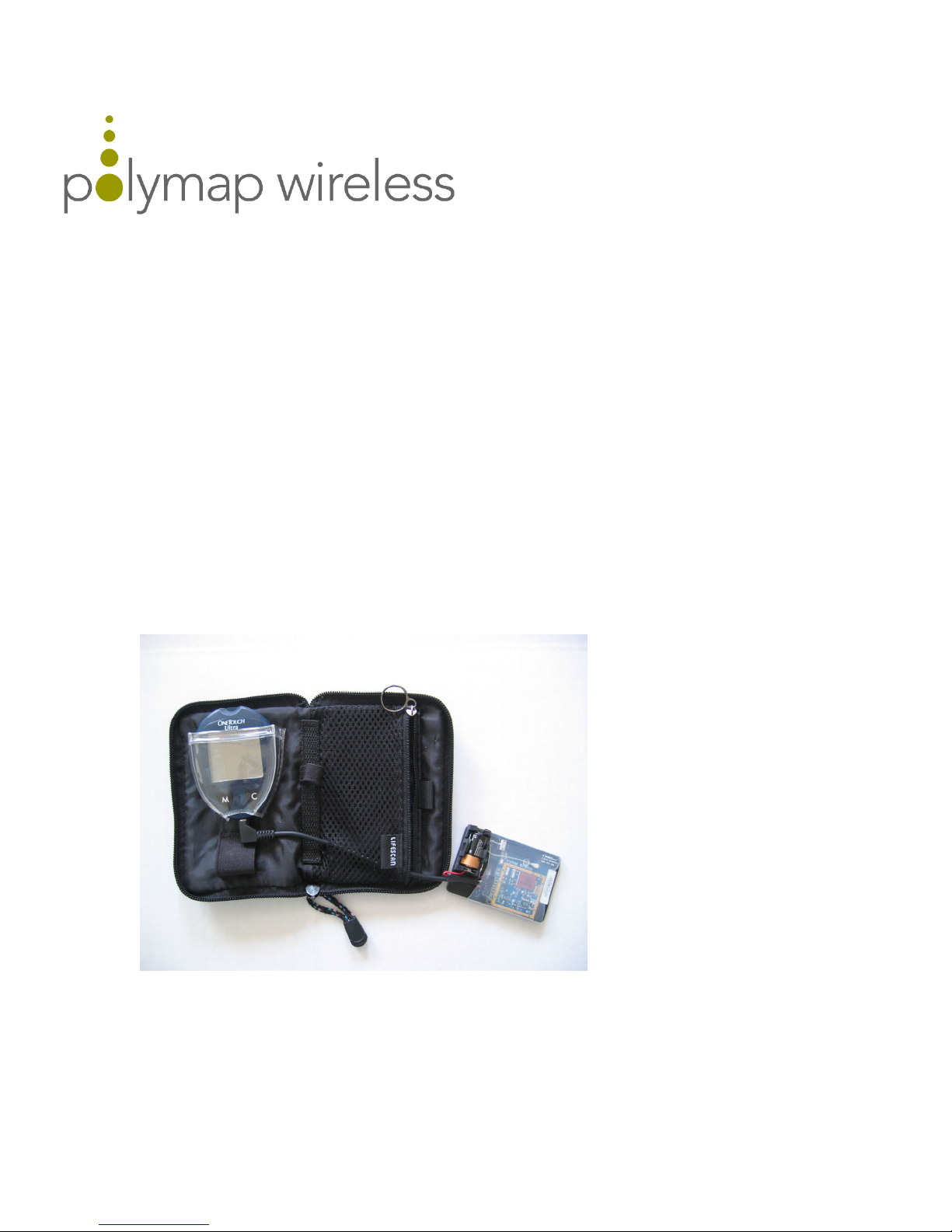
Version 1.1 – May 2005
PWR-07-03 Remote module
May 20, 2005
Introduction:
The PWR-07-03 provides a simple way for a LifeScan OneTouch Ultra device to
transmit its data via Bluetooth® connectivity. When a measurement is taken on the
OneTouch, this module automatically retrieves the measurement and tries to transmit it to
a receiving station. Should that station be unavailable, it will periodically retry the
transmission, and eventually shut itself down again.
Connection
The device is connected to the OneTouch Ultra through a phono jack. To set up the
device for the first time, please follow these steps:
Figure 1: positioning of PWR-07-03 device. Please note that cable must pass through mesh, which may
need to have a ¼” cut made in it near the bottom left corner.
1) Thread the phono jack through the mesh of the OneTouch Ultra case. You may
have to cut a ¼” slit to do this (please see figure above).
Doc # 2520 Polymap Wireless Confidential and Proprietary.

Version 1.1 – May 2005
2) Plug the jack into the bottom of the OneTouch Ultra unit, being careful to press
the connector firmly in place
3) Insert the 28L battery into the module. Please observe correct polarity or the
device will not function correctly.
4) Close the zippered case. The module is ready to use.
Appearance:
Figure 2: PWR-07-03 with its battery.
Usage
Take a measurement as you normally would. When the test strip is removed, the red
indicator light will turn on, and the glucose meter will display “PC”. This is normal, and
can be ignored. Both the light, and, eventually, the “PC” indication, will turn off on their
own. There is nothing the user need do other than take the measurements themselves.
Indicator light
The device incorporates a small red LED. This indicator will light shortly after you
remove a test strip from the glucose meter. It will turn itself off after the data is
successfully transmitted. Should the data fail to transmit immediately, the device will
schedule multiple retries, and the light may remain on as long as a half hour. Please note
that any measurements not transmitted immediately are stored and transmitted along with
later measurements.
Doc # 2520 Polymap Wireless Confidential and Proprietary.

Version 1.1 – May 2005
Figure 3: Indicator light shows through mesh
Battery warning
The module is currently designed to be connected to a OneTouch Ultra. If you
disconnect it, by removing the meter from its case, please also remove the battery from
the PWR-07-03 module to avoid draining it unnecessarily. If the module is left on the
shelf with a battery in it, disconnected from the Ultra meter, it will rapidly exhaust its
battery.
Regulatory Statements
“Modifications made to the product, unless expressly approved by Polymap Wireless,
could void the user’s authority to operate the equipment”
“To comply with FCC RF exposure compliance requirements, this device and its antenna
must be installed to provide a separation distance of at least 20 cm from all persons and
must not be co-located or operating in conjunction with any other antenna or transmitter.”
CAUTION: Risk of explosion if battery is replaced by an incorrect type. Dispose of
used batteries according to the instructions.
NOTE: this product has NOT received FDA clearance. CAUTION: this system should
only be used as part of an approved protocol.
Doc # 2520 Polymap Wireless Confidential and Proprietary.

Version 1.1 – May 2005
Polymap Wireless
310 S. Williams Blvd. Ste. 346
Tucson, AZ 85711
(520) 747-1811
FCC ID: QYPPWR0703
We declare under our sole responsibility that the product Polymap
Wireless Remote PWR-07-01 complies with Part 15 of the FCC Rules.
Operation is subject to the following two conditions: (1) This device may
not cause harmful interference, and (2) this device must accept any
interference received, including interference that may cause undesired
operation.
NOTE: This equipment has been tested and found to comply with the limits for a Class B digital
device , pursuant to Part 15 of the FCC Rules. These limits are designed to provide reasonable
protection against harmful interference in a residential installation. This equipment generates,
uses, and can radiate radio frequency energy and, if not installed and used in accordance with the
instructions, may cause harmful interference to radio communications. However, there is no
guarantee that interference will not occur in a particular installation. If this equipment does cause
harmful interference to radio or television reception, which can be determined by turning the
equipment off and on, the user is encouraged to try and correct the interference by one or more of
the following measures:
— Reorient or locate the receiving antenna.
— Increase the separation between the equipment and receiver.
— Connect the equipment into an outlet on a circuit different from that to
which the receiver is connected.
— Consult the dealer or an experienced radio/TV technician for help.
PWR-07-03-OA
Tested to comply with FCC
Standards
For Home or Office Use
Doc # 2520 Polymap Wireless Confidential and Proprietary.
