
PolyGardSingle Point Controller SPC3-11XX
Single Point Gas Controller
Serial Number _E_1007
User Manual
May 2009
February 25, 2014 – Revision
Polygard® is a registered trademark of MSR SPC3-11XX US
Customer Services (858) 578-7887 & (888) GO INTEC
INTEC Controls, 12700 Stowe Dr., Suite 110, Poway, CA 92064
Fax (858) 578-4633 & (888) FX INTEC
www.inteccontrols.com
Specication subject to change without notice.
Printed in USA 140225

PolyGard® Single-Point Controller
User Manual - SPC3-11XX
1
Description ...................................................................................................................................................... 4
2 Operating Instruction ..................................................................................................................................... 5
2.1 Description Keypad User Interface ........................................................................................................... 5
2.2 Setting / Changing Setups or Set points ................................................................................................... 5
2.3 Code Level ................................................................................................................................................ 6
3 Menu Overview ............................................................................................................................................... 6
3.1 Fault Management .................................................................................................................................... 7
3.1.1 Acknowledge a Fault .......................................................................................................................... 7
3.1.2 Error Memory ..................................................................................................................................... 7
3.1.3 System Errors .................................................................................................................................... 8
3.2 Stage Status .............................................................................................................................................. 8
3.3 Relay Status .............................................................................................................................................. 9
3.3.1 Manual Operation of the Relays ........................................................................................................ 9
3.4 Menu Sensor Reading ............................................................................................................................ 10
3.5 Menu Relay Setups ................................................................................................................................. 10
3.5.1 Relay Mode ...................................................................................................................................... 11
3.5.2 Relay Function Static / Flash ........................................................................................................... 11
3.5.3 Latching Mode ................................................................................................................................. 11
3.5.4 Horn Function .................................................................................................................................. 12
3.5.5 External Relay Operation ................................................................................................................. 13
3.5.6 Delay Mode of the Relay. ................................................................................................................ 13
3.6 Menu SP Setups ..................................................................................................................................... 13
3.6.1 Activate – Deactivate SP ................................................................................................................. 15
3.6.2 Selection Gas Type .......................................................................................................................... 15
3.6.3 Measuring Range ............................................................................................................................. 16
3.6.4 SP Signal ......................................................................................................................................... 16
3.6.5 Stage/Set Point / Hysteresis ............................................................................................................ 16
3.6.6 Delay of Alarm ON or OFF .............................................................................................................. 16
3.6.7 Control Mode ................................................................................................................................... 17
3.6.8 SP Fault Assigned to Alarm ............................................................................................................. 17
3.6.9 Alarm Assigned to Alarm Relay ....................................................................................................... 17
3.6.10 SP Signal Assigned to Analog Output ............................................................................................. 17
3.7 Menu System Setups .............................................................................................................................. 18
3.7.1 Service Mode ................................................................................................................................... 19
3.7.2 Software Version .............................................................................................................................. 19
3.7.3 Maintenance Concept ...................................................................................................................... 19
3.7.4 Average Function ............................................................................................................................. 19
3.7.5 System Time, System Date ............................................................................................................. 20
3.7.6 Customer Password (Code 1) ......................................................................................................... 20
3.7.7 Analog Output .................................................................................................................................. 20
3.7.8 Define the Failure Relay .................................................................................................................. 20
3.7.9 Power On Time ................................................................................................................................ 21
Page 02
4 Mounting / Electrical Connection ............................................................................................................... 22
4.1 Electrical Connection .............................................................................................................................. 22
4.2 Connection Diagram ............................................................................................................................... 23
4.3 Connector Block / Overview SPC3 Module ............................................................................................ 24
Polygard® is a registered trademark of MSR SPC3-11XX US
Customer Services (858) 578-7887 & (888) GO INTEC
INTEC Controls, 12700 Stowe Dr., Suite 110, Poway, CA 92064
Fax (858) 578-4633 & (888) FX INTEC
www.inteccontrols.com
Specication subject to change without notice.
Printed in USA 140225
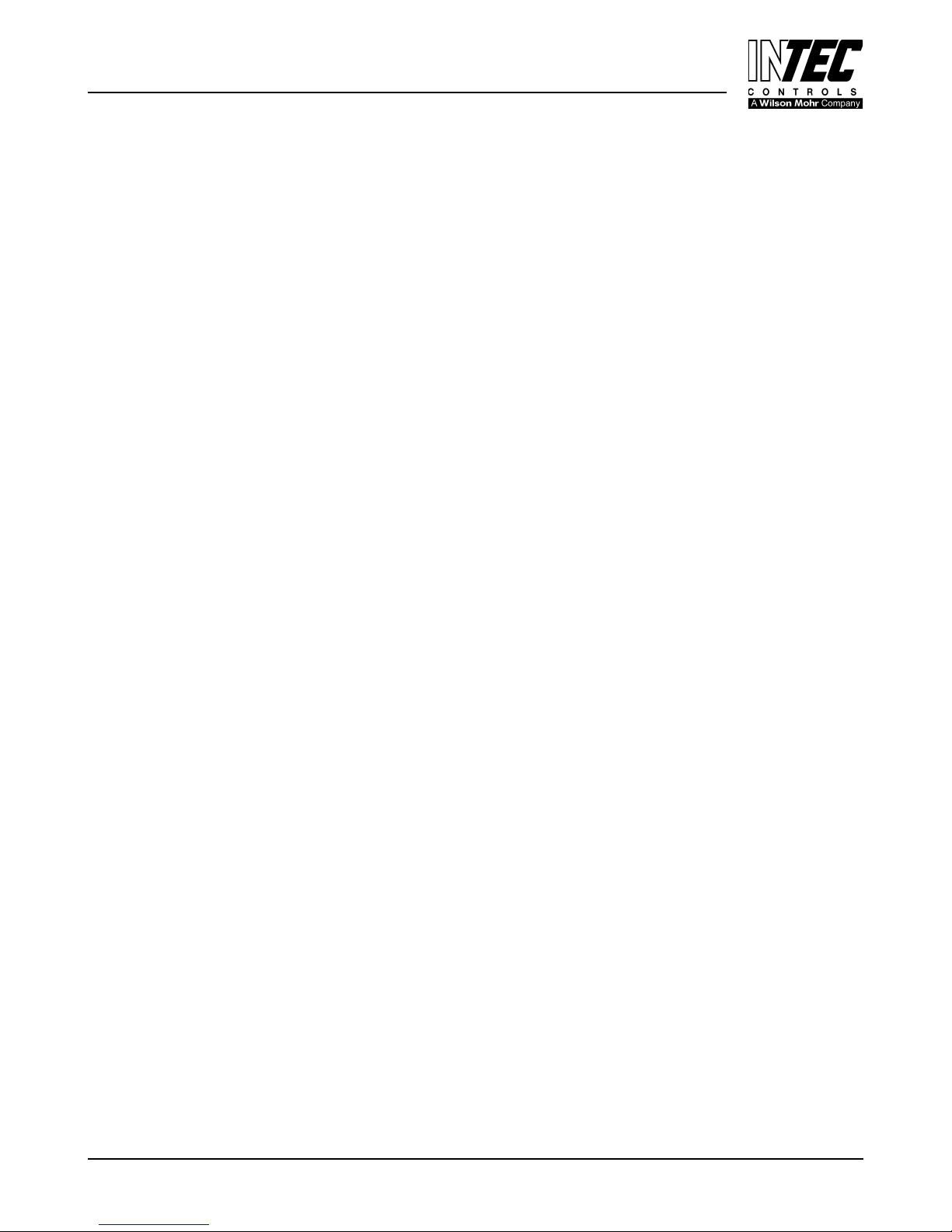
PolyGard® Single-Point Controller
User Manual - SPC3-11XX
5 Commissioning ............................................................................................................................................. 24
5.1 Commissioning ........................................................................................................................................ 24
5.2 Checklist Commissioning ........................................................................................................................ 25
6 Configuration and Setup Card .................................................................................................................... 26
6.1 Configuration Card of System Setups ..................................................................................................... 26
6.2 Configuration Card of Alarm Relays ....................................................................................................... 26
6.3 Configuration Card of Measuring Setups ................................................................................................ 26
7 Specifications SPC3 ..................................................................................................................................... 27
8 Gas Sensor .................................................................................................................................................... 29
8.1 Description .............................................................................................................................................. 29
8.2 Calibration ............................................................................................................................................... 29
8.3 Zero-Point Calibration ............................................................................................................................. 29
8.4 Gain Calibration ...................................................................................................................................... 30
8.5 Exchange of Sensor Element ................................................................................................................. 30
8.6 Specification Gas Sensor ........................................................................................................................ 31
9 Notes and General Information ................................................................................................................... 32
9.1 Intended Product Application .................................................................................................................. 32
9.2 Installers` Responsibilities....................................................................................................................... 32
9.3 Maintenance ............................................................................................................................................ 32
9.4 Limited Warranty ..................................................................................................................................... 32
Page 03
Polygard® is a registered trademark of MSR SPC3-11XX US
Customer Services (858) 578-7887 & (888) GO INTEC
INTEC Controls, 12700 Stowe Dr., Suite 110, Poway, CA 92064
Fax (858) 578-4633 & (888) FX INTEC
www.inteccontrols.com
Specication subject to change without notice.
Printed in USA 140225

PolyGard® Single-Point Controller
User Manual - SPC3-11XX
Single Point Gas Controller SPC3-11XX
1 Description
The PolyGard® SPC3 Gas Controller is used for measuring, monitoring and warning of toxic gases. The toxic sensor
(SP01) is mounted inside. One external gas transmitter (SP02) for toxic, combustible or refrigerant gases can be
controlled additionally. Four alarm Stage/Set Points are free adjustable for each Sensor point(SP). Every alarm
Stage/Set Point can be assigned to one of the maximum 4 alarm outputs (RX). The Gas Controller can interface via
the (0)4 to 20 mA or (0)2 to 10 V output signal with any compatible electronic analog control, DDC/PLC control or
automation system.
The free adjustable setups and alarm Stage/Set Point make a very flexible use in the gas measuring possible. Simple
and comfortable commissioning is possible due to factory-adjusted setups.
The configuration setup settings and operation is easy to do without programming knowledge.
®
The PolyGard
The SPC3 may only be used within ambient conditions described in the Technical Data.
Single Point Gas Controller SPC3 must not be used in potentially explosive atmospheres.
Page 04
Polygard® is a registered trademark of MSR SPC3-11XX US
Customer Services (858) 578-7887 & (888) GO INTEC
INTEC Controls, 12700 Stowe Dr., Suite 110, Poway, CA 92064
Fax (858) 578-4633 & (888) FX INTEC
www.inteccontrols.com
Specication subject to change without notice.
Printed in USA 140225
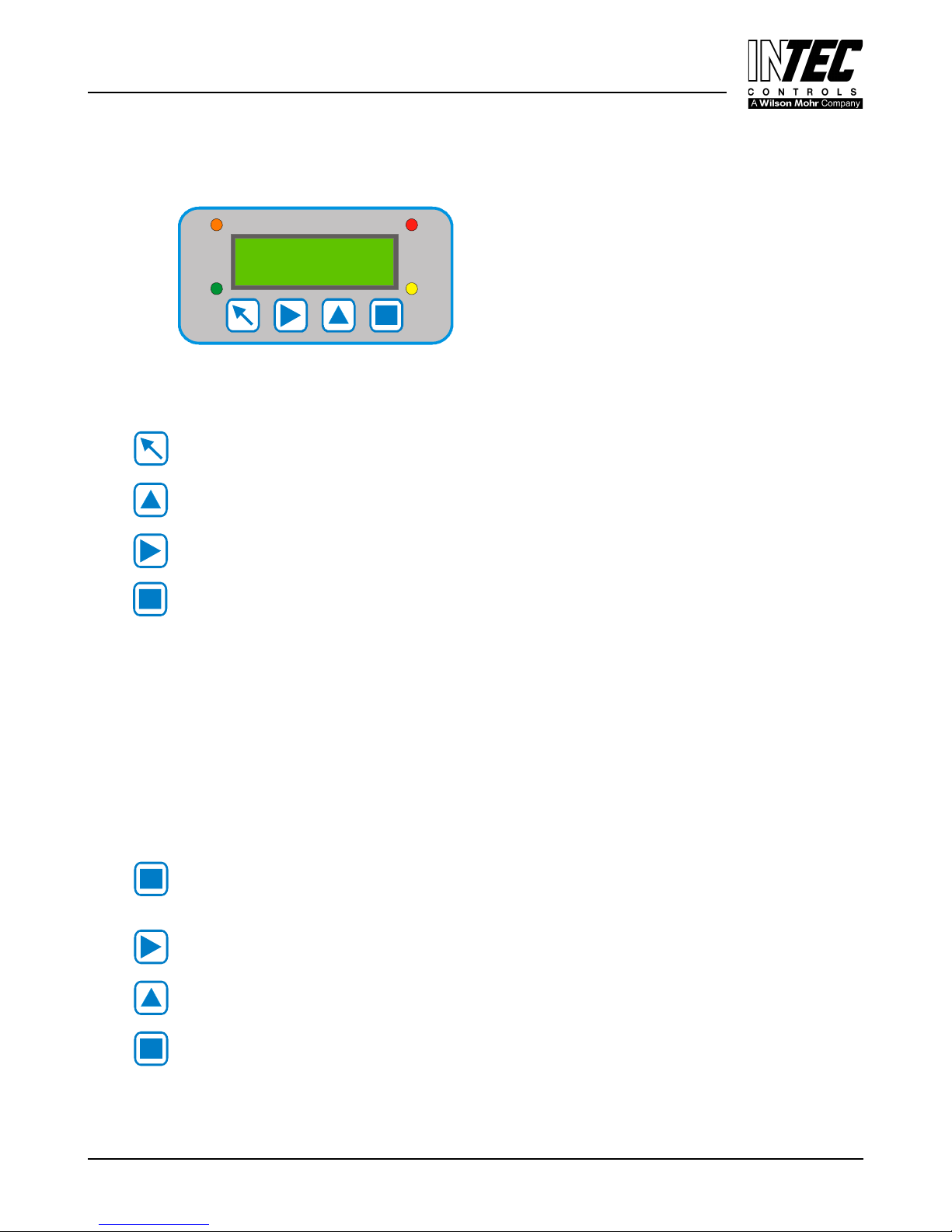
PolyGard® Single-Point Controller
User Manual - SPC3-11XX
2 Operating Instruction
The complete configuration, parameterization and service are made via keypad user interface in combination with the
display screen. Security is provided via two password levels.
Alarm 1 Alarm 2
INTEC
SPC3
Page 05
2.1
LED orange: Flashes when alarm one or more alarms are active.
Permanently on, when one of the relays is manually operated.
LED red: Flashes when alarm two or more alarms are active.
Permanently on, when one of the relays is manually operated.
LED yellow: Flashes at system or sensor failure or when maintenance needed.
LED green: Power LED
Description Keypad User Interface
Exit programming mode and saves settings; return to previous level or menu
Enter Main Menus; scrolls through Main Menus and Sub Menus; increase or decrease a value
Navigates through menus on the same level; moves cursor when inputing data
Enter Sub Menus; accepts and stores data; silence horn (if assigned)
2.2 Setting / Changing Setups or Set points
Open desired menu window.
Code window opens, if no code level approved.
After inputting the valid code the cursor jumps on the first position segment to be changed.
Push the cursor onto the position segment, which is to be changed.
Change the setup / set point.
Save the changed value. Finish.
Polygard® is a registered trademark of MSR SPC3-11XX US
Customer Services (858) 578-7887 & (888) GO INTEC
INTEC Controls, 12700 Stowe Dr., Suite 110, Poway, CA 92064
Fax (858) 578-4633 & (888) FX INTEC
www.inteccontrols.com
Specication subject to change without notice.
Printed in USA 140225
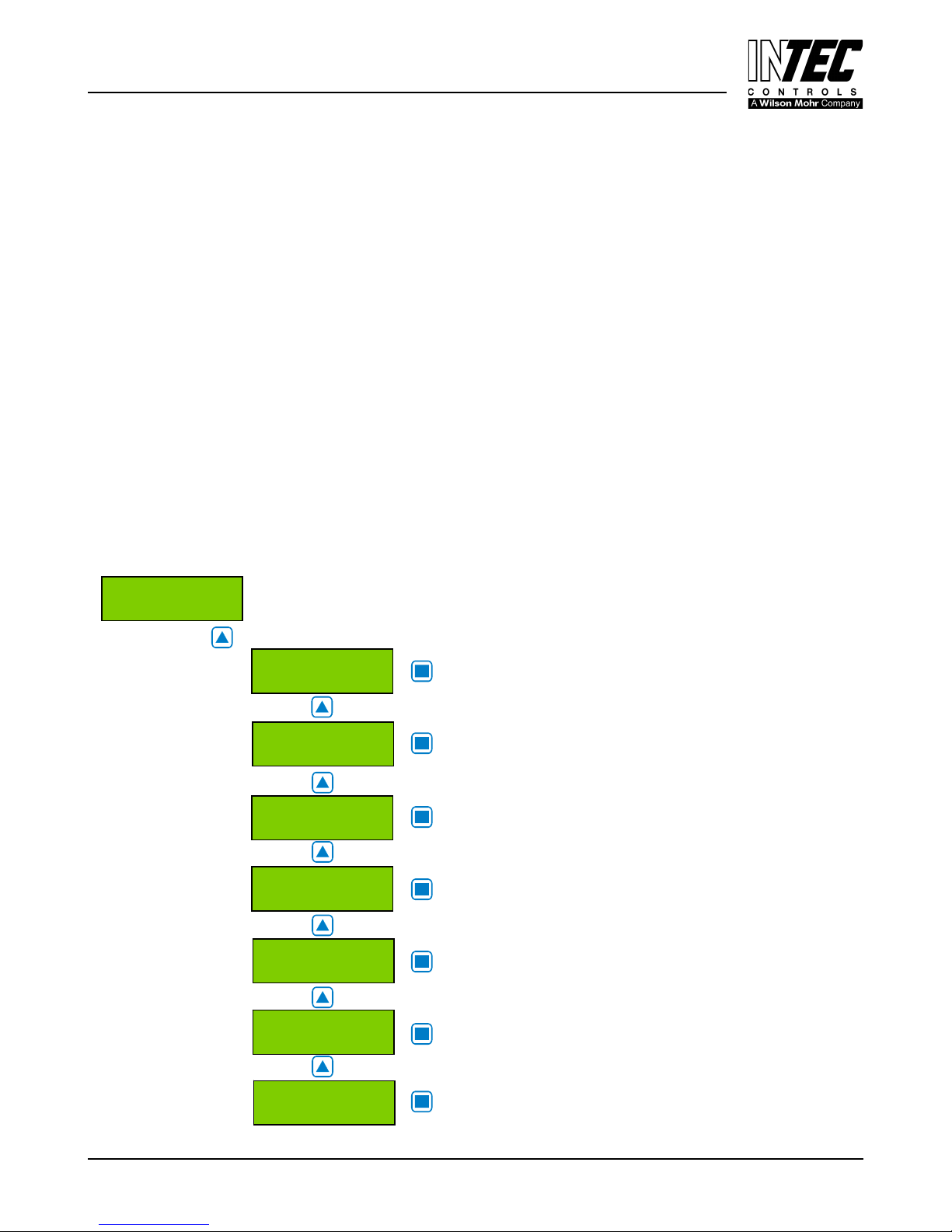
PolyGard® Single-Point Controller
User Manual - SPC3-11XX
2.3 Code Level
Code Level 1 Default Password = (1234) / Code Level 2 Password = (9001)
All changes of setups and set point values are protected by a four-digit numeric code (= password).
The code level 1 permits the operation of the SPC3; this code level is intended for the customer. The code can be
changed individually via code level 2; see section 3.7.6.
In code level 2 all setups and set points are released; this code level is only for the service technician. Code level 2
cannot be changed or deleted.
The release of the code level is deleted if no button is pushed within 15 minutes.
All menu windows are visible without entering a code.
3 Menu Overview
The operation of the Single Point Gas Controller SPC3 is effected by a simple and logical menu structure that is easy
to learn.
The operating menu contains the following levels:
x Starting menu.
x Main menu
x Submenu 1 and 2
Page 06
Starting menu Main menu Submenu
INTEC
SPC3
Display and reset of errors
System Errors
See from point 3.1
Displays the status of actual alarms
Stage Status
See point 3.2
Display of the relay status
Manual operation of the relays
Relay Status
Reset function of the relays
See from point 3.3
Sensor Reading
Displays the Sensor Reading
See point 3.4
Relay Setup
Display and change of the relay setups
See from point 3.5
Display and change of the sensor point setups
Activate or Deactivate SP
SP Setup
Assignment of the alarms to the alarm relay
See from point 3.6
Display and change of the system setups
System Setup
See from point 3.7
Polygard® is a registered trademark of MSR SPC3-11XX US
Customer Services (858) 578-7887 & (888) GO INTEC
INTEC Controls, 12700 Stowe Dr., Suite 110, Poway, CA 92064
Fax (858) 578-4633 & (888) FX INTEC
www.inteccontrols.com
Specication subject to change without notice.
Printed in USA 140225

PolyGard® Single-Point Controller
User Manual - SPC3-11XX
3.1 Fault Management
The integrated fault management records the last 15 faults with date and time stamps in the menu “System Errors.”
Additionally a record of the faults occurs in the “Error Memory”, which can be selected and reset only by the service
technician.
An actual fault is displayed in plain text in the starting menu. The failure relay, which is defined in the system setup
“Failure relay”, is activated. The yellow LED in the front of the gas controller flashes.
In case of fault of a sensor point (SP) the alarms defined in the menu “SP Setup” is activated additionally.
3.1.1 Acknowledge a Fault
Attention:
Acknowledging a fault is only possible after having removed the cause.
Page 07
Select menu “System Errors”
Example: Failure SP 01 < 3 mA
System Errors
SP 02 < 3mA
05.02 10.38
Reset the fault?
SP 02 < 3mA
Reset ??
Fault reset
SP 02 < 3mA
Erased
Error still
exists
Fault reset Cause not eliminated
Reset not possible
3.1.2 Error Memory
The menu “Error Memory“ in the main menu “System Error” can only be opened via code level 2.
In the error memory the last 15 faults are listed for the service technician even if they were already acknowledged in
the menu “System Error“. The deletion of each individual message is effected in the same way as the reset of a fault.
Polygard® is a registered trademark of MSR SPC3-11XX US
Customer Services (858) 578-7887 & (888) GO INTEC
INTEC Controls, 12700 Stowe Dr., Suite 110, Poway, CA 92064
Fax (858) 578-4633 & (888) FX INTEC
www.inteccontrols.com
Specication subject to change without notice.
Printed in USA 140225
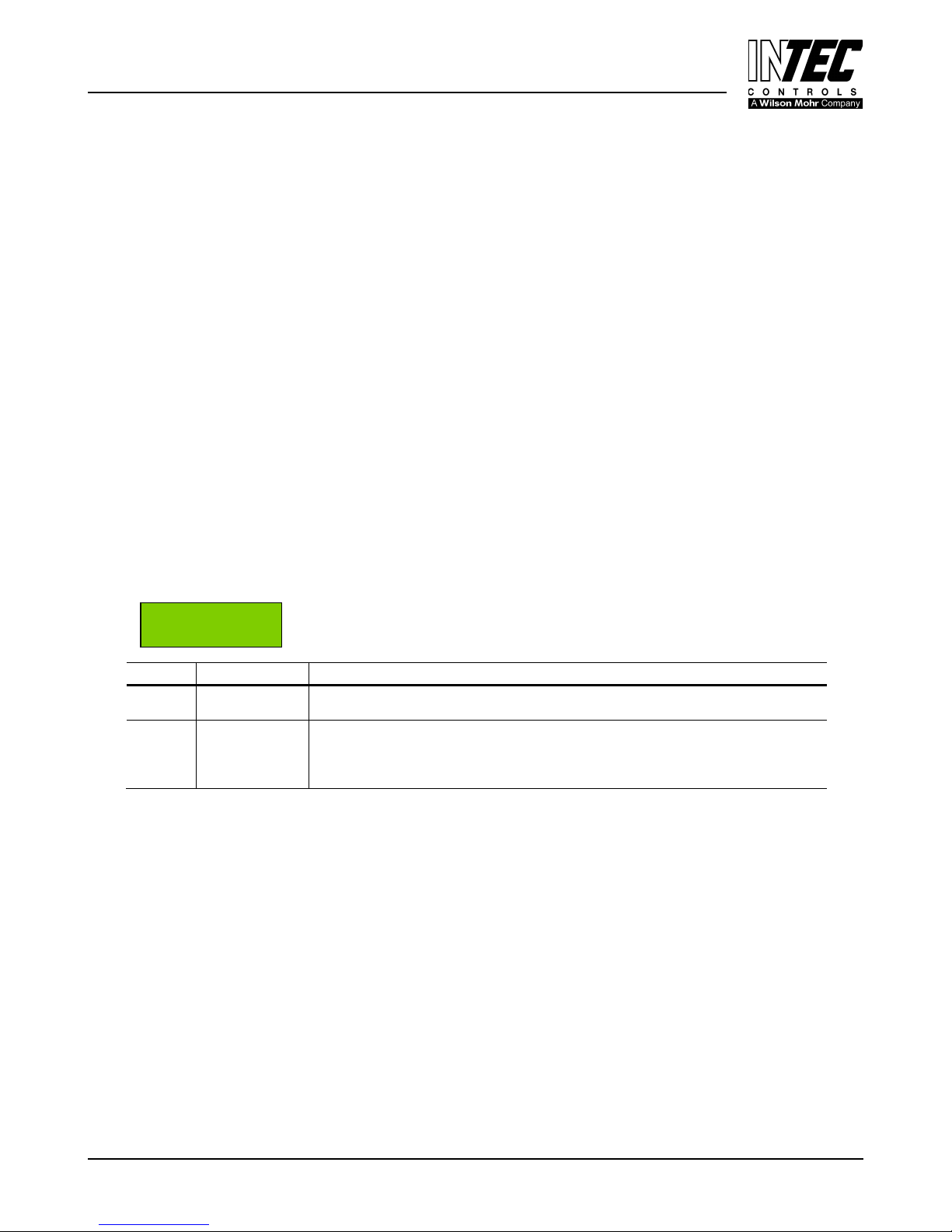
PolyGard® Single-Point Controller
(SP)
User Manual - SPC3-11XX
3.1.3 System Errors
The following system error messages are recorded:
SP 02 > 22 mA Current signal at analog input > 22 mA / 11 VDC. (External Transmitter)
Cause: Short-circuit at analog input or transmitter not calibrated, transmitter defective.
Solution: Check cable to transmitter, make calibration, and replace the transmitter.
SP 02 < 3 mA Current signal to analog input < 3 mA / 1,3 VDC. (External Transmitter)
Cause: Wire breaking at analog input or transmitter not calibrated, transmitter defective.
Solution: Check cable to transmitter, make calibration, replace the transmitter.
GC Error: Internal communication error I/O Board to LCD Board.
Cause: Internal error.
Solution: Change the Gas Controller module.
Maintenance: System maintenance is necessary.
Cause: Maintenance date exceeded.
Solution: Make the maintenance.
Page 08
3.2 Stage Status
Display of the actual alarms in plain text in the order of their arrival. Only those measuring points are displayed, where
at least one alarm is active. Changes are not possible in this menu.
SP 01
A1 A2
Symbol Description Function
SP 01
Measuring
Point No.
A1 = Alarm 1 ON
AX Stage Status
A2 = Alarm 2 ON
A3 = Alarm 3 ON
A4 = Alarm 4 ON
Polygard® is a registered trademark of MSR SPC3-11XX US
Customer Services (858) 578-7887 & (888) GO INTEC
INTEC Controls, 12700 Stowe Dr., Suite 110, Poway, CA 92064
Fax (858) 578-4633 & (888) FX INTEC
www.inteccontrols.com
Specication subject to change without notice.
Printed in USA 140225
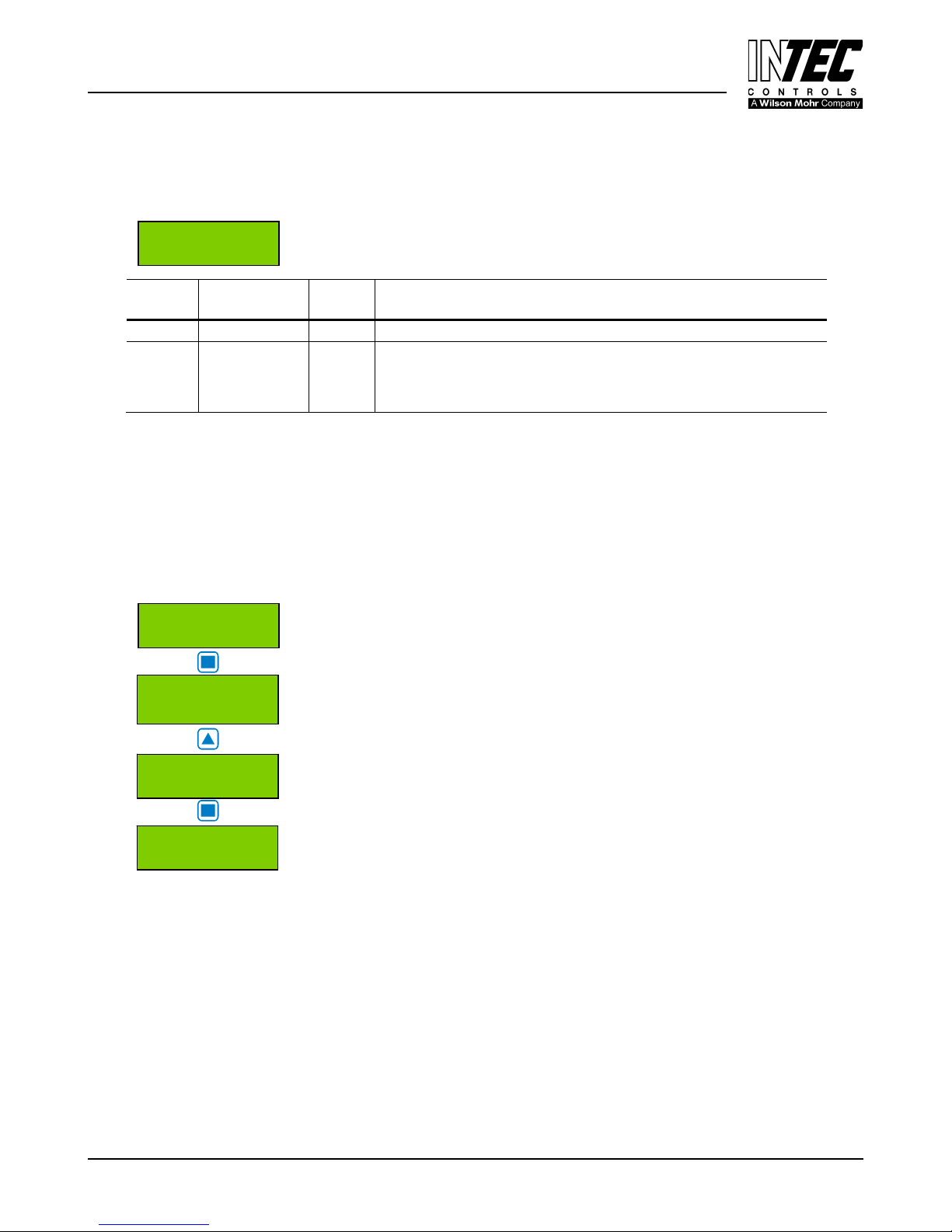
PolyGard® Single-Point Controller
User Manual - SPC3-11XX
3.3 Relay Status
The SPC3 has two alarm relays (R01 / R02) and two open collector outputs (R03 / R04). In the following description
they are referred to as alarm relays.
Display of the actual status of alarm relays. Manual operation of the alarm relays.
R 01
OFF
Page 09
Symbol Description
R 01 Relay No. 01
OFF Relay Status OFF
Setting
Status
Function
Select Relay No.
OFF
ON
Manual OFF
Manual ON
= Relay OFF (No gas alarm)
= Relay ON (Gas alarm)
= Relay manual OFF
= Relay manual ON
3.3.1 Manual Operation of the Relays
The manual operation of the alarm relays is managed in the menu “Relay Status”. If a relay is in the manual ON or
OFF status, the orange/ red alarm LED at the Gas Controller is lit continuously.
The external operation of the alarm relay via an assigned digital input has priority to the manual operation in the menu
"Relay Status" and to gas alarm.
Relays manually operated in the menu “Relay Status” are deleted again by selecting the function "Automatic."
Acknowledging the relays in latching mode is also effected in this menu.
Select the relay
Select the function of manual operation
R 01
OFF
Manual ON
Manual ON = Relay ON
Select the function Manual OFF = Relay OFF
Manual OFF
Automatic = Delete manual operation.
Reset? = Reset of a latching mode.
Manual OFF
Polygard® is a registered trademark of MSR SPC3-11XX US
Customer Services (858) 578-7887 & (888) GO INTEC
INTEC Controls, 12700 Stowe Dr., Suite 110, Poway, CA 92064
Take over the
function
Fax (858) 578-4633 & (888) FX INTEC
www.inteccontrols.com
Specication subject to change without notice.
Printed in USA 140225
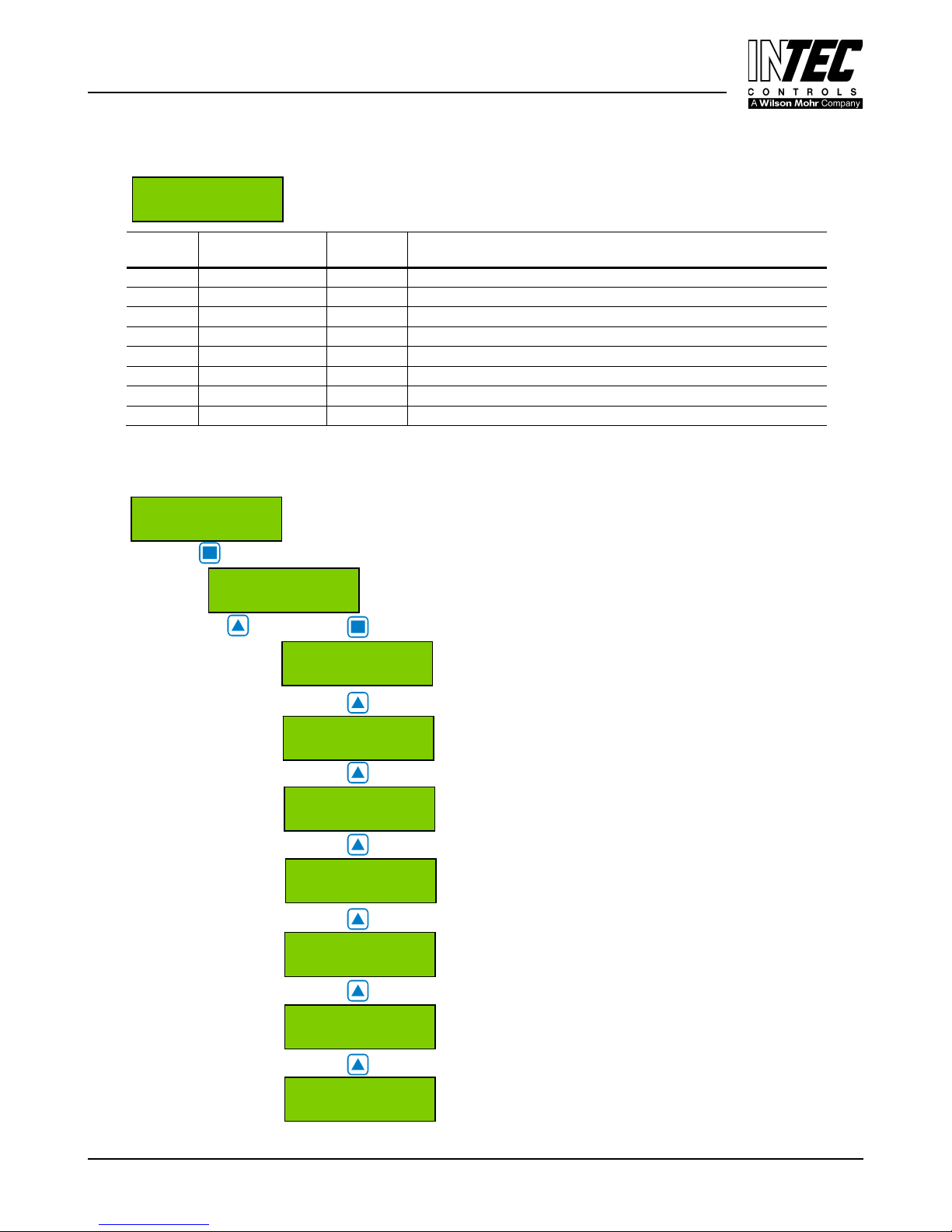
PolyGard® Single-Point Controller
User Manual - SPC3-11XX
3.4 Menu Sensor Reading
In this menu the current value (CV) with gas unit and gas type for each active sensor point (SP) is displayed. At control
mode average value (AV) is the average value additional displayed.
SP 01 CO ppm
50 *AV 33 CV
Page 10
Symbol Description
Setting
Status
Function
SP 01 Measuring P. No. Selection of SP No
CO Gas type CO See 3.6.2
ppm Gas unit See 3.6.2
CV Current value CV Current value of gas concentration
AV Average value Average value (10 measured values within the time unit)
* Control mode Display of selected control mode (CV or AV)
Not active Status SP Not active SP not active
Error Fault SP Current signal < 3 mA or > 22 mA
3.5 Menu Relay Setups
Display and change of the setups for each alarm relay
Relay Setup
(Main menu)
(Select relay No.)
Relay mode
See 3.5.1
R 01
Relay Mode
De- energized
Relay function
See 3.5.2
Activate latching mode
See 3.5.3
Definition of horn function
See 3.5.4
Definition of external relay operation
See 3.5.5
Set delay time ON
See 3.5.6
Set delay time OFF
See 3.5.6
Polygard® is a registered trademark of MSR SPC3-11XX US
Customer Services (858) 578-7887 & (888) GO INTEC
INTEC Controls, 12700 Stowe Dr., Suite 110, Poway, CA 92064
Static / Flash
0 s
Latching Mode
No
Time Quiet. DI
0s 0 0
External Mode
DI: ON = 0: OFF = 0
Delay ON Time
0 s
Delay OFF Time
0 s
Fax (858) 578-4633 & (888) FX INTEC
www.inteccontrols.com
Specication subject to change without notice.
Printed in USA 140225

PolyGard® Single-Point Controller
User Manual - SPC3-11XX
3.5.1 Relay Mode
Definition of relay mode:
Page 11
Symbol Description
Setting
Status
Function
R 01 Relay No. Selection of relay
Deenergized
Relay Mode energized
De-energized
Energized
3.5.2 Relay Function Static / Flash
Definition of relay function
Symbol Description
R 01 Relay No.
Setting
Status
Function
Selection of relay
0 = Relay function static
0 Function 0
> 0 = Relay function flashing (= Time period in sec.)
Impulse / Break = 1:1
3.5.3 Latching Mode
Definition of latching function
Symbol Description
R 01 Relay No.
No Latching Mode No
Setting
Status
Function
Selection of relay
No
Yes
= Alarm ON = Relay ON
= Alarm ON = Relay OFF
= Latching mode non active
= Latching mode active
Acknowledging a latching relay in the menu “Relay Status“ is only possible if the gas concentration is again lower than
the alarm Stage/Set Point including hysteresis. In this case the status latching occurs in the display.
Example: Alarm relay R2 with latching mode
Alarm 2
Display in the Menu
Status Relay
Relay 2
Reset in the Menu
Status Relay
On
Off
R2
OffR2On
On
Off
On
Off
Gas concentration higher lower than threshold
R2
On
R2
OnR2Latching
R2
Off
Polygard® is a registered trademark of MSR SPC3-11XX US
Customer Services (858) 578-7887 & (888) GO INTEC
INTEC Controls, 12700 Stowe Dr., Suite 110, Poway, CA 92064
Fax (858) 578-4633 & (888) FX INTEC
www.inteccontrols.com
Specication subject to change without notice.
Printed in USA 140225

PolyGard® Single-Point Controller
User Manual - SPC3-11XX
3.5.4 Horn Function
The internal horn is connected to alarm relay R3 (open collector).
This alarm output is defined as horn relay by this setup with the following possibilities to reset.
x By pressing any of the 4 push-buttons (only possible in the starting menu).
x Automatic reset at the end of the fixed time.
x By an external push-button (assignment of the appropriate digital input).
The horn function is only activated if at least one of the two setups (time or digital input) is set.
Special function Response
After acknowledging the output (by push-button or externally) time starts. When this time has run out and the alarm is
still acting, the relay is set again.
Page 12
Symbol Description
R 03 Relay No.
Setting
Status
Function
Selection of relay
0 = Reset of the relay after time having run out, or by push-button
Quit Mode 0
1 = Reset of the relay by push-button, after time having run out and
when alarm is still acting, relay is set again. (Response function).
Time 120
Time for automatic reset function or response function
0 = no reset function
DI 0 Assignment, which digital input resets the output.
Acknowledge the horn output
Alarm 3
On
Of
Gas concentration higher lower than threshold
Time
Relay 3
Acknowledging
signal
On
Off
On
Off
Special function “Response“. (Return of the horn relay)
Alarm 3
Relay 3
Acknowledging-
signal
Polygard® is a registered trademark of MSR SPC3-11XX US
Customer Services (858) 578-7887 & (888) GO INTEC
INTEC Controls, 12700 Stowe Dr., Suite 110, Poway, CA 92064
On
Off
On
Off
On
Off
Gas concentration higher lower than threshold
Time Time
Fax (858) 578-4633 & (888) FX INTEC
www.inteccontrols.com
Specication subject to change without notice.
Printed in USA 140225

PolyGard® Single-Point Controller
User Manual - SPC3-11XX
3.5.5 External Relay Operation
Assignment to a digital input (DI) for external switching of the alarm relay (ON and/or OFF). This function has priority
to gas alarm and/or manual switching in the menu “Relay Status“.
Page 13
Symbol Description
R 01 Relay No.
Setting
Status
Function
Relay Selection
DI-ON External On 0 If digital input closed, relay switches ON
DI-OFF External Off 0 If digital input closed, relay switches OFF
3.5.6 Delay Mode of the Relay.
Delay time ON starts when the alarm is released and/or delay time OFF starts when the alarm returns to normal
condition.
Symbol Description
Setting
Status
Function
R 01 Relay No. Relay Selection
0 s Delay Time ON 0
0 s Delay Time OFF 0
Mode ON: Relay is only activated at the end of the defined time
(sec.) 0 sec. = No delay
Mode OFF: Relay is only deactivated at the end of the defined
time (sec.) 0 sec. = No delay
3.6 Menu SP Setups
Display and change of setups, assignment of alarms to alarm relays and activation of Sensor Points (SP).
(Main Menu)
SP Setup
(Selection of SP)
Activate or deactivate SP
See 3.6.1
Define gas type
See 3.6.2
Define measuring range
See 3.6.3
Adjust signal form of the transmitter
See 3.6.4
Polygard® is a registered trademark of MSR SPC3-11XX US
Customer Services (858) 578-7887 & (888) GO INTEC
INTEC Controls, 12700 Stowe Dr., Suite 110, Poway, CA 92064
SP 01
active
SP Mode
active
Gas Type
CO
Measuring Range
250 ppm
SP Signal
linear
Fax (858) 578-4633 & (888) FX INTEC
www.inteccontrols.com
Specication subject to change without notice.
Printed in USA 140225

PolyGard® Single-Point Controller
User Manual - SPC3-11XX
Page 14
Define Stage/Set Point 1
See 3.6.5
Define Stage/Set Point 2
See 3.6.5
Define Stage/Set Point 3
See 3.6.5
Define Stage/Set Point 4
See 3.6.5
Hysteresis
See 3.6.5
Set delay time ON
See 3.6.6
Set delay time OFF
See 3.6.6
Stage/Set Point 1
50 ppm
Stage/Set Point 2
100 ppm
Stage/Set Point 3
100 ppm
Stage/Set Point 4
250 ppm
Hysteresis
15 ppm
Delay ON Time
0 s
Delay OFF Time
0 s
Define control mode
See 3.6.7
Assign SP fault to alarm
See 3.6.8
Assign alarm to alarm relay
See 3.6.9 and 3.6.10
See 3.6.10
C/A Mode
CV
Alarm - 1 2 3 4
Fault - 0 0 0 0
A1; A2; A3; A4
01; 02; 03; 04
Analog Output
0
Assign SP signal to analog output
Polygard® is a registered trademark of MSR SPC3-11XX US
Customer Services (858) 578-7887 & (888) GO INTEC
INTEC Controls, 12700 Stowe Dr., Suite 110, Poway, CA 92064
Fax (858) 578-4633 & (888) FX INTEC
www.inteccontrols.com
Specication subject to change without notice.
Printed in USA 140225

PolyGard® Single-Point Controller
User Manual - SPC3-11XX
3.6.1 Activate – Deactivate SP
Page 15
Symbol Description
SP 01* Measuring point
Active SP Status
Setting
Status
Not
active
Function
Selection SP No.
Active = Sensor point activated at the controller
Not active = Sensor point not activated at the controller
*SP01 = On Board sensor
*SP02 = External Transmitter (optional)
3.6.2 Selection Gas Type
Assign gas type to attached gas transmitters.
Symbol Description
Setting
Status
Gas type Unit
SP 01 Measuring point
CO
Ex
NO
NO
2
NH
3
O
2
CO
2
SO
2
S
H
2
CL
2
ETC
VOC
R401
R402
R408
R409
R404
R416
R502
R410
R411
R11
R123
R134
R22
TEM
RH
CO
2
TOX
Carbon monoxide
Combustible gas
Nitrogen oxide
Nitrogen dioxide
Ammonia
Oxygen
2
Carbon dioxide
Sulphur dioxide
Hydrogen sulphide
Chlorine
Ethylene oxide
Air quality
Refrigerant gas
Refrigerant gas
Refrigerant gas
Refrigerant gas
Refrigerant gas
Refrigerant gas
Refrigerant gas
Refrigerant gas
Refrigerant gas
Refrigerant gas
Refrigerant gas
Refrigerant gas
Refrigerant gas
Temperature
Humidity
Carbon dioxide
Toxic gas
ppm
%LEL
ppm
ppm
ppm
%V/V
ppm
ppm
ppm
ppm
ppm
%
ppm
ppm
ppm
ppm
ppm
ppm
ppm
ppm
ppm
ppm
ppm
ppm
ppm
°C
% RH
ppm
ppm
Measuring
1
range
0 – 250
0 – 100
0 – 50
0 – 25
0 – 300
0 – 25
0 – 2000
0 – 100
0 – 200
0 – 100
0 – 20
0 – 100
0 – 2000
0 – 2000
0 – 2000
0 – 2000
0 – 300
0 – 300
0 – 300
0 – 300
0 – 300
0 – 300
0 – 300
0 – 300
0 – 300
0 – 50
0 – 100
0 – 5000
0 - XX
1
Recommendation without obligation
2
Decreasing signal at oxygen measurement!
Polygard® is a registered trademark of MSR SPC3-11XX US
Customer Services (858) 578-7887 & (888) GO INTEC
INTEC Controls, 12700 Stowe Dr., Suite 110, Poway, CA 92064
Fax (858) 578-4633 & (888) FX INTEC
www.inteccontrols.com
Specication subject to change without notice.
Printed in USA 140225

PolyGard® Single-Point Controller
User Manual - SPC3-11XX
3.6.3 Measuring Range
The measuring range can be defined arbitrarily between 0 and 10,000. The measuring ranges in the table gas type are
only recommendations without obligation.
The measuring range for SP01 (inside toxic sensor) is factory set, the measuring range for SP02 must agree with the
signal (4 to 20 mA / (0)2 to 10 V) of the attached gas transmitter.
(4 mA / (0)2 V = Display 0 (ppm); 20 mA / 10 V = Display of the ultimate value of the measuring range)
3.6.4 SP Signal
Gas transmitters using electro-chemical or catalytic beat gas sensors normally produce a linear 4 to 20 mA / (0)2 to 10
V signal, proportional to the gas concentration.
Semiconductor gas sensors produce a non-linear (exponential) signal. This signal leads to a non linear 4 to 20 mA /
(0)2 to 10 V signal of the gas transmitter.
The Single Point Gas Controller SPC3 is prepared for both types of gas transmitters. The classification of signals is
defined in this menu.
Page 16
Symbol Description
Setting
Status
Function
SP 01 Measuring Point Selection of SP No.
Linear = Transmitter with linear output signal
Linear SP Signal Linear
Non linear = Transmitter with non-linear output signal (only
AT series from MSR-E)
3.6.5 Stage/Set Point / Hysteresis
For each sensor point four alarm Stage/Set Points are available for free definition. If the gas concentration is higher
than the adjusted alarm Stage/Set Point, the associated alarm is set. If the gas concentration falls below the alarm
Stage/Set Point inclusive hysteresis the alarm is again reset.
Unused alarm Stage/Set Points have to be defined at measuring range end point, in order to avoid false alarms.
measurement an alarm is released by a decreasing measuring signal!
At O
2
Symbol Description
Default
Status
Function
SP 01 Measuring Point Selection SP No.
50 ppm Stage/Set Point
50
100
100
250
15
Stage/Set Point
1
Stage/Set Point
2
Stage/Set Point
3
Gas concentration > Stage/Set Point 1 = Alarm 1
Gas concentration > Stage/Set Point 2 = Alarm 2
Gas concentration > Stage/Set Point 3 = Alarm 3
Gas concentration > Stage/Set Point 4 = Alarm 4
Gas concentration < (Stage/Set Point X –
Hysteresis)
3.6.6 Delay of Alarm ON or OFF
Definition of alarm ON and/or alarm OFF delay. The function applies to all alarms of an SP.
Symbol Description
SP 01 Sensor Point Selection of SP No.
0 s Delay Time ON 0
0 s Delay Time OFF 0
Polygard® is a registered trademark of MSR SPC3-11XX US
Customer Services (858) 578-7887 & (888) GO INTEC
INTEC Controls, 12700 Stowe Dr., Suite 110, Poway, CA 92064
Default
Status
Function
Gas concentration > Stage/Set Point: Alarm is only activated at
the end of the fixed time (sec.). 0 sec. = No Delay
Gas concentration < Stage/Set Point: Alarm is only deactivated at
the end of the fixed time (sec.). 0 sec. = No Delay
Fax (858) 578-4633 & (888) FX INTEC
www.inteccontrols.com
Specication subject to change without notice.
Printed in USA 140225

PolyGard® Single-Point Controller
User Manual - SPC3-11XX
3.6.7 Control Mode
Definition of the alarm evaluation by means of current (CV) or average value (AV).
Page 17
Symbol Description
Default
Status t
Function
SP 01 Sensor Point Selection of SP No.
CV Evaluation CV
CV = Control by the current gas value
AV = Control by the average gas value
Current- average value function see: 3.7.4
3.6.8 SP Fault Assigned to Alarm
Definition, which alarms are activated in case of a fault at the measuring point.
Symbol Description
Default
Status
Function
SP 01 Measuring Point Selection of SP No.
Alarm - 1 2 3 4
Fault - 0 0 0 0
Failure SP 0 0 0 0
0 = Alarm not ON at SP failure
1 = Alarm ON at SP failure
3.6.9 Alarm Assigned to Alarm Relay
Each of the 4 alarms can be assigned to any alarm relay. Unused alarms are not assigned to any alarm relay.
Symbol Description
Default
Status
Function
SP 01 Measuring Point Selection of SP No.
A1
1
A2
A3
A4
01
02
03
04
01 = Alarm 1 activates alarm relay R 01
02 = Alarm 2 activates alarm relay R 02
03 = Alarm 3 activates alarm relay R 03
00 = Alarm 4 doesn’t activate any alarm relay
3.6.10 SP Signal Assigned to Analog Output
The sensor point signal can be assigned to the analog output. At this the signal defined in the control mode (current or
average value) is transmitted.
Analog output see also: 3.7.7
Symbol Description
Default
Status
Function
SP 01 Measuring Point Selection of SP No.
0 A 0
Polygard® is a registered trademark of MSR SPC3-11XX US
Customer Services (858) 578-7887 & (888) GO INTEC
INTEC Controls, 12700 Stowe Dr., Suite 110, Poway, CA 92064
0 = SP Signal not assigned to analog output
1 = SP Signal assigned to analog output 1
Fax (858) 578-4633 & (888) FX INTEC
www.inteccontrols.com
Specication subject to change without notice.
Printed in USA 140225

PolyGard® Single-Point Controller
User Manual - SPC3-11XX
3.7 Menu System Setups
Displays and changes the system setups of the Gas Controller module.
Page 18
System Setup
(Main Menu)
Service Mode
OFF
Software Version
GC03-XX
Maintenance due in
days 211
Service Phone
(858) 578-7887
AV Overlay
120 s. 120 ppm
AV Time
1800s
See 3.7.1
See 3.7.2
See 3.7.3
See 3.7.3
See 3.7.4
See 3.7.4
Maintenance Interval
Days 912
TIme System
US
Time
hh:mm:ss
Date
MM.DD.YY
Customer Pass
Change ****
Failure Relay
XX
Power On Time
30s
See 3.7.3
See 3.7.5
See 3.7.5
See 3.7.5
See 3.7.6
See 3.7.8
See 3.7.9
Polygard® is a registered trademark of MSR SPC3-11XX US
Customer Services (858) 578-7887 & (888) GO INTEC
INTEC Controls, 12700 Stowe Dr., Suite 110, Poway, CA 92064
Fax (858) 578-4633 & (888) FX INTEC
www.inteccontrols.com
Specication subject to change without notice.
Printed in USA 140225

PolyGard® Single-Point Controller
User Manual - SPC3-11XX
3.7.1 Service Mode
When the service mode is active (ON) the alarms are not transmitted to the alarm relays (in case of calibration or
service work). The service mode is reset automatically after 60 minutes or manually in the menu “Service Mode”.
Symbol Description
Off
Service Mode Off
3.7.2 Software Version
Symbol Description
GC03XX
Software
Version
3.7.3 Maintenance Concept
Integrated in the SPC-03 system there is a control of the maintenance intervals required by law or by the
customer. At commissioning or after maintenance the number of days until the next due maintenance is entered =
Reset of the maintenance message (service phone no.). When the days counter reaches zero, the failure signal is
activated the following morning at 9 o’clock, and the phone no. of the service technician occurs in the display. The
remaining days until the next maintenance can be read from the menu “Maintenance in”.
The service phone no. can be entered individually in the next menu.
Symbol Description
XXX Maintenance in
XXX
Maintenance interval 912
0853.... Phone No.
3.7.4 Average Function
For each active sensor point the Single Point Gas Controller calculates the arithmetic average value out of 10
measurements got within the time unit defined in the menu “AV Time“. This average value is indicated in the menu
“Sensor Reading” next to the current value. At each sensor point the control mode (current or average value) is
defined for the alarm evaluation.
The alarm evaluation of the control mode average value is overlaid by the current value, when the current value
exceeds the alarm Stage/Set Point defined in the menu “AV Overlay“. The overlay is delayed by the time factor
defined in this menu. Whit time factor 0 sec. the overlay is not active.
Symbol Description
120 s
120 ppm
AV Overlay
1800 s AV Time 1800 s sec. = Time for the calculation of the average value
Analog Output
Analog Output 1
Max.
Calibration AO 1
4.0=4mA 20=20mA
Default
Status
Default
Status
Defa
ult
Default
Status
120 s
120 ppm
See 3.7.7
See 3.7.7
Function
Off = Alarms activate the associated alarm relays
On = Alarms are not transmitted to the alarm relays
Function
XX = Software Version
Function
Remaining days until the next maintenance
Reset of the maintenance message by entering the number of
days until the next maintenance
Input of the individual service phone no.
Function
sec. = Delay time of average value overlay. 0 = No overlay function
ppm = Alarm Stage/Set Point of average overlay
Page 19
Polygard® is a registered trademark of MSR SPC3-11XX US
Customer Services (858) 578-7887 & (888) GO INTEC
INTEC Controls, 12700 Stowe Dr., Suite 110, Poway, CA 92064
Fax (858) 578-4633 & (888) FX INTEC
www.inteccontrols.com
Specication subject to change without notice.
Printed in USA 140225

PolyGard® Single-Point Controller
User Manual - SPC3-11XX
3.7.5 System Time, System Date
Time and date have no memory back up; therefore after each power supply OFF-ON time and date restart.
Input and correction of time and date. Selection of the time and date format.
Page 20
Symbol Description
US Time format US
hh.mm.ss Time
MM.DD.YY Date
Default
Status
Function
EU = Display of time and date in EU format
US = Display of time and date in US format
hh.mm.ss = Input of the correct time (EU format)
hh.mm.ss am = Input of the correct time (US format)
MM.DD.YY = Input of the correct date (EU format)
MM.DD.YY = Input of the correct date (US format)
3.7.6 Customer Password (Code 1)
Change the system password for level 1
Symbol Description
1234
Customer
Password
Default
Status
Function
1234 1234 = Define the customer’s password with 4 characters
3.7.7 Analog Output
The Single Point Gas Controller has one analog output (AO01) with (0)4 to 20 mA / (0)2 to 10 V signal. The signal of
SP01 or/and SP02 can be assigned to the analog output. The assignment is effected in the menu “SP Setups“ for
each SP. The sensor point sends the signal, which is defined in the menu “C/A Mode“.
The output signal (mA / V) and starting point (0 / 20%) is selected at the I/O Board by means of jumper. See fig. 5.
Out of the signals of all assigned measuring points the Single Point Gas Controller determines the minimum, the
maximum or the average value and transmits it to the analog output. The definition, which value is transmitted, is
effected in the menu “Analog Output 1“.
The analog output can be calibrated at 4 and at 20 mA, only in mA mode. Therefore an ampere meter (measuring
range 25 mA) can be attached to the AO and the respective factor has to be changed until the analog output
corresponds to 4 and/or 20 mA. During calibration evaluation of the sensor point signals is not possible. This
calibration is effected by the factory. The factors shall not be changed.
Symbol Description
Max.
4.0
20.0
Select
Output Mode
Calibration
Default
Status
Max.
4.0
20.0
3.7.8 Define the Failure Relay
Definition of the failure relay. See also fault management (3.1)
Symbol Description
Default
Status
0X Fault Relay R0X R0X = Define the fault relay
Polygard® is a registered trademark of MSR SPC3-11XX US
Customer Services (858) 578-7887 & (888) GO INTEC
INTEC Controls, 12700 Stowe Dr., Suite 110, Poway, CA 92064
Function
Min. = Displays the minimum value of all assigned SP
Max. = Displays the maximum value of all assigned SP
Average = Displays the average value of all assigned SP
4. = Calibration factor at 4 mA
20.0 = Calibration factor at 20 mA
Function
Fax (858) 578-4633 & (888) FX INTEC
www.inteccontrols.com
Specication subject to change without notice.
Printed in USA 140225

PolyGard® Single-Point Controller
User Manual - SPC3-11XX
3.7.9 Power On Time
Gas sensors need a running-in period, until the chemical process of the sensor reaches stable conditions. During this
running-in period the current signal can lead to an unwanted releasing of a pseudo alarm. Therefore the power on time
is started at the SPC3 after having switched on the power supply. While this time is running out, the Gas Controller
does not activate any alarms. The power on status occurs in the starting menu.
Page 21
Symbol Description
Default
Status
Function
30 s Power On Time 30 s XX = Define the power on time (sec.)
Polygard® is a registered trademark of MSR SPC3-11XX US
Customer Services (858) 578-7887 & (888) GO INTEC
INTEC Controls, 12700 Stowe Dr., Suite 110, Poway, CA 92064
Fax (858) 578-4633 & (888) FX INTEC
www.inteccontrols.com
Specication subject to change without notice.
Printed in USA 140225

PolyGard® Single-Point Controller
User Manual - SPC3-11XX
4 Mounting / Electrical Connection
The Gas Controller is fixed to the wall through the marked mounting holes at the back side of the housing. These
mounting holes are accessible after opening the housing. For the mounting you have to plug off the PCB. See fig. 01.
The mounting holes at the plastic housing are covered with the enclosed caps after the end of the assembly.
We recommend considering the following when choosing the mounting position:
x Installation height approx. 1.6 m.
x Cables are introduced from below.
x Keep at least 150 mm of distance on the right side in order to open the stainless steel housing.
x Customer’s instructions.
Page 22
Fig. 01 Standard plastic housing Stainless steel housing
4.1 Electrical Connection
The technical requirements and regulations for wiring, electrical security, as well as project specific and environmental
conditions etc. must be observed when mounting.
The electrical installation may only be completed by a qualified electrician in full compliance with pertinent regulations.
1
The recommendation does not consider local conditions such as fire protection etc.
For the exact position of the terminals see the following connection diagram.
Polygard® is a registered trademark of MSR SPC3-11XX US
Customer Services (858) 578-7887 & (888) GO INTEC
INTEC Controls, 12700 Stowe Dr., Suite 110, Poway, CA 92064
Fax (858) 578-4633 & (888) FX INTEC
www.inteccontrols.com
Specication subject to change without notice.
Printed in USA 140225

PolyGard® Single-Point Controller
User Manual - SPC3-11XX
4.2 Connection Diagram
Connection diagram with Option external Transmitter 4 to 20 mA*
Fig. 2
Page 23
SPC3
DIO
7
Option external
Transmitter
MP 02
4-20 mA
24 VDC
0 VDC
Analog output
Bus_B
6
Bus_A
5
4-20 mA_Inp.
4
Analog_Out
3
24 VDC_Out
2
0 VDC
1
24 VDC
X4
0 V
R3
R2
+ 24V
R4
0 V
R1
0 V
24 VDC
Analog Output Signal:
Selecttable via Jumper
(0)4-20mA / (0)2-10 V
R1: SPDT, 30 VAC/DC, 0,5 A
R2: SPNO/SPNC, 30 VAC/DC, 0,5 A
R3/R4: Open Collector, 30 VDC, 50 mA
Connection diagram with Option external Transmitter (0) 2 to 10 V*
Fig. 3
SPC3
DIO
7
Option external
Transmitter
MP 02
(0) 2-10V
24 VDC
0 VDC
Analog output
Bus_B
6
Bus_A
5
(0) 2-10 V
4
Analog_Out
3
24 VDC_Out
2
0 VDC
1
24 VDC
X4
0 V
R3
R2
+ 24V
R4
0 V
R1
0 V
24 VDC
Analog Output Signal:
Selecttable via Jumper
(0)4-20mA / (0)2-10 V
R1: SPDT, 30 VAC/DC, 0,5 A
R2: SPNO/SPNC, 30 VAC/DC, 0,5 A
R3/R4: Open Collector, 30 VDC, 50 mA
NC NO
NC NO
X5
1
2
3
4
5
6
7
8
9
10
11
X5
1
2
3
4
5
6
7
8
9
10
11
Digital
Input
----NO_1
NC_1
COM_1
COM_2
NO/NC_2
-----
Digital
Input
----NO_1
NC_1
COM_1
COM_2
NO/NC_2
-----
ext. Buzzer
Warning-
Flash light
ext. Buzzer
Warning-
Flash light
* The analog input function is determined by the hardware. Each PCB has got a label with the specific type.
Polygard® is a registered trademark of MSR SPC3-11XX US
Customer Services (858) 578-7887 & (888) GO INTEC
INTEC Controls, 12700 Stowe Dr., Suite 110, Poway, CA 92064
Fax (858) 578-4633 & (888) FX INTEC
www.inteccontrols.com
Specication subject to change without notice.
Printed in USA 140225

PolyGard® Single-Point Controller
User Manual - SPC3-11XX
4.3 Connector Block / Overview SPC3 Module
X4
1098764321
1234567
X5
Gain
7
6
5
4
3
2
1
X4
Anal. Output
D6
Te s t
V-A
= V DC
= mA
IN
SPC3
Calibration
Sensor
XA3-1 XA3-2
ATX3_003
Page 24
TEC
6X81
11
44
LCD
Zero
D5
0-20%
Anal. Ouput
Start Point
= 20 %
= 0 %
= NC
= NO
Option
Function R2
R1
R2
X5
1
2
3
4
5
6
7
8
9
10
Relay
Fig. 4 Fig. 5
5 Commissioning
5.1 Commissioning
Prior to commissioning, the wiring of the SPC3 including all field devices must be completely terminated!
Check the optional external transmitter input signal, it has to be the same as indicated on the label of the PCB. See
Fig. 5
Select the contact for relay 2 with jumper NC/NO. See fig. 2/3 and 5.
Select the analog output signal with jumper V-A and 0-20%. See Fig. 5
After switching the power supply “ON” and at the end of the Power ON Time, the SPC3 is ready for use.
The SPC3 is delivered with standard setups and set points. The registration of the optional external gas transmitter
and the assignment of the alarm relays to the individual alarms must always be performed during commissioning.
Additionally all other setups have to be checked and adapted to the local conditions.
The standard setups can be taken from the following configuration and setup card. We recommend registering the
individual setups and set points into the list.
We recommend checking the setups and set points according to the following check list.
Polygard® is a registered trademark of MSR SPC3-11XX US
Customer Services (858) 578-7887 & (888) GO INTEC
INTEC Controls, 12700 Stowe Dr., Suite 110, Poway, CA 92064
Fax (858) 578-4633 & (888) FX INTEC
www.inteccontrols.com
Specication subject to change without notice.
Printed in USA 140225

PolyGard® Single-Point Controller
User Manual - SPC3-11XX
5.2 Checklist Commissioning
System Setup
Page 25
Setup
Finished
Time and date
Setup of average function
Password level 1 (customer’s password)
Function analog output
Define fault relay
Power ON time
Service phone no.
Maintenance date
Relay Setup
Setup Finished
Relay R 1 2 3 4
Relay mode
Function static / flash
Latching mode
Horn function
External relay operation
Delay ON time
Delay OFF time
SP Setup
Setup
Finished
SP No. 1 1 2
SP mode
Gas type
Measuring range
SP signal
Stage/Set Point 1
Stage/Set Point 2
Stage/Set Point 3
Stage/Set Point 4
Hysteresis
Delay ON time
Delay OFF time
C/A mode
Assigned failure <> alarm
Assigned alarm <> alarm relay
Assig. SP sig. <> analog output
1
SP 01 = On Board Sensor, SP 02 = external Transmitter
Polygard® is a registered trademark of MSR SPC3-11XX US
Customer Services (858) 578-7887 & (888) GO INTEC
INTEC Controls, 12700 Stowe Dr., Suite 110, Poway, CA 92064
Fax (858) 578-4633 & (888) FX INTEC
www.inteccontrols.com
Specication subject to change without notice.
Printed in USA 140225

PolyGard® Single-Point Controller
(
)
y
User Manual - SPC3-11XX
6 Configuration and Setup Card
Commission: Project No.
Customer:
Commissioning - Company
Commissioning - Date Service Technician
6.1 Configuration Card of System Setups
Page 26
Service Software
Version
Maintenance
Date
Service
Phone
AV Overlay Time
ppm Time AV
System
Time
Default GC 03 06.06.08 0853190040 120 120 1800 EU 1234 30 s 0
Analog Output 1
Calibration
Mode = 4 = 20
Max. 4.0 20.0
6.2 Configuration Card of Alarm Relays
Relay
No.
Mode
Static
Flash
Latching
Mode
Horn
Function
External Delay Time
ON OFF ON OFF
Time Quiet DI DI DI DI DI
Default Energized 0 s No 0 0 0 0 0 0 0
R01
R02
R03
R04
6.3 Configuration Card of Measuring Setups
Costumer
Pass
Power
ON
Time
Fault
Relay
SP
No.
De
fault
SP
Status
Not
active
Type
Meas
Gas
uring
Range
CO 250 Linear 50 100 100 250 15
01
02
Delay Time
sec.
CV/
AV
Fault < >Alarm
ON OFF A1 A2 A3 A4 A1 A2 A3 A4
0 0 CV 0 0 0 0 R1 R2 R3 R4 0
Polygard® is a registered trademark of MSR SPC3-11XX US
Customer Services (858) 578-7887 & (888) GO INTEC
INTEC Controls, 12700 Stowe Dr., Suite 110, Poway, CA 92064
SP
Signal
A1 A2 A3 A4
Assigned SP
Stage/Set Points Hyst
Assigned Alarm
<> Alarm Rela
Fax (858) 578-4633 & (888) FX INTEC
www.inteccontrols.com
AO
Specication subject to change without notice.
Printed in USA 140225

PolyGard® Single-Point Controller
User Manual - SPC3-11XX
7 Specifications SPC3
Electrical
Power supply 18-28 VDC/AC, reverse polarity protected
Power consumption (without options) 100 mA, max. 2.5 VA
Power Consumption with (1) remote sensor
connected
Analog output signal
Selectable: Current / Voltage
: Starting point 0 or 20%
Alarm relay (R1) 30 VAC/DC, 0.5 A, potential-free, SPDT
Alarm relay (R2) 30 VAC/DC, 0.5 A, potential-free, SPNO/SPNC
Binary output (R3; R4)
R3= 30VDC, .05 A (Internal Buzzer)
R4= 30VDC switch output
Visualization
Display Two lines, each 16 characters
Status LED (4) Normal operation- Fault- Alarm 1- Alarm 2
Operation 4 push- buttons, menu-driven
Operation Environment
Humidity 15-90% RH non-condensing
Working temperature - 10°C to + 50°C (14°F to 122°F)
Storage temperature -5°C to 30°C (23°F to 86°F)
Pressure range Atmospheric ± 10 %
Physical
Enclosure (panel) Material
-Conformity UL 50 standards
-Color Light Grey
-Dimensions (W x H x D) 130 x 130 x 75 mm (5.12 x 5.12 x 2.95 in.)
-Weight Approx. 0.6 ibs (0.3 kg)
-Protection class NEMA 12 (IP55)
-Installation Wall (surface) mounted
-Cable entry
-Wire connetion Terminal blocks.
-Wire size
-Wire distance
Enclosure Metal Material
-Color RAL 7032 (light grey)
-Dimensions (W x H x D) 142 x 142 x 63 mm (5.59. 5.59 x 2.48 in.)
-Weight Approx. 0.6 lbs (0.3 kg)
-Protection NEMA 1, general purpose
-Installation Wall mounting
-Cable entry
-Wire connection
200mA, 5 VA
(0)4-20 mA, load d 500
(0)2-10 V, load 50 k
Proportional, overload and short-circuit-proof
30 VDC, 0.05 A open collector output
Polycarbonate, UL 94-HB, fire-retardant
3 holes for 1/2 in. conduit for wall (surface)
mounted and 1hole on back side of base plate
for single gang electrical box
mounting
Min 24 AWG (0.25 mm2)
Max. 14 AWG(2.5 mm2)
Max loop resistance 450 Ohm ( = Wire distance
plus controller input resistance)
galvanized steel w/zinc coating, corrosion
resistant
3 holes for 1/2 in. conduit for wall (surface)
mounted and 1 hole on back side of base plate
for single gang electrical box mounting
Screw type terminals min. 0.25 to 2.5 mm
(14 to 30 AWG)
Page 27
2
Polygard® is a registered trademark of MSR SPC3-11XX US
Customer Services (858) 578-7887 & (888) GO INTEC
INTEC Controls, 12700 Stowe Dr., Suite 110, Poway, CA 92064
Fax (858) 578-4633 & (888) FX INTEC
www.inteccontrols.com
Specication subject to change without notice.
Printed in USA 140225

PolyGard® Single-Point Controller
User Manual - SPC3-11XX
Approvals / Listings
CE
Certification to UL 2075 &
UL 2017 - “Pending”
-unit
-sensor
-relays (R1-R2)
-enclosure
Options
Analog input (external transmitter)
Analog input (1)
Power supply for external analog transmitter 24 VDC/VAC (depending on voltage input for
Buzzer
Acoustic pressure 83 dB (A) (distance 300 mm) (1. ft)
Frequency 3.5 kHz
Serial Interface
Transceiver RS 485 / 19200 Baud
Heating
Temperature controlled 3 ± 2°C (38°F ± 36°F)
Ambient temperature -20°C (-4°F)
Power consumption 0.5 A; 12 VA
VDI 2053, C-No. 418791
EMV-Compliance 89/336/EWG
EMV-Compliance 2004/108/EWG
Low voltage directive 73/23/EWG
UL Recognized
UL Recognized, E41515
CSA, C22.2 No. 0, No. 14
(File No. LR31928)
UL Listed, E208470
CSA Certified, E208470
4-20 mA, input resistance 200 :,
(0)2-10V, input resistance 25 k:,
overload- and short-circuit-proof
unit) max. 50 mA
Page 28
Polygard® is a registered trademark of MSR SPC3-11XX US
Customer Services (858) 578-7887 & (888) GO INTEC
INTEC Controls, 12700 Stowe Dr., Suite 110, Poway, CA 92064
Fax (858) 578-4633 & (888) FX INTEC
www.inteccontrols.com
Specication subject to change without notice.
Printed in USA 140225

PolyGard® Single-Point Controller
User Manual - SPC3-11XX
8 Gas Sensor
8.1 Description
The sensor is a micro-fuel cell, which is completely sealed. The measurement is a gas-in-liquid chemical reaction
rather than a surface area measurement. With no surface area to coat, this sensor retains its sensitivity to carbon
monoxide even after prolonged exposure to clean air.
The cell consists of a diffusion barrier, O-ring seal, electrolyte reservoir and two electrodes. The target gas, carbon
monoxide, enters the cell through a diffusion barrier. The chemical process of the measurement is one of oxidation
where one molecule of the target gas is exchanged for one molecule of oxygen. The reaction drives the oxygen
molecule to the counter electrode, generating a DC microampere signal between the counter electrodes. This signal is
linear to the volume concentration of the sensed gas rather than the partial pressure.
The transmitter electronics will provide the necessary bias voltage when configured for one of these sensor types.
Most sensors produce a small amount of baseline current in clean air. This is adjusted out with the zero push button
on the transmitter.
This oxidation at the electrodes causes wear of the sensor. Typical life for this sensor is approximately five years in
normal operation. This will vary somewhat from sensor to sensor, with some working lifetimes less than five years and
some more than 5 years. This wear also changes the characteristics of the sensor, requiring periodic re-calibration
with the potentiometer Gain. It is recommended that the sensor accuracy be verified every twelve months and
recalibrated as necessary.
8.2 Calibration
Page 29
Required instruments to calibrate the transmitter:
x Test gas bottle with synthetic air or CO-free ambient air.
x Test gas bottle with CO (ppm) in the range of 30 – 80 % of the measuring range.
x Gas pressure regulator with flow meter to control the gas flow to 150 ml/min.
x Calibration adapter with tube. Type:
CONKIT-E/CH-LC See fig. 06
x Small screwdriver.
Note: Please observe proper handling procedures for test gas bottles!
1) Type gas depends on model #.
2) Flow rate depends on model # and diameter of element.
3) Calibration adaptor depends on model # and diameter of element.
8.3 Zero-Point Calibration
Consider the running-in period of the sensor (at least 1 hour).
x Open window SP 01 in menu “Measuring Value”.
x Connect calibration adapter carefully to the sensor element.
x Apply synthetic air (150 ml/min; 1 Bar (14.5 psi ) ± 10%), or CO-free ambient air.
x Wait 1 minute until the measuring signal at SP 01 is stable, push button “Zero” for 5 seconds.
After successful calibration the measuring signal is corrected automatically.
If the zero-point is out of the admissible range (> 10 % of measuring range) before calibration, there is no
correction of the measuring signal. The sensor has to be replaced.
x Remove calibration adapter carefully by turning lightly. Check the sensor for correct mounting!
Polygard® is a registered trademark of MSR SPC3-11XX US
Customer Services (858) 578-7887 & (888) GO INTEC
INTEC Controls, 12700 Stowe Dr., Suite 110, Poway, CA 92064
Fax (858) 578-4633 & (888) FX INTEC
www.inteccontrols.com
Specication subject to change without notice.
Printed in USA 140225

PolyGard® Single-Point Controller
User Manual - SPC3-11XX
8.4 Gain Calibration
Notes:
CO calibration gas is toxic, never inhale the gas!
Symptoms: Dizziness, headache and nausea.
Procedure if exposed: Take the victim into fresh air at once, call a doctor.
x Open window SP 01 in menu “Measuring Value”.
x Connect calibration adapter carefully to the sensor element.
x Apply calibration test gas CO (300 ml/min; 1 Bar (14.5 psi) ± 10%).
x Wait two minutes until the measuring value is stable, adjust the value with potentiometer ”Gain” until the value
corresponds to the Calibration gas concentration.
x Remove calibration adapter with a careful light turn. Check the sensor for correct mounting!
By limiting the gain factor, calibration will not be possible any more when the sensitivity of the sensor
reaches a residual sensitivity of 30%. Then the sensor has to be replaces.
8.5 Exchange of Sensor Element
Consider static electricity! See point 3.
Sensor should always be installed without power applied:
x Unplug old sensor element from the PCB.
x Take the new sensor out of the original packing.
x Plug in the sensor element into the PCB at X3/X7.
x Calibrate according to section 8.
Page 30
Polygard® is a registered trademark of MSR SPC3-11XX US
Customer Services (858) 578-7887 & (888) GO INTEC
INTEC Controls, 12700 Stowe Dr., Suite 110, Poway, CA 92064
Fax (858) 578-4633 & (888) FX INTEC
www.inteccontrols.com
Specication subject to change without notice.
Printed in USA 140225

PolyGard® Single-Point Controller
User Manual - SPC3-11XX
8.6 Specification Gas Sensor
Sensor performances
Gas type Carbon monoxide (CO)
Sensor element Electrochemical, diffusion
Measuring range (standard, other ranges
according to the data sheet)
Pressure range Atmosphere ± 15 %
Storage time Max. 6 months
Mounting height 1.5 to 1.8 m ( 5 to 6 ft.)
Accuracy ± 3 ppm
Stability & resolution ± 3 ppm of reading
Repeatability ± 3 % of reading
Long-term output drift < 5% signal loss/year
Response time t90 < 50 sec.
Life expectancy > 5 years/normal operating environment
Humidity range – short-term 0 – 95 % RH non condensing
Temperature range - continuous -10°C to + 50°C (14°F to 122°F)
Temperature range – short-term -20°C to + 50°C (-4°F to 122°F)
Cross sensitivity* Concentration (ppm) Reaction (ppm CO)
Acetone, C3H6O 1000 0
Acetylene, C2H
2
Ammonia, NH3 100 0
Chlorine, Cl2 2 0
Ethanol, C2H5OH 2000 5
Iso Propanol, C3H8O 200 0
Carbon dioxide, CO2 5000 0
Nitrogen dioxide, NO2 50 -1.0
Nitric oxide, NO 50 8
Sulphur dioxide, SO2 50 < 0.5
Hydrogen Sulphide, H2S 25 0
Hydrogen, H2 100 20
0 - 250 ppm (ex works)
adjustable between 0-150 and 0-300 ppm
40 80
Page 31
Calibration adapter
Fig. 6
Type:
CONKIT-E/CH-LC
Polygard® is a registered trademark of MSR SPC3-11XX US
Customer Services (858) 578-7887 & (888) GO INTEC
INTEC Controls, 12700 Stowe Dr., Suite 110, Poway, CA 92064
Fax (858) 578-4633 & (888) FX INTEC
www.inteccontrols.com
Specication subject to change without notice.
Printed in USA 140225

PolyGard® Single-Point Controller
User Manual - SPC3-11XX
9 Notes and General Information
It is important to read this user manual carefully in order to understand the information and instructions. The PolyGard
SPC3 gas monitoring, control and alarm system may only be used for applications in accordance to the intended use.
The appropriate operating and maintenance instructions and recommendations must be followed.
Due to ongoing product development, MSR reserves the right to change specifications without notice. The information
contained herein is based upon data considered to be accurate. However, no guarantee is expressed or implied
regarding the accuracy of this data.
9.1 Intended Product Application
The PolyGard® SPC3 is designed and manufactured for controlling, for saving energy and keeping OSHA air quality in
commercial buildings and manufacturing plants (i.e. detection and automatic exhaust fan control for automotive
maintenance facilities, enclosed parking garages, engine repair shops, warehouses with forklifts, fire stations, tunnels,
etc.).
9.2 Installers` Responsibilities
It is the installer’s responsibility to ensure that all PolyGard® SPC3 are installed in compliance with all national and
local regulations and OSHA requirements. All installations shall be executed only by technicians familiar with proper
installation techniques and with codes, standards and proper safety procedures for control installations and the latest
edition of the National Electrical Code (ANSI/NFPA70). It is also essential to follow strictly all instructions as provided
in the user manual.
Page 32
®
9.3 Maintenance
We recommended checking the PolyGard® SPC3 system regularly. Due to regular maintenance differences in
efficiency can easily be corrected. Limited Warranty Re-calibration and part replacement may be implemented in the
field by a qualified technician and with the appropriate tools. Alternatively, the easily removable plug-in transmitter card
with the sensor may be returned for service to MSR-Electronic-GmbH.
9.4 Limited Warranty
MSR-Electronic-GmbH and INTEC Controls warrants the PolyGard® SPC3 for a period of two years, 12 months normal
exposure for the sensor, from the date of shipment against defects in material or workmanship. Should any evidence of
defects in material or workmanship occur during the warranty period, INTEC Controls will repair or replace the product
at their own discretion, without charge.
This warranty does not apply to units that have been altered, had attempted repair, or been subject to abuse, accidental
or otherwise. The warranty also does not apply to units in which the sensor element has been overexposed or gas
poisoned. The above warranty is in lieu of all other express warranties, obligations or liabilities.
®
This warranty applies only to the PolyGard
SPC3. MSR-Electronic-GmbH and/or INTEC Controls shall not be liable for
any incidental or consequential damages arising out of or related to the use of the PolyGard® SPC3.
®
If the PolyGard
SPC3 needs to be returned to INTEC Controls for service, an RMA number must be obtained prior to
sending.
Polygard® is a registered trademark of MSR SPC3-11XX US
Customer Services (858) 578-7887 & (888) GO INTEC
INTEC Controls, 12700 Stowe Dr., Suite 110, Poway, CA 92064
Fax (858) 578-4633 & (888) FX INTEC
www.inteccontrols.com
Specication subject to change without notice.
Printed in USA 140225
