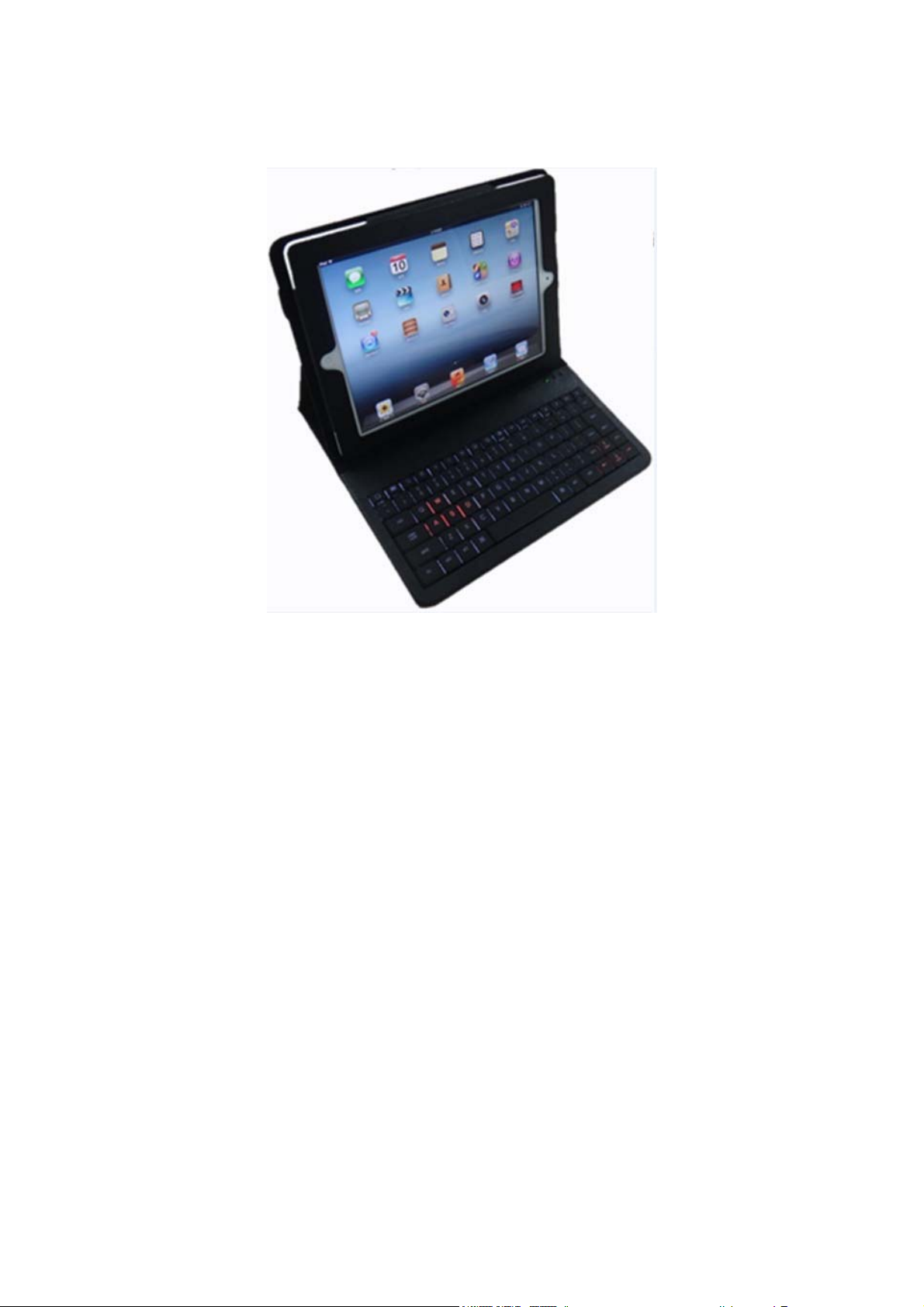
Used Manual
Specification
1、Comply with :Bluetooth 1.0 version
2、Operating Distance:10 meter
3、Modulation system:GFSK
4、Transmitting power :Class 2
5, Work Current:<3mA
6, Stand by Current:≤0.5mA
7, Sleeping Current:≤30uA
8, Stand by time 30 days
9、Operating Voltage:3.7V
10, Recharge time:5h/10h
11、Theory working time :30 Day (ipad individul)
12、Li-Lin battery Capacity:280mA
13、Keyboard Weight:470±10g
14、Size: 194×255×27(mm)
15、Key press range:62±2g
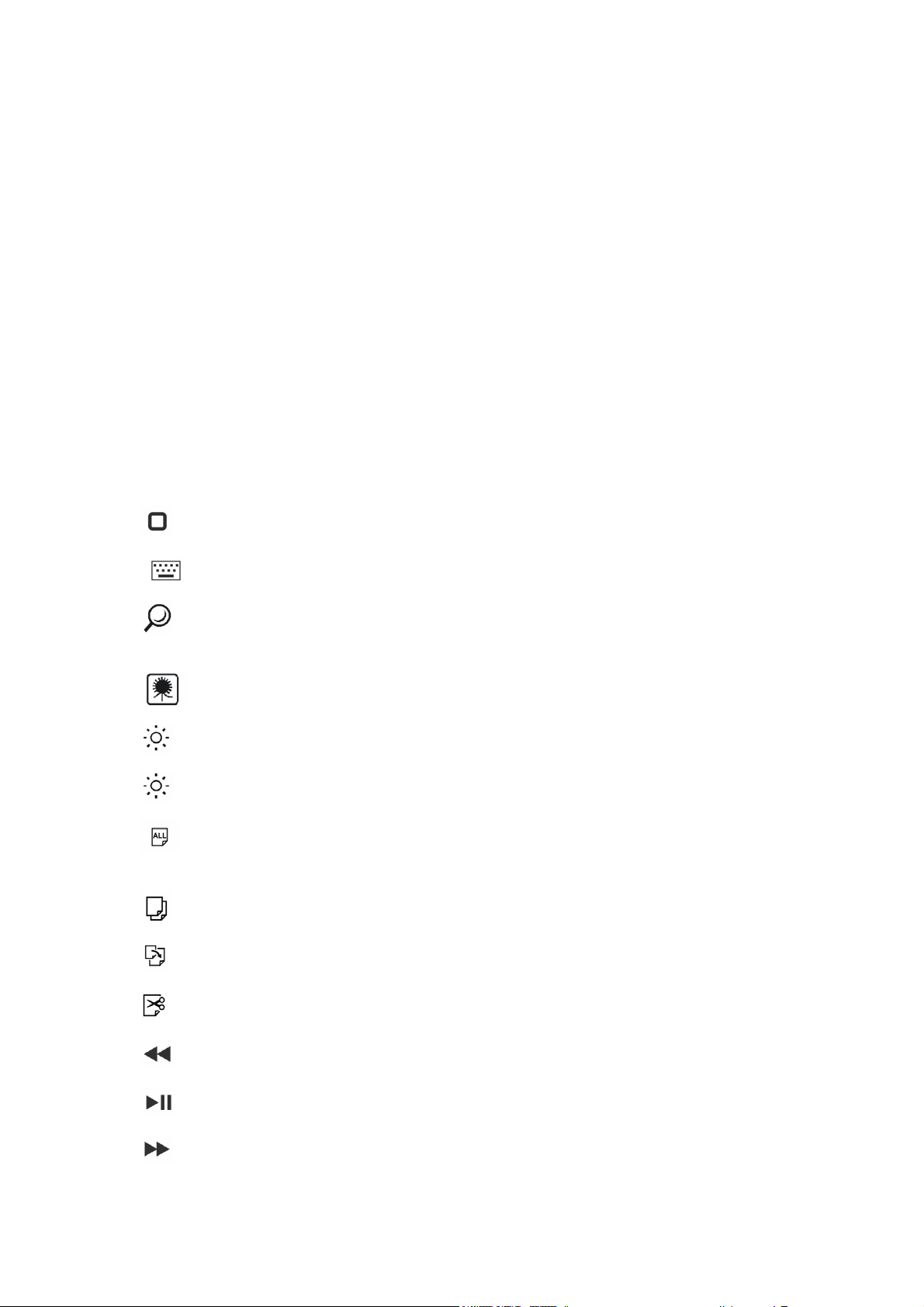
16、Key life:1000 Million times
17、Working Temperature:-12~+55℃
Humidity:20%~80%
18、Storage Temperature:-12-+70℃
Product Features:
1、84 keys without noise when Strike .
2、Silicone material with scissors key design ,nice hand feeling .
3、Streaming line design outlook
4、Match our product making your ipad so Unique and super great !
5、Just for ipad2、ipad3,moving convenience than Ipad case.
6、Long time stand by power saving your precious time won’t trouble you
to charge frequently compared with other product.
Instruction of keyboard function ;
Main manual:Press this key , showing the ipad screen at once .
Soft keyboard key:Press this key ,the virtual keyboard showing at once.
Search:Press this key ,ipad in searching interface.
Pic scanning:Press this key, the ipad show the interface of pics .
—light:Press the key, the ipad darken more.
+ light :Press the key, the ipad brighten darken more.
Selecting all; during you editing the files with noting book or other file form ,press this key
You can chose any content to cut and copy .
Copy:press this key you can copy the content of the file .
Stick:when you edit the file ,you can stick the file’s content .
Cutting :you can cut the content of the files when you are editing .
Back/Upper Song; Press this key , enjoy the upper song again or video .
Play / Pause:Press this key ,stop or playing the song ,or film and other video;
Forward/Next Song :Press this key ,enjoy the next video or song ;

Silence mute:Press this key ,the music or video’s sound shall turn into silence.;
Volume-:Press ,Volume reduce .
Volume+:Press , Volume strong.
Lock:Press this key, ipad sleeping or wake up .
Fn+enter:illumination light shall be in procession press both key at the same time .
Attention :①、Lower Voltage;
②、When turn on keyboard, the light of keyboard shall keep shining
two seconds, during this time the keyboard had connected the Ipad ,
successfully and ,no need to connect next time when you open your
keyboard again .
1、Install the Bluetooth keyboard
2、How to install Bluetooth keyboard .
① Turn on Ipad, press the set then choose Bluetooth ,the ipad shall
search the Bluetooth device .
②、、Turn on power switch of keyboard ,and press the connect button
for three second, the light keep flash ,then ipad screen shall
search bluetooth keyboard .and showing the matching password
(numbers).

③、Input the password on Bluetooth keyboard ,then press enter key on
keyboard ,then you can use your keyboard successfully.
Charge;
When charge keyboard connect the keyboard and ipad with the special charging cable
the ipad shall keep shining during charging state ,then it turn off when charge is
finishing .
Storage
①、When not use your keyboard or carry it away, don’t forget to turn

off he power switch off.
②、keep charge your keyboard half power if you don’t use it for a
long time . or do harm to your keyboard battery .
Attention ;
①、Avoid the sharp goods. ②、heavy goods on keyboard not allowed .
③、No hard press on it . ④、keep away microwave .
⑤、Keep in normal temperature, humidy avoid .⑥、Away oil and other

FCC Information and Copyright
This equipment has been tested and found to comply with the limits for a Class B digital device,
pursuant to part 15 of the FCC Rules.
These limits are designed to provide reasonable protection against harmful interference in a residential
installation. This equipment generates,
uses and can radiate radio frequency energy and, if not installed and used in accordance with the
instructions, may cause harmful interference
to radio communications. However, there is no guarantee that interference will not occur in a particular
installation. If this equipment does
cause harmful interference to radio or televi si on rece pt i on , whi ch can be determined by turning the
equipment off and on, the user is
encouraged to try to correct the interference by one or more of the following measures:
—Reorient or relocate the receiving antenna.
—Increase the separation between the equipment and receiver.
—Connect the equipment into an outlet on a circuit different from that to which the receiver is
connected.
—Consult the dealer or an experienced radio/TV technician for help.
15.19 Labelling requirements.
This device complies with part 15 of the FCC Rules. Operation is subject to the
following two conditions:
(1)This device may not cause harmful interference, and
(2) this device must accept any interference received, including interference that may
cause undesired operation.
changes or modifications not expressly approved by the party responsible for compliance could
void the user's authority to operate the equipment.
FCC RF warning statement: the device has been evaluated to meet general RF exposure
requirement , The device can be used in portable exposure condition without restriction.
