Page 1

Quick Start Guide
Intermedia Unite
Polycom VVX 350
Page 2

Welcome to Intermedia Unite
Page 3
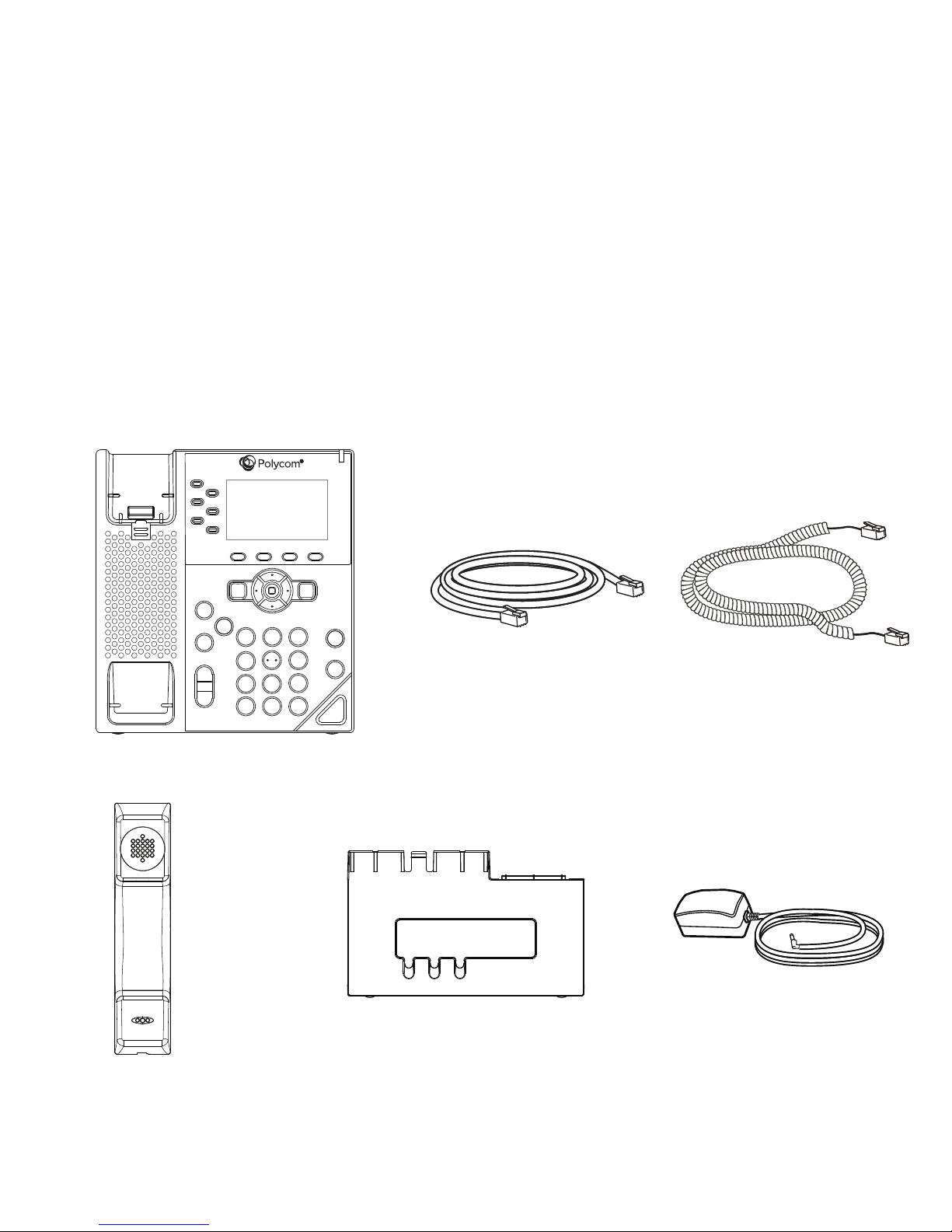
What’s in the box?
T42G
1
Polycom VVX 350
A. Phone
B. Ethernet Cable
C. Handset Cable
D. Handset
A.
E. Stand
F. Power Adapter
B.
C.
D.
E.
F.
Page 4
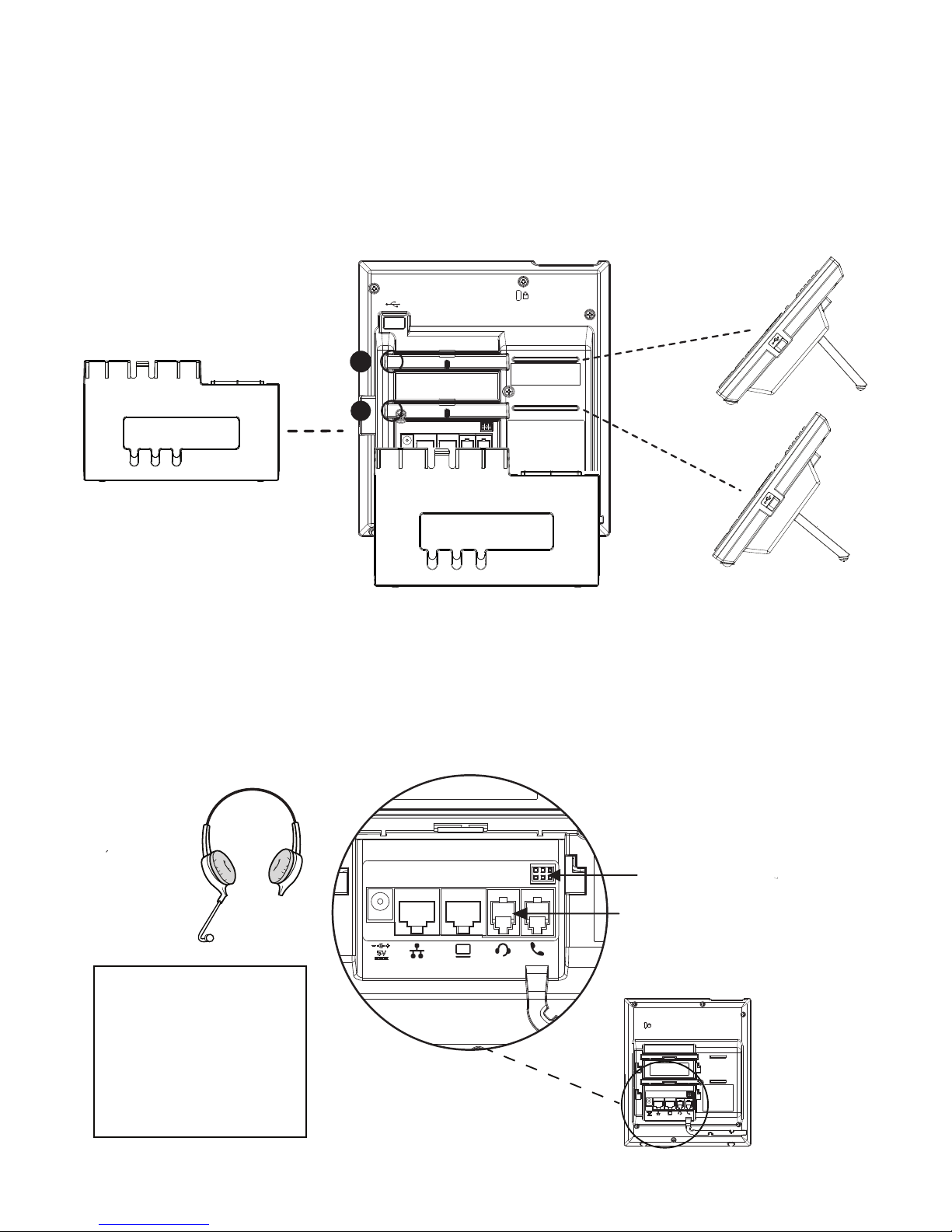
Guided Setup
2
Attach Stand
Attach the stand as shown below.
A
B
Connect Handset and Optional Headset
Note: Your phone supports wired headsets, including electronic hookswitch (EHS) headsets.
For connection directions, refer to your headset documentation.
EHS port
RJ-9 port
Note: Your phone supports
USB and wired headsets,
incl uding Electronic Hookswitc h
(EHS) headsets.
For connec ti on directi ons , refer
to your heads et documentati on.
Standard heads ets typically use
the RJ-9 or USB port whil e EHS
heads ets use the RJ -9 and
EHS ports.
Page 5

Connect Cables
3
Please follow the diagram to install your phone. Once plugged in, the
SKRQHZLOODXWRPDWLFDOO\GRZQORDGLWVFRQȴJXUDWLRQDQGVWDUWWRZRUN
The voicemail box will be functional with a default greeting.
Optional: Ethernet connection to computer
AC power connection (optional accessory)
Use if Power over Ethernet (POE) is unavailable.
Note: Only use the power supply designed for your phone to avoid
damaging the phone.
Page 6

Features
Polycom VVX 350
(6 keys on VVX 350)
Line keys
Message Waiting
Indicator
Reversable tab
(secures the phone at
high angles)
Speaker
Back key
Transfer key
Voicemail key
Hold key
Volume keys
Screen
Security slot
(on side)
Soft keys
Navigation keys / Select key
‹
Home key
USB port
(on side; VVX 250 only)
ABC
1
GHI
4
PQR
S
7
*
DEF
2
3
MNO
JKL
6
5
WXY
TUV
8
0
Z
9
#
Headset key
Speakerphone key
Mute key
Dial pad
4
Page 7

Voicemail Box Setup
5
RECORDING YOUR PERSONAL VOICEMAIL GREETING
1. Press the “Messages” button, and press the “Connect”
soft key.
2. Enter the PIN provided to you by your Administrator,
followed by the # key.
3. Select option 3 for personal options.
4. Select option 1 to record your voicemail greeting.
5. Follow the voice prompts to record and check your greeting.
CHANGING THE PIN FROM THE PHONE
1. Press the “Messages” button, and press the “Connect”
soft key.
2. Enter the PIN provided to you by your Administrator,
followed by the # key.
3. Select option 3 for personal options.
4. Select option 2 to change your PIN.
5. Enter the new PIN when prompted. Press # when done.
Page 8

Commonly Used Features
6
PLACING OUTGOING CALLS
When the phone is not in use:
1. Pick up the handset or press the “Speakerphone” button.
2. Dial an extension or telephone number.
When you are already on a call:
1. Press the “Hold” button.
2. Press the “New Call” soft key.
3. Dial an extension or telephone number.
4. Resume the original call by pressing the “Line” button that
corresponds with that call, and press the “Resume” soft key.
ANSWERING AN INCOMING CALL
…On the Handset:
Pick up the handset to answer the call.
…On a Headset:
When a headset is connected, press the “Headset” button (or
the ”Answer” soft key) to answer the call.
…On Speakerphone:
Press the “Speaker” button (or the “Answer” soft key) to
answer the call.
Page 9

REJECTING AN INCOMING CALL
7
Press the “Reject” soft key to immediately send the caller to voicemail.
Note: Caller will continue to hear ringing after pressing "Reject" if you have
multiple devices assigned to your User.
IGNORING AN INCOMING CALL
Press the "More" soft key followed by the "Ignore" soft key to send the
caller to voicemail.
Note: The caller will continue to hear ringing for the specified amount of time,
defined in the phone’s “No Answer Forwarding” setting.
ENDING A CALL
On a Handset:
• Press the “EndCall” soft key.
On a Headset:
• Press the "Headset" button.
On Speakerphone:
• Press the “Speakerphone” button.
HOLD
Placing a Call On Hold:
• While on a call, press the “Hold” button.
Retrieving Calls On Hold:
• Press the “Resume” soft key.
MUTE
1. To mute the microphone on an active call, press the “Mute” button.
2. To un-mute the microphone, press the “Mute” button again.
Page 10

TRANSFERRING CALLS
8
Blind Transfers:
1. While on a call, press the “Transfer” soft key.
2. Dial the desired phone number or extension number.
3. Press the “Transfer” soft key again.
4.
The call is automatically transferred.
Attended (Consultative or Warm) Transfers:
1.
2.
While on a call, press the “Transfer” soft key.
Dial the desired phone number or extension number.
3. Wait for the party to answer to announce that you are transferring
a call to them.
4.
Press the “Transfer” soft key to transfer the call.
CALL WAITING
While already on a call, and a new call rings in, you will hear a beep tone
emitted by your phone.
To Answer the Second Call:
1. Press the down arrow button to access the second call.
2. 3UHVVWKHȊ$QVZHUȋVRIWNH\WRDFFHVVWKDWFDOO7KHȴUVWFDOOZLOOEH
placed on hold.
3. Once the second call has ended, resume the original call by pressing
the “Resume” soft key.
To Reject the Second Call:
1. Press the down arrow button to access the second call.
2. Press the “Reject” soft key to immediately send the caller to
voicemail.
Note: Caller will continue to hear ringing after pressing "Reject" if you have
multiple devices assigned to your User.
Page 11

9
CALL WAITING (CONTINUED)
To Ignore the Second Call:
1. Press the down arrow button to access the second call.
2. Press the "More" soft key followed by the "Ignore" soft key to
send the caller to voicemail.
Note: The caller will continue to hear ringing for the specified
amount of time, defined in the phone’s “No Answer Forwarding”
settings.
VOLUME ADJUSTMENT
In-Call Volume:
• While on a call, press the “+” and “-“ buttons to raise or lower
the volume.
Ringer Volume:
• While the phone is not in use, press the “+” or “-“ buttons to adjust
the ringer volume on the phone.
SPEAKERPHONE
While the phone is not in use:
• Press the “Speakerphone” button to activate the speakerphone
and get dial tone for an outbound call.
While on a call on the handset or headset:
• Press the “Speakerphone” button to continue the current call on
the speakerphone.
While a call on speakerphone is active:
• Press the “Speakerphone” button to hang up the current call.
Page 12

FORWARDING CALLS
10
1. Press the “Forward” soft key OR
2. Press the "Home" button and press the option corresponding to
"Forward".
3. If “Always Forward” is currently disabled, “Always (Disabled)” will be
displayed.
4. Press 1 for “Always.”
5. Enter / verify the contact number where calls will be forwarded.
6. Press the “Enable” soft key.
Disabling “Always Forward”:
1. If “Always Forward” is currently enabled, “Always (Enabled)” will be
displayed.
2. Press 1 for “Always.”
3. Press the “Disable” soft key.
“Forward On Busy” and “Forward On No Answer” can be set in a similar
manner.
VOICEMAIL
1. Press the "Home" button.
2. Press option 2 for "Messages".
3. Press option
1 for "Message Center". and press the "Connect" soft
key.
4. Enter the PIN provided to you by your Administrator,
followed by the # key.
Page 13

We are here to help.
www.intermedia.net/knowledgebase/voice
voicesupport@intermedia.net 1.877.880.0055
POLYCOMVVX350-QS-001
©2017 Intermedia.net, Inc.
