Page 1
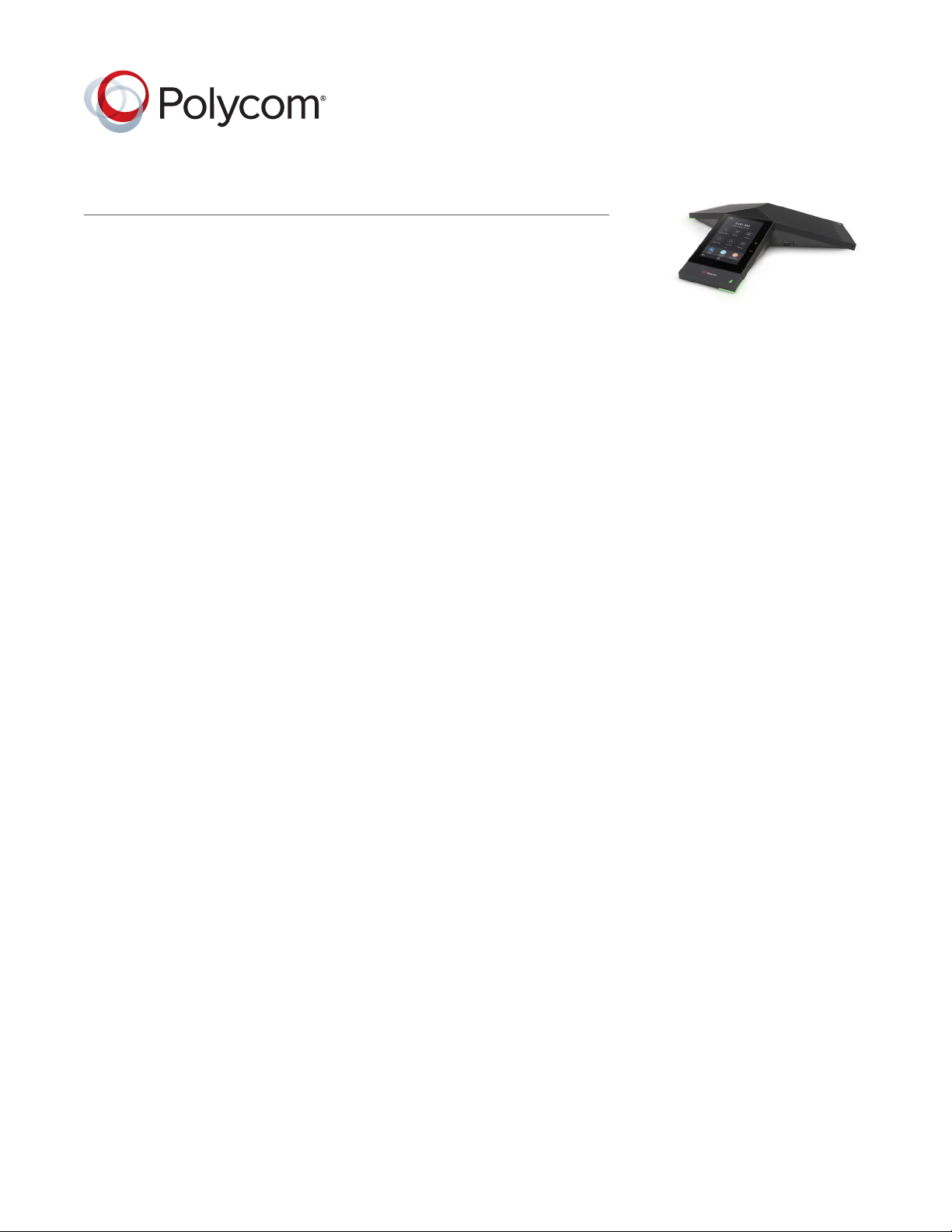
DATA SHE ET
Polycom Trio™ 8500
The new standard in conference collaboration for
Skype for Business environments
Polycom Trio™ 8500 takes the ordinary conference call experience to the next
level. Getting conference calls started shouldn’t be hard, frustrating or timeconsuming. The sleek and sophisticated design of the Polycom Trio 8500 makes
navigation simpler than ever to use. Easily start calls on time, every time with the
same interface you already use on your Skype for Business desktop client. And with
Polycom’s legendary voice quality, you can be sure every syllable is crystal clear with
Polycom® HD Voice™ technology.
Legendary Voice Quality
Polycom Trio 8500 is equipped with the industry’s most advanced sound
quality including HD Voice and Polycom® Acoustic Clarity™ technologies which
combines industry-leading full duplex, echo cancellation, and noise reduction with
advanced voice processing. With 14ft/4.3m of pick up, it is ideal for the midsize
conference room.
To ensure you experience an uninterrupted flow of ideas, Polycom’s patented
NoiseBlock technology will automatically detect non-speech noise and mute the
microphones for you. They will automatically unmute when speech is detected,
allowing your conference to keep moving seamlessly.
Future-proof for video and content sharing
Polycom Trio 8500’s incredible adaptability allows you to use it as a conference
phone or simply add the Polycom Trio Visual+ and qualified USB camera, and
suddenly you have a cost-eective business-class video conferencing and content
sharing solution ideal for huddle rooms.
Benefits
• Most productive calls with the
world’s clearest and richest audio
experience—ideal for the midsize
conference room
• Encourage user engagement with
a simple-to-use interface and onetouch-join calendar integration
• Future-proof solution with option
to add video conferencing and
content sharing
• Maximize investment—hybrid
registration allows for endpoint
registration on multiple platforms
• Easily provision and manage using
Polycom® RealPresence® Resource
Manager software*
• Configuration templates
make customizing the interface
easy, accommodating your
organization’s usability and
security needs
*Sold separately
You can also use your personal devices—wired or wirelessly—via USB or Bluetooth
for full, rich sound when using cloud conferencing or VaaS solutions.
Skype for Business/Oce 365 certified
Working together with Microsoft, we have designed the Polycom Trio 8500 to
maximize the power of Skype for Business and Oce 365. Only Polycom Trio
conference phones can claim the Skype for Business certified distinction. Extend the
simplicity of Sk ype for Business from the desktop to the conference room—making it
a consistent experience and ensuring broad user adoption.
Page 2

DATA SHEET Polycom Trio 8500
Technical specifications
User interface features
• Gesture-based, multitouch-capable
capacitive touch screen
• 5-inch color LCD (720 x 1280 pixel),
9:16 aspect ratio
• On-screen virtual keyboard
• 1x USB 2.0 Type A-compliant host por t
USB battery charging BC1.2 compliant
• 1x USB 2.0 Micro-B device por t
• Integrated Bluetooth 4.0
• 3 illuminated mute buttons
• Unicode UTF-8-character support
• User interface localized in Arabic,
Chinese, Danish, Dutch, English
(Canada/US/UK), French, German,
Italian, Japanese, Korean, Norwegian,
Polish, Portuguese, Russian, Slovenian,
Spanish and Swedish
Audio features
• 3 cardioid microphones
• Loudspeaker
- Frequency 180-14,000 Hz
- Volume: 90 dB at 0.5m peak volume
• 14ft/4.3m microphone pickup range
• Supported codecs:
- G.711 (A-law and μ-law)
- G.722
- Polycom® Siren™ 7
• Polycom® HD Voice
• Polycom Acoustic Clarity technology
provides full-duplex conversations,
acoustic echo cancellation and
background noise suppression—
Type 1 compliant (IEEE 1329 full duplex)
• Polycom® NoiseBlock
• Voice activity detection
• Comfort noise generation
• DTMF tone generation (RFC 2833
and in-band)
• Low-delay audio packet transmission
• Adaptive jitter buers
• Packet loss concealment
• Bluetooth device pairing for wideband
speech and multimedia streaming
(HFP/AD2P)
™
™
• Call handling features
• Up to 3 lines (max. 1 Skype
for Business)
• Shared call/bridged line appearance
• Distinctive incoming call
treatment/call waiting
• Call timer and call waiting
• Call transfer, hold, divert
1
(forward), pickup
• Called, calling, connectedparty information
• Local five-way audio conferencing
• One-touch speed dial
• Do-not-disturb function
• Local configurable digit map/dial plan
• Corporate director y access
using LDAP
• Visual conference management
Network and provisioning
• Open SIP and Microsof t Lync 2013/
Skype for Business/Oce365
Cloud PBX
• SDP
• IETF SIP (RFC 3261 and
companion RFCs)
• Single-port gigabit Ethernet
10/100/1000Base-TX across LAN
• Manual or dynamic host configuration
protocol (DHCP) network setup
• Time and date synchronization
using SNTP
• FTP/TFTP/HTTP/HTTPS server-based
central provisioning
• Polycom Zero Touch Provisioning
• Provisioning and call server
redundancy supported
• QoS Support
- IEEE 802.1p/Q tagging (VLAN),
layer 3 TOS, and DSCP
- WMM (Wi-Fi multimedia)
• VLAN-CDP, DHCP VLAN discovery
• LLDP-MED for VLAN discovery
Security
• 802.1X authentication and EAPOL
• Media encryption via SRTP
• Transport layer security (TLS)
• Encrypted configuration files
• Digest authentication
• Password login
• Support for URL syntax with password
for boot server address
• HTTPS secure provisioning
• Support for signed
software executables
Power
• LAN IN: Built-in auto-sensing IEEE
802.3at. PoE Device (Class 4)1.
Backward compatibility with IEEE
802.3af
• Optional Power kit includes extended
single-port gigabit midspan, 802.3at
Type 2 compliant, local power cord
and network cable (2200-66740-xxx)
Approvals
• Japan MIC/VCCI Class B
• FCC Part 15 (CFR 47) Class B
• ICES- 003 Class B
• EN55022 Class B
• CISPR22 Class B
• VCCI Class B
• EN55024
• EN61000-3-2; EN61000-3-3
• NZ Telepermit
• Australia RCM
• ROHS compliant
• Energy Star® compliant
Radio
• US
- FCC Part 15.247
• Canada
- RSS 247 Issue 1
• EU
- ETSI EN 300 328 v1.9.1
- ETSI EN 301 489-3
• Japan
- Japan Item (19)
• Australia
- AS/NZ4268
Page 3

DATA SHEET Polycom Trio 8500
Safety
• UL 60950-1
• CE Mark
• CAN/CSA-C22.2 No. 60950-1-03
• EN 60950-1
• IEC 60950-1
• AS/NZS 60950-1
Environmental conditions
• Operating temperature: 0° to 40°C
(+32° to 104°F)
• Relative humidity: 5% to 95%
(non-condensing)
• Storage temperature: -20° to +70°C
(-4° to +160°F)
Polycom Trio 8500 for Skype for
Business/O365 (2200-66700-019)
ships with:
• Phone console
• 25ft/7.6m network cable CAT 5e
• Cable wrap
• Tactile overlay for
improved accessibility
• Setup sheet
Accessories (optional)
• Polycom Trio 8500 Expansion
Microphones (2200-65790-001)
• USB 2.0 Cable, 4ft/1.2m
(2200-49307-002)
Polycom Trio 8500 Collaboration kit
(7200-66779-019) ships with:
• Phone console
• Polycom Trio Visual+
• Logitech C930e USB camera
• Required cables
• Setup sheet
Warranty
• 1 year
Country of origin
• Laos
Phone dimensions (L x W x H)
• 35.6cm x 30.9cm x 7cm
Phone weight
• 985 grams
Box dimensions (L x W x H)
• 41cm x 36cm x 9cm
1. Requires full Class 4 power input on LAN I N
for operation
Please note: Polycom Trio 8500 is also known as
Polycom RealPresence Trio 8500.
Learn more
To learn more about Polycom Trio,
visitwww.polycom.com/trio.
About Polycom
Polycom helps organizations unleash the power of human collaboration. More than 400,000 companies and institutions
worldwide defy distance with video, voice and content solutions from Polycom. Polycom and its global partner ecosystem provide
flexible collaboration solutions for any environment that deliver the best user experience and unmatched investment protection.
Polycom, Inc.
1.800.POLYCOM
www.polycom.com
© 2018 Po lycom , Inc. A ll rights res erv ed. Al l Polycom® names and m arks a ssociated w ith Po lycom p roducts a re trademar ks or se rvi ce mark s of Polycom, In c. and a re regi stere d or common law
marks i n the Un ited States and other countries. All other t rademarks a re prop ert y of their resp ect ive owners . No por tion hereof m ay be rep roduc ed or tr ansmi tted in any for m or by any m eans, for
any purpose other than the recipient’s personal use, without the express written permission of Polycom.
Polycom Asia Pacific Pte Ltd
+65 6389 9200
www.polycom.com.sg
Polycom EMEA
+44 (0)1753 723282
www.polycom.co.uk
33003-0218
