Page 1
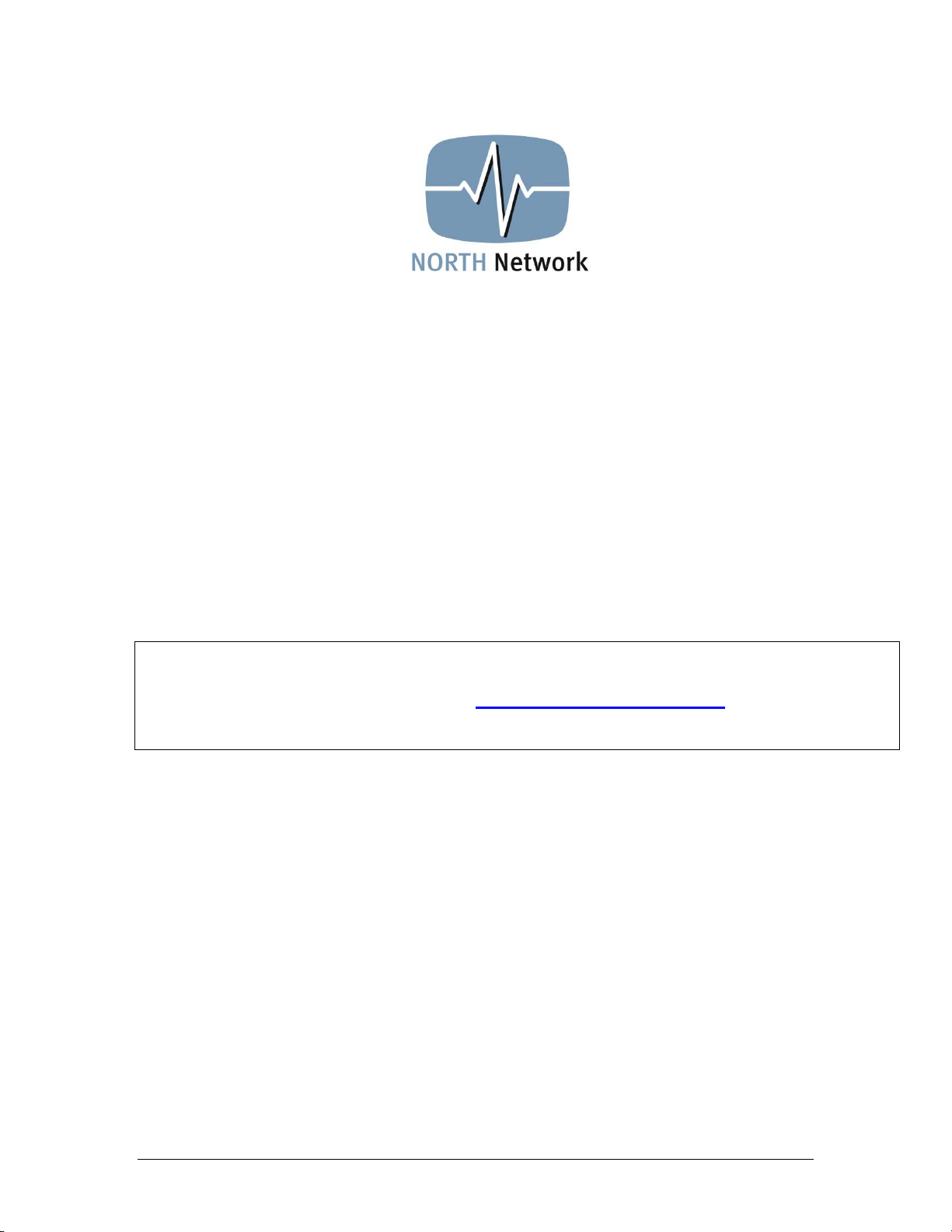
Copyright © NORTH Network 1998.
The information herein may be reproduced provided that it is accurate and NORTH Network is credited as the source.
USER MANUAL
FOR THE
PolyCom EX System
If you require assistance, please contact the NORTH Network Support Centre at
Prepared by: M. Dreger
Edited by: A. Nickoloff, Manager Service Development & Training
August 18, 2004 Version 1.1
1-866-480-2255 or support@northnetwork.com
PolyCom EX User Manual Aug. 18, 2004 v 1.1 Page 1 of 13
Page 2

Table of Contents
Copyright © NORTH Network 1998.
The information herein may be reproduced provided that it is accurate and NORTH Network is credited as the source.
CHAPTER 1 – GENERAL SYSTEM INFORMATION ............................3
Using The Remote Control................................................................................... 3
The Remote ControlThe Remote Control Buttons Explained ....................................4
The Remote Control Buttons Explained....................................................................... 5
Turning the PolyCom EX System ON & OFF ...................................................... 6
PLACING A VIDEO CALL............................................................................................. 7
Placing a Call from the Address Book .........................................................................7
Speed Dialing a Frequently Called Site ........................................................................ 8
Ending a Video Call ........................................................................................................8
VOLUME CONTROL.................................................................................................... 8
CAMERA CONTROLS.................................................................................................. 9
Near End Camera............................................................................................................9
Far End Camera ..............................................................................................................9
Pan and Tilt .....................................................................................................................9
Zoom................................................................................................................................9
Camera Presets - Storing............................................................................................. 10
Camera Presets – Accessing ......................................................................................10
Camera Presets - Deleting ........................................................................................... 11
Snapshots .....................................................................................................................11
PICTURE-IN-PICTURE (PIP)...................................................................................... 12
Turning the PIP ON/OFF During a Video Call ............................................................12
CHAPTER 2 – TROUBLESHOOTING.................................................. 13
PolyCom EX User Manual Aug. 18, 2004 v 1.1 Page 2 of 13
Page 3

CHAPTER 1 – GENERAL SYSTEM INFORMATION
Copyright © NORTH Network 1998.
The information herein may be reproduced provided that it is accurate and NORTH Network is credited as the source.
USING THE REMOTE CONTROL
The remote control works very much like a television remote control. The remote control is
used to move the camera right and left (pan), up and down (tilt), zoom in and out, adjust the
volume and make video calls.
There are two sensors located on the bottom of the remote control. When you place the
remote control down on the table, the image that you see on your monitor may change. To
keep the image the same, lay the remote control on its side when not in use.
The word Far refers to the site(s) that you are connecting to over the PolyCom EX. This is
commonly called the “Remote Site.”
The word Near refers to the site at which you’re located. This is commonly called the “Local
Site.”
PolyCom EX User Manual Aug. 18, 2004 v 1.1 Page 3 of 13
Page 4
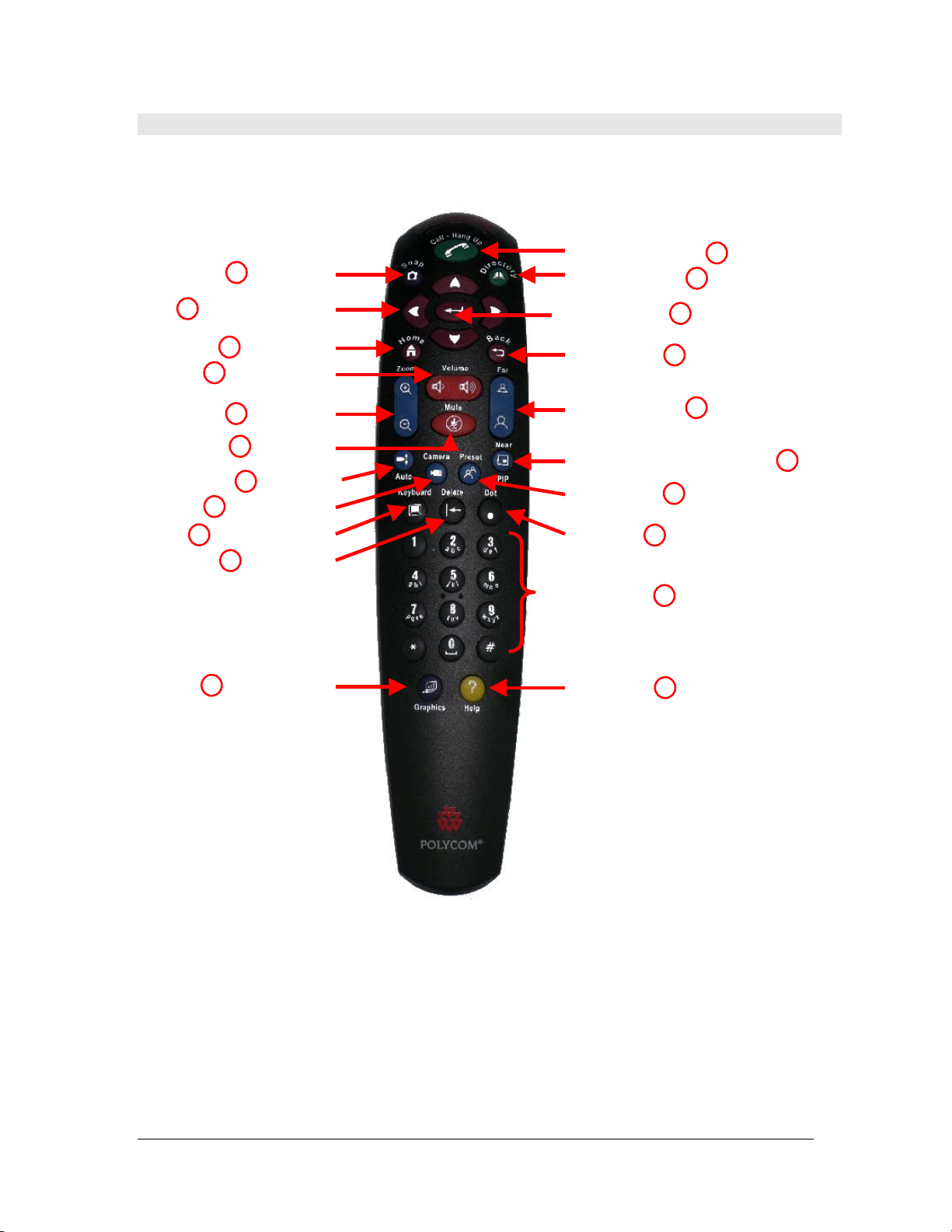
A
y
Copyright © NORTH Network 1998.
The information herein may be reproduced provided that it is accurate and NORTH Network is credited as the source.
The Remote Control
1
Snap button
2
Directional
3
Home button
4
Volume
5
Zoom button
6
Mute
7
8
Camera
9
board button
Ke
10
Delete button
11
Graphics button
uto
Call/hang up button
Directory button
Select button
Back
21
14
Far/Near buttons
Picture in Picture (PIP)
Preset
Number
Help
17
18
19
20
12
13
15
16
PolyCom EX User Manual Aug. 18, 2004 v 1.1 Page 4 of 13
Page 5

The Remote Control Buttons Explained
Copyright © NORTH Network 1998.
The information herein may be reproduced provided that it is accurate and NORTH Network is credited as the source.
1 Snap Button
The snap button allows you to preview and send still images to the far site.
2 Directional Buttons
The directional buttons allow you to adjust the camera and navigate through menus.
3 Home Button
The home button returns you to the main (home) screen.
4 Volume Button
The volume button allows you to increase or decrease the sound you hear from the far sites.
5 Zoom Button
The zoom button allows you to zoom the camera image in or out.
6 Mute Button
The mute button mutes the sound you’re sending to the far sites.
7 Auto Button
The auto button turns automatic camera tracking on or off.
8 Camera Button
The camera button allows you to select a camera or other video source.
9 Keyboard Button
The keyboard button allows you to display the on-screen keyboard for text input.
10 Delete Button
The delete button allows you to delete letters or numbers when entering text.
11 Graphics Button
The graphics button starts and stops sending content to far sites when using the Visual
Concert FX device; select PowerPoint presentations.
12 Call/Hang Up Button
The call/hang up button allows you to place or end a call.
13 Directory Button
The directory button opens the address book to make a call or work with an entry.
14 Back Button
The back button returns you to the previous screen.
15 Far/Near Button
The far/near button allows you to toggle between controlling the near-site and far-site
cameras.
16 Picture-in-Picture (PIP) Button
This button allows you to show or hide the Picture-in-Picture (PIP).
PolyCom EX User Manual Aug. 18, 2004 v 1.1 Page 5 of 13
Page 6

17 Preset Button
Copyright © NORTH Network 1998.
The information herein may be reproduced provided that it is accurate and NORTH Network is credited as the source.
The preset button allows you to store camera positions (when followed by a number) or
delete all stored camera positions.
18 Dot Button
The dot button allows you to manually enter a period in an IP address.
19 Number Buttons
The number buttons allow you to enter in numbers or move the camera to a stored preset.
20 Help Button
The help button allows you to access online help; access the Network Status screen if you
are in a call.
21 Select Button
Use the directional buttons to locate what you want to do then press the select button to
choose it.
TURNING THE POLYCOM EX SYSTEM ON & OFF
To operate the PolyCom EX system you have to turn both the camera and LCD monitor ON.
URNING THE CAMERA ON/OFF
T
1. Locate the I/O switch at the back of the camera on the
right hand side.
2. Position the switch to I to turn the camera ON and O to
turn the camera OFF.
TURNING THE LCD MONITOR ON/OFF
1. Locate the I/O switch at the back of the monitor on the
bottom right hand corner.
2. Position the switch to I to turn the monitor ON and O
to turn the monitor OFF.
You may also need to press the power button on the front of the monitor.
ON
OFF
ON
OFF
The system requires approximately 1 minute to completely turn ON. During this time, the
camera will move through its testing sequence. When the system has completely turned ON,
the main menu screen will appear on the monitor.
PolyCom EX User Manual Aug. 18, 2004 v 1.1 Page 6 of 13
Page 7

To ensure that the unit has been connected properly to the
Copyright © NORTH Network 1998.
The information herein may be reproduced provided that it is accurate and NORTH Network is credited as the source.
network, a green “up arrow” for each network connection will
appear on the screen.
Note: If any of the network connections have not been made, a red “down arrow” will
appear. Once all network connections have been made, the network information will
disappear from the screen and the system will be ready for use.
PLACING A VIDEO CALL
The NORTH Network technical team will enter the IP addresses for all NORTH Network
sites into your Address Book when your site is being set up. They will also be responsible
for keeping your Address Book up to date and updates as necessary.
Placing a Call from the Address Book
1) Access the Address Book on the Main Menu, by using the red DIRECTIONAL
buttons to highlight the Address Book icon and press the SELECT button. The
Address Book screen appears.
Note: Alternatively, you can press the DIRECTORY button on the remote control,
and that will bring you right to the address screen.
Address
Book
2) Place the call by scrolling to the site you want to call in the Address Book screen
and press the green CALL/HANG-UP button on the remote control.
3) The far site will appear on your monitor within 75 seconds.
As the system tries to make a connection, both the near and far sites hear the systems ring.
The ring is similar to that of a telephone. A green lottery ball in the bottom left hand corner of
the screen will confirm the connection.
Speed
Dial
PolyCom EX User Manual Aug. 18, 2004 v 1.1 Page 7 of 13
Page 8

Speed Dialing a Frequently Called Site
Copyright © NORTH Network 1998.
The information herein may be reproduced provided that it is accurate and NORTH Network is credited as the source.
If you call certain site frequently you can use the Speed Dial option to access the six most
recent video calls made from your location.
To speed dial a frequently called site:
1. Access the Speed Dial on the Main Menu, by using
the red DIRECTIONAL buttons to highlight the Speed
Dial icon and press the SELECT button. The Speed
Dial List screen appears.
2. If the site you want to call appears as one of the six
entries in the Speed Dial List, scroll to highlight that
site and press the green CALL/HANG-UP button on
the remote control.
3. The far site will appear on your monitor within 75 seconds.
If the site you want to call does not
scroll and select the ADDRESS BOOK icon found in the bottom left hand corner of the
screen.
appear as one of the six entries in the Speed Dial List,
Ending a Video Call
1) Press the green CALL/HANG-UP button on the remote control. The DISCONNECT
VIDEO CALL window should now be highlighted.
2) If the DISCONNECT VIDEO CALL window is
highlighted, press the CALL/HANG-
UP button a second time. The call will be terminated.
3) If the DISCONNECT VIDEO CALL window is not
highlighted, use the red
DIRECTIONAL buttons to highlight DISCONNECT VIDEO CALL and press the
CALL/HANG-UP button on the remote control. The call will be terminated.
VOLUME CONTROL
To increase or decrease the volume, use the VOLUME button on the
remote control under the DIRECTIONAL buttons.
To mute the sound that you are transmitting, click the MUTE button on the
remote below the VOLUME button.
Alternatively, you can press the mute button on the microphone. When
the button is red, you are muted.
PolyCom EX User Manual Aug. 18, 2004 v 1.1 Page 8 of 13
Mute button turns red
when the system is
muted.
Page 9

Copyright © NORTH Network 1998.
The information herein may be reproduced provided that it is accurate and NORTH Network is credited as the source.
CAMERA CONTROLS
You can control both your camera (Near End) and the camera at the other location (Far
End).
Near End Camera
To adjust your camera, press the NEAR button on the remote control once.
The camera icon found in the top right hand corner of the
television monitor will point towards you.
If the camera is already facing you, pressing the NEAR button
temporarily displays other icons.
Far End Camera
To control the far end camera during a call, press the FAR button on the remote control
once.
The camera icon in the top right hand corner of the monitor will
point away from you.
If the camera icon is already pointing away from you, pressing the FAR
button temporarily displays other icons.
Note: You can only have Far End Camera control if the Far End site allows you to.
Pan and Tilt
To move the camera to the left, right, up and down, use the red
DIRECTIONAL buttons on the remote control.
Zoom
To zoom in or out, press the ZOOM buttons found below the red DIRECTIONAL buttons.
Press the button to get a close up of an image.
Press the button to get a far away view of an image.
PolyCom EX User Manual Aug. 18, 2004 v 1.1 Page 9 of 13
Page 10
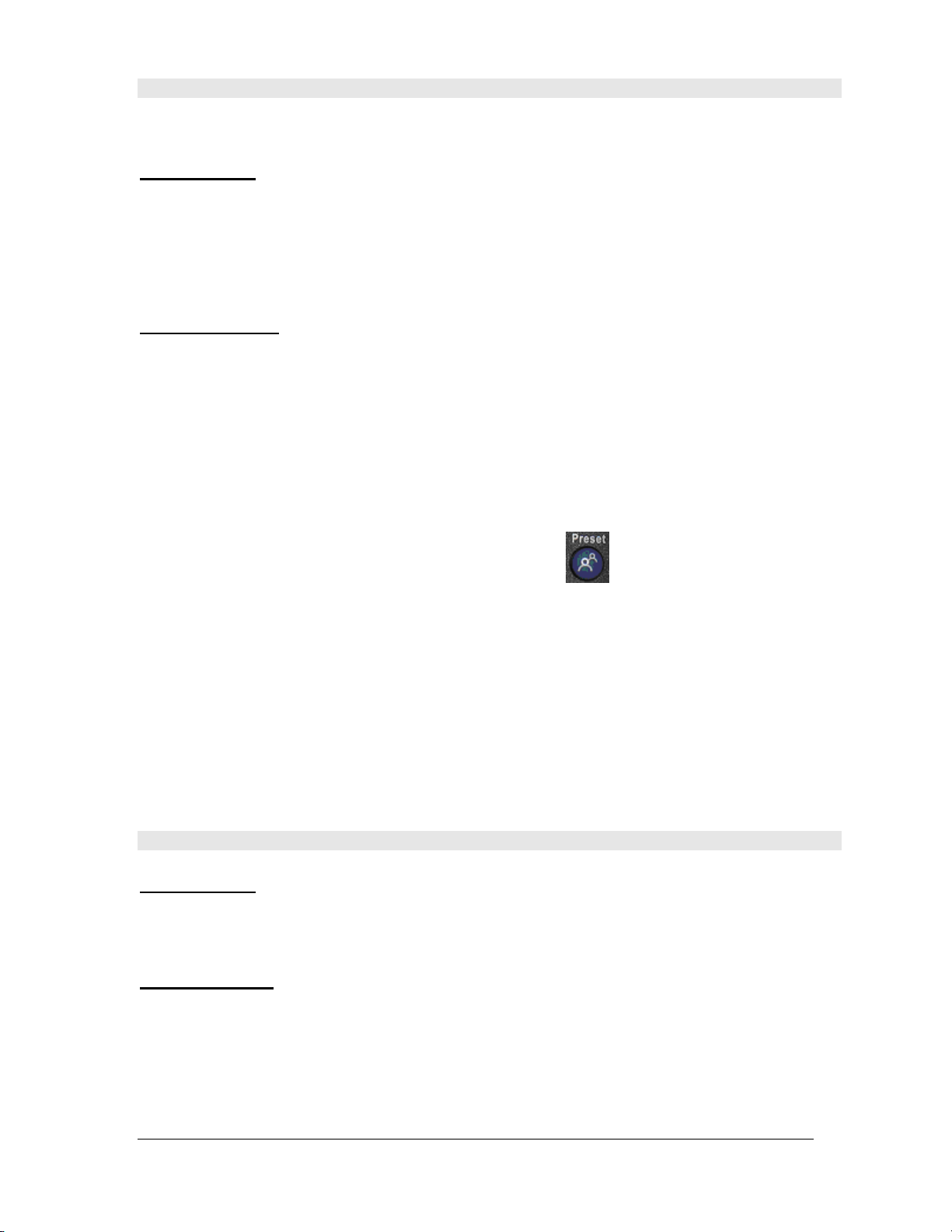
Camera Presets - Storing
Copyright © NORTH Network 1998.
The information herein may be reproduced provided that it is accurate and NORTH Network is credited as the source.
It is suggested that all camera presets be done before starting a videoconference. A total of
10 presets are available.
Y
OUR CAMERA:
The camera icon in the top right corner should be pointing towards you. If not,
press the NEAR button.
Frame the individual(s) or objects using the ZOOM button and
DIRECTIONAL buttons.
F
AR END CAMERA:
The camera icon in the top right corner should be pointing away from you. If
not, press the FAR button.
Frame the individual(s) or objects using the ZOOM button and
DIRECTIONAL buttons.
To set your camera presets:
1. Press the PRESET button on the remote.
2. Press the number that you want to assign the preset set to.
3. The screen will display a message saying, “Preset X stored” (where X is the number
you assigned).
4. Test your preset by moving your camera to a different view, then press the number
you assigned to the preset. The camera should move to the pre-programmed
position.
Note: If you physically move the PolyCom EX system, the presets may need to be reset.
Camera Presets – Accessing
Y
OUR CAMERA:
The camera icon must be facing you. Select numbers 0-9 on the remote
control. The camera will automatically move to the pre-programmed position.
F
AR END CAMERA:
The camera icon must be pointing away from you. The camera will
automatically move to the pre-programmed position.
PolyCom EX User Manual Aug. 18, 2004 v 1.1 Page 10 of 13
Page 11

Copyright © NORTH Network 1998.
The information herein may be reproduced provided that it is accurate and NORTH Network is credited as the source.
Camera Presets - Deleting
Camera presets will remain until they are either changed or deleted.
To delete all your presets:
1. Press the PRESET button on your remote.
2. Press the # (number sign) on your remote.
The camera presets are now deleted. You cannot delete presets one at a time; you can only
delete them all at once.
Snapshots
TAKING/SENDING A SNAPSHOT IMAGE
During a call you can obtain and send a snapshot image of what is on the screen. This
image can be captured from the main camera or from a peripheral hand held camera.
To take and send a snapshot image:
1) Press the SNAP button once
on the remote control. The Near End image will fill the
monitor screen.
2) Adjust the camera’s position by using the DIRECTIONAL buttons and the ZOOM
button.
3) Once you are ready to take and send the snapshot, press the SNAP button again. A
message will appear on screen confirming that the image was sent.
4) To go back to the live video, press the NEAR button on the remote control.
R
ECEIVING SNAPSHOTS
When you receive a snapshot, it will appear in the main window.
To go back to live video, press the NEAR button on the remote control.
What You Will See If You Have:
1
MONITOR - The snapshot image appears in the main window.
MONITORS - The snapshot image appears in the preview monitor.
2
PolyCom EX User Manual Aug. 18, 2004 v 1.1 Page 11 of 13
Page 12
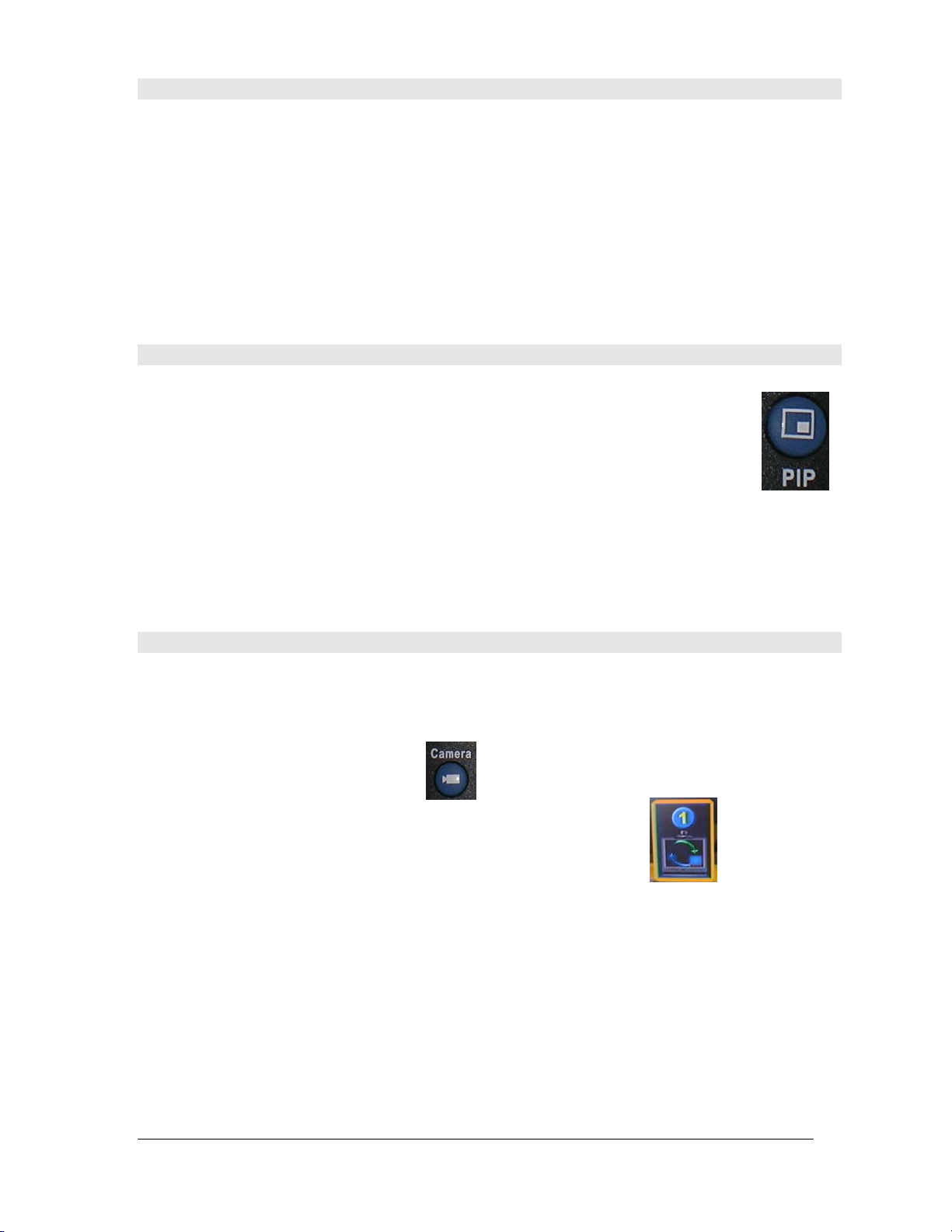
PICTURE-IN-PICTURE (PIP)
Copyright © NORTH Network 1998.
The information herein may be reproduced provided that it is accurate and NORTH Network is credited as the source.
During a call on a single-monitor system, the PIP displays the camera view at the Near End.
This helps you to adjust your own image if you need to.
During a call on a single-monitor system, if a remote site shows content, such as a
slideshow presentation, the content appears in the main part of the screen and the PIP
changes to show the people at the Far End.
During a call on a dual-monitor system, if a site shows content, one of the monitors shows
the content, the other monitor shows the camera view at the Far End, and the PIP shows
the camera view at the Near End.
Turning the PIP ON/OFF During a Video Call
Your system should be configured so that the PIP appears whenever you are in
a video call.
• When the PIP is showing, press the PIP button to turn it OFF.
• If the PIP is not showing, press the PIP button to turn it ON.
If you hold the remote in your hand while you turn the PIP off, then place the remote down
on a table surface, the PIP reappears. This happens because of the two touch sensors on
the bottom of the remote. To turn off the PIP again simply press the PIP button again while
the remote is on the table surface and it should disappear - or lay the remote down on its
side.
Swapping the PIP and Main Screen Views
To swap the views shown in the PIP and the main screen:
1. If the PIP is not showing, press the PIP button to turn it on.
2. Press the CAMERA button.
3. Select the Swap PIP icon and press the SELECT button.
Repeat the above steps to return the views back to the original setting
PolyCom EX User Manual Aug. 18, 2004 v 1.1 Page 12 of 13
Page 13

CHAPTER 2 – TROUBLESHOOTING
Copyright © NORTH Network 1998.
The information herein may be reproduced provided that it is accurate and NORTH Network is credited as the source.
PROBLEM POTENTIAL SOLUTION
Monitors are black.
Remote control and the
monitor(s) both appear to be
without power.
You cannot see the other sites.
The system may be in standby mode. Pick up the touch sensitive
remote control. The Main Menu screen should appear on the main
monitor.
The monitors may be turned off. Locate the POWER button(s) on
the monitor(s) and turn it (them) on.
Locate the power switches on both the codec and monitor (refer to
the section in Chapter 1: Turning the PolyCom EX system on and
off).
The system must go through a start up process. This takes just a
moment.
The system is ready to make and/or receive calls once the IP
indicators on the Main Menu turn green. Should one or more of the
indicators remain red, turn the PolyCom EX system off. Wait
approximately ten (10) seconds before turning the system on again.
Ask the site that cannot be seen to send their image from their main
camera;
Press the NEAR button on the remote control so that the visual
icons appear at the bottom of the main monitor.
Use the left arrow key on the remote control to select the first visual
clue on the left.
You cannot hear the other sites
The ‘You have a video call.
Would you like to answer?’
message appears accompanied
by ringing.
Remote Control will not respond.
Your volume may be turned down too low. Push and hold down the
volume increase button on the remote control.
The far end may have their mute feature on. Ask the far site to take
themselves off mute.
This means that the system has been placed in Manual Answer
mode.
To accept the call, select the YES option.
Your system can be on ‘manual answer mode,’ or ‘auto answer
mode.’ Please check with your technical support to make sure your
system is set up properly for the NORTH Network.
Make sure the remote control has a direct path to the camera or
microphone. The remote control will not work if the view between
the remote transmitter and the receiver is obstructed.
Check to ensure batteries are OK by replacing them with new ones.
The remote control is powered by three AAA batteries.
If problem persists, contact NORTH Network Support Services 1-866-480-CALL (2255).
PolyCom EX User Manual Aug. 18, 2004 v 1.1 Page 13 of 13
