Page 1
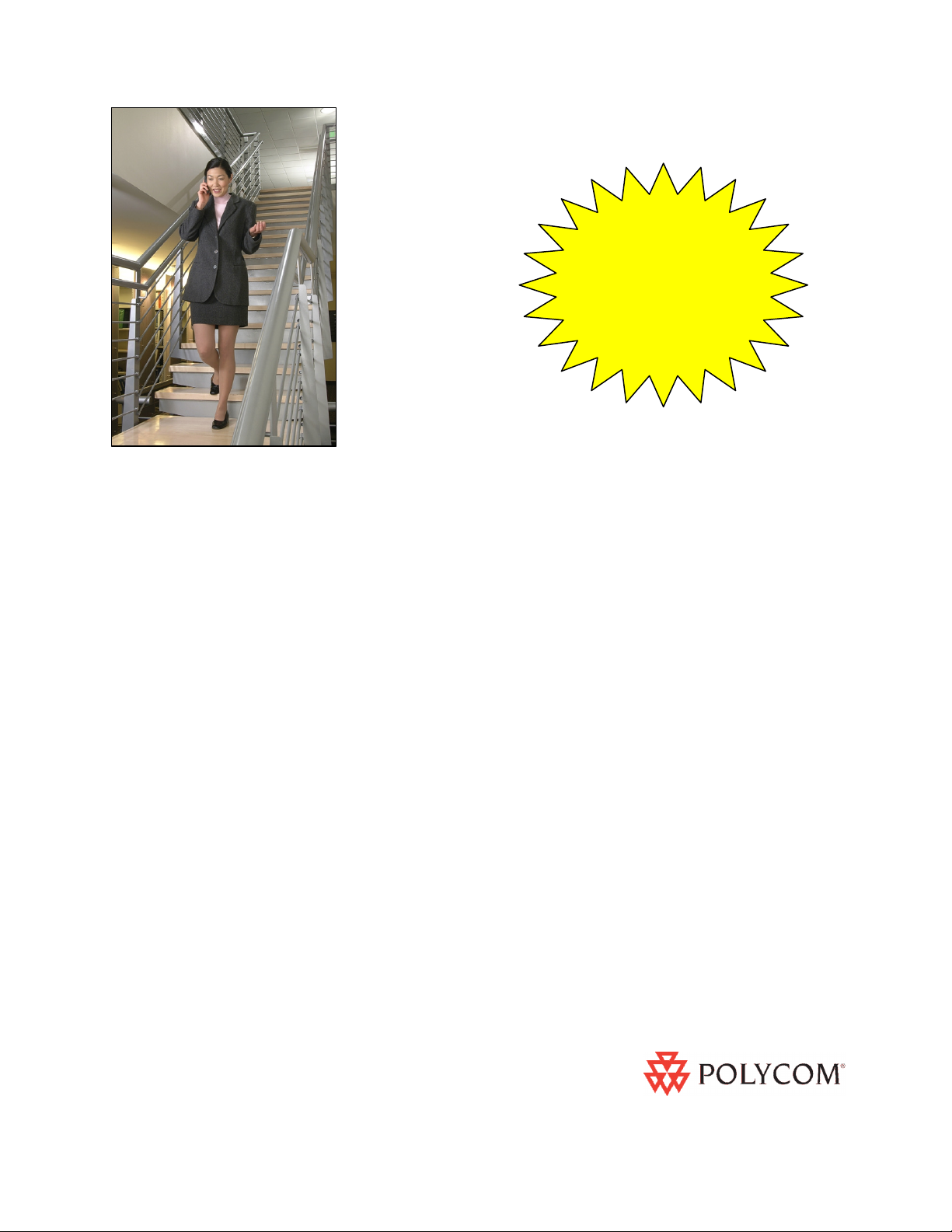
Important!
New
Software Version
Requirements
See page 41 and
SpectraLink 8020/8030 Wireless
Telephone
December 2010 Edition
1725-36038-001
Version M
Administration Guide
Session Initiation Protocol (SIP)
Page 2

SpectraLink 8020/8030 Wireless Telephone: Administration Guide for SIP
Patent Information
The accompanying product is protected by one
or more US and foreign patents and/or pending
patent applications held by Polycom, Inc.
Copyright Notice
© 2007 to 2010, Polycom, Inc. All rights
reserved. POLYCOM®, the Polycom "Triangles"
logo and the names and marks associated with
Polycom's products are trademarks and/or
service marks of Polycom, Inc. and are
registered and/or common law marks in the
United States and various other countries. All
other trademarks are property of their
respective owners. No portion hereof may be
reproduced or transmitted in any form or by
any means, for any purpose other than the
recipient's personal use, without the express
written permission of Polycom.
All rights reserved under the International and
pan-American copyright Conventions.
No part of this manual, or the software
described herein, may be reproduced or
transmitted in any form or by any means, or
translated into another language or format, in
whole or in part, without the express written
permission of Polycom, Inc.
Do not remove (or allow any third party to
remove) any product identification, copyright or
other notices.
Every effort has been made to ensure that the
information in this document is accurate.
Polycom, Inc. is not responsible for printing or
clerical errors. Information in this document is
subject to change without notice and does not
represent a commitment on the part of Polycom,
Inc.
Notice
Polycom, Inc. has prepared this document for
use by Polycom personnel and customers. The
drawings and specifications contained herein
are the property of Polycom and shall be neither
reproduced in whole or in part without the prior
written approval of Polycom, nor be implied to
grant any license to make, use, or sell equipment
manufactured in accordance herewith.
Polycom reserves the right to make changes in
specifications and other information contained
in this document without prior notice, and the
reader should in all cases consult Polycom to
determine whether any such changes have been
made.
NO REPRESENTATION OR OTHER
AFFIRMATION OF FACT CONTAINED IN
THIS DOCUMENT INCLUDING BUT NOT
LIMITED TO STATEMENTS REGARDING
CAPACITY, RESPONSE-TIME
PERFORMANCE, SUITABILITY FOR USE, OR
PERFORMANCE OF PRODUCTS DESCRIBED
HEREIN SHALL BE DEEMED TO BE A
WARRANTY BY POLYCOM FOR ANY
PURPOSE, OR GIVE RISE TO ANY LIABILITY
OF POLYCOM WHATSOEVER.
Contact Information
Please contact your Polycom Authorized
Reseller for assistance.
Polycom, Inc.
4750 Willow Road,
Pleasanton, CA 94588
http://www.polycom.com
2 PN: 1725-36038-001-M.doc
Page 3
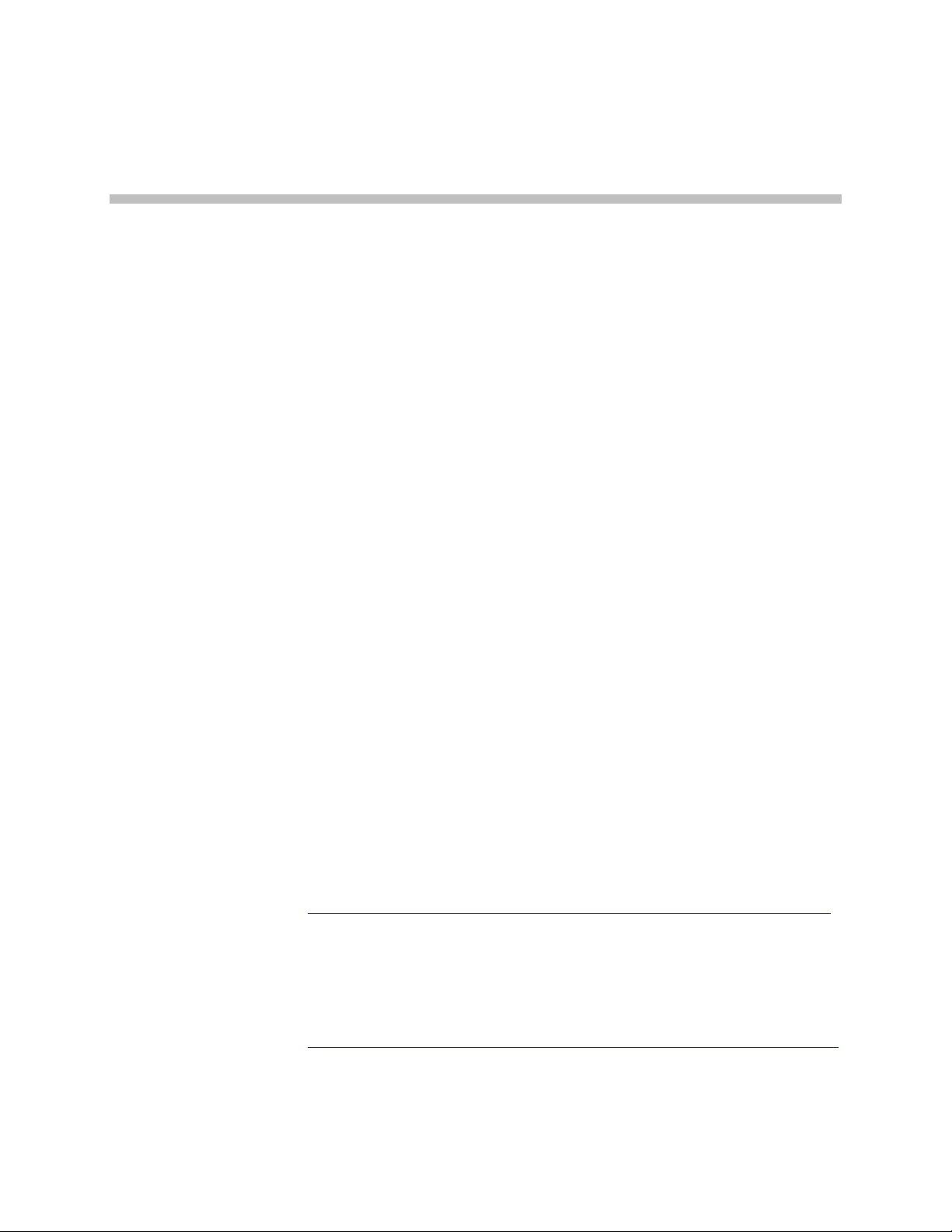
About this Guide
This document explains how to configure and maintain the
SpectraLink 8020/8030 Wireless Telephones using Session Initiation
Protocol (SIP).
Polycom Model Numbers
This document covers the following registered model numbers:
802X, 803X
Related Documents
SpectraLink 8020/8030 Wireless Telephone and Accessories User Guide for
SIP (1725-36165-001)
SpectraLink 8000 SVP Server: Administration Guide for SIP
(1725-36033-001)
SpectraLink 8020/8030 Wireless Telephone: SIP User Agent: Features and
Standards (1725-36037-001)
SpectraLink 8020/8030 Wireless Telephones Handset Administration Tool
(7125-36039-001)
The Handset Administration Tool software
Available at
http://www.polycom.com/usa/en/support/voice/wi-fi/wi-fi.html
Polycom VIEW Certified Products Guide (1725-36040-001)
VIEW Configuration Guide 1725-36xxx-001 where xxx indicates a
number corresponding to the type of access point)
Available at
http://www.polycom.com/support/voice/wi-fi/view_certified.html
PN: 1725-36038-001-M.doc 3
Page 4
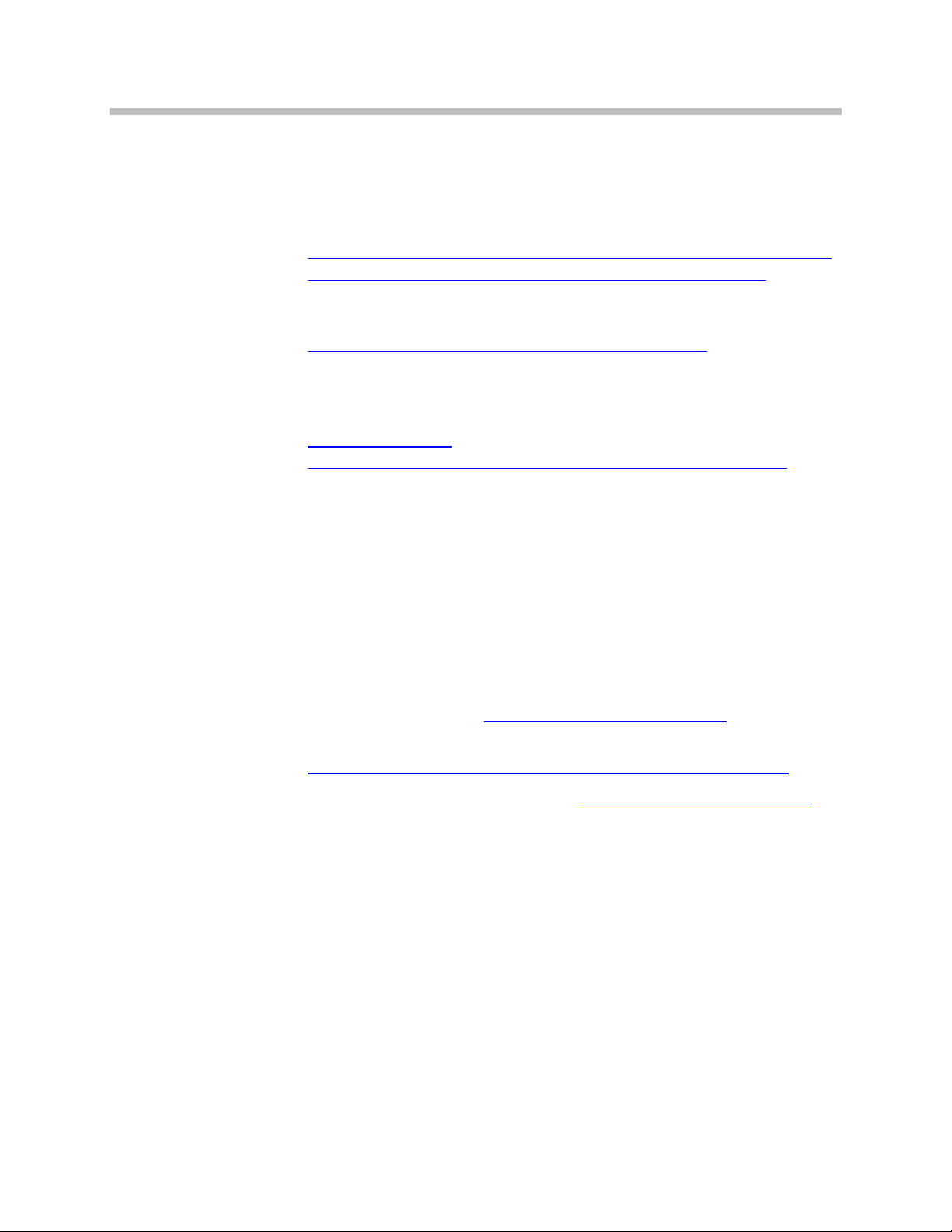
SpectraLink 8020/8030 Wireless Telephone: Administration Guide for SIP
Deploying Enterprise-Grade Wi-Fi Telephony
Best Practices Guide for Deploying SpectraLink 8020/8030 Wireless
Telephones
Available at
http://www.polycom.com/products/voice/wireless_solutions/wifi
_communications/handsets/spectralink_8020_wireless.html
Open Application Interface (OAI) Specification (1725-36196-001)
Available at
www.polycom.com/forms/spectralink_oai_sw_dl.html
Asterisk cmd VoiceMailMain (Shows how to enter the Asterisk
voicemail system, its menu structure, and related information.)
Available at
http://www.voipinfo.org/wiki/index.php?page=Asterisk+cmd+VoiceMailMain
Customer Support
Polycom wants you to have a successful installation. If you have
questions, please contact our Customer Support Hotline at (800) 775-
5330.
The hotline is open Monday through Friday, 6 a.m. to 6 p.m.
Mountain time.
For Technical Support: technicalsupport@polycom.com
For Knowledge Base:
http://www.polycom.com/usa/en/support/voice/voice.html
For Return Material Authorization: rmacoordinator@polycom.com
4 PN: 1725-36038-001-M.doc
Page 5

Icons and Conventions
This manual uses the following icons and conventions.
Caution! Follow these instructions carefully to avoid danger.
Note these instructions carefully.
About this Guide
Label
This typeface indicates a key, label, or button on SpectraLink
hardware.
PN: 1725-36038-001-M.doc 5
Page 6

Page 7

Contents
0
About this Guide ..................................................................... 3
Polycom Model Numbers ..................................................................3
Related Documents .............................................................................3
Customer Support ...............................................................................4
Icons and Conventions .......................................................................5
1
SpectraLink 8020/8030 Wireless Telephone Overview ...... 11
WLAN Quality of Service ................................................................11
WLAN Security .................................................................................12
Minimum System Requirements ....................................................14
System Diagram ................................................................................15
System Components .........................................................................16
SpectraLink 8020/8030 Wireless Telephone Specifications ........19
2
SIP Integration Factors .......................................................... 23
Sample DHCP Server Configuration File ................................24
3
System Configuration ........................................................... 27
Configuration Flow Chart................................................................28
Configure Call Server .......................................................................29
Configure Access Points ..................................................................29
Configure SIP Handset Files............................................................29
SIP TFTP Server Configuration Files ........................................29
The Generic File (sip_allusers.cfg) ............................................31
The Handset-Specific Files (e.g. sip_3001.cfg) ........................37
PN: 1725-36038-001-M.doc 7
Page 8

SpectraLink 8020/8030 Wireless Telephone: Administration Guide for SIP
Load SIP Config Files onto SIP TFTP Server .................................40
4
Download and Install Handset Software ............................ 41
Minimum Configuration Process ...................................................41
5
Configure Each SpectraLink 8020/8030 Wireless
Telephone ............................................................................. 45
Handset Administration Tool ...................................................45
The Admin (Administration) Menu .........................................45
Admin Menu Table .....................................................................48
Phone Config ...............................................................................52
Network Config ...........................................................................56
Diagnostics ...................................................................................64
Restore Defaults ..........................................................................64
Demos ...........................................................................................65
WPA2 Enterprise PEAP Certificate Enrollment and EAP-
FAST Manual PAC Provisioning ..............................................66
Admin Menu Default Table.............................................................70
6
Testing a Handset ................................................................. 73
7
Certifying the Handsets ........................................................ 75
Conducting a Site Survey.................................................................75
8
Using the 8020/8030 Handset .............................................. 79
Startup Sequence ...............................................................................79
Handset Modes .................................................................................80
The Handset Display ........................................................................82
Menus ...........................................................................................86
Notes on Battery Packs .....................................................................88
User-Defined Preferences ................................................................88
8 PN: 1725-36038-001-M.doc
Page 9

9
Diagnostic Tools .................................................................... 93
Contents
10
11
12
Run Site Survey .................................................................................93
Diagnostics Enabled .........................................................................97
Syslog Mode .....................................................................................102
Software Maintenance ....................................................... 107
Upgrading Handsets ................................................................107
Normal Download Messages ..................................................108
Download Failure or Recovery Messages .............................108
Troubleshooting .................................................................. 109
Access Point Problems ...................................................................109
Handset Status Messages ...............................................................111
Appendix A: Regulatory Domains .................................... 121
13
14
15
16
Appendix B: Proxy Server Command Table ..................... 123
Appendix C: Sample SIP Configuration Files ................... 129
Appendix D: Minimum Software Requirements for Rev C
Handsets.............................................................................. 145
Index ................................................................................... 147
PN: 1725-36038-001-M.doc 9
Page 10

Page 11
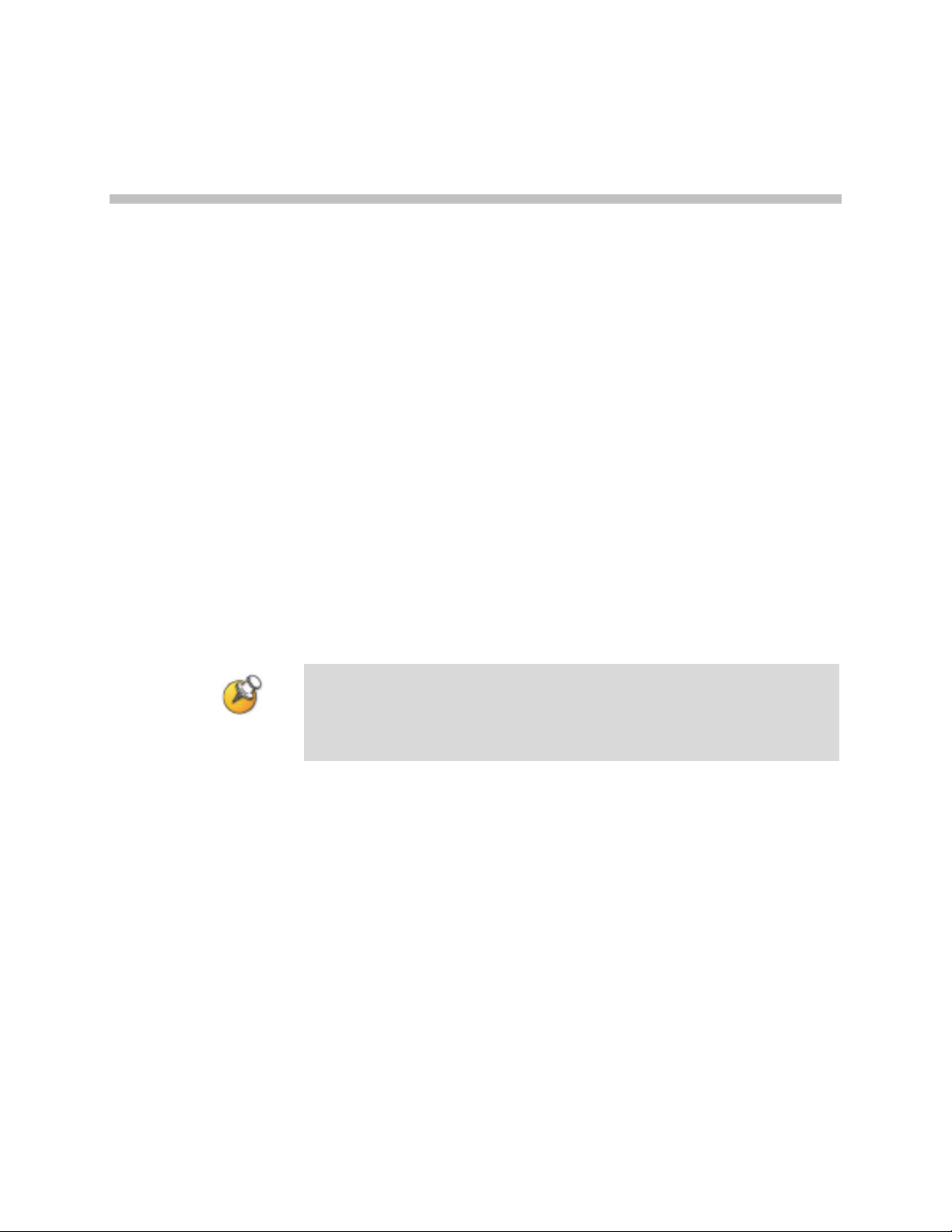
1
SpectraLink 8020/8030
Wireless Telephone Overview
The SpectraLink 8020/8030 Wireless Telephones is a Wi-Fi handset
for workplace telephone systems. The handsets operate over a VIEW
Certified 802.11a/b/g/n wireless LAN (WLAN) providing users a
wireless extension of the SIP call server. By seamlessly integrating
into a SIP environment, wireless telephone users are provided with
high-quality mobile voice communications throughout the workplace,
giving users the freedom to roam throughout the workplace while
providing all the features and functionality of a wired SIP desk
phone.
In the SIP environment, the handsets support up to three SIP call
servers. Each handset may have five line appearances and two calls
per line. Each handset may have up to 10 sets of credentials to
identify itself by current user.
The latest wireless telephone and Handset Administration Tool
software versions are required to support the features described in
this document. See Chapter 3 Software License and Protocol
Management.
WLAN Quality of Service
WLAN Quality of Service (QoS) is provided by using one of three
available mechanisms: SpectraLink Voice Priority (SVP), Wi-Fi Standard
QoS, or Cisco Compatible Extensions (CCX) version 4. These QoS
modes can not be mixed within the same WLAN; therefore, all Wireless
Telephones on the network must have the same QoS setting.
SVP
SpectraLink Voice Priority (SVP) is a proprietary method of WLAN
QoS, developed by Polycom, to ensure enterprise-grade voice quality,
battery life and call capacity for SpectraLink Wireless Telephones.
PN: 1725-36038-001-M.doc 11
Page 12

SpectraLink 8020/8030 Wireless Telephone: Administration Guide for SIP
SVP requires the use of the SVP Server, which is an Ethernet LAN
device that works with in conjunction with Wi-Fi APs to ensure QoS
over the WLAN. Voice packets to and from the Wireless Telephones
are tunneled through the SVP Server to ensure voice prioritization as
they are routed between the handset and SIP call server. See the
SpectraLink SVP Server: Administration Guide within IP Environments
document for detailed information about this device.
Wi-Fi Standard QoS
SpectraLink Wireless Telephones support WMM, WMM Power Save
and WMM Admission Control - all QoS standards from the Wi-Fi
Alliance based on IEEE 802.11e. The combination of these three
standards provides enterprise-class QoS in terms of voice quality,
battery life and call capacity. The WLAN must also support and
enable each of these QoS mechanisms in order to ensure they are
utilized. This option does not require the SVP Server.
CCXv4
The CCX program requires WLAN client devices operating on Cisco
APs to use a defined set of industry standards and Cisco-specific
features. The SpectraLink 8020/8030 Wireless Telephone has been
certified by Cisco as CCXv4 compliant. When the CCXv4 operating
mode is selected on the handset, it automatically initiates the required
set of Cisco-specific and industry standard QoS mechanisms. This
option does not require the SVP Server.
WLAN Security
The following security methods are supported by the handset.
WPA2 Enterprise
The handset supports WPA2 Enterprise, as defined by the Wi-Fi
Alliance. WPA2, which is based on the 802.11i standard, provides
government-grade security by implementing the Advanced
Encryption Standard (AES) encryption algorithm. The Enterprise
version of WPA2 uses 802.1X authentication, which is a port-based
network access control mechanism using dynamic encryption keys to
protect data privacy. Two 802.1X authentication methods are
supported on the Wireless Telephone, EAP-FAST and
12 PN: 1725-36038-001-M.doc
Page 13

SpectraLink Wireless Telephone Overview
PEAPv0/MSCHAPv2. Both of these methods require a RADIUS
authentication server to be available on the network and accessible to
the phone. See the System Components section for tested models.
Additional details are provided in Chapter 3
Normal 802.1X authentication requires the client to renegotiate its key
with the authentication server on every AP handoff, which is a timeconsuming process that negatively affects time-sensitive applications
such as voice. Fast AP handoff methods allow for the part of the key
derived from the server to be cached in the wireless network, thereby
shortening the time to renegotiate a secure handoff. The Wireless
Telephone supports two fast AP handoff techniques, Cisco Client Key
Management (CCKM) (only available on Cisco APs) or Opportunistic
Key Caching (OKC). One of these methods must be configured for
support on the WLAN to ensure proper performance of the handset.
WPA and WPA2 Personal
The handset supports WPA and WPA2 Personal, as defined by the
Wi-Fi Alliance. WPA2, which is based on the 802.11i standard,
provides government-grade security by implementing the Advanced
Encryption Standard (AES) encryption algorithm. WPA, which is
based on a draft version of the 802.11i standard before it was ratified,
uses Temporal Key Integrity Protocol (TKIP) encryption. The Personal
version uses an authentication technique called WPA2 is based on the
802.11i standard. Pre-Shared Key (PSK) allows the use of manually
entered keys or passwords to initiate WPA security.
Cisco Fast Secure Roaming
Cisco’s Fast Secure Roaming (FSR) mechanism uses a combination of
standards-based and proprietary security components including
Cisco Client Key Management (CCKM), LEAP authentication,
Michael message integrity check (MIC) and Temporal Key Integrity
Protocol (TKIP). FSR provides strong security measures for
authentication, privacy and data integrity along with fast AP handoff
on Cisco APs.
WEP
The handset supports Wired Equivalent Privacy (WEP) with both 40bit and 128-bit encryption.
PN: 1725-36038-001-M.doc 13
Page 14
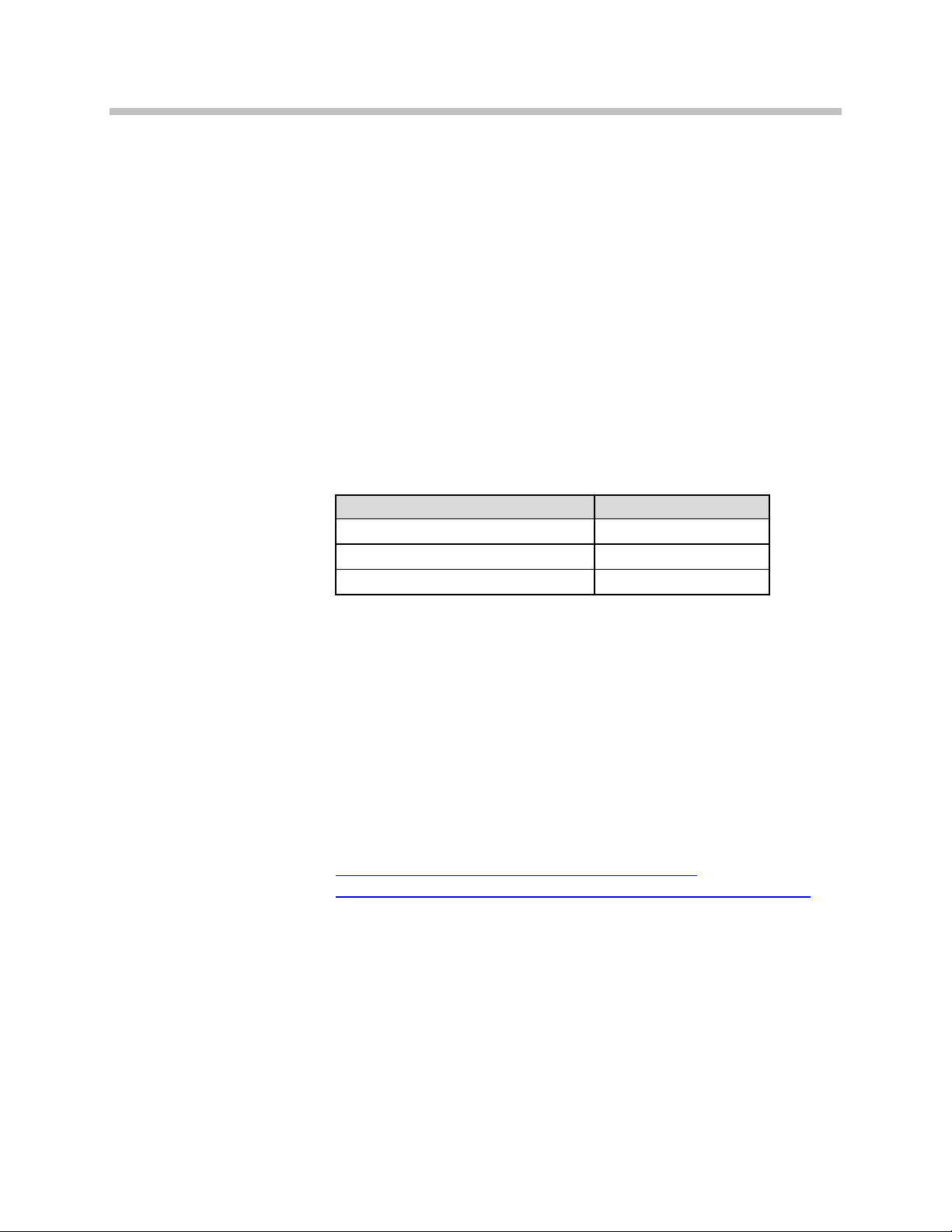
SpectraLink 8020/8030 Wireless Telephone: Administration Guide for SIP
Minimum System Requirements
•
A wireless LAN must be properly configured and operational
through the use of 802.11a/b/g/n wireless APs. Consult the
VIEW Configuration Guide for the appropriate make/model of
WLAN.
•
A TFTP must be available on the network in order to load the
appropriate software into the handsets. The current handset
software must be installed in the proper TFTP download
directory.
•
If SVP is used for QoS, the SVP Server must be installed and
properly configured.
•
Software versions required, if SVP and/or OAI are used:
Component Version
SpectraLink 8000 SVP Server 17x.034 or higher
OAI Server MOG 600 54.032 or higher
OAI Server MOG 700 82.019 or higher
•
If Wi-Fi Standard QoS is used, then each AP must be configured
for such features as WMM-Power Save; WMM-Admission
Control; proper EDCA parameters; DSCP mapping for voice and
control traffic; call admission control and Proxy ARP. Consult the
appropriate VIEW Configuration Guide for these settings.
•
If WPA2-Enterprise is used, then all portions of the Public Key
Infrastructure (PKI) need to be installed and configured properly
in order acquire the network.
•
An approved SIP call server must be installed and operational on
the LAN. A complete list of approved product can be found on
the Polycom website at
http://www.polycom.com/support/voice/wifi/feature_lists/spectralink_8020_8030_sip_featurematrix.html
14 PN: 1725-36038-001-M.doc
Page 15
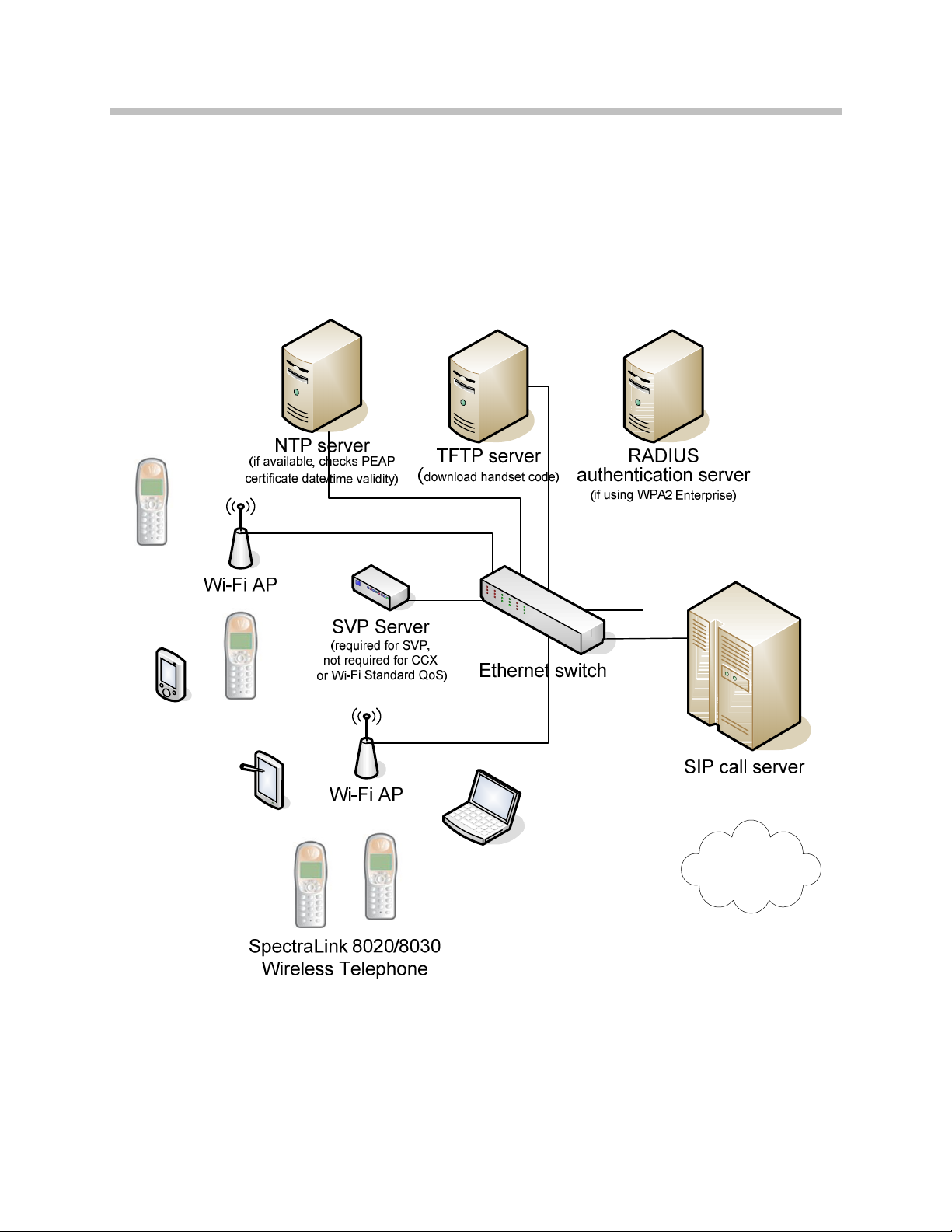
System Diagram
The following diagram shows the Polycom components residing on a
network with APs and wireless LAN Ethernet Switch.
SpectraLink Wireless Telephone Overview
PN: 1725-36038-001-M.doc 15
Page 16

SpectraLink 8020/8030 Wireless Telephone: Administration Guide for SIP
System Components
SpectraLink 8020/8030 Wireless Telephone
The SpectraLink 8020 Wireless Telephone is a lightweight, durable
handset specifically designed for mobile workplace use. The SpectraLink
8030 Wireless Telephone has the same features and function, but in a
more durable design with and includes push-to-talk capability.
Like a wired desk phone, the handset can receive calls directly, receive
transferred calls, transfer calls to other extensions, and make outside and
long distance calls. The Wireless Telephones can only be used onpremises within the WLAN coverage area with the local SIP call server.
SpectraLink 8000 SVP Server (required when using
SVP)
As described earlier, the SVP Server is a Polycom wired LAN device
that is required when using SpectraLink Voice Priority for QoS.
Access points
Enterprise-grade Wi-Fi access points provide the connection between
the wired LAN and the wireless LAN. VIEW Certified 802.11a/b/g/n
APs must be positioned in all areas where Wireless Telephones will
be used to ensure seamless radio coverage. The number, type and
placement of access points will affect the coverage area and capacity
of the wireless system. Careful planning of the WLAN is necessary to
ensure good voice quality. See the Best Practices Guide for Deploying
SpectraLink 8020/8030 Wireless Telephones for additional guidance.
APs must be properly configured to support the corresponding QoS
and security methods selected for the handset.
Ethernet switch
One or more Ethernet switches interconnect multiple network
devices, including the SpectraLink 8000 SVP Server (if used for QoS),
the proxy server(s), wired IP phones, TFTP Server, RADIUS
authentication server (if using WPA2 Enterprise) and WLAN access
points. Enterprise Ethernet switches provide the highest performance
16 PN: 1725-36038-001-M.doc
Page 17

SpectraLink Wireless Telephone Overview
networks, which can handle combined voice and data traffic, and are
required when using the SpectraLink 8020/8030 Wireless Telephones.
Although a single Ethernet switch network is recommended, the
handsets and the SpectraLink 8000 SVP Server can operate in larger,
more complex networks, including networks with multiple Ethernet
switches, routers, VLANs and/or multiple subnets, as long as the SVP
Server and access points and handsets are on the same subnet.
However, in such networks, it is possible for the quality of service
(QoS) features of the SVP Server to be compromised, and
consequently voice quality may suffer. Any network that consists of
more than a single Ethernet switch should be thoroughly tested to
ensure any quality issues are addressed. See the Best Practices Guide for
Deploying SpectraLink 8020/8030 Wireless Telephones for additional
guidance.
SpectraLink 8020/8030 Wireless Telephones cannot roam with
uninterrupted service between subnets unless specific LAN
components are present. Certain AP/Ethernet switch combinations
establish a Layer-2 tunnel across subnets that enable the handsets to
roam. Without this capability, any call in progress will be dropped
when the user moves out of range and the handset must be power
cycled in order to resume functionality in the new subnet area.
Ensure that all your APs are attached to the same subnet for proper
operation. The handset can change subnets if DHCP is enabled and
the handset is powered off then back on when within range of APs on
the new subnet. Note that the wireless telephones cannot “roam”
across subnets, since they cannot change IP addresses while
operational.
SIP server
The SIP server is a component from a third-party vendor that
provides access to telephony services. The handsets can recognize up
to three distinct SIP servers in a single system.
The handsets can operate with SIP proxy servers such as SER (SIP
Extensible Router) or with SIP Back-to-Back User Agents (B2BUA) –
the most common form of SIP server for PBX-based systems. In this
case the IP address location services provided by the SIP server are
not available, so direct IP address dialing must be used.
The SIP proxy server connects to another device such as a PBX or
gateway and from there, other wired phones and the PSTN.
PN: 1725-36038-001-M.doc 17
Page 18

SpectraLink 8020/8030 Wireless Telephone: Administration Guide for SIP
TFTP (Trivial File Transfer Protocol) server
A TFTP server is required in the system to distribute software to the
handsets. It may be on a different subnet than the APs and/or
handsets.
SIP TFTP server
The SIP TFTP server is required in the system to deliver SIP
configuration parameters to the SIP handset whenever a SIP handset
is powered-up. The location of the SIP TFTP server is separately
specified in SIP handset administration parameters (See Chapter 2
SpectraLink 8020/8030 Wireless Telephone Configuration, section The
Admin Menu.) Normally, the SIP TFTP server is the same as the
network TFTP server, see above.
NTP (Network Time Protocol) Server
If WPA2 Enterprise security is used, the handset will confirm the
PEAP certificate has a valid date and time with the NTP Server on the
network, if one is available. If an NTP Server is not available, the
certificate will be assumed valid and operate accordingly.
Authentication Server (if using WPA2 Enterprise)
A RADIUS authentication server must be used to provide
username/password-based authentication using RSA certificates for
PEAPv0/MSCHAPv2 or PAC files for EAP-FAST.
The following authentication servers have been validated for use with
R3.0:
•
Juniper Networks Steel-belted Radius Enterprise Edition
(formerly Funk), v6.1
•
Microsoft Internet Security and Acceleration (ISA) Server 2003
•
Cisco Secure Access Control Server (ACS), v4.1
•
FreeRADIUS v2.0.1 and 1.1.7
Other RADIUS servers may work properly with SpectraLink
handsets, but have not been tested. Inquiries on untested servers will
receive limited, “Best Effort”, support.
18 PN: 1725-36038-001-M.doc
Page 19
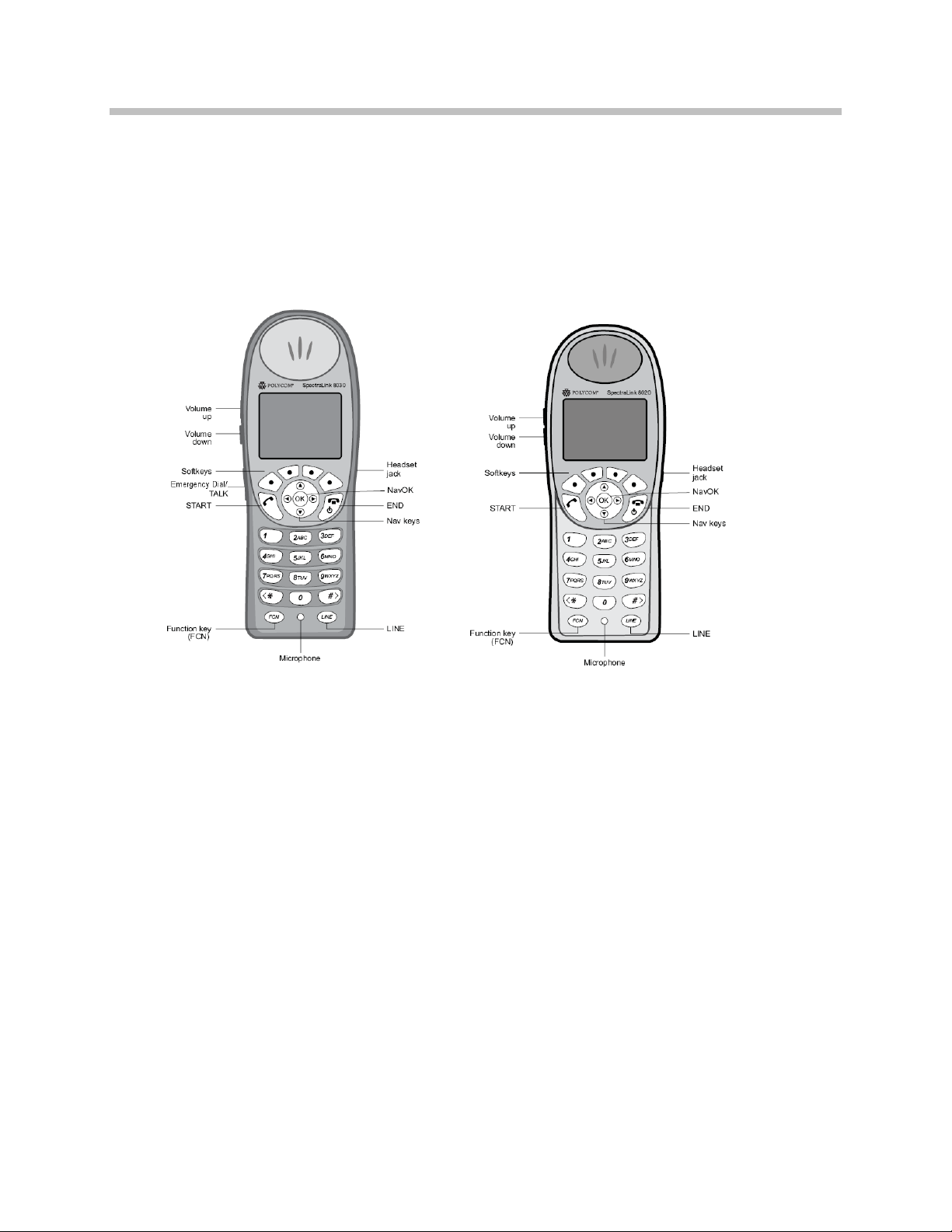
SpectraLink Wireless Telephone Overview
SpectraLink 8020/8030 Wireless Telephone
Specifications
SpectraLink 8030 Wireless Telephone SpectraLink 8020 Wireless Telephone
PN: 1725-36038-001-M.doc 19
Page 20
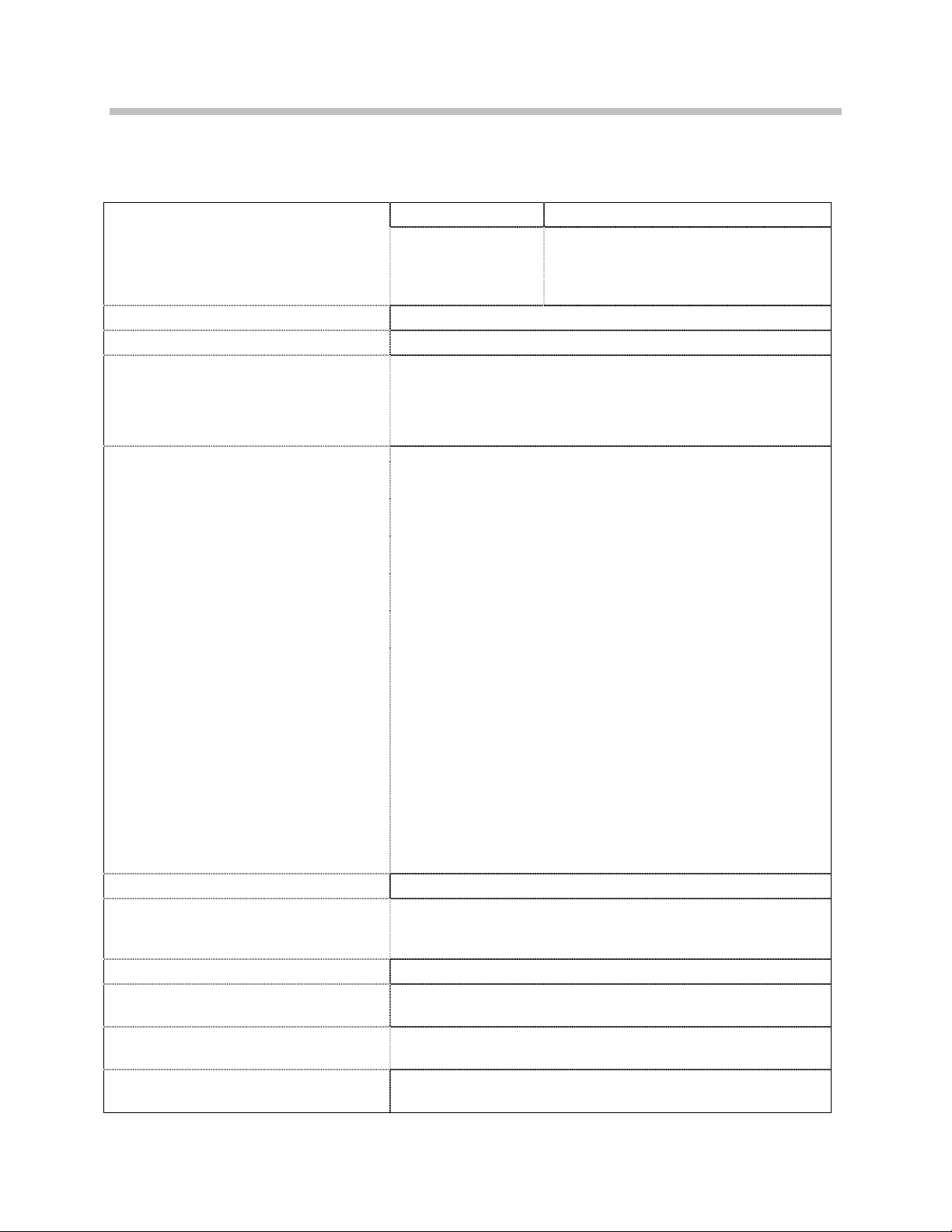
SpectraLink 8020/8030 Wireless Telephone: Administration Guide for SIP
Table of Specifications
Radio mode
(selectable)
Transmission type Direct-sequence spread spectrum (DSSS)
Transmit data rate up to 54 Mb/s
WLAN QoS SpectraLink Voice Priority (SVP)
WLAN security WEP (Wired Equivalent Privacy)
FCC certification Part 15.247
Other certifications IP 53 certified for resistance to dust and liquid resistance
Voice encoding ADPCM (Proprietary) G.711µ-law, G.711a-law and G.729
Transmit power Up to 100mW Transmit Power Control (formerly 802.11h),
Display Up to five lines of text plus two icon status rows and one row
8020 Dimensions 5.7" x 2.0" x 0.9"
(802.11b, 802.11g) 2.4–2.4835 GHz
(802.11a) 5.150–5.250 GHz
5.250–5.350 GHz
5.470–5.725 GHz
5.725–5.825 GHz
Wi-Fi Standard QoS (using WMM, WMM-Power Save and
WMM-Admission Control)
CCXv4
Cisco FSR (Fast Secure Roaming)
WPA Personal
WPA2 Personal
WPA2 Enterprise:
802.1X Authentication
EAP-FAST
PEAPv0/MSCHAPv2:
PEAP certificate sizes: 512*, 1024*,
2048, 4096 bit (*recommended)
Encryption Ciphers: AES, RSA, RC4
Data Integrity: Hashed Message
Authentication Code MD5 (HMACMD5) (RFC 2403, 2104) and Secure
Hash Algorithm-1 SHA (HMAC-SHA-
1) (RFC2404)
Fast AP Handoff
Opportunistic Key Caching (OKC)
Cisco Client Key Management (CCKM)
MIL 810F Proc IV 516.5 for shock resistance
Cisco Compatible Extensions (CCX) v4
see Appendix A for details.
for softkey labels.
(14.5 x 5.1 x 2.3 cm)
20 PN: 1725-36038-001-M.doc
Page 21
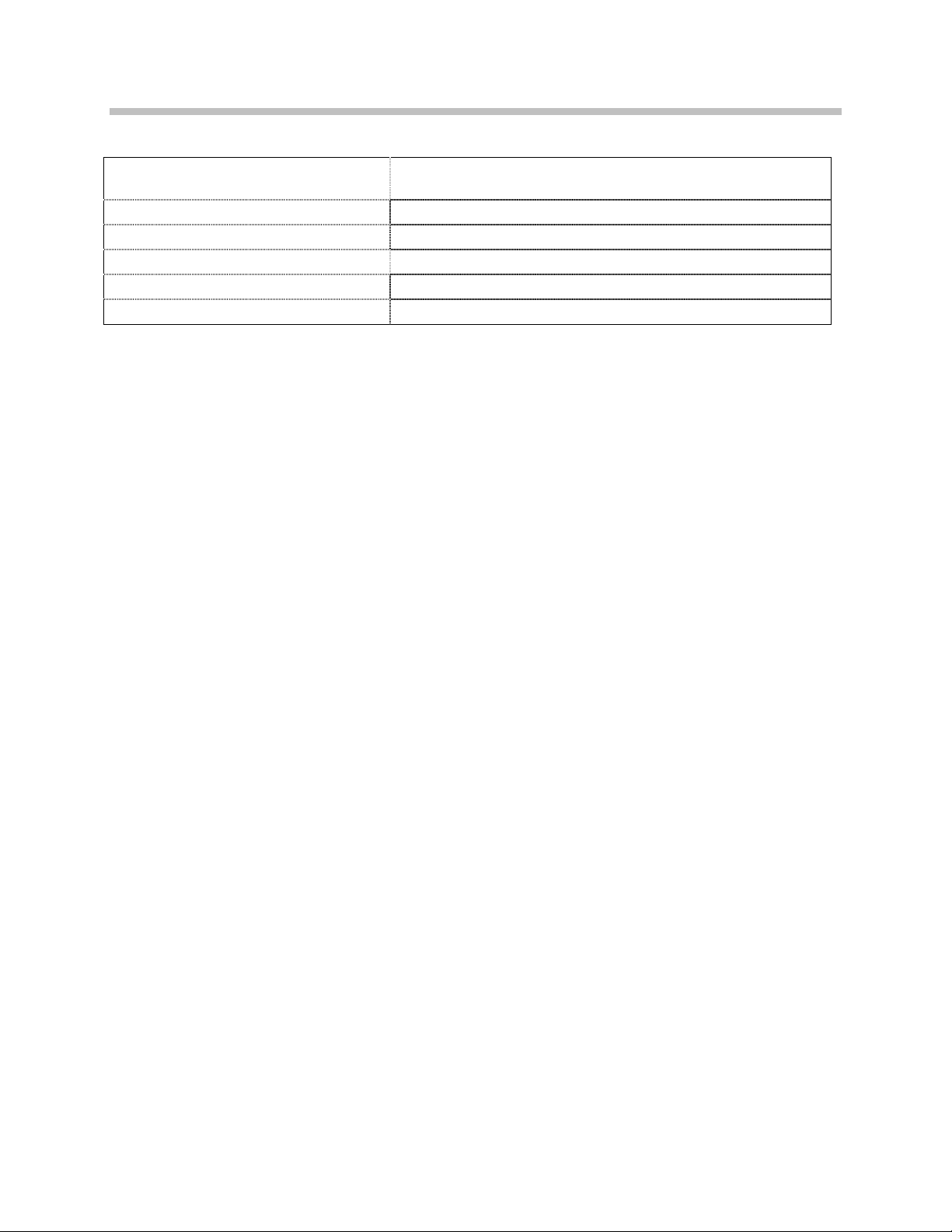
SpectraLink Wireless Telephone Overview
8030 Dimensions 5.4" x 2.0" x 0.9"
(13.7 x 5.1 x 2.3 cm)
8020 Weight* 3.9 oz. ( 110.6 g) with Standard Battery Pack
8030 Weight* 4.2 oz. (119.1 g) with Standard Battery Pack
Standard Battery Pack capacity 4 hours talk, 80 hours standby
Extended Battery Pack capacity 6 hours talk, 120 hours standby
Ultra-Extended Battery Pack capacity 8 hours talk, 160 hours standby
PN: 1725-36038-001-M.doc 21
Page 22

Page 23

SIP Integration Factors
CODECs
The SpectraLink 8020/8030 Wireless Telephones are compatible with
the G.711µ-law, G.711a-law and G.729 codecs. There is no setting
required on the handset.
DHCP
Dynamic Host Configuration Protocol (DHCP) is a standardized
protocol that enables clients to be dynamically assigned with various
configuration parameters, such as an IP address, subnet mask, default
gateway, and other critical network configuration information. DHCP
servers centrally manage such configuration data, and are configured
by network administrators with settings that are appropriate for a
given network environment. The handset will use the following
DHCP options if DHCP use is enabled:
2
Option Meaning
1 Subnet mask
3 Default gateway
6 DNS server
7 Syslog server logging
15 Domain name
66 TFTP server
151 SpectraLink 8000 SVP Server
152 SpectraLink 8000 OAI Gateway
siaddr Boot server or next server
DNS
Domain Name System (DNS), an industry-standard protocol, locates
computers on an IP-based network. IP networks rely on numberbased addresses to move information on the network. However, it is
easier to remember user-friendly names than number-based
addresses, so it is necessary to translate user-friendly names into
PN: 1725-36038-001-M.doc 23
Page 24
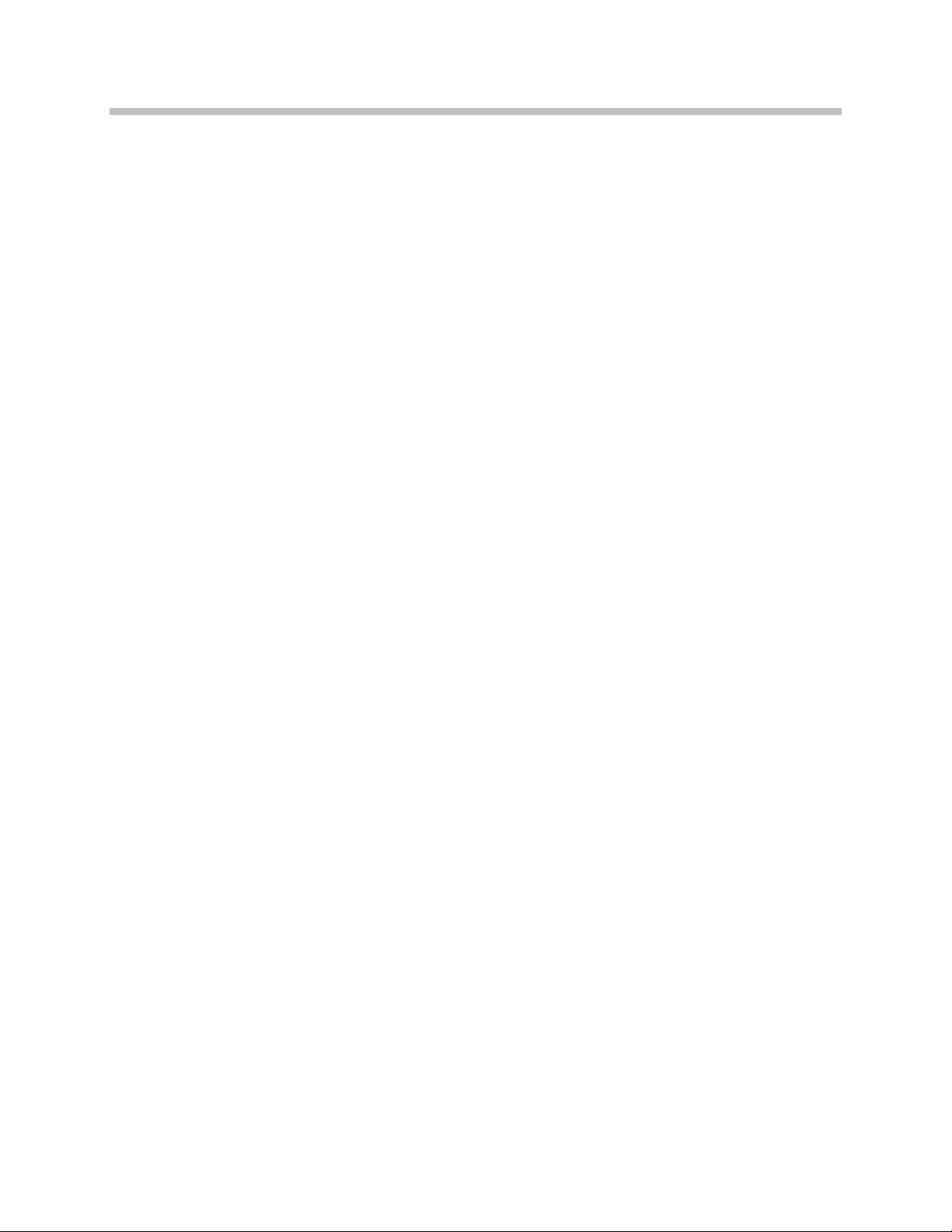
SpectraLink 8020/8030 Wireless Telephone: Administration Guide for SIP
addresses that the network can recognize. The handset will use DNS
to automatically translate names into IP addresses for the TFTP server
and SpectraLink 8000 SVP Server.
In DHCP mode, the SIP handset will use DNS to look up an address
for the logical name “siptftp” to locate the SIP TFTP file server. If this
logical name is undefined, then the address specified by option 66 or
the boot server/next server (siaddr) field is used for the SIP TFTP
server.
Sample DHCP Server Configuration File
A sample DHCP server configuration file is illustrated below. Please
note that this is only a sample and will not work on your system as
written here. In addition, this file is specific to the ISC DHCP server.
Your configuration files must be locally programmed according to
your site requirements.
dhcpd.cfg
# /etc/dhcpd.conf
#
# Sample configuration file for ISC dhcpd
#
# Type "man dhcp-options" at prompt to get help for these options.
#
# Global parameters start at beginning of file.
# If this DHCP server is the official DHCP server for the local
# network, the authoritative directive should be uncommented.
# This means the DHCP server will send DHCPNAK messages to misconfigured
# clients.
authoritative;
# Use local address if you want the DHCP server to listen for DHCP requests
# on a specified address, rather than requests send to all addresses.
local-address 192.168.0.1;
# define the default gateway / router option 3
option routers 192.168.0.1;
# define the DNS server(s) option 6
option domain-name-servers 192.168.0.1;
# define the SYSLOG server option 7
option log-servers 192.168.0.1;
# define the domain name option 15
option domain-name "polycom.com";
# define the SVP server option code 151 as an IP address.
option svp-server code 151 = ip-address;
# define the OAI server option code 152 as an IP address.
24 PN: 1725-36038-001-M.doc
Page 25

SIP Integration Factors
option oai-server code 152 = ip-address;
# This should be the length in seconds that will be
# assigned to a lease if the client requesting the lease does not ask
# for a specific expiration time. 86400 seconds is 1 day.
default-lease-time 86400;
# This should be the maximum length in seconds that will be assigned
# to a lease.
max-lease-time 86400;
# minimum lease time of 10 minutes
min-lease-time 600;
# You can declare a class of clients and then do address allocation
# based on that. The example below shows a case where all clients
# in a certain class get addresses in the range 192.168.0.100 to 192.168.0.149,
# and all other clients get addresses in the range 192.168.0.150 to
# 192.168.0.199.
class "SpectraLinkPhones" {
match if substring (option vendor-class-identifier, 0, 11) = "SpectraLink";
}
# subnet definition also sets netmask option 1
subnet 192.168.0.0 netmask 255.255.255.0 {
# DHCP lease pool for Polycom SpectraLink phones
pool {
allow members of "SpectraLinkPhones";
range 192.168.0.100 192.168.0.149;
# define the siaddr / next server field as the alternative TFTP server address
next-server 192.168.0.1;
# define the NTP server option 42
option ntp-servers 192.168.0.1;
# define the primary TFTP server address option 66
option tftp-server-name "192.168.0.1";
# define the SVP server address option 151 if using SVP QoS
option svp-server 192.168.0.5; # option 151
# define the OAI server address option 152
option oai-server 192.168.0.6; # option 152
}
# DHCP lease pool for other devices
pool {
deny members of "SpectraLinkPhones";
range 192.168.0.150 192.168.0.199;
next-server 192.168.0.1;
option tftp-server-name "192.168.0.1";
PN: 1725-36038-001-M.doc 25
Page 26

Page 27

System Configuration
Each handset may be configured for site-specific requirements by
opening the
information. Any settings entered in the
to system settings. Only the handset being configured is affected by
the
Admin
The wireless telephone user may select several usability options from
the Standby menu, described below in the User-defined Preferences
section. This information is also provided in the end-user manual.
The SpectraLink Handset Administration Tool is a software utility
that enables rapid configuration of handsets by utilizing the USB port
on the Dual Charger. See the Handset Administration Tool (HAT)
document for specific instructions. Please see your service
representative or contact Polycom customer service for more
information about this time-saving tool.
Admin
menu settings.
menu and selecting options or entering specific
Admin
3
menu must conform
When WPA2 Enterprise security is used, PAC files for EAP-FAST can
be provisioned wirelessly or by using the HAT. For PEAP, the HAT
must be used to enroll certificates. See section WPA2 Enterprise PEAP
Certification Enrollment and EAP-FAST Manual PAC Provisioning at the
end of this chapter for details.
Other settings that must be configured include, but are not limited to,
WLAN QoS, DSCP tagging, DHCP and regulatory domain
information. If these are not selected by the administrator the handset
will use the default settings.
PN: 1725-36038-001-M.doc 27
Page 28
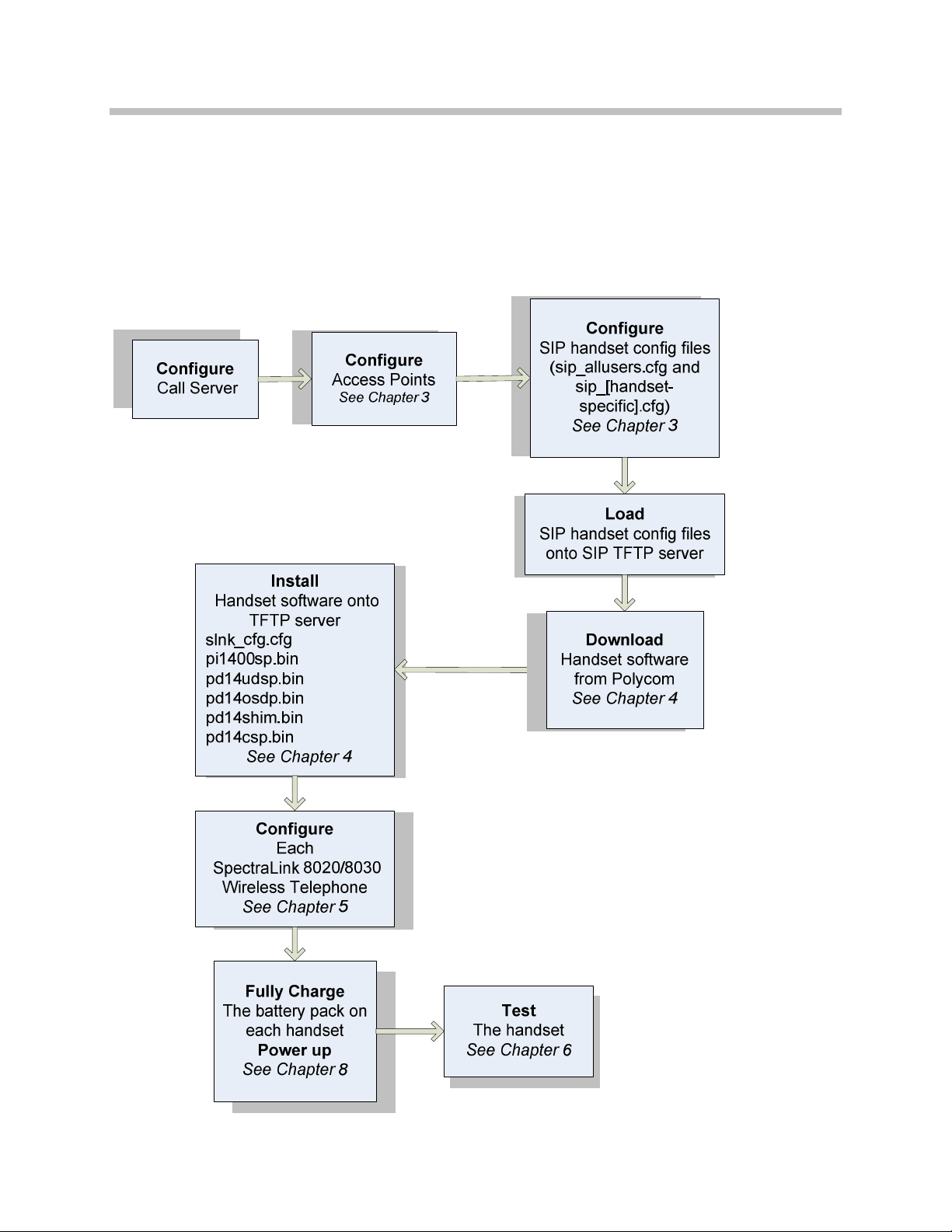
SpectraLink 8020/8030 Wireless Telephone: Administration Guide for SIP
Configuration Flow Chart
(Each step is explained in the following pages)
28 PN: 1725-36038-001-M.doc
Page 29

Configure Call Server
See the documentation which accompanies your call server. Review
the proxy information in this document for configuration
requirements. You will also need to configure an extension and
related information for each handset to be deployed.
Configure Access Points
See the documentation which accompanies your access point. It is
absolutely required that WMM be enabled on the access point.
Polycom VIEW certified access points are listed in the Polycom VIEW
Certified Products Guide. Configuration Guides for each certified
product can be found on the Polycom website. See the Related
Documents section at the beginning of this document for link
information.
System Configuration
Configure SIP Handset Files
In order for the handset to function in the SIP environment, it
downloads two files from the root directory of the SIP TFTP server
during startup. The first file contains generic system information and
is downloaded by every handset during the power-up sequence. A
second file, unique for each handset, is then downloaded. It contains
specific information for each handset such as username, password,
and line appearances. Both of these files must be written specifically
for the facility where the handsets will operate.
Sample files populated with default parameters are provided with the
software downloaded from the website. We recommend using these
sample files as a starting point and adjusting them according to your
system requirements.
SIP TFTP Server Configuration Files
The two file types, generic and specific, are identical in format. Any or
all of the configuration information can be contained in either file.
Any information in the specific file that conflicts with the information
in the generic file will take precedence over that in the generic file.
PN: 1725-36038-001-M.doc 29
Page 30

SpectraLink 8020/8030 Wireless Telephone: Administration Guide for SIP
Authentication information will be accepted from both files. For ease
of administration, it is recommended both file types be utilized.
Guidelines
•
The files are in plain text, US-ASCII. The general form of the
configuration file data is “parameter = value.”
•
The generic filename must be SIP_allusers.cfg.
•
Each specific filename must have the form of SIP_username.cfg
where [username] is as assigned to each individual user by the
system administrator. See Chapter 5 Configure Each SpectraLink
8020/8030 Wireless Telephone, section The Admin Menu, subsection
SIP Registration.
•
Username parameters are: alphanumeric, no spaces, no
punctuation, case is ignored, 1-16 characters.
•
Generic file information should contain proxy server information
and other SIP system data.
•
Specific file information should contain data specific to each user
such as authentication credentials and line appearance data.
•
Some parameter lines accept more than one value, separated by a
colon or semicolon character as defined below.
•
Any line that begins with a pound sign (#) is ignored.
•
In general, space characters are ignored. Space characters may be
included in string values by replacing the space with “%20” or by
enclosing the string in quotes (″).
•
If necessary, other special characters may be included by using a
hexadecimal representation: (%hh) where hh is the representation
of the character.
•
Lines may appear in any order although maintenance may be
simplified by preserving the order in the supplied example file.
Program each of the files according to the following instructions.
30 PN: 1725-36038-001-M.doc
Page 31

The Generic File (sip_allusers.cfg)
The generic configuration file provides system information common
to all handsets.
Gather information and open the sample file
The generic file name must be SIP_allusers.cfg. It should contain
proxy server information and other SIP system data as outlined
below.
The sample cfg files are populated with commonly-used values.
Consult the SIP Proxy Server Command Table in Appendix B for
detailed information on configuration options.
1. Gather the following information:
System Configuration
—
proxy server name
—
SIP server address and domain name
—
voicemail system pilot number
2. Open the SIP_allusers.cfg file.
Configure proxy settings
3. Identify your proxy in the list and remove the # at the left to
uncomment it and mark it for use.
PROXYn_TYPE: use the list of proxy types in the sample file
and uncomment the one in use in your facility. E.g.
PROXY1_TYPE = MITEL
If you are using the NEC iS3000 as your proxy server, configure it
using the Asterisk settings as shown in Appendix C.
If you have more than one proxy server, each server must be given a
number and each parameter must be defined for each server. See
examples below. All proxy settings must be in the same generic file.
Up to three proxy servers may be defined.
4. Set parameters for each proxy server. In the sample file, scroll
down to the section for your server brand. Refer to Appendix B
and the section below for information about each of the
PROXYn parameters.
PN: 1725-36038-001-M.doc 31
Page 32

SpectraLink 8020/8030 Wireless Telephone: Administration Guide for SIP
a PROXYn_ADDR: Enter the Proxy Server's IP address. One
PROXYn_ADDR (PBX/Call Server) entry is required;
additional ones are optional as you can register secondary
line appearances with other PROXY servers. E.g.
PROXY1_ADDR = 172.29.102.131:5060
PROXY2_ADDR = 172.29.0.140:5060
For each proxy of type NECSIP, one
PROXYn_CONF_IP_ADDRESS is required. This value is the
address of NEC PBX's IP PAD card. E.g.
#PROXY1_CONF_IP_ADDRESS = 172.29.102.131
b PROXYn_KEYPRESS_2833: controls generation of in-stream
RFC2833 formatted keypress events. Normally you want
this to be disabled for Asterisk but it depends on your
configuration and what you want to be able to do. The
default is disable. E.g.
PROXY1_KEYPRESS_2833 = disable
c PROXYn_KEYPRESS_INFO: controls generation of SIP
INFO requests to the SIP server for keypress events.
Normally you want this to be enabled. The default is
enable. E.g.
PROXY1_KEYPRESS_INFO = enable
d PROXYn_HOLD_IP0: controls setting of media stream IP
destination to 0.0.0.0 when a call is put on hold.
PROXYn_HOLD_IP0 is not required for current versions of
Asterisk. For older PBXs that require this, set this to enable.
E.g.
PROXYn_HOLD_IP0 = enable
e PROXYn_PRACK: enables ACK'd provisional responses to
INVITE requests. The PRACK mechanism will be used if
this switch is enabled and the Proxy server specifies
support for the PRACK mechanism. PRACK is not
supported in current versions of Asterisk, but is to be
supported on subsequent versions. PRACK should not be
required on local area networks. E.g.
PROXY1_PRACK = disable
f PROXY1_REREG_SECS specifies the re-registration interval
for a PROXY. This is the requested expiration interval sent
in the REGISTER request message. It can be set to anything
between 35 and 3600 seconds. The default value (which is
applied if no parameter is supplied in this file) is 3600
which means the phone will attempt to register every 3580
32 PN: 1725-36038-001-M.doc
Page 33

System Configuration
seconds, if the server's response interval doesn't take
precedence.
If the server has a lower maximum setting or a higher
minimum setting that this value then the server's response will
take precedence and this parameter will be ignored.
The phone will always attempt to re-register with the PROXY
20 seconds prior to the expiration interval. Thus, if this
parameter is set to 35 seconds, and the server's response
interval doesn't take precedence, then the phone will attempt
to re-register every 15 seconds. E.g.
PROXY1_REREG_SECS=3600
g PROXYn_KEEPALIVE_SECS: specifies that the handset
should send keepalives to the PROXYn server. It can be set
to 0 or anywhere from 10 to 3600 seconds. The default value
(which is applied if no parameter is supplied in this file) is 0
which means the handset will not send keepalives to
PROXYn.
If the handset fails to get a keepalive response within the SIP
32 second timeout, the keepalives are terminated for that
PROXY until the next successful registration to the PROXY.
This parameter is REQUIRED when the handsets are
operating in WI-FI standard QoS mode. This is because Linux,
the OS running Asterisk, has a ARP Cache flushing
mechanism. For 8020 and 8030 handsets operating in SVP
mode, ARP Cache is refreshed by the SVP server. If the
handsets are operating in standard based QoS method ARP
cache refresh has to be done by handset.
The value of this parameter for handsets should be just less
than the minimum ARP Cache flushing time on the Linux box
running Asterisk. For Redhat this minimum flushing time is
15 seconds, so the parameter needs to be set for 14 seconds or
less. For other Linux Distributions, you may have to determine
what this minimum value is, however 14 seconds should work
fine. E.g.:
PROXY1_KEEPALIVE_SECS=14
The lower this setting, the more the impact on the handset's
standby battery life.
8020/8030 handsets running version 131.017 and earlier code
ignore this parameter if present).
h PROXYn_DOMAIN = axlx.engr.local
Replace this with your SIP Domain's name. E.g.
PROXY1_DOMAIN = plcmengr.com
PN: 1725-36038-001-M.doc 33
Page 34

SpectraLink 8020/8030 Wireless Telephone: Administration Guide for SIP
PROXY1_DOMAIN = 10.0.0.138
PROXY1_DOMAIN = axlx.engr.local
ProxyDomain can be omitted if a specific proxy domain name is not
defined at the proxy server. If omitted, the ProxyDomain defaults to
the IP address of the proxy server.
i PROXYn_CALLID_PER_LINE controls sending of the same
Call-ID header field for registrations sent to a particular
registrar. If this is enabled we will send Call-ID headers
differently. This may be needed for Mitel 3300 Controller
software prior to Release 9. E.g.
PROXY1_CALLID_PER_LINE = enable
j PROXYn_MAIL_ACCESS: Enter your Voice Mail System's
Pilot Number. This is the main voicemail dial number. E.g.
PROXY1_MAIL_ACCESS = 7999
PROXY1_MAIL_ACCESS = sip:7999@10.0.0.138
PROXY1_MAIL_ACCESS = 7999@10.0.0.138
PROXY1_MAIL_ACCESS = 7999
PROXYn Mail Subscr is the proxy for mail center notifications. It is
almost never required in current versions of Asterisk. If you are using
Asterisk (non-business edition) before v1.2, this is necessary only if
the user is not subscribed automatically at registration. E.g. (specific
for a line number:3001)
PROXY1_MAIL_SUBSCR = sip:3001@vmail.asterisk.com
k PROXYn_FAILOVERIP is required to test ININ
Redundancy. This value is the secondary IP address of the
ININ server. If the primary server fails this address is
needed to make the calls. E.g.
PROXY1_FAILOVERIP = 172.24.144.136
Proxy settings can differ depending on your server. See the sample
.cfg file and Appendix B for additional explanations about configuring
multiple proxies and other proxy settings not found in the above list.
Configure Call Logs
Call logs provide the user with logs of the most-recently incoming,
answered and missed calls. When enabled, the handset will locally
story the 20 most recent numbers. If disabled, the handset will not log
any calls. If this setting is enabled, it may be overridden on the
handset but such a disable will not persist after a power cycle.
5. CALL_LOGGING: enable or disable this feature. E.g.
CALL_LOGGING = disable
34 PN: 1725-36038-001-M.doc
Page 35

System Configuration
As of this writing, Call Logs are only qualified on the Asterisk
Business Edition (ABE), version 1.6 and above. Call Logs can be
enabled on other call servers, but the functionality has not been
validated to work properly.
Configure Favorites
The
Favorites
menu provides access to a predefined list of dial
numbers. The list is programmed by the system administrator and
may include common or handset-specific entries. Favorites in the
allusers file will be present in the Favorites on all handsets.
The username can be blank and can include escaped characters. The
Favorites list can include either complete dial numbers for named
parties or partial numbers that need additional data entry.
If a PBX feature access code for call forwarding is defined in the
Favorites list but you need to add the forwarding destination
information before sending the call to the PBX to activate the feature,
you can create a Favorite with the access code only.
6. To add phone numbers to the Favorites:
a After
FAVORITE
=, enter the number for the contact in
quotes. If you wish to attach a name (or escape characters),
place a semi-colon and a space after the end quotes and
enter the name in quotes. E.g.
FAVORITE = "1234"; "Site Security"
FAVORITE = "*98"; "Call Forwarding"
b To add a Favorite that prompts additional digits use
brackets (<>) for the prompt phrase.
E.g. if the Feature Access code for call forwarding is #21:
FAVORITE = #21<Enter Destination:>; "Call
Forward"
This shows on the screen as
Call Forward Enter Destination:_
The user then enters the forward destination number and
presses
Start
to compete the action.
E.g. to enter a call pickup number for a Feature Access Code
starting with *5
FAVORITE = *5<Pickup Number:>; "Call Pickup"
This shows on the screen as
Call Pickup Pickup Number:_
The user then enters the pickup number and presses
Start
to compete the action.
c Commenting a Favorites entry: Place any comments
pertaining to a Favorites entry on the next line. Do not place
them on the same line as the command.
PN: 1725-36038-001-M.doc 35
Page 36

SpectraLink 8020/8030 Wireless Telephone: Administration Guide for SIP
Numbers added to favorites in the allusers file will appear on all
handsets in the system. You can also add favorites to the specific file,
and they will only be available to that line. You can add up to 8
entries to a specific file. See below.
Completed generic file example
PROXY1_TYPE = ASTERISK
PROXY1_ADDR = 172.29.102.131:5060
PROXY1_KEYPRESS_2833 = disable
PROXY1_KEYPRESS_INFO = enable
PROXYn_HOLD_IP0 = enable
PROXY1_PRACK = disable
PROXY1_REREG_SECS = 3600
PROXY1_KEEPALIVE_SECS = 14
PROXY1_DOMAIN = plcmengr.com
PROXY1_CALLID_PER_LINE = enable
PROXY1_MAIL_ACCESS = 7999
CALL_LOGGING = enable
FAVORITE = "1234"; "Site Security"
36 PN: 1725-36038-001-M.doc
Page 37

The Handset-Specific Files (e.g. sip_3001.cfg)
The handset-specific configuration file provides specific information
for the handset to identify itself and communicate with other
handsets. Each handset must have its own file with a unique filename.
You may use the same parameters as the generic file when
programming the handset files if you wish to override a common
setting.
You must configure a unique handset file for each handset being
deployed. Typically each of these files is named with the extension
number or name of the person assigned the handset. For example
John Doe’s handset could have a handset filename of sip_3001.cfg
or sip_JohnDoe.cfg.
The maximum number of characters allowed per line (excluding
comments) in this configuration file is 121.
System Configuration
Items in the PROXY section should be in the allusers .cfg file. If a
specific user requires an override, that PROXY setting should be
uncommented in the handset specific file.
Gather information and open the sample file
Each handset must have a specific filename with the form of
SIP_[username].cfg where [username] is as assigned to each
individual user by the system administrator (e.g. sip_3001.cfg or
sip_JohnDoe.cfg). Username requirements are: alphanumeric, no
spaces, no punctuation, case is ignored, 1-16 characters.
The sample cfg files are populated with commonly-used values.
Consult the SIP Proxy Server Command Table in Appendix B for
detailed information on configuration options.
The specific file should contain data specific to each user such as
authentication credentials and line appearance data. See the
Registration
1. Gather the following information:
—
section the Admin Menu.
username and password for this handset;
SIP
—
dial number for this line;
—
number of proxy server for this phone; data that should
appear on the caller ID at the far end of a call;
PN: 1725-36038-001-M.doc 37
Page 38

SpectraLink 8020/8030 Wireless Telephone: Administration Guide for SIP
—
Favorites required for each handset/user, if any.
2. Retrieve the SIP_xxxxxx.cfg file from the .zip.
3. PROXYn settings: These should match the allusers settings
except if a specific handset needs an override.
4. Enter the username and password at # AUTH =.
Authentication credentials are normally not stored in the file for
security reasons, but the option is available if desired.
For lines on proxies of type NECSIP and SHORETEL the LINEn
AUTH setting should be used instead as each NEC line must
respond to any authentication challenge using a single UN/PW pair.
Enter specific line definitions
Each handset may have several lines. These would be labeled as
LINE1, LINE2, LINE3 and so forth as shown in the sample .cfg file in
Appendix C.
5. LINEn: Enter the dial number of the handset You can enter up
to four additional lines (e.g. LINE2 etc.). E.g.
LINE1 = 3001
6. LINEn_PROXY is the number of the proxy server this line
should register with, as defined in the sip_allusers.cfg file. E. g.
LINE1_PROXY = 1
7. LINEn_SECONDARY_PROXY is the proxy server to be used in
case the primary proxy server fails. This command will only be
implemented when the line has a proxy type of MITEL. E.g.
LINE1_SECONDARY_PROXY = 2
A line can only use a secondary proxy if it and the primary proxy
(defined with LINEn_PROXY) are both of PROXYn_TYPE = MITEL.
If both the primary and secondary proxies are not type MITEL, the
secondary definition will be ignored.
The Mitel Communications Director (MCD) 4.0 or greater is the only
server that supports this redundancy feature.
8. LINEn_CALLID is the data you wish to appear on the caller ID
of the far end of a call. E.g.
LINE1_CALLID = John Doe
38 PN: 1725-36038-001-M.doc
Page 39

System Configuration
For CCME, the value for LINEn_CALLID cannot have commas or
special characters. If a comma or a special character is in this
command, phone will display an error message "Bad Request 'Mal".
Program specific Favorites
You can define up to 15 total entries including any defined in
sip.allusers.cfg. Enclose a string in quotes if spaces are required. Each
Favorite can be a complete SIP URI. A user name can be blank and
can include escaped characters.
9. Format for Favorites entry
FAVORITE = dial_string: username
Examples of Favorites entries:
FAVORITE = 3001; User Name 1
FAVORITE = 93035551212; User Name 5 Cell
10. See the Favorites section for the allusers file above for
configuration options that prompt users to enter more digits.
11. Save the file with its specific name.
12. Repeat for each handset.
Sample user specific file
LINE1 = 3001
LINE1_PROXY = 1
LINE1_SECONDARY_PROXY = 2 # MITEL only
LINE1_CALLID = User Name 1
LINE1_AUTH = 3001; 3001
LINE2 = 3002
LINE2_PROXY = 1
LINE2_SECONDARY_PROXY = 2 # MITEL only
LINE2_CALLID = User Name 2
LINE2_AUTH = 3002; 3002
LINE3 = 3003
LINE3_PROXY = 1
LINE3_SECONDARY_PROXY = 2 # MITEL only
LINE3_CALLID = User Name 3
LINE3_AUTH = 3003; 3003
LINE4 = 3004
LINE4_PROXY = 3
LINE4_SECONDARY_PROXY = 1 # MITEL only
LINE4_CALLID = User Name 4
LINE4_AUTH = 3004; 3004
LINE5 = 3005
LINE5_PROXY = 2
LINE5_SECONDARY_PROXY = 3 # MITEL only
LINE5_CALLID = User Name 5
PN: 1725-36038-001-M.doc 39
Page 40

SpectraLink 8020/8030 Wireless Telephone: Administration Guide for SIP
LINE5_AUTH = 3005; 3005
FAVORITE = 3001; User Name 1
FAVORITE = 3002; User Name 2
FAVORITE = 3003; User Name 3
FAVORITE = 3004; User Name 4
FAVORITE = 93035551212; User Name 5 Cell
FAVORITE = 3006; User Name 6
FAVORITE = 3007; User Name 7
FAVORITE = 3008; User Name 8
FAVORITE = 3009; User Name 9
FAVORITE = 3010; User Name 10
FAVORITE = 3011; User Name 11
FAVORITE = 3013; User Name 12
FAVORITE = 3013; User Name 13
FAVORITE = 3014; User Name 14
FAVORITE = 3015; User Name 15
Load SIP Config Files onto SIP TFTP Server
Move the SIP_allusers.cfg and each SIP_[handset-specific].cfg files
into the root directory of the TFTP server designated for handset
support.
Ensure the TFTP server is started.
40 PN: 1725-36038-001-M.doc
Page 41

4
Download and Install Handset
Software
SpectraLink 8020/8030 Wireless Telephones support a number of
different IP protocol integrations. All SpectraLink 8020/8030 Wireless
Telephones are shipped from Polycom with a generic software load
that allows them to associate to a wireless LAN and download
functional software from a TFTP server. The handsets will not
function properly without downloading appropriate software.
The following details the process to properly configure SpectraLink
8020/8030 Wireless Telephones and download software via over-theair file transfer.
You may need to charge the handset first. See Chapter 8 Using the
8020/8030 Handset.
Minimum Configuration Process
Recent hardware changes affect the Polycom SpectraLink
8020/8030 Wireless Telephones. The affected products can be
identified by a “Rev C” on the label.
The minimum version if you have a Rev C handset is 131.029.
Any attempt to load earlier versions will result in a download failure.
See Appendix D for full information.
1. Download the latest SpectraLink 8020/8030 Wireless
Telephone IP software from
http://www.polycom.com/usa/en/support/voice/wifi/spectralink_8030_wireless.html.
2. Load the latest version of the SIP code and place it on the TFTP
server and ensure the TFTP server is started. The slnk_cfg.cfg is
downloaded first by the phone, and defines the SIP code files
that will be subsequently downloaded. Be sure to use the
slnk_cfg.cfg file that comes with the latest version of the SIP
PN: 1725-36038-001-M.doc 41
Page 42

SpectraLink 8020/8030 Wireless Telephone: Administration Guide for SIP
code and do not change the order of the files within
slnk_cfg.cfg.
The following six files are included in the typical SIP software
package.
Description Filename
Configuration file slnk_cfg.cfg
PHINTL (language translation) pi1400sp.bin
USB downloader pd14udsp.bin
Over-The-Air Downloader (OTADL) pd14odsp.bin
OTADL Shim pd14shim.bin
Functional (telephony protocol) pd14csp.bin
See the next chapter for complete information on configuring the
handsets as described in steps 3 through 5 below.
3. Use the Handset Administration Tool to set up the
configuration of each handset to meet all essential
requirements. If not using the Handset Administration Tool,
ensure the following parameters are correctly set in the
menu for each handset: See the next chapter SpectraLink
8020/8030 Wireless Telephone Configuration for detailed
configuration instructions.
Admin
—
If statically assigning IP addresses, ensure that the
Subnet Mask
, and
Default Gateway
information are accurate. If
Phone IP
,
using a DHCP Server, ensure that the DHCP option is set.
—
Ensure the handset has properly configured
Domain
—
Ensure the
information.
Telephony Protocol
menu option is set to 36. This
SSID
and
Reg
ensures the handset will check for the proper SIP files each
time it powers on.
—
Ensure security settings are properly programmed.
4. Configure handset security settings to match AP configuration
and RADIUS server settings. If WPA2-Enterprise security is
used, credentials will need to be installed onto the handset. For
EAP-FAST, the PAC file needs to be provisioned and for PEAP
the handset will need to be enrolled with a certificate (requires
use of the HAT). See the WPA2 Enterprise PEAP Certificate
Enrollment and EAP-FAST Manual PAC Provisioning section in
this guide for details.
42 PN: 1725-36038-001-M.doc
Page 43

Download and Install Handset Software
5. Configure the QoS handset mode to match the AP and site QoS
plan. Follow the VIEW Configuration Guide for the appropriate
make/model of WLAN.
6. Power cycle the handset.
7. The SIP code will now download to the handset. The status bar
will increment fully across the display for each function that is
being performed in the download process. Upon completion of
the update process, the handset will re-boot with the new
firmware.
During the second download evolution, the handset receives code
from the TFTP server for system configuration and for its own
settings. Once this second evolution is complete, the handset is ready
to use.
For future software upgrades, simply update the files that are stored
on the TFTP server. Each time the handset is powered on, it will
check with the TFTP server to ensure it has the proper software
version.
PN: 1725-36038-001-M.doc 43
Page 44

Page 45

5
Configure Each SpectraLink
8020/8030 Wireless Telephone
Power up the handset and download the software.
If the handset code needs to be updated, the SIP code will now
download to the handset. The status bar will increment fully across
the display for each function that is being performed in the download
process. Upon completion of the update process, the handset will reboot with the new firmware.
During the second download evolution, the handset receives code
from the TFTP server for system configuration and for its own
settings. Once this second evolution is complete, the handset is ready
to use.
Handset Administration Tool
The Handset Administration Tool is a software utility developed by
Polycom Corporation to automate the configuration of multiple
SpectraLink 8020/8030 Wireless Telephones and perform various
administration tasks. For complete data, please see SpectraLink
8020/8030 Wireless Telephones Handset Administration Tool (7125-36039-
001). The tool may be downloaded from the Polycom website. See the
Related Documents section for link information.
The Admin (Administration) Menu
The
Admin
locally (on each handset). Each handset is independent, and if the
default settings are not desired, the
handset requiring different settings. Default settings can be found
later in this document. The handset
one of two ways:
menu contains configuration options that are stored
Admin
Admin
options must be set in each
menu can be accessed in
PN: 1725-36038-001-M.doc 45
Page 46

SpectraLink 8020/8030 Wireless Telephone: Administration Guide for SIP
1. With the handset powered off, press and hold the
While holding the
When the
Admin
2. Press and release the
When the
Admin
START
key, press and release the
menu appears, release the
END
key. Press and hold the
menu appears, release the
START
START
START
END
key.
START
key.
key.
key.
key.
If an admin password has been set, the display will require its entry
before opening the
If no password is set, the display will proceed directly into the
Admin
menu.
Admin
menu. The default password is 123456.
Navigation
The navigation keys just below the softkeys are used to navigate
through and select menu options. These are referred to as
Nav
▼,
Nav
◄,
Nav
►, and
NavOK
.
Nav
▲,
Toggle options
Some menu items have only two options, which operate on a toggle
basis. The current setting is shown below the menu heading on the
info line. The other available setting is highlighted in the menu list.
Press
NavOK
For example, when predial is disabled, the info line displays
Disabled
Press
NavOK
Predial Enabled
In another example, when the info line displays
highlighted menu option is
Ring in Headset
line will change to
to activate the highlighted setting.
and the highlighted menu item is the
Enable Predial
to enable predial. The info line will change to display
.
Ring in Speaker
Ring in Headset
. Press
NavOK
, The ring will now sound in the headset and the info
Ring in Headset
.
Predial
option.
, the
to select
46 PN: 1725-36038-001-M.doc
Page 47

Configure Each SpectraLink Wireless Telephone
Data entry and editing
An asterisk (*) next to an option on the display indicates that it is
selected. Use the
desired options.
Enter numbers by pressing the buttons on the keypad. The blinking
underscore identifies the current cursor position. When entering
alphanumeric strings, the
pressed to toggle the case. Enter letters by repeatedly pressing the
corresponding key until the desired letter displays on the screen. Use
the
CAPS
softkey to change the case as needed.
To edit during entry, delete the character to the left of the cursor by
pressing the
Clr
softkey and then enter the new data. To edit an existing entry, use
Nav
◄ and
softkey to delete the character to the left. Insert new data by pressing
the buttons on the keypad.
Nav
keys and the softkeys to navigate and select
CAPS/caps
Del
softkey. To replace an entry, delete it by pressing the
Nav
► to move the cursor position, and then press the
softkey will appear and may be
Del
Alphanumeric entries:
caps CAPS
Key
1
1
2 a b c 2 A B C
2
3 d e f 3 D E F
3
4 g h I 4 G H I
4
5 j k l 5 J K L
5
6 m n o 6 M N O
6
7 p q r s 7 P Q R S
7
8 t u v 8 T U V
8
9 w x y z 9 W X Y Z
9
0 0
0
* . ! $ % & ’ ( ) + , : ; / \ = @ ~
*
<space>
#
1
PN: 1725-36038-001-M.doc 47
Page 48

SpectraLink 8020/8030 Wireless Telephone: Administration Guide for SIP
Admin Menu Table
The following table lists the
Admin
menu items. The default settings
have an * prior to the option. Detailed descriptions of each option
appear below the table.
1st level 2nd level 3rd level 4th level 5th level
Phone Config Language *English
Français
Deutsch
Español
Italiano
Telephony Protocol *Type 036
PTT/Emerg. Button Emergency Dial Emergency #
PTT PTT
Allowed Channels *Channel 1
[Enable/Disable]
Emergency
Number
[Enable/*Disable]
[Enter Number]
[Enter Name]
*Channel 2
*….
*Channel 24
Name Channels [list ]
Priority Channel Priority Channel
On/*Off
Name Channel
Time Zone [list]
*GMT
Daylight Savings *DST No Adjust
DST Auto (USA)
DST Auto (AUS)
DST Auto (EURO)
Password
*Enable/Disable
[If Password is enabled]
Change Password
SIP Registration Login [for each option]
48 PN: 1725-36038-001-M.doc
Page 49

Configure Each SpectraLink Wireless Telephone
1st level 2nd level 3rd level 4th level 5th level
Reg 2
Reg 3
Username
Password
Reg 4
Clear SIP Regist.
OAI *Enable OAI
Disable OAI
Location Service Enable RTLS
*Disable RTLS
Transmit Interval 15 seconds
30 seconds
1 minute
5 minutes
*10 minutes
Location Server IP Enter IP
ELP Port Enter Port *8552
Network Config IP Addresses *Use DHCP
Static IP Phone IP
Default Gateway
Subnet Mask
TFTP Server IP
Syslog Server IP
Time Server IP
SVP Server IP
SIP TFTP Svr IP
OAI Server IP
SS ID [enter]
WLAN Settings
3rd level 4th level 5th level 6th level 7th level
*Custom Security *None
WEP Authentication *Open System
Shared Key
WEP
[Enable/*Disable]
Key Information
Default Key
Key Length
Key 1-4
PN: 1725-36038-001-M.doc 49
Page 50

SpectraLink 8020/8030 Wireless Telephone: Administration Guide for SIP
3rd level 4th level 5th level 6th level 7th level
Rotation Secret
WPA2-PSK *Passphrase
Pre-Shared Key
WPA-PSK *Passphrase
Pre-Shared Key
Cisco FSR Username
Password
WPA2-Enterprise Authentication
*EAP-FAST
PEAP
Fast Handoff
*CCKM
OKC
Username
Password
Delete
[Cert./PAC]
QoS *SVP DSCP tags WT in call (*46)
WT standby (*26)
Other (*0)
Wi-Fi Standard DSCP tags Voice (*46)
Control (*26)
Other (*0)
Admission Cntrl *Mandatory
Optional
CCX WPA2-Enterprise Authentication *EAP-FAST
PEAP
Fast Handoff *CCKM
Username
Password
Delete [Cert./PAC] [Yes/No]
QoS DSCP tags Voice (*46)
Control (*26)
Other (*0)
1st level 2nd level 3rd level 4th level 5th level
Network Config Reg. Domain 01
02
50 PN: 1725-36038-001-M.doc
Page 51

Configure Each SpectraLink Wireless Telephone
1st level 2nd level 3rd level 4th level 5th level
03
04
05
06
07
08
[802.11 Config]
a
‡b & b/g mixed
g only
Diagnostics Run Site Survey
[ 802.11a]†
5.150–5.250
5.250–5.350 DFS
5.470–5.725 DFS
5.470-5.650 DFS
5.725–5.825
5.725-5.850
[Transmit Power]
5mW (7dBm)
10mW (10dBm)
20mW (13dBm)
*30mW (15dBm)
40mW (16dBm)
50mW (17dBm)
100mW (20dBm)
Diagnostics Mode *Disable
Enable
Syslog Mode *Disabled
Errors
Events
Full
Error Handling Mode
Halt on Error/
*Restart on Error
Restore Defaults
Demos Graphics Demo
* default setting
PN: 1725-36038-001-M.doc 51
Page 52

SpectraLink 8020/8030 Wireless Telephone: Administration Guide for SIP
† Only those 802.11a bands that are available in the selected domain will be listed. See Appendix A for
complete information.
‡ Subbands have not been established for the b and b/g mixed or the g-only mode at this writing.
Provision is made in the software to accommodate these ranges once established. Until added, selecting
either of these two modes will immediately bring up Transmit Power options.
Phone Config
Modifications of settings under
reflected in the corresponding settings under
“
Custom
to “
” or vice versa. If the configuration is changed from “
Custom
” or vice versa, it is recommended to double-check all
WLAN Settings
= “
CCX
” may get
WLAN Settings
=
CCX
”
settings.
Language
The
Language
option is available on both the
Admin
and
Config
menus. Select the desired language from the list. The default is
English
.
Telephony Protocol
Telephony Protocol lets you select the VoIP protocol that your site is
licensed to download and run. The SIP protocol used for the
SpectraLink 8020/8030 Wireless Telephones requires license option
selection 36. Any other protocol will cause the handset to
malfunction.
PTT/Emerg. Button
This option appears only on the SpectraLink 8030. The Push-to-talk
button on the left side of the handset may be configured to either
standard PTT functionality or to dial the specified emergency call
number when pressed twice within two seconds. These are mutually
exclusive options. Both are disabled by default.
When using the Handset Administration Tool to configure this
option, ensure the PTT option in the
type
is disabled before enabling the
Phone Config
tab. When
PTT
is enabled, the
will be grayed out.
Push-to-talk [Disable/Enable]
on the
52 PN: 1725-36038-001-M.doc
Config
menu for the end user to subscribe to allowed channels,
– If enabled, the PTT options will appear
PTT Admin tab
Emergency Dial
Emergency Dial
under
Handset
option in the
option
Page 53

Configure Each SpectraLink Wireless Telephone
etc. If disabled, the PTT options will not appear on the
Config
menu
and the Emergency Dial option may be enabled.
PTT is disabled by default. When enabled, all 24 PTT channels are
allowed by default. To toggle the allowed status of any channel, select
Allowed Channels
NavOK
. Allowed channels are displayed with an asterisk (*) in the left
column. Only those channels allowed in the
, scroll to the channel to be disallowed and press
Admin
menu will appear
on the Config menu where they can be subscribed to by the end user.
The priority channel, labeled by default as channel 25, may be set and
will be available to all PTT handsets. When a PTT broadcast is made
on the priority channel, it will override any active PTT transmission
on all other channels.
Emergency Dial
– the
Emergency Dial
option allows you to enable or
disable the feature. When enabled, the handset will dial the number
programmed into the
Emergency Number
option when the panic
button is pressed twice within two seconds.
Caution! Emergency dial just sets up a telephone call and will be
inoperable if the wireless system or the call server fails for any
reason. Do not rely on it as your sole method of emergency
notification.
Follow your dial plan rules when entering the emergency number to
be dialed. E.g. if an outside number is to be dialed and a prefix is
required to obtain an outside line, enter the prefix as part of the
emergency number.
Once an Emergency Number has been entered, it can be modified,
but can only be cleared by restoring the handset to defaults.
Time Zone
Worldwide time zone options are available. Greenwich Mean Time
(GMT) is the default.
Daylight Savings
The handset may be adjusted for daylight savings time.
Password Enable/Disable/Change
The password option controls access to the
by default with the password 123456. The
Admin
Password
menu. It is enabled
option operates
PN: 1725-36038-001-M.doc 53
Page 54

SpectraLink 8020/8030 Wireless Telephone: Administration Guide for SIP
as a toggle between
the current state. Press
Enabled
NavOK
and
Disabled
. The info line will display
to change the password protection
state. To modify the password requirement, the default or previously
set password must be entered to verify the change.
Change Password
will appear only if the password is enabled. The password is disabled
by default. The password must be set in each handset for which
controlled access is desired.
SIP Registration
Individual handsets may be configured to correspond with the SIP
configuration information in the TFTP server. The handset is then
automatically identified at startup. If username and password
information is not configured in the
information will be requested at startup.
In either case, the username must agree with a corresponding
configuration file. See Chapter 5 Programming the SIP Handset Features,
section SIP TFTP Server Configuration Files.
Login
allows you to specify a username and password for
automatically acquiring SIP configuration information. If no
username is specified, the SIP handset will request username and
password at startup and any additional registrations specified here
are ignored.
Admin
menu, then this
The username should correspond to the primary (line 1) dial number
assigned to the user. The username and password should also
correspond to the authentication credentials as created by your
system administrator for your primary line registration. Usernames or
passwords can be erased by selecting the item, then pressing the
softkey and then the
Reg 2, Reg 3
, and
Save
softkey.
Reg 4
allow you to specify additional authentication
Bksp
usernames and passwords that may be required by your handset for
any additional line appearances (registrations) that may appear in the
specific user’s configuration file. This information will be ignored if a
Login
username is not provided.
OAI Enable/Disable
Polycom’s Open Application Interface (OAI) enables third-party
computer applications to display alphanumeric messages on the
handset display and take input from the handset keypad. Refer to the
OAI Specification (Version 2.0) documentation for information about
administering the OAI Gateway and the services it can provide.
54 PN: 1725-36038-001-M.doc
Page 55

Configure Each SpectraLink Wireless Telephone
If you have an OAI Gateway installed in your system, OAI may be
optionally enabled in each handset. You may select whether the
handset should attempt to connect to the SpectraLink 8000 OAI
Gateway by choosing either the
Enable
or
Disable
options in this
menu.
If OAI is enabled, and an IP address (called the
OAI Server IP
) is
available to the handset (either via DHCP or Static IP configuration),
the handset will communicate with the OAI Gateway at power-on,
and periodically while it is powered-on. If you don’t have a
SpectraLink 8000 OAI Gateway installed at your site, you should
disable the OAI feature to preserve network bandwidth and battery
life.
Location Service
Location service may be used to enable or disable the Ekahau RealTime Location System (RTLS), select a transmit interval, or enter a
static IP address for the Ekahau Positioning Engine (EPE). Location
services capability is provided by the EPE 4.0 using Ekahau Location
Protocol (ELP). See Ekahau’s user documentation for more
information.
RTLS [Enable/Disable]
to toggle to the alternate setting. When RTLS is enabled, the handset
will display the RTLS icon in the top center of the screen.
The ring indicator icon will take precedence over the RTLS icon, i.e.
the new icon will not be visible while the handset is ringing. When
ringing has ceased and the ring indicator becomes inactive, the RTLS
icon will again appear (regardless of hook state).
The RTLS is disabled by default. Press
NavOK
Transmit interval
minute, 5 minutes
intervals. Default transmit interval is 10 minutes. Press
Allows selection of 15
, or
10 minutes
for maximum time between transmit
seconds, 30 seconds, 1
NavOK
to
select the desired transmit interval.
To optimize battery life, the interval between sending out ELP
updates will vary based on handset state. It is expected that ELP
updates will occur at most every two to six seconds and at least
every few minutes. If improved tracking capability is desired, set the
transmit interval for a shorter time between ELP updates. Increasing
the frequency of transmissions will decrease battery life.
Location Server IP
the EPE. Enter the IP address and press
PN: 1725-36038-001-M.doc 55
Allows the user to statically enter the IP address of
NavOK
to save.
Page 56

SpectraLink 8020/8030 Wireless Telephone: Administration Guide for SIP
Ekahau clients are not expected to find the EPE automatically.
Regardless of the handset’s selection of DHCP or static IP, the EPE
IP address must be statically entered in the Ekahau admin menus or
HAT.
Network Config
ELP Port
Allows the user to select the port number which ELP updates
get sent to at the Location Server IP address. It must match the value
configured in the Ekahau Positioning Engine for proper functionality.
The ELP port number must be greater than zero and less than 65536.
Default is 8552. Enter the port number and press
NavOK
to save.
IP Addresses
There are two modes in which the handset can operate: DHCPenabled or Static IP. Select the mode for operation from the IP
Address menu:
* Use DHCP
an IP Address each time the handset is turned on. If DHCP is enabled,
the handset also receives all other IP Address configurations from the
DHCP server.
Static IP
the handset will prompt for the IP addresses for each configurable
network component. When entering addresses, enter the digits only,
including leading zeroes. No periods are required.
Will use Dynamic Host Configuration Protocol to assign
Allows you to manually set a fixed IP Address. If selected,
Regardless of the mode in which the handset is operating, the
following components are required and must be configured as part of
the SIP system:
Phone IP
The IP address of the handset. This is automatically
assigned if DHCP is used. If using Static IP configuration, you
must obtain a unique IP address for each handset from your
network administrator.
Default Gateway and Subnet Mask
Used to identify subnets,
when using a complex network, which includes routers. Both of
these must be configured either with an IP address under Static IP
(not set to 000.000.000.000 or 255.255.255.255) or with DHCP for
the handset to contact any network components on a different
subnet. If configured on the DHCP server, use option 3 for the
56 PN: 1725-36038-001-M.doc
Page 57

Configure Each SpectraLink Wireless Telephone
Default Gateway and option 1 for the Subnet Mask. Contact the
network administrator for the proper settings for the network.
SpectraLink 8020/8030 Wireless Telephones cannot roam with
uninterrupted service between subnets unless specific LAN
components are present. Certain AP/Ethernet switch combinations
establish a Layer-2 tunnel across subnets that enable the handsets
to roam. Without this capability, any call in progress will be dropped
when the user moves out of range and the handset must be power
cycled in order to resume functionality in the new subnet area.
Ensure that all your APs are attached to the same subnet for proper
operation. The handset can change subnets if DHCP is enabled and
the handset is powered off then back on when within range of APs
on the new subnet. Note that the wireless telephones cannot “roam”
across subnets, since they cannot change IP addresses while
operational.
Please see Best Practices for Deploying Enterprise-Grade Wi-Fi
Telephony for detailed configuration information.
TFTP Server IP
The IP address of a TFTP server on your network,
which holds software images for updating the handsets and
contains the handset files. If this feature is configured (not set to
0.0.0.0 or 255.255.255.255) with either Static IP configuration or
using DHCP option 66 (TFTP server), or the boot server/next
server (siaddr) field, the handset will check for newer software
each time it is powered on or comes back into range of your
network. This check takes only a second and ensures that all
handsets in your network are kept up-to-date with the same
version of software.
Syslog Server IP
The IP address of the syslog server. See the
Diagnostic Tools section for more information.
Time Server IP
SVP Server IP
The IP address of the time server.
The IP address of the SpectraLink 8000 SVP Server.
If using Static IP configuration, this is simply the IP address of the
SpectraLink 8000 SVP Server. Note that the SpectraLink 8000 SVP
Server must be statically configured to have a permanent IP
address. If DHCP is being used, the handset will try the following,
in order: the DHCP option 151, then a DNS lookup of
“SLNKSVP2” if the DHCP options 6 (DNS server) and 15 (Domain
Name) are configured.
PN: 1725-36038-001-M.doc 57
Page 58

SpectraLink 8020/8030 Wireless Telephone: Administration Guide for SIP
SIP TFTP Server IP
network, which holds SIP configuration files. In static mode, this
parameter must be configured with an IP address. In DHCP
mode, the SIP TFTP server may be specified by defining the
address on the DNS server for the name “siptftp” If this is not
defined, the address specified in option 66 or the boot server/next
server (siaddr) field will be used. See Chapter 4, SIP Integration
Factors.
OAI Server IP
Gateway. If using Static IP configuration, this is simply the IP
address of the SpectraLink 8000 OAI Gateway. If DHCP is being
used, the handset will try the DHCP option 152.
The IP address of a TFTP server on your
The IP address of the SpectraLink 8000 OAI
SSID
Enter the SSID.
WLAN Settings
Select between Custom and CCX modes. The Custom mode allows
explicit control of all of the security and QoS settings. Using CCX
mode automatically enables the CCXv4 features and functions, with
only the 802.1X mechanism needing to be selected.
Custom – Security
Handset security setting should match exactly the settings in your
APs. Consult the VIEW Configuration Guide for the APs installed in
your facility for information on which of the security methods are
certified.
Encryption keys, Username and Password display as they are
entered. For security reasons, these items will not display when a
user returns to the Administration menu.
*NONE
mechanisms.
WEP
encrypts data frames on the wireless medium allowing for greater
security in the wireless network. If WEP is required at this site, you
must configure each handset to correspond with the encryption
protocol set up in the APs. Select the entries from the options below to
enable the handset to acquire the system.
disables any 802.11 encryption or security authentication
(Wired Equivalent Privacy) is a wireless encryption protocol that
58 PN: 1725-36038-001-M.doc
Page 59

Configure Each SpectraLink Wireless Telephone
Authentication
Select either
WEP Enable/Disable
Select either
Key Information
Default Key
Open System
Enable WEP
Enter the key number specified for use by the
or
Shared Key
or
Disable WEP
.
.
handsets. This will be 1 through 4.
Key Length
Select either
40-bit
or
128-bit
depending on the key
length specified for use at this location.
Key 1-4
Default Key
Scroll to the key option that corresponds to the
that was entered above. Enter the encryption key
as a sequence of hexadecimal characters. (Use the 2 and 3 keys
to access hexadecimal digits A through F.
Rotation Secret
This is used for proprietary WEP key rotation. Refer to your
custom document if this feature is supported in your system.
WPA2-PSK
The security features of WPA2 (Wi-Fi Protected Access)
using PSK are available and may be used if supported by the APs in
the facility. Select either
eight and 63 characters in length or
Passphrase
and enter a passphrase between
Pre-Shared Key
and enter the 256-
bit key code.
WPA-PSK
The security features of WPA (Wi-Fi Protected Access)
using PSK (pre-shared key) are available and may be used if
supported by the APs in the facility. Select either
enter a passphrase between eight and 63 characters in length or
Shared Key
Cisco FSR
and enter the 256-bit key code.
(Fast Secure Roaming) FSR is designed to minimize call
Passphrase
and
Pre-
interruptions for SpectraLink 8020/8030 Wireless Telephone users as
they roam throughout a facility. Cisco FSR requires specific
configuration of the Cisco APs in your site. See your Cisco
representative for detailed documentation on configuring the APs
and other required security services on the wired network. To
configure Cisco FSR on a handset, you must enter a Radius Server
username and password into each handset.
Username
Enter a username that matches an entry on the RADIUS server.
Usernames are alphanumeric strings, and can be entered using the
alphanumeric string entry technique.
Password
PN: 1725-36038-001-M.doc 59
Page 60

SpectraLink 8020/8030 Wireless Telephone: Administration Guide for SIP
Enter the password that corresponds to this Username.
WPA2-Enterprise
The
Authentication
setting can select either
*EAP-FAST
or
PEAP
the authentication method for RADIUS server. See the System
Components section for tested models.
Fast Handoff
allows the use of either *
CCKM
or
OKC
. These
mechanisms allow a phone to quickly and securely roam between
APs with a minimum disruption of audio.
Username
: Enter a username that matches an entry on your
RADIUS server. Alphanumeric strings can be entered using the
alphanumeric string entry technique.
Password
The
: Enter the password that corresponds to this username.
Delete [PAC/Cert.]
: option removes expired credentials from
the phone. When the authentication method is EAP-FAST the
PAC on the phone is deleted. If the RADIUS server has enabled
“anonymous in-band PAC provisioning”, then the phone will
automatically re-acquire these credentials from the RADIUS
server over the air. When the authentication method is PEAP or
EAP-FAST manual provisioning, the credential on the phone is
deleted and a new one needs to be downloaded through the HAT.
See additional details in WPA2 Enterprise PEAP Certificate
Enrollment and EAP-FAST Manual PAC Provisioning section later in
this chapter.
as
Custom – QoS
SVP
mode uses the SVP Server to provide enterprise-grade QoS.
DSCP tags
are used to change the priority settings for various
classes of packets as they are transmitted to the network from the
Wireless Telephone. Default values are given but may be
overwritten:
Wi-Fi Standard QoS
WT in call = 46, WT standby = 26, Other = 0
.
mode uses standards-based traffic controls for
QoS, instead of the SVP Server.
DSCP tags
are used to change the priority settings for various
classes of packets as they are transmitted to the network from the
Wireless Telephone. Default values are given but may be
overwritten:
Admission Cntrl
Voice = 46, Control = 26, Other = 0
.
is used to enable and disable the use of WMM
Admission Control by the handset for the AC_VO and AC_VI
access categories. If the WLAN is using WMM Admission
Control, the handset should be set to
60 PN: 1725-36038-001-M.doc
*Mandatory
. If the WLAN is
Page 61

Configure Each SpectraLink Wireless Telephone
not using WMM Admission Control, the handset should be set to
*Optional
. See the Best Practices Guide for Deploying SpectraLink
8020/8030 Wireless Telephones for a detailed explanation of the use
of WMM Admission Control.
CCX
CCX settings configure the handset for operation as a CCX V4
certified client.
WPA2-Enterprise
The
Authentication
the authentication method for RADIUS server. See the System
Components section for tested models.
setting can select either
*EAP-FAST
or
PEAP
as
Note that for
Username
Fast Handoff
, the only selection available is *
CCKM
: Enter a username that matches an entry on your
.
RADIUS server. Alphanumeric strings can be entered using the
alphanumeric string entry technique.
Password
The
: Enter the password that corresponds to this username.
Delete [PAC/Cert.]
: Option removes expired credentials from
the phone. When the authentication method is EAP-FAST the
PAC on the phone is deleted. If the RADIUS server has enabled
“anonymous in-band PAC provisioning”, then the phone will
automatically re-acquire these credentials from the RADIUS
server over the air. When the authentication method is PEAP or
EAP-FAST manual provisioning, the credential on the phone is
deleted and a new one needs to be downloaded through the HAT.
See additional details in WPA2 Enterprise PEAP Certificate
Enrollment and EAP-FAST Manual PAC Provisioning section later in
this chapter.
QoS
–
DSCP tags
are used to change the priority settings for various
classes of packets as they are transmitted to the network from the
Wireless Telephone. Default values are given but may be overwritten:
Voice
= 46,
Control
= 26, Other = 0.
Regulatory Domain/802.11 Config/Transmit Power
Regulatory domain, 802.11 configuration and transmit power are
interdependent. See Appendix A: Regulatory Domains for regulatory
domain setting specifications. Polycom recommends that you check
with local authorities for the latest status of national regulations for
both 2.4 and 5 GHz wireless LANs. A regulatory domain must be
PN: 1725-36038-001-M.doc 61
Page 62

SpectraLink 8020/8030 Wireless Telephone: Administration Guide for SIP
selected in order for the handset to operate. There is no default
setting.
FCC requirements dictate that the menu for changing the regulatory
domain be available by password, which in our case is the
Press
LINE
and then navigate to the desired domain. Press
set the domain.
01
- North America
02
– Europe
03
– Japan
04
– Singapore
05
– Korea
06
– Taiwan
07
– Hong Kong
08 –
Mexico, India
LINE
key.
NavOK
to
802.11 config
Once the regulatory domain is set, the
displayed. Only one may be chosen.
default. Press
Subband
Transmit Powe
Use
g only
use only 802.11g. The handsets will operate up to 54 Mb/s in this
mode. If any 802.11b capable clients or infrastructure are used in
NavOK
to set the mode. If the mode has subbands, the
list will open. If the mode does not have subbands, the
r list will open.
mode if all of your infrastructure and client devices will
your wireless LAN then do not use
802.11b and b/g mixed
Use
b & b/g mixed
mode for optimum performance.
if some of your infrastructure components only
802.11 Config
802.11(b & b/g mixed)
g only
mode, instead use
modes are
is the
understand 802.11b. The handsets will operate up to 11 Mb/s.
Subbands have not been established for the
the
g only
mode at this writing. Provisions are made in the software
b and b/g mixed
or
to accommodate these ranges once established. Newly added
subbands may not appear in the
Subband
Admin
menu table above.
Once a mode is set the subband list will display, if applicable.
Only those ranges which are allowed in the set regulatory domain
and that pertain to the set mode are displayed. Note that for
62 PN: 1725-36038-001-M.doc
Page 63

Configure Each SpectraLink Wireless Telephone
802.11a the bands labeled
DFS
will vary depending on the set
regulatory domain. Multiple subbands may be set. Navigate to the
desired subband and set with
will open. Once the
Transmit Power
NavOK.
The
Transmit Power
setting is done, you will be
menu
returned to the subband list.
To deselect a subband, navigate to it and press
Once the subband settings are as desired, press the
to exit to the
Transmit power
For subbands: The
pressed from the
Network Setup
Transmit Power
Subband
menu.
list opens when
menu. A transmit power setting is
NavOK
Done
.
softkey
NavOK
is
required for each subband. Only one level may be set per
subband. Only those power levels which apply to the
regulatory domain and 802.11 mode are listed. Navigate to the
desired level and press
NavOK
to set and return to the
subband list. Another subband may be selected which repeats
the process.
If the highlighted power transmit level is legal on all of the
subbands for the set mode, an
All
softkey to apply that level to all subbands and return to the
subband menu where all subbands will now be selected.
All
softkey will appear. Press the
All
overrides any previously set power transmit levels.
Without subbands: When the 802.11 mode has no subbands,
the
Transmit Power
list opens when
NavOK
is pressed to set the
mode. Only those power levels which apply to the domain
and 802.11 mode are listed. Navigate to the desired level and
press
NavOK
Regulatory Domain
. This sets the transmit power level and exits the
menus. The
Network Setup
menu will
again display.
Note that the power setting selected specifies the maximum
for that band/subband. When Transmit Power Control (TPC)
is enabled in the infrastructure, the AP may instruct the
handset to use a lower value to match its own transmit power.
PN: 1725-36038-001-M.doc 63
Page 64

SpectraLink 8020/8030 Wireless Telephone: Administration Guide for SIP
Diagnostics
Run Site Survey
The
Site Survey
survey starts running immediately upon selecting this option. See the
Diagnostic Tools section for more information about site survey.
Diagnostics Mode
Diagnostics can be enabled or disabled. See Chapter 8 Diagnostic Tools,
section Diagnostics Enabled for a detailed explanation of the
Diagnostics
Syslog Mode
See Chapter 8 Diagnostic Tools, section Syslog Mode for a detailed
explanation of the
mode is activated by selecting this option. The site
mode options.
Syslog
mode options.
Restore Defaults
Error Handling Mode
The
Error Handling
when an error occurs. The
to stop operating if an error message is received. Unless the error is a
fatal one, normal operation may be resumed by power-cycling the
handset. The
every effort to reboot quietly and quickly to standby mode. In either
scenario, a call in progress will be lost. Restart On Error should be used
unless specific error conditions are being investigated.
Error detail may be shown on the display, captured by the syslog
server and may also be available for downloading with the Handset
Administration Tool. An error memory dump can be taken and sent
to Customer Service for escalation and analysis.
The Restore Defaults option will set all user and administrative
parameters except Telephony Protocol to their factory defaults.
mode determines how the handset will behave
Halt on Error
Restart on Error
option will cause the handset to make
option will cause the handset
64 PN: 1725-36038-001-M.doc
Page 65

Demos
Configure Each SpectraLink Wireless Telephone
The
Graphics Demo
option starts a demonstration of the handset’s
OAI graphical capabilities immediately upon selection.
PN: 1725-36038-001-M.doc 65
Page 66

SpectraLink 8020/8030 Wireless Telephone: Administration Guide for SIP
WPA2 Enterprise PEAP Certificate Enrollment and EAP-FAST
Manual PAC Provisioning
The Handset Administration Tool (HAT) is used for enrolling a
handset with a PEAP certificate or manually provisioning PAC files.
PEAP
The Handset Administration Tool (HAT) is used for enrolling a
handset with a PEAP certificate in DER format. Only the DER
certification format is supported. All other certificate formats need to
be converted into the DER format prior to enrolling the handset.
Choose the
certificate to be loaded. Once chosen, HAT will perform a
rudimentary check on the file to make sure the format is DER and that
the certificate date is valid. If these tests pass, HAT will indicate that it
is valid and enable the
certificate onto the handset.
Certificate
tab and use the file browser to identify the
Enroll
button. Click
Enroll
to install the
The screen below shows a valid certificate that has been identified
with the file browser.
The screen below shows a certificate chosen with the file browser, but
found to be invalid because it has expired.
66 PN: 1725-36038-001-M.doc
Page 67

Configure Each SpectraLink Wireless Telephone
EAP-FAST
For EAP-FAST, HAT is also used for manually provisioning a handset
with a Protected Access Credential (PAC). Choose the PAC file with
the file browser. The user will be prompted to enter the password
used to generate the PAC as part of its validation process. Once the
PAC is considered to be valid, the
for installing the PAC onto the handset.
The screen below shows a valid PAC identified with the file browser
after a valid password has been entered.
Provision
button will be available
PN: 1725-36038-001-M.doc 67
Page 68

SpectraLink 8020/8030 Wireless Telephone: Administration Guide for SIP
The two screens below show the result of entering the wrong
password.
68 PN: 1725-36038-001-M.doc
Page 69

Configure Each SpectraLink Wireless Telephone
If anonymous in-band PAC provisioning is enabled on the RADIUS
server, then it is not necessary to download PAC files through HAT.
The phone will automatically re-acquire credentials from the RADIUS
server over the air.
PN: 1725-36038-001-M.doc 69
Page 70

SpectraLink 8020/8030 Wireless Telephone: Administration Guide for SIP
Admin Menu Default Table
When the
Restore Defaults
option is selected, administrative
parameters will be reset to their factory defaults as shown in the table
below. The
Telephony Protocol
setting will not change. User
parameters will be reset per the user-defined preferences default
settings table in the next section.
Menu option Setting Sub-option Sub-sub-option Default
Phone Config Language English
PTT/Emerg. Button Emergency Dial
PTT
[if enabled] Allowed
Name Channels [None set]
Priority Channel Disabled
Time Zone
Daylight Saving
Password
Change Password
SIP Registration
Channels
Disabled
Disabled
[all]
GMT
DST No Adjust
Enabled
[n/a]
[None set]
Clear Regist.
OAI
Location Service
Network Config IP Addresses
SSID*
WLAN Settings Custom/Security
70 PN: 1725-36038-001-M.doc
[n/a]
Enabled
RTLS
Transmit Interval
Location Server IP
ELP Port
WEP Key Length 40 bit
Custom/QoS QoS (Mode) SVP
QoS (DSCP
tabs)
Disabled
10 minutes
[None set]
8552
Use DHCP
[None set]
None
WT in call = 46
WT standby = 26
Page 71

Configure Each SpectraLink Wireless Telephone
Menu option Setting Sub-option Sub-sub-option Default
Other = 0
Reg. Domain*
Diagnostics Run Site Survey
*Minimum requirements for functionality after Restore Defaults:
Set SSID to an available AP and set Regulatory Domain to 01.
Diagnostics
Syslog Mode
[Error Handling
Mode]
Cisco FSR Username
802.11 mode
Transmit Power
Password
[none set]
[none set]
b & b/g mixed
30 mW (15 dBm)
[n/a]
Disabled
Disabled
Restart on Error
PN: 1725-36038-001-M.doc 71
Page 72

Page 73

Testing a Handset
It may be necessary to charge the handset before performing this
test. If so, place the handset into the charger for a minimum of two
hours before using it.
Verify proper registration and operation of each handset by
performing the following tests on each handset in an active wireless
area.
6
1. Power on the handset by pressing the
messages will be displayed as the handset acquires the system.
The handset should display the user extension.
2. Place a call and listen to the audio quality. End the call by
pressing the
3. Place a call to the handset and verify ring, answer, clear
transmit, and clear receive audio.
4. Use the softkeys to verify all softkey programmed features on
the handset.
5. Press the
extension number display will return.
If any of these steps fails to operate as described, refer to Chapter 11
Troubleshooting for corrective action.
END
key.
END
key. Any line indicators should turn off and the
END
key. A series of
PN: 1725-36038-001-M.doc 73
Page 74

Page 75

Certifying the Handsets
Prior to determining that an installation is complete, test the handsets
following the sequence given in the previous Testing a Handset section
and conduct a
in the previous Diagnostic Tools section.
The installation may need some adjustments. Note any areas where
coverage is conflicting or inadequate. Note any system difficulties and
work with your wireless LAN and/or LAN system administrator to
determine the cause and possible remedy. See Chapter 11
Troubleshooting for clues to possible sources of difficulties. If any
adjustments are made to the system, re-test the device in the same
vicinity to determine if the difficulty is resolved.
Site Survey
mode test according to the directions given
7
The installer should not leave the site before performing installation
verification.
These tests must be performed in typical operating conditions,
especially if heavy loads occur. Testing sequence and procedure is
different for every installation. Generally, you should organize the
test according to area and volume, placing numerous calls to others
who can listen while you perform coverage tests. Note any areas with
excessive static or clarity problems and report it to a Polycom service
engineer.
The coverage test will also require you to put the handset in
Survey
mode and walk the entire coverage area to verify all APs.
Conducting a Site Survey
Conduct a site survey of the installation, by walking the site looking
for interfering 802.11 systems, adequate coverage and channel
assignment, and correct AP configuration. The site survey discussed
here does not replace an RF site survey conducted by professionals
who specialize in WLAN design and voice optimization
implementations. Polycom offers professional services including RF
site surveys.
Site
PN: 1725-36038-001-M.doc 75
Page 76

SpectraLink 8020/8030 Wireless Telephone: Administration Guide for SIP
The handset’s site survey mode is not a replacement for a
professional site analysis and should be used only for testing,
limited site validation, and troubleshooting.
The handset’s site survey mode does not include functionality to
allow for analysis or troubleshooting of 802.11n specific WLAN
features.
1. Referring to Chapter 8 Diagnostic Tools, section Run Site Survey,
put a handset into
Site Survey
in the
Walk throughout the site checking for any expected APs or
other ESSIDs.
Any/Smry
ESSID mode.
2. Then, walk the site again, in
MyID/Smry
ESSID mode, this time
checking that every location has adequate coverage and has
good channel allocation.
There should be at least one AP stronger than -the minimum
specified in the following tables.
At any point, the strongest AP shown should be on a different
channel than the next best choice.
The handset configured for 802.11b requires:
—
-70dBm when all 802.11b data rates are available (with only
1Mbps set Required)
—
-65dBm when only 2Mbps is set Required and other higher
rates enabled
—
-64dBm when only 5.5Mbps is set Required with 11Mbps set
enabled
—
-60dBm when 11Mbps is set required and other 802.11b rates
disable or enabled
802.11
Radio Standard
802.11b
Minimum Available
Signal Strength (RSSI)
-70 dBm 1 Mb/s
-60 dBm 11 Mb/s
Maximum
“Mandatory” Data
Rate
—
The critical factor is the highest data rate set Required or
Mandatory. Other 802.11b data rates can be set enabled or
disabled. The highest data rate set Required or Mandatory
determines the RF power available to the wireless telephone
for proper operation.
76 PN: 1725-36038-001-M.doc
Page 77

The handset configured for 802.11g requires:
—
-60dBm when all 802.11g data are available (with only 6Mbps
set Required)
—
-45dBm when 54Mbps is set Required and other 802.11g rates
Required, Enabled or Disable
802.11
Radio Standard
802.11g
Minimum Available
Signal Strength (RSSI)
-60 dBm 6 Mb/s
-45 dBm 54 Mb/s
—
The critical factor is the highest data rate set Required or
Mandatory. Other 802.11g data rates can be set Required,
Enabled or Disabled. The highest data rate set Required or
Mandatory determines the RF power available to the wireless
telephone for proper operation.
Certifying the Handsets
Maximum
“Mandatory” Data
Rate
—
-45dBm when 54Mbps is set Required and other 802.11g rates
Required, Enabled or Disable
The handset configured for 802.11g requires:
—
-60dBm when all 802.11a data are available (with only 6Mbps
set Required)
—
-45dBm when 54bps is set Required and other data rates
Required, Enabled or Disabled
802.11
Radio Standard
802.11a
—
The critical factor is the highest data rate set Required or
Minimum Available
Signal Strength (RSSI)
-60 dBm 6 Mb/s
-45 dBm 54 Mb/s
Maximum
“Mandatory” Data
Rate
Mandatory. Other 802.11a data rates can be set enabled or
disabled. The highest data rate set Required or Mandatory
determines the RF power available to the wireless telephone
for proper operation.
3. Finally, use the single AP (
MyID/Detl
) display to check each AP,
to ensure it is configured for the proper data rates, beacon
interval, 802.11 options enabled, QoS method, and security
method.
PN: 1725-36038-001-M.doc 77
Page 78

SpectraLink 8020/8030 Wireless Telephone: Administration Guide for SIP
Make any necessary adjustments to AP locations and configurations
and repeat steps 1 through 3 until the site survey shows adequate
coverage and correct configuration at every location.
The installation is not complete until these certification
steps have been performed. Do not hand out handsets at
a site that has not been certified.
78 PN: 1725-36038-001-M.doc
Page 79

8
Using the 8020/8030 Handset
The handset's Battery Pack must be fully charged before its first use.
Place the handset into the charger for a minimum of two hours before
using it.
For complete operational instructions see SpectraLink 8020/8030
Wireless Telephone and Accessories User Guide for SIP (1725-36165-001).
Startup Sequence
The SpectraLink 8020/8030 Wireless Telephone goes through an
initialization sequence at startup. The line icons 1-9 display and count
down as the handset steps through this sequence. This is usually very
rapid. If there is difficulty at any step that prevents initialization from
continuing, an error message will display and the related icon(s) will
stay on. Please see the error table at the back of this document for
instructions on how to handle error messages that occur during
initialization.
Icon The icon(s) shown in bold turns off when:
123456789
12345678
1234567
123456
12345
PN: 1725-36038-001-M.doc 79
The handset has located and authenticated and associated with at least one AP, and is
proceeding to bring up higher-layer networking functions.
The handset is either configured for Static IP, or if configured for DHCP, the DHCP
discovery process has started.
If DHCP is configured, a DHCP response was received which contains a good DNS
server configuration.
Note: Used for SVP QoS only and not present when using Wi-Fi Standard QoS or
CCXv4.
Indicates one of the following possibilities:
1. Static IP configuration
2. SVP Server address found in DHCP option 151 response
3. SVP Server address found via DNS lookup
All networking functions are complete (notably, DHCP), and the handset is proceeding
with establishing the SRP link to the SpectraLink 8000 SVP Server.
Page 80

SpectraLink 8020/8030 Wireless Telephone: Administration Guide for SIP
Icon The icon(s) shown in bold turns off when:
1234
123
12
(no icons)
Registering
(no icons)
EXT.
XXXXX
Note: Used for SVP QoS only and not present when using Wi-Fi Standard QoS or
CCXv4.
The SRP link is established; all network stack initialization is complete, proceeding with
application-specific initialization.
SIP application startup. Icon 3 is extinguished if a generic SIP config file is found.
Icon 2 is extinguished if a handset specific SIP config file is found.
Handset is attempting to register each of the specified line contacts.
Handset has registered with at least one contact on one proxy server. Initialization is
complete. The handset is in standby mode ready to receive and place calls. The line one
contact is displayed.
During the last three steps of this process, the handset contacts the SIP
TFTP server and downloads general information about the proxy
server(s), downloads specific information pertaining to the handset,
registers with the proxy server(s), and verifies handset credentials.
Once this process is complete, the handset is ready to use.
If the username and password have not been defined in the Admin
menu, you will be prompted to enter both of these items before the
extension number can display. The user name must correspond to the
configuration file that contains user-specific information. If the file is
not found, an error message will appear and the handset will restart.
See Chapter 5 Programming the SIP Handset Features, section SIP TFTP
Server Configuration Files.
Handset Modes
Standby mode (on-hook)
In standby mode, the handset is waiting for an incoming call or for
the user to place an outgoing call. The extension number is shown on
the display and there is no dial tone. In this mode, the handset is
conserving battery power and wireless LAN bandwidth.
When an incoming call arrives, the handset rings; the handset enters
the active mode and remains so until the call is ended. The call is
80 PN: 1725-36038-001-M.doc
Page 81

Using the SIP Handset
answered by pressing the
handset will ring according to user preference as specified in the
standby menus. The ringing can be silenced by pressing the
If you do not wish to accept the call, some SIP call servers support the
ability to press the
redirect the call as configured by the system administrator.
Rej
START
key or the
softkey. If supported, the SIP call server will
Answ
or
Spkr
softkey. The
END
key.
Active mode (off-hook)
The handset is in the active mode when an incoming call is answered
or when it is in communication with the SIP server without being in
an active call.
When an incoming call occurs during an active call, the handset will
play the second call ringing sound until the call is answered, the caller
hangs up, or the call transfers to voicemail. If the
the first call is terminated and the handset reverts to a full ring.
The active mode utilizes the most bandwidth and battery power. To
conserve battery resources, return the handset to the standby mode
when a call is completed by pressing the
END
key.
END
key is pressed,
Push-to-talk (PTT) mode
The SpectraLink 8030 Wireless Telephones utilize channels for
incoming and outgoing radio communication. While PTT is active, the
handset is in PTT mode. It can receive regular phone calls in this
mode. When a regular phone call is answered, the handset enters
active mode.
Configuration menu mode
When user preferences are being configured in the Config menu, the
handset is on but is not active. It cannot receive calls while in the
Config menu. If the handset is idle 15 seconds while in the Config
menu, it will return to the standby state. If a call was trying to be
established while in the Config menu, it will ring as soon as it is
returned to the standby state.
Messaging mode
If text messaging functions have been programmed, as in a nurse call
system, the handset is able to receive text messages. While these
messages are being accessed, the handset is in messaging mode.
Incoming calls will ring with the second call ringing sound.
PN: 1725-36038-001-M.doc 81
Page 82

SpectraLink 8020/8030 Wireless Telephone: Administration Guide for SIP
The Handset Display
When active, the handset screen will display either a call status screen
or one of several menu screens. The call status screen has the
following format:
This example shows two call tabs indicating that two calls are in
progress. The un-selected call tab indicates that we have put another
call on hold. The call-status icon for the selected call indicates that this
call is being dialed. The text indicates the selected call is on line 1,
extension 3001. Enter Number indicates that the handset is ready to
be dialed. Once this call is connected, the connected party’s
information will appear on the third line, and the fourth line contains
help or error messages, as appropriate. The softkeys during this
action offer text editing functions.
Indicator Function
Error! Objects
cannot be
created from
editing field
codes.
System icons
The signal-strength icon indicates the strength of the signal and can assist
the user in determining if the handset is moving out-of-range.
The battery icon indicates the amount of charge remaining in the Battery
Pack. When only one level remains, the Battery Pack needs to be charged.
The voicemail icon is activated when a new voicemail message is received
if the feature is supported by the phone emulation.
The missed call icon is displayed when a call is not answered. Such calls
can be viewed in the Missed Log. It is active only when Call Logging has
been enabled by the system administrator.
The speakerphone icon displays when the speakerphone is active.
Up and down arrows are displayed when the menu has additional options
above or below.
Left or right arrows are displayed during editing when the cursor may be
moved left or right.
The Push-to-talk (PTT) ring icon. A PTT call is coming in.
82 PN: 1725-36038-001-M.doc
Page 83

Using the SIP Handset
Indicator Function
The priority PTT ring icon. A call is coming in on the priority PTT channel.
This call will override any other.
Location Service icon: indicates the Ekahau Real-Time Location System
(RTLS) is enabled.
Locked Locked indicates that the keypad is locked to prevent accidental activation.
Use the Unlk softkey plus the # key to unlock it.
[No Service
message]
MUTED The muted icon indicates the current call is locally muted.
XXXX During character entry, Indicates current data entry symbol mode.
If warning tones are not disabled, an alarm will sound and a descriptive
message displays when the handset cannot receive or place calls. You may
be outside of the covered area. Walk back into the covered area. The inservice tone indicates service is reestablished.
The download icon indicates that the handset is downloading code. This
icon only appears while the handset is running the over-the-air downloader.
It appears to the right of the Signal Strength icon in the same location as the
Voicemail icon.
Call status icons
Indicator Function
On-hook icon, Solid when in standby mode to indicate that at least one call
is still active or on hold. Flashing when incoming call is ringing.
Off-hook icon. Solid when a call is being dialed.
Hold icon. Call is on hold
Transfer icon. Call is in the process of being transferred
Audio flowing icon. Audio is flowing both ways on a call.
Audio receive-only icon. Locally muted (flash) or far end hold with no music
on hold.
No audio icon. No audio is flowing. Call is terminating or far end hold with
audio disable.
NavOK functions
The
NavOK
follows:
State NavOK key function
Dialing Place phone call.
Answering Answer a second phone call (same or different line)
Holding Resume audio.
Displaying menu Select the highlighted menu option.
key acts as a fifth softkey with implicit functionality as
PN: 1725-36038-001-M.doc 83
Page 84

SpectraLink 8020/8030 Wireless Telephone: Administration Guide for SIP
Displaying call status Resume audio on the currently selected call and place previous call on
hold. If the selected call is ringing, the call will be answered.
Entering login name
Save name or password and proceed with startup.
or login password
Softkeys
Softkey Name Displayed during… Press to…
<< Cursor backward Entering a dial number. Move the cursor back one position.
>> Cursor forward Entering a dial number. Move the cursor forward in
alphanumeric mode, if the cursor is
at the end of the line, adds a space
character.
Answ Answer Incoming call on the selected
line.
Bksp Backspace
Entering a dial number. Delete the character prior to the
character
Back Back one screen Displaying a menu. Exit the menu.
Dial Dial Call A dial number is being
entered on the selected line.
End End Call An active call on the selected
line.
Favr Favorites Prior to entering the first
character of a dial number
Fwd Forward Definition Prior to entering the first
character of a dial number.
Logs Call Logs Standby mode Open the Call Log menu.
Hold Hold In an active call. Place the call on hold. The line status
Msg Message Initial dial screen when new
line is selected and a dial
tone is active prior to
entering first character of the
number to be dialed1.
Mute Toggle muting In an active call. Toggle audio transmission to the far
Answer the call (equivalent to START
key).
cursor position.
Initiate a phone call to the entered
dial number.
Terminate the call without going back
to standby mode.
Activate the Favorites menu.
Delete a previously defined forward
destination.
Or initiate definition of a new forward
destination.
shows when the call is on hold or
when audio is flowing.
Initiate a call to the specified
message center contact address for
retrieval or administration of
voicemail.
end. The line status shows when
not muted or when muted.
1
Appears only if the PROXYn_MAIL_NOTIFY is configured. A message center contact address must be defined for
the proxy used by the selected line.
84 PN: 1725-36038-001-M.doc
Page 85

Softkey Name Displayed during… Press to…
OK OK Power up registration if
username is not configured
in Admin menu.
Redl Redial Prior to entering the first
character of a dial number.
Rej Reject Incoming call on the selected
line.
Send the username and password to
the SIP server for authorization to
register the handset.
Redial the last number that was
dialed.
Reject the incoming call. The SIP
server will then redirect the call
elsewhere.
Resm Resume In an active call and you
have placed the call on hold
or in standby mode if any call
Resume a call that was previously
placed on hold or that went on hold
when another line was activated.
is on hold.
Save Save Entering a dial number as a
forward destination.
Save the dial number as the
forwarding destination for the
selected line.
Symb Symbols Entering a username or
password.
Select the set of symbols available
on the keypad while entering data.
Entering the digits of a
number.
Using the SIP Handset
PN: 1725-36038-001-M.doc 85
Page 86

SpectraLink 8020/8030 Wireless Telephone: Administration Guide for SIP
Menus
Line menu
The Line menu allows you to activate a call on a selected line or to
view the status of lines.
Pressing the
LINE
key from the active mode displays a menu of line
appearances as programmed in the SIP TFTP configuration file. The
LINE
key can be pressed while the handset is in the standby mode to
activate the handset and to activate a new call on the selected line.
The currently selected line is indicated by an asterisk (*). Lines for
which the corresponding proxy server has outstanding new mail are
flagged with plus (+) characters. The proxy server IP address is
displayed on the info line. Lines that should be registered to a proxy
but have failed registration for any reason are displayed in faded text
and are not selectable from the menu.
Exit the
LINE
display by pressing a line number key to start a new call
on the selected line and put any other call on hold, or by pressing the
END
key to exit without starting a new call. Press the
More
softkey to
page through additional items on the Line menu.
Symbol menu
The symbol menu allows you to change the set of characters available
for data entry through multiple key presses of the dial pad keys.
While dialing a number or entering login information, press the
softkey to view a menu of possible sets of characters that can be
entered using multiple key presses of the dial pad keys. Normally, a
simple numeric mode is selected; selecting other symbol modes
allows convenient access to the complete printable US ASCII
character set. The following table shows what characters are available
through repeated key presses in various symbol modes.
Symb
Key Numeric Alpha-Numeric Numeric-Alpha Punctuation
1 1 1 ; : / \ ! ‘ 1 @ : 1
2 2 a b c 2 A B C 2 A B C a b c ; , 2
3 3 d e f 3 D E F 3 D E F d e f & | ` ~ 3
4 4 g h I 4 G H I 4 G H I g h i ( ) 4
5 5 j k l 5 J K L 5 J K L j k l < > 5
86 PN: 1725-36038-001-M.doc
Page 87

Using the SIP Handset
Key Numeric Alpha-Numeric Numeric-Alpha Punctuation
6 6 m n o 6 M N O 6 M N O m n o { } 6
7 7 p q r s 7 P Q R S 7 P Q R S p q r s [ ] 7
8 8 t u v 8 T U V 8 T U V t u v ‘ “ \ 8
9 9 w x y z 9 W X Y Z 9 W X Y Z w x y z ^ _ 9
0 0 @ - _ 0 = , < > 0 - _ [space] 0
* . * . $ * & % + ( ) * . * . = + / -
# @ * [space] , ( ) | # [space] # ! ? $ %
Favorites menu
The Favorites menu assists you in dialing by providing access to a
predefined list of dial numbers. The predefined list can include either
complete dial numbers for named parties or partial numbers that
need additional data entry. This might be the case, for example, if a
PBX feature access code for call forwarding is defined in the favorites
list but you need to add the forwarding destination information
before sending the call to the PBX to activate the feature.
While in a dialing state, press the
Favr
softkey to display a menu of
pre-defined numbers or names that can be dialed (as programmed in
the SIP TFTP configuration file.) When an item is selected from the
list, the dial number is displayed. You may edit or add digits to the
displayed number if necessary before pressing the
START
to place the call. When using the Favorites menu to perform a
NavOK
key or
blind transfer to someone on the list, select an entry from the
Favorites menu and then press
FCN
and select
Transfer.
FCN menu
The FCN menu is accessible while in the active mode and provides
these features:
Transfer
Do Not Disturb
Set/Clear Forward
<OAI>
<OAI>
<OAI>
Items on this menu are accessible through navigation and selection
keys or through short-cut keys as displayed with the menu items.
PN: 1725-36038-001-M.doc 87
Page 88

SpectraLink 8020/8030 Wireless Telephone: Administration Guide for SIP
OAI functions are automatically added as items at the end of this
menu when defined on an OAI server.
Notes on Battery Packs
•
Polycom offers the following battery types with increasing
capacity: Standard, Extended and Ultra-Extended.
•
Battery Pack life will vary depending on handset model and
features and system infrastructure.
•
Batteries are shipped with a partial charge. Polycom recommends
fully charging them before using them in phone operation.
•
Maximum Battery Pack performance is achieved after a few
charge/discharge cycles.
•
If multiple Battery Packs are supplied with your handset, Polycom
recommends that each be fully charged upon receipt to prolong
battery life. Battery Packs will slowly lose charge if unused. To
maintain battery potential, charge unused Battery Packs
occasionally or alternate Battery Pack use.
•
After a length of time Battery Packs will lose the ability to
maintain a charge and to perform at maximum capacity and will
need to be replaced. This is normal for all batteries.
•
Overnight charging is best done while the handset is turned off.
•
If the handset does not charge, clean Battery Pack, charger and
handset contacts with an alcohol swab.
•
When the handset is properly seated, the backlight comes on
briefly to indicate charging has begun.
•
Any battery which exhibits swelling, cracking or other
abnormality should be disposed of promptly and properly.
User-Defined Preferences
The SpectraLink 8020/8030 Wireless Telephone features a
configuration menu (“Config menu”) that is available to the user to
configure user preferences and display handset information. The
Config menu is opened by pressing the
mode. See the SpectraLink 8020/8030 Wireless Telephone and Accessories
User Guide.
Cfg
softkey from standby
88 PN: 1725-36038-001-M.doc
Page 89

Using the SIP Handset
Config Menu
Config menu 2nd level 3rd level 4th level 5th level 6th level
Lock Keys
Language *English
User Profiles Silent
Français
Deutsch
Español
Italiano
Vibrate
Loud
Soft
Custom
Set as Active
Ring Settings Telephone Ring
Message Alert 1
Message Alert 2
Ring
Cadence
Ring Tone Tones 1-10
Ring Volume Volume
Vibrate
Cadence
Off
PBX
Continuous
Short Pulse
Long Pulse
Off
PBX
Continuous
Short Pulse
Long Pulse
PN: 1725-36038-001-M.doc 89
Page 90

SpectraLink 8020/8030 Wireless Telephone: Administration Guide for SIP
Config menu 2nd level 3rd level 4th level 5th level 6th level
Phone
Settings
Noise Mode2 Normal
Ring in
Headset
Ring in
Speaker
Warning Tones
Disable/Enable
Key Tones
Disable/Enable
PTT
Disable/Enable
Keypad Autolock Disable
5 Seconds
10 Seconds
20 Seconds
Display Contrast Set Contrast
Use Hearing Aid
Use No Hearing
Aid
Play Startup
Song
Inhibit Song
Predial
Disable/Enable
High
Severe
2
High and Severe noise modes increase microphone, speaker, and ring volume settings above Normal mode baseline. All measures are
approximate.
High +12dB +6dB +3dB
Severe +18dB +12dB +6dB
90 PN: 1725-36038-001-M.doc
Microphone In-ear speaker Ring volume
Page 91

Using the SIP Handset
Config menu 2nd level 3rd level 4th level 5th level 6th level
Push-to-talk * Default Channel Channel 1
….
Channel 24
Subscribed
Channels
Channel 1
Channel 2
Channel 3
….
Channel 24
PTT Audio
Volume
PTT Tone
Volume
PTT Vibrate
Audio Volume
Tone Volume
Disable/Enable
System Info Phone IP
Address
Alias IP Address
SVP IP Address
OAI IP Address
Firmware
Version
Emergency Dial * Emergency
Number
Emergency
Name
* Push-to-talk and Emergency Dial only appear if enabled.
PN: 1725-36038-001-M.doc 91
Page 92

SpectraLink 8020/8030 Wireless Telephone: Administration Guide for SIP
Default settings
The profile options on the standby menu may be reset to their default
values by the
the default settings:
Restore Defaults
option in the
Admin
menu. These are
Setting/profile
Language
Ring Cadence
Ring Tone
Ring Volume
Vibrate Cadence
Ring Delay
Noise Mode
Headset/Speaker
Key Tones
Warning Tones
Push-to-talk
PTT Vibrate
Emergency Dial
Push-to-talk must be enabled by the system administrator before it can be activated by the user. If it is not
enabled, then it will not appear on the Config menu and will not be “On” for any profile.
PTT Vibrate is available only when Push-to-talk has been enabled by the system administrator.
Emergency Dial must be enabled by the system administrator. If enabled, it will be “On” (or available for
use) in every profile.
Silent Vibrate Soft Loud Custom
English English English English English
Off Off PBX PBX PBX
Tone 1 Tone 1 Tone 1 Tone 1 Tone 1
1 1 3 7 5
Off PBX Off Off PBX
0 0 0 0 5
Normal Normal Normal Normal Normal
Speaker Speaker Speaker Speaker Speaker
Off Off On On On
Off Off Off Off Off
Off Off On On On
Disabled Disabled Disabled Disabled Disabled
On On On On On
92 PN: 1725-36038-001-M.doc
Page 93

Diagnostic Tools
6
9
Run Site Survey, Diagnostics Enabled
diagnostic tools provided to assist the LAN administrator in
evaluating the functioning of the SpectraLink 8020/8030 Wireless
Telephone and the system surrounding it. Diagnostic Tools are
enabled in the
The
Halt on Error
will cause the handset to stop operating if an error message is
received. Error detail may be shown on the display, captured by the
syslog server, and may also be available for downloading with the
Handset Administration Tool. Unless the error is a fatal one, normal
operation may be resumed by power-cycling the handset.
Run Site Survey
Site survey is used to evaluate the facility coverage before certifying
that an installation is complete. It can also be used at any time to
evaluate coverage by testing signal strength, to gain information
about an AP, and to scan an area to look for all APs regardless of
SSID. The information available through the site survey includes:
and
Syslog Mode
Admin
menu.
option in the Admin menu is a diagnostic tool that
are three
•
SSID
•
Beacon Interval
•
AP information regarding support of 802.11d, 802.11h and other
802.11 amendment standards as required
• Current security configuration
Start the site survey by selecting
menu. The mode starts immediately.
When the test is started, it is by default in “single SSID” mode. When
the
Any
soft key is pressed (softkey A) all APs, regardless of SSID, are
displayed and the softkey changes to say
key will revert to the “single SSID” mode and change the softkey back
to
Any
.
PN: 1725-36038-001-M.doc 93
Run Site Survey
MyID
. Pressing the
from the
Admin
MyID
soft
Page 94

SpectraLink 8020/8030 Wireless Telephone: Administration Guide for SIP
The display would look like the following for the single AP mode.
1 1 1 1 1 1 - 2 2 3 3 4 4 4
1 1 1 1 1 1 - 2 2 3 3 4 4 4
1 1 1 1 1 1 - 2 2 3 3 4 4 4
1 1 1 1 1 1 - 2 2 3 3 4 4 4
A n y D e t l
Where:
•
111111 – the last three octets of the on-air MAC address for a
discovered AP.
•
22 – the signal strength for the specified AP.
•
33 – the channel number of the specified AP.
•
444 – the beacon interval configured on the specified AP.
•
Any/MyID – softkey to toggle between “single SSID” and “any
SSID” mode.
• Detl/Smry – softkey to toggle between the multiple AP
(summary) display, and the single (detail) displays for each AP.
The following screen shows how the display would look when there
are three APs configured with an SSID that matches that of the
handset. The first has a signal strength of –28 dBm, is configured on
channel 2, with a beacon interval of 100 ms. The second has a signal
strength of –48 dBm, is configured on channel 6, with a beacon
interval of 200 ms. The third has a signal strength of –56 dBm, is
configured on channel 11 with a beacon interval of 100 ms.
a b 7 b c 8 - 2 8 0 2 1 0 0
2 a e 5 7 8 - 4 8 0 6 2 0 0
2 a e 5 9 6 - 5 6 1 1 1 0 0
A n y D e t l
94 PN: 1725-36038-001-M.doc
Page 95

Diagnostic Tools
When the
Any
SSID mode is selected, the summary display contains
the first six characters of the APs SSID instead of the beacon interval
as in the example below.
a b 7 b - 2 8 0 2 A L P H A
2 a e 5 - 4 8 0 6 W S M T E S
2 a e 5 - 5 6 1 1 v o i c e
M y I D D e t l
In
Detl
(detail) mode the display would appear as follows. The
left/right arrow keys will move between AP indices.
i : b b b b b b s n c h b c n
e e e e e e e e e e e D G H I
r r r r r r r r r r r r r + x x x x
Q : X P C : v C s s s s s s s
A n y S m r y
Where:
•
i – index of selected AP (value will be from 0 to 3 inclusive)
•
bbbbbb – the last three octets of the BSSID for a discovered AP
•
sn – signal strength in –dBm
•
ch – channel
•
bcn – beacon interval
•
eeeeeeeeeee – SSID (up to first 11 characters)
•
DGHI – standards supported i.e. 802.11d, 802.11g, etc. in addition
to 802.11a and 802.11b.
•
rrrrrrrr – rates supported. Basic rates will have a “b” following the
rate
•
+ – more rates are supported than those displayed
•
xxxx – WMM or UPSD if those QoS methods are supported
•
Q:XP
o X is a hexadecimal representation of the access categories
configured with admission control mandatory (ACM). Bit3
= voice, Bit2 = video, Bit1 = background, Bit0 = best effort.
For example, if an AP advertises voice and video as ACM
then X=c. If all the ACs are set as ACM then X=f. If AP
PN: 1725-36038-001-M.doc 95
Page 96

SpectraLink 8020/8030 Wireless Telephone: Administration Guide for SIP
does not have WMM support, this character space will be
blank.
o P is displayed when the AP advertises WMM-PS. If the AP
does not advertise WMM-PS then this character space will
be blank.
•
C:vC
o v is a decimal number indicating the CCX version
advertised by the AP.
o C is displayed when AP advertises CCKM. If the AP does
not advertise CCKM then this character space will be
blank.
•
ssssssss – Security modes: “None”, “WEP”, “WPA-PSK”, “WPA2PSK”, “WPA2-Ent”
•
Any/MyID – softkey to toggle between “single SSID” and “any
SSID” modes
• Detl/Smry – softkey to toggle between the multiple AP display
(summary), and the single AP display (detail)
Numbers racing across the handset display indicate AP information is
being obtained. A
Waiting
message indicates the system is not
configured properly and the handset cannot find any APs.
Solving coverage issues
Coverage issues are best resolved by adding and/or relocating APs.
Overlap issues may be resolved by reassigning channels to the APs or
by relocating them. See Chapter 11 Troubleshooting, section Access
Point Problems for more information.
96 PN: 1725-36038-001-M.doc
Page 97

Diagnostics Enabled
Diagnostic Tools
Diagnostics
is used to evaluate the overall quality of the link between
the handset, AP, and infrastructure side equipment, such as IP PBX,
SpectraLink 8000 SVP Server, and gateways. Unlike
Diagnostics
is used while the functional code is running, and during a
Site Survey
,
call.
When
Diagnostics
is enabled in the
Admin
menu, the handset can
display diagnostic screens any time it is in active mode.
The display of information is instigated, when in call, by pressing the
Nav
◄ or
Nav
► key. Only one of the six diagnostic screens listed
below can be shown at a time. Pressing the
Nav
keys multiple times
will cycle through the various diagnostics screens and the normal offhook (IP-PBX) display. The numeric icon at the top of the display
indicates what screen number is being displayed. For example: The
first time the
Nav
key is pressed, the 1 icon is shown, and the first of
six diagnostics screens are displayed. The next time it is pressed, the 2
icon is shown, and the next of six diagnostics screens are displayed.
The counters will be cycled through in this fashion until there are no
more counters to be displayed. After all the diagnostics screens have
been displayed, the screen returns to the normal off-hook IP-PBX
screen.
The information provided by
Diagnostics
includes:
Screen 1
•
Missed receive packet count since power up (MissedRcvCnt)
•
Missed transmit packet count since power up (MissedXmtCnt)
•
Receive retry count since power up (RxRetryCount)
•
Transmit retry count since power up (TxRetryCount)
M i s s e d R c V C n t n n n n n
M i s s e d X m T C n t n n n n n
R x R e t r y C O u n t n n n n n
T x R e t r y C O u n t n n n n n
PN: 1725-36038-001-M.doc 97
Page 98

SpectraLink 8020/8030 Wireless Telephone: Administration Guide for SIP
Screen 2
•
Jitter – average error or “wobble” in received packet timing, in
microseconds
•
Last successful transmit data rate (LastRate)
•
Gateway type (GatewyType)
•
TX Power (dBm)
J i t t e r n n n n n
L a s t R a t e m m m m m
G a t e w y T y P e m n e m o
T X P o w e r ( D B m ) r r r r r
Where:
•
nnnnn – Jitter in micro-seconds
•
mmmmm – last transmit rate
—
11Mb – SpectraLink System with SVP Server. Handsets can
run at full 11Mb when in 802.11b/g mode
—
54Mb – SpectraLink System with SVP Server. Handsets can
run at full 54Mb when in 802.11a or 802/11g modes
•
mnemo – a mnemonic that indicates what type of gateway is
being used
•
rrrrr – TX Power configured in dBm
Screen 3
Screen 3 contains a list of the APs that are heard and the following
parameters from each AP:
•
Indicator as to whether this is the current AP or an index into the
list of other APs heard (C indicates current)
•
Last 2 octets of the MAC address of the AP (mmmm)
•
Channel number (ch)
•
Signal strength (ss)
•
Either the 802.11 Association ID from the current AP or a
mnemonic for the reason code indicating why the handset didn’t
hand off to this other AP
98 PN: 1725-36038-001-M.doc
Page 99

Diagnostic Tools
m m m m c h - s s a i d
m m m m c h - s s m n e m
m m m m c h - s s m n e m
m m m m c h - s s m n e m
Where:
•
mmmm – This hexadecimal number is the last 2 octets of this AP’s
MAC address
•
ch – Channel number the AP is configured on
•
-ss – Signal strength for the AP in dBm
•
aid – The Association ID for the currently associated AP
AP mnem – a mnemonic indicating the reason code:
•
Unkn – reason unknown
•
Weak – signal strength too weak
•
Rate – one or more basic rates not supported
•
Full – AP can not handle bandwidth requirements
•
AthT – authentication timeout
•
AscT – association timeout
•
AthF – authentication failure
•
AscF – association failure
•
SecT – security handshake timeout
•
SecF – security handshake failure
•
Cnfg – AP not configured correctly for security, QoS mode or
infrastructure network
•
CCX – AP is not CCX complaint.
•
CCKM – AP does not support CCKM.
•
WMM – AP does not meet the WMM requirements. Probable
reason could be that the access categories AC_VO and AC_VI,
used for voice and control traffic respectively, might not be
marked as mandatory or WMM-PS might not be enabled.
Screen 4
•
Association count since power up (AssocCount)
PN: 1725-36038-001-M.doc 99
Page 100

SpectraLink 8020/8030 Wireless Telephone: Administration Guide for SIP
S e c - E r r C o u n t n n n n n
L s t S e c E r r S e q n n n n n
Q o S F a i l C n t n n n n n
•
Re-association count since power up (ReAssocCount)
•
Association failures since power up (AssocFailure)
•
Re-association failures since power up (ReAssocFail)
A s s o c C o u n t n n n n n
R e A s s o c C o u n t n n n n n
A s s o c F a i l u r e n n n n n
R e A s s o c F a i l n n n n n
Screen 5
•
WEP only security error count since power up (Sec-ErrCount)
•
MAC sequence number of frame with last security error
(LstSecErrSeq)
• (Re)Association failures due to QoS (QoSFailCnt). Usually
attributed to insufficient available bandwidth on an AP.
Screen 6 – EAP Information
• “xxxxx” in Line 1 is a 5-digit decimal value displaying the EAP
authentication failure/error count.
• “xxxxx” in Line 2 is a 5-digit decimal value displaying the error
code/sequence for the last EAP authentication reason, listed just
below. Line 2 will be blank if the count for Line 1 is zero.
• 1 = Unknown error
• 2 = Mismatch in EAP type. The phone is configured with an EAP
type (Cisco FSR, PEAP or EAP-FAST) that is not supported by the
AP.
• 3xxx = Certification failure. The certificate presented by the server
is found as invalid. “xxx” when having a non-zero value, is the
100 PN: 1725-36038-001-M.doc
