Page 1

Don't forget to mail in yourOwnerRegistration Card!
Polycom, Inc., 1565 Barber Lane, Milpitas, CA95035
Telephone 408.526.9000 or toll-free 1.800.POLYCOM
Facsimile 408.526.9100 Internet www.polycom.com
Polycom®, SoundPoint®Pro, and the Polycom logo design are registered trademarks of Polycom, Inc. in the U.S.
and various countries. ©2000 Polycom, Inc. All Rights Reserved. 1725-06215-001 Rev A
SoundPoint
®
Pro
Model SE-225
Installation Instructions
and User’s Guide
Page 2

IMPORTANT SAFETY
INSTRUCTIONS
When using your telephone equipment, the following safety precautions should always be followed
to reduce the risk of fire, electric shock, and injury to persons.
1. Read and understand all instructions.
2. Follow all warnings and instructions marked on the instrument.
3. SoundPoint®Pro will not operate during a period of power loss. For placing emergency calls
during periods of power loss, be sure to have at least one telephone that operates with
telephone line-level power in your home or office.
4. Unplug SoundPoint Pro from the wall outlet before cleaning. Do not use liquid or aerosol
cleaners. Use only a damp cloth for cleaning.
5. This instrument can be hazardous if immersed in water. To avoid the possibility of electrical
shock, do not use the telephone while you are in the bathtub or shower, or when you are wet.
If you accidentally drop the telephone into water, do not retrieve it until you have first
unplugged the line cord from the modular wall jack. Do not reconnect the telephone until it
has dried thoroughly.
6. Avoid using the telephone during electrical storms in your immediate area. There is a remote
risk of electric shock from lightning. Urgent calls should be brief. Even though protective
measures may have been installed to limit electrical surges from entering your home or
business, absolute protection from lightning is impossible.
7. If you suspect a natural gas leak, report it immediately, but use a telephone away from the area
in question. The telephone’s electrical contacts could generate a tiny spark. While unlikely, it
is possible that this spark could ignite heavy concentrations of gas.
8. Never push objects of any kind into the telephone through housing slots as they may touch
hazardous voltage points or short out parts that could result in a risk of electric shock. Never
spill liquid of any kind on the telephone. If liquid is spilled, however, refer servicing to proper
service personnel.
9. To reduce the risk of electric shock, do not disassemble this telephone. Opening or removing
covers may expose you to hazardous voltages. Incorrect reassembly can cause electric shock
when the telephone is subsequently used. If your telephone does not work properly, refer to
the section describing how to get service for your telephone.
10. Always use caution when installing or modifying telephone lines. Never install telephone
wiring during a lightning storm. Never install telephone jacks in wet locations unless the jack
is specifically designed for wet locations.
11. Never touch uninsulated telephone wires or terminals unless the telephone line has been
disconnected from the network interface.
12. Do not place on an unstable surface (e.g., cart stand, or table); a fall may damage the unit.
13. Unplug and refer to an authorized service representative under the following conditions:
▼ When the power cord or plug is damaged or frayed.
▼ If the unit has been dropped or damaged.
▼ If the unit exhibits a distinct change in performance.
14. Operate using only the power source indicated on the console label.
15. Do not allow anything to rest on the power cord. Do not place the unit where the cord might
be abused by pets, children, or foot traffic.
16. Do not overload wall outlets or extension cords.
SAVE THESE INSTRUCTIONS
SoundPoint Pro Professional Conference Phone User’s Guide
i i
SoundPoint Pro Professional Conference Phone User’s Guide
i i i
Page 3

TABLE OF CONTENTS
SAFETYINSTRUCTIONS...............................................................ii
Chapter 1 INTRODUCTION AND INSTALLATION........................1–1
INTRODUCTION..........................................................................1–2
UNPACKING ................................................................................1–3
INSTALLATION...........................................................................1–3
Preparing for Installation .........................................................1–3
Line Interface Module (LIM)...................................................1–4
Installing the Phone..................................................................1–4
GETTING CONNECTED ............................................................1–5
Phone, Power, and Data Connections ......................................1–5
Handset Connection ................................................................1–5
Headset Connection..................................................................1–5
KEYS AND OPERATIONALFEATURES...................................1–7
VISUALINDICATORS.................................................................1–8
Chapter 2 SOUNDPOINT®PRO OPERATION ...............................2–1
MAKING CALLS, ANSWERING CALLS, HANGING UP.......2–2
Tips for Using the Line Keys...................................................2–2
Changing Modes.......................................................................2–2
More on Making Calls..............................................................2–2
Selecting a Line.................................................................2–2
Using Redial and Repetitive Redial...................................2–3
More on Answering Calls.........................................................2–3
When More Than One Incoming Line is Ringing.............2–3
Second Calls on an Inactive Line .....................................2–3
SPEAKER MODE.........................................................................2–4
Individual Mode.......................................................................2–4
Group Mode ............................................................................2–4
HEADSET MODE.........................................................................2–5
CONFERENCE MODE ................................................................2–5
Using Lines...............................................................................2–5
Operation .................................................................................2–6
Establishing a Conference Call..........................................2–6
Adding a Caller on an Inactive Line..................................2–6
Placing Conference on Hold..............................................2–6
Dropping a Conference Participant...................................2–6
4-WAYVOLUME CONTROL......................................................2–7
Handset, Headset, Speaker.......................................................2–7
Dial Tone..................................................................................2–7
SoundPoint Pro Professional Conference Phone User’s Guide
i v
SoundPoint Pro Professional Conference Phone User’s Guide
v
Page 4

ACCESSING, USING, AND
PROGRAMMING DIRECTORIES..............................................2–7
Navigating the Directories........................................................2–7
Directory Structure ..................................................................2–8
SoundPoint Directory Descriptions and Overview..................2–8
SPEED DIALDIRECTORY........................................................2–10
Entering the Speed Dial Directory (List)...............................2–10
Programming Names and Numbers.......................................2–10
Assigning Priority Tags..........................................................2–10
Editing a Speed Dial Entry......................................................2-11
Viewing Speed Dial Entries ...................................................2–11
Viewing Directory Programming Options..............................2–11
Speed Dial Directory Quick Locator Feature.........................2–12
Dialing Speed Dial Entries.....................................................2–12
Dialing Hot Key Priority Speed Dial Numbers......................2–12
Deleting Speed Dial Entries ..................................................2–12
Clearing the Speed Dial List..................................................2–12
INCOMING CALLHISTORYLIST...........................................2–12
Entering the Incoming Call History Directory.......................2–13
Viewing Incoming Call History Entries ................................2–14
Speed Dialing Incoming Call History Entries........................2–14
Exporting Entries to the Speed Dial List................................2–15
Deleting Incoming Call History Entries.................................2–15
Clearing the Incoming Call History List................................2–15
OUTGOING CALLHISTORYDIRECTORY............................2–16
Entering the Outgoing Call History Directory.......................2–16
Viewing Outgoing Call History Entries ................................2–16
Dialing Outgoing Call History Entries ..................................2–17
Exporting Entries to the Speed Dial List................................2–17
Deleting Outgoing Call History Entries.................................2–17
Clearing the Outgoing Call History List................................2–17
LINE SETTINGS DIRECTORY.................................................2–18
Entering the Line Settings Directory......................................2–18
Setting Ring Volume for Each Line........................................2–18
Setting Ring Type for Each Line............................................2–19
Entering Local Telephone Numbers for Each Line................2–19
Setting Primary Line for Your Phone.....................................2–19
Enabling or Disabling Caller ID for Each Line......................2–20
Editing Line-In-Use Voltage Threshold ................................2–20
Restoring Factory Default Settings for Each Line ................2–20
SYSTEM SETTINGS DIRECTORY..........................................2–21
Entering the System Settings Directory.................................2–21
Setting the Time of Day ........................................................2–21
Setting LCD Contrast.............................................................2–21
Setting Repetitive Redial Parameters.....................................2–22
Selecting and Setting Telephone Number Auto-Formatting..2–22
Flash Timing...........................................................................2–23
Changing Flash Timing..........................................................2–23
Restoring Flash Timing Default.............................................2–24
Restoring System Factory Default Settings............................2–24
Information Retention During a Power Loss.........................2–24
Chapter 3 TROUBLESHOOTING ...........................................................3–1
TROUBLESHOOTING.................................................................3–2
No Dial Tone............................................................................3–2
In Speaker Mode: Short Silences, Echoes, or
Clipped Speech.........................................................................3–2
Difficulty with Hearing the Other Party...................................3–2
Blank Display ..........................................................................3–3
Physical Damage .....................................................................3–3
Chapter 4 REGULATIONS AND WARRANTY .................................4–1
U.S. REGULATORYINFORMATION.........................................4–2
Radio/TV Interference .............................................................4–2
Federal Communications Commission (FCC) Notice..............4–2
Signaling Method ....................................................................4–3
Hearing Aid Compatibility ......................................................4–3
Testing Emergency Numbers ..................................................4–3
CANADIAN DEPARTMENTOF
COMMUNICATIONS NOTICE...................................................4–4
POLYCOM LIMITED WARRANTYAND
LIMITATION OF LIABILITY......................................................4–4
Limited Warranty......................................................................4–4
Limitation of Liability..............................................................4–5
Appendix ADDITIONAL INFORMATION ........................................A–1
HEADSETS..................................................................................A–2
About Headsets........................................................................A–2
Headset Types..........................................................................A–3
Headset Selection....................................................................A–3
SoundPoint Pro Professional Conference Phone User’s Guide
v i
SoundPoint Pro Professional Conference Phone User’s Guide
v i i
Page 5

SOUNDPOINT®PRO
INTRODUCTION AND INSTALLATION
Chapter 1
SoundPoint Pro Professional Conference Phone User’s Guide
v i i i
SoundPoint Pro Professional Conference Phone Introduction and Installation
1 –1
Page 6

INTRODUCTION
UNPACKING
Thank you for selecting SoundPoint®Pro—clearly the best choice in professional office
communications. SoundPoint Pro is designed to give you unparalleled conferencing
quality, combined with the convenience of an integrated headset interface, all in a fullfeatured, portable desktop unit.
Your SoundPoint Pro delivers the following features:
▼ Full-Duplex Conference Phone ▼ 3-way Integrated Conference Bridging
▼ Integrated Caller ID and Caller ID on ▼ 4-Way Independent Volume Control with
Call Waiting Memory
▼ 99 Number Speed Dial Directory ▼ Distinctive Rings for Each Line
▼ 99 Number Incoming Call History ▼ Programmable Repetitive Redial
▼ 99 Number Outgoing Call History ▼ Any Key Dialing
▼ Integrated Headset Amplifier, Keypad ▼ Portable Single-Cable-to-Console
Activation, and Headset Hanger Design
▼ Keypad-Activated Rear Mic for ▼ One-Touch Hot Key Priority
Group Conferencing Speed Dialing
▼ And much more!
SoundPoint Pro is designed for you by Polycom—the World’s number one provider of
conferencing products. From small companies to the Fortune 500, from the smallest
conference rooms to the largest boardrooms, you will find more Polycom conferencing
products in more places, than all of our competitors combined.
And now we’ve designed SoundPoint Pro for you, with the same proven technology and
high-quality standards that have made us the most widely used conferencing product line
in the World.
The enclosed Quick Setup Guide contains complete installation instructions and
provides a summary of the most commonly used features, including a description of the
functionality of each key on the phone. Detailed information about features and using
your SoundPoint Pro is available in this User’s Guide.
The following items are included in your SoundPoint Pro. Check the list before
installation to assure that all items are accounted for. If you are missing any items,
contact your SoundPoint Pro distributor.
Quick Guide User Guide
SoundPoint Pro Console Handset and Cord
Power Adapter Line Interface Module (LIM)
7’Phone Cords (2) Quick Reference Phone Number Label
Headset Hanger Console Cable
INSTALLATION
Installation of SoundPoint Pro is easy. Refer to the Quick Guide for detailed quick setup
instructions.
Preparing for Installation
Preparing to install your phone includes deciding where you want to install the phone,
locating the power outlet closest to your phone, locating your existing telephone wall
jack(s) in your home or office, and determining how your telephone lines are configured
with your telephone jacks.
The SoundPoint Pro Line Interface Module (LIM) allows you to connect two telephone
lines and power to SoundPoint Pro, with only one cable extending to the console for
maximum portability.
SoundPoint Pro Professional Conference Phone Introduction and Installation
1 –2
SoundPoint Pro Professional Conference Phone Introduction and Installation
1 –3
Page 7

Line Interface Module (LIM)
The Line Interface Module (LIM) provides the convenience of a single cable to your
two-line phone, reducing clutter and improving mobility for conferencing. However, if
your two lines share the same telephone jack, the phone line and power can be connected
directly to the console. See your options in the following section, “Installing the Phone”.
Installing the Phone
Setup 1
See the Quick Guide for detailed installation instructions or follow these steps.
1. Plug one end of either 7’Phone Cord into line port L1 of the LIM and the other end
into the wall jack for Line 1.
2. Repeat step 1 for Line 2 using the other 7’Phone Cord.
3. Connect the double-ended console cable from the LIM to the TEL and DC POWER
ports on the console.
4. Connect the Power Adapter cord to the LIM and plug the Power Adapter into the
electrical outlet.
Setup 2
If two phone lines share one telephone wall jack, install as in Setup 1 but be sure to
connect the black 7’Phone Cord provided. Continue with Setup 1, steps 3 and 4.
Setup 3
If two phone lines share one telephone wall jack, the phone can be installed without
using the LIM. Connect the black 7’Phone Cord into the TELport on the Console and
the Power Adapter to DC POWER.
GETTING CONNECTED
Phone, Power, and Data Connections
SoundPoint Pro Professional Conference Phone Introduction and Installation
1 –4
Data port allows you to
DATA
conveniently connect a Fax
machine or modem to
SoundPoint Pro without
having to locate another
analog phone jack or
disconnect SoundPoint Pro.
SoundPoint Pro Professional Conference Phone Introduction and Installation
TEL
Connect the RJ11 (Phone)
plug from the LIM or
connect a phone line directly.
1 –5
DC POWER
Connect the power
plug from the LIM or
connect power directly.
Page 8
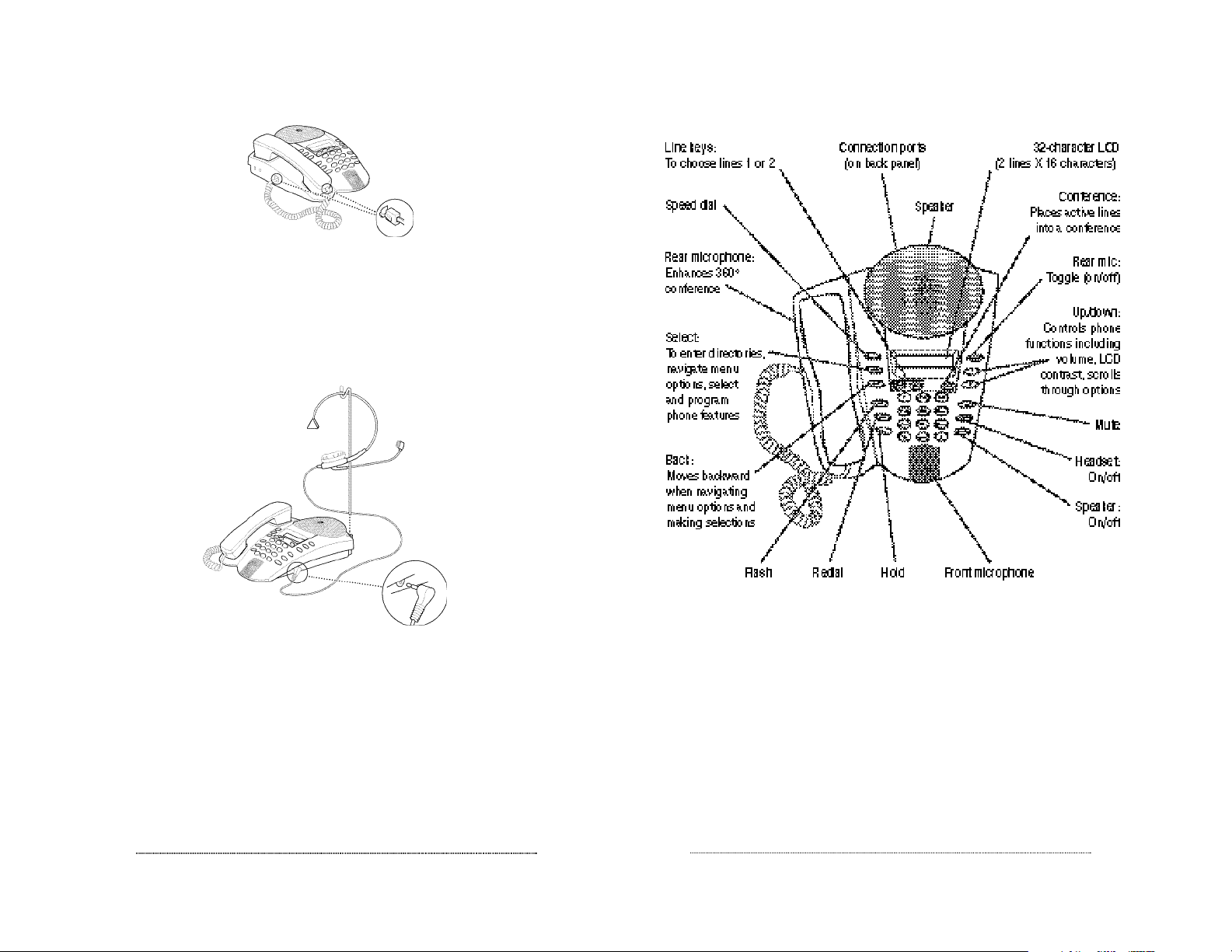
Handset Connection
Headset Connection
Astandard 2.5mm headset jack is located at the right front of the console. No amplifier
is required for headsets with a 2.5mm stereo interface plug. Headsets that connect to a
handset port require their own audio amplifier installed according to directions from the
manufacturer.
IMPORTANT: The HEADSETactivation key will not work with headsets that connect
to the handset port.
KEYS AND OPERATIONAL FEATURES
Note: Headsets may be purchased separately. See Appendix for information about types
of headsets.
Headset Hanger
AHeadset Hanger has been included to help keep the headset out of the way when not in
use. Insert the hanger into the opening at the right rear of the console.
You are now ready to use yourSoundPoint Pro Professional Conferencing Phone.
SoundPoint Pro Professional Conference Phone Introduction and Installation
1 –6
SoundPoint Pro Professional Conference Phone Introduction and Installation
1 –7
Page 9

VISUAL INDICATORS
SOUNDPOINT®PRO OPERATION
Chapter 2
*Message waiting supported for FSK protocol and most analog PBXs.
SoundPoint Pro Professional Conference Phone Introduction and Installation
1 –8
SoundPoint Pro Professional Conference Phone Operation
2 –1
Page 10

MAKING CALLS, ANSWERING CALLS, HANGING UP
Tips for Using the Line Keys
1. When a LINE key is pressed, that line becomes active and any other active lines are
disconnected unless placed on Hold prior to pressing the LINE key.
2. When the CONF key is pressed all active lines and lines on Hold are linked in the
conference.
3. When the HOLD key is pressed, all active lines are placed on Hold. Inactive lines
remain inactive.
4. If SoundPoint Pro is hung up, active lines are disconnected, but lines on Hold
remain on Hold.
Answering Calls
Pick up the handset
Press the HEADSET key
on the console (make sure
your headset is on first!).
Press the SPEAKER key
on the console.
Pressing a LINE key for a
line that is ringing will
cause the phone to go offhook in Speaker Mode for
that line.
Handset
Headset
Speaker
Notes
Making Calls
Pick up the handset; listen
for the dial tone.
Put on headset, press the
HEADSET key, and listen
for the dial tone.
Press the SPEAKER key;
listen for the dial tone.
Pressing a LINE key will
activate the phone in
Speaker Mode for that line
by default.
Changing Modes
To Switch Between Modes at Any Time During a Call
From To Action
Handset Speaker Press Speaker key; hang up handset
Handset Headset Press Headset key; hang up handset
Headset Speaker Press Speaker key
Headset Handset Pick up handset
Speaker Handset Pick up handset
Speaker Headset Press Headset key
More on Making Calls
Selecting a Line
Pressing the LINE key under the LCD screen will activate that line for the mode you are
currently using: handset, speaker, or headset. If no mode is selected, pressing a LINE key
will cause that line to go active in Speaker Mode by default.
Hanging Up
Hang up (replace) the
handset.
Press the HEADSET key.
Press the SPEAKER key.
Pressing a LINE key
while the line is active
will hang up the line.
The green LED on the LINE key indicates that it is in use.
IMPORTANT: As a rule, once a line is activated it must be placed on Hold prior to
activating another line key or the line will be disconnected.
Using Redial and Repetitive Redial
Press the REDIAL key to automatically dial the last phone number dialed on your phone.
The Repetitive Redial feature allows you to Redial a phone number up to 15 times,
which is useful when attempting to dial a number that is busy. To activate Repetitive
Redial, press and hold the REDIAL key for 2 seconds. By default SoundPoint Pro will
dial the last number dialed 10 times with 20 seconds between attempts, or until the call is
answered, whichever comes first. When the call is answered, SoundPoint Pro will ring
indicating that the call has been connected.
Repetitive Redial can be programmed for the number of attempts tried, and the duration
between attempts. For instructions, see page 2 – 22, “Setting Repetitive Redial Parameters”.
More on Answering Calls
SoundPoint Pro will automatically select the ringing line when you answer. It is not
necessary to select the ringing line first.
When More Than One Incoming Line is Ringing
If both lines are ringing at the same time, the line that is engaged first will ring and its red
LED will blink. The second line’s LED will also blink, but no audible ring will be heard.
When the phone is answered, preference will be given to the primary line (see “Setting
Primary Line for Your Phone” on page 2-19). If no primary line has been programmed,
Line 1 will be selected first.
Second Calls on an Inactive Line
If you have already engaged a call and another call comes in on the line you are not
using, you will be prompted with a low-volume ring and the LED indicator for the
incoming line will blink. If you subscribe to Caller ID, SoundPoint Pro will display
Caller ID information for the incoming call. To answer the call:
Place your call on hold with the HOLD key, then press the LINE key with the red
blinking LED (the ringing line) and begin speaking.
SoundPoint Pro Professional Conference Phone Operation
2 –2
SoundPoint Pro Professional Conference Phone Operation
2 –3
Page 11

SPEAKER MODE
HEADSET MODE
SoundPoint Pro Model SE-225 has two microphones. An additional rear microphone can
be activated from the keypad to maximize microphone coverage for group conferences.
When it is not activated, SoundPoint Pro is optimized for individual use with the front
microphone.
When using Speaker Mode individually, turning off the rear microphone reduces
background noise.
Individual Mode
The rear microphone is off, and the audio pickup and quality are optimized for 180° coverage
Group Mode
The rear mic is activated for 360° coverage
Pressing the HEADSET key on the console activates Headset Mode. The ▲▼ keys
control headset volume.
Note: See Appendix for information about headsets.
CONFERENCE MODE
Using Lines
The LINE keys and Conference (CONF ) key located below the LCD screen control your
conference.
SoundPoint Pro Professional Conference Phone Operation
2 –4
Conference calls can be established by:
1. Placing and conferencing outbound calls
2. Receiving and conferencing inbound calls
3. Conferencing a combination of inbound and outbound calls
SoundPoint Pro Professional Conference Phone Operation
2 –5
Page 12

Operation
Establishing a Conference Call
Pressing the CONF key when more than one line is active establishes a conference in
any mode—Speaker, Handset, or Headset. Pressing CONF takes callers off Hold and
brings them into the conference.
4-Way Volume Control
Handset, Headset, Speaker
Press the ▲▼ keys at any time during a call to adjust volume. SoundPoint Pro will
maintain the same volume for future calls until changed.
Example: Setting Up a 3-Way Conference Call (Outbound Calls)
1. Press LINE 1 and dial the number of the first conference participant. When the
party answers, ask him to hold while you add the other participant. Press HOLD.
2. Press LINE 2 and dial the number of the second participant. When the party
answers, tell him you will add him to the conference.
3. Press the CONF key. All participants are now in the conference.
Adding a Caller on an Inactive Line
Incoming Call
1. When a new call is received, ask the active participant to Hold. Press the H O L D k e y.
2. Press the LINE key to answer the incoming call.
3. Tell the incoming caller you will add him to the conference.
4. Press the CONF key.
Outgoing Call
1. Ask the active participant to Hold while you call another participant. Press the
HOLD key.
2. Press the inactive LINE key, and dial the number of the person you wish to add.
3. When the person answers, tell him he is being added to the conference.
4. Press the CONF key.
Placing Conference on Hold
To put a conference call on hold, press the HOLD key. The other participants will not be
able to talk to each other. Press CONF to return to the conversation.
Dropping a Conference Participant
Press the LINE key of the participant you wish to drop from the call.
Dial Tone
Listen for the dial tone; press the ▲ ▼keys to adjust the level. Then hang up or make a call.
Dial tone volume will remain at the level set until intentionally changed.
Accessing, Using, and Programming Directories
SoundPoint Pro stores and retrieves information for your convenience. This information
is organized into directories which can be accessed and customized from the keypad.
Navigating the Directories
Pressing SELECT will allow you to:
▼ Initially, enter the Directory Structure at the Main Menu level,
▼ Once in the Directory Structure, move another level deeper, or
▼ Confirm a setting or information youíve selected, entered, or edited.
▲
The
appears in the corner of the display when the Directory Structure has more
▼
options or information at that level. You can use the ▲ ▼ keys to scroll continuously
through the options.
The BACK key is the way to:
▼ Return to a higher level of the Directory Structure,
▼ Back up to remove characters while editing an entry, or
▼ When pressed twice in succession, exit the Directory Structure altogether.
SoundPoint Pro Professional Conference Phone Operation
2 –6
SoundPoint Pro Professional Conference Phone Operation
2 –7
Page 13

Directory Structure and Descriptions
Adiagram of the Directory Structure is shown below. Acquaint yourself with this
structure to make navigating easier. The following instructions will guide you through
each of the Menu Options in the Directory Structure.
Speed Dial Listing Lists telephone numbers and names of contacts you
program and store in your phone.
Stores information imported from the Incoming and
Outgoing Call Histories.
Dials any number in the listing when the SPEED DIAL
key is pressed.
Incoming Call History Records calls you have received or missed.
Records Caller ID information including name and
telephone number when you subscribe to your telephone
service provider’s Caller ID service.
Dials any number in the history when the SPEED DIAL
key is pressed.
SoundPoint Pro Professional Conference Phone Operation
2 –8
Outgoing Call History Records calls you have dialed from the Speed Dial
Listing, Call Histories, or manually.
Dials any number in the history when the SPEED DIAL
key is pressed.
Line Settings Stores and displays line configuration parameters.
Contains programming options for line setting
parameters including restoration of factory default line
settings.
System Settings Stores and displays system configuration parameters.
Contains programming options for system parameters
including restoration of factory default system settings.
SoundPoint Pro Professional Conference Phone Operation
2 –9
Page 14

Speed Dial Directory
Entering the Speed Dial Listing
Press SELECT to view the Main Menu Directory options. The Speed Dial Directory is the
first menu option.
Programming Names and Numbers
Up to 99 separate entries can be stored in the Speed Dial List.
Scroll ▼ to ADD NEWENTRY?, press SELECT to begin adding an entry.
Enter the phone number on the keypad. Use the BACK key to back up and correct any
mistakes. Enter special characters if desired.
▼ For spaces, press HOLD.
▼ For hyphens, press REDIAL.
▼ For brackets, press FLASH , once for
and again for )when ready.
(
Press SELECT to save the number.
Enter the name. Enter each letter by repeatedly pressing the key associated with that
letter until the letter you want appears on the display. Use special characters above as
desired. You are, however, limited to 13 characters.
Press SELECT to save the name.
You will then be prompted to select a Priority Tag for the entry.
The available priority tags, with 1 being the highest priority, will be listed on the bottom
line of the LCD. Use the ▲▼ keys to move the blinking cursor over the priority “tag”
you wish to assign, or select “N” for No Tag, then press SELECT.
Once assigned, entries with priority tags will be listed at the beginning of the Speed Dial
Listing in assigned priority.
Editing a Speed Dial Entry
If you wish to edit a Speed Dial List entry, including priority tags, first locate the entry,
then press SELECT . The display will read EDITENTRY? Press SELECT again.
Use SELECT to confirm a correct name or number entry, or edit using the BACK key.
When you are satisfied with the changes, press SELECT to confirm and move to the next
line.
If you wish to edit only the Priority Tag, press SELECT twice to confirm the name and
phone number, the display will read SETPRIORITYTAG. Use the method described
above to edit the Priority Tag.
Viewing Speed Dial List Entries
Upon entering the Speed Dial Directory Listings, if entries have been stored on the
phone, the display will default to the first entry in the Speed Dial List. Multiple entries
will be listed in the following order:
▼ Priority Tagged entries (highest priority to lowest, P1, P2, P3, P4, P5, P6, P7, P8, P9, P0)
then
▼ Alphabetically
Assigning Priority Tags
“Hot Key” priority speed dialing “priority tags” can be assigned to 10 Speed Dial List
entries. You will be prompted to enter a priority tag as each speed dial name and number
entry is completed.
SoundPoint Pro Professional Conference Phone Operation
2 –1 0
Use the ▲ key to scroll through the entry list. Hold the ▲ key down to accelerate
through the list quickly.
Viewing Directory Programming Options
While in the Speed Dial Directory Listings, scroll ▼ at any time to view Speed Dial
Directory options. Options include deleting individual entries, clearing the entire speed
dial directory, adding entries and editing entries. See each specific option in this section
for details.
SoundPoint Pro Professional Conference Phone Operation
2 –1 1
Page 15

Speed Dial Entry Quick LocatorFeature
While in the Speed Dial List, use the telephone keypad to spell out the first few letters
for the entry you wish to locate (e.g., to locate Allen, press 2-5-5-3-6). SoundPoint Pro
will display the first match in the directory as each key is pressed until the desired entry
is located. If no matching entry is found the display will read NO MATCH FOUND.
Dialing Speed Dial Entries
Press the SPEED DIAL key at any time while viewing an entry to automatically dial that
phone number.
Dialing Hot Key Priority Speed Dial Numbers
Once assigned, an entry with an assigned priority tag can be dialed by simply holding
down the associated priority key (1, 2, 3,4, 5, 6, 7, 8, 9, 0) for 1.5 seconds.
Deleting Speed Dial Entries
While viewing a Speed Dial entry you wish to delete, press SELECT then scroll ▼ to
DELETE ENTRY? Press SELECT. The display will read DELETING ENTRYARE YOU
SURE? Press SELECT again to delete the entry.
Clearing the Speed Dial List
CAUTION: Clearing the Speed Dial Directory will permanently delete all Speed
Dial entries in the directory with no recovery capability.
To clear the Speed Dial List, first enter the Speed Dial Directory. Scroll ▼ to CLEAR
SPEED DIALLIST? Press SELECT. The display will read CLEARING LISTARE YOU
SURE? Press SELECT again to clear the entire Speed Dial Directory.
Incoming Call History List
The Incoming Call History List stores a record of the last 99 incoming calls received or
missed. The information stored in a Call History differs depending upon the Caller ID
subscription status of the telephone line(s) connected to SoundPoint Pro. (Caller ID is an
option offered by your telephone service provider, usually for a fee.)
For a telephone line with Caller ID, the following information is stored:
▼ Caller name
▼ Caller phone number
▼ Time and date the call was received
▼ Line number (1 or 2) upon which the call was received
For a telephone line without Caller ID, the following information is stored:
▼ Time the call was received
▼ Line number (1 or 2) upon which the call was received
Asubscription to Caller ID service does not guarantee that the desired information for an
Incoming Call History Entry is captured. An Incoming Call History entry is only as good as
the information received.
If the incoming Caller Subscribes to “Call Blocking” service:
▼ An ID BLOCKED or ID UNAVAILABLE message is displayed.
▼ ANO ID MESSAGE is displayed.
Or the Caller ID fields could be empty due to faulty data transmission.
Entering the Incoming Call History Directory
Press SELECT to view the Main Menu options. Scroll ▼ to INCOMING CALLS. If
incoming calls were received but not answered, line 2 of the display will show the
number of calls missed.
If no new calls have been missed line 2 of the display will read NO NEWMISSED
Press SELECT again to enter the Incoming Call History.
SoundPoint Pro Professional Conference Phone Operation
2 –1 2
SoundPoint Pro Professional Conference Phone Operation
2 –1 3
Page 16

Viewing Incoming Call History Entries
Up to 99 Incoming Call History entries can be stored. The entries are numbered 1 to 99
from most to least recently received. If you subscribe to Caller ID service, the default
display shows the name and phone number of the caller along with other useful
information.
Exporting Entries to the Speed Dial List
Phone numbers and names in the Incoming Call History list can be exported to the Speed
Dial List as Speed Dial entries.
Enter the Incoming Call History directory then scroll ▲ to locate the entry you wish to
export.
Use the #key to correctly format the phone number for dialing (see previous section)
prior to exporting the entry.
Press the SELECT key. The following display will appear.
Press the key to toggle line 1 of the display from the caller name to the time, the
month/day, and Line number on which the call was received.
Use the ▲ key to scroll through the entry list. Hold the ▲ key down to accelerate
through the list quickly.
Speed Dialing Incoming Call History Entries
Caller ID numbers are received from a telephone service provider in 10-digit format,
however a 10-digit number might not be correctly dialed without first:
▼ Removing the area code for local calls or
▼ Inserting a “1” in front of the area code for long distance calls.
SoundPoint Pro allows you to do both. While viewing an Incoming Call History entry:
▼ Press
▼ Press
once to remove the area code
#
twice to add a “1” to the dialing string to dial outside your area code
#
Once the number appears as desired, press SPEED DIAL to automatically dial the number.
Press SELECT again to export the entry. The phone number will appear on the top line of
the LCD. Use the BACK key to insert any desired modifications. When the number
appears as desired, press SELECT .
The name will now appear on the top line of the LCD. Use the B A C K key to insert
modifications. When the name appears as desired (up to 13 characters) press S E L E C T a g a i n .
Deleting Incoming Call History Entries
While viewing an Incoming Call History entry you wish to delete, press SELECT then
scroll ▼ to DELETE ENTRY? Press SELECT . The display will read DELETING
ENTRYARE YOU SURE? Press SELECT again to delete the entry.
Clearing the Incoming Call History List
To delete (clear) the Incoming Call History List, first enter the Call History List then
scroll ▼ to CLEAR INCOMING CALLLIST? Press SELECT. The display will read
CLEARING LISTARE YOU SURE? Press SELECT again to clear the entire Incoming
Call History List.
SoundPoint Pro Professional Conference Phone Operation
2 –1 4
SoundPoint Pro Professional Conference Phone Operation
2 –1 5
Page 17

Outgoing Call History Directory
The Outgoing Call History Directory is a record of all calls dialed from the Speed Dial
List, the Incoming Call History List, via redial, or dialed manually. The information
stored in each entry reflects the source from which it was dialed. If dialed from the
Speed Dial List, for example, the entry can contain a phone number and name. If dialed
manually, the entry will record only a phone number.
Entering the Outgoing Call History Directory
Press SELECT to view the Main Menu options, scroll ▼ to OUTGOING CALLS.
Press SELECT again to enter the Outgoing Call History List.
Viewing Outgoing Call History Entries
Upon entering the Outgoing Call History List, the display will show a record of the most
recently dialed call. Use the ▲ key to scroll through the entry list. Hold the ▲ key down
to accelerate through the list quickly. The information displayed in an entry is dependent
upon the method by which the call was dialed.
Below is an example of a manually dialed call, with auto-formatting disabled.
Dialing Outgoing Call History Entries
Press the SPEED DIAL key while viewing any entry to automatically dial that entry’s
phone number.
Exporting Entries to the Speed Dial List
Outgoing Call History entries can be exported to the Speed Dial List. To export an
Outgoing Call History entry, locate the entry you wish to export then press SELECT .
Then, follow the instructions on Page 2-15, “Exporting Entries to the Speed Dial List”.
Deleting Outgoing Call History Entries
While viewing an Outgoing Call History entry you wish to delete, press SELECT then
scroll ▼ to DELETE ENTRY? Press SELECT, the display will read DELETING ENTRY
ARE YOU SURE? Press SELECT again to delete the entry.
Clearing the Outgoing Call History List
To delete (clear) the Outgoing Call History List, first enter the Outgoing Call History
Directory then scroll ▼ to CLEAR OUTGOING CALLLIST? Press SELECT . The
display will read CLEARING LISTARE YOU SURE? Press SELECT again to clear the
entire Outgoing Call History List.
If an outgoing call is dialed from a list that contains a name—the Speed Dial List or the
Incoming Call History List, the name will be shown on the first line of the display.
Pressing the key will toggle between the name and the Time and Line number upon
which the call was made. Following is an example of the same outgoing call dialed from
the Speed Dial List.
SoundPoint Pro Professional Conference Phone Operation
2 –1 6
SoundPoint Pro Professional Conference Phone Operation
2 –1 7
Page 18

Line Settings Directory
The Line Settings Directory allows you to view status of—and program options for—a
variety of line configuration settings, including:
▼ Setting Ring Volume for each Line
▼ Setting Ring Type for each Line
▼ Entering Local Telephone Numbers for each Line
▼ Setting Primary Line for Your Phone
▼ Enabling or Disabling Caller ID for each Line
▼ Editing Line-in-Use Voltage Threshold
▼ Restoring Factory Default Settings for each Line
Entering the Line Settings Dire c t o ry
Press SELECT to view the Main Menu options, scroll ▼ to LINE SETTINGS:
Press SELECT again to enter the Line Settings Directory. The current line settings status
for Line 1 will show on the display. Scroll ▼ to view the current line settings status of
line 2.
Setting Ring Volume forEach Line
While viewing a line settings status, press SELECT to view the line settings options for
that line. EDITRING VOL? is the first option. Press SELECT .
Use ▲▼ to adjust ring volume to the desired level. The ring will be heard on the speaker
as it is being adjusted. When the desired ring volume level is found, press SELECT .
Setting Ring Type forEach Line
SoundPoint Pro has 5 different ring types available for each line.
While viewing a line settings status, press SELECT to view the line setting options for that
line. Scroll ▼ to EDITRING TYPE? Line 2 of the display will show the current ring
type setting. Press SELECT again to set Ring Type.
To toggle between and listen to the ring types available, use ▲▼to scroll through the
options. Each ring will be played as the options appear on the display.
Press SELECT to choose the desired ring.
Entering Local Telephone Numbers forEach Line
While viewing a line setting status, press SELECT to view the line settings options for that
line. Scroll ▼ to EDITTELNUMBER? Line 2 of the display will show the current
telephone number configured for the line. Press SELECT again.
Enter the desired phone number on the keypad. Use special characters as desired.
▼ For spaces, press HOLD .
▼ For hyphens, press REDIAL .
▼ For brackets, press FLASH , once for
and again for )when ready.
(
When the number appears as desired, press SELECT.
Setting Primary Line forYourPhone
Assigning a Primary Line reduces the likelihood of conflicts when two phone lines are
used in parallel (more than one phone user has access to a line). SoundPoint Pro allows
you to set the Primary Line used for your phone. The Primary Line is automatic-ally
selected when the phone is taken off-hook by lifting the handset, pressing the HEADSET
key, or pressing the SPEAKER key.
While viewing a line settings status, press SELECT to view the line setting options for that
line. Scroll ▼ to EDITPRIMARY? Line 2 of the display will show the current primary
line selection. Press SELECT again.
Find the desired primary line number display using the ▲▼ keys. Press SELECT again to
choose the desired primary line number.
SoundPoint Pro Professional Conference Phone Operation
2 –1 8
SoundPoint Pro Professional Conference Phone Operation
2 –1 9
Page 19

Enabling orDisabling CallerID for Each Line
While viewing a line settings status, press SELECT to view the line settings options for
that line. Scroll ▼ to EDITCALLER ID? Line 2 of the display will show the current
Caller ID status for that line. Press SELECT again.
Use ▲ ▼to change Caller ID status. When the desired status displayed press S E L E C T a g a i n .
System Settings Directory
The System Settings Directory allows you to view status of—and program options for—
a variety of system settings, including:
▼ Setting the Time of Day
▼ Setting the LCD Contrast
▼ Setting Repetitive Redial Parameters
▼ Selecting and Setting Telephone Number Auto-Formatting
▼ Editing Flash Timing; Restoring Default Flash Timing
▼ Restoring System Factory Default Settings
Editing Line-In-Use Voltage Threshold
While on-hook (hung up) SoundPoint Pro will indicate if another phone, computer, or
Fax machine is using one or both phone lines by lighting the LINE key LED indicators
solid red. Line-in-use detection is accomplished by detecting the voltage on each line,
which changes when a line is in use. Different phone systems may have different line-inuse voltages. SoundPoint Pro allows you to change the line-in-use voltage threshold to
account for voltage variances by telephone system. If the SoundPoint Pro Console’s linein-use indicators are not lighting solid red while a line is being used by another device,
try changing the line-in-use voltage settings until the correct level is achieved.
While viewing a line settings status, press SELECT to view the line settings options for
that line. Scroll ▼ to EDITIN-USE? Line 2 of the display will show the current line-inuse selection: STANDARD, ALTERNATE A, or ALTERNATE B. Press SELECT again.
Use ▲▼ to scroll through line-in-use status options. When the desired status is displayed
press SELECT again.
Restoring Factory Default Settings forEach Line
All factory default settings can be restored at once for each line. Make sure you wish to
restore ALLfactory settings before proceeding with this feature.
While viewing a line settings status, press SELECT to view the line settings options for
that line. Scroll ▼ to RESTORE DEFAULT LINE SETTINGS? Press SELECT again.
If you are sure you wish to restore all line settings, press SELECT again.
Entering the System Settings Directory
Press SELECT to view the Main Menu options, scroll ▼ to SYSTEM SETTINGS. Press
SELECT again to enter the System Configuration Directory.
Setting the Time of Day
Upon entering the System Settings Directory, EDITTIME? is displayed. Press SELECT to
edit the time of day.
Enter the correct time hh:mm. After hours and minutes are entered, a prompt will appear
for AM or PM, which can be set by pressing the 1 or 2 keys, respectively. When the
correct time is entered, press SELECT .
Setting LCD Contrast
SoundPoint Pro allows you to control how light or dark the LCD display appears. Enter
the System Settings Directory then scroll ▼ until you see E D I TLCD CONTRAST?A
progressive contrast status bar will show the current contrast setting. Press SELECT .
Use the ▲▼ keys to adjust the LCD contrast to the desired level, then press SELECT .
SoundPoint Pro Professional Conference Phone Operation
2 –2 0
SoundPoint Pro Professional Conference Phone Operation
2 –2 1
Page 20

Setting Repetitive Redial Parameters
Repetitive Redial automatically redials a telephone number that is either busy or is not
being answered. SoundPoint Pro allows you to configure the number of redial attempts,
up to 15, and the duration time between attempts, up to 90 seconds, when repetitive
redial is activated. (Note: Upper limits are set by telephony standards).
ForRepetitive Redial
Enter the System Settings Directory then scroll ▼ until you see EDITRPTDIAL? Line
2 of the LCD will show the current values of attempts (TRIES) and duration between
attempts (SEC). Press SELECT .
Enter the desired number of redial tries, between 2 – 15. Press SELECT .
Enter the number of seconds between redial tries, between 10 – 90. Press SELECT .
Selecting and Setting Telephone NumberAuto-Formatting
The auto-formatting feature of SoundPoint Pro can automatically format phone numbers
stored in the Incoming and Outgoing Call History Lists. When numbers are received via
Caller ID, or as numbers are dialed, each number can be automatically formatted when
stored via the Incoming and Outgoing Call History Lists. SoundPoint Pro provides three
dialing plans to select from to format numbers for storage and for dialing.
7 DIGITLOCAL (D7) In most areas, 7 digits are required to dial local tele-
phone numbers. By entering your area code, all numbers
with a matching area code will be stored and dialed in 7digit format for Incoming and Outgoing Call History.
10 DIGITLOCAL (D10) In some areas, 10 digits will be required to dial local and
long distance telephone numbers. The 10-digit plan uses
all 10 digits of a number when numbers are stored and
dialed for Incoming and Outgoing Call History.
11 DIGITLOCAL (D11) In some areas, 11 digits will be required to dial local and
long distance telephone numbers. The 11-digit plan uses
all 10 digits of a number and adds a “1” at the beginning
of the number when numbers are stored and dialed for
Incoming and Outgoing Call History.
When programming Auto-Formatting, be sure to select your dialing plan according to
the specific requirements for your area.
To set up Auto-Formatting, enter the System Configuration Directory then scroll ▼ until
you see EDITAUTOFORMAT? Line 2 of the LCD will show the current AutoFormatting settings.
Press SELECT .to begin Auto-Formatting. Use ▲▼ to toggle the status of the auto-
formatting feature, DISABLED or ENABLED. When the desired status appears press
SELECT . If you chose Auto-Formatting ENABLED you will be prompted to enter your
desired Dialing Plan. Use ▲▼ to toggle between Dialing Plan options and press SELECT
when ready. You will then be prompted to enter your area code. Use the keypad to enter
your 3-digit area code, then press SELECT .
Flash Timing
The FLASH key allows SoundPoint Pro to access certain features (such as conferencing)
for some telephone systems. Different telephone systems may require different flash
timing settings in order to access these features. SoundPoint Pro allows you to select
from four Flash Timing values to configure the phone. If SoundPoint Pro is configured
with a telephone system, such as a PBX or KSU system, ask your telephone system
administrator for the correct flash timing setting, in milliseconds (msec) for your specific
system.
Changing Flash Timing
Enter the System Settings Directory then scroll ▼ until you see EDITFLASH TIME?
Line 2 of the LCD will show the current flash timing value. Press SELECT .
Use the ▲▼ keys to scroll through the flash timing options.
▼ 75 msec,
▼ 100 msec,
▼ 300 msec, or
▼ 600 msec. (Note: The default flash timing setting is 600 msec.)
When the desired flash timing is displayed, press SELECT.
SoundPoint Pro Professional Conference Phone Operation
2 –2 2
SoundPoint Pro Professional Conference Phone Operation
2 –2 3
Page 21

Restoring Default Flash Timing
Enter the System Settings Directory then scroll ▼ until you see EDITFLASH TIME?
Press SELECT. Scroll ▲ until you see RESTORE DEFAULT FLASH TIME? Press
SELECT.
SOUNDPOINT®PRO TROUBLESHOOTING
Restoring System Factory Default Settings
All factory system settings can be restored at the same time. Make sure you wish to
restore ALLfactory system settings before proceeding with this feature.
Enter the System Settings Directory then scroll ▼until you see RESTORE DEFA U LT
SYSTEM SETTINGS? Press S E L E C T the following will appear on the display.
If you are sure you wish to restore all line settings, press SELECT again.
Information Retention During a Power Loss
Soundpoint Pro retains all stored information during loss of power. It is not necessary to
reset any programmed or stored parameters.
CAUTION: SoundPoint Pro will not operate without power. See the “Safety
Instructions” on Page ii for precautions.
Chapter 3
SoundPoint Pro Professional Conference Phone Operation
2 –2 4
SoundPoint Pro Professional Conference Phone Troubleshooting
3 –1
Page 22

TROUBLESHOOTING
Troubleshooting will help you overcome difficulties that occur during installation and
normal use.
No Dial Tone
▼ Check the connections of the telephone lines to the LIM, and make sure that the
connections are secure at both the wall jack, and on the LIM. Repeat the process for
the telephone connection from the LIM to the console, and make sure both ends of
the console cable are securely plugged in.
▼ Be sure the power cable is connected to the console, and the power adapter is plugged
securely into a working wall outlet or power strip.
▼ If you are not receiving dial tone on a headset, but you can hear dial tone on the
handset and speaker, make sure the 2.5mm connector is plugged securely into the
headset jack on the console.
▼ Try a different phone line.
In Speaker Mode: Short Silences, Echoes, or Clipped Speech
▼ At the beginning of a call, allow someone at each location to speak in turn for few
moments to enable SoundPoint Pro to adapt to its environment.
▼ Avoid moving the SoundPoint Pro console when in use.
▼ Do not cover or block the microphone(s) with hands, papers, cups, etc., during use.
Difficulty with Hearing the Other Party
▼ Noisy equipment such as a copy machine may make it difficult for you to hear the
other party. Both parties should turn off any noisy equipment while talking.
▼ Try calling again to see if another line provides a better connection.
▼ Check that the power adapter is plugged into a working outlet and the power plus is
securely plugged into the console.
You Can’t Hear
▼ Use the ▲ key to adjust the volume for handset, headset, or speaker.
YourCaller Can’t HearYou
▼ If using the handset, check the handset cord connections.
▼ Be sure that the phone is not on Mute, as indicated by the lit LED on the Mute Key.
▼ If using a headset, check the connection to the console and make sure that the
microphone is properly positioned in front of your mouth.
▼ If using the speaker, and the listener is having trouble hearing participants seated
behind the phone, activate the rear microphone.
Blank Display
▼ Check that the power adapter is plugged into a working outlet, and the power plug is
securely plugged into the console.
Physical Damage
▼ If physical damage is severe enough that the internal parts become visible, disconnect
SoundPoint Pro immediately. Do not reconnect it to the telephone network until
SoundPoint Pro is repaired.
▼ If you need more help, call your Polycom reseller, or call Polycom Technical Support
at: 1-800-POLYCOM.
SoundPoint Pro Professional Conference Phone Troubleshooting
3 –2
SoundPoint Pro Professional Conference Phone Troubleshooting
3 –3
Page 23

SOUNDPOINT®PRO
REGULATIONS AND WARRANTY
Chapter 4
SoundPoint Pro Professional Conference Phone Troubleshooting
3 –4
SoundPoint Pro Professional Conference Phone Regulations and Warranty
4 –1
Page 24

U.S. Regulatory Information
Radio/TV Interference
Equipment with electronic push-key dials generates and uses radio frequency energy,
and if not installed and used properly, may cause interference to radio and television
reception. This equipment has been tested and found to comply with the limits for a
Class B digital device in accordance with the specifications in Part 15 of the FCC rules.
While these rules are designed to provide reasonable protection, there is no guarantee
that interference will not occur in a particular installation. You can determine whether
interference occurs by monitoring your radio or television reception while placing a call.
If your telephone causes interference, one of the following measures may correct the
problem:
▼ Reorient or relocate the receiving TVor radio antenna, where this can be done safely.
▼ Move the telephone and the radio or television further away from each other, or
connect the telephone and the radio or television to outlets on separate circuits.
Consult the dealer or an experienced radio/television technician for additional
suggestions.
Federal Communications Commission (FCC) Notice
This equipment complies with Part 68 of the FCC Rules. On the bottom of the base of
this equipment is a label that contains, among other information, the FCC Registration
Number and Ringer Equivalence Number (REN) for the equipment. You must, upon
request, provide this information to your phone company. (Note: REN is not required
for some types of analog ordigital facilities.)
This equipment uses an RJ11.
An FCC compliance telephone cord and modular plug is provided with this equipment.
This equipment is designed to be connected to the telephone network or premises wiring
using a compatible modular jack which is Part 68 compliant. See installation instructions
for details.
The REN is useful to determine the quantity of devices you may connect to your
telephone line and still have all those devices ring when your telephone number is called.
In most, but not all areas, the sum of the RENs of all devices connected to one line
should not exceed five (5). To be certain of the number of devices you may connect to
your line, as determined by the REN, you should contact your local telephone company
to determine the maximum REN for your calling area. (NOTE: REN is associated with
loop-start and ground-start ports. Do not use forE&M ordigital ports.)
If your telephone equipment causes harm to the telephone network, the Telephone
Company may discontinue your service temporarily. If possible, they will notify you in
advance. But if advance notice is not practical, you will be notified as soon as possible.
You will be informed of your right to file a complaint with the FCC.
Your telephone company may make changes in its facilities, equipment, operations, or
procedures that could effect the proper functioning of your equipment. If they do, you
will be notified in advance to give you an opportunity to maintain uninterrupted
telephone service.
If you experience trouble with the SoundPoint Pro, please contact Polycom for
information on obtaining service or repairs. The Telephone Company may ask that you
disconnect this equipment from the network until the problem has been corrected or until
you are sure that the equipment is not malfunctioning.
No user serviceable parts are contained in this equipment.
This equipment may not be used for coin service provided by the Telephone Company.
Connection to party lines is subject to state tariffs. (Contact the state Public Utilities
Commission or Corporation forinformation.)
Do not attempt to repair this equipment yourself. For repair or warranty information,
contact:
Polycom Customer Service: 1-800-POLYCOM
Or write to Customer Service at:
Polycom, Inc.
1565 Barber Lane
Milpitas, CA 95035
Signaling Method
The unit’s push-key dial allows it to signal in tones (DTMF). It can complete calls to
local and long-distance lines and can also complete long-distance calls via computer
phone systems such as MCI or SPRINT.
Hearing Aid Compatibility
The telephone is compatible with hearing aids equipped with telecoil option and is
compliant with requirements for hearing aid compatibility of the Americans with
Disabilities Act (ADA).
Testing Emergency Numbers
Check with local authorities before making any test calls to emergency numbers. Remain
on the line and briefly explain to the dispatcher the reason for calling before hanging up.
Place such calls in off-peak hours, such as early morning or late evening.
SoundPoint Pro Professional Conference Phone Regulations and Warranty
4 –2
SoundPoint Pro Professional Conference Phone Regulations and Warranty
4 –3
Page 25

Canadian Department of Communications Notice
Notice: The Canadian Department of Communications (DOC) label identifies certified
equipment. This certification means that the equipment meets certain telecommunication
network protective, operational, and safety requirements. The department does not
guarantee the equipment will operate to the userís satisfaction.
Before installing this equipment make sure you are permitted to connect it to the
facilities of the local telecommunications company. You must install the equipment using
an acceptable method of connection. In some cases you may also extend the companyís
inside wiring for single line individual service by means of certified connector assembly
(telephone extension card.) You should be aware, however, that compliance with the
above condition may not prevent degradation of service in some situations.
Polycom Limited Warranty and Limitation of Liability
Limited Warranty
Polycom warrants you, the customer, that your system will be in good working order on
the date Polycom or its authorized reseller delivers or installs the system, whichever is
later (Warranty Date). If you notify Polycom or its Authorized Dealer within one year of
the Warranty Date that your system is not in good working order, Polycom will, without
charge to you, repair or replace, at its option, the system components that are not in good
working order. Repair or replacement parts may be new or refurbished and will be
provided on an exchange basis. If Polycom determines that your system cannot be
repaired or replaced, Polycom will remove the system and, at your option, refund the
purchase price of your system or apply the purchase price towards the purchase of
another Polycom system. If you purchased your system directly from Polycom,
Polycom will perform warranty repair in accordance with the terms and conditions of the
specific type of Polycom maintenance coverage you selected. Awritten explanation of
Polycom's types of maintenance coverage may be obtained from Polycom by calling
1.800.451.0995 (in the continental U.S. only). If you purchased your system from a
Polycom Authorized Dealer, contact your reseller for the details of the maintenance plan
applicable to your system.
This Polycom limited warranty covers damage to the system caused by power surges.
Unless otherwise expressly agreed to in a written agreement signed by Polycom,
Polycom will not be responsible under this limited warranty for damages resulting from:
Polycom's obligation to repair, replace, or refund, as set forth above, is your exclusive
remedy.
Except as specifically set forth above, Polycom, its affiliates, suppliers, and dealers make
no warranties, express or implied, and specifically disclaim any warranties of
merchantability or fitness for a particular purpose.
Limitation of Liability
Except as provided below, the liability of Polycom and its affiliates and suppliers for any
claims, losses, damages, or expenses from any cause whatsoever (including acts or
omissions of third parties), regardless of the form of action, whether in contract, tort, or
otherwise, shall not exceed the lessor of: (1) the direct damages proven; or (2) the repair
cost, replacement cost, license fee, annual rental charge, or purchase price, as the case
may be, of the equipment that gives rise to the claim. Except as provided below,
Polycom and its affiliates and suppliers shall not be liable for any incidental, special,
reliance, consequential, or indirect loss or damage incurred in connection with the equipment. As used in this paragraph, consequential damages include, but are not limited to,
the following: lost profits, lost revenues, and losses arising out of unauthorized use (or
charges for such use) of common carrier telecommunications services or facilities accessed through or connected to the equipment. For personal injury caused by Polycom's
negligence, Polycomís liability shall be limited to proven damages to person. No action
or proceeding against Polycom or its affiliates or suppliers may be commenced more
than twenty-four (24) months after the cause of action accrues. THIS PARAGRAPH
SHALLSURVIVE FAILURE OF AN EXCLUSIVE REMEDY.
Failure to follow Polycom's installation, operation, or maintenance instructions.
Unauthorized system modification, movement, or alteration.
Unauthorized use of common carrier communication services accessed through the
system.
Abuse, misuse, negligent acts or omissions of the customer and persons under the
customer's control; or
Acts of third parties and acts of God.
SoundPoint Pro Professional Conference Phone Regulations and Warranty
4 –4
SoundPoint Pro Professional Conference Phone Regulations and Warranty
4 –5
Page 26

SOUNDPOINT®PRO
ADDITIONAL INFORMATION
Appendix
SoundPoint Pro Professional Conference Phone Regulations and Warranty
4 –6
SoundPoint Pro Professional Conference Phone Appendix
A –1
Page 27

HEADSETS
About Headsets
Headset Types
There are three basic types of headsets:
If you use the phone frequently or for extended periods of time, headsets can make your
life much easier. Headsets, like speakerphones or conference phones, allow you to use
your hands while talking on the telephone.
One advantage headsets have over speakerphones and conference phones is the added
dimensions of privacy and decreased office noise. Headsets, like handsets, allow only
half of a conversation to be overheard. This maintains a level of semi-privacy, while
reducing the amount of noise heard in and around the office.
Headsets can be challenging, however, for a person who needs to get up from his or her
desk frequently. Replacing the headset plug into the headset jack or putting the headset
back on and adjusting it, can be more cumbersome than picking up the handset, or going
off-hook on the conference phone.
Most people, however, find headsets to be a valuable communications tool. When using
a headset in addition to a handset and conference phone, the headset can become an
indispensable part of a multi-functional approach to business communications.
Some business and SOHO (small office/home office) telephones like SoundPoint Pro are
“headset-ready”, meaning they have a connector (2.5mm phone jack, or a non-standard
connector for use only with the phone maker’s headset) and a separate button to go off-
hook without lifting the receiver.
Many headsets require an adapter/amplifier to work with a business telephone. Most of
these headsets require plugging the amplifier into the handset jack, then plugging the
handset into a receptacle on the side of the amplifier. This arrangement can be a
nuisance, especially since you must always take the handset off-hook to use the headset.
To compound these problems, some headsets require that you select DIPswitch settings
to get the sound right, and then adjust a separate volume control on the amplifier.
SoundPoint Pro has an integrated headset amplifier and complete compatibility with all
telephone functionality. SoundPoint Pro comes standard with a headset hanger.
There are many different options and styles of headsets to choose from. Following is an
overview of what to look for in a headset.
Binaural headsets are held on by a “headband” and have
earpieces that provide sound to—and cover—both ears.
This helps to block out background noise better than the
other types.
Monaural headsets are also held in place by a headband
but cover just one ear. The single earpiece can sit in the
ear—actually fitting into the ear canal with a microphone
attached—or cover the ear using a foam or “leatherette”
cushion.
In-the-earheadsets fit in, or over the ear, or grasp the ear
itself to stay in place. These headsets are popular with
people who like to avoid the adverse effects of the other
types of headsets on hairstyles, etc.
Headset Selection
If you are interested in purchasing a headset, you should decide which type is best for
you, and also take into consideration:
Sound Quality
Some headset manufacturers use noise reduction technology to enhance sound quality.
Like high-quality conferencing equipment, good sound quality in a headset can improve
productivity and make daily business communications more enjoyable.
Comfort/Wearability
Headsets are traditionally worn by people who spend a great deal of time on the phone,
so choosing one that’s comfortable—and stays that way—makes a big difference. Make
sure that the headset you chose is comfortable to wear, and maintains its shape when it’s
not on your head.
SoundPoint Pro Professional Conference Phone Appendix
A –2
SoundPoint Pro Professional Conference Phone Appendix
A –3
Page 28

Durability
Make sure you choose a headset durable enough to withstand a fair amount of wear and tear.
Headsets should stand up to twisting and stretching, and in home offices, to family use.
Cleanability
Headsets with removable microphone covers, ear cushions, and voice tubes allow for
easy cleaning or, if necessary, replacement. If you foresee using a headset extensively ,
look for one that is easy to keep clean.
Warranty
If your headset breaks, you will want to get it replaced. Look for a headset with a good
warranty as it often reflects the manufacturer’s confidence in the durability of the
product.
SoundPoint Pro Professional Conference Phone Appendix
A –4
SoundPoint Pro Professional Conference Phone Appendix
A –5
