Page 1

Polycom® RMX
硬件指南
®
1500
7.0 版
| 2010 年 8 月 | DOC2557A
Page 2

Trademark Information
Polycom®, the Polycom “Triangles” logo, and the names and marks associated with Polycom’s
products are trademarks and/or service marks of Polycom, Inc., and are registered and/or
common-law marks in the United States and various other countries.
All other trademarks are the property of their respective owners.
Patent Information
The accompanying product is protected by one or more U.S. and foreign patents and/or pending
patent applications held by Polycom, Inc.
© 2010 Polycom, Inc. All rights reserved.
Polycom, Inc.
4750 Willow Road
Pleasanton, CA 94588-2708
USA
No part of this document may be reproduced or transmitted in any form or by any means,
electronic or mechanical, for any purpose, without the express written permission of P
olycom, Inc.
Under the law, reproducing includes translating into another language or format.
As between the parties, Polycom, Inc., retains title to and ownership of all proprietary rights with
respect to the software contained within its products. The software is protected by United States
copyright laws and international treaty provision. Therefore, you must treat the software like any
other copyrighted material (e.g
Every effort has been made to ensure that the information in this manual is accurate. P
., a book or sound recording).
olycom, Inc.,
is not responsible for printing or clerical errors. Information in this document is subject to change
without notice.
Page 3

目录
Polycom RMX 1500 硬件指南
硬件描述 . . . . . . . . . . . . . . . . . . . . . . . . . . . . . . . . . . . . . . . . . . 1-1
主要功能 ................................................................................................... 1-1
RMX 1500 规格 ........................................................................................
RMX 1500 系统容量 ................................................................................
资源容量 ...................................................................................
场地要求 ...................................................................................................
安全要求 ...........................................................................................
机架安装安全事项 ...........................................................................
安装注意事项 ...................................................................................
将 RMX 1500 连接到电源 ...............................................................
将 RMX 1500 连接到交流电源 ...............................................
连接 RMX 1500 上的电缆 ...............................................................
首次启动 .........................................................................................
RMX 1500 组件 ......................................................................................
RMX 1500 前面板 ..........................................................................
打开 RMX 1500 前面板 .........................................................
前面板组件 .............................................................................
RMX 1500 后面板 ..........................................................................
RTM IP 1500 ..........................................................................
RTM ISDN 1500 ....................................................................
ISDN/PSTN 时钟源 .............................................................
RMX 1500 电源 ..............................................................................
电源 LED
RMX 1500 LED ......................................................................................
RMX 1500 前面板 LED
RMX 1500 后面板 LED
RTM IP 1500 LED .................................................................
RTM ISDN 1500 LED ...........................................................
电源 LED
................................................................................ 1-16
................................................................. 1-17
................................................................. 1-18
................................................................................ 1-20
1-2
1-3
1-5
1-6
1-6
1-6
1-7
1-8
1-8
1-9
1-10
1-11
1-11
1-11
1-12
1-13
1-13
1-15
1-16
1-16
1-17
1-18
1-20
i
Page 4

目录
组件安装和更换 . . . . . . . . . . . . . . . . . . . . . . . . . . . . . . . . 2-1
安装 RTM ISDN 1500 卡 ................................................................ 2-2
组件更换 ...................................................................................................
更换 RTM ISDN 1500
..................................................................... 2-5
2-4
ii
Page 5

硬件描述
本 《硬件指南》介绍了 RMX 1500 及其组件的相关信息。该系统采用一
个模块化平台,所使用的组件旨在提供出色的性能、容量和可靠性。
主要功能
Polycom RMX 1500 提供的功能包括:
• 基于 Linux®
• 基于 ATCA 标准的基座
• 支持标准网络接口
• 全新硬件技术
• 电信级高可用性、在线升级能力和动态资源分配能力
• 支持轻松将会议元件集成到外部网络管理系统中
• 增强的 Continuous Presence (多影像视频)
•IVR(交互式语音应答)模块
1
(H.323、 SIP 视频、 ISDN、 PSTN 和 LAN)
1-1
Page 6
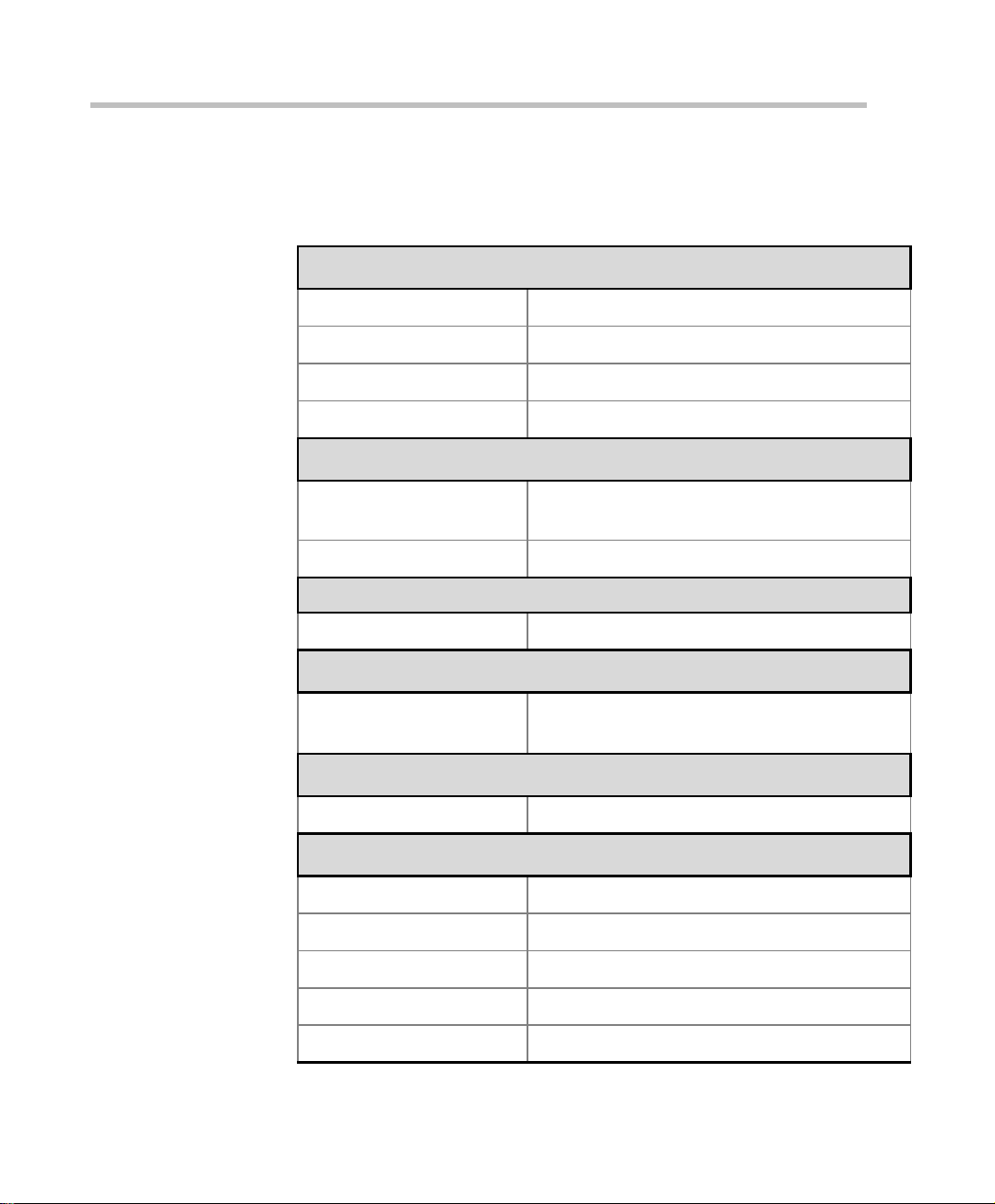
第 1 章 — 硬件描述
RMX 1500 规格
表
1-1 Polycom RMX 1500
物理
高度 1U (4.44 厘米)
规格
宽度 19 英寸
深度 23.6 英寸
重量
媒体协议
音频 G. 711 、 G. 7 1 9、 G. 72 2、 G.722.1、 G.729A、
视频
网络接口
IP、 ISDN、 PSTN 和 LAN H.323、 SIP、 ISDN、 PSTN 和 LAN
电源
交流输入 / 范围、 BTU 电压范围: 100-240 VAC ± 10%, 47-63 Hz。
功耗
交流电最大功耗 350 瓦。
环境
最高 12 公斤
G.723.1、 Siren14 和 Siren 22。
H.261、 H.263、 H.264。
最大 BTU 输出: 每小时 3400
(48.26 厘米)
(60 厘米)
1-2
工作温度 0° – 40°C (22° – 104°F)。
存储温度 -40° – 70°C (-40° – 158°F)。
相对湿度 15% - 90% 非冷凝。
工作海拔 最高 4,500 米(15,000 英尺)
工作 ESD 4 千伏。
。
Page 7
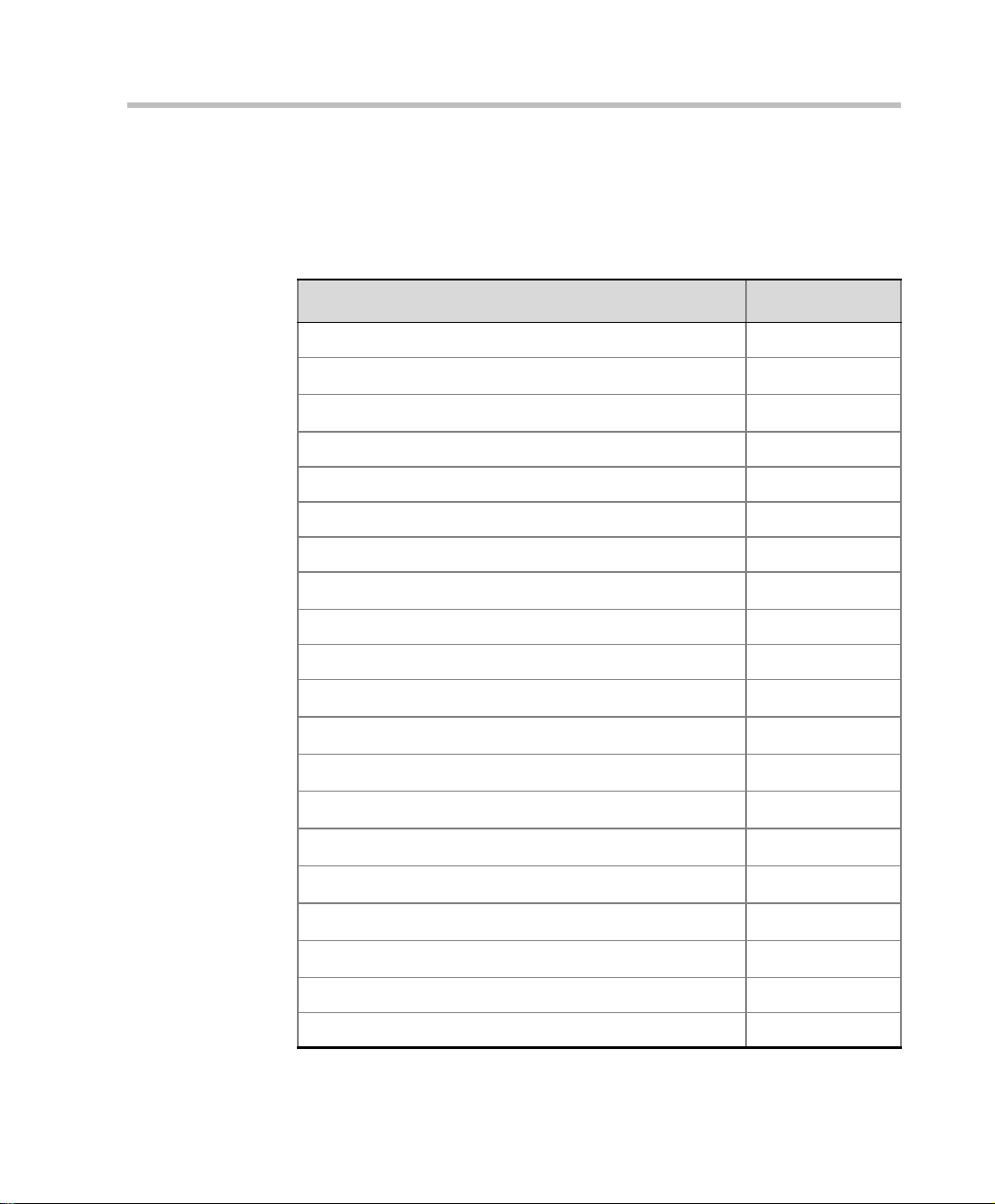
RMX 1500 系统容量
下表总结了不同系统的系统容量。
表
1-2
系统功能 容量
系统功能和容量
Polycom RMX 1500 硬件指南
RMX 1500
会议中视频与会者的最多人数
会议中
PSTN
与会者的最多人数
会议中
VOIP
与会者的最多人数
每秒音频呼叫的最大数目
每秒视频呼叫的最大数目
会议最大数目
最大会议室数
最大
Entry Queue
数
最大简档数
最大会议模板数
最大
SIP Factory
最大
IP
最大
ISDN
最大
IVR
服务数
服务数
数
服务数
最大记录链路数
90
120
360
5
2
400
1000
40
40
100
40
1
2
40
20 (默认)
最大
IVR
视频幻灯片数
最大日志文件数 (最大
最大
CDR
文件数
最大故障文件数
与会者警示数
1Mb
)
150
4000
2000
1000
无限制
1-3
Page 8
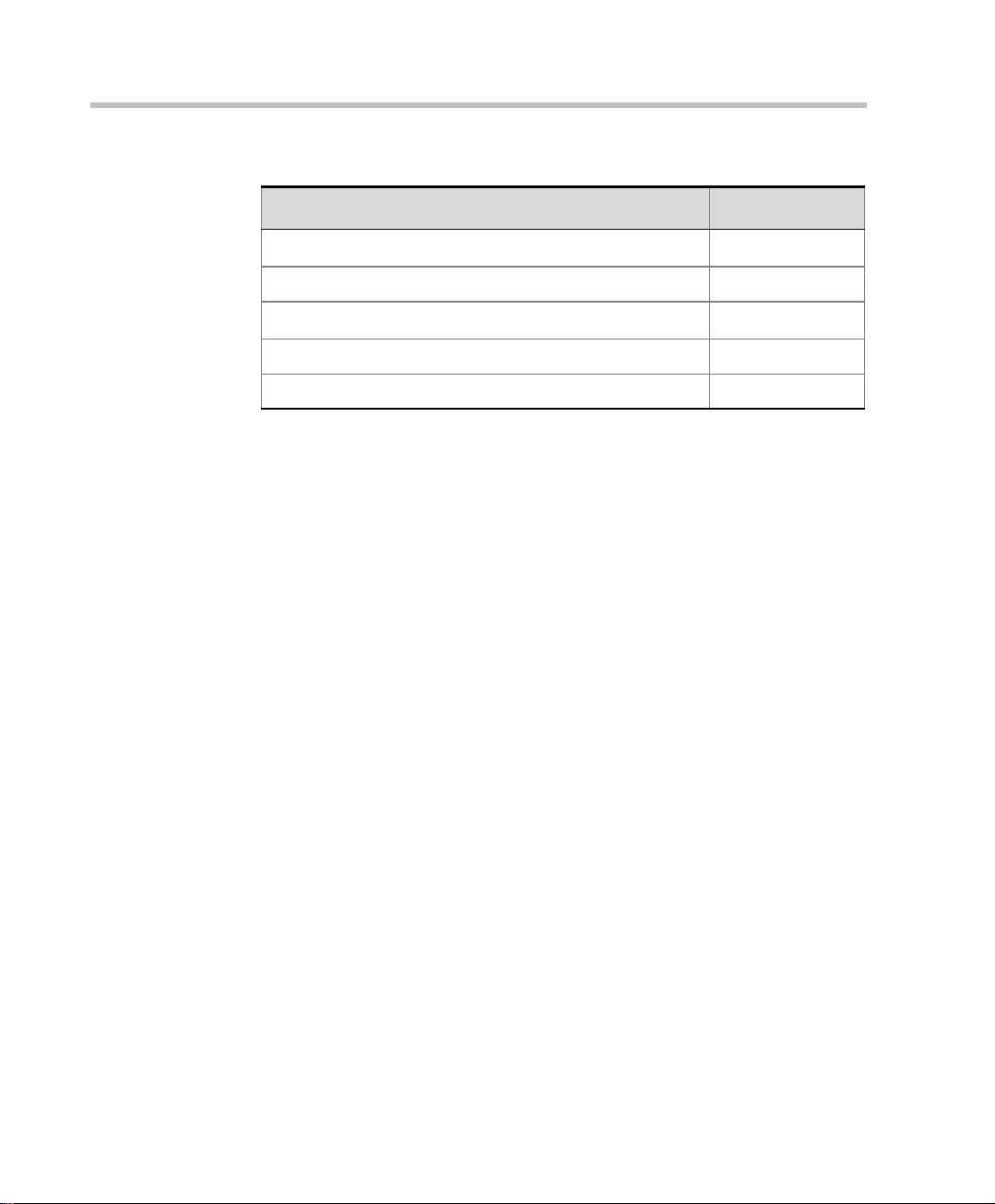
第 1 章 — 硬件描述
表
1-2
系统功能 容量
系统功能和容量
RMX 1500
同时连接到
MCU 的 RMX
网络客户端的最大数目
最大用户数
最大地址簿条目数
最大网关简档数
最大保留数 (内部定制时间表)
20
100
4000
40
2000
1-4
Page 9
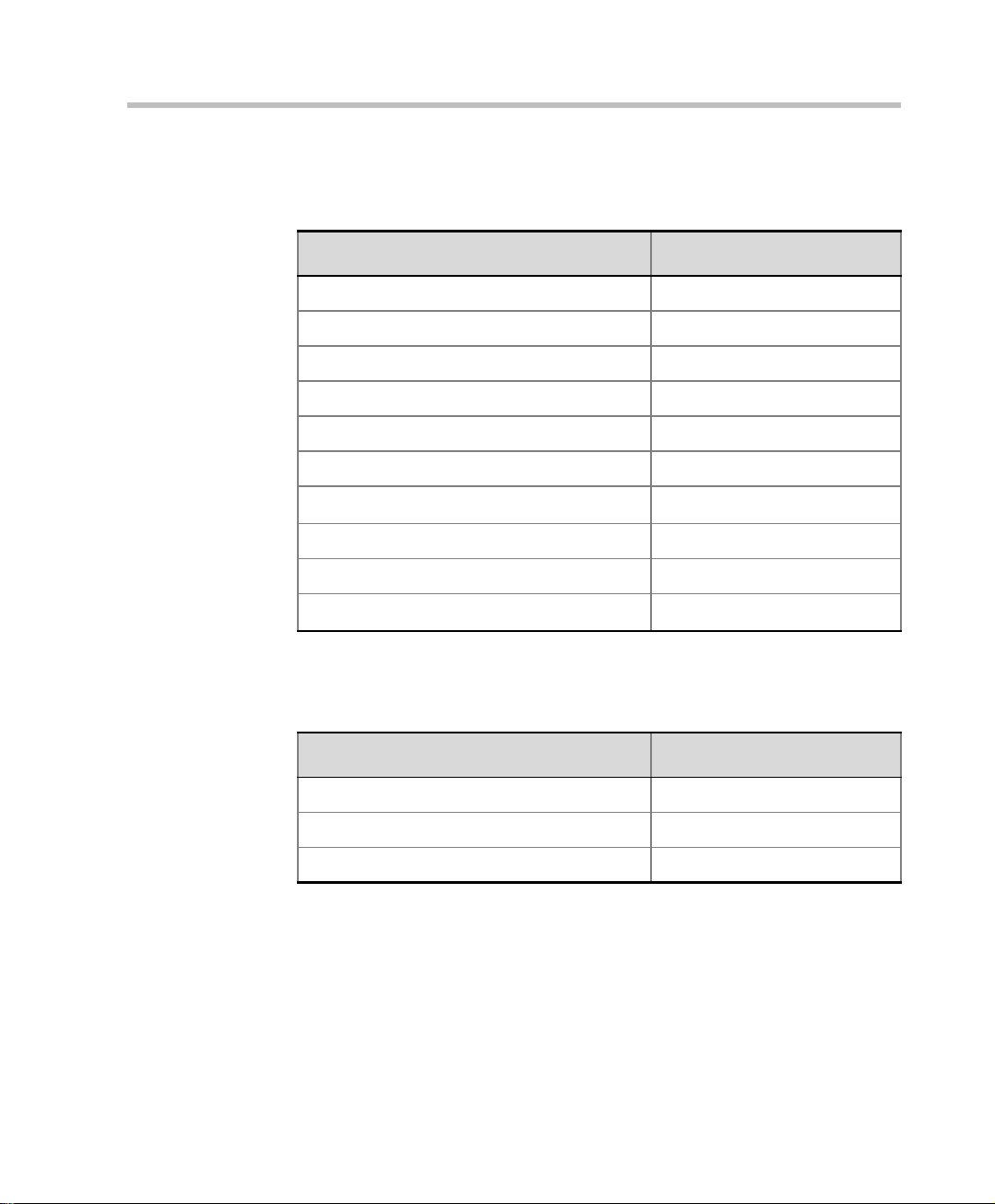
Polycom RMX 1500 硬件指南
资源容量
表
1-3 CP
资源类型 / 视频分辨率 MPMx 的资源
CIF H.263 60
CIF 30 H.264 90
CIF 60 H.264 60
SD 30/ 4CIF H.264 60
4CIF H.263 30
720p30/ 4CIF 60/ SD 60 30
模式下每分辨率的系统资源容量
1080p30fps/720p60
VOIP 360
PSTN 120
ISDN
表
1-4 VSW
资源类型 / 视频分辨率 MPMx 的资源
VSW 2Mb 80
VSW 4Mb 40
VSW 6Mb 20
模式下每线路速率的系统资源容量
15 (对称)
60 (以 128 Kbp
s) - 4 E1/T1
1-5
Page 10

第 1 章 — 硬件描述
场地要求
安全要求
此部分描述了安全安装和操作系统所必须满足的场地要求。
出于安全起见,请在操作设备之前仔细阅读以下安全须知。
• 仔细检查工作区域是否存在以下潜在危险: 地板潮湿、电缆未接地、
电源线已磨损、缺少保护接地等等。
• 找到室内的主断路器。
• 找到室内的电源紧急 OFF 开关。
• 切勿想当然认为电源已从电路上断开连接。
• 仅使用系统附带的电源线。
• 电源线只能连接到带有保护性接地连接的电源插座。
• 确保在任何时候都可以从系统背面方便地插拔电源线。
• 将设备安装在通风良好的地方,通风口没有被堵塞。
• 请勿在 RMX 1500 设备的顶部直接放置重物。
• 请勿在设备周围使用液体。
机架安装安全事项
安装机架时,必须遵守以下注意事项以确保安全:
• 保持 RMX 1500 周围区域整洁不杂乱。
• 确定一个合适的位置安装设备机架,以便放置 RMX 1500 设备。机架
• 确保机架底部的调平用千斤顶完全置于地板上,使机架的全部重量都
• 安装一个机架时,必须在其上安装稳定杆。
• 安装多个机架时,必须成对安装在一起。
• 打开机架的一个组件之前,请务必确保机架处于稳定状态。
• 一次只能打开一个组件,同时打开两个或多个组件可能会导致机架不
1-6
应该安装在一个整洁、无尘且通风良好的地方。避免安装在炎热、存
在电噪音和电磁场的地方。此外,还需要使其靠近接地的电源插座。
支撑在其上。
稳定。
Page 11

安装注意事项
Polycom RMX 1500 硬件指南
• 在安装滑轨之前,请确定机架上每个组件的位置。
• 首先将最重的组件安装在机架底部,然后以此类推。
• 在接触电源单元之前应首先等待其冷却。
• 不使用时,务必关闭机架的托架和卡槽,以确保正确冷却。
处理电子组件时,必须遵守以下标准防静电注意事项:
• 佩戴接地带
• 只拿住卡的边缘部分,而不要接触其元件或连接器针脚
• 在安装于 RMX1500 之前,将这些组件放在防静电的袋中
安装 RMX 1500 时,必须遵守以下注意事项 :
• 使用一个不间断电源 (UPS),以便在出现突波电流和电压高峰的情况
下保护 RMX 1500,使 MCU 能够在电源出现故障时正常工作。
• 将 RMX 1500 安装在一个坚硬、平坦的表面上,如桌面上;或者将其
安装在一个 19 英寸的机架上。
• RMX 1500 的气流方向是从右到左。确保系统左右两侧的区域没有任
何杂物,可以正常通风。
1-7
Page 12

第 1 章 — 硬件描述
将 RMX 1500 连接到电源
以下限制适用于机架安装时接地连接设备的所用的导线和接头:
• 如果使用的是裸线,在进行卷折连接前,必须涂上适当的抗氧化物。
镀锡的、焊锡或镀银接头不需要进行这种准备。
• 同一个的螺栓装配不能固定多个接头。
• 所列的紧固硬件必须符合要连接的材料,必须能够预防紧固件和连接
材料的松动、损坏和电化学腐蚀。
将 RMX 1500 连接到交流电源
• 不要把绿色或绿色 - 黄色线连接到系统单点地脚螺钉。
• 只能使用 Polycom 随附的交流电源线。
• 保护性地线的大小最小应为 10AWG。
• 用于连接电源线的插座必须用所在的室内或者机架中的外部过流保护装置加
以保护,使插座的额定电流不超过 20Amp。
• 不要在电缆上使用延长线。
1 确保 RMX 1500 上的电源按钮为 OFF (关闭)。
1-8
USB
插槽
2 将电源线插入 RMX 1500 后面板的电源接头。
ON/OFF
按钮
Page 13

连接 RMX 1500 上的电缆
要连接电缆:
• 对于 RTM-IP 1500 模块:
— 将媒体电缆连接到 LAN 2 端口。
— 将网络电缆连接到 MNG
端口。
— (可选)将
• 对于 RTM ISDN 1500 模块:
— 将 E1/T1 电缆连接到各自的 PRI (1-4) 端口。
机箱管理
(信令)
端口和 MNGB
电缆连接到机箱端口。
Polycom RMX 1500 硬件指南
(管理网络)
电源线缆
图
1-1 RMX 1500
不要使用 LAN 1、 LAN3、 LAN4 和调制解调器端口且不要移除盖住这些端口的
塑料盖。
E1/T1 PRI
后面板视图 (带有交流电源和通信电缆)
接口
LAN 2 ;媒体、 MNG
MNGB
;管理和机箱
;信令、
1-9
Page 14

第 1 章 — 硬件描述
首次启动
1 如果是第一次安装,您必须将含修改后 IP 地址的 USB
RMX 前面板上的 USB
2000/4000 入门指南第 2 章,“
2 按 RMX 1500 前面板上的电源开关,打开电源。
lan.cfg 文件中的参数从 USB 密钥上传到 RMX 的内存并在启动程序期
间使用。
系统启动程序可能需要五分钟的时间。
在首次启动过程中,RMX 前面板上的红色 ERROR (错误) LED 保持
亮启,直到
当 RMX 的配置
绿色 READY (就绪) LED (位于 RMX 的前面板上)亮启。
3 取下 USB
南,
“硬件描述”第
管理
密钥。
插槽
。有关详细信息,请参阅 RMX 1500/
步骤 1:首次启动”
和 IP
网络服务
(
管理
和 IP
有关详细信息,请参阅 RMX 1500/2000/4000 入门指
2
章,“步骤 4:修改缺省
定义完成。
网络服务)
完成后,如果没有
IP
密钥
。
服务和
系统错误
ISDN/PSTN
网络服务设置”
插入到
,
1-10
Page 15

RMX 1500 组件
在 RMX 1500 上, MCU 的前后两侧都安装有组件,如表 1-5,“ Polycom
RMX 1500
“RMX 1500
RMX 1500 前面板
使用 USB 密钥、键盘、鼠标和 VGA 连接可在前面板上访问 RMX 1500。
打开 RMX 1500 前面板
可通过按以下图示中所示位置打开 RMX 1500 的前面板:
前面板描述”
前面板”
和第 1-13 页“RMX 1500
Polycom RMX 1500 硬件指南
中所列。如欲了解更多信息,请参阅第 1-11 页
后面板”
中的描述。
1-11
Page 16

第 1 章 — 硬件描述
前面板组件
USB
插槽
图
1-2 RMX 1500
表
1-5 Polycom RMX 1500
前面板
插槽 / 按钮 /LED
VGA
插槽
前面板描述
描述
键盘插槽
鼠标插槽
ON/OFF
USB 插槽 USB 密钥连接,用于首次配置。
VGA 插槽 监视器连接。
键盘插槽 键盘连接。
鼠标插槽 鼠标连接。
按钮
前
LED
1-12
ON/OFF 按钮 打开或关闭 RMX。
READY (就绪) Led 橙色 - RMX 正在启动。
绿色 - RMX 就绪 / 在线。
IN USE (使用中) Led 琥珀色 - 正在使用中,当会议处于活动状态。
ERROR (错误) Led 红色 - 错误。
Page 17

RMX 1500 后面板
RMX 1500 后面板包含 RTM IP 1500 和可选的 RTM ISDN 1500。此外,后
面板还还包含带有风扇和输入接口的交流电源以及串口。
Polycom RMX 1500 硬件指南
带有内置风扇
的电源
RTM ISDN 1500
RTM IP 1500
串行插槽
RTM IP 1500
该卡包含一个管理系统网络的以太网交换机,在系统的卡与组件之间传递
数据,并提供与外部 IP 网络的连接。它负责控制和监视系统风扇并对电源
进行调节。
RTM IP 1500 连接包括:
•2 个信令和媒体端口
•2 个以太网管理端口
• 机箱
• 调制解调器
•1 个串口
不要使用 LAN 1、 LAN3、 LAN4 和调制解调器端口且不要移除盖住这些端口的
塑料盖。
(管理器)端口
1-13
Page 18

第 1 章 — 硬件描述
LAN 1-2 端口
图
1-3 RMX 1500 RTM IP
信令和管理端口
机箱
连接
LAN3、LAN 4
行调试,客户不可使用
后面板布局
调制解调
NA
器端口
和串口仅用于进
串口
RMX 1500 后面板上显示以下项目:
表
1-6 RMX 1500
项目 描述
LAN 1 端口 不可用 (NA)。
LAN 2 端口 LAN (媒体)连接。有 1 个媒体 IP 地址可用。
MNG 端口 信令连接。
后面板
- RTM IP 1500
组件描述
RS 232
备用按钮
总开关
1-14
MNGB
网络客户端和 RMX 管理器的管理连接。
LAN 3/4 端口 不可用 (NA)。
注: LAN 3/4 用一个塑料盖盖住,不可将盖拿掉。
机箱 (管理器)端口 (可选)机箱管理员连接。
调制解调器端口 内部 IP 连接,仅用于进行调试。
串行 (RS 232) 端口 仅用于进行调试。启用 R
TM IP 1500 和卡管理器中的
各种 LOG 的打印。
MAIN/RTM
选择 RS-232 端口的连接类型。当开关位于上方时 - 串
口连接到 MPMx 卡。
当开关位于下方时,连接到 R
TM IP。
Page 19

Polycom RMX 1500 硬件指南
表
1-6 RMX 1500
项目 描述
备用按钮 转换按钮。使用此按钮在 RMX 上执行诊断或软件
后面板
- RTM IP 1500
恢复。
短暂按住 (2 秒) - MPMx 诊断。
长时间按住 - (10 秒)媒体和 RTM IP 1500 软件
恢复。
组件描述 (续)
RTM ISDN 1500
RTM ISDN 1500 直接连接到内置的 MPMx。 RTM ISDN 卡可在系统的
MPMx 卡和组件之间传递数据,将 ISDN T1/E1 介质转换为 IP 数据包,并
提供与外部 ISDN 网络的连接。
RTM ISDN 卡安装在 RMX 设备与 ISDN/PSTN 开关之间 RMX 接口的后
面板中。
使用 RMX 1500,您将拥有一个专用的 E1 或 T1 型网络服务。不可能拥有混合
的 E1 和 T1 ISDN 网络服务。
RTM ISDN 卡包含可连接四条 E1 或 T1 PRI 线路的接口,如图 1-4 所示。
4 个 E1/T1
图
1-4 RMX 1500 RTM ISDN
RTM ISDN 卡最多可支持 120 名音频与会者,无论 Span 是 E1 或 T1。
接口
后面板布局
1-15
Page 20

第 1 章 — 硬件描述
ISDN/PSTN 时钟源
每个 RTM ISDN 1500 都有自己的主要时钟源和辅助时钟源。要同步的第一
个 Span 成为主时钟源,要同步的第二个 Span 成为辅助时钟源。该时钟仅
用于同步 ISDN Span (并不是系统时钟)。
一个时钟源引发的警报可通过在系统配置中设置相应的标记来关掉。
RMX 1500 电源
RMX 1500 有两种电源 (Power-One 和 Astec),这两种电源的功能相似。
电源 LED
RMX 1500 上有三个指示电源状态的 LED。
表
1-7 Polycom RMX 1500电源 LED
电源 LED
OK
(警示符号)
交流 /~ (符号) 主电源指示 (电压输入):
描述
RMX 的内部组件的直流电源指示:
绿色 - 直流电源良好。
电源故障指示:
琥珀色 - 电源故障。
绿色 - 电压输入 > 85 V
AC。
1-16
Page 21

RMX 1500 LED
RMX 在前面板和后面板上分别装有 LED。前面板上的 LED 显示了组件的
状态。后面板上的 LED 显示了外部连接的状态和 RTM IP 卡的状态。
RMX 1500 前面板 LED
RMX 1500 前面板上显示以下项目:
表
1-8 RMX 1500
前面板
Polycom RMX 1500 硬件指南
LED
组件
前面板
LED ID
ERROR
(错误)
READY
(就绪)
IN USE
(使用中)
LED 颜色
红色 亮起 - 主系统出错。如果出现活动
绿色 亮起 - CPU 卡成功完成启动。完
琥珀色 亮起 - 至少一个端点连接到系统。
指示
警报,则此灯会亮起,绿色
READY (就绪)熄灭。
熄灭 - 正常。
闪烁 - 系统启动过程中。
成整个系统配置后此灯会变为绿
色。
熄灭 - 当 ERROR (错误)红色
LED 激活时熄灭。
闪烁 - 系统启动过程中。
闪烁 - 系统启动过程中。
1-17
Page 22

第 1 章 — 硬件描述
RMX 1500 后面板 LED
RTM IP 1500 LED
RTM IP 1500 卡上显示以下 LED:
表
1-9 RTM IP 1500 LED
组件
LAN LED (1-2)
MNG LED LNK
MNG B LED LNK
机箱 LED
调制解调器
LED 名称 LED 颜色
LNK
1 Gb
1 Gb
1 Gb
LNK
100
LNK
指示
绿色 活动网络连接时亮起;出现数据
包活动时闪烁。
琥珀色 在线连接达到 1Gb 时亮起;出
现数据包活动时闪烁。
绿色 活动网络连接时亮起;出现数据
包活动时闪烁。
琥珀色 在线连接达到 1Gb 时亮起;出
现数据包活动时闪烁。
绿色 活动网络连接时亮起;出现数据
包活动时闪烁。
琥珀色 在线连接达到 1Gb 时亮起;出
现数据包活动时闪烁。
绿色 活动网络连接时亮起;出现数据
包活动时闪烁。
琥珀色 活动网络为 10/100Mb 时亮起;
出现数据包活动时闪烁。
绿色 活动网络连接时亮起;活动时闪
烁。
1-18
琥珀色 活动网络为 10/100Mb 时亮起;
活动时闪烁。
Page 23

表
1-9 RTM IP 1500 LED
Polycom RMX 1500 硬件指南
(续)
组件
其他 LED (4)
LED 名称 LED 颜色
ERR
ACT
STBY
RDY
红色 亮起 - RTM IP 1500 出现重大
红色 亮起 - 数据包流到 MCU 基座和
绿色 亮起 - CPU 和系统处于
绿色 亮起 - R
指示
故障。
闪烁 - 系统启动过程中。
从 MCU 基座流出。
闪烁 - 系统启动过程中。
待机 (OFF) 模式。
TM IP 1500 成功完成
启动。
闪烁 - 系统启动过程中。
1-19
Page 24

第 1 章 — 硬件描述
RTM ISDN 1500 LED
RTM ISDN 板上包括以下 LED:
表
1-10 RTM ISDN 1500 LED
功能名称
插槽 (1-4) LED
LED 名称 LED 颜色
LNK
1 Gb
电源 LED
后面板电源上显示以下项目:
表
1-11 电源 LED
组件
电源状态
LED ID
OK
警报 琥珀色 PS 出错 - 电源出现故障。此琥珀
交流 绿色 当接通电源线时,交流 LED
指示
绿色 活动网络连接时亮起;出现数据
包活动时闪烁。
琥珀色 在线连接达到 1 Gb 时亮起;出
现数据包活动时闪烁。
LED 颜色
绿色
指示
OK
色 LED 是由内部电路控制,电源
导轨出现故障时会亮起。
亮起。
1-20
Page 25

组件安装和更换
在 RMX 1500 上,您可以安装和更换 RTM ISDN 1500 卡。有关详细信息,
请参阅第 2-2 页“
安装部件之前:
• 确保现有正确的备用部件。
• 确保使用正确的 ESD 设备以避免系统被损坏。
警告!
• 所有维护工作必须由授权的合格人员进行。
• 仅使用经销商提供的备用部件。
• 顺序执行所有程序, 不得跳过任何步骤。
安装
RTM ISDN 1500
2
卡”。
Page 26

第 2 章 — 组件安装和更换
安装 RTM ISDN 1500 卡
在添加 RTM ISDN 1500 卡之前,您必须具有 ISDN 产品许可。有关详细信
息,请参阅 RMX 1500/2000/
产品注册”。
1 确保将 RMX 1500 的电源开关转到 OFF (O)。
2 拧松用于将卡固定到 MCU 上的螺钉。
3 滑入 RTM ISDN 1500 卡。
入门指南第
2-20
页上的第
2
章,“步骤 2:
2-2
4 将卡插入槽内,
RMX。
然后拧紧卡后面板两侧的螺钉以固定 RTM ISDN 卡到
Page 27

5 连接 PRI 电缆。
4 个 E1/T1
6 启动 RMX 1500。
7 登录到 RMX 网络客户端。
接口
Polycom RMX 1500 硬件指南
a 更新您的许可。
第
2-20
页上的第
b 在 ISDN/PSTN
详细信息,请参阅 RMX 1500/2000/4000
的第
13
章,“
有关详细信息,请参阅 RMX 1500/2000/
2
章,“步骤 2:产品注册”。
网络服务
Adding/Modifying ISDN/PSTN Network Services
中定义一个新的 ISDN 网络服务。有关
管理员指南第
入门指南
13-47
页上
”。
2-3
Page 28

第 2 章 — 组件安装和更换
组件更换
RMX 1500 在设计时充分考虑了维护的简便性。大多数组件具有交换功能,
并且可以通过前面板或后面板直接触及。
以下组件在出现故障时可以进行更换:
RTM-IP 1500 和电源不能在现场更换。
第
• 关于 RTM ISDN 1500,请参阅
更换部件之前:
• 确保现有正确的备用部件。
• 确保使用正确的 ESD 设备以避免系统被损坏。
2-5 页“
更换
RTM ISDN 1500
”。
2-4
Page 29

更换 RTM ISDN 1500
1 确保将 RMX 1500 的电源开关转到 OFF (O)。
2 移除 PRI 电缆。
3 拧松用于将卡固定到 MCU 上的螺钉。
4 移除 RTM ISDN 卡并将 RTM ISDN 卡从背板的槽中拉出。
5 小心地将 RTM ISDN 卡从后面板滑出。
Polycom RMX 1500 硬件指南
6 将备用 RTM ISDN 卡滑入槽中。
7 拧紧卡后面板两侧的螺钉以固定 RTM ISDN 卡到 RMX。
8 连接 PRI 电缆。
9 启动 RMX 1500。
2-5
