Page 1

RMX 1000 V1.1.1 and
SE 200 V3.0.2/CMA
Server V4.0 Integration
User Guide
Page 2

Copyright © 2008 Polycom, Inc.
All Rights Reserved
Catalog No. 3150-16966-001
Version 1.1.1
Proprietary and Confidential
The information contained herein is the sole intellectual property of Polycom, Inc. No distribution, reproduction or unauthorized
use of these materials is permitted without the expressed written consent of Polycom, Inc. Information contained herein is subject
to change without notice and does not represent commitment of any type on the part of Polycom, Inc. Polycom and Accord are
registered trademarks of Polycom, Inc.
Notice
While reasonable eff ort was made to ensure that the information in this document was complete and accurate at the time of
printing, Polycom, Inc., cannot assume responsibilit y for any errors. Changes and/or corrections to the information contained in
this document may be incorporated into future issues.
Page 3

Polycom RMX 1000 V1.1.1and SE 200 V3.0.2/CMA V4.0 Integration User Guide
Table of Contents
Introduction·················································································1-1
Manage Device············································································2-1
Add Device ···································································· 2-1
View Device status··························································· 2-3
Edit Device detail ···························································· 2-4
Delete Device·································································· 2-4
Schedule conference·································································· 3-1
Create a template····························································· 3-1
Create a conference ·························································· 3-2
Manage conference···································································· 4-1
Change Layout································································ 4-2
Extend Conference··························································· 4-2
Manage participant ·························································· 4-3
Add participant ···························································· 4-3
Connect/Disconnect Participant······································· 4-5
Remove Participant ······················································· 4-6
Mute/unmute Participant··············································· 4-7
Terminate conference································································· 5-1
i
Page 4

Page 5

Introduction
SE 200 V3.0.2/CMA V4.0 can be used to manage RMX 1000 V1.1.1 , include
device management, conference scheduling, and conference management.
This guide mainly takes detailed explanation about how SE 200
V3.0.2/CMA V4.0 integrated manages RMX
The specific contents are as follows:
• Manage Device
1
1000.
• Schedule conference
• Manage conference:
• Change layout
• Extend conference
• Add participant
• Connect/disconnect participant
• Remove participant
• Mute/unmute participant
• Terminate conference
1-1
Page 6

Page 7
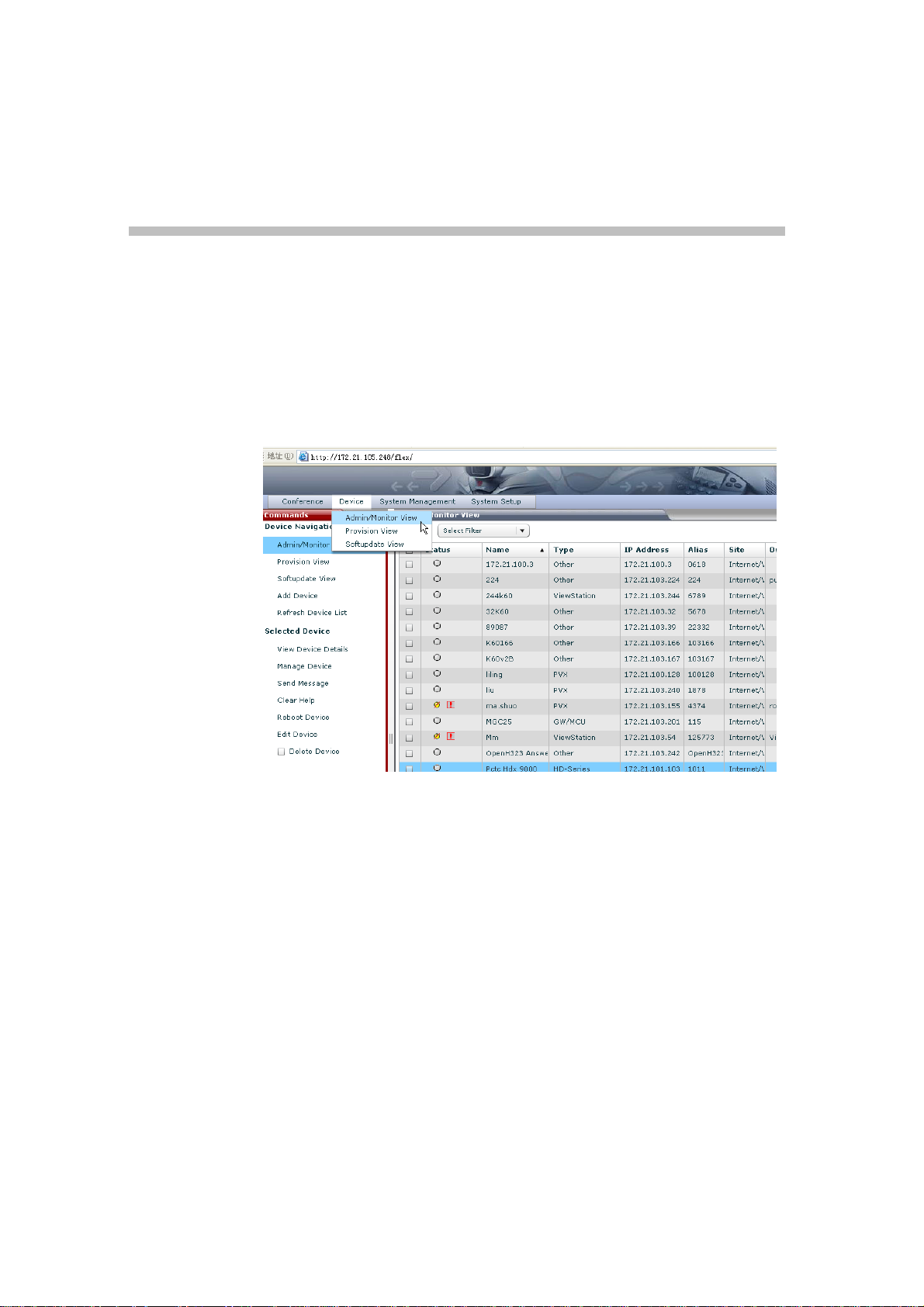
2
Manage Device
Add Device
1 Click Device | Admin/Monitor View, See the following drawing:
2 Click Add Device listed in Commands | Device Navigation, there will
pop-up Add New Device page.
Set information as follows:
a. Select Device Type to RMX,
b. Set IP Address to a valid IP of RMX 1000 device,
c. Set Admin ID to a valid username of the RMX 1000 device,
d. Set Password to a valid password of the RMX 1000 device,
See the following drawing:
2-1
Page 8

Chapter 2-
Manage Device
3 Click Find Device, RMX 1000 device will be found, and system will
pop-up a Device Found message.
See the following drawing:
2-2
4 Click OK.
5 Click Identification; set System Name to a valid value. Here we set to
Page 9

Polycom RMX 1000 V1.1.1and SE 200 V3.0.2/CMA V4.0 Integration User Guide
RMX1000.
See the following drawing:
6 Click Add, Add New Device command will submit, and if no error
message pop-up, means the RMX 1000 device is added successfully.
View Device status
1 Click Admin/Monitor View, select Filter to Type, and select another
drop-down box behind Filter to RMX, device named RMX1000 lists in
the device list.
2 View Status of RMX1000 in the list.
See the following drawing:
2-3
Page 10

Chapter 2-
Manage Device
3 Select RMX1000 in the list, and view Device Summary, device details is
same as user set.
Also user can click View Device Details to view the device details.
Edit Device detail
1 Select RMX1000 in the device list, then click Edit Device, Edit Device
page will pop-up, user can edit the device details.
See the following drawing:
2 Click Update, Edit Device command will submit.
Delete Device
Select RMX1000 in device list, set the checkbox to SELECTED. And then
click Delete Device.
Confirm Delete message will pop-up, user can click Yes to confirm delete
the device in SE 200 V3.0.2/CMA V4.0, or click No to cancel the delete
operation.
See the following drawing:
2-4
Page 11

Schedule conference
Create a template
Create a template with the same RMX Profile Name in RMX1000 device
1 Click System Management | Conference Setup | Conference
Templates, see the following drawing:
3
2 New information and new command will display in the page. Click Add
3 Set Add Conference Template information:
a. Set General Info page:
b. Set Name to a valid value. Here we set Name to rmx1000_hml.
See the following drawing:
3-1
Page 12

Chapter 3-
Schedule conference
c. Set MCU Settings page:
Set Supported MCUs | RMX to SELECTED;
Set RMX Profile Name to a profile which exists in the profile list of
the RMX 1000 device. See the following drawing:
Create a conference
1 Click Conference | Add Conference,
See the following drawing:
2 Add Conference page will display, and set following information:
Set Conference Name to a valid value; here we set to admin – testconf.
Set Start Time;
Set Duration or End Time;
3-2
User can set Recurrence for schedule a recurrent conference;
Add at least two video resources or participants in a video conference.
Three methods to add resources or participants into conference: Search
For Rooms at Site; use Add Participants; use Add Guest;
Select a valid template; here we select template named rmx1000_hml
which has same profile in RMX1000 device.
Page 13

Polycom RMX 1000 V1.1.1and SE 200 V3.0.2/CMA V4.0 Integration User Guide
Click Schedule;
See the following drawing:
3 Conference Email Notification page will display.
4 And then user can click Skip Email, Email send will cancel; click Send,
a Conference successfully scheduled email will be sent to participants in
conference.
See the following drawing:
5 Conference created successfully.
3-3
Page 14

Page 15

Manage conference
1 Click Monitor Conf. View, select Filter.
2 Conferences corresponding to Filter which user selected list in Monitor
Conf. View list.
3 Select one conference, and click Manage; Here we select admin-testconf;
4 Click Manage Conference or Manage.
See the following drawing:
4
5 Page will change to Manage Conference – admin-testconf with new
Commands:
Active Conference | Terminate Conference; Extend Conference; Change
Layout; Add Participant.
Selected Participant.
See the following drawing:
4-1
Page 16

Chapter 4-
Manage conference
Change Layout
Click Change Layout, Choose Video Mode page will pop-up. User can
change conference layout in the page, and Click OK to submit.
See the following drawing:
Extend Conference
1 Click Extend Conference, and then select Extend Conference Time,
click Update.
2 View Conference Details, Duration and End Data/Time will auto
update.
See the following drawing:
4-2
Page 17

Polycom RMX 1000 V1.1.1 and SE 200 V3.0.2/CMA V4.0 Integration User Guide
Manage participant
Add participant
1 Click Add Participant, Add Participants page will pop-up.
See the following drawing:
2 Click Search, user can add Participants in the participant list.
4-3
Page 18

Chapter 4-
Manage conference
Also user can click Add Guest, and then input valid Name and Number.
And then click OK.
See the following drawing:
3 Click Connect New Participants, the selected participant will add to the
Participants list.
4-4
Page 19

Polycom RMX 1000 V1.1.1 and SE 200 V3.0.2/CMA V4.0 Integration User Guide
Connect/Disconnect Participant
1 Select a disconnected participant in the Participants list. Click Connect
Participant.
See the following drawing:
2 Select a connected participant in Participants list, click Disconnect
Participant.
See the following drawing:
4-5
Page 20

Chapter 4-
Manage conference
3 Confirm information will pop-up.
Click Yes, the Disconnect Participant command will submit.
Click No, the Disconnect Participant command will cancel.
See the following drawing:
Remove Participant
1 Select a participant in list, and then click Remove Participant.
2 Confirm information will pop-up.
3 Click Yes, the Remove Participant command will submit.
4 Click No, the Remove Participant command will cancel.
See the following drawing:
4-6
Page 21

Polycom RMX 1000 V1.1.1 and SE 200 V3.0.2/CMA V4.0 Integration User Guide
Mute/unmute Participant
1 Select a unmuted participant in Participants list, click Mute Participant;
2 Select a muted participant in list, and then click Unmute Participant.
4-7
Page 22

Chapter 4-
Manage conference
4-8
Page 23

Terminate conference
1 Select an activated conference in Monitor Conf. View list, and click
Terminate Conference,
2 Confirm Active Conference Termination information will pop-up.
- Click Terminate, the Terminate Conference command will submit.
- Click Do Not Terminate, the Terminate Conference command will
cancel.
5
See the following drawing:
5-1
