Page 1
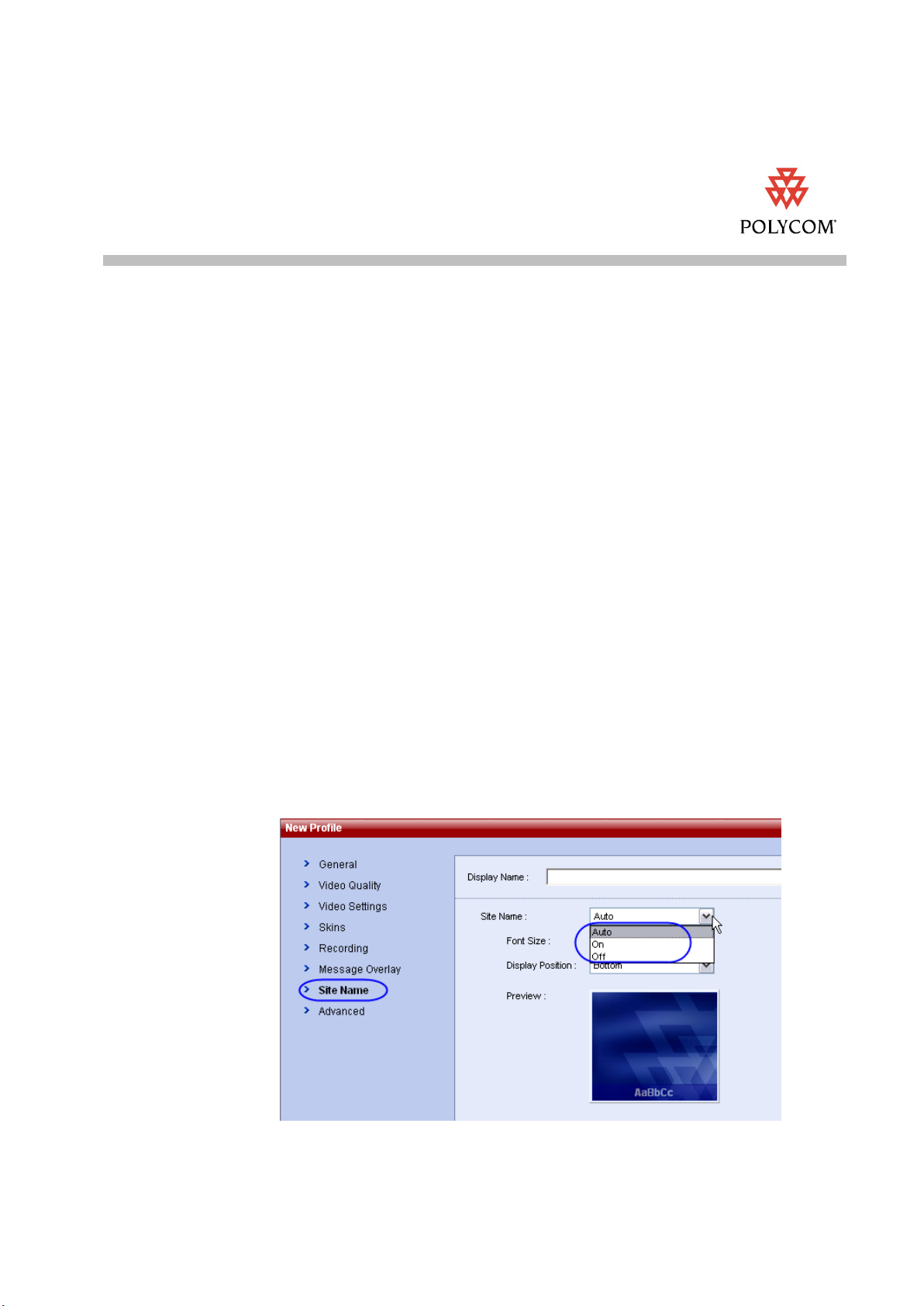
Release Notes
Polycom® RMX 1000™ System, Version 2.1.2
Polycom is pleased to announce the release of Polycom® RMX 1000™ system, version
2.1.2. This document provides the latest information about the Polycom® RMX 1000™
system and version 2.1.2 software.
For more information about using the features described in this document, refer to the
product documentation available at
www.polycom.com/support/network/index.html.
What’s New in Version 2.1.2?
Version 2.1.2 is a maintenance release that optimizes the system audio module, which
resolves some audio card crash issues and increases system stability. Version 2.1.2 also
addresses several issues. See Corrected Issues in Version 2.1.2 section for more
information.
What’s New in Version 2.1.1?
Version 2.1.1 includes the following two enhancements:
• Site Name
Ability to specify the display policy of the site name:
– Auto: Display the site name till the conference video layout has not changed
for 10 seconds.
– On: Always display the site name in the conference.
– Off: Disable the site name.
Sep 2010
3725-32798-004
