Page 1

Polycom ReadiManager LX100
Getting Started Guide
September 2004
Page 2

POLYCOM READIMANAGER LX100 GETTING STARTED GUIDE
Trademark Information
Polycom® and the Polycom logo design are registered trademarks, ReadiManager is a trademark of
Polycom, Inc. in the United States and various other countries. All other trademarks are the property of
respective owners.
Patent Information
The accompanying product is protected by one or more U.S. and foreign patents and patents pending
held by Polycom, Inc.
© 2004 Polycom, Inc. All rights reserved.
Polycom Inc.
4750 Willow Road
Pleasanton, CA 94588-2708
USA
No part of this document may be reproduced or transmitted in any form or by any
means, electronic or mechanical, for any purpose, without the express written
permission of Polycom, Inc. Under the law, reproducing includes translating into
another language or format.
As between the parties, Polycom, Inc. retains title to, and ownership of, all
proprietary rights with respect to the software contained within its products. The
software is protected by United States copyright laws and international treaty
provision. Therefore, you must treat the software like any other copyrighted material
(e.g. a book or sound recording).
Every effort has been made to ensure that the information in this manual is accurate.
Polycom, Inc. is not responsible for printing or clerical errors. Information in this
document is subject to change without notice.
ii
Page 3

Contents
Using This Guide .................................................................................. 2
Overview.............................................................................................. 2
Contents of this Package....................................................................................................... 2
Unpacking the Unit............................................................................................................... 2
Disclaimer .......................................................................................................................... 2
System Safety ...................................................................................... 3
General Safety Precautions.................................................................................................... 3
Electrical Safety Precautions.................................................................................................. 3
Rack Mount Safety Precautions .............................................................................................. 3
Server Precautions............................................................................................................... 4
Product Information............................................................................. 5
Front Panel ......................................................................................................................... 5
Rear Panel .......................................................................................................................... 6
Enabling Remote Access....................................................................... 6
Configuring the Unit to Connect to the Network........................................................................ 6
Logging onto Polycom ReadiManager LX100............................................................................. 9
The ReadiManager LX100 Home Page ..................................................................................... 9
Next Steps.........................................................................................................................10
Configuring Network Connections for the PC ...........................................................................12
Setting Up Your Browser ......................................................................................................13
Allowing ActiveX controls .....................................................................................................13
Setting the Polycom ReadiManager LX100 Server as a Trusted Server ........................................15
Specifications..................................................................................... 16
Electrical ...........................................................................................................................16
Physical.............................................................................................................................16
Environmental ....................................................................................................................16
Regulatory Compliance ........................................................................................................16
Legal Notices...................................................................................... 17
License Restrictions.............................................................................................................17
Warranty ...........................................................................................................................17
© POLYCOM, INC. 1725-18006-001 Rev. A
Page 4
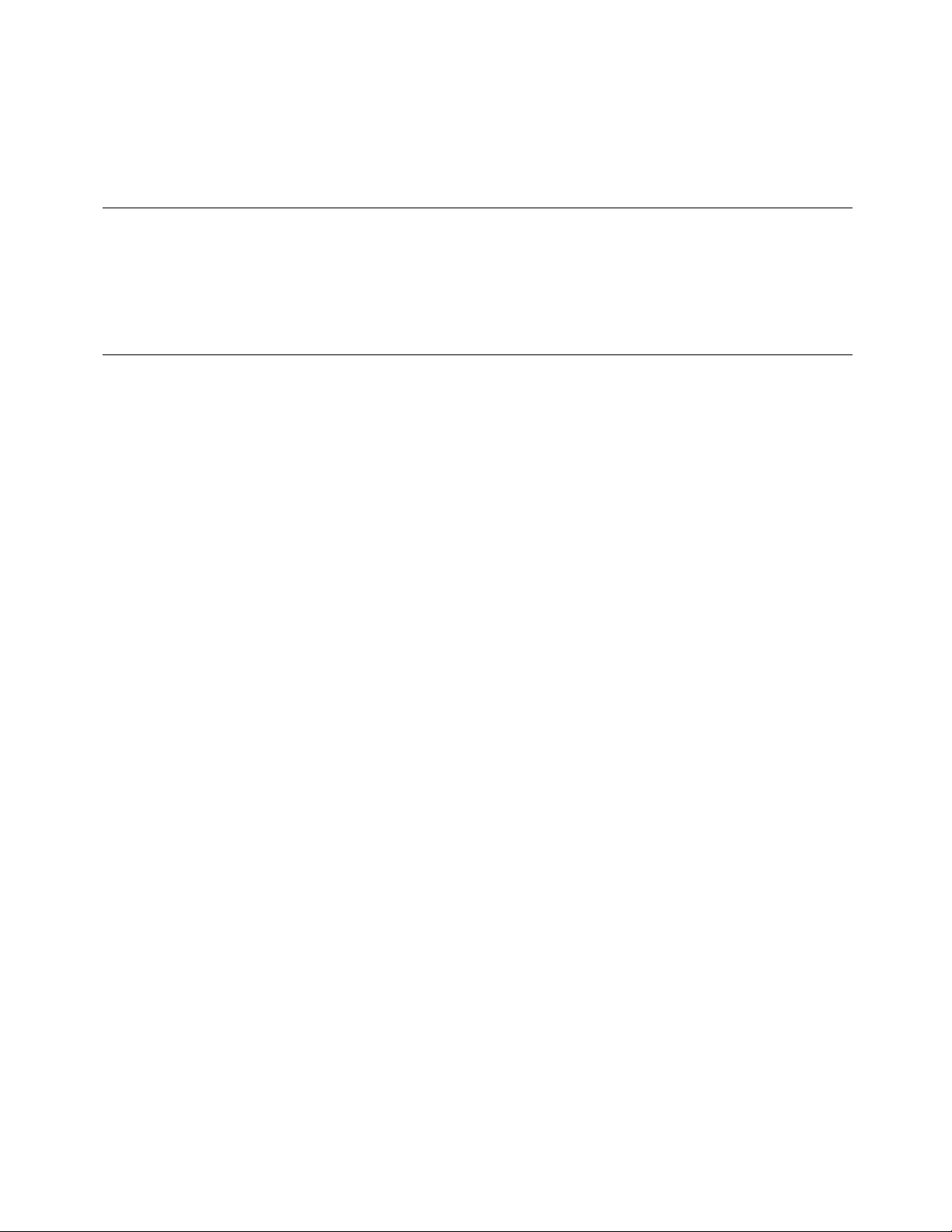
POLYCOM READIMANAGER LX100 GETTING STARTED GUIDE
Using This Guide
Before you install the Polycom ReadiManager™ LX100, use this guide to learn
how to set up and configure the unit for scheduling and device management.
Overview
Contents of this Package
Polycom ReadiManager LX100 unit
Power cord
Wall mounting rack
Unpacking the Unit
Disclaimer
You should inspect the box the Polycom ReadiManager LX100 unit was shipped
in and note if it was damaged in any way. If the server itself shows damage,
you should file a damage claim with the carrier who delivered it.
Refer to the System Safety section when deciding on a setup location for the
Polycom ReadiManager LX100.
Polycom is not responsible for damage sustained during reshipment of this
product.
2
Page 5
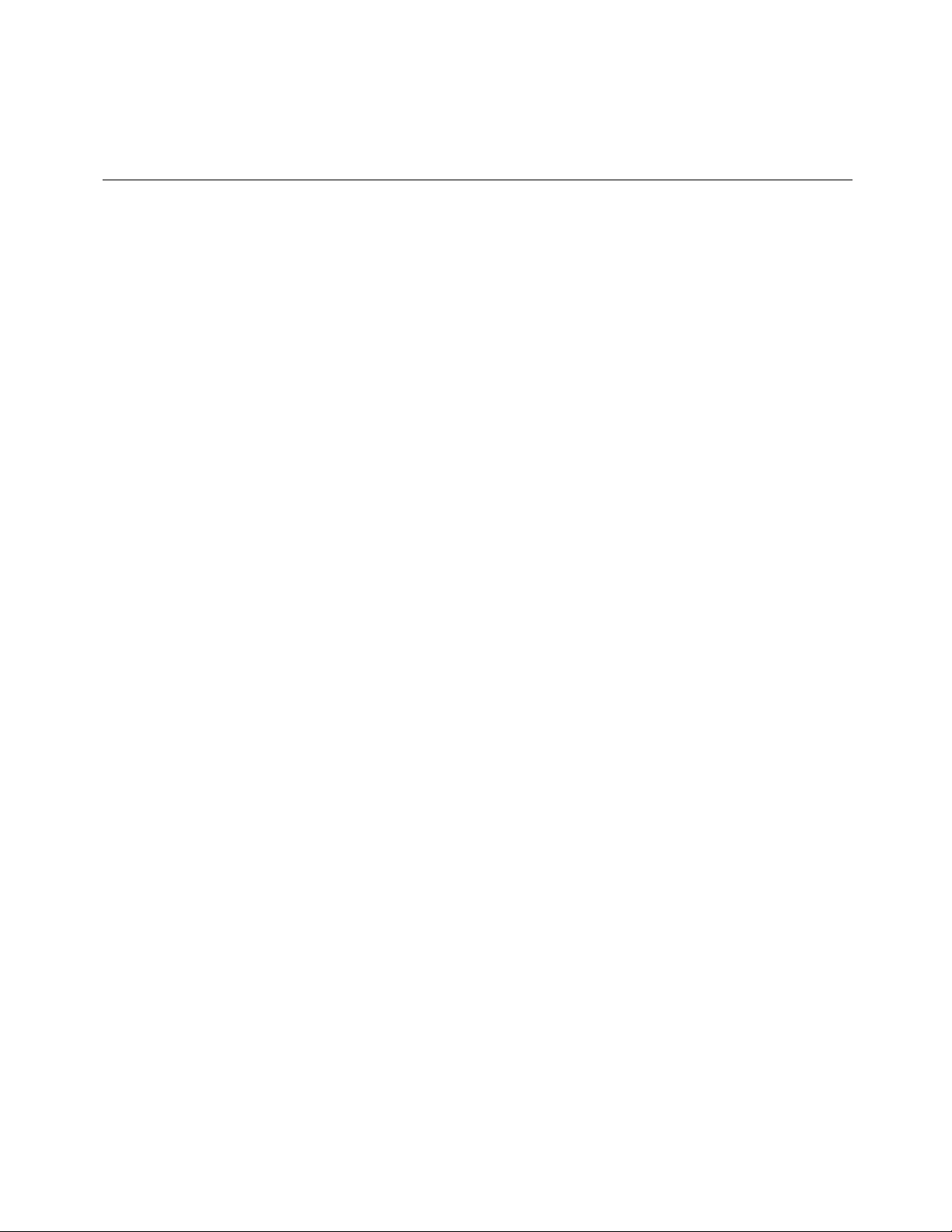
System Safety
General Safety Precautions
Follow these rules to ensure general safety:
Keep the area around the Polycom ReadiManager LX100 clean and
The unit weighs approximately 15.5 lbs (7 kg). When lifting the
Electrical Safety Precautions
Basic electrical safety precautions should be followed to protect yourself from
harm and the Polycom ReadiManager LX100 from damage:
Be aware of the locations of the power on/off switch on the chassis
SYSTEM SAFETY
free of clutter.
system, two people at either end should lift slowly with their feet
spread out to distribute the weight. Always keep your back straight
and lift with your legs.
as well as the room's emergency power-off switch, disconnection
switch or electrical outlet. If an electrical accident occurs, you can
then quickly remove power from the system.
Do not work alone when working with high voltage components.
Do not use mats designed to decrease static electrical discharge as
protection from electrical shock. Instead, use rubber mats that
have been specifically designed as electrical insulators.
The power supply power cords must include a grounding plug and
must be plugged into grounded electrical outlets.
CD-ROM Laser: CAUTION - this server is equipped with a CD-ROM
drive. To prevent direct exposure to the laser beam and hazardous
radiation exposure, do not open the enclosure or use the unit in
any unconventional way.
Rack Mount Safety Precautions
Decide on a suitable location for the equipment rack that will hold
the unit. It should be situated in a clean, dust-free area that is
well ventilated. Avoid areas where heat, electrical noise and
electromagnetic fields are generated. You will also need it placed
near a grounded power outlet.
Ensure that the leveling jacks on the bottom of the rack are fully
extended to the floor with the full weight of the rack resting on
them.
In a single rack installation, stabilizers should be attached to the
rack.
© Polycom, Inc.
3
Page 6

POLYCOM READIMANAGER LX100 GETTING STARTED GUIDE
In multiple rack installations, the racks should be coupled
together.
Always make sure the rack is stable before extending a
component from the rack.
You should extend only one component at a time - extending two
or more simultaneously may cause the rack to become unstable.
Server Precautions
Before you install the rails, determine the placement of each
component in the rack.
Install the heaviest server components on the bottom of the rack
first, and then work up.
Use a regulating uninterruptible power supply (UPS) to protect the
server from power surges, voltage spikes and to keep your
system operating in case of a power failure.
Allow the power supply units to cool before touching them.
Always keep the rack's front door and all panels and components
on the servers closed when not servicing to maintain proper
cooling.
4
Page 7

Product Information
Front Panel
Several LEDs on the control panel as well as one on the motherboard help
keep you constantly informed of the overall status of the system as well as the
activity and health of specific components. There are also two buttons on the
chassis control panel and an on/off switch on the power supply.
The table below explains the meanings of all LED indicators.
PRODUCT INFORMATION
Item Function
1 USB1 Universal Serial Bus port
2 CD - ROM Slim CD ROM drive
3 Floppy disk
drive
4 Control
Panel/LEDS
5 Power This is the main power switch, which is used to apply or
Slim floppy
Overheat: Indicates an overheat condition in the
chassis.
NIC: Indicates network activity on LAN when flashing.
HDD: Indicates IDE channel activity.
Power: Indicates power is being supplied to the
system’s power supply units. This LED should
normally be illuminated when the system is operating.
RESET: The reset switch reboots the system.
turn off the main system power. Turning off system power
with this button removes the main power but keeps standby
power supplied to the system.
© Polycom, Inc.
5
Page 8

POLYCOM READIMANAGER LX100 GETTING STARTED GUIDE
Rear Panel
Item Function
1 Power Connects to power
2 PS/2 port Mouse – Green
Keyboard - Purple
3 USB 0/1
Ports
4 COM1 Port RS-232 port
5 Parallel Port Printer cable port
6 Monitor VGA monitor port
7 LAN1 Ethernet port for connecting to the network.
8 LAN2 Disabled
Enabling Remote Access
Before the Polycom ReadiManager LX100 can be configured for scheduling or
device management, the unit needs to be configured and connected to the
network. Once these tasks are accomplished, the unit can be accessed
remotely from any web browser within your network.
There are two main steps to configuring your ReadiManager LX100 for remote
web access:
Physically connecting the units
Universal Serial Bus port
Configuring the network settings
Configuring the Unit to Connect to the Network
There are two ways of enabling remote access of the unit: connecting the unit
to a PC with a crossover cable or connecting the unit to a hub along with a PC
connected to the same hub.
Required Components
6
Page 9

ENABLING REMOTE ACCESS
PC with a network card
ReadiManager LX100 Server
Crossover cable, OR 2 Ethernet cables and a small Ethernet hub or
switch.
To connect the unit
1. Connect the ReadiManager’s Ethernet port to an Ethernet port on the PC
via a crossover cable, or connect both the ReadiManager and the PC to
the same Ethernet switch (or hub) using standard Ethernet cables.
2. Power on both devices.
3. Configure the Network settings of the PC to the following by changing the
TCP/IP properties so that it can communicate with the Polycom
ReadiManager LX100. If you need more instructions on how to perform
this, see the directions on Configuring Network Connections for the unit
on page 11.
IP Address: Can be any IP address from 192.168.1.1
through 192.168.1.253 (e.g. 192.168.1.37)
Subnet Mask: 255.255.255.0
4. Using the PC, launch an Internet Explorer Browser and type
“http://192.168.1.254” in the browser’s “Address” field to access the
ReadiManager LX100 server.
5. When a login prompt appears, enter the following:
Username: administrator
Password: polycom
• If Windows authentication window doesn’t launch then verify that
both the ReadiManager server and the PC each have the correct
network configuration, and that the devices can “ping” each other.
If you do not know how to accomplish this, contact your IT
administrator.
6. When you arrive at the Welcome to Polycom ReadiManager LX100 page,
configure the system to work with your network.
© Polycom, Inc.
7
Page 10

POLYCOM READIMANAGER LX100 GETTING STARTED GUIDE
All fields are required. Enter the following information:
Note: Some of the input values may require IT assistance.
Field Description
IP Address This will be the static IP address of the unit.
This IP address should be different from the
default IP address shipped with the system
so that it will be accessible on the network.
Subnet Mask Your network’s subnet mask.
Default Gateway Your network’s default gateway IP address.
Primary DNS Your network’s DNS Server IP address.
Mail Server IP address This is the IP address of the mail server from
which scheduling emails will be sent from.
Server Computer Name The hostname assigned to the ReadiManager
LX100’s IP address.
Old Admin Password “polycom” is the default password and this
should be changed to comply with the
password policies of your organization. This
password applies to the system
configuration only.
New Admin Password This field is for the new admin password.
Confirm New Password Repeat password from above.
Time Zone Set the time zone for where the server sits.
6. Click on Update. The server will prompt to restart, click on restart server
button.
8
Page 11

7. After the unit has been configured, connect the unit to your network.
Logging onto Polycom ReadiManager LX100
Once the server has been configured for remote access log onto the server
using the IP address or computer name configured above in System
Configuration, open a browser and type in: http://IPaddress
Login Information
User Name: admin
Password: admin
The Polycom ReadiManager LX100 has two separate logins; one is strictly for
the system configuration (network settings, password, time zone, and
licensing). The other is for the device management and scheduling interfaces.
ENABLING REMOTE ACCESS
.
The ReadiManager LX100 Home Page
After you log onto the system, the Polycom ReadiManager LX100 home page
appears. From this page you can launch each of the different Polycom
ReadiManager LX100 modules.
© Polycom, Inc.
9
Page 12

POLYCOM READIMANAGER LX100 GETTING STARTED GUIDE
Scheduling Administration
In the Scheduling Administration module, you set up users for Polycom
ReadiManager LX100, and define the resources and equipment to be used for
scheduling. Scheduling Administration also provides tools for defining your
network, scheduling and managing conferences, and running reports.
Next Steps
Device Management
Using the Device Management module, you can manage and monitor your
network. It includes features that let you remotely configure Polycom video
devices, with actions such as software update and provisioning, Global
Directory and Reports.
System Configuration
The System Configuration module lets you modify the network configuration
for the ReadiManager LX100 server and update Polycom ReadiManager LX100
licensing.
Scheduling Wizard
With the Scheduling Wizard, users can quickly and easily schedule
videoconferences.
System Information
Use the System Information module to check the version number, serial
number, and license information for your installation of ReadiManager LX100.
Your next step in setting up ReadiManager LX100 for use is to set up
Scheduling Administration. For details, refer to Polycom ReadiManager LX100
Scheduling Administrator’s Guide. After you have setup scheduling, refer to
10
Page 13

ENABLING REMOTE ACCESS
Polycom ReadiManager LX100 Device Management Guide for managing and
monitoring your devices.
Polycom ReadiManager LX100 comes with a set of documentation to help you
set up and manage your videoconferencing network, equipment, and
scheduling.
Separate documentation is provided for:
Scheduling Administration
Device Management
System Configuration
Scheduling Wizard
To access an HTML version of the documentation for each of these modules,
just click the Help link at the top of the page.
In addition, PDF versions of some of the documentation is available in the
Scheduling Administration module, on the Support > Downloads page. There
you will find:
Polycom ReadiManager LX100 Scheduling Administrator’s Guide
Polycom ReadiManager LX100 Scheduling Guide
Documentation for using the Microsoft Outlook and Lotus Notes
scheduling components
© Polycom, Inc.
11
Page 14
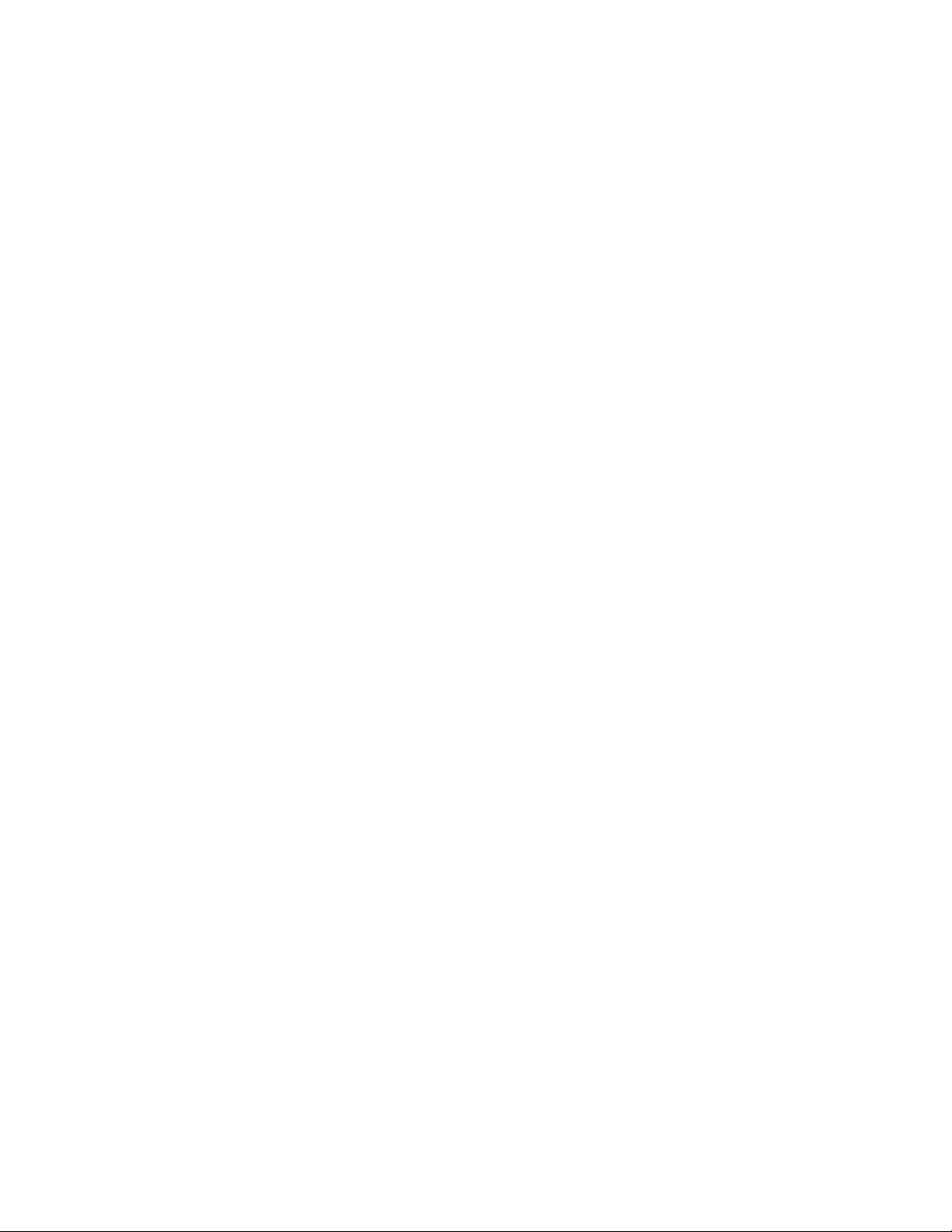
POLYCOM READIMANAGER LX100 GETTING STARTED GUIDE
Configuring Network Connections for the PC
1. From the PC, click on the Start menu and then click on the Run option.
2. When the “Run” window appears, type ncpa.cpl
3. After the “Network Connections” window opens, right click on the Local
Area Connection and select Properties.
4. After the “Local Area Connection Properties” window appears, click on
Internet Protocol (TCP/IP) then click on the Properties button.
5. Once the “Internet Protocol (TCP/IP) Properties” window opens, set the
options under “Use the following IP address” and “Use the following DNS
server addresses” to the following ReadiManager server default settings:
IP Address: IP Address: Can be any IP address from 192.168.1.1
through 192.168.1.253 (e.g. 192.168.1.37)
Subnet Mask: 255.255.255.0
Default Gateway: leave blank, or do not change
Preferred DNS server: leave blank, or do not change
Alternate DNS server: leave blank, or do not change
6. Click on OK for both the IP Properties window and the LAN properties
window. Then close both windows.
12
Page 15

Other Setup Tasks
When you use Polycom ReadiManager LX100 for the first time, you need to
make sure you are working with supported versions of Microsoft Windows
and Internet Explorer, and that you have browser security settings
appropriately configured.
The web interface of the Polycom ReadiManager LX100 is supported on
computers with the following:
Microsoft Windows 2000 or XP
Microsoft Internet Explorer 5.5 or greater with Active X control
Intel Pentium II-class processor or higher
64 MB RAM
Recommended 128MB RAM for better performance
30 MB free space
For the Microsoft Outlook component, MS Outlook 2000 (SR1),
For the Lotus Notes component, Lotus Notes version 6.0.1 or higher
ENABLING REMOTE ACCESS
permission enabled
Outlook 2003, or Outlook XP must be installed. (See Microsoft
hardware requirements for Outlook.)
must be installed. (See IBM Lotus Notes hardware requirements.)
Setting Up Your Browser
There are two security settings in Internet Explorer that need to be set up
properly on each client PC from which
accessed:
Allowing ActiveX controls
Setting the Polycom ReadiManager LX100 server as a trusted server
The settings described below refer to the Internet zone. The same settings
should also be applied to the Local Intranet zone as well, especially if
Polycom ReadiManager LX100 is setup with a WINS Name.
Allowing ActiveX controls
Many Active X controls are used in Polycom ReadiManager LX100. The first
time that a feature that requires an ActiveX control is used, the ActiveX
control will be automatically downloaded to the client PC. To make sure
the necessary ActiveX controls are downloaded properly, you may need
to change some security settings in Internet Explorer.
To set ActiveX control settings
1. Launch Internet Explorer on the client PC, and from the Tools menu,
choose Internet Options.
Polycom ReadiManager LX100 will be
© Polycom, Inc.
2. In the Internet Options dialog box, click the Security tab.
13
Page 16

POLYCOM READIMANAGER LX100 GETTING STARTED GUIDE
3. Select Internet.
4. Click the Custom Level button to open the Security Settings dialog box.
5. In the Security Settings dialog box, select “Enable” for the following
settings:
Download signed ActiveX controls
Run ActiveX controls and plug-ins
Script ActiveX controls marked safe for scripting
6. Select “Prompt” for the following settings:
Download unsigned ActiveX controls
Initialize and script ActiveX controls not marked as safe
14
7. Click OK to save the changes to the Security Settings, and then click OK
again to exit the Internet Options dialog box.
Page 17

ENABLING REMOTE ACCESS
8. Select Local Intranet and click the Custom Level button to open the
Security Settings dialog box.
9. Repeat steps 5 through 7 so that the settings for Local Intranet match
those for Internet.
10. Click OK again to exit the Internet Options dialog box.
Note: There are many controls that will be downloaded to the client when accessing
certain sections of Polycom ReadiManager LX100. To avoid this, check the checkbox on
the security certificate that asks “Always trust content from Polycom (or other
organizations)”.
Setting the Polycom ReadiManager LX100 Server as a Trusted Server
In some networks, current proxy settings will not allow ActiveX controls
to pass from the
PC. If your network has a Proxy server and you are having difficulty
running
Polycom ReadiManager LX100, you may need to set the Polycom
ReadiManager LX100
Polycom ReadiManager LX100 server through to the client
server as a Trusted server.
To set the Polycom ReadiManager LX100 server as a trusted server
1. Launch Internet Explorer from the client PC, and from the Tools menu,
choose Internet Options.
2. In the Internet Options dialog box, click the Security tab.
3. Click the Trusted Sites button and then click the Sites... button.
4. Under the field “Add this Web site to the zone,” enter the URL of the
Polycom ReadiManager LX100 server and click Add.
5. Uncheck the checkbox "Require server verification (https:) for all sites in
this zone".
© Polycom, Inc.
6. Click OK in all of the dialog boxes to close out of the Internet Options.
15
Page 18

POLYCOM READIMANAGER LX100 GETTING STARTED GUIDE
Specifications
Electrical
Input 100 – 240 VAC (w/ + 10% tolerance – units are auto
Physical
Dimensions 16.7 X 1.7 X 14 inches; 425 X 44 355.6 mm ( W x H x D)
Weight 15.5 lbs.; 7 kg.
Environmental
Temperature Operating temperature: 10º to 35º C; 50º to 90º F
Storage: -40º to 70º C; -40º to 158º F
switching capable
Regulatory Compliance
Electromagnetic Emissions:
Electromagnetic Immunity:
Safety: EN 60950/IEC 60950-Compliant
Operating Relative Humidity: 8% to 90% (noncondensing)
Storage: 5 to 95% (non-condensing)
FCC Class B, EN 55022 Class B, EN 61000-3-2/-3-3,
CISPR 22 Class B
EN 55024/CISPR 24, (EN 61000-4-2, EN 61000-4-3, EN
61000-4-4,
EN 61000-4-5, EN 61000-4-6, EN 61000-4-8, EN 610004-11)
UL Listed (USA)
CUL Listed (Canada)
TUV Certified (Germany)
16
CE Marking (Europe)
Page 19

Legal Notices
License Restrictions
LEGAL NOTICES
THE SOFTWARE PROGRAMS CONTAINED OR DESCRIBED HEREIN ARE CONFIDENTIAL
INFORMATION AND PROPRIETARY PRODUCTS OF POLYCOM, INC. OR ITS LICENSORS.
Buyer shall not sublicense or otherwise distribute any of the Subject Programs except to
End Users and/or resellers who have entered into a Sublicense Agreement. For purposes
of this Agreement a “Sublicense Agreement” shall mean a written license agreement
between the Buyer and its purchaser, or, in the case of any sale by Buyer to a reseller,
between such reseller and the End User, that is either 1) signed by the End User or 2)
included with the Documentation, in such a manner that the End User reasonably
indicates its acceptance of the Sublicense Agreement by turning on and using the
Computer Equipment. Polycom, Inc. shall include so-called “break the seal software
licenses” with the Documentation, and Buyer shall not remove or alter any such
Sublicense Agreements or any notifications or warning stickers relating thereto. Buyer
shall not waive, amend, or otherwise modify any Sublicense Agreement without
Polycom’s prior consent.
Title to all Subject Programs shall at all times remain and vest solely with Polycom, Inc.
and its licensors. Buyer acknowledges Polycom’s claim that the Subject Programs are its
trade secret and confidential property, and shall treat them as such. Buyer will not
attempt to disassemble, decompile, reverse-engineer or otherwise endeavor to discover
or disclose the methods and concepts embodied in the Subject Programs. Except as
expressly allowed under this Agreement, the Buyer shall not copy, modify, transcribe,
store, translate, sell, lease, or otherwise transfer or distribute any of the Subject
Programs in whole or in part, without prior authorization, in writing, from Polycom, Inc.
Buyer shall not remove or destroy any copyright, patent, trademark or other proprietary
mark or notice on Computer Equipment, and shall reproduce any such marks on any
copies of Subject Programs that it makes hereunder.
Warranty
© Polycom, Inc.
You shall not, and shall not allow, any third party to 1) decompile, disassemble, or
otherwise reverse-engineer or attempt to reconstruct or discover any source code or
underlying ideas or algorithms of the software by any means whatsoever or 2) remove
any product.
Polycom, Inc. warrants its products to be free of defects in materials and factory
workmanship for a period of twelve (12) months from date of purchase. This warranty
does not apply to damage to products resulting from accident, misuse, service or
modification by anyone other than a Polycom, Inc. authorized service facility/dealer. The
warranty is limited to the original purchaser and is not transferable. Any liability of
Polycom, Inc. or its suppliers with respect to the product or the performance thereof
under any warranty, negligence, strict liability or other theory will be limited exclusively
to product repair or replacement as provided above. Except for the foregoing, the
product is provided “as is” without warranty of any kind including without limitation, any
warranty of merchantability or fitness for a particular purpose. The entire risk of the
quality and performance of the software programs contained in the system is with you.
17
Page 20

www.polycom.com
© POLYCOM, INC. 1725-18006-001 Rev. A
