Page 1
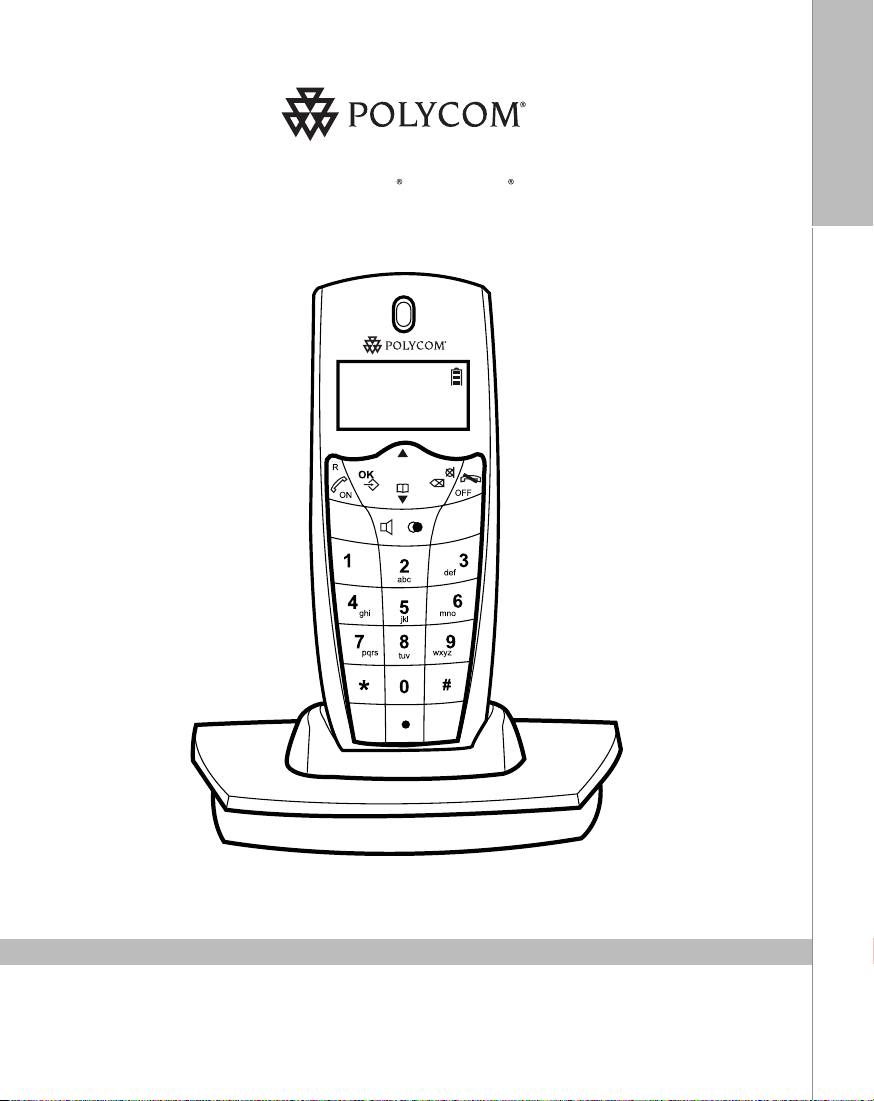
Polycom KIRK 2010
User Guide
Page 2

DEAR CUSTOMER
Copyright ©. All rights reserved. All forms of copying or reproduction of the product or
its associated user guide are strictly prohibited.
Package Contents
The following items are included in the package:
- One DECT handset unit
NOTE:
Additional handsets may be included according to product package.
- One charger unit
- Three rechargeable batteries (1.2V 600 mAh per battery)
- One power supply unit
- One user's guide
We would like to thank you for purchasing the telephone.
We hope you will enjoy it.
Please read the following thoroughly and observe the operating instructions and information provided.
NOTE:
To subscribe the handset, please use the SN (IPEI) number, which you find on
the handset label and the box label.
4
Page 3
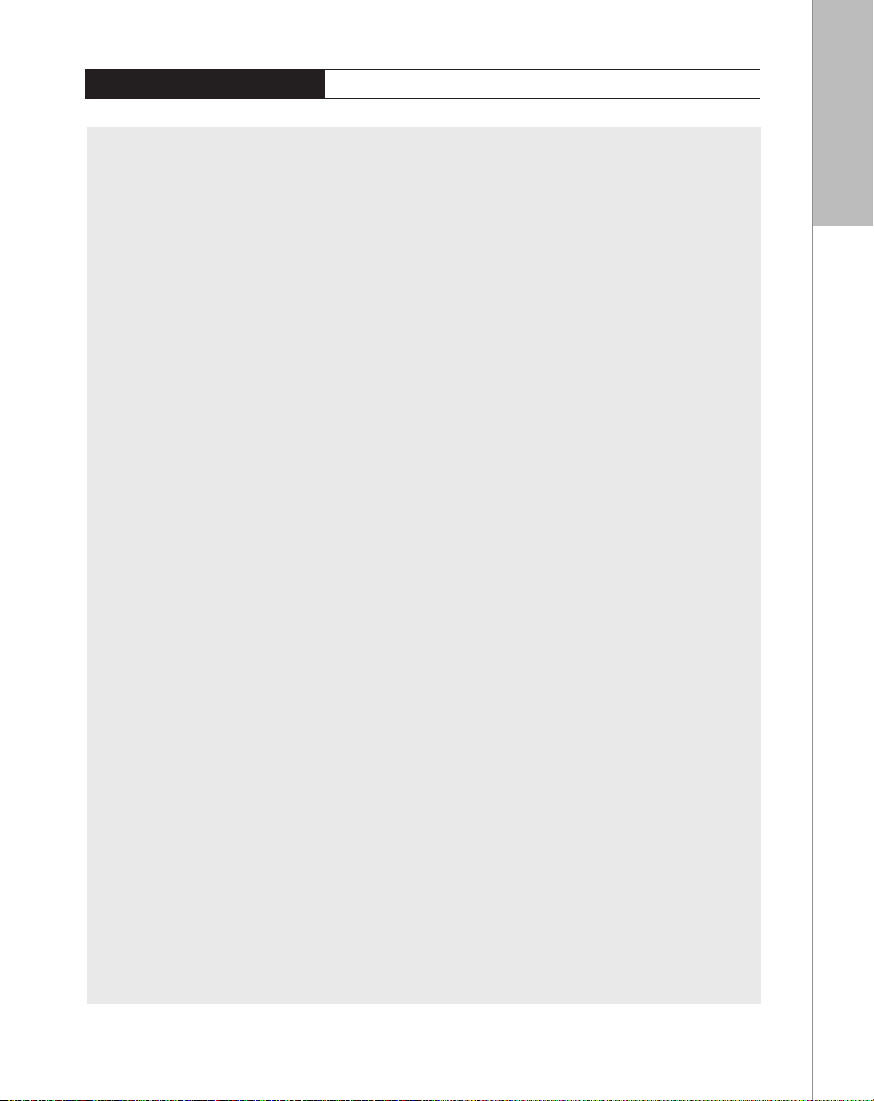
I N T H I S G U I D E
INTERNATIONAL REGULATORY & PRODUCT INFORMATION
HaNdsET COmpONENTs . . . . . . . . . . . . . . . . . . . . . . . . . . . . . . 6
Handset Units . . . . . . . . . . . . . . . . . . . . . . . . . . . . . . . . . . . 7
INsTallINg THE BaTTErIEs . . . . . . . . . . . . . . . . . . . . . . . . . . . 8
lCd dIsplays aNd symBOls . . . . . . . . . . . . . . . . . . . . . . . . . 9
HOw TO NavIgaTE THE mENU . . . . . . . . . . . . . . . . . . . . . . . . 10
EvEryday UsE . . . . . . . . . . . . . . . . . . . . . . . . . . . . . . . . . . . . . . 11
Making a telephone call . . . . . . . . . . . . . . . . . . . . . . . . . . . . 11
Answering a telephone call
Call HaNdlINg . . . . . . . . . . . . . . . . . . . . . . . . . . . . . . . . . . . . . 11
Redial . . . . . . . . . . . . . . . . . . . . . . . . . . . . . . . . . . . . . . . . . . 11
View missed calls . . . . . . . . . . . . . . . . . . . . . . . . . . . . . . . . . . 11
View incoming calls . . . . . . . . . . . . . . . . . . . . . . . . . . . . . . . . 11
TElEpHONE BOOk . . . . . . . . . . . . . . . . . . . . . . . . . . . . . . . . . . . 12
Entering text . . . . . . . . . . . . . . . . . . . . . . . . . . . . . . . . . . . . . 12
Add new entry . . . . . . . . . . . . . . . . . . . . . . . . . . . . . . . . . . . 12
View telephone book . . . . . . . . . . . . . . . . . . . . . . . . . . . . . 13
Edit telephone book . . . . . . . . . . . . . . . . . . . . . . . . . . . . . . 13
fEaTUrEs . . . . . . . . . . . . . . . . . . . . . . . . . . . . . . . . . . . . . . . . . . 13
Select language . . . . . . . . . . . . . . . . . . . . . . . . . . . . . . . . . . . 13
Change ring pattern . . . . . . . . . . . . . . . . . . . . . . . . . . . . . . 14
Adjust volume . . . . . . . . . . . . . . . . . . . . . . . . . . . . . . . . . . . . 14
Key beeps . . . . . . . . . . . . . . . . . . . . . . . . . . . . . . . . . . . . . . . 14
Keypad lock . . . . . . . . . . . . . . . . . . . . . . . . . . . . . . . . . . . . . . . . . . . . . . . . . . . . . . . . . . . . . . . . . . . . . . . . . 115 5
Range indicator . . . . . . . . . . . . . . . . . . . . . . . . . . . . . . . . . 15
Battery . . . . . . . . . . . . . . . . . . . . . . . . . . . . . . . . . . . . . . . . . . 16
gUIdE TO BasIC fUNCTIONs . . . . . . . . . . . . . . . . . . . . . . . . . . 17
TECHNICal spECIfICaTIONs . . . . . . . . . . . . . . . . . . . . . . . . . . . 18
TrOUBlEsHOOTINg . . . . . . . . . . . . . . . . . . . . . . . . . . . . . . . . . .
Important safety instruction
Important safety instruction
Intrinsic safety
■ ■ ■ ■
. . . . . . . . . . . . . . . . . . . . . . . . . . . . . . . . . . . . . . . . . . . . . . . .
. . . . . . . . . . . . . . . . . . . . . . .
. . . . . . . . . . . . . . . . . . . . . . . . . . . . . . . . . . .
. . . .
11
18
19
19
2
0
5
Page 4
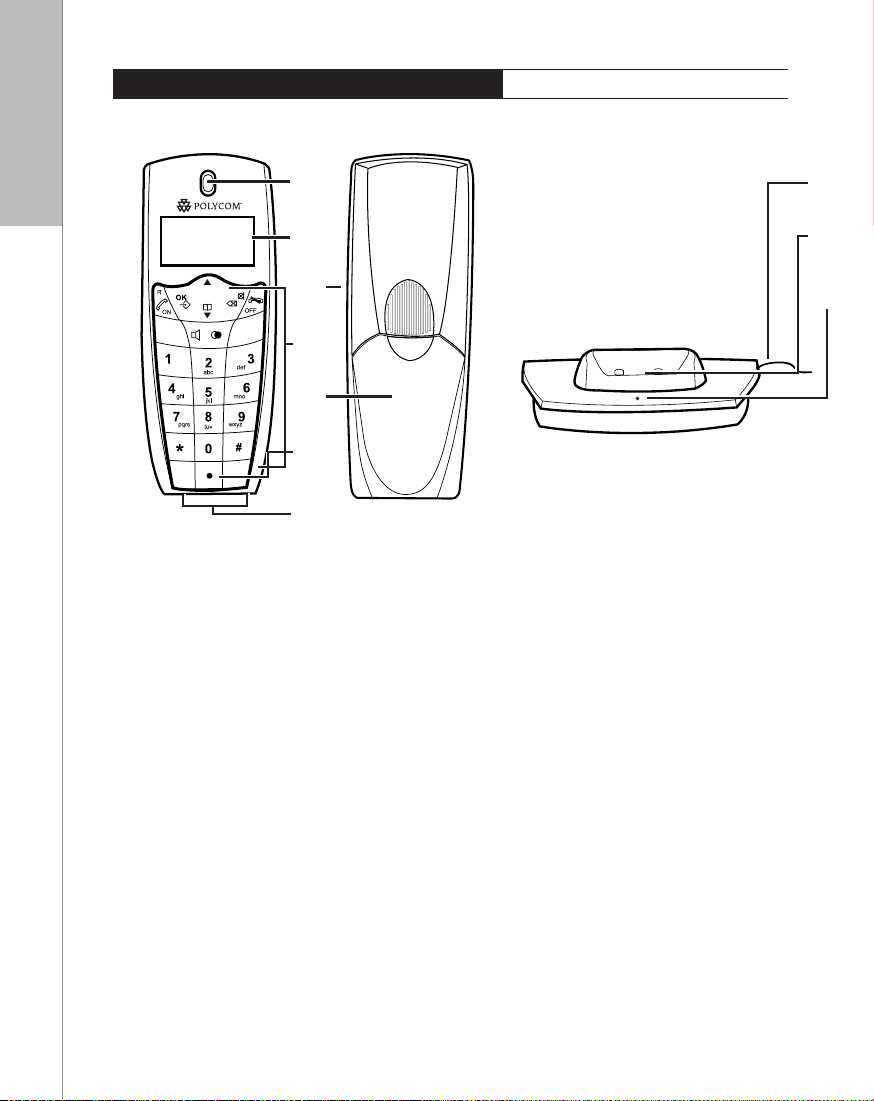
H A N D S E T C O M PO N EN T S
Charger Unit
10
■ ■ ■ ■
1
2
3
4
5
6
7
Handset
Handset
1 Ear piece/Receiver
2 LCD Screen
3 Headset jack
(optional)
4 Function keys
5 Battery compartment
6 Mouth piece/ Microphone
7 Handset charge contacts
8 Power supply unit
9 Charger contacts
10 Power indicator
8
9
Charger Unit
Transmits communications and audio signals
Displays the current status and function of the handset
Connects to external headset
Dials numbers and accesses handset functions
Contains three rechargeable batteries
Transmits communications and audio signals
Receives charging power from charger unit
Connects to AC power source
Supplies charging power to the rechargeable batteries
Indicates power is applied to the charger unit
6
Page 5
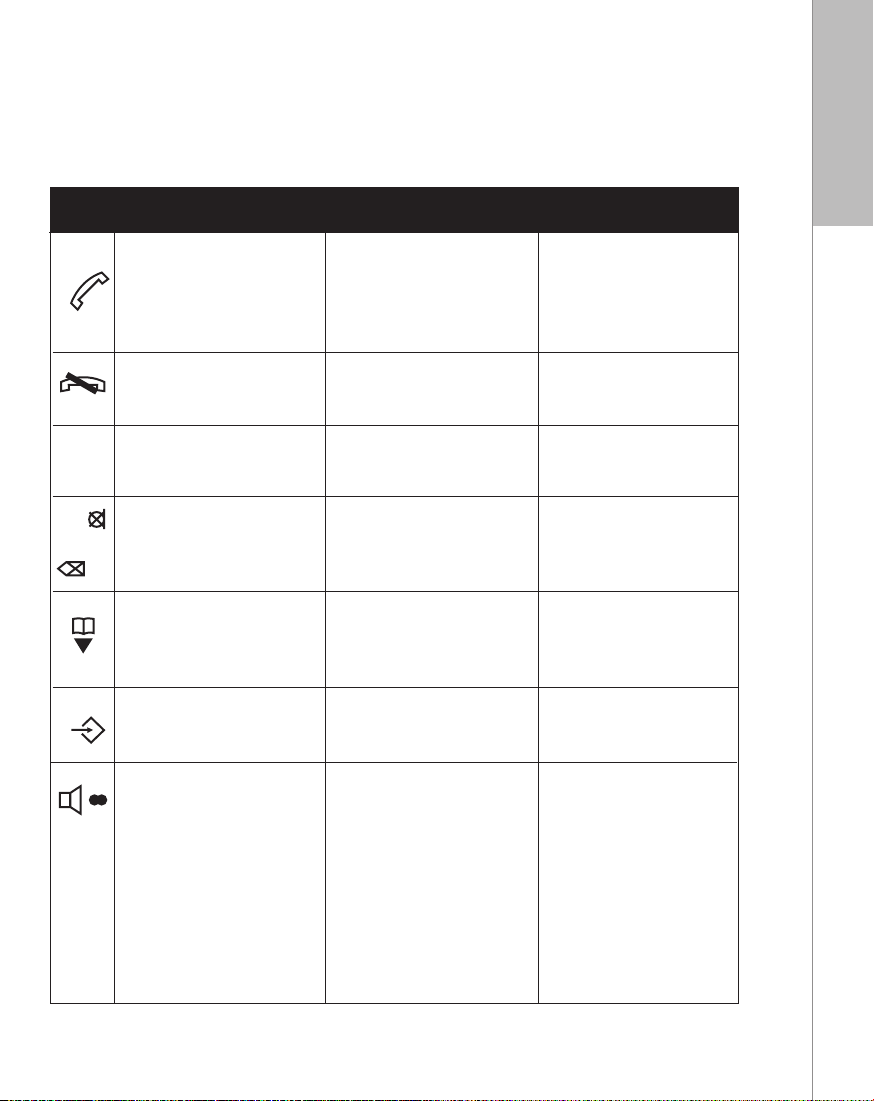
Handset Unit
No function
Press this button to mute the call
Press this button to go back to pre
-
vious menu or to cancel an action
Before going through the keypad functions, review the multiple modes that are
assigned to each button.
Button
R
ON
OFF
0 – 9
OK
In Standby mode
Press this button to answer an
incoming call or to make a call
Press this button briefly to turn
on the handset
Press and hold this button to
turn off the handset
Press these keys to enter digits
0-9
Press this button to view phone
book entries
Press this button to enter
MENU mode
Press this button to enter the
redial list
In Conversation Mode
This button switches between
two lines
Press this to end a call
Press these keys to send DTMF
signal 0-9
Press this button to decrease
receiver volume during conversation
Press this button to activate or
deactivate speakerphone mode
In programming/Viewing Mode
When reviewing phone book,
redial list, or Caller ID records,
press this button to start
dialing
Press this button to return to
standby mode
Press these keys to enter
digits 0-9
Press this button to scroll
through menu selection
Press this button to confirm an
action or a selection
7
Page 6
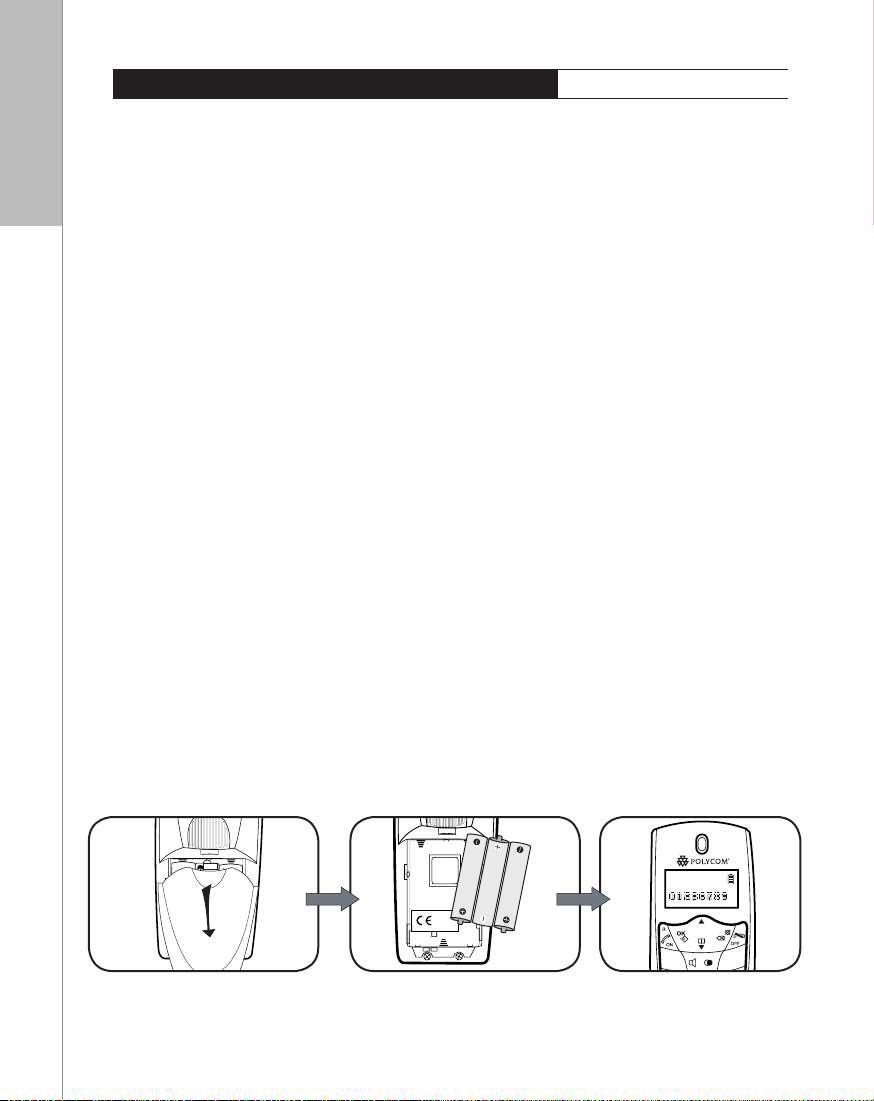
I N S T AL L IN G T HE B AT T E RI E S
mains supply.
Important! To obtain the best battery performance, charge the handset for at least 12
hours after installing the batteries.
Am006 v2.1 AAA h
■ ■ ■ ■
Follow these steps to install the batteries:
1. On the charger unit, plug in the power supply unit to the
2. On the handset, gently slide the battery cover to open the compartment. Insert the
rechargeable batteries that are provided with the package. Make sure the batteries
follow the polarity indication marked inside battery compartment. The LCD screen
will
turn on as soon as the batteries are inserted. Put the back cover back in place.
the
3. Place the handset in the charger unit as shown in the illustration. Make sure that
the charge indicator on the base unit lights up and that the bars in the charger icon on
the LCD screen scroll from bottom to top showing that charging is in progress.
Replacing the batteries
Depending on your usage, it is recommended to change the rechargeable batteries
every year to achieve best performance.
AAA 1
.2v 600mAh
8
Page 7

L C D D I S PL AY S A N D SY M BO L S
■ ■ ■ ■
Symbol
Description
The antenna symbol indicates a good connection to the base
Note: If the handset is out of range, the display will display NO NETWORK.
Indicates when keypad lock is activated
Indicates when the phone line is in use
Indicates that the handset speakerphone mode is activated
Indicates that the handset microphone is muted
Indicates a graphical representation of the current battery capacity
Note: During charging the bars in this symbol scroll from bottom to top.
After the batteries are fully charged, the scrolling stops.
Indicates that the handset is in standby mode
Note: During standby mode, the assigned number is displayed.
d
9
Page 8

H O W T O N AV IG AT E TH E M EN U
SVENSKA
■ ■ ■ ■
To access press during idle state and navigate by using and . Press to select menu
item. Pressing takes you back one level. To leave the menu or cancel long press .
CALLER LIST
PHONEBOOK
REDIAL
TONE SETUP
HS NAME
REG. MENU
ANSWER MODE
LANGUAGE
NEW ENTRY
SILENT CHG.
EXT. MELODY
INT. MELODY
RING VOLUME
KEY TONE
RANGE WARN
EDIT NAME
SUBSCRIBE
CANCEL HS
ANY KEY
NORMAL
ENGLISH
~
ESPANOL
DEUTSCH
FRANçAIS
ITALIANO
PYCCKNň
NEDERLANDS
PORTUGUÊS
DANSK
TÜRKçE
POLSKI
EΛΛHNIKA
ON
OFF
ON
OFF
ON
OFF
AC CODE: _ _ _ _
CANCEL HS
CONFIRM?
MELODY 1
...
MELODY 10
10
Page 9

E V E R Y DAY U SE
telephone is in idle state. Navigate
telephone is in idle state.
. Navigate using
Press to dial a number.
■ ■ ■ ■
MAKING A TELEPHONE CALL
Post dialling
Press off hook -key and wait for the dialling tone. Then, dial the desired telephone
number with the numeric keys.
To end a call push the hook -key.
Pre-dialling
When the telephone is on-hook, enter the telephone number and press off hook. The
number will now be dialled.
Speakerphone
Enter the telephone number and press . When contact is made speak through the
microphone. To end a speakerphone call press .
ANSWERING A TELEPHONE CALL
When the telephone rings, lift handset and begin conversation. The number of the
caller will be displayed. Pressing
mutes the incoming calls.
C A L L H A ND L I NG
■ ■ ■ ■
REDIAL
To redial a telephone number press
using and .
Press to dial a number.
when
the
VIEW MISSED CALLS
To view a list of missed calls press
Press to dial a number.
when
the
VIEW INCOMING CALLS
To view incoming calls, enter the Menu then Call List
and .
11
Page 10

T E L E P H ON E B OO K
The telephone book lets you store up to 40 entries.
ENTERING TEXT
The numeric keys can also be used for entering letters. This is useful for storing contacts
in the telephone book.
In the text editor press once for the letter A, press twice for the letter N etc.
To delete a character press and long press to exit menu.
While you select a character the cursor will be invisible. Upon release of a key wait one
second for the cursor to move to the next slot and proceed entering characters.
ADD NEW ENTRY
You can add a new entry to the telephone book in three different ways:
1. On-hook
Enter the number when on-hook. Press
and then and . Enter
a
name for the
contact and press to save.
John Smith
Remark: to insert space in between two names press 0 .
KEY CHARACTER SELECTION
■ ■ ■ ■
1
2
3
4
5
6
7
8
9
0
1
2
3
4
5
6
7
8
9
0
. ,
A B C
D E F
G H I
J K L
M N O
P Q R
T U V
W X Y
Space
Æ Ą ç Ć Č
ě ∆ Z Д Ж З
ı Ĭ θ
Õ Ö Ø Θ
ß П Σ
Ф
Ż Ž Ψ Ω b Э Ю Я
Ш Щ Ъ
1
+ &
0
? !
2
À Á Â Ã Ä Å
3
4
5
6
S
8
Z
И Й
Φ Ц Ч
Ď É Ê Ë Ĕ
ğ
l Ł Ĺ Ŀ Λ П
Ñ
7
Ұ
9
@ / $ %
Ү
Ы
:
È
Ì Í
Ń Ň Ò
Ŕ Ř
Ù Ú Û
Ŵ Ý `Y
Б Г
Қ Л
´
Î
Ś Š
( )
Ó Ô
Ş
Ü
Ŷ Ź
ĨÏ
Ũ
12
the
a
Page 11

2. Via the menu
and enter the telephone number. See point (1) for further instructions.
.
Press to enter the menu and find the item
3. From the Call lists
You can also store a number shown in the calls lists (Received, Dialled and Missed calls).
Press when the telephone number is shown.
See point (1) for further instructions.
. Choose
VIEW TELEPHONE BOOK
The telephone book is accessed by pressing . To navigate the menu press and .
Entries can be accessed quickly by entering the first letter of the contact, i.e. press 6 once
to view contacts beginning with M, press 3 twice to view contacts beginning with E etc.
To call a number from the telephone book press
EDIT TELEPHONE BOOK
The edit option is only accessible via the menu. You can also choose to delete an entry.
F E AT UR E S
■ ■ ■ ■
SELECT LANGUAGE
To change menu language press to enter the main menu. Find the LANGUAGE
menu and press to enter it. Select diseri ble language and press to save.
Long press to cancel and exit menu.
esira
13
Page 12

CHANGE RING PATTERN
Enter the menu and choose the item
and . Each melody will be played as they are highlighted. To choose a melody press
.
Navigate melodies with
.
ADJUST VOLUME
Up/down
To adjust the volume enter the menu and choose RING VOLUME. Change volume
with and . Press to save.
Mute
To mute the microphone during call press . Repeat to turn the microphone back on.
KEY BEEPS
Turn on/off
Press to enter menu. Press to find the item
choose
to turn key beep off or
to turn back on.
and press . Now
14
Page 13

KEYPAD LOCK
To lock the keypad press followed by *. Repeat to unlock. The icon and KEYS
LOCKED! displays on the screen.
RANGE INDICATOR
4 bars indicates the signal level.
Good coverage
OK coverage
Limited coverage
Poor coverage
15
Page 14

BATTERY
2
See battery level in display.
– Talk time 10 hours.
– Standby time 100 hours.
– The battery icon will be flashing when the battery is low. This will be accompanied
by a beep.
5
16
Page 15

G U I D E T O B A S IC F UN C T IO N S
HOW TO WHAT TO DO
Enter the menu When telephone is in idle state (on-hook)
press
Make a telephone call Press off hook
Answer a telephone call When telephone rings press off hookpress off hook
Redial Press to view redial list
To store press or off hook
Dial received calls Enter the Menu then Call list then Received
and press .
■ ■ ■ ■
Adjust volume During call press or
The volume level (1-6) will be displayed.
Mute microphone During call press
Change ring melody Press to enter menu. Press to find item
melodies with or . Press to save melody
Disable key beeps Press to enter menu. Press to find item
.
disable with and . Press to save
Lock the keypad
Add entry to telephone book Enter number when on-hook. Press and
Press , then . Repeat to unlock
then . Enter name for contact
*
.
Browse the available
Choose between enable or
17
Page 16

T E C H N I CA L S PE C IF I C AT I O N S
melodies
Battery stand by time approx. 100 hours
°C
2
■
DECT/GAP compatible
■ Telephone book: 40 entries
■
Hands free operation
■
Setting of handset and
loudspeaker volume
10 Polyphonic
■
■
2 line illuminated display,
12 digits/ 12 characters
■
■ ■ ■ ■
■
Battery talk time approx. 10 hours
■
Caller ID
■
Redial: 10 entries
■
Call log: 10 entries
■
Missed calls: 10 entries
■
DTMF transmission
■
■
Operational temperature: 0-40
5
18
T R O U B L ES H O OT I NG
■ ■ ■ ■
MY TELEPHONE DOES NOT WORK
■ Make sure that you have inserted batteries into the battery compartment, and that
they are inserted with correct polarity.
■ Push the hook switch once and wait for dialling tone again.
■ If the person at the other end of the conversation does not hear your voice, make
sure that you have not pressed Mute. To test, press the Mute button once more
and your telephone should resume to normal operation.
■ You may be out of reach from a base. Please contact your service operator.
CALLER’S NUMBER DOES NOT SHOW ON MY TELEPHONE
■ Callers may suppress their caller’s number when making their telephone call.
Caller’s number does not necessarily display when a call is received.
■ If a call is made from abroad, caller’s number cannot always be transmitted.
Page 17

INTERNATIONAL REGULATORY & PRODUCT INFORMATION
This KIRK 2010 Handset has been marked with the CE mark. This mark
indicates compliance with EEC Directives 89/336/EEC, 73/23/EEC 1999/5/EC.
A full copy of the Declaration of conformity can be obtained from
Polycom Ltd, 270 Bath Road, Slough, Berkshire, SL1 4DX, UK.
The WEEE Marking on this equipment indicates that the product must
not be disposed of with unsorted waste, but must be collected separately.
IMPORTANT SAFETY INSTRUCTIONS
Before using your telephone equipment, you should always follow basic safety instruction
to reduce the risk of fire, electrical shock and injury to persons, and damage to property.
1. Read and understand all instructions.
2. Follow all warnings and instructions including those marked on the product.
3. Unplug this product before cleaning. Do not use liquid cleaners or aerosol cleaners.
Use damp cloth for cleaning.
4. Do not install the telephone equipment in the bathroom or near a wash bowl,
kitchen sink, or laundry tub, in a wet basement, or near a swimming pool.
5. Slots or openings in the equipment are provided for ventilation to protect it from
over-heating. These openings must not be blocked or covered.6. The product should
be operated only from the type of power source indicated on the instructions. If you
are not sure of the type of power supply, consult your dealer or local power company.
7. Do not overload wall outlets and extension cords as this can result in fire or electrical shock.
8. Never push objects of any kind into this product through cabinet slots as they may
touch dangerous voltage points or short out parts that could result in fire, electrical
shock, or injury. Never spill liquid of any kind into this product.
9. To reduce the risk of electrical shock or burns, do not disassemble this product. Opening
or removing covers may expose you to dangerous voltages, dangerous electrical current,
or other risks. Incorrect reassemble can cause electrical shock when the appliance is
subsequently used. If the product need repair, consult your dealer.
10. Refer servicing to qualified service personnel.
9
1
Page 18

11. Avoid using telephone during an electrical storm. There may be a risk of electrical
shock from lightning.
12. Do not use the telephone to report a gas leak in the vicinity of the leak.
13. Do not place the base or charger near microwave ovens, radio equipment, or non-ground
connected televisions. These appliances may cause electrical interference to the base or
handset.
14. The charger must be placed on a hard, flat surface and connected to a functional
120 volt AC power source depending on the country of use.
15. This telephone will not operate in the event of a blackout. Please keep a backup
phone for emergencies.
16. Installation must be performed in accordance with all relevant national wiring rules.
17. Plug acts as Disconnect Device - The socket outlet to which this apparatus is connected
must be installed near the equipment and must always be readily accessible.
18. This device and its antenna must not be co-located or operatinig in conjunction with
any other antenna or transmitter.
INTRINSIC SAFETY
Do not use the handset in conditions where there is a danger of electrically ignited explosions.
Exposure to sunlight, heat and moisture
Do not expose the wireless phone to direct sunlight for long periods. Keep the wireless phone
away from excessive heat and moisture.
Spare parts and accessories
Use only approved spare parts and accessories. The operation of non- approved parts cannot be
guaranteed and may even cause damage.
20
Power failure
In the event of a power failure or flat battery, you cannot use the handset to make or receive calls.
Battery Precautions
1. Periodically clean the charge contacts on both the charger and handset.
2. Exercise care in handling batteries in order not to short the batteries with conducting
materials such as rings, bracelets, and keys. The batteries or conducting material may
overheat and cause burns or fire.
3. Do not open or mutilate the batteries. Released electrolyte is corrosive and may cause
damage to the eyes or skin. The electrolyte may be toxic if swallowed.
4. During charging batteries heat up. This is normal and not dangerous.
5. Lithium cell installation Caution - Danger of Explosion if Battery is incorrectly replaced.
Replace only with the same or equivalent type recommended by the manufacturer.
Dispose of used batteries according to the manufacturer’s instructions.
Page 19

NOTICES
1
Before installing this equipment, users should ensure that it is permissible to be connected
to the facilities of the local telecommunications company. The equipment must also be
installed using an acceptable method of connection. The customer should be aware that
compliance with the above conditions may not prevent degradation of service in some
situations.Repairs to certified equipment should be coordinated by a representative
designated by the supplier. Any repairs or alterations made by the user to this equipment,
or equipment malfunctions, may give the telecommunications company cause to request
the user to disconnect the equipment.Users should ensure for their own protection that
the electrical ground connections of the power utility, telephone lines and internal
metallic water pipe system, if present, are connected together. This precaution may be
particularly important in rural areas.
EMC CAUTIONS: Users should not attempt to make such connections themselves, but
should contact the appropriate electric inspection authority
, or electrician, as appropriate.
If your telephone equipment causes harm to the telephone network, the telephone
company may ask you to disconnect the system from the line until the problem has been
corrected or they may discontinue your service temporarily. If possible, they will notify
you in advance, But if advance notice is not practical, you should be notified as soon as
possible. You will be informed of your right to file a complaint with the FCC.
Your telephone company may make changes in its facilities, equipment, operations, or
procedures that could affect the proper functioning of your telephone system, If they do
and it is possible, you will be notified in advance to give you an opportunity to maintain
uninterrupted telephone service. If you experience trouble with this telephone system,
disconnect it from the network until the problem has been corrected or until you are sure
that the equipment is not malfunctioning.
Note: This equipment has been tested and found to comply with the limits for a class B digital device,
pursuant to local regulations. These limits are designed to provide reasonable p rot ectio n against
harmful interference in a residential installation. This equipment g enerat es, us es and can ra diate
radio frequency energy and, if not installed and used in accordance with the instructions, may cause
harmful interference to radio communications. However, there is no guarantee that interference will
not occur in a particular installation. If this equipment does cause harmful interference to radio or
television reception, which can be determined by turning the equ
encouraged to try to correct the interference by one or more of the following measures:
- Reorient or relocate the receiving antenna.
- Increase the separation between the equipment and receiver.
- Connect the equipment into an outlet on a circuit different from that to which the
receiver is connected.
- Consult the dealer or an experienced radio/TV technician for help.
ipment off and on, the user is
FCC Note: This device complies with part 15 of the FCC rules. Operation is subject to the
following two conditions: (1) This device may not cause harmful interference, and (2) this
device must accept any interference received, including interference that may cause
undesired operation.
SAR: Device has been tested for SAR compliance for head and body worn configurations.
The highest reported SAR values are: head 0.056 W/kg, and body worn 0.017 W/kg
9
2
Page 20

IC Note: Operation is subject to the following two conditions: (1) This device may not cause
interference, and (2) this device must accept any interference, including interference that may
cause undesired operation of the device.
The Term “IC“: before the certification/registration number only signifies that the
Industry Canada technical specifications were met.
Privacy of communications may not be ensured when using this telephone.
Power Outage: In the event of a power outage, your wireless telephone will not operate.
The wireless telephone requires electricity for operation. You should have a telephone
which does not require electricity available for use during power outages.
Information to user: The users manual or instruction manual for an intentional or
unintentional radiator shall caution the user that changes or modifications not
expressly approved by the party responsible for compliance could void the user’s
authority to operate the equipment.
NOTE EMC: Cet appareil a ètè soumis à un essai et jugè conforme aux normes règissant les
limites ètablies pour un dispositif numèrique de classe B, conformèment aux règlements
locaux.Ces limites visent à assurer une protection raisonnable contre des interfèrences
pouvant nuire à l’appareil utilisè dans un secteur rèsidentiel. Cet èquipment gènère et
utilise des radiofrèquences, et peut en èmettre. S’il n’est pas installè et utilisè selon les
directives fournies, il risque de perturber les radiocommunications. L’exploitation de cet
appareil dans un secteur particulier est toutefois susceptible de produire des interfèrences
nuisibles. Si cet quipement provoque des interfèrences lors de la rèception des radiofrèquences
ou des frèquences de tèl èvision, ce qui peut être vèrifi è en mettant l’appareil hors tension,
puis en le remettant sous tension, l’utilisateur doit prendre l’une des mesures suivantes pour
corriger la situation:
- rèorienter ou relocaliser l’antenne de rèception;
- augmenter la distance entre l’appareil et l’antenne de rèception;
- brancher l’appareil à une prise d’un circuit diffèrent de celui auquel l’antenne est branchèe;
- consulter le dètaillant ou un technicien en radiotèlèvision d’expèrience pour obtenir de l’aide.
è
22
