Page 1
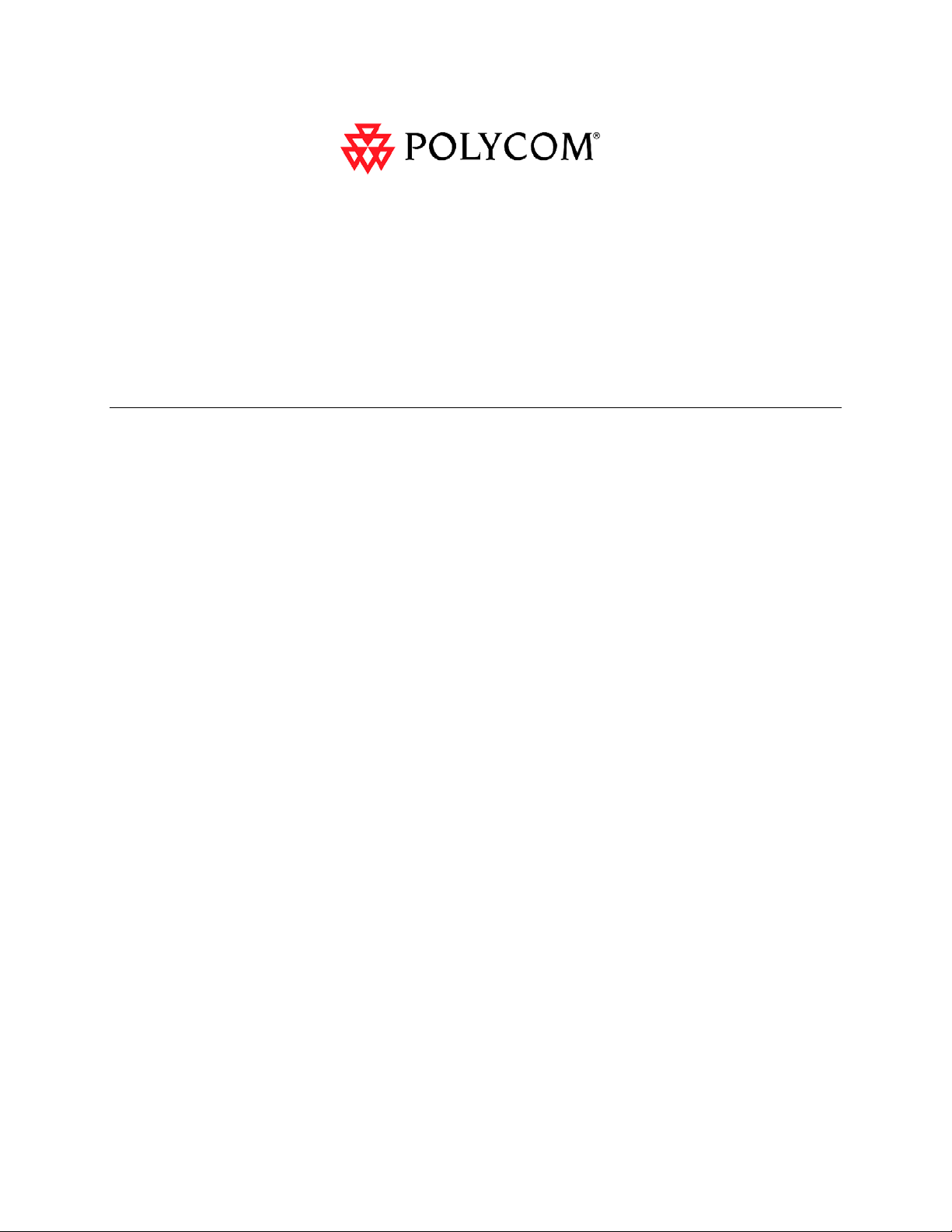
Global Management System 7.0.0
Release Notes
October 6, 2004
This document supplements the information provided in the Global Management System documentation.
Check the Polycom Web site (http://www.polycom.com/) for the latest information.
Table of Contents
What’s New ...................................................................................................................................................2
Requirements................................................................................................................................................ 3
Server Requirements................................................................................................................................3
Client Requirements ................................................................................................................................. 3
Endpoint Requirements ............................................................................................................................ 3
Installation Notes/Licensing ..........................................................................................................................5
Key Code Installation Requirement ..........................................................................................................5
New Installation.........................................................................................................................................5
Upgrading .................................................................................................................................................5
Logging into Global Management System.................................................................................................... 9
Frequently Asked Questions (FAQs) .......................................................................................................... 10
Bugs Fixed Since 6.00 Release.................................................................................................................. 11
Bugs Fixed Since 6.01 Release.................................................................................................................. 11
Bugs Fixed Since 6.11 Release.................................................................................................................. 11
Known Issues in 7.0.0 ................................................................................................................................. 11
Windows 2003 Server Setup....................................................................................................................... 13
10/6/2004 Page 1 of 13 Global Management System 7.0.0
Page 2

What’s New
• Remote Alert – Per device.
• Remote Alert – Enhanced email notification .
• Remote Alert – Log email alerts.
• System Mgmt – Video snapshot for V-series.
• Global Directory – E.164 column.
• Global Directory – Type column displays the model of the dynamic endpoint registered.
10/6/2004 Page 2 of 13 Global Management System 7.0.0
Page 3
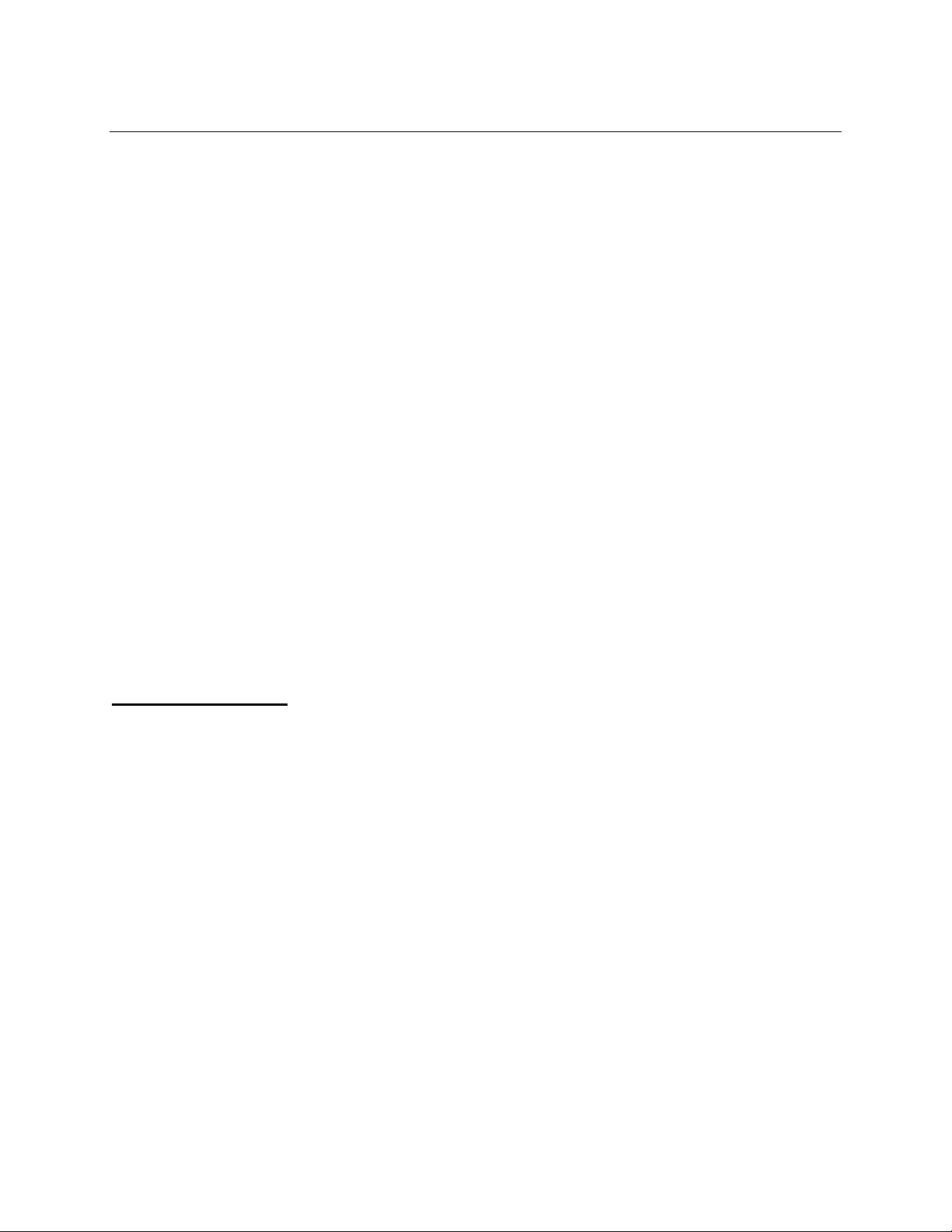
Requirements
Server Requirements
To run Global Management System, your computer must meet the following minimum requirements:
650MHz Intel® Pentium® III or compatible
128MB RAM (256MB recommended)
At least 300MB free hard-drive space
One of the following:
o Windows Server 2003
o Windows 2000 Server or Advanced Server with Service Pack 3
Microsoft Internet Information Services 4.0 for Windows 2000 Server and
Microsoft Internet Information Services 5.0 for Windows Server 2003
Microsoft Active Directory (if using the LDAP directory services option)
Internet Explorer 6.0 or higher with Service Pack 1
Client Requirements
Client machines using the Global Management System browser interface must meet the following
requirements:
• One of the following OS
o Windows XP
o Windows 2000 (Professional or Server)
o Windows 98
o Windows NY 4.0 (Workstation or Server)
• Microsoft Internet Explorer 5.0 or higher (IE 6.0 is recommended). In addition, the browser
must be Java-enabled for some graphics to be displayed correctly. Also, the browser must be
set to “allow per-session cookie” in the Security setting of the Internet Options of the browser.
This setting is the browser’s default setting.
Endpoint Requirements
V-Series Software
All software versions are supported
VTX Software
VTX 1.30 software or greater
ViewStation Software
ViewStation, SP, SP384 6.0 software or greater
ViewStation FX/EX 5.0 software or greater
ViaVideo Software
ViaVideo 5.0 software or greater
iPower Software
iPower 5.0 software or greater
PathNavigator
PathNavigator version 1.0 or greater
MGC
MGC version 5.0 or greater
WebCommander
WebCommander Version 3.01 or greater
10/6/2004 Page 3 of 13 Global Management System 7.0.0
Page 4
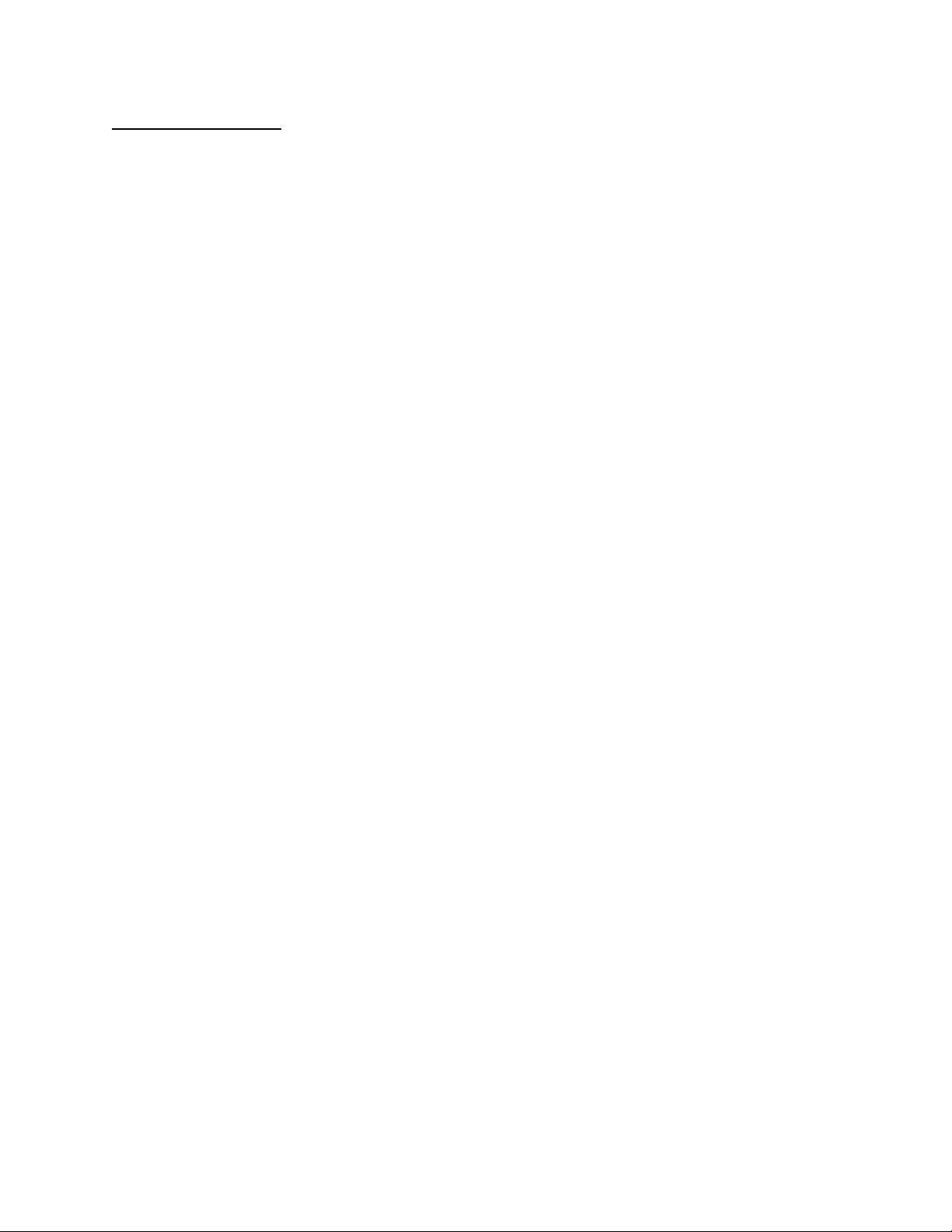
Network Requirements
Please note the following network connectivity requirements. Proxy servers, web-caches and firewalls
can prevent Global Management System from operating correctly.
The Global Management System server must have a direct IP connection to the managed
device on the following port:
o ViewStation and V-Series: TCP port 80 (HTTP) and TCP port 21 and 24 (FTP)
o ViaVideo: TCP port 3603
o WebCommander: TCP port 80 (HTTP)
o iPower: TCP port 80 (HTTP)
o Other Devices on the port specified when the device is added. If these ports are blocked
by a firewall, cached or proxied, Global Management System will not be able to manage
the systems.
The ViewStation, V Series, ViaVideo, or iPower must have direct IP access to the server on
TCP port 80 (HTTP) in order to post real-time status updates. If this port is blocked, cached
or proxied, Global Management System will not receive status updates from the system – this
will prevent many features of Global Management System from working correctly.
In order for the endpoints to register to the Global Directory, the following port on the firewall
must be opened:
o ViewStation and V-Series: TCP on port 3601
o iPower: TCP on port 3601
o ViaVideo: TCP on port 3601
Global Management System will tolerate a nominal amount of network latency (less than
5000 milliseconds). Higher network latency between the Global Management System server
and the managed nodes may cause status updates to be dropped or queries to fail.
Before installing Global Management System, consult with your IT administrator to verify that your LAN
meets the above requirements and identify any needed configuration changes. Please refer to the
Appendix of the User Guides for more detailed information.
10/6/2004 Page 4 of 13 Global Management System 7.0.0
Page 5

PLEASE READ.
Installation Notes/Licensing
Key Code Installation Requirement
Global Management System is now using the Polycom corporate standard licensing activation system.
New key code types are required for installation.
If you are covered under the 90-day warranty or under a maintenance contract you should have received
a key code from Polycom. (See Upgrading section, below). DO NOT PROCEED with the installation if
you do not have your new key code.
New Installation
If this is your first time installing Global Management System, the license numbers need to be registered
and converted into a key code.
You will need the packaging label that contains the license number. The first license number that is
registered in the Product Activation page will be established as the serial number.
1. Go to the Product Activation page in http://extranet.polycom.com
2. Login (or Register for a new account, and then login).
3. Click on the “Network Management” option under the “Product Activation” menu item on the left
side of the browser window.
4. Click the “Activate Global Management System” link.
5. Enter the License Number for your Global Management System software in the appropriate field.
6. A checkbox will pop up for “First Time Installation”, check this box. The serial number will auto
populate in the serial number field. Record this number for future use.
7. Click Generate and the key code will appear.
8. Either print the page or write down the License Number, Serial Number and Key Code. You must
have this information to install your software.
.
Upgrading
Key codes will only be administered to customers who are under a maintenance contract that entitles
them to software updates and technical support. If you are under maintenance and have not received a
key, please do the following:
1. Register your product serial number at the Polycom Resource Center by going to the Product
Registration page at http://extranet.polycom.com
2. Login (or Register for a new account, and then login).
3. Click on the “Register Your Product” menu item on the left side of the browser window.
4. Use the pull-down menu to change the “Product Model” to “Global Management System.”
5. Enter your Serial Number, and then click “Register.”
6. Check the Product Activation page the following day and look at key code history. If a key code
does not appear in that list, most likely your installation of Global Management System is no
longer under maintenance. If this data is incorrect, please call technical support @ 1-800POLYCOM,
Refer to the User Guides for more detailed installation information.
• The user must have administrative privileges to install and uninstall this program.
• The Polycom Global Management System installation consists of the following steps, which are
automatically sequenced by the “Setup.exe” application on the installation CD:
o Install Microsoft SQL Server 2000 Desktop Engine (MSDE)
o Install Polycom Data Store components
o Install Global Management System components
10/6/2004 Page 5 of 13 Global Management System 7.0.0
Page 6

• If the minimum operating system requirements are not met, the Setup application will list all missing
requirements and will not allow the installation to continue. Please see the User Guide for detailed
instructions.
• Microsoft SQL Server 2000 Desktop Engine (MSDE) Installation. The Polycom Data Store
requires MSDE to be installed first. The installer will check to see if an acceptable version of MSDE
(>8.00.384) is already preinstalled. If not, the user is guided through the installation of MSDE.
Please note that your MSDE installation MUST have “SQL Server Authentication” enabled.
“Windows Only Authentication” is NOT sufficient. Polycom’s Setup application sets this option during
the MSDE installation, but if you downloaded and installed MSDE on your own, please see the note
below on “Mixed Mode Authentication” to set this option properly.
o In some cases at the end of the installation, the reboot prompt does not come up. In all
cases, always reboot the PC at the end of the MSDE installation.
o If the user wants to uninstall and then re-install MSDE, the error message "Setup failed to
configure the server. Refer to the server error logs and setup error logs for more
information." may appear. If this is the case, simply delete the “Microsoft SQL Server” folder
under C:\Program Files and try again.
o In most cases, there is no need to install MSDE again if Global Management is uninstalled
and reinstalled. The installer will detect the presence of MSDE and will not prompt for an
MSDE installation if it already exists on the server.
o If MSDE is already installed by another application, chances are that it was installed using the
default Windows Only Authentication Mode. Polycom Data Store will not work in Windows
Only Authentication Mode but requires Mixed Mode Authentication (Windows
Authentication and SQL Server Authentication). Follow the steps below to change to Mixed
Mode.
MIXED MODE AUTENTICATION
The location of the LoginMode subkey depends on whether you installed MSDE as the
default MSDE instance or as a named instance. If you installed MSDE as the default
instance, the LoginMode subkey is located in the following registry subkey:
HKLM\Software\Microsoft\MSSqlserver\MSSqlServer\LoginMode
10/6/2004 Page 6 of 13 Global Management System 7.0.0
Page 7

If you installed MSDE as a named instance, the LoginMode subkey is located in the
following registry subkey:
HKLM\Software\Microsoft\Microsoft SQL Server\Instance
Name\MSSQLServer\LoginMode
To change the value of LoginMode to 2, follow these steps:
1. In Control Panel, open the Services tool to stop MSSQLSERVER and all other
related services (such as SQLSERVERAgent)
2. To open Registry Editor, click Start, click Run, type regedt32, and then click OK.
3. Locate either of the following subkeys (depending on whether you installed
MSDE as the default MSDE instance or as a named instance:
HKEY_LOCAL_MACHINE\Software\Microsoft\MSSqlserver\MSSqlServer\
-or-
HKEY_LOCAL_MACHINE\Software\Microsoft\Microsoft SQL
Server\Instance Name\MSSQLServer\
4. In the right pane, double-click the LoginMode subkey.
5. In the DWORD Editor dialog box, set the value of this subkey to 2, make sure
that the Hex option is selected, and then click OK.
6. Restart the MSSQLSERVER service for this change to take effect.
- Adapted from Microsoft Knowledge Base Article –319930 -
• Polycom Data Store Installation. Once the above requirements are fulfilled, the Setup application
will launch the Global Management System installer. If Polycom Datastore is not detected, the
installer will prompt you to install Polycom Datastore.
o The Data Store installation will prompt the user to install the JBDC drivers if it detects that
the drivers don’t exist. Follow the screen instructions (Figure 2). There is no need to exit
the current installation at this time.
o Once the “Get JBDC Drivers” button is clicked, the installation will download the Microsoft
SQL Server 2000 Driver for JBDC-Service Pack 1 “setup” utility from this URL
http://download.microsoft.com/download/3/0/f/30ff65d3-a84b-4b8a-a57027366b2271d8/setup.exe.
o If this link does not work, the end-user will need to go to Microsoft's website and search
for the JDBC Drivers manually:
1. Without exiting the installation, open an internet browser and go to:
http://download.microsoft.com
2. Perform a search for the keywords "SQL JDBC DRIVER"
3. Select the result for "Microsoft SQL Server 2000 Driver for JDBC - SP1"
4. Download the Windows executable, "setup.exe", rather than the Unix
"mssqlserver.tar" file.
5. The driver version should be 2.2.0029 or later.
6. Install the drivers by double-clicking on the "setup.exe" that was just
downloaded.
7. Begin (or continue) the installation.
10/6/2004 Page 7 of 13 Global Management System 7.0.0
Page 8

Figure 2: JBDC drivers download screen.
o During the Polycom Data Store installation, the user will be asked to log into an MSDE
account. Enter “sa” for username and “mypass” for the password. This user account is
created by default in MSDE and cannot be changed by the installer. If MSDE has been
installed via another method, or with a different “sa” password, then the user should use
the currently defined password.
Figure 3. Login screen for MSDE.
o In some cases, there may be an error message that states “Error 1500: Another
installation is in progress. You must complete that installation before continuing this one”
at the end of the Polycom Data Store installation. If this occurs, wait a moment before
clicking Retry and the installation should continue.
10/6/2004 Page 8 of 13 Global Management System 7.0.0
Page 9

• Global Management System Components Installation. The Global Management System
installation will automatically begin once the Data Store installation is completed. At this point the
installation process behaves like earlier versions of Global Management System. Also, the user may
be prompted to enter the Key Code if the warranty license has expired.
Logging into Global Management System
To login into Global Management System from the web interface, browse to
http://servername/pwx/admin.asp or http://IP address/pwx/admin.asp. If the Global Management System
is being installed for the first time, the username is “admin” and password is blank.
Note: After logging in for the first time, the user will be forced to change the password from a blank
password to a password containing up to 10 characters. This password will be used for all subsequent
logins unless changed in the User Administration section of Global Management System.
10/6/2004 Page 9 of 13 Global Management System 7.0.0
Page 10

Frequently Asked Questions (FAQs)
o Can WebCommander and Global Management System be installed on the same server?
No, due to a conflict in the MSDE port usage between Global Management and WebCommander,
the Global Management System MSDE installation will fail. It is recommended that
WebCommander and Global Management System not share the same server. Previous versions
of Global Management Systems allowed a co-installation between these two products; this is no
longer allowed.
o Can PathNavigator and Global Management System be installed on the same server?
Unlike WebCommander, PathNavigator doesn’t have a port conflict with Global Management
System. If the user wants to put these two applications on the same server, there may be some
performance considerations. For example, performing a Call Detail Report within Global
Management consumes a considerable amount of CPU utilization. During this time, high CPU
utilization may adversely affect the ability of PathNavigator to handle RAS messages. As a
result, registrants may be momentarily put offline. Likewise, enabling certain diagnostic traces
(such Lightweight RRQ) on PathNavigator may impact Global Management System’s ability to
archive CDR. In short, there is nothing in the software that prevents these two applications from
functioning when collocated on the same server. For optimal performance, it is recommended
that PathNavigator and Global Management be installed on separate servers.
o Should I reinstall MSDE and the JBDC drivers every time I reinstall Global Management
Systems?
No, reinstallation of MSDE and the JBDC drivers aren’t necessary if the version of Global
Management Systems to be installed is the same as the previous uninstalled version. These
drivers should be installed once and should not be uninstalled.
o If Global Management System is outside the firewall and the endpoints are inside the
firewall, will Provisioning work?
If Global Management System is outside the firewall and is managing systems inside the firewall,
provisioning will not work unless port 21 is open on the firewall. However even when port 21 is
open, provisioning may not function because this is dependent on the firewall’s capability and
configuration. The Firewall must support and have Passive FTP enabled.
o Any known issues with Norton Antivirus?
Global Management System will display "Manager URL Not Set" after adding an iPower to
Global Management System for the first time if Norton Antivirus is installed on the iPower and
Script Blocking is Enabled in Norton Antivirus.
The Global Management System URL will not populate in the Global Management System
screen in the Admin Tools of the iPower until you disable Script Blocking in Norton Anti Virus and
re-boot the iPower system.
Once the Global Management System Station URL is populated in Admin Tools >> Utilities >>
Global Management menu of the iPower system and you re-enable Script Blocking in Norton Anti
Virus the error message "Manager URL Not Set” will not re-appear in Global Management
System unless you remove the Global Management System Station URL from the iPower Admin
Tools Global Management System menu and try to register with a Global Management System
server again.
10/6/2004 Page 10 of 13 Global Management System 7.0.0
Page 11

Bugs Fixed Since 6.00 Release
1. Global Directory – Set Client Password was not retained during software upgrade and in
Backup/Restore.
2. Call Detail Report – Now contains an enable checkbox for CDR Synchronization Configuration
(located in Server Preferences)
Bugs Fixed Since 6.01 Release
1. Global Directory – If there are H.320 only or H.323 only listed endpoints in the Global
Directory, the endpoints couldn’t see the other endpoints in their address book.
2. Provisioning – The Admin password field has been added back as a provisionable field in
ViewStation and V-Series endpoints.
3. CDR Maintenance - VSX 7000 can now be configured for the scheduled maintenance.
Bugs Fixed Since 6.11 Release
1. Global Directory – On Viewstations, exporting the address book, would export the ISDN
number but import the gateway number.
2. Global Directory – Static entries were displayed with a space instead of a dot between the
international dialing prefix and the country code.
3. Provisioning – Provision for FX’s Visual Concert display type and graphics monitor display
type.
4. Provisioning – Provision for FX’s QOS fields.
5. Provisioning – Provision for video, audio and far end camera control QOS for the V-series.
Known Issues in 7.0.0
1. Installation –
o At the end of the MSDE installation if the installation prompts for a reboot the reboot
should be performed after the installation of MSDE; otherwise Polycom Data Store will
not install.
o If the server password policy requires mixed upper-lower case or special characters, then
the user account “IGMS_Service” cannot be created during the installation. As a result,
both the Polycom Global Address Book and Global Address Book Replicator services will
not install and the global address book functionality will not work. A work around is to
remove the password restriction and reinstall Global Management System.
o Uninstallation of some previous Global Management System fails with the message
“Fatal error during installation." if Microsoft Installer 2.0 is installed. Contact Polycom
support for directions on a manual uninstall.
2. System Management – ViaVideo does not send call status events to Global Management
System when using Windows 2003.
3. Database –
o Unlike passwords stored in MS Access database, the passwords stored in MSDE are not
masked.
o The database may take a couple of minutes to startup if there are more than 2000 entries
in the Global Address Book. If the Global Address Book is accessed from the endpoint
during the Global Management System startup period, global entries do not appear in the
Global Directory.
4. Global Directory –
o When iPowers are registered to a gatekeeper and have been provided with an E.164
number by the gatekeeper, the IP address will be displayed in the Global Address Book
instead of its E.164 number.
o When dynamic endpoints are deleted from the Global Directory and an endpoint re-
registers with the Global Directory, it takes 2 minutes or more to re-register with the
Global Directory. A faster way to register is to reboot the endpoint.
10/6/2004 Page 11 of 13 Global Management System 7.0.0
Page 12

o The V-Series endpoints now functions by caching all of the Global Directory listings.
Because of this change in functionality, an end user may experience the following:
Changes made to the Global Directory will take 10 minutes to be reflected in the V-
Series Global Address Book.
The V-Series endpoints will take up to 10 minutes when registering with the Global
Directory.
If the password on the Global Directory has been changed and the password entered
on a V-Series endpoint (version 5.X) was not updated to the new password, old
cached Global Address entries will still be shown. Rebooting the endpoint clears the
cache and updates the V-Series Global Directory password.
5. Software Update –
o The iPower does not update Global Management System that the software update was
successful. Therefore, after completing a software update for an iPower, Global
Management System will show as failed for the iPower’s software update status even
though it may have been successful.
o If the software update file requires a key file, the key file must not have any spaces in the
name of key file, or you will see a network error message.
o “Page cannot be displayed” message when trying to upload an iPower.exe in Softupdate
configuration in Windows 2003. To enable softupdate for iPower on Windows 2003:
- StartControl PanelsAdministrative ToolsInternet Information Services (IIS)
Manager. In the left-hand panel, expand the branch with your server's name,
and click "Web Service Extensions."
- From the "Action" menu, click "Add a new Web Service Extension" to open the
"New Web Service Extension" window. In the "Extension Name" field, type
"iPower SoftUpdate"
- Click "Add.” Browse to the SWUpload.dll file located within the Global
Management System installation directory:
C:\Program Files\Polycom\pwx\WebApp\isapi\SWUpload.dll.
- Click "Open" to select the file. Click "OK" in the "Add File" window.
- Click "Set extension status to Allowed" so that the changes are enabled.
- Click "OK" in the "New Web Service Extension" window to save your changes.
6. Provisioning –
o In VSX 7000 version 5.1.1, the following fields cannot be provisioned: admin password,
meeting password and ‘date and time’.
o VSX3000 and V500 version 5.X software does not support provisioning. If you try to
provision endpoints with this software, you will see in the ‘Status Details’ the message,
“An error occurred during the last provision attempt”.
7. Call Detail Report –
o If the Call Detail Record database is large (i.e., >8 MB), performing a Call Detail Record
with all options selected results in hampered performance due to maximum CPU usage
and a script timeout error.
o ViewStation version 7.5.1 and below and ViewStation FX version 6.0 and below do not
report the date/time to CDR reports after CDR synchronization.
o The bandwidth is not recorded in the CDR for ViaVideo.
o CDR Maintenance will not archive the cause code and the reason.
o The ViewStation and FX endpoint will send account numbers, which will be recorded in
CDR, even though it did not originate the call or it did not have Account Validation
enabled.
o With the ViewStation or FX, CDR synchronization does not synchronize properly when
endpoints are in a call. Invalid data can be written to the CDRlog.mdb (Ex. An IP address
is written for the account number instead of an actual account number).
8. Device Tracing - Telnet tracing will not work if there is already a Telnet session created on any
of the devices that support this feature.
9. Polycom Interoperability - The Polycom Data Store portion of the installation fails if
WebCommander was previously installed because of a port conflict between the Global
Management MSDE and the existing MSDE installed by the WebCommander. It is recommended
that WebCommander and Global Management not share the same server.
10. Backup/Restore –
10/6/2004 Page 12 of 13 Global Management System 7.0.0
Page 13
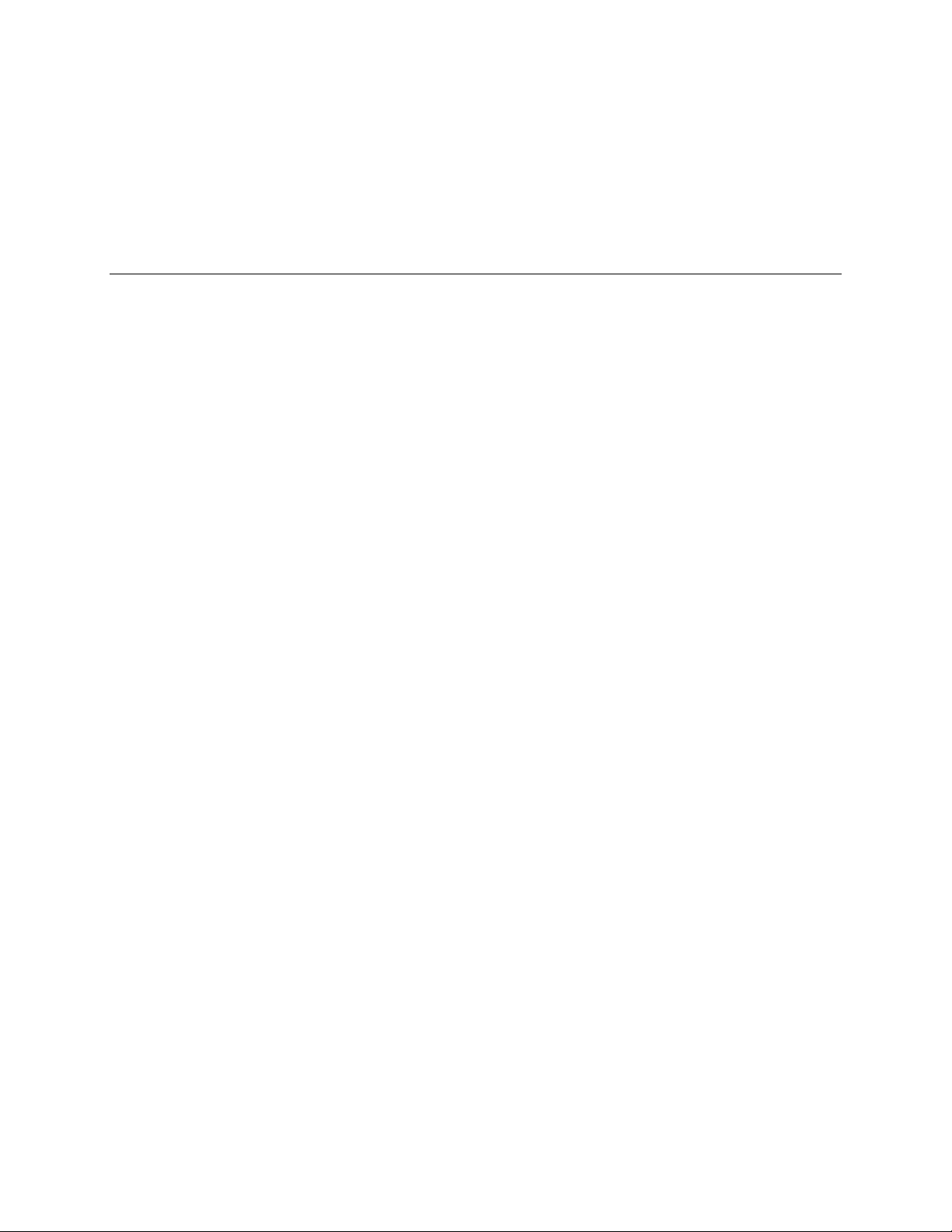
o The restore utility will restore all endpoints that were backed up, even deleted endpoints.
To get rid of these deleted endpoints, run the batch file located in the
%InstallDir%\Polycom\Polycom Datastore\bin\dbcleanup.bat.
o With the V-Series, an upgrade does not keep the V-Series provisioning profile settings.
The profile name gets restored but the settings that were made for the profile are not
retained.
Windows 2003 Server Setup
1. Windows 2003 adding IIS – Windows 2003 does not have IIS installed by default. This must
be installed for Global Management System to function properly. Add IIS by going to
StartProgramsAdministrative ToolsConfigure your server wizardApplication Server
(this will require a Windows Server 2003 installation CD).
2. Windows 2003 default IE security settings – The default security settings for IE in Windows
2003 are set to High. This will cause various error messages regarding security while browsing
web pages from the server itself. We recommend changing the settings to medium. This is
done in IE by going to Tools-->Internet Options-->Security. Go to the correct Web content zone
which connects to Global Management System and select Custom Level and reset to Medium.
3. Windows 2003 does not include Java components - This must be installed if Global
Management System is installed on a Windows 2003 server and you wish to browse the Global
Management System pages from the server itself (leaving the Java components uninstalled will
NOT impact the functionality of Global Management System when browsing from a remote
client machine, so Java is not required for Global Management System to be installed). The
link to install the Java components is on the main page of the Global Management System
login screen. If you see a red ball on this screen, the Java component isn’t installed. Click on
the link to be taken to Sun’s Java download page. You only need to install the JRE component.
A client machine without a Java virtual machine will also exhibit this behavior and will require
the installation of the Java JRE for proper page viewing.
Copyright (c) 2004 Polycom Incorporated. All rights reserved.
Polycom® and the Polycom logo design are registered trademarks, Global Management System, ViaVideo, ViewStation, iPower,
PathNavigator and WebCommander are trademarks of Polycom, Inc. in the United States and various other countries. All other
trademarks are the property of respective owners.
10/6/2004 Page 13 of 13 Global Management System 7.0.0
