Polycom 65 Owner's Manual

65” LED DISPLAY
イインチチ デディィスププレ
65
ン
LED
ス レ
イイ
디디스스플플레레이이
65” LED
СД-ТЕЛЕВИЗОР С
Д
ИАГОНАЛЬЮ 65"
MONITOR LED 65”
65
吋吋
LED
顯顯示示器器
65
吋吋
LED
显显示示器器

Table of Contents
02
1
2
Important Safety Instructions
Warnings & Precautions
Cleaning & Maintenance
Regulatory Notice
Overview
Checking the Accessories Supplied
Keypad Controls
Battery Installation
Rear Panel Connections
Remote Control Buttons
3
4
4
6
6
6
7
8
3
6
Special Notices
3
3
4
5
Using the OSD Menu
Installation
Connecting POLYCOM Video Conferencing System
Connecting a DVD
Connecting a Set-Top Box
Connecting an External Amp
lifier
Connecting an External Amplified Speaker
Connecting a PC
Menu System
Picture Adjustment
Fine Tuning Under RGB Mode
Additional Information
Troubleshooting
Specifications
RS-232 Connection
Dimensional Drawings
Color Scheme
Packing Break Out
9
10
10
10
11
11
15
16
19
20
23
25
25
11
26
10
15
19
Supported Resolutions
14
Explanation of Various Picture Control Settings
15
Timing For Component
Command Format and Sequencing
21
Understanding Widescreen Modes
17
Setup Adjustment
Explanation of Various Setup Settings
17
Assembly Information
17
27
23
Connecting a IR Receiver
13

Use only handles on back of monitor for lifting. Monitors require two people to lift.
Important Safety Instructions
03
WARNING
RISK OF ELECTRIC SHOCK
DO NOT OPEN
WARNING: To reduce the risk of electric shock, do not remove the front or back covers.
No user-serviceable parts inside. Refer servicing to qualified service personnel only.
Read and keep these instructions.
Follow all instructions.
Heed all warnings.
The unit should be operated from the type of power source indicated on the label. If the type of available
power is unknown, consult your dealer or local power company.
Do not use this apparatus near water.
Clean with damp cloth or cleaner approved for cleaning LCD screen.
Do not block any ventilation openings. Install in
accordance with the manufacturer’s instruction.
Do not install near any heat sources such as rad
iators, heat registers, stoves, or other apparatus (including
amplifiers) that produce heat.
Do not defeat the safety purpose of the polarized or grounding-type. A polarized plug has two blades with
one wider than other. A grounding type plug has two blades and third grounding prong. The wide blade or
the third prong are provided for you safety. If the provided plug does not fit into your outlet, consult an
electrician for replacement of the obsolete outlet.
Protect the power cord from being walked on or pinched particularly at plugs, convenience receptacles, and
the point where they exit from the apparatus.
Only use attachments/accessories specified by the manufacturer.
Use only with the cart, stand, tripod, bracket, or table specified by the manufacturer, or sold with the
apparatus. When a cart is used, use caution when moving the cart/apparatus combination to avoid injury
from tip-over.
Unplug this apparatus during lightning storms or when unused for long periods of time.
Refer all servicing to qualified service personnel. Servicing is required when the apparatus has been
damaged in any way, such as power-supply cord or plug is damaged; liquid has been spilled or objects have
fallen into the apparatus, the apparatus has been exposed to rain or moisture; does not operate normally; or
has been dropped.
Do not overload wall outlets and extension cords as this can result in a risk of fire or electric shock.
Do not hit this panel . Be careful to prevent from getting hurt by broken glass pieces in case the panel breaks.
Be sure to install the display unit according to the installation instruction recommended by the manufacturer.
Upon completion of service or maintenance, request the service technician to perform safety check to ensure
that the display unit isinproperoperatingcondition .
0 0
This display unit onlyoperateswithinthetemperature 0 Cto 40 C.Operationoutsideoftherecommendation
may cause damage toyourproduct .
Certain programs may be copyrighted and unauthorized recording in whole or in part may be in violation
of copyright laws in the U.S. and Canada.
FCC/CSA regulations state that any unauthorized
modifications to this display may void user authority to
operate it.
Special Notices
The lightning flash with arrow-head
Warning & Precautions
within a triangle is intended to inform
the user that parts inside the product
are a risk of electric shock.
The exclamation point within a triangle
is intended to tell the user that important
operating and servicing instructions are
explained.
!
!
When a wall mount bracket is used, ensure the display is sufficiently tightened
from tip-over.
to the wall mount to avoid injury
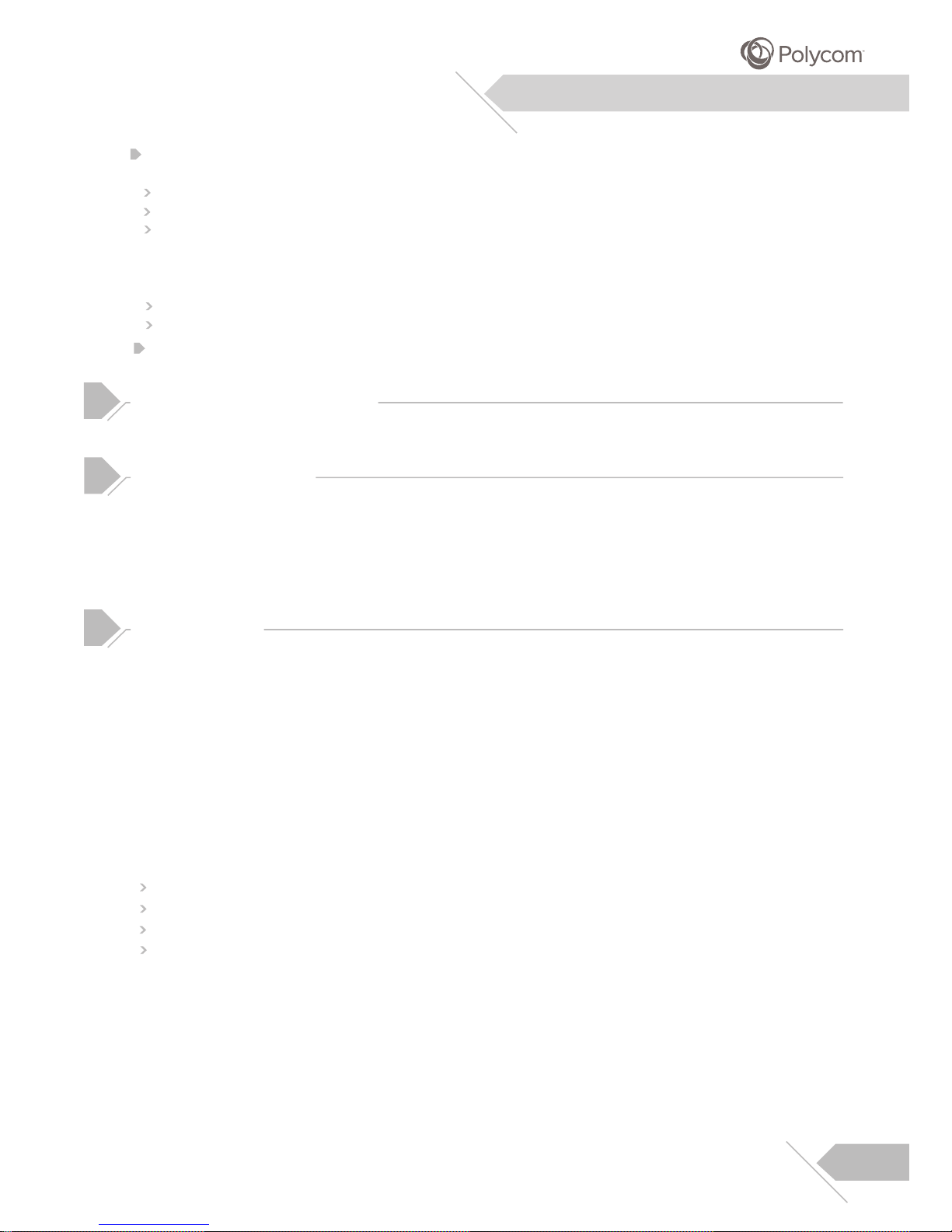
Important Safety Instructions
04
Cleaning & Maintenance
Disconnect from the electric outlet before cleaning. Do not use liquid or aerosol cleaners. Use only
a slightly damp cloth or cleaner approved for cleaning LCD screen.
Regulatory Notice
CE Statement
The CE label on this product indicates that it complies with the 89/336/EEC directive on
electromagnetic compatibility and safety rules as defined in the 2006/95/EC, low voltage directives
and the 2009/125/EC Eco-design directive for Energy-using products.
This product is protected against interferences from other electronic devices, provided that these
devices comply with the standards in force. Sporadic interferences may happen nevertheless.
FCC Statement
The Federal Communications Commission Radio Frequency Interference Statement includes
t he follo wing w arning :
This equipment has been tested and found to comply with the limits for a Class B digital device,
pursuant to Part 15 of the FCC Rules. These limits are designed to provide reasonable protection
against harmful interference in a residential installation.
The equipment generates, uses, and can radiate radio frequency energy and, if not installed and used
in accordance with the instructions, may cause harmful interference to radio communications. However,
there is no guarantee that interference will not occur in a particular installation. If this equipment does
cause harmful interference to radio or television receptions, which can be determined by turning the
equipment off and on, the user is encouraged to try to correct the interference by one or more of the
following measures :
Reorient or relocate the receiving antenna.
Increase t he separat i on b et ween t he equipment a nd r ecei ver.
Con n ect the equipment into an outlet on a circuit different from that to which the receiver is connected.
Con sult t he d ealer or an e xper ien ced radio/display technician for help.
Disconnect the unit from the main supply and refer servicing to qualified service personnel under
the following conditions :
Power cord or plug is damaged or frayed.
Liquid has been spilled into the product and/or the unit has been exposed to water or moisture.
Unit does not operate normally when the operating instructions are not followed. Adjust only those
controls that are covered by the operating instructions, improper adjustment of other controls may
result in damage which often requires extensive work by a qualified technician to restore the unit
to normal operation.
Unit has been dropped or the cabinet has been damaged.
Unit exhibits a distinct change in performance, indicating a need for service.
Users must use the mounting device and means provided specifically for the appratus, or UL listed
wall mount bracket with loading capacity of 33.4kg, to mount it, or the equivalent.
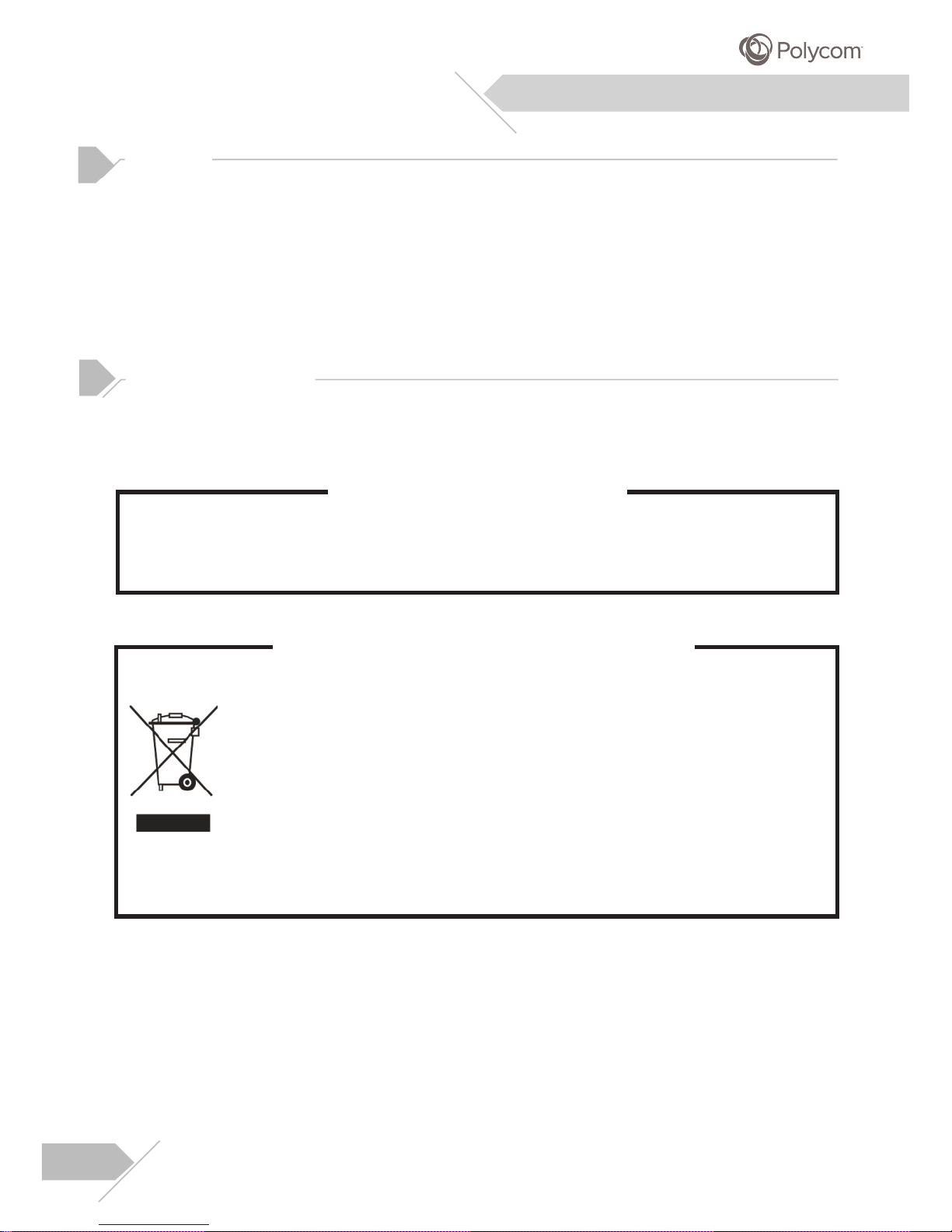
05
Important Safety Instructions
Warning
User must use shielded signal interface cables to maintain FCC compliance for the product. Provided
with this display is a detachable power supply cord with IEC320 style terminations. It may be suitable
for connection to any UL listed personal computer with similar configuration.
Before making the connection, make sure the voltage rating of the computer convenience outlet is the
same as the monitor and that the ampere rating of the computer convenience outlet is equal to or
exceeds the monitor voltage rating. For 120 Volt supplications, use only UL listed detachable power
cord with NEMA configuration 5-15P type (parallel blades) plug cap. For 240 Volt applications use
only UL listed detachable power supply cord with NEMA configuration 6015p type (tandem blades)
plug cap.
IC Compliance Notice
This Class B digital apparatus meets all requirements of the Canadian interference-Causing
Equipment Regulations of ICES-003.
ROHS Compliance Statement
This displ ay def ined in t his owner m an u al is 100% ROHS compliant and meets all the
req ui r em ent s set fort h in European Union Di rect i ve 2011/65/EU
,Restriction of the
Use of Certain Hazardous Substances in Electrical and Electronic Equipment.
Used electrical and electronic equipment must be treated separately and in
accordance with legislation that requires proper treatment, recovery and recycling
of used electrical and electronic equipment. When this crossed-out wheeled bin
symbol is attached to a product, it means the product is covered by the European
Directive 2002/96/EC. If you wish to discard of this product, please contact your
local authorities and ask the correct method of disposal. The correct disposal of
your old product will help to prevent potential negative consequences for the
environment and human health.
Attention : If you want to dispose of this equipment, please do not use the ordinary
dust bin!
Information on Disposal for Your Old Product

06
Overview
Checking the Accessories Supplied
LCD Display
User’s Manual
Keypad Controls
Status LED
Red-Standby
Solid Green-Power on
Power(Standby) Button
Turns power on from standby mode.
There is a wait period between
on/standby cycles.
Adjustment Buttons
These keys serve as navigation and
adjustment keys when On Screen Display
menu is engaged.
Select Buttons
Use these buttons to navigate through the
On Screen Display menu.
Menu Button
Use this button to engage the On Screen
Display menu.
Input Button
Use this button to switch between available
inputs.
1
3
2
4
5
6
Sponge
Clips & Screws
Remote Controller
& Batteries
1 3 4 5
2
6
x4
Battery Installation
The LED will illuminate in orange color if
the display is at standby mode and the
main power cord is plugged into the back
of the unit.
OWNERS MANUA L
ユーザーマニュアル
사용 설명서
РУКОВОДСТВО ПОЛ ЬЗОВАТЕЛ Я
MANUAL DEL PROPI ETARIO
使用手冊
用户手册
65” LED DISPLAY
OWNERS MANUA L
ユーザーマニュアル
사용 설명서
ОВОДСТВО П ЛЬЗОВАТЕЛЯ
MANUAL DEL PROPI ETARIO
使用手冊
用户手册
65” LED DISPLAY
IR Receiver
& Cable Clips
x4

07
Rear Panel Connections
1
RGB Input
Connect to RGB input of computer or Set-Top Box.
Component Video Input
Auto-detecting component video input (Y/Pb/Pr
or Y/Cb/Cr) for connecting to the component
output of video conferencing system, DVD player
or Set-Top Box.
Audio Output
Variable or fixed audio output jacks for connecting
to an external audio amplifier.
RS-232 Connector
Connect to a computer serial port.
*HDMI, the HDMI logo and High-Definition Multimedia
Interface are trade marks or registered trademarks
of HDMI Licensing LLC
*The USB port is labelled. It is provided for after
service/engineer use ONLY.
5
2
3
4
Connect to the digital video signals from
HDMI 1 /HDMI 2 Inputs
a Set-Top Box or PC video connector.
DVI is also supported through HDMI, using a DVI
to HDMI adapter cable.
Note:
1
23
4
5
6
6
IR receiver for the remote control. Connect to IR
IR Input
input of the display.

Standby Power On/off
POLYCOM Mode
Pu sh t h is k ey t o se lect P OLY C OM m o des f or
op tim al c o nfe renc e per for man ce.
Remote Control Buttons
1
2
Press Exit button to close the
screen.
Number Keypad
These keys are not applicable for this display.
Quick View
This key is not applicable for this display.
Wide
Toggles between various aspect ratio settings.
Menu
Engages the On Screen Display menu.
VOL. / ADJ.
On Screen Display menu
For adjusting volume function, it is not applicable for
this display.
Use ADJ. keys to scroll through the On Screen Display
menu.
3
4
5
6
7
SEL.
Use SEL. button up or down to
Screen Display menu.
navigate through the On
EXIT
Direct Input Selection Keys
Directly change input signal modes.
Input Select
Press to select input signal modes sequentially.
8
9
10
11
2
11
12
13
15
16
14
1
4
6
10
7
8
9
5
3
Push this button to turn on the display from standby mode.
Push it again to standby mode.
Sound Mute On/Off
To mute or restore the sound. (Only applicable if optional
side mounted or external amplified speaker are connected
directly to the display.)
Info.
Press to show the status of the display.
Q.Access
This key is not applicable for this display.
Sleep
12
13
14
15
Press this key to engage sleep timer selection directly.
Recall
Recall default setting.
16
Overview
08
AV key is not applicable for this display.
Note:
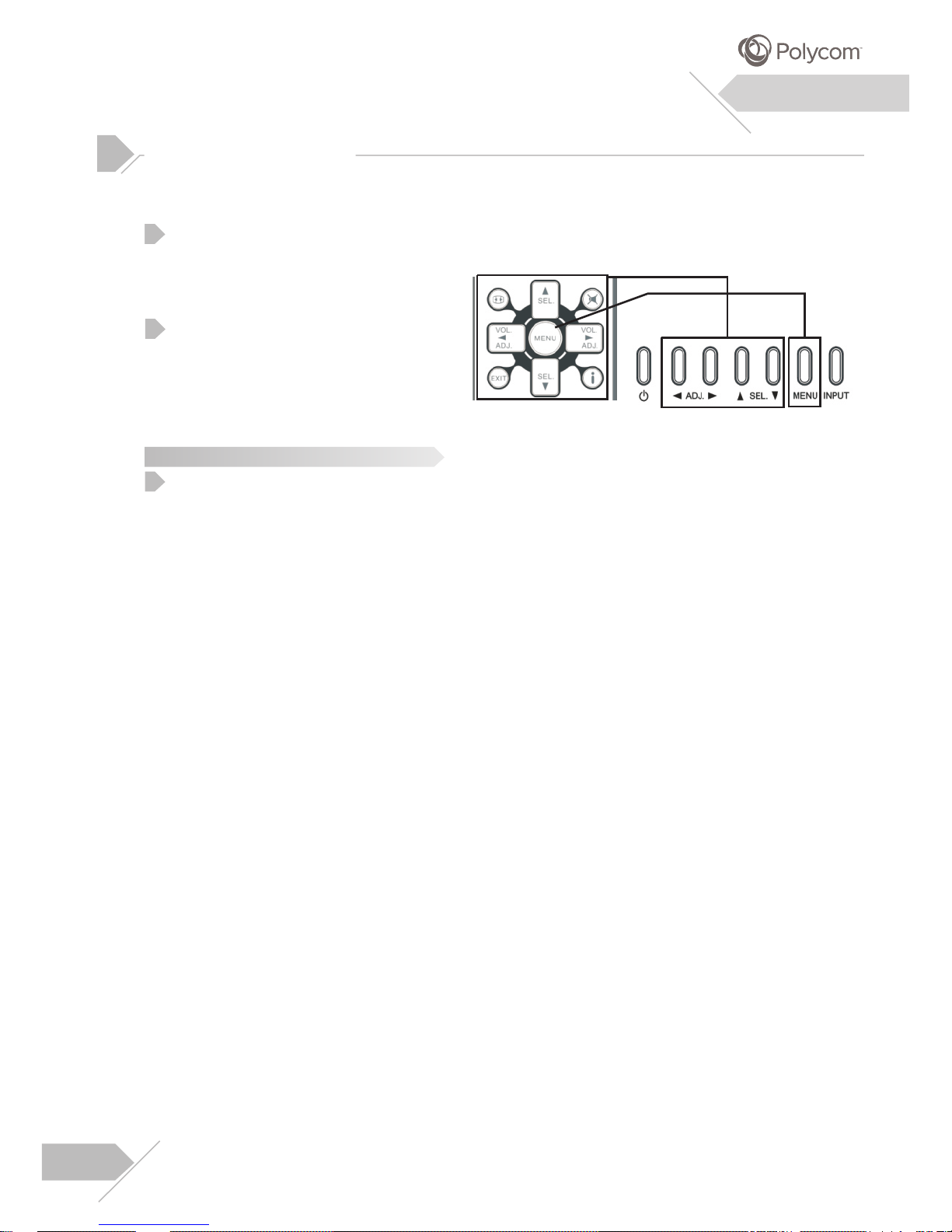
Overview
09
To access the OSD menu, press “MENU”
button on the remote control or on the
rear cover.
Navigation through the OSD menu
can be accomplished by using the
“Left/Right” or “Up/Down” keys on
remote control or rear cover.
The On Screen Display (OSD) menu allows access to setup various parameters equipped
with this display.
After change settings on the OSD menu, the new settings are confirmed automatically
when OSD picture vanish.
OSD Menu
Navigation
OSD Menu
Access
Using the OSD Menu
1
2
Note:
1
