Page 1

User guide for Polycom 331IP
1/9
Page 2

General index
1.General Notes................................................................................................................................................ 2
2.Speakerphone............................................................................................................................................... 3
2.1 Activating the speakerphone during a selection....................................................................................3
2.2 Switching to speakerphone during a selection...................................................................................... 3
3.Hold (hold function)........................................................................................................................................ 3
4.Deactivating the Microphone (mute function)................................................................................................. 3
5.Call transfer................................................................................................................................................... 4
5.1 Blind transfer......................................................................................................................................... 4
5.2 Transferring with call waiting................................................................................................................. 4
6.Conference calls (max 3 people)................................................................................................................... 4
7.Call waiting.................................................................................................................................................... 4
7.1 Accepting call waiting............................................................................................................................ 5
7.2 Declining call waiting............................................................................................................................ 5
8.Static deviation.............................................................................................................................................. 5
8.1 Enabling static deviation....................................................................................................................... 5
8.2 Enabling static deviation....................................................................................................................... 5
9.Call list........................................................................................................................................................... 5
10.Returning a call............................................................................................................................................ 6
11.Addressbook management.......................................................................................................................... 6
11.1 Entering a contact............................................................................................................................... 6
11.2 Finding a contact................................................................................................................................. 6
11.3 Editing a contact.................................................................................................................................. 6
11.4 Deleting a contact............................................................................................................................... 6
12.Obtaining an IP address for the phone........................................................................................................6
1.General Notes
In this manual, the soft keys are defined in red as shown in the figure below:
These keys allow access to different functions depending on the writing that appears on the screen of the
phone near each single key.
2/9
Page 3
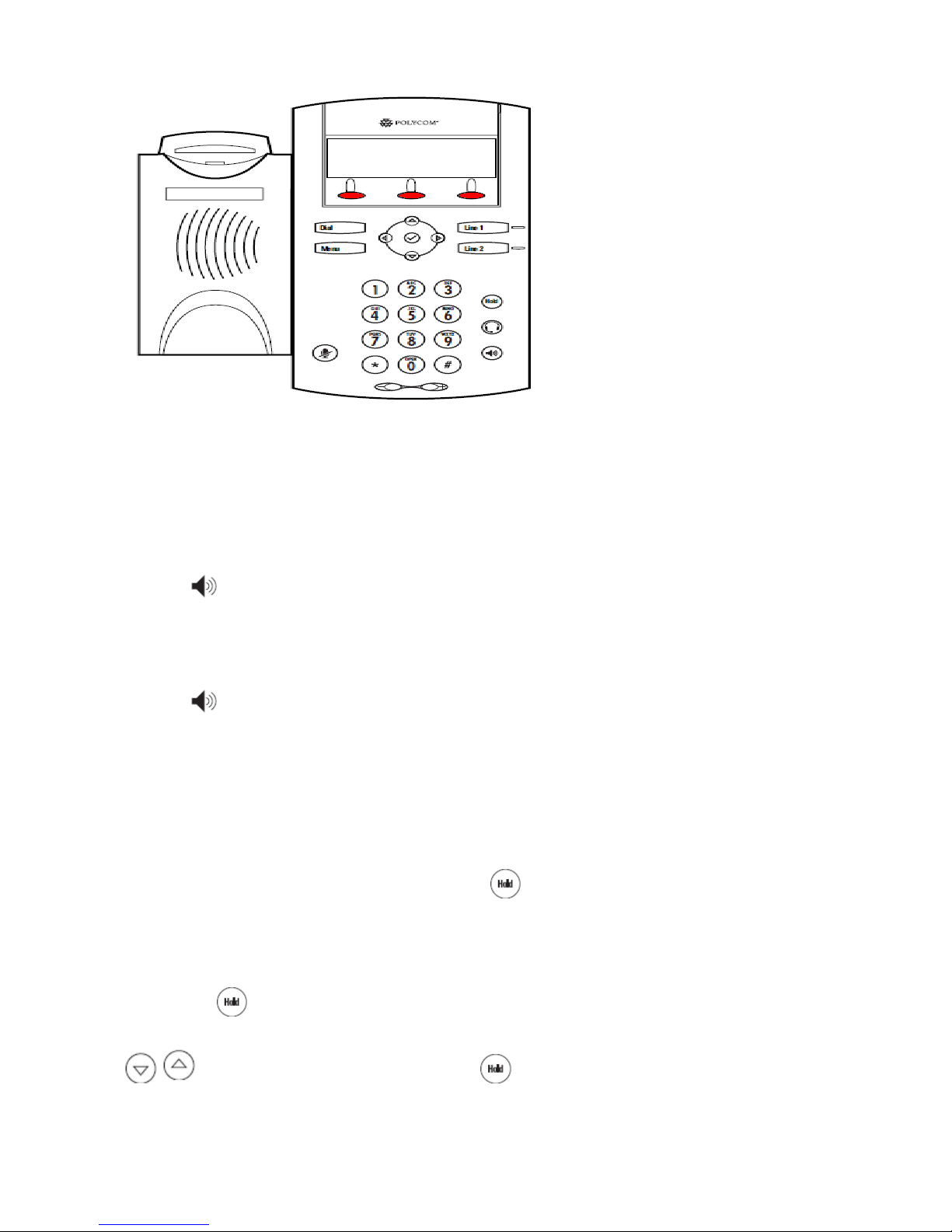
2.Speakerphone
2.1 Activating the speakerphone during a selection
Enter the phone number
Press the key to start the call on speakerphone
2.2 Switching to speakerphone during a selection
Press the key to activate/deactivate the speakerphone during a conversation.
Please note: if you place the handset back on its base during a conversation while on speakerphone, this
will not end the call and it is necessary to deactivate the speakerphone before hanging up.
3.Hold (hold function)
To pkace a call on hold during a conversation, press the key, which will deactivate the microphone of
the phone. The other party will hear a “hold melody”.
If you have one single call on hold, to resume the conversation and reactivate the microphone of the phone,
just press the key again. If multiple calls are on hold, you must first select the call on hold by using the
up/down directional key and then press the key.
3/9
Page 4

4.Deactivating the Microphone (mute function)
To deactivate the microphone during a conversation or a conference call, press the key. The display
will show the icon.
To reactivate the microphone of the phone, press the key again.
5.Call transfer
There are two ways to transfer a call: blind transfer where the number to transfer the call cannot decide
whether or not to accept the call transfer or the hold call transfer, where this option is available.
5.1 Blind transfer
During a conversation press the soft key to place the incoming call on hold. At this point you
will hear a dial tone. Press the Blind Forwarding key and enter the number of the person you want to
transfer the call to. The call will automatically be transferred when the caller answers and you will be
automatically disconnected from the call on hold.
5.2 Transferring with call waiting
During a conversation press the soft key to place the incoming call on hold. At this point you
will hear a dial tone and you can enter the number of the person you want to transfer the call to. As soon as
the dialed number answers, you can decide whether to transfer the call or not.
To transfer the call, simply press the soft key. The call will then be transferred and you
will disconnected from the previous call on hold
In case the call transfer is rejected, you can resume the call put on hold earlier by pressing the
Cancel soft key.
6.Conference calls (max 3 people)
During a conversation press the Conference soft key to place the incoming call on hold.
4/9
Page 5

At this point you will hear a dial tone and you can enter the number of the person to add to the conference
call. Press the Submit soft key. As soon as the called party answers, you can add it to the conference by
pressing again the Conference soft key. To end the conference call, simply hang up the receiver ending the
call with both parties, which will remain connected between each other.
7.Call waiting
Requirement: Call waiting must be activated as a feature from your telephone service provider. If a call is
received during another call in progress, the display shows the name and number of the caller. At this point
you can decide whether or not to accept the new call while putting the first one on hold.
7.1 Accepting call waiting
Select the name or number of the incoming call using the up/down directional key and pressing
the Answer soft key. At this point the first call is put on hold and you are connected to the second one.
You can switch between calls using the up/down directional key to select the second call
currently on hold and by pressing the Resume soft key.
To end the current call, simply press the End Call soft key. To return to the previous call on hold press the
Resume soft key after selecting it with the up/down directional key.
7.2 Declining call waiting
Press the Decline soft key. The caller will hear a busy signal.
8.Static deviation
Static deviation is defined as the deviation of the incoming call always on another number.
8.1 Enabling static deviation
To activate unconditional call forwarding press the key using the up/down directional
key and scroll to Features and confirm by pressing the key.
5/9
Page 6

Scroll to Send using the up/down directional key and confirm by pressing the key. Select
Always using the up/down directional key and confirm by pressing the key. Select Contacts
using the up/down directional key
and after selecting it with the key enter phone number to forward your call. Confirm the number by
pressing the OK soft key. Select Send using the up/down directional key and after selecting it
with the key select Enabled using the
and key. Confirm by pressing the OK soft key. To activate static deviation press the
key and confirm by pressing the Yes soft key. The display will show
Call Forwarding.
8.2 Disabling static deviation
To deactivate unconditional call forwarding press the key and by using the up/down
directional key scroll to Features and confirm by pressing the key.
Scroll to Always using the up/down directional key and confirm by pressing the key. Select
Send using the up/down directional key and after selecting it with the key, select
Deactivated using the left/right directional key. Confirm by pressing the OK soft key. To disable
static deviation press again the key and confirm the changes by pressing the Yes soft key.
9.Call list
The phone list will memorize all missed, received and dialed calls.
6/9
Page 7

9.1 Missed or Received calls
If there are any missed calls not yet viewed, the display will show new calls indicating the number of missed
calls. To view missed calls press the Received Calls soft key.
Please note: in the list of received calls you can view the missed as well as the received calls. To distinguish
between the two types of calls, use the icon for the missed calls and the icon for the ones that were
answered.
Missed calls from the same number, if consecutive, are saved in the list only once showing only the last
missed number. On the other hand each received call will be saved in the list.
9.2 Placed Calls
To view the dialed calls, press the key and by using the up/down directional key, scroll
to Features and confirm by pressing the key.
Using the up/down directional key, scroll to List of Calls and confirm by pressing the key.
Using the up/down directional key, scroll to Assigned Calls and confirm by pressing the key.
Also in this list the and the icons are used to show the placed calls that were not answered and the
ones that were answered. Even in this case every placed call that was answered will be saved in the list
multiple times, while the unanswered calls will only save the most recent one.
9.3 Received Calls
To view the received calls press the arrow key towards the left. Each incoming call, even if received
from the same number, is reported several times.
10. Returning a call
You can call back a missed, received or dialed number by going into the call list as explained in the previous
section, and, after selecting the name or number to be called back, simply lift up the handset to call back that
number. To view the details of the calls, once you have selected the call, use the up/down
7/9
Page 8

directional key
by pressing the key twice. You can then scroll through the details of the call by using the
up/down directional key.
11.Managing the Address Book
11.1 Entering a contact
Press the Rub soft key to access the directory. Select New using the up/down directional key and
press the key to add a new contact to the address book. Enter all the information of the contacts using
the up/down directional key and the key to access them. To confirm each individual entry
press the OK soft key. Once all the entries are completed, simply press the XX key and save the contact to
the address book by pressing the Yes key or the Cancel key to delete all the changes.
11.2 Finding a contact
Press the Rub soft key to access the directory. Using the keyboard enter the first few characters of the last
name of the contact you are looking for. Select the contact from the address book by using the
up/down directional key and lift up the handset to start the call.
Please note: by default the search is done by using the person’s last name.
However, you may change this behavior to allow the search by first name of the contacts by pressing the
key and following the list of contacts (using the up/down directional key and by
pressing the key to access the submenu):
Installation-> Basic Configuration-> Preferences-> Search List
Now select First Name and confirm with the key and then use the Yes soft key. At this point the phone
will restart itself.
8/9
Page 9

11.3 Editing a contact
Press the Rub soft key to access the directory. Move to the contact you want to modify using the
up/down directional key and press the key. To modify the contact press the Edit soft key.
Modify the details of the contact as explained in section entering a contact. Once all the required fields have
been modified, simply press the left arrow key and confirm by pressing the Yes soft key.
11.4 Deleting a contact
Press the Rub soft key to access the directory. Move to the contact you want to delete using the
up/down directional key and press the key. To delete the contact press the Cancel soft key. Confirm the
deletion using the Yes soft key.
9/9
