Page 1

Polycom® SoundPoint® IP
32x/33x User Guide
UC Software 4.0.0B |August 2011| 1725-11241-001 Rev. G
Page 2
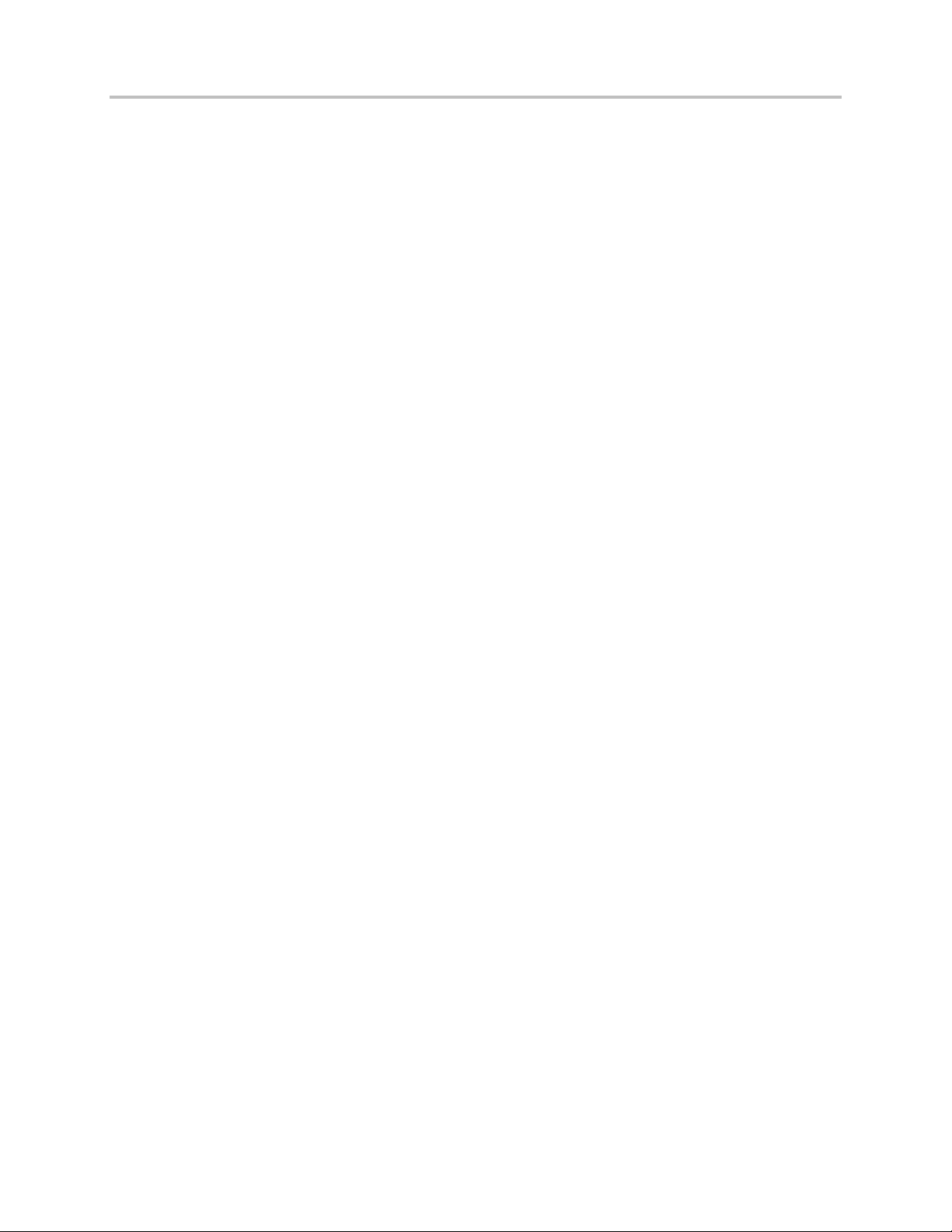
SoundPoint IP 32x/33x User Guide
Trademark Information
POLYCOM®, the Polycom “Triangles” logo and the names and marks associated with Polycom’s products are
trademarks and/or service marks of Polycom, Inc. and are registered and/or common law marks in the United States
and various other countries. All other trademarks are property of their respective owners. No portion hereof may be
reproduced or transmitted in any form or by any means, for any purpose other than the recipient’s personal use,
without the express written permission of Polycom.
Patent Information
The accompanying product is protected by one or more U.S. and foreign patents and/or pending patent applications
held by Polycom, Inc.
Disclaimer
Some countries, states, or provinces do not allow the exclusion or limitation of implied warranties or the limitation of
incidental or consequential damages for certain products supplied to consumers or the limitation of liability for
personal injury, so the above limitations and exclusions may be limited in their application to you. When the implied
warranties are not allowed to be excluded in their entirety, they will be limited to the duration of the applicable written
warranty. This warranty gives you specific legal rights which may vary depending on local law.
Copyright Notice
Portions of the software contained in this product are:
Copyright © 1998, 1999, 2000 Thai Open Source Software Center Ltd. and Clark Cooper
Copyright © 1998 by the Massachusetts Institute of Technology
Copyright © 1998-2008 The OpenSSL Project
Copyright © 1995-1998 Eric Young (eay@cryptsoft.com). All rights reserved
Copyright © 1995-2002 Jean-Loup Gailly and Mark Adler
Copyright © 1996-2008, Daniel Stenberg, <daniel@haxx.se>
Permission is hereby granted, free of charge, to any person obtaining a copy of this software and associated
documentation files (the “Software”), to deal in the Software without restriction, including without limitation the rights
to use, copy, modify, merge, publish, distribute, sublicense, and/or sell copies of the Software, and to permit persons
to whom the Software is furnished to do so, subject to the following conditions:
The above copyright notice and this permission notice shall be included in all copies or substantial portions of the
Software.
THE SOFTWARE IS PROVIDED “AS IS”, WITHOUT WARRANTY OF ANY KIND, EXPRESS OR IMPLIED,
INCLUDING BUT NOT LIMITED TO THE WARRANTIES OF MERCHAN TABILITY, FITNESS FOR A PARTICULAR
PURPOSE AND NONINFRINGEMENT. IN NO EVENT SHALL THE AUTHORS OR COPYRIGHT HOLDERS BE
LIABLE FOR ANY CLAIM, DAMAGES OR OTHER LIABILITY, WHETHER IN AN ACTION OF CONTRACT, TORT
OR OTHERWISE, ARISING FROM, OUT OF OR IN CONNECTION WITH THE SOFTWARE OR THE USE OR
OTHER DEALINGS IN THE SOFTWARE.
© 2011 Polycom, Inc. All rights reserved. Polycom, Inc.
4750 Willow Road
Pleasanton, CA 94588-2708
USA
No part of this document may be reproduced or transmitted in any form or by any means, electronic or mechanical,
for any purpose, without the express written permission of Polycom, Inc. Under the law, reproducing includes
translating into another language or format.
As between the parties, Polycom, Inc., retains title to and ownership of all proprietary rights with respect to the
software contained within its products. The software is protected by United States copyright laws and international
treaty provision. Therefore, you must treat the software like any other copyrighted material (e.g., a book or sound
recording).
Every effort has been made to ensure that the information in this manual is accurate. Polycom, Inc., is not
responsible for printing or clerical errors. Information in this document is subject to change without notice.
ii
Page 3
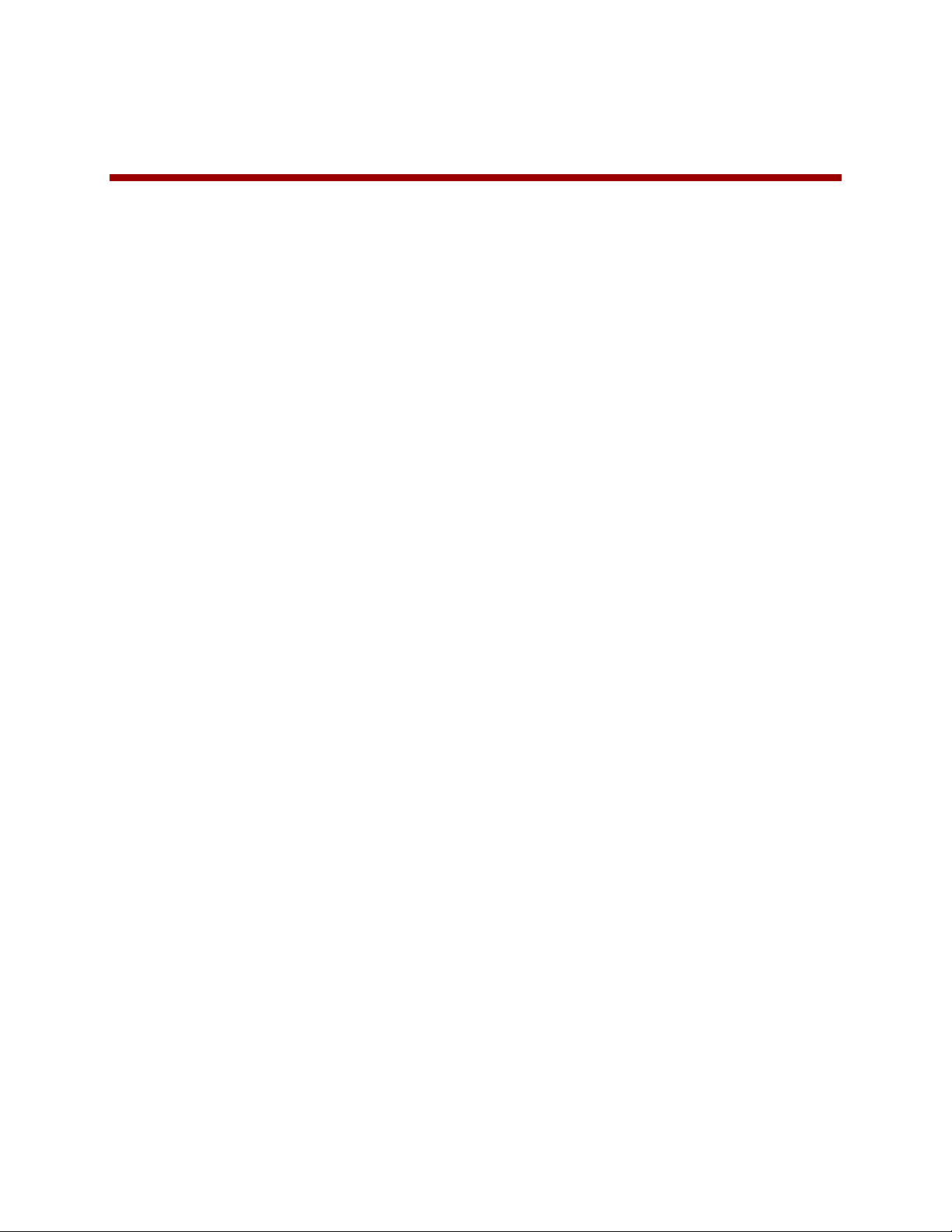
Contents
Introduction ........................................................................................................................ vii
About This Guide ..................................................................................................................................... vii
Who Should Read This Guide? ................................................................................................................ vii
How This Guide is Organized .................................................................................................................. vii
What’s New in This Guide ...................................................................................................................... viii
Conventions Used in This Guide ............................................................................................................ viii
Recommended References ....................................................................................................................... x
Getting Help and Support ......................................................................................................................... x
Customer Feedback .................................................................................................................................. x
Chapter 1: Getting Started with Your Phone .......................................................................... 1
Introducing Phone Components ............................................................................................................... 2
Understanding the Phone Keypad ............................................................................................................ 2
What Displays on the Screen? .................................................................................................................. 4
Phone Icons ........................................................................................................................................... 4
Navigating Menus, Lists, and Fields .......................................................................................................... 5
Entering Data and Editing Fields ............................................................................................................... 6
Registering the Phone ............................................................................................................................... 7
Troubleshooting Phone Issues .................................................................................................................. 7
Using the Polycom Web Configuration Utility .......................................................................................... 8
Chapter 2: Using Your Phone ................................................................................................. 9
Calling and Answering ............................................................................................................................... 9
Answering Calls ................................................................................................................................... 10
Answering When Not in Another Call ............................................................................................. 10
Answering When in Another Call .................................................................................................... 11
Answering Calls When the Phone has Multiple Call Appearances ................................................. 13
Placing Calls ........................................................................................................................................ 13
Calling Using the Handset ............................................................................................................... 14
Calling Using the Speakerphone ..................................................................................................... 15
Calling Using a Headset ................................................................................................................... 15
Calling Using the Dial Key ................................................................................................................ 16
Calling from Directories .................................................................................................................. 16
Calling by Speed Dialing .................................................................................................................. 16
Ending Calls ......................................................................................................................................... 16
Using a Headset .................................................................................................................................. 17
Enabling Headset Memory Mode ................................................................................................... 17
Using Electronic Hookswitch ........................................................................................................... 18
iii
Page 4

SoundPoint IP 32x/33x User Guide
While Your Phone Rings .......................................................................................................................... 18
Ignoring Incoming Calls ....................................................................................................................... 19
Rejecting Incoming Calls ..................................................................................................................... 19
During Calls ............................................................................................................................................. 20
Alternating Between Handset, Headset, and Speakerphone .............................................................. 20
Holding and Resuming Calls ................................................................................................................ 20
Handling Multiple Calls on Hold ...................................................................................................... 21
Transferring Calls ................................................................................................................................ 21
Performing a Consultative Transfer ................................................................................................ 21
Performing a Blind Transfer ............................................................................................................ 22
Setting Up Conferences ....................................................................................................................... 23
Hosting Conference Calls ................................................................................................................ 23
Splitting Conference Calls ............................................................................................................... 24
Holding and Resuming Conference Calls ........................................................................................ 24
Ending Conference Calls.................................................................................................................. 24
Changing the Way Calls Are Answered ................................................................................................... 25
Forwarding All Calls to Another Party ................................................................................................. 25
Rejecting Calls from a Contact ............................................................................................................ 26
Diverting Calls from a Contact to Another Party ................................................................................ 27
Temporarily Refusing All Calls (Do Not Disturb) ................................................................................. 27
Multiple Lines and Do Not Disturb .................................................................................................. 28
Working with Call Lists ............................................................................................................................ 28
Managing Call Lists ............................................................................................................................. 29
Working with Your Contact Directory ..................................................................................................... 30
Searching Your Contact Directory ....................................................................................................... 30
Adding Contacts to Your Contact Directory ........................................................................................ 30
Adding Contacts Manually .............................................................................................................. 31
Adding Contacts from Call Lists....................................................................................................... 32
Updating Your Contact Directory ........................................................................................................ 33
Deleting Contacts from Your Contact Directory .................................................................................. 34
Working with Your Corporate Directory ................................................................................................. 35
Searching Your Corporate Directory ................................................................................................... 35
Adding Corporate Directory Contacts to Your Contact Directory ....................................................... 36
Controlling What is Heard ....................................................................................................................... 37
Changing the Ring Tone ...................................................................................................................... 37
Changing the Ring Tone for Your Phone ......................................................................................... 37
Setting Ring Tones for Contacts ...................................................................................................... 38
Changing the Speaker Volume ............................................................................................................ 38
Changing the Ringer Volume .............................................................................................................. 38
Muting the Microphone ...................................................................................................................... 38
Choosing Where You Hear Sound Effects ............................................................................................ 38
Managing Speed Dials ............................................................................................................................. 39
iv
Page 5

Contents
Assigning Speed Dial Indexes .............................................................................................................. 40
Accessing Voicemail ................................................................................................................................ 41
Working with Multiple and Shared Lines ................................................................................................ 42
Supporting Multiple Lines ................................................................................................................... 42
Supporting Multiple Line Keys Per Line ............................................................................................... 42
Supporting Multiple Call Appearances ................................................................................................ 42
Supporting Shared Lines...................................................................................................................... 43
Locking and Unlocking Your Phone ......................................................................................................... 44
About Your User Password .................................................................................................................. 45
Locking and Unlocking Your Phone ..................................................................................................... 45
Calling and Answering from a Locked Phone ...................................................................................... 46
Logging Into Phones ................................................................................................................................ 47
Logging In and Out of a Phone ........................................................................................................... 48
Placing Calls from Phones that are in the Logged Out State .............................................................. 50
Changing Your User Password ............................................................................................................ 50
Chapter 3: Using the Advanced Features of Your Phone ....................................................... 53
SIP-B Automatic Call Distribution ............................................................................................................ 53
Logging Into and Out of ACD .............................................................................................................. 54
Setting ACD Agent Availability ............................................................................................................ 54
Using Buddy Lists .................................................................................................................................... 55
Updating Your Presence Settings ........................................................................................................ 55
Managing Buddies .............................................................................................................................. 55
Updating Your Buddy List ................................................................................................................ 55
Blocking and Unblocking Your Buddies ........................................................................................... 56
Integrating With Microsoft Live Communications Server 2005 .......................................................... 56
Broadcasting Messages Using Push-to-Talk and Group Paging .............................................................. 58
Push-to-Talk Mode .............................................................................................................................. 58
Sending and Receiving PTT Broadcasts ........................................................................................... 58
Sending PTT Broadcasts .............................................................................................................. 59
Receiving PTT Broadcasts ............................................................................................................ 60
Receiving PTT Broadcasts When You’re Not in an Active Call .................................................... 60
Receiving PTT Broadcasts During Active Calls ............................................................................. 60
Replying to PTT Broadcasts ............................................................................................................. 61
Ending PTT Broadcasts .................................................................................................................... 61
Adjusting the Volume of PTT Broadcasts ........................................................................................ 61
Changing Where Broadcasts are Played ......................................................................................... 61
Updating the Default Channel ........................................................................................................ 62
Updating Channel Subscriptions ..................................................................................................... 62
Allowing PTT Broadcasts to Play During Active Calls ...................................................................... 62
Group Paging Mode ............................................................................................................................ 63
Sending and Receiving Pages .......................................................................................................... 63
v
Page 6

SoundPoint IP 32x/33x User Guide
Receiving Pages ........................................................................................................................... 64
Receiving Pages When You’re Not in an Active Call ................................................................... 64
Receiving Pages During Active Calls ............................................................................................ 65
Adjusting the Volume of Pages ....................................................................................................... 65
Changing Where Pages are Played ................................................................................................. 65
Updating the Default Paging Group ................................................................................................ 65
Updating Paging Group Subscriptions ............................................................................................ 66
Allowing Pages to Play During Active Calls ..................................................................................... 66
Updating Your Phone’s Configuration .................................................................................................... 67
Restarting Your Phone ............................................................................................................................ 67
Chapter 4: Customizing Your Phone ..................................................................................... 69
Changing the Time and Date Display ...................................................................................................... 69
Changing the Backlight ............................................................................................................................ 70
Changing the Backlight Brightness ..................................................................................................... 70
Changing the Backlight Timeout ......................................................................................................... 71
Changing the Language ........................................................................................................................... 72
Saving the Contact Directory Search Filter ............................................................................................. 72
Chapter 5: Troubleshooting Your Phone............................................................................... 75
Power and Startup Issues ........................................................................................................................ 75
Controls ................................................................................................................................................... 76
Access to Screen and Systems ................................................................................................................ 76
Calling ...................................................................................................................................................... 77
Display ..................................................................................................................................................... 78
Audio Issues ............................................................................................................................................ 79
Productivity Suite .................................................................................................................................... 79
Testing Phone Hardware ......................................................................................................................... 79
Chapter 6: Polycom UC Software Menu System ................................................................... 81
Safety Notices ..................................................................................................................... 85
End-User License Agreement for Polycom® Software ............................................................ 88
vi
Page 7

Introduction
About This Guide
The Polycom® SoundPoint® IP 32x/33x User Guide provides instructions for using your SoundPoint IP
32x/33x phone. It will help you understand the phone’s features and help you perform the following
tasks:
• Basic tasks like placing and answering calls.
• Advanced tasks like using buddy lists and locking your phone.
• Troubleshoot common phone issues.
Who Should Read This Guide?
Phone users should read this guide to learn how to their SoundPoint IP 32x/33x phone. System
administrators should read this guide to learn about the SoundPoint IP 32x/33x phone-specific features.
This guide describes user-level tasks.
How This Guide is Organized
This guide is organized into five chapters as follows:
• Chapter 1, “Getting Started with Your Phone”, introduces the SoundPoint IP 32x/33x phone,
running the latest Polycom UC Software.
• In Chapter 2, “Using Your Phone”, you learn how to place and answering calls, hold and resume
active calls, set up conference calls, and work with call lists, the contact directory, and the
corporate directory. You also learn to manage speed dials and access voicemail.
• In Chapter 3, “Using the Advanced Features of Your Phone”, you learn how to use buddy lists and
broadcast messages, and how to update your phone’s configuration.
• Chapter 4, “Customizing the Phone”, provides instructions on how to make basic changes to the
phone’s display.
• Chapter 5, “Troubleshooting Your Phone”, explains error messages and what to do if you have
issues with your phone.
vii
Page 8

SoundPoint IP 32x/33x User Guide
What’s New in This Guide
The content in this guide has been reworked to make it more accessible and to provide more
information to end users who are new to using the SoundPoint IP 32x/33x phone.
Conventions Used in This Guide
The following icons are used in this guide:
Table 1: Icons in this Guide
Name Icon Description
Note
Administrator
Tip
Caution
Warning
Web Info
Timesaver
The Note icon highlights information of interest or important information
needed to be successful in accomplishing a procedure or to understand a
concept.
The Administrator Tip icon highlights techniques, shortcuts, or productivity
related tips.
The Caution icon highlights information you need to know to avoid a hazard that
could potentially impact device performance, application functionality, or
successful feature configuration.
The Warning icon highlights an action you must perform (or avoid) to prevent
issues that may cause you to lose information or your configuration setup,
and/or affect phone or network performance.
The Web Info icon highlights supplementary information available online such as
documents or downloads on support.polycom.com or other locations.
The Timesaver icon highlights a faster or alternative method for accomplishing a
method or operation.
Power Tip
Troubleshooting
viii
The Power Tip icon highlights faster, alternative procedures for advanced
administrators already familiar with the techniques being discussed.
The Troubleshooting icon highlights information that may help you solve a
relevant problem or to refer you to other relevant troubleshooting resources.
Page 9

Name Icon Description
Fixed-width-font
Introduction
Settings
The Settings icon highlights settings you may need to choose for a specific
behavior, to enable a specific feature, or to access customization options.
The following typographic conventions are used in this guide:
Table 2: Typographic Conventions
Convention Description
Bold Highlights interface items such as menus, soft keys, file names, and directories.
Also used to represent menu selections and text entry to the phone.
Italics Used to emphasize text, to show example values or inputs, and to show titles of
reference documents available from the Polycom Support web site and other
reference sites.
Blue Used for cross-references to other sections, chapters, or parts in this document.
Underlined Blue
Used for URL links to external web pages or documents. If you click on text in this
style, you will be linked to an external document or web page.
Used for code fragments and parameter names.
The following writing conventions are used in this guide:
Table 3: Writing Conventions
Convention Description
<MACaddress> Indicates that you must enter information specific to your installation, phone, or
network. For example, when you see <MACaddress>, enter your phone’s 12-digit
MAC address. If you see <installed-directory> , enter the path to your installation
directory.
> Indicates that you need to select an item from a menu. For example, Settings >
Basic indicates that you need to select Basic from the Settings menu.
In this guide, SoundPoint IP 32x/33x refers to the SoundPoint IP 321, 331, and 335 phones.
ix
Page 10

SoundPoint IP 32x/33x User Guide
product document, product licenses, troubleshooting tips, service requests, and more.
Recommended References
You can find all referenced Technical Notifications on the Polycom Support Web site at
http://support.polycom.com/PolycomService/support/us/support/voice/soundpoint_ip/VoIP_Technical_Bulletins_pub.html
You can find all Polycom phone documentation on the Polycom Support Web site at
http://support.polycom.com/voice/
For other references, look for the Web Info icon:
Getting Help and Support
The following related documents for SoundPoint IP 32x/33x phones are available:
• Quick Start Guides, which describe how to assemble phone
• Quick User Guides, which describe the basic phone features
• User Guides, which describe both basic and advanced phone features
• Technical Notifications, which describe workarounds to existing issues and provide expanded
descriptions and examples
Customer Feedback
We are constantly working to improve the quality of our documentation, and we would appreciate your feedback.
Please send email to
For support or service, please contact your Polycom reseller or visit support.polycom.com for software downloads,
Polycom recommends that you record the phone model numbers, software (both the Updater and UC
Software), and partner platform for future reference.
Phone models:
Updater version:
UC Software version:
VoiceDocumentationFeedback@polycom.com.
Partner Platform:
x
