Page 1
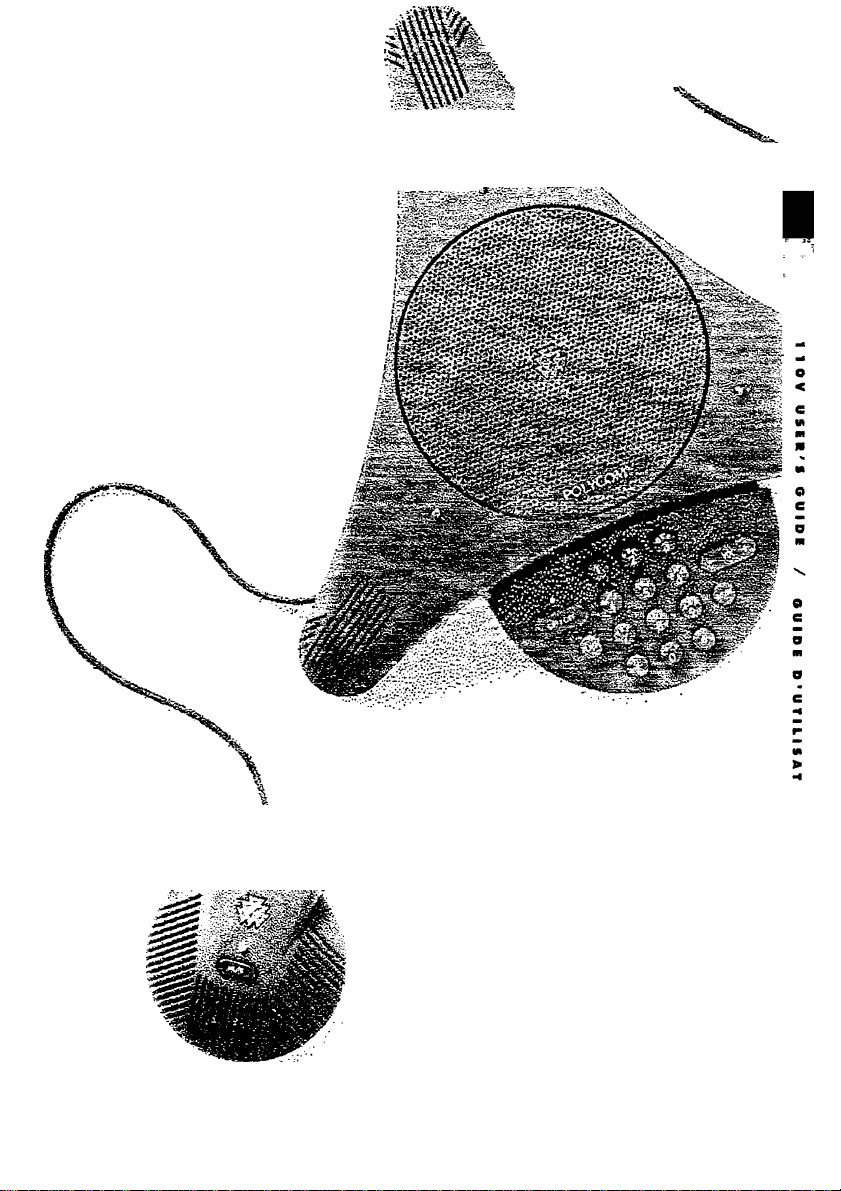
SoundStation'
Installation Instructions
and User's Guide
POLYCOM
Page 2

Page 3

CONGRATULATIONS
FÉUCITATIONS
FELICITACIONES
Thank you for choosing SoundSiaiion,® ihe affordable, high-quality audioconferencing system.
SoundStation uses adviutccd digital signal processing to provide clear sound for your meetings.
Polycom's unique Acoustic Clarity Technologyenables full-duplex, two-way voice
communication over normal telephone lines. SoundStation adapts dynamically to the room
environment, helping to eliminate echoes and clipping. Tliree built-in microphones pick up sound
all around the room, while limiting reverheration. so the people in your meeting can talk naturally,
and be easily understood.
To help us serve you better, plea.se take a moment now to complete and mail your SoundStation
registration card.
This user’s guide shows how to install and use both the SoundStation and the SoundStation® EX
con.soles. For more information about the SoundStation EX External Microphones or the Wireless
Microphone option, see their respective guides.
Merci d'avoir diniM SDunttSl.ition'“' le s\ stéme d'uudiocoiiloiencc Je haine qualiic à pn\
rai\oniialMe. SmuidSlatioii utilise un iraiicmcni питспцис de pointe du signal audio qui donne un
son clair à vos tclcconfcrciices.
La Technologie de Cl.iilé .Acoustique '' propre a Polycom, pcnnei une comninniLiiiion
hidirei lionndlc siinulianée en duplex loUil чш ili •. lignes icicphoniqiies ordinaires. SmindStaiion
s'adapte dyn.iimqiierncnl à la di.siiosilion de la pièce, ce qui (vimel d'èliminei les édnts et la
distorsion. Ti'oib inicropliones iiiiègiés eapieni le son dans mute la |)ieve, tout en lirniiani la
l'évcrbéiaiion. tic M'ite que les irersoniies participani a l.i reiiinon pemeiii parler normalement et чс
taire coin|irendrc laulemcnt.
Veuillez prendre quelques instants pour remplir ei po.ster la earie d'enregi.sireineiil de l'appaieil
SoundSiaiion. cel.i nou.s |•wгlTleIlra de vous donner un meilleur service
Ce guide J'utilisaleiir vous explique eommeni msiallcr ei uiiliser le sysieme .Sound.Siaiion
régulier et les modeles E.X. Pour plus tie leuseignemenl.s >ur les mienipltoile.s c.xterne.s du modèle
SouiiiISlalioii EX ou sui le,s mierophoncs sans til en option, ctiibiillcr le guide d'iitiiisulciir respeeiil
Gracias por haber escogido SoundStation,® el sistema económico de alta calidad de
auditKonferencia. SoundStation uüUza un avanzado procesamiento de señales digitales que produce
un claro sonido en sus reuniones.
La exclusiva tecnología de Polycom, Acoustic Clarity Technology,^” permite una total
comunicación dúplex bilateral de las voces en líneas telefónicas normales. SoundStation se adapta
dinámicamente ai ambiente del cuarto, ayudando a eliminar ecos y sonidos corlados. Tres
micrófonos incorporados recogen el sonido de todo el cuarto, al mismo tiempo que limitan la
reverberación; de esta forma las personas que estén en su reunión pueden hablar naturalmente y ser
entendidas sin problemas.
Para que podamos .servirle mejor, tómese por favor un momento ahora para llenar y enviar por
correo su laijeta de registro SoundStation.
Esta guia del usuario le enseña cómo instalar y utilizar tanto la consola SoundStation como la
consola SoundStation EX. Para mayor información acerca de los Micrófonos Extemos del
SoundStation EX o acerca de la opción de Micrófono sin Cable, vea las guías de usuario respectivas.
SoundStation Audioconferencing System 110 V User's Guide
I
Page 4
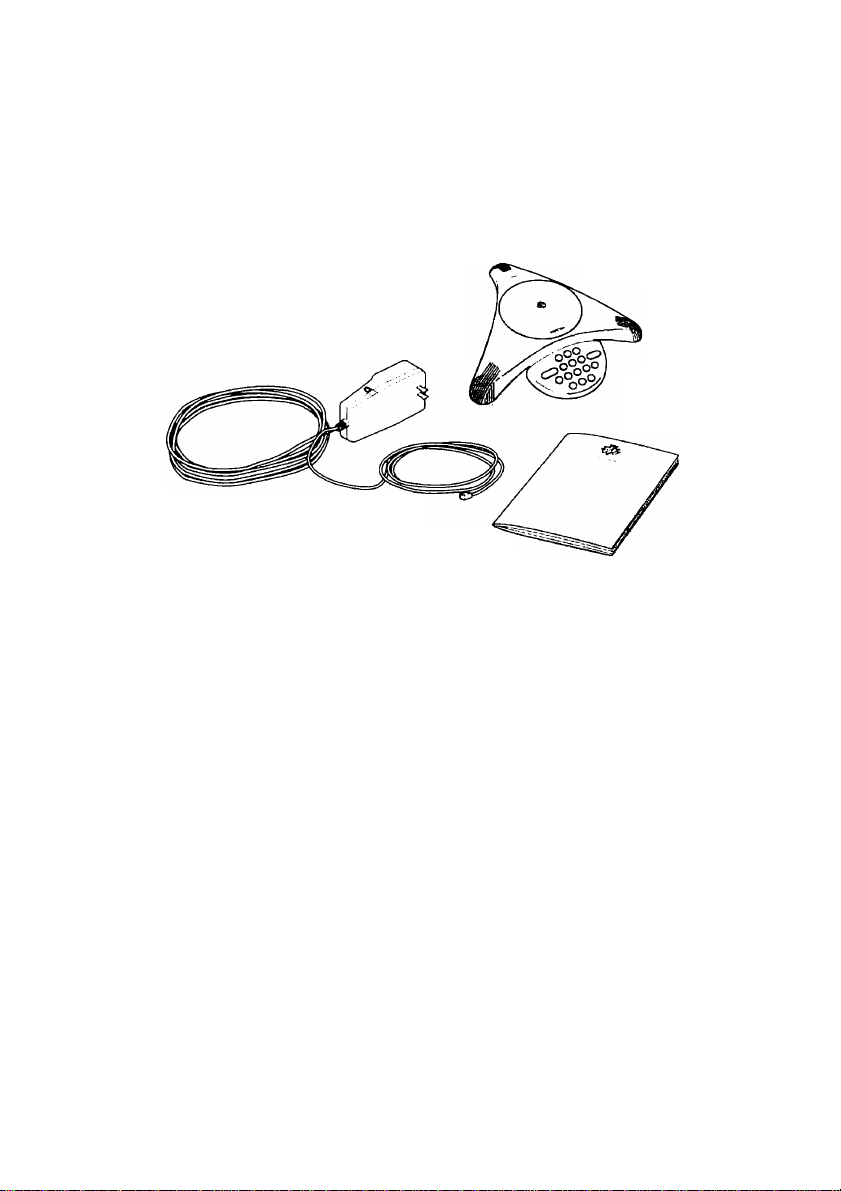
CHECKLIST OF PARTS
LISTE DE PIÈCES
LISTA DE PIEZAS
Your Polycom SoundStalion audioconferencing system includes the following items;
\ otrc système d’audioconlérence Polycom SimrtdSlaiion c<Mnpteml les éléments suivanLs:
Su sistema de audioconferencia SoundStation de Polycom incluye los componentes siguientes:
SoundStation
Wall Module
Bloc d'alimentation mural
Módulo de pared
User's Guide
Guide d'utilisation
Guío del Usuario
Long SoundStation Cable
Câble long de SoundStation
Cable largo para el SoundStation Short Telephone Cable
Câble téléphonique court
Cable telefònico corto
If any of the above pans is missing, please contact your sales representative or dealer.
S'il mani|ue ITiii on l auirc des cléments ci-dessus. veuille? prenda- contact avec votre revendeur ou
divlribiitcui
Si falta cualquiera de las piezas mencionadas anteriormente, póngase por favor en contacto con su
representante de ventas o concesionario.
SoundStation Audioconferencing System 110 V User's Guide
2
Page 5

TO ENSURE BEST PERFORMANCE
POUR OBTENIR LES MEILLEURS RÉSULTATS
PARA ASEGURAR EL MEJOR FUNCIONAMIENTO
▼ Locale SoundSlalion in a quiet environment, with soft furnishings — such as carpets,
curtains, and sound-absorbing walls and ceilings.
▼ Place the unit at the center of a table or desk.
▼ Keep papers and other objects away from the unit.
T
Seal all participants the same distance from SoundStation.
▼ Speak at normal conversation levels.
T
Direct your voice toward SoundStation.
T
Do not move SoundStation during a call.
▼ Placer le SoiimlStation dans un endniit lraiR|Uillc. oil sc Imuvcni (les meubles tels que
des iiipis. des ruleaiix et ties murs et un plalomi aeoumit)ues.
▼ Placer l’iipparcil au centre d une table ou d'un buiLMii.
T
Éloigner les papiers et autres objets île l'appareil.
▼ .Asseoir tous les participaiils à la même distance du SoundStation.
▼ Parler normalement,
▼ Parieren direction du SotimlStation
▼ Ne pas déplacer le SoundStation pendant un appel.
T
Colotiue la unidad SoundStation en un ambiente tnmquilo. con amoblado suave (tal
como alfombras, cortinas y paredes y lechos que absorban el sonido).
T
Coloque la unidad en el centro de una mesa o escritorio.
▼ Mantenga papeles y otros objetos lejos de la unidad.
▼ Haga que todos los participantes se sienten a igual distancia de la SoundStation.
▼ Hable con un nivel normal de conversación.
▼ Dirija su voz hacia la SoundStation.
▼ Durante una llamada no mueva la SoundStation.
SoundStation Audioconferencing System 110 V User's Guide
3
Page 6
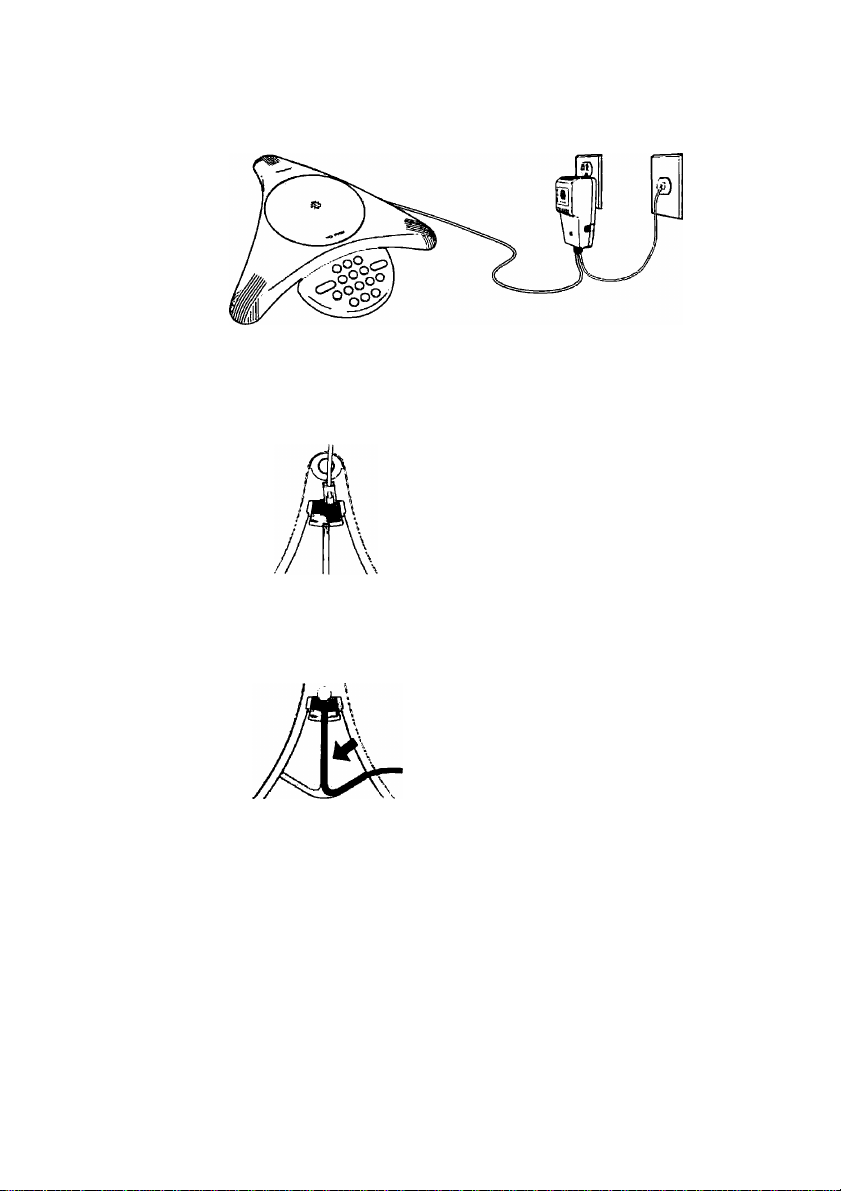
SETTING UP SOUNDSTATION
INSTALLATION DU SOUNDSTATION
INSTALACIÓN DEL SISTEMA SOUNDSTATION
1. Plug the Lung SoundStation Cable I'rom the Wall Module here.
I. (iniinetter ici te ( áble lung ^enal1t du bloc d'alimenlulion niurut.
1. Enchufe el Cable largo del módulo de pared aquí.
2. Thread cable through channels.
2. Faire passer le ( able dans les cannelures.
2. Inserte el Cable a través de los canales.
3. Insert the Wall Module plug into a nearby electrical outlet.
SoundStation will run a brief self-test, and then you’ll hear a tone. If you don’t hear the tone,
make sure the outlet is working and the power is switched on.
3. Brancher la llche du bloc d'alimentation mural dans une pri.se de courant.
Le SoundStalion pnx’étiera à un bref test .Je contrôle, puis émettra une lon.ilitc. Si aucune tonalité
ne se tait entendre, s'assurer que la pose tonctiounc et qu'elle est alimciilce.
3. Inserte el enchufe del módulo de pared en una toma de corriente cercana.
El sistema SoundStation realizará un rápido autoensayo, y entonces se oirá un tono. Si usted no
oye este tono, asegúrese de que la toma de corriente está funcionando y de que el interruptor de
potencia esté encendido.
SoundStation Audioconferencing System II0 V User's Guide
4
Page 7

4. Plug the Short Telephone Cable from the Wall Module into a jack for a standard analog
phone line.
Your telephone system administrator or ser\'ice technician can help you identify a .standard
analog phone line. A standard analog line supports fax machines, answering machines, modems,
and most single-line telephones.
4. Itrancher le ( aide lelephoni(|ue court senant du hloc d’aliineiiiaiion <lans one prise
léléphoni(|iie ordinaire Uelelmutittue).
\ Dtre res|x Ml saille de système téléphonique ou un lechiiicioii peuvent \ ous aider a trouver une
prise té!fphoiiu|ue ordinaire Lue prise ordinaiiT est celle qui sen pour les téléeopietii's. répoiiileiirs.
modem.s ei la pliipail des Itdèphone.s à ime ligne.
4. Knchufe d Cable corto de teléfono del módulo de pared en el enchufe de una línea telefónica
análoga.
El admini.slrador o técnico de servicio de su sistema telefónico pueden ayudarlo a identificar una
línea análoga standard de teléfono. Este tipo de línea trabaja con máquinas fax, máquinas
contesladora.s. sistemas de mtxlem y con la mayoría de las líneas telefónicas simples.
5. .\dju.st the Ringer Volume Switch on the bottom of SoundStation.
5. Régler If voniniututcur d’intensité de la sonnerie sou.s le SoundStation.
5. Ajuste el interruptor del volumen del timbre en la parte inferior de la unidad .SoundStation.
6, Place SoundStation on a fiat, stable surface in the center of the room, ON/OFF
then pre.ss the On/OtT button to hear a dial tone.
If you don't hear a dial tone, you may not be connected to an analog telephone line.
Ó. Placer le SoundStation sur ime Mirfuce plane el stable au centre de la piece, puis appiiyer
sur rinlerrupteiir On < )fl'I Marche Arret i afín (Peiilcndre la tonalité.
Si aucune lonaliiene .c iati eniciiilrc, 1 appareil ii csi l'ieui-èire pa-, branche '•iir iiiw- ligne
téléphonique imiin.iirc.
6. Coloque la unidad SoundStation sobre una superficie plana y estable, en el centro del
cuarto; oprima entonces el botón On/Off (Encendido/.Apagado) para oír el tono de marcar.
Si usted no oye el tono de marcar, puede que no esté conectado a una línea telefónica análoga.
SoundStation Audioconferencing Syslem 110 V User's Guide
5
J
Page 8

USING SOUNDSTATION
UTILISATION DU SOUNDSTATION
UTILIZACIÓN DE LA SOUNDSTATION
On/Off Indicator Light
Témoin Marche/Atrèt
Luz indicadora de encendido/apagado
On/Off
Marche/Arre!
Encendido/Apogado
Special Features
Fonctions spéciales
Características especiales
To place a call
Press On/Off to turn SoundStation on and dial the number,
Placer un appel
.Appuyer MU t )n/Oj'i t\1;trctie/--\i7él) pour allumer le SoundStatiuri coiiipc.Ner le numêr».
Para hacer una llamada
Oprima el botón On/Off para encender la .Sound.Slation y marque el número.
To answer a call
Press On/Off when you hear SoundStation's tone.
Kepundre a un appel
\ppuyer sur On/T)H (Murche/AricU lorsque vous entende/ la tonalité du SoimdSialion.
Para contestar una llamada
Oprima el botón On/Off (Encendido/Apagado) cuando oiga el tono de la SoundStation.
ON/OFF
ON/OFF
J
Volume Indicator Light
Temoin do volume
Luz indicadora de volumen
Speaker Volume
Puissance du haut-parleur
Volumen del altoparicinte
Microphone Mute
Coupure du microphone
Silenciador del micrófono
J
Tu adjust the speaker volume
Press Vol to decrease or increase the sound level
Réglage de la puissance du haut-parleur
■\jqnjyer sur ■■ Vol" pour augmenter ou diininuei le volume.
Para regular el volumen del altavoz
Oprima el botón de volumen para aumentar o disminuir el nivel del sonido.
SoundStation Audíoconfercncing Syitem 110 V User's Guide
VOL +
J
ó
Page 9

To control the microphone
Press Mute to prevent the other party from hearing your conversation. The microphone | MUTE )
status lights will change to blinking red. Press again to resume two-way
communications.
( onlrólc du microplione
Appuyer sur la louche ■Mute” pour empêcher louie autre irersoiiiie d'êcouler voue conversation.
Les lampes lêmoin du microphone passeront .tu muge clignoiaiil Appuyer de nouveau ptiur
retourner en mode de commtinicaüon duplex.
Para controlar el micrófono
Oprima el botón “Mute” para impedir que el interlocutor escuche su conversación. Las luces del
micrófono pasarán a estar en rojo con iluminación inicnnitente. Vuelva a oprimir el botón para
reanudar la comunicación de doble sentido.
If your wall module is equipped with an RCA jack to record a conversation,
plug one end of an RCA-type connector into the tape recorder Jack labeled
“Aux In” and the other end into the wall module jack labeled “Aux Out”.
.Si voire bloc d'alimentation mural est muni d'uiie prise ROA pttur
renregistremenl des conversathins. connecter I’une des extrémités d'un
câble de type R( dans la prise d'un magnelopbone marquee "Aux In"
il'.ntree Auxi et l'autre extremile dans la prise du bloc d'alimentation
mural marquée •'Aux Dut” (.Sortie AiixL
En el ca.su de que su módulo de pared esté equipado con un receptáculo
RCA para grabar una conversación, enchufe un extremo del conector RCA
en el enchufe del grabador rotulado “.Aux In”, y el otro extremo en el del
nuHiulo de pared rotulado “Aux Out”.
To access special features
Your PBX or telephone system may provide additional features, such as Conference or (FLASH]
Traasl'er. that can be accessed by pressing the Rash button. Check with your
telecommunications administrator to find out abtuit possible uses.
Pour utiliser les fonctions spéciales
Votre standard télêphoniijue privé on votre compagnie «le téléphoné offrent |veui-cire des fonctions
sjx'ciale.s comme l'.ippel conférence ou le renvoi d’appel (Jn peut utiliser ces loncti<»ns en appuyant
sur
1.1
louche d'mterrupiioii d’appel '■H.ish".
Para lograr acce.so a caracterésticas especiales
Su sistema telefónico o PBX puede tener características adicionales tales como Conferencia o
Transferencia, a las cuales se puede tener acceso oprimiendo la tecla “Fla.sh”.
SoundSkiHon Audioconlerencing System 110 V User's Guide
7
Page 10

IN CASE OF DIFFICULTY
EN CAS DE DIFFICULTÉ
EN CASO DE DIFICULTAD
No dial tone
^ Check that all connections are correct and tight.
^Make sure the Short Cable is connected to a standard analog phone line.
^Try a different line.
Telephone does not ring
^Adjust the ringer volume on the bottom of SoundStation.
Short silences, echoes, or clipped speech
^ Don't move SoundStation while it’s in use.
^Keep your hands away from the unit during calls,
y Keep papers, cups, coffee pots, etc., away from the unit.
Y At the beginning of a call, let someone at each ItKation speak in turn for a few moments, to
enable SoundStation to adapt to its environment.
y Tlie other party may be using lower-quality equipment or a half-duplex conference bridge,
in which case there may be little you can do.
^Try calling again to see if another line provides a better connection.
MulHcd or “in a well” reception
y Speak closer to the unit so the microphone.s can pick up your speech,
y Add more sound absorbency to the room.
Excessive noise
Y Noisy equipment, such as a computer or fan, may make it difficult for you to hear the other
party. Both parties should turn off any noisy equipment.
^Try calling again to see if another line provides a better connection.
Telephone dialing or Fla.sh not operational
^Contact your dealer to verify that iJtc switches on the bottom of SoundStation are set correctly.
Physical damage
Y If physical damage causes internal parts to become accessible, disconnect SoundStation
immediately. Do not reconnect it to the network until it has been repaired by a Polycom
authorized repair center.
If you need more help, please call our help line at SOO.POLYCOM (765.9266)
Pas de tonalité
▼ S'assurer que toutes les cimnevions sont hiinnés et bien tuiles.
■^S'assurer que le câble ielephi)nii|iie court ei.t bnim bc ,i Line ligne tclêphtinii|iie onliiiaire.
▼ tssayer une autre ligne.
Le léléphuiie ne sonne pas
▼ Régler rinteiisilê de la sonnerie muis le So!Jnd.Stall«*n
( oiirls silences, écho on distorsion
▼ Ne pas déplacci le Sound.Suition (iciidani rutilisaiiori.
▼ Ne pas toucher au iN stéme pi'iulant les appels.
SoundStation Audioconferencing System 110 V User's Guide
8
Page 11

▼ tloijîner )fs pjipicrs. les lasses et les eufeticres il» sj Même.
▼ ■Au dchui tJ'iin appel et a leur iJe mie. un inlorluemciir i.le ihaciue site pariitipmil â lu
conlérenee devrait pai ler pendant t|ueli(ue.s instants, pour pi'nnellre au Sound.'sialioii de
s'adapter aii.\ particularités îles sites.
▼ Vuiie uuerKH.'iiteur iélephi.inii|Lie utilise peut-être du m.iiénel de' muins bi.inne qualité ou
une passerelle de contérenee en lïiiHle nnidirvetuinnel ihaH'-iluples). uui|ut;l cas il n'y a pas
Cfand-ehose a faire.
▼ Essayer de rappeler [hiui muj s) une aulie lirae n nllnrail pas une meilleure tornnmnieaiioii.
Kei'eptiun nssuimlie uu suiinunt comme dans iin tunnel
▼ Parler plus prés de l'appareil, de layon a ee que les imcrophunes puissent capter Votre
conveisiuiori.
▼ Ajouier de la capacité d'absctpiion aemisiique a la pièce.
Bruit excessif
▼ Du inatêiiel hruvant eoittme uu ordinateur on un ventilaleni peuvent vous einivcchei
d'entendre correeienieni votre inierloaiteur iclephoriiqiie 11 laïulrail fernicr les iippaivils
liruvanis a chaque esircmile de la liane.
▼ Essayer de rap|velet pour vc'ir si une aulie liune n'offnrail pa.' une nicilleua* connnunicaion.
Les fonctions Numérotation ou Témoin cliijnoüint (Ilîtsii) ne sont pas opérationnelles
▼ Prenez coiuacl avec v(.ure revendein pour vennci c|iie les imerntpleiifs situés oji bas de
SonndSiaiinn siiieni eorrcctcnient réglés.
En(lommat!emenl unitériel
▼ Si un eniliiminagemeni maiériel fait que les pièces internes soient evposces. déccinriecicr
anssilôi SuundStalion. Ne jms le ivcoitnectei an réseau avant nn'il n'ait été a'paié (lar un
centre de réparation agréé p;u Polyeoni.
No hay tono de marcar
▼Compruebe que todas las conexiones estén correcta.s y apretadas.
▼Asegúrese de que el cable corto de teléfono esté conectado a una línea telefónica análoga
standard.
▼Pruebe una línea diferente.
El teléfono no timbra
▼Ajuste el volumen del timbre (ubicado en la parte inferior de la SoundSiation).
Silencios curtos, ecos o .sonidos cortados
▼No mueva la SoundStation mientras que se está utilizando.
▼Durante las llamadas mantenga sus manos alejadas de la unidad.
▼ Mantenga papeles, tazas y cafeteras lejos de la unidad.
▼Al comienzo de la llamada haga que alguien hable en cada localidad (tomando tumos), para
permitir que la SoundStation se adapte al ambiente.
▼El interlocutor puede que esté utilizando un equipo de menor calidad o un puente de
conferencia semi-dúplex. en cuyo ca.so es muy poco lo que usted puede hacer.
▼Trate de llamar de nuevo para ver si hay otra línea que dé una mejor conexión.
Recepción tipo “en pozo” o amortiguada
▼Hable más cerca de la unidad, de fonna que el micrófono pueda recoger el sonido.
▼■Aumente la capacidad de absorción de sonido del cuarto.
SoundStation Audioconferencing System 110 V User's Guide
9
Page 12

Ruidu excesivo
^ Ciertos equipos ruidosos (tales como computadores o ventiladores) pueden hacer difícil
escuchar al interlocutor. Ambos interlocutores deberían apagar cualquier equipo ruidoso.
▼ Trate de llamar de nuevo para ver si hay otra línea que dé una mejor conexión.
Marcación de un número de teléfono o Flash no funcionan
^ Contacte su concesionario para verificar que los conmutadores en la parte inferior del
SoundStation están en posición correcta.
Daño físico
Si el daño físico causa que las partes internas sean accesibles, desconecte el SoundStation
inmediatamente. No lo vuelva a conectar a la red hasta que haya sido reparado por un centro
de reparación Polycom autorizado.
MAINTENAHCE
ENTRETIEN
MANTENIMIENTO
Maintenance
▼ Clean the equipment with a soft, dry cloth. Do not use alcohol or petroleum-based cleaners.
Fntretien
▼ Nettover I'apparcil .ivec iin lingc doux ct sec. Ne pas utiliser d'aiciwl ou de nelloyant á l'a>c
de petrole.
Mantenimiento
▼ Limpie el equipo con una franela suave y seca. No utilice alcohol o limpiadores que
contengan compuestos de petróleo.
POLYCOM LIMITED WARRANTY
What is covered
Any defect of the Polycom SoundStation (the “Product") in materials or workmanship.
For how long
One year from your date of purchase of the Product.
W'hat we will do
If your Polycom Product is defective and returned to a Polycom authorized service facility within
one year of the date of purchase, we will repair it or, at our option, replace it at no charge to you.
LIMFLED WARRANTY AND DISCLAIMER
The above warranty does not apply to damaged products resulting from accidents, misase,
service, or modification by anyone other than Polycom. Inc., or its authorized service facilities. This
warranty is limited to the original purchaser and is not tran.sferable.
ANY LIABILITY OF POLYCOM WITH RESPECT TO THE PRODUCT OR THE
PERFORMANCE THEREOF DNDER ANY WARRANTY. NEGLIGENCE. STRICT LIABILITY,
OR OTHER THEORY WILL BE LIMITED EXCLUSIVELY TO PRODUCT REPAIR OR
REPLACEMENT AS PROVIDED ABOVE. EXCEPT FOR THE FOREGOING, THE PRODUCT
IS PROVIDED “AS IS” WITHOUT W.ARR.\NTY OF ANY KIND INCLUDING WITHOLTT
LIMITATION. ANY WARRANTY OF MERCHANTABILITY OR FITNESS FOR A
PARTICULAR PURPOSE.
SoundStalion Audioconferencmg Syjtetn 110 V User's Guide
10
Page 13

What we ask you to do
To get warranty service for your Polycom Product, you must provide proof of the date of
purchiise. If you ship your Polycom Product to the authorized service location, you must prepay all
shipping costs. We suggest that you retain your original packing material in the event you need to
ship your Polycom Product. When sending your Polycom Product to a service location, include your
name, address, phone number, proof of date of purchase, and a description of the operating problem.
Repair or replacement of your Polycom Prtxluci at an authorized service location is your sole remedy.
What this warranty does not cover
This warranty does not cover defects resulting from accidents, damage while in transit to our
sers'ice location, alterations, modifications, unauthorized repair, failure to follow instructions,
misuse, abuse, fire, fiood. or acts of God. Nor do we warrant your Polycom Product to be
compatible with any particular telephone equipment, key telephone system, or customer-premise
sw itching system. Improper rewiring of the SoundStation cables may cau.se damage to SoundStalion
and may void your warranty.
This warranty is the only one we give on your Polycom Product, and it sets forth all our
responsibilities regarding your Polycom I^oducl. There are no oilier expres.sed or implied warranties.
GARANTIE LIMITÉE DE POLYCOM
Ce qui est couvert
Tout delaut île malcriel ou vice de fabriLalion du SoimJ.Slalion de Pol>com flo ■ produil ’i.
Pour quelle diireeV
l’O nn :i piulirde la date tr.n.luil du f'rodiiit.
<”e que nous feron.s
Si voire IVodiiii Pulycoiii est déteclucuv cl qu’il est reioiime à un ccniic de service .uitonsii de
Polycom ioaiil un .ut suiviuil la date d’achat, nous le rcptueroiis ou le reinplacemns. à noire
discrétiiin. graluiiemcnt
I IMIT \TIO\ I)K (ÎAK.WTIK I I Ki:\()N( I VTION M X DkOl rs
La ganuilic ci-dessus ne couvre pas les dotiimages cau.sCs au Pindiiil p;u accident, ulilisaliun
delcctueuse. l'entrelien ou les imxliticutions entreprises par toute autre perfume que Polycom. Iitc.
nu l'uii de ses ulcliers de inainiciiance autni isés. .Seul le premier acquéreur jxmt se prévutoir de celle
garantie; elle rt‘c.sl p;is tiaiisléruble.
TOÜTIi RLSPONS.ABILlfE DE POEYGOM CONCERNANT IJi PRODUIT OU SA
PERFORMANCF. SELON TOUTE NOTION DE CiARANTIE. NEfiEIGENru.
RESI>ONSABILITE AB.SOl.LiE OU AUTRE SERA STRICTEMENT LIMITEE A LA
REPARA riON OU AU KEMPLACEMEN f DU PRODUIT COMME S flPULE Cl-UESSU,S. A
1. EXCEPTION OECE QUI PRECEDE. I E PRODI !IT ESL EOURNI “EN I.TTAT ”. SANS
garantie D’AL CUNE sorte, ’i’ COMPRIS DE E.AÇON NON EXCLUSIVE. TOU fE
GARANTIL DE QUALriE MARCHANDE Ol’ DE SON AfTITUDE A UNE APPLICATION
PARTICULIERE.
( e (|ue nmi.s Mtu.s demanclniis de faire
Pour liure réparer vouv EVoduii PolVLorn couvert p;ir la giinuiiie, il vous lain loumir une preuve de la
date d’acliJl. Si vous cxpiSlicz voliv Produit Polycom au centre de sers icc autorise, il vous faut p.t>er
d’avance toti.s lescoiils detmnspon. Nous vous siiggcnins de coiiservei l’cmbalLiee onçinal. an cas mi il
vous l’auilruii C-xpéiliej- vutre’ |iruiluii Polvcoin I.orei|tie vous exixnliLV votre PiikIuii Poli corn ;i un centre
de sers icc autorisé, imliiiuez vos itom, adic.sse. numem de téléplunie et l'oumissez la preuve de la date
d’achat, ainsi qu'une dc^xnptinn du pnibléinc rencontré.
Votre .seul recanip. est de luire réparer ou remplacer votre Pnxliiit Ptilycom aiiprc*> d'iin centre de
.scivice auiori.se
I .imites de lu garantie
Celle g;iT!UUie ne couvre pa.s les défauts de t'onctiomiement causés par des accidents ou dc.s
SoundStation Audioconlerencing System 110 V User's Guide
11
Page 14

vTiclim!m;i}ît;mi'nb MirM'ii.iiu ,'ш cuuis ilii iT.iii'iptut ver*; noire lien île repaniium. ni le>: elKineemems.
iiu.'tliriL'aliun.s, réparaiiorib laites .saib auionsalion. ni les mani|ijemenl.s ,un insiruelions imuivai.ses
uMlisalioiis, cinplins abusils. iiiceiuJit's. inondaiiuns, ou tout autre acre Je torce maieiire i>':uilre pari
la ‘■aranlie ne eoüvie pas la eonipalibililc de volie рг<н1ш1 l'oissoni avec touie iiislallalion
lélcphoiiit|ne piu'liculière. sy.slénie lélépilionique ii louches ou iiislallalion privée .шИмпаПфЮ. I hi
mauvais rccâbla'je du sysienie пч1ие d'enilonima¿íei SoundSmuoii ci de rendre mille \olre uarmilic
Il n‘\ a pas d'autres ¿:aiaiilies evpliciles ou taules.
garantía limitada de polycom
¿Qué cubre la garantía?
Cualquier defecto de materiales о de fabricación de la unidad SoundStaiion de Polycom (el
‘■Prrxlucto").
¿Por cuánto tiempo?
Por un añu a partir de la fecha de compra del Producto.
¿Qué haremos nosotros?
En el ca.so de que su Producto Polycom esté defectuoso y se devuelva a una oficina de serv-icio
autorizada de Polycom dentro del año siguiente a la fecha de la compra, nosotros lo repararemos o a
nuestra discreción lo reemplazaremos sin co.sto alguno para usted.
GARANTI.A LIMITADA Y RENUNCIA
La garantía anterior no es aplicable a productos dañados como resultado de accidentes, mal uso,
servicio o modificación realizados por alguien ajeno a Polycom, Inc. о а sus agentes de servicio
autorizados. La garantía se limita al comprador original y no es transferiblc.
TODA RESPONSABILIDAD DE POLYCOM EN RELACION AL PRODUCTO O AL
FUNCIONAMIENTO DE ESTE BAJO CUALQUIER CONCEPTO DE GARANTIA.
NEGLIGENCLA. RESPONSABILIDAD ESTRICTA U OTRO CONCEPTO, QUEDARA
EXCLUSIVAMENTE LIMITADA A LA REPARACION DEL PRODUCTO O A SU
REEMPLAZO, TAL Y COMO SE ESTIPULA ANTERIORMENTE. EXCEPTUANDO LO
ESPECIFICADO. SE SUMINISTRA EL PRODUCTO “T.AL CUAL"', SIN GARANTIA DE
NINGUN TIPO, LO QUE INCLUYE, SIN RESTRICCION. LA LNEXISTENCIA DE TODA
GARANTIA DE CO.MERCIABILIDAD O APTITUD PARA UN FIN ESPECIFICO.
¿Qué te pedimos a usted que haga?
Para que se le pueda brindar servicio para su Pnxlucto Polycom, usted lierK* que suministrar la prueba
de la fecha de la compra. Si envía su Pnxlucto Polycom al taller de servicio autorizado, tendrá que pagar
por adelantado lodos los costos del envío. Le sugerimos que guarde su material original de empaque para
el caso de que tenga que enviar su Pnxlucto Polycom. Cuando envíe su Producto Polyarm a una oficina
de servicio, incluya su nombre, dirección, número de teléfono, prueba de la fecha de la compra, y una
descripción del problema.
La única ttpción para corregir el problema es reparar o reemplazar su Producto Polycom en un taller
autorizado de servicio.
¿Qué es lo que no está cubierto por esta garantía?
Esta garantía no cubre defectos resultantes de accidentes, daños ocasionados durante el
transporte a nuestros talleres de servicio, alteraciones, modificaciones, reparaciones no autorizadas,
el no seguimiento de las instrucciones, maltrato, abuso, incendios, inundaciones y casos de fuerza
mayor. TamptK’o garantizamos que nuestro Producto Polycom sea compatible con algún equipo
telefónico en particular, .sistema conmutadores telefónicos o sistemas interruptores instalados en las
oficinas del cliente. La reinstalación incorrecta del cableado puede ocasionar daños a la
SuundStation y puede anular su garantía.
Esta garantía es la única que otorgamos para su Producto Polycom, y con ella se expresan todícs
nuestras responsabilidades relacionadas con su Producto Polycom. No existen otras garantías
explícitas o implícitas.
SoundStation Audioconferencing System 110 V User's Guide
12
Page 15

LIMITATION OF REMEDIES AND DAMAGES
POLYCOM. ITS AGENTS. EMPLOYEES. DISTRIBUTORS, DEALERS. AND OTHER
AUTHORIZED REPRESENTA TIVES SHALL NOT BE RESPONSIBLE OR LIABLE WITH
RESPECT TO THE PRODUCT OR ANY OTHER SUBJECT MATTER RELATED THERETO
UNDER ANY CONTRACT. NEGLIGENCE. STRICT LIABILITY. OR OTHER THEORY FOR
ANY INDIRECT. INCIDEN TAL. OR CONSEQUENTIAL DAMAGES INCLUDING. BUT NOT
LIMITED TO. LOSS OF PROFITS.
Some stales and countries do not allow the exclusion or limitation of indirect, special, incidental,
or consequential damages, so the above exclusions may not apply to you.
LIMITATION DE RECOURS ET DOMMAGES INTERETS
P( »LYC'OM. .SFS -\( il-NTS. FMPI.OVFS. DISJ RIBITEI'P.S. COMMERÇANTS OU
Al'TRES RFPRF.SFNTANTS AUTORISES NE K)1 RRONT FTRF.TFNT S RHSl'ON.SABLES
VISA A IS D( PRODl TC OL DE TOUT AUTRE A.SPECT KEL.AnF AU PRODUIT SLLf.iN
TOUTCONTR AT. ( AS DE NECil.KiF.Nf.'E. RESPON.SABILI TE AILSOLL'E OU AUTRES. DE
TOT S DOMMAGES INDIRECTS OU ACCESSOIRES. 'i COMPRIS. DE FAÇON NON
E.XCLLiSIVE. UN MANQUE A GAGNER.
Ccilains Etals ou pays n auturisanl pas Tcxclnsion ou lu limiliiiitm îles dommages, iritérOts
indirect, acces.soire.s ou spéciaux, il est possibk* iiuc la clause précédente ne s’.ipplique pas dan-
votre cas.
LIMITACION DE RECURSOS Y DE DAÑOS Y PERJUICIOS
POLYCOM, SUS AGENTES. EMPLEADOS. DISTRIBUIDORES. CONCESIONARIOS Y
OTROS REPRESENTA.NTES AUTORIZADOS NO TIENEN RESPONSABILIDADES U
OBLIGACIONES CON RESPECTO AL PRODUCTO O A NINGUN ASUNTO RELACIONADO
CON ESTE, B.AJO NINGUN CONCEPTO DE CONTRATO, NEGLIGENCIA.
RESPONSABILIDAD ESTRICTA U OTRO CONCEPTO POR DAÑOS Y PERJUICIOS
INDIRECTOS O INCIDENTALES, INCLUIDO ENTRE OTROS, LA PERDIDA DE
BENEFICIOS.
Algunos estados y algunos países no permiten la exclusión de daños indirectos, especiales o
incidentales, por lo que cabe la posibilidad de que las exclusiones indicadas no sean aplicables en
su caso.
SovndSlation Audioconferencing Syiiem 110 V User's Guide
13
Page 16

Sou ndStation Audioco nferencing S/ stem 110 V Us er's Guid e
14
Page 17

Sou ndStah'o n Au dioconferencing System 110 V U ser's Gui de
15
Page 18

Soo ndStoHo n Ao dloconferencing System 11 0V User's Guide
16
Page 19

t'opvriuhl © 199-J b)' I’olyoim. Inc.
All righL« reserv'cd under Interruuionul and Pan-American Copyriphi Conventions. No part of the contents of this manual may be
copied, reproduced, or transntitted in any fonn or by any means, or translated into another lanpuage or format, in whole or part, without
written consent of Polycom. Inc.
The software contained within this product i.s protected by United States copyright laws and international treaty provisions.
Polycom. Ine., retains title to :md ownership of all proprietary rigtii.s with respect to the Noftware within its products.
Vou shall not (and shall not allow any third party to) decompile, di.sasscmble. or otherwise reverse engineer or attempt to reconstruct
or discover any souree code or underlying ideas or algorithms of the software by any means whatsoever.
Do not remove (or allow any third party to remove) any product identification, copynght, or other notices.
Polycom,® .SoundStatlon,® and the logo design are registered trademarks and Acoustic Clarity Technology'**' is a trademark of
Polycom. Inc. in the U.S. and various countries.
Tims itriiils resents 1U44 Polluim. Ine.
I 'lus lev diiiits.Minl nJser-vi eo wrmi de (.onvetihou'i iiiieniulioiiales cl pan anuiiaaines sur le. ilniiis U iiiiunii \ucurie punir de ce
maiiucl ne |.vm one ■.iipide. repnsliiiic .vj i:jiisnii a: viib ipielque Гопш' ou pat ijudipu- niuvcn ■im- cc soil oil irailuite ilatis .|ivli|iie
langur oil format ipie ее soil en tout on rii punte muís le voiiseiitcmcin i-'i ni ile Poluiiro. Inc
l.f.s logiciel' coiileiiiis iluin ее priKliiii soul proteges pur les luis tin (s'li ilinil'd aul. ui do fiial- I iio el par les disposiiioii ucsliailcs
imcinalisitiaus Pol'-com, In. . iins-Tse la propri.é; inlellestuellc sitt le- lugicicls '.onleniis dans sr.s |in4lims
U n rsi piif pernio .k' dec'viipilt'i le dcs.issimil'lri on .le .1емо ser ,nt tk Ifiiierde rceoiistiuire ,m tie JAjiini-ii цие1цИ'; -.isfc aaiiir
iilsv .oil- jjceiiie mi iilnonihoK ile i.igiurl i)iie cc mmI. par qiielijui: iiioyrii t|ur ce isii. oude (teniirnieipir iiiiclqii'un Ic lasw
Ni lias riiliisei Tidiniiiliciiiioo rtu pioiluil. la niarqin; ilr droll li'uiiieiir nu jirrrns avis ou pennetm- ijiic igielijii iiii d'niilre tc tusar
Polisoiu.'-' -VHimJ.Siaiion.'^- la le 1ечц| ilii loe» tool ilc i iiiiiii|iic'' Jr labriuui- Jiifsiiecs el .Acou-.tie riarili Tethiiologycsi une
гаагцие ;lr tabriipié tie Pulso an Im ,iu» Ги|‘ I 'ms et Jaiiu divers pay>
Derechos re.servados 1944 por Polycom, Inc,
Tinios los derechos reservados bajo Convenciones Iniemacionale.s y Panamericanas de Derechos de Autor. Ni la lolalitlad ni porte
alguna de este manual pcKliá .ser copiada, reproducida o Iraasmilirla en forma alguna o por cualquier medio, o trailucida a otro idioma
o formato sin la auloniiaciOn cscriln de Polycom. Inc.
El .software de este producto está protegido por las leyes de derechos de autor de los Estados Unidos y ptjr tas provisiones de tratados
internacionales. Polycom. Inc raruiticne el titulo y la posesirin de todos los derechos de pnipiedad con re.spcclo al software de su.s
productos.
Usted no deberá, ni deberá permitir que otra persona de ninguna manera dcscompile. desmonte o decifre el proceso de ingeniería o
intente reconstruir o descubrir cualquier código o ideas o algoritmo.s subyacentes en el softwru'e.
No remueva, ni permita que otra persona remueva cualquier identificación, etiquetas de los derechos de autor o cualquier otro avi,so
que tenga el producto.
Polycom.® .SoundStation,® y el diseño del logo son marcas registradas, y Acoustic Clarity Technology™ es una marca de Polycom.
Inc. en los Estados Unidos y en otros patses.
Page 20

POLYCOM
Aifi'niKf// Ti’iiiou/iVfiuiiti; Soluiwiij
Telephone 408.526.9000 <^г loll-l'rec 800.POLYCOM Facsimile 408.526.9KK) Inlemel hltp://www.polyci)m.com
Ptii>C(iTn^ the Pntyenm lr»j)o iJcaign, .HoomiStoiion^ anU .ShowStaiion* uic rcgi'^icrcd mulcmarin. and Soundl^nnt^ nod SonmlStJitinn Pjumicr^^ arc tnulirmarik of Prilycnm, Inc.
Av>emb{cd in Thailand in the U,5. and vanouK coumncA. Pt9V4>l9^7 Polycom. Inc. All Ki}ihU Rc.-vcrved. f^irr No i725d)U72-IX)| Rev
' Polycom. Inc., 2.'>R4 Junction Avc, Snn Jose. CA ‘>51 .'4-1902
