Polyaire Zonemaster Zone Switch Operation & Installation Instructions

ZONE SWITCH (TWO ZONE)
DAMPER CONTROL SYSTEM
Operation & Installation Instructions
www.zonemaster.com.au
www.polyaire.com.au
©2012 Polyaire Pty Ltd


TABLE OF CONTENTS
OPERATION INSTRUCTIONS
1) Wall Controller Layout (Touchpad)
2) Turn Zone ON/OFF
INSTALLATION INSTRUCTIONS
1) Application
2) Features
3) Components
4) Wiring Schematic
5) Zoning areas
6) Touchpad Preparation
a) Exploded Diagram
b) Applying Zone names to Zones
c) Applying 2-zone label
7) Installing the Touchpad
8) Troubleshooting Guide
APPENDIX A – SPECIFICATIONS
APPENDIX B – ZONEMASTER CABLE TESTER
2
2
2
3
3
3
3
3
4
4
4
4
5
5
6
7
8
Liability
Please read the instructions before installing this Zonemaster Zoning Control System.
Polyaire Pty Ltd does not accept any responsibility for loss or damage that may occur as a result of
the incorrect installation of this Zonemaster Zone Switch Control System.
ZONEMASTER ZONE SWITCH (TWO ZONE) DAMPER CONTROL SYSTEM - Operation & Installation Instructions
1
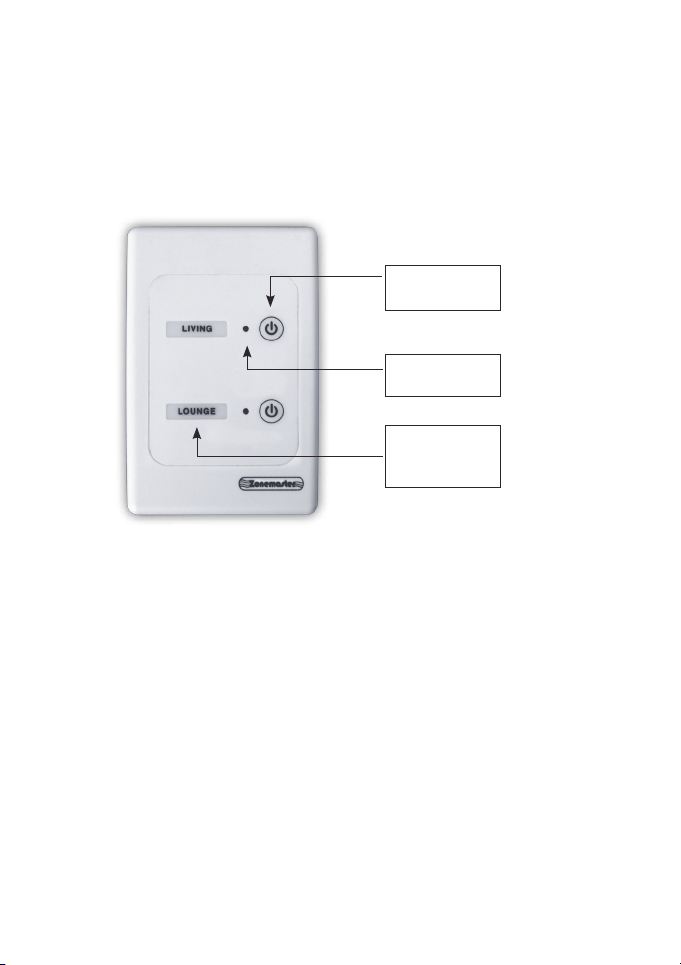
OPERATION INSTRUCTIONS
1) Wall Controller Layout (Touchpad)
ZONE BUTTON
LED
ZONE NMAE
LABEL
2) Turn Zone ON/OFF
a)
Press the zone button once to turn the zone ON.
The LED will light up indicating the zone is On
(Zone Opened). The LED will stay on until the zone is
turned OFF.
b) Press the zone button again to turn the zone OFF.
The LED will turn OFF indicating the zone is OFF
(Zone Closed).
Note: If power fails, zones will automatically resume their
original position prior to failure once power is returned.
2
ZONEMASTER ZONE SWITCH (TWO ZONE) DAMPER CONTROL SYSTEM - Operation & Installation Instructions
