Page 1

FIVE WAYS TO IMPROVE PRODUCTIVITY AND
USER EXPERIENCE FOR REMOTE WORKERS
Page 2

INTRODUCTION
Starting in March 2020, the Covid-19 pandemic had IT departments scrambling to help their employees work from home.
Many companies deployed “best effort” solutions using built-in laptop webcams with entry-level headsets and soft-client
based phone apps to support voice and video calls for employees working at home. Forwarding work phone numbers to
employees’ personal cellphones was another popular alternative. Everyone simply made do with what they could find for
this massive, worldwide work from home experiment.
Many companies are now considering working from home on a more permanent basis. A recent Gartner CFO Survey
revealed that 74% of CFOs intend to shift some employees to working remote permanently post Covid-191. It’s estimated
that nearly 40% of all jobs in the U.S. can be performed entirely at home, and that nearly 30% of workers will work from
home at least one day a week even after the COVID-19 pandemic has ended2. So next up for IT is finding optimal solutions
for working from home. For many employees, that will include a VoIP desk phone, upgraded professional headset, and
quality USB webcam.
Cloud communications service providers have an important role to play in supporting their customers’ work from home
initiatives during the pandemic and beyond. That includes helping customers understand work from home challenges and
how they can overcome them.
In this e-book, we’ll look at some typical challenges encountered in work from home situations that a VoIP phone helps
solve. We’ll focus on five of the top challenges:
• Noise at home
• PC issues
• Home network limitations
• Support and deployment
• Business calls on personal devices
After reviewing each challenge and solution, we’ll look at recommended configurations that provide end users the best
overall work from home experience.
1
Gartner, “Gartner CFO Survey Reveals 74% Intend to Shift Some Employees to Remote Work Permanently,” April 3, 2020. https://www.gartner.com/en/newsroom/press-releases/2020-
04-03-gartner-cfo-surey-reveals-74-percent-of-organizations-to-shift-some-employees-to-remote-work-permanently2
2
Nicholas Bloom, “The bright future of working from home,” May 2020. Stanford Institute for Economic Policy Research, https://siepr.stanford.edu/research/publications/bright-futureworking-home
Page 3
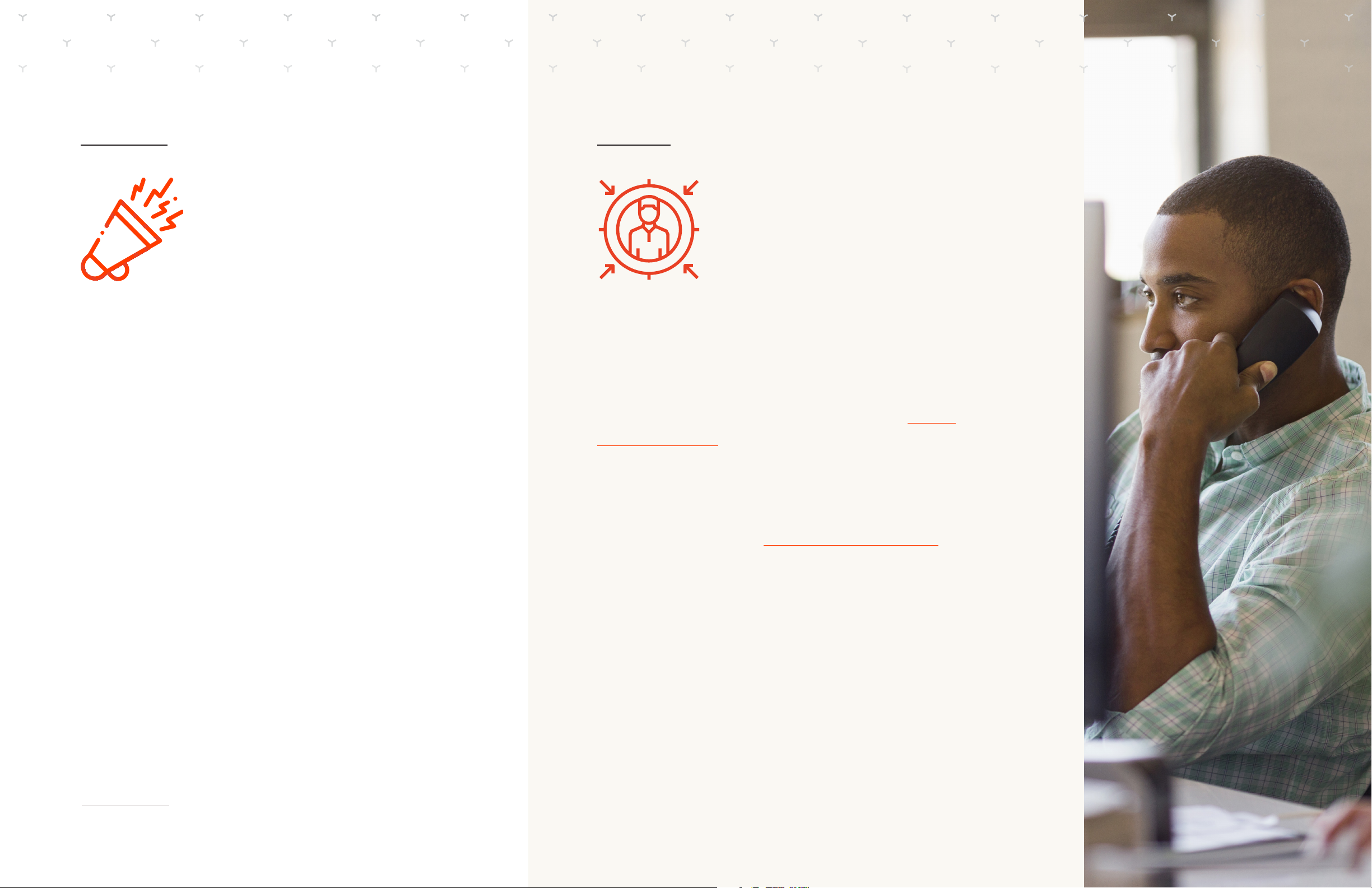
CHALLENGE SOLUTION
Unlike mobile phones or PCs, Poly phones have Acoustic
Fence technology that greatly reduces noise problems in
NOISE
AT HOME
Kids, spouses on their own calls, vacuums,
home environments. By picking up the handset or connecting
a supported headset model to the phone, end users can
stop worrying about the blender in the kitchen or zombie
apocalypse outside. With Poly Acoustic Fence, the phone
automatically blocks it all out, allowing you to be heard clearly.
lawnmowers, barking dogs. Noisy interruptions get old
for everyone on the other end of your call and disrupt
communication and collaboration with colleagues.
Noise at home is a productivity killer. In fact, 45% of
WFH employees report that noise inside the home has
an impact on their productivity.
1
Additionally, many Poly headsets—both wired and wireless—
have noise reduction features to help you hear and be heard
more clearly. For example, Close Conversation Limiting helps
to filter out background noise which can be distracting to
listeners on the far end of a call. Together, the phone and
headset make a great combination for reducing distractions
from noise in the home, allowing you to be more productive.
1 Recon Research, “Impact of Covid-19 Survey – Perceived WFH Productivity Impediments,” July 15, 2020.
Page 4
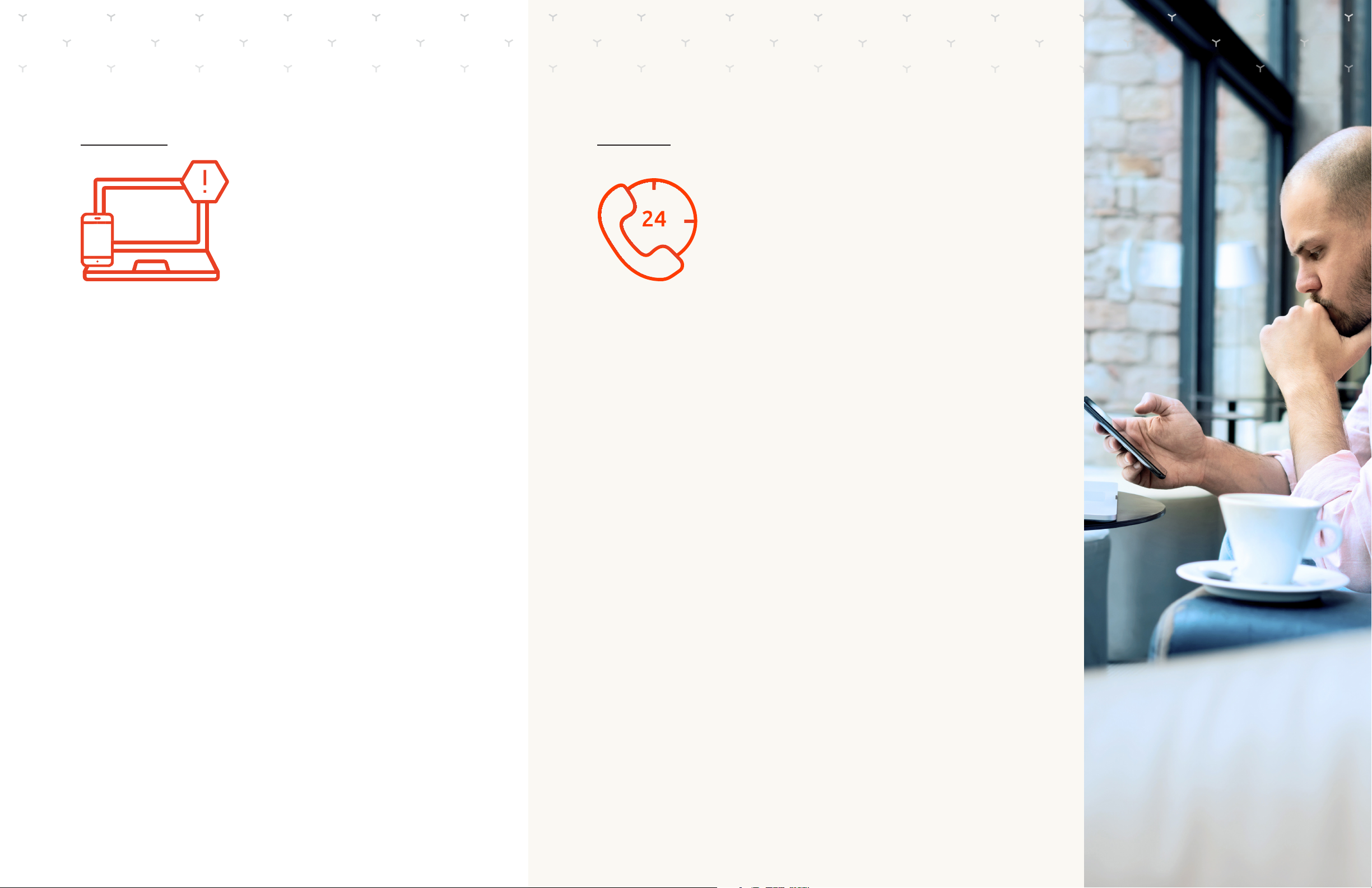
CHALLENGE SOLUTION
A desk phone is “always on”—no battery limits. These
purpose-built devices don’t compete for PC resources or
PC AND
MOBILE
require app switching like PC soft clients do. Additionally,
dedicated call control buttons and keys make one-touch call
control easy. VoIP desktop phones are always ready for the
next call.
ISSUES
While laptops and mobile phones are portable and can serve
many functions, they present challenges as primary business
communication devices. Call handling on these devices
can be challenging, and you need an external device like a
headset or speakerphone to get the best audio quality. Are
you hearing audio glitches or echoes during calls with so
many apps, windows, and browser tabs open and competing
for PC resources? Left waiting for your PC to reboot or install
an update to get back on your call? We’ve all been there.
Poly phones provide lifelike HD Voice quality, whether using
the handset, hands-free speakerphone or optional headset.
Additionally, they provide full-duplex conversations and
acoustic echo cancellation to ensure you always sound your
best. You get more productive conversations with no one
asking, “Can you repeat that?”
Page 5
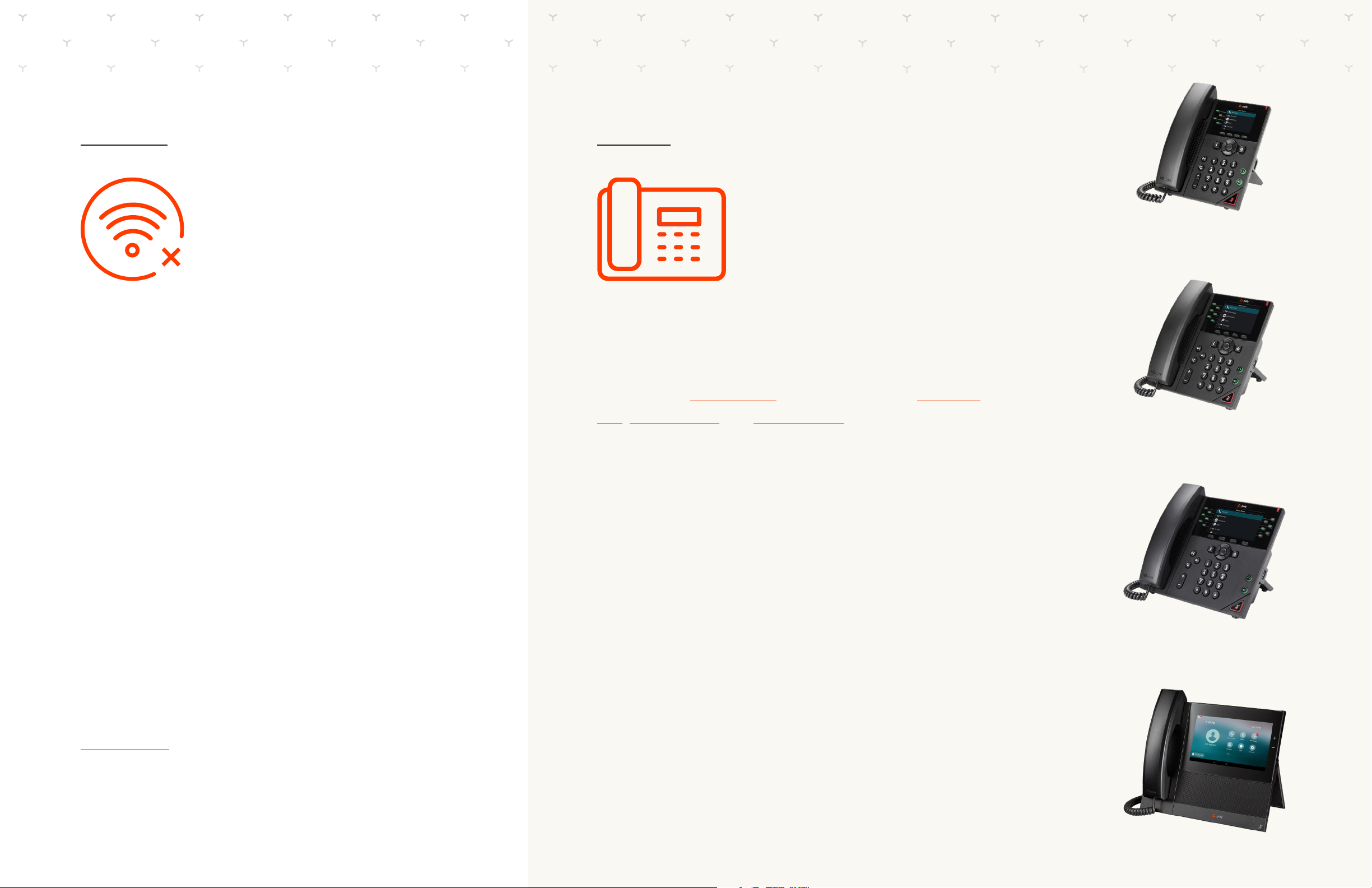
CHALLENGE SOLUTION
An IP phone is a dedicated VoIP device and typically has a
higher network priority by default with most modern home
HOME
NETWORK
routers or mesh Wi-Fi systems. Many Poly phones can
support Wi-Fi. Poly CCX 600 has Wi-Fi built-in and Poly VVX
250, Poly VVX 350, and Poly VVX 450 phones support Wi-
Fi connectivity with the optional Poly USB Wi-Fi adapter. Just
remember, most home offices don’t have PoE (Power over
POLY VVX 250
4 lines
POLY VVX 350
6 lines
LIMITATIONS
Research shows 32% of employees have reported
technical issues while working from home1, and
Internet and Wi-Fi connections are the top culprit.2
Most homes are not wired with Ethernet to every
room, making Wi-Fi the primary connection.
Additionally, spouses or roommates working, or kids
engaged in distance learning (or online gaming) can all
tax Internet bandwidth.
1
YouGov, “The biggest challenges facing those working from home,” April 29, 2020, https://today.yougov.com/
topics/economy/articles-reports/2020/04/29/biggest-challenges-facing-those-working-home
2
New York Times, “So We’re Working From Home. Can the Internet Handle It?” March 16, 2020, https://www.
nytimes.com/2020/03/16/technology/coronavirus-working-from-home-internet.html and “The Tech Headaches
of Working From Home and How to Remedy Them” March 18, 2020, https://www.nytimes.com/2020/03/18/
technology/personaltech/working-from-home-problems-solutions.html
Ethernet), so you’ll want to provide a power supply with the
phone for work from home users.
Poly phones also have adaptive jitter buffers and packet
loss concealment built in, helping to smooth out the network
glitches and improve call quality.
POLY VVX 450
12 lines
POLY CCX 600
Page 6

CHALLENGE SOLUTION
Are you able to troubleshoot and pinpoint call quality
issues with end-users’ softphones or mobile devices?
SUPPORT
AND
If you answered no, you’re not alone. But with Poly
phones, cloud communications service providers and IT
managers can easily troubleshoot issues and manage
devices with Poly Cloud Services, including Poly Device
Management Service for Service Providers (PDMS-SP)
DEPLOYMENT
Are end users reporting audio that’s not so smooth on
PC soft client calls? Experiencing momentary glitches?
Hearing things like, “Say that again” or, “You’re cutting
out”? They might call for support after the call. But when
the call is no longer live, it’s hard to trace the issue.
And during a time of social distancing and no-touch
guidelines, it’s difficult if not impossible to deploy phones
with a high-touch service level across the variety of
locations and networks used by remote workers.
and Poly Lens service. Some services sold separately.
Deploying a Poly phone is easy with the provisioning tools
built into PDMS-SP and Poly Lens. This allows phones to
be drop-shipped directly to the remote home workers.
The phone automatically contacts the provisioning server
and downloads its configuration. Plug it in, and it’s ready
for calls. Talk about curbside pickup—it’s the ultimate in
touchless service.
Page 7

CHALLENGE SOLUTION
Cloud communications service providers can assign business
phone numbers to a user’s Poly phone, avoiding business
BUSINESS
calls on employee cell phone services and keeping expenses
separate. A dedicated desk phone for work calls allows your
customers and their employees to preserve the work-life
CALLS ON
separation they need to be most effective. And when you do
PERSONAL
DEVICES
Some companies may think “We’ll just pay for the employees’
mobile phones. It works for sales, why not everyone else?”
Or maybe they just forward calls from their business phone
system to employees’ cell phones. Here’s the problem—not
relying on a business phone number to make and receive
calls leaves companies at risk of lost calls and lost business.
Employees also can’t get the downtime needed to recharge
and be productive, as calls may ring their mobile number any
time of day, any day of the week.
need to roam—whether around the house or far beyond—you
can easily forward calls from your desk phone work number
to a mobile device with the touch of a button.
Page 8

BUILDING YOUR
WORK FROM HOME PHONE KIT
Now that you see the top reasons to provide a Poly phone for remote workers, you’ll need to figure out how
to build the right kit to meet those users’ needs. Let’s look at the key considerations for building the right
work from home kit: network, power, and usage.
NETWORK
Most home network routers have built-in Ethernet ports.
But unless the router is in the home office near the phone,
work from home users will likely need to connect using
Wi-Fi. So, you’ll need to choose a phone that has optional or
built-in Wi-Fi capabilities. If the phone supports Wi-Fi using
a USB adapter, you’ll want to include that adapter as part of
the equipment bundle.
1
YouGov, “The biggest challenges facing those working from home,” April 29, 2020, https://today.yougov.com/topics/economy/articles-reports/2020/04/29/biggest-challenges-facing-those-working-home
POWER
Very few home users have Power-over-Ethernet (PoE)
switches, which are commonly used in office environments
to provide power to desk phones over network cabling. The
simplest solution is to provide a power supply that plugs into
standard household power outlets. Poly phones have a part
number which includes a power supply in the box, or you can
order power supplies separately to include in the shipment to
an end user.
WORKSPACE / PERSONA
When designing a work from home kit, you’ll need to
consider the workspace environment and the importance of
communication and collaboration in the user’s daily work.
You may want to include a headset for users who are on the
phone frequently or whose home workspace can be noisy. If
users alternate between the phone and cloud video meetings
on their PC, providing them a USB webcam and headset that
connects to both the PC and the phone is ideal.
With these considerations in mind, you can design work
from home kits which meet the different needs of the variety
of remote workers. We suggest assembling two or three
different options which address different use cases, including
both a power adapter and Wi-Fi USB dongle in each option.
Only 22% of people working from home during the pandemic have a separate home office that they work in.
The remaining 78% work another part of the home, such as the living room, bedroom, or dining room.
1
Page 9

SAMPLE WORK FROM HOME
KITS WITH PHONE
KIT OPTION 1
USE CASE/PERSONA
• Office Communicator
• Smaller footprint for shared spaces
• Majority of calling is voice, used to
desk phone
• Low to no video calling
PROVIDES A DEDICATED WI-FIENABLED PHONE WITH HANDSET
AND SPEAKERPHONE.
• VVX 250 with Power Supply
• ObiWiFi USB adapter
OFFICE COMMUNICATOR
VVX 250 WITH
POWER SUPPLY
OBIWIFI USB
ADAPTER
Page 10

SAMPLE WORK FROM HOME
KITS WITH PHONE
KIT OPTION 2
USE CASE/PERSONA
• Office Collaborator / Office Warrior
• Calling balanced between PC, mobile and desk phone
• Needs headset for higher call volumes and longer calls
• More frequent use of video calling/conferencing
PROVIDES A DEDICATED WI-FI-ENABLED
PHONE WITH THE HANDS-FREE
COMFORT AND NOISE-REDUCTION OF
A WIRED HEADSET.
• VVX 350 with Power Supply
• ObiWiFi USB adapter
• Voyager 4200 Office headset
• EagleEye Mini USB camera
VVX 350 WITH
POWER SUPPLY
OFFICE COLLABORATOR OFFICE WARRIOR
OBIWIFI USB
ADAPTER
VOYAGER 4200
OFFICE HEADSET
EAGLEEYE MINI
USB CAMERA
Page 11

SAMPLE WORK FROM HOME
KITS WITH PHONE
KIT OPTION 3
USE CASE/PERSONA
• Office Warrior / Remote Worker / Connected Executive
• Most likely to have dedicated workspaces at home
• Calling balanced between PC, mobile and desk phone
• Needs headset for higher call volumes and longer calls
• More frequent use of video calling/conferencing
PROVIDES A DEDICATED
WI-FI-ENABLED PHONE WITH A
WIRELESS HEADSET TO ALLOW
MOBILITY AND NOISE-REDUCTION,
PLUS AN EXTERNAL USB WEBCAM
FOR VIDEO COLLABORATION.
• VVX 450 with Power Supply
• ObiWiFi USB adapter
OFFICE WARRIOR
REMOTE WORKER CONNECTED EXECUTIVE
• Savi 7200 Office headset
• EagleEye Cube USB camera
VVX 450 WITH
POWER SUPPLY
OBIWIFI USB
ADAPTER
SAVI 7200
OFFICE HEADSET
EAGLEEYE CUBE
USB CAMERA
Page 12

SAMPLE WORK FROM HOME
KITS WITH PHONE
KIT OPTION 4
USE CASE/PERSONA
• Flexible Worker / Road Warrior
• Kit gear needs to be portable and packable
• Calling balanced between PC, mobile and desk phone,
with higher usage of mobile devices
• Needs headset for higher call volumes and longer calls
PROVIDES A DEDICATED
WI-FI-ENABLED PHONE WITH A
WIRELESS HEADSET TO ALLOW
MOBILITY AND NOISE-REDUCTION,
PLUS AN EXTERNAL USB WEBCAM
FOR VIDEO COLLABORATION.
• VVX 601 Business Media Phone
• ObiWiFi USB adapter
FLEXIBLE WORKER ROAD WORKER
• Voyager 5200 UC
• EagleEye Mini USB camera
MEDIA PHONE (SHOWN WITH
OPTIONAL EAGLEEYE MINI
CAMERA ATTACHED)
OBIWIFI USB
ADAPTER
VOYAGER 5200 UCVVX 601 BUSINESS
EAGLEEYE MINI
USB CAMERA
Page 13
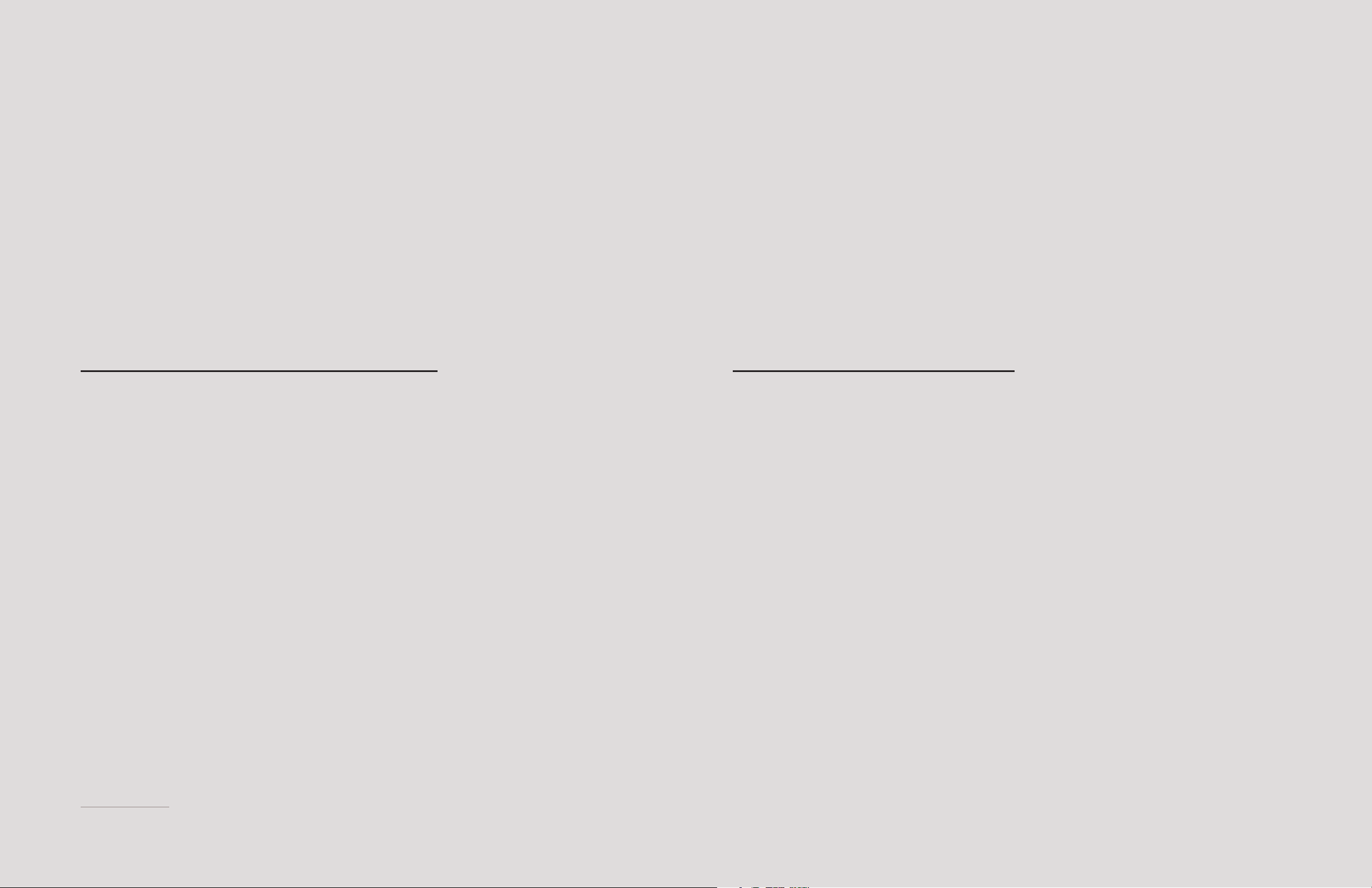
WHO NEEDS A WORK
FROM HOME KIT MOST?
Certain industries and professions have a greater opportunity to work remotely
and have a higher percentage of workers doing so. Remote work can be found at
organizations of all kinds, but certain industries and professions will have much
greater needs that work from home kits can fulfill.
TOP WORK FROM HOME INDUSTRIES/VERTICALS
Companies in these industries report the highest opportunity to telework and had
the highest percentage of employees working remotely during the pandemic. Many
businesses within these industries, such as financial services and government, have
regulatory or compliance needs which a dedicated desk phone can help to address.
The top industries are:
1. Banking, finance, insurance
2. Professional, technical, or business services
3. Education
4. Information services
5. Government / public administration
TOP WORK FROM HOME OCCUPATIONS
These occupations report the greatest opportunity to do remote work, with 30% or
more of the occupation’s workers able to do so. Many of these occupations fall into the
“knowledge worker” category, whose work relies more on knowledge, analysis and access
to digital information and tools than on manual tasks, and their physical presence at a
work location.
1. Management, business, and financial occupations
2. Professional and related occupations
3. Office and administrative support occupations
4. Sales and related occupations
Lists compiled from data from the U.S. Bureau of Labor Statistics (https://www.bls.gov/opub/mlr/2020/article/ability-to-work-from-home.htm) and the European Commission’s Joint
Research Centre (https://ec.europa.eu/jrc/sites/jrcsh/files/jrc120945_policy_brief_-_covid_and_telework_final.pdf)
Page 14

Don’t allow poor audio, video or user experience to impact
©2020 PLANTRONICS, INC. ALL RIGHTS RESERVED. POLY AND THE PROPELLER DESIGN ARE TRADEMARKS OF PLANTRONICS, INC.
ALL OTHER TRADEMARKS ARE THE PROPERTY OF THEIR RESPECTIVE OWNERS. 12.20 969451
productivity or your customers’ experience with your
DELIVER THE BEST
WORK FROM HOME
EXPERIENCE
company. By providing end users with work from home
endpoint options, including a Poly VoIP phone, you improve
their overall experience, boost their productivity with familiar
communication tools, and ensure them of proper support.
To get started building your Poly work from home kits, work
with your Poly reseller, account manager or distributor to
begin designing and building your kits using Poly phones,
headsets, and video endpoints.
Visit www.poly.com for more on remote working strategies
and solutions.
