Page 1

Calisto 7200
USB Speakerphone
User Guide
Page 2

Contents
Overview 3
Connect to PC 4
Daily Use 5
Power 5
Volume 5
Mute/Unmute 5
Answer or End a call 5
Low Battery Behavior 5
Pair with a Bluetooth device 6
Unpair a Bluetooth device 6
Charge 7
Switch between paired devices 8
Clear stored Bluetooth devices 9
Indicator lights explained 10
Security cable 11
Support 12
2
Page 3
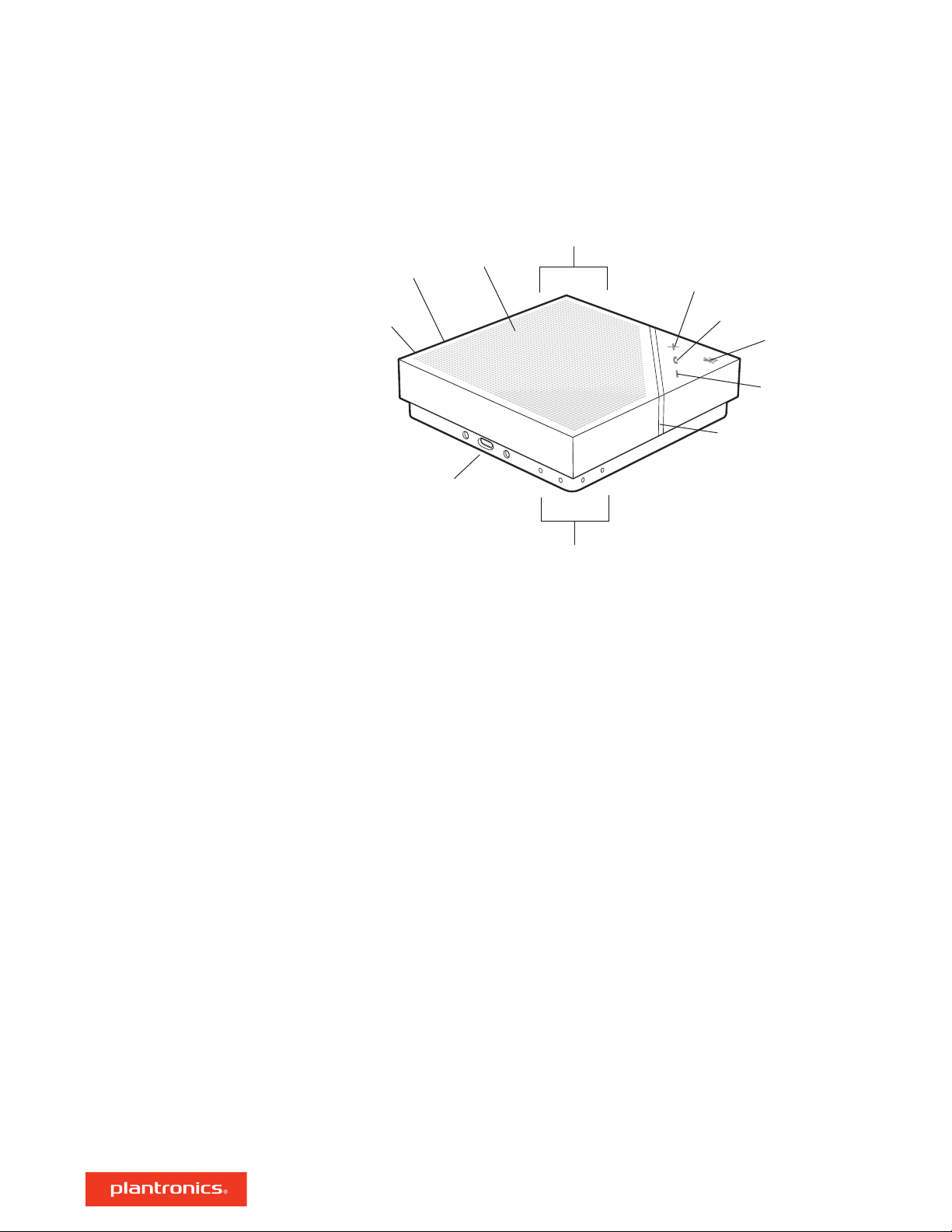
9
9
5
4
3
2
1
6
7
8
10
Overview
Power button
1
Bluetooth® button
2
Speaker
3
Volume up
4
Handset
5
Mute
6
Volume down
7
Indicator light
8
Microphones
9
Micro USB port
10
3
Page 4
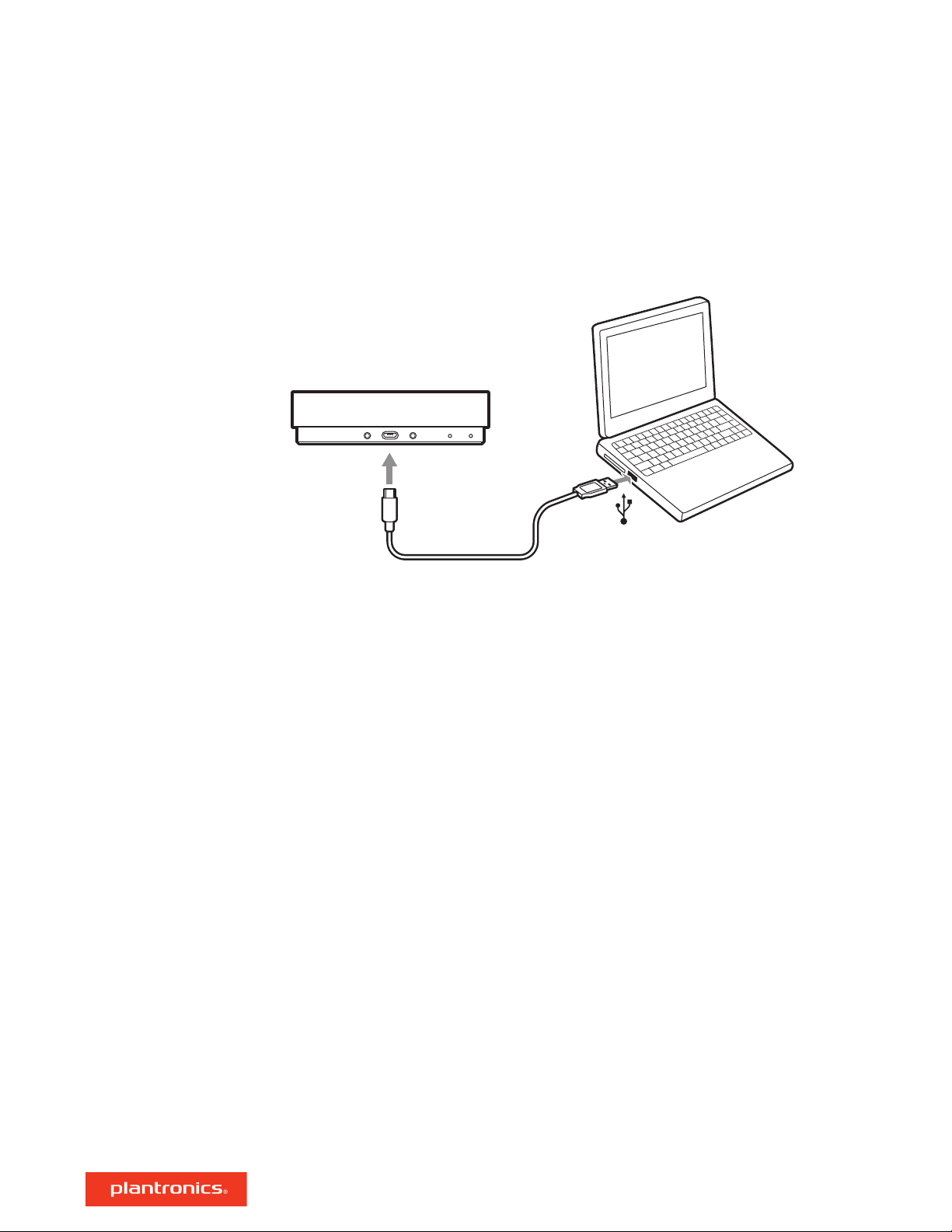
Connect to PC
1 Connect the USB cable from the USB port on the speakerphone to the USB port on your computer.
Connect the speakerphone to your computer using a micro USB cable and use the speakerphone
to play music or call audio.
2 Set the speakerphone as your default audio device in your computer's system settings.
4
Page 5

Daily Use
Power
Volume
Mute/Unmute
Answer or End a call
Low Battery Behavior
When the device boots up, the Status Indicator will illuminate solid white for 2-3 seconds to
complete boot-up. Then power-on tone will play, volume buttons illuminate and Status Indicator
will turn off, signifying that the device is ready to use.
Give the power button a short press to power on the device. Press and hold the power button for 2
seconds to power off the device.
The speakerphone automatically turns off after 10 minutes of inactivity, if not plugged into a
power source.
Press the up (+) or down (-) volume buttons for the desired volume.
A short press of the Mute button mutes or unmutes the microphones.
A short press of the Call button answers or ends a call.
When the battery drops to 16% the power button will periodically pulse amber. The LED behavior
is accompanied by an audible tone, unless the user is in a call.
When the battery drops to 6%, the power button will display with more urgency. The LED will
persistently pulse amber, with the tone only sounding intermittently.
NOTE If the battery level is at 5% or lower at a power off state, the speakerphone will not respond
to attempts to power it on unless plugged into a power source.
5
Page 6

Pair with a Bluetooth device
1 Press and hold the Bluetooth button for 2 seconds.
The indicator light flashes blue when in pairing mode.
2 On your device, enable Bluetooth and select PLT P7200 from the list of devices.
When the devices are paired successfully, the speakerphone will play a tone and the indicator light
will turn solid blue, momentarily. The device will automatically connect with the speakerphone
when in range.
Unpair a Bluetooth device
After you are finished using the speakerphone with a Bluetooth device, unpair the speakerphone
from your device. To unpair the speakerphone do one of the following:
1 Press the Bluetooth button on your speakerphone.
2 Disconnect from the speakerphone on your Bluetooth device.
6
Page 7

Charge
Charging the speakerphone can take 3 to 6 hours, depending on the battery level and charging
method. Do one of the following:
1 Connect the micro USB cable from the USB port on the speakerphone to the USB port on your
computer.
2
Connect the micro USB cable from the speakerphone to a USB plug then plug into an outlet.
If the speakerphone is powered on while charging, the power button will pulsate until the battery
is full, and then will shut off (or revert to appropriate state depending on activity).
7
Page 8

Switch between paired devices
The speakerphone can pair up to 10 devices and connect with up to two devices. However, the
speakerphone can only transmit audio for one device at a time. To switch between devices, do one
of the following:
1 Turn off Bluetooth on one of the connected devices.
2 Stop playing audio on one device and start playing audio on another connected device.
8
Page 9

Clear stored Bluetooth devices
The speakerphone can remember up to 10 paired devices. Clear the Bluetooth cache to remove
any data from your device stored on the speakerphone.
Press and hold the Bluetooth and volume down (-) buttons for five seconds.
An audio tone plays and the indicator light flashes blue.
9
Page 10

Indicator lights explained
Indicator Status
Amber Charging battery
Blinking amber Low battery
Pulsing amber Software update
Blue Bluetooth paired
Blinking blue Pair/discovery mode
Green In a call
Blinking green Incoming call
Red Mics muted
White Power on
10
Page 11

Security cable
11
Page 12

Support
NEED MORE HELP?
plantronics.com/support
Plantronics, Inc.
345 Encinal Street
Santa Cruz, CA 95060
United States
©
2018 Plantronics, Inc. Bluetooth is a registered trademark of Bluetooth SIG, Inc. and any use by Plantronics, Inc. is under license. All trademarks are the
property of their respective owners.
212267-06 (03.18)
Plantronics BV
Scorpius 171
2132 LR Hoofddorp
Netherlands
