Polsen HCO10MB User manual

-10MB
ON-EAR
BLUETOOTH
HEADSET
WITH MICROPHONE
PRODUCT
MANUAL
1
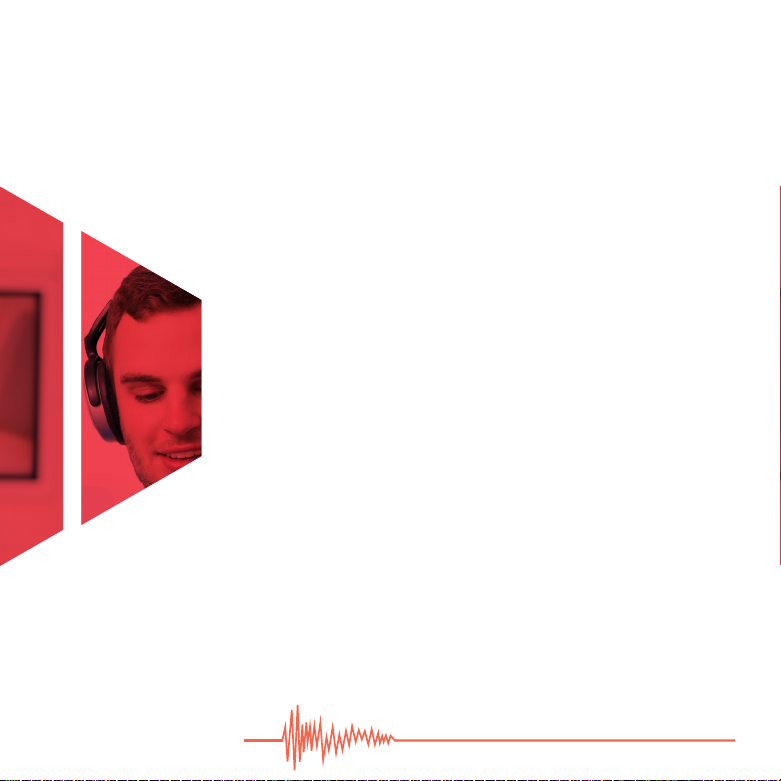
CONTENTS
Introduction �����������������������������������������������������������������������������������������������������������3
Precautions �����������������������������������������������������������������������������������������������������������4
Overview �����������������������������������������������������������������������������������������������������������������5
Charging the HCO-10MB ����������������������������������������������������������������������������������6
BLUETOOTH HEADSET
WITH MICROPHONE
2
ON-EAR
HCO-10MB
Turning On the HCO-10MB ������������������������������������������������������������������������������6
Pairing and Connecting ������������������������������������������������������������������������������������7
Wearing the Headset ���������������������������������������������������������������������������������������� 8
Controlling Audio Playback ����������������������������������������������������������������������������� 8
Using the Call Functions ������������������������������������������������������������������������������8-9
Activating the Key Lock �������������������������������������������������������������������������������������9
Voice Control Function �����������������������������������������������������������������������������������10
Using the Included Audio Cable �������������������������������������������������������������������10
Troubleshooting ��������������������������������������������������������������������������������������������11-14
Specications �����������������������������������������������������������������������������������������������������15
One-Year Limited Warranty ��������������������������������������������������������������������������� 16
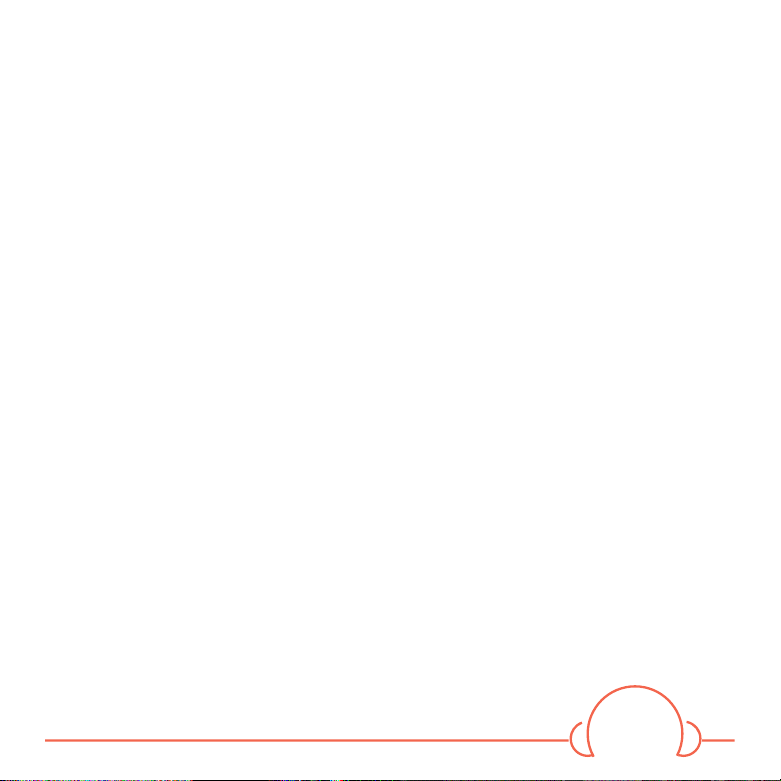
THANK YOU FOR CHOOSING POLSEN.
This Bluetooth headset makes it easy for you to wirelessly play your music and manage your
phone calls� Ideal for use with your Bluetooth-enabled mobile phone, you can use it with
nearly any compatible Bluetooth-enabled device, including computers and MP3 players� It’s
easy to set up and use, and it features advanced functions and an LED that indicates the
status of the headset� The headset delivers clear, dynamic sound, with cushioned on-ear cups
that provide isolation, allowing you to enjoy your music in comfort and without extraneous
distractions�
Among the benets you’ll enjoy:
• Control audio playback: play/pause, next/last track, and volume control
• Manage phone calls: send, accept, and redial
• Voice control on supported devices
• Included stereo 3�5 mm male-to-male audio cable for passive, wired listening
• Internal, USB-rechargeable Li-ion polymer battery
3
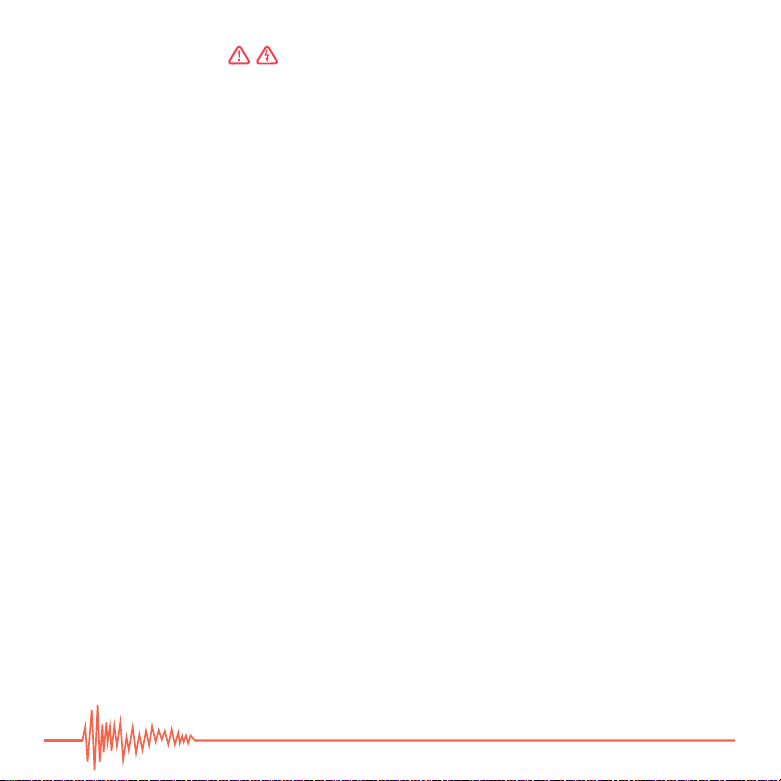
PRECAUTIONS
• Please read and follow these instructions and keep this manual in a safe place�
• Keep this product out of the reach of children�
• Be mindful of your surrounding environment when using this product� Do not use this
product while driving an automobile, operating machinery, or performing other tasks that
require your full attention�
• Keep this product away from pacemakers and similar implanted devices� This product’s
internal magnets may cause harmful interference�
• Exposure to high sound levels can cause permanent hearing loss� Avoid listening at high
volumes for extended periods of time�
• This product is not water resistant� Keep it away from rain, snow, humidity, and general
moisture� Do not use this product if it becomes wet�
• Do not use or store this product in ammable conditions (such as environments containing
ammable gases or liquid chemicals). This can damage the headset, start a re, or cause an
electrical shock�
• Do not expose this product to open ames or dispose of it in a re. Doing so can cause the
internal battery to explode�
• Do not store or use this product at temperatures above 113ºF (45ºC).
• Clean this product with only a soft, dry cloth�
• In order to prolong the headset’s battery life, turn off the headset after use�
• To avoid damaging the headset, turn it off before extended periods of disuse, and charge the
battery at least once every two months�
• All photos are for illustrative purposes only�
�
4
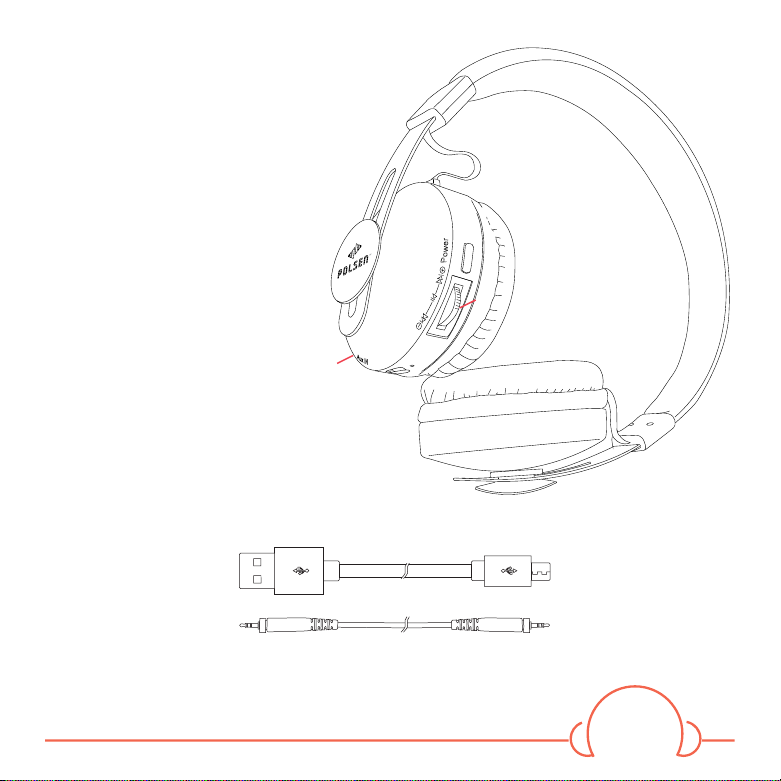
OVERVIEW
1. Power button
2. Multifunction button
3. Status LED
4. USB Micro-B charging port
5. 3�5 mm headphone jack
6. Microphone
7. USB Standard-A male to
Micro-B male charging cable
8. Stereo 3�5 mm male-to-
male audio cable
7.
8.
1.
2.
6.
3.
4.
5.
B
5
