Polsen CAM-2W-G4, CAM-2W-G3, CAM-2WC-G4, CAM-2WC-G2 User manual

-2W
CAMERA-MOUNTABLE VHF
WIRELESS
SYSTEM
PRODUCT
MANUAL
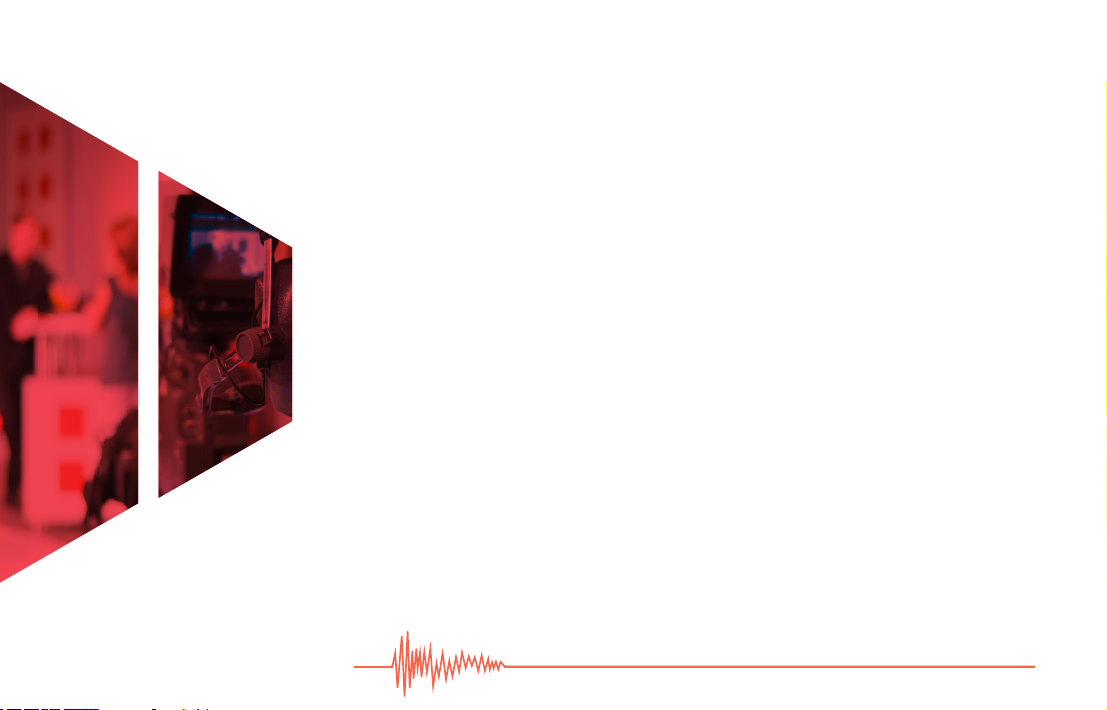
CONTENTS
Introduction ������������������������������������������������������������������������������������������������������������������������������������������������������������������� 3
Precautions ��������������������������������������������������������������������������������������������������������������������������������������������������������������������4
CAMERA-MOUNTABLE
VHF WIRELESS SYSTEM
2
CAM-2W
Overview ������������������������������������������������������������������������������������������������������������������������������������������������������������������������� 5
Quick Start Guide �������������������������������������������������������������������������������������������������������������������������������������������������������� 6
Installing Batteries �������������������������������������������������������������������������������������������������������������������������������������������������������7
Mounting the Receiver on a Camera ������������������������������������������������������������������������������������������������������������������� 8
Recording to HDSLR, Video Camera, or Audio Device ������������������������������������������������������������������������������������ 9
Presentation Applications �������������������������������������������������������������������������������������������������������������������������������������� 10
Monitoring, Stage Direction, and Talent Cueing ���������������������������������������������������������������������������������������������� 11
Using Multiple Pairs ��������������������������������������������������������������������������������������������������������������������������������������������������12
Troubleshooting ����������������������������������������������������������������������������������������������������������������������������������������������������12-14
Specications ��������������������������������������������������������������������������������������������������������������������������������������������������������������15
One-Year Limited Warranty ������������������������������������������������������������������������������������������������������������������������������������16
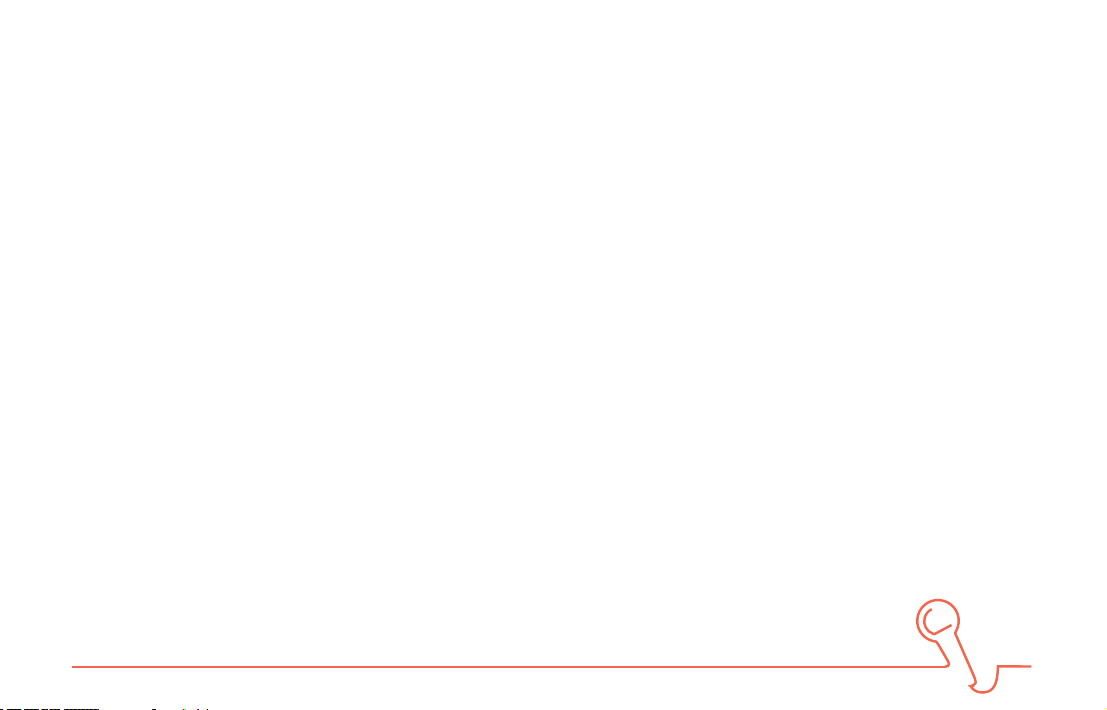
THANK YOU FOR CHOOSING POLSEN.
This two channel wireless microphone system is designed for hands-free mobility in a wide variety of applications including video
production, electronic news gathering (ENG), electronic eld production (EFP), and classroom and presentation applications. The
portable receiver can be mounted on a standard shoe mount or attached with a belt clip� It is a reliable, easy-to-use solution for
wireless sound transmission�
The CAM-2W includes an omnidirectional microphone (PL-2W) ideal for video applications� Omnidirectional microphones are less
susceptible to wind and clothing noise than cardioid microphones. The PL-2W affords exible placement options and allows for
head movement without affecting the sound� It can be readily placed on a costume, collar, or necktie� A tie clip is included�
The CAM-2WC includes a cardiod microphone (PL-2WC), which is ideal for presentation applications since it reduces room noise,
allowing for greater distance from the source—making the system less susceptible to feedback�
The CAM-2W/2WC system was designed with two switchable frequencies to avoid interference while operating at a range of up to
100 feet (300 feet in optimal conditions)�
Included is a durable exible antenna that can be positioned for the best possible reception. Audio can be monitored in real time
with the included earphone�
Compander-Free System
The CAM-2 system is a compander-free system for delivering high-quality audio� The word compander is a combination of the
terms
com
pressor and ex
in the receiver� Companding can cause undesirable artifacts such as the pumping and breathing associated with
compression. Compander-free systems don’t exhibit these artifacts, making them a favored solution among
lmmakers around the world.
pander
. In most wireless systems the audio signal is compressed in the transmitter and then expanded
3
33
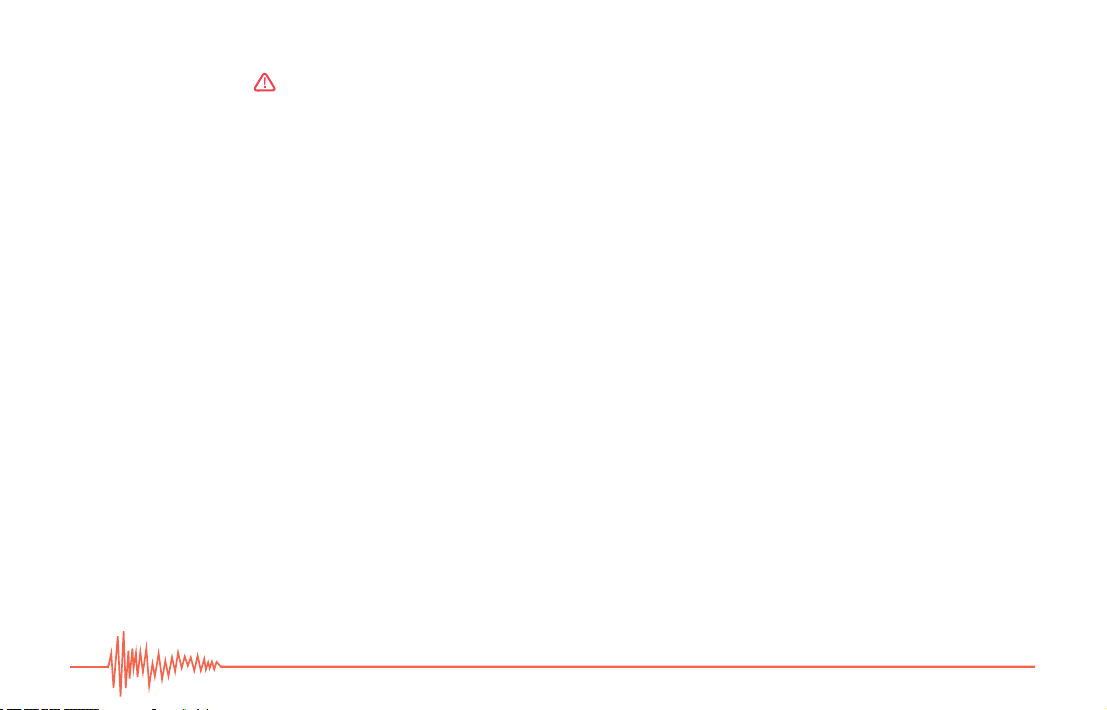
PRECAUTIONS
• Please read and follow these instructions and keep this manual in a safe place�
• Keep this product out of the reach of children�
• Be mindful of your surrounding environment when using this product� Do not use this product while driving an automobile,
operating machinery, or performing other tasks that require your undivided attention�
• Keep this product away from pacemakers and similar implanted devices� This product’s internal magnets may cause harmful
interference�
• Exposure to high sound levels can cause permanent hearing loss. Avoid listening at high volumes for extended periods of time.
• This product is not water resistant� Keep it away from rain, snow, humidity, and general moisture� Do not use this product if it
becomes wet�
• Do not use or store this product in ammable conditions (such as environments containing ammable gases or liquid chemicals).
This can damage the headset, start a re, or cause an electrical shock.
• Do not expose this product to open ames or dispose of it in a re. Doing so can cause the internal battery to explode.
• Do not store or use this product at temperatures above 113ºF (45ºC)�
• Clean this product with only a soft, dry cloth�
• In order to prolong the system’s battery life, turn off the system after use�
• To avoid damaging the system, turn it off before extended periods of disuse, and charge the battery at least once every 12 months.
• All photos are for illustrative purposes only�
�
4
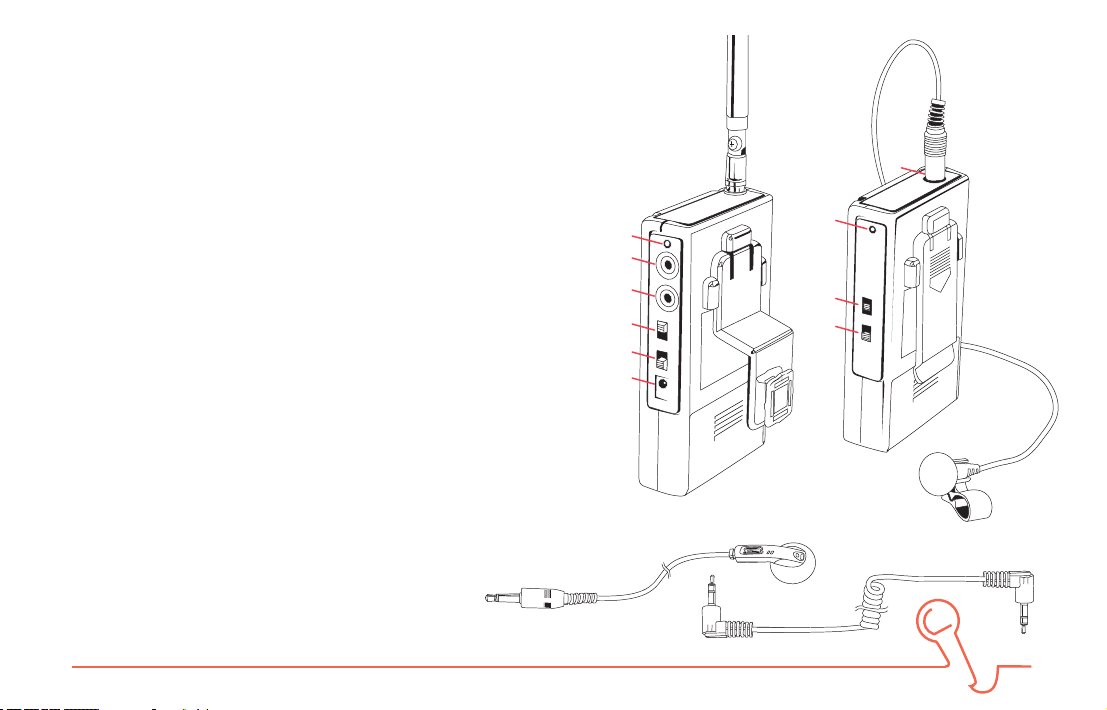
OVERVIEW
Receiver
1. Monitor Earphone
Transmitter
11. Lavalier Microphone
2.
13.
2. Flexible Adjustable Antenna
3. Channel Selector Switch
4. Audio Out Jack (Mic Level)
5. Headphone Out Jack
6. Power ON/OFF Switch
7. Power ON Indicator
8. Shoe Mount Bracket
9. 9 V DC Power Input Jack
10. Battery Compartment Cover
12. Foam Windscreen
13. Mic Input Jack
14. Channel Selector Switch
15. Power ON Indicator
16. Power ON/OFF Switch
17. Tie Clip
18. Belt Clip
19. 3�5mm Mini Plug Audio Cable
20. Battery Compartment Cover
7.
5.
4.
6.
3.
9.
10.
1.
15.
16.
14.
8.
18.
20.
11.
12.
17.
19.
55
